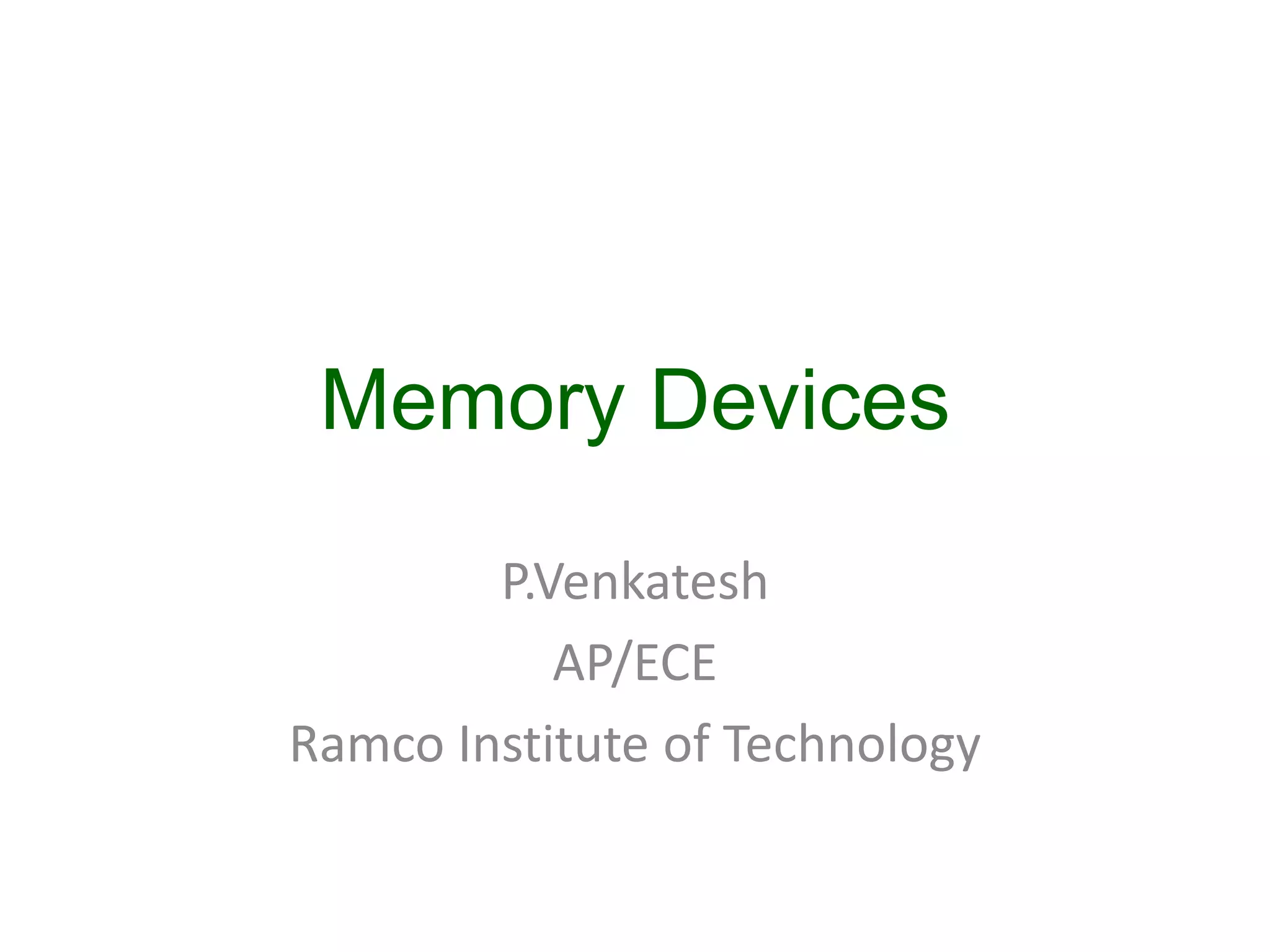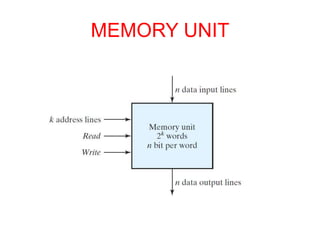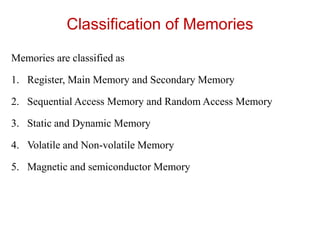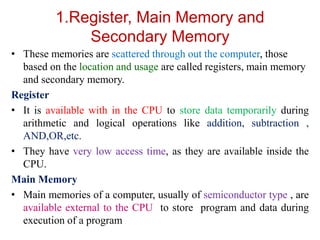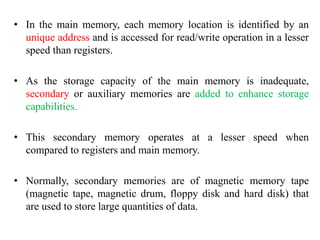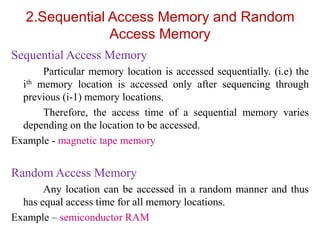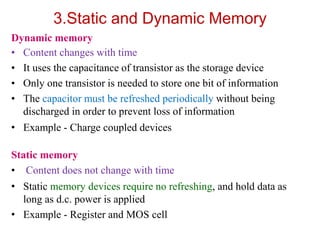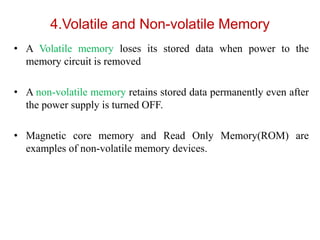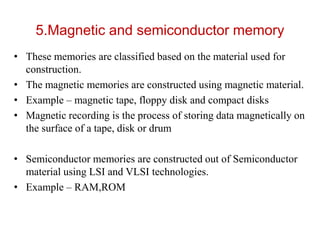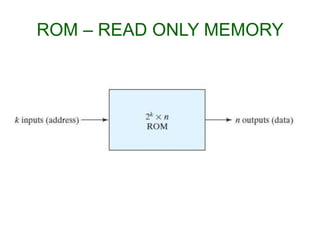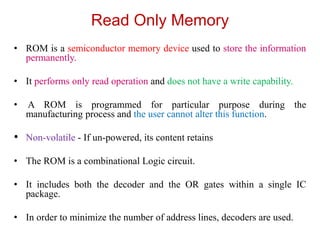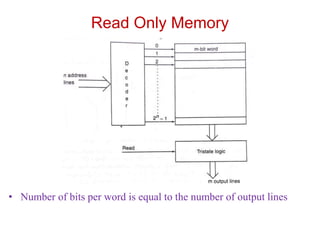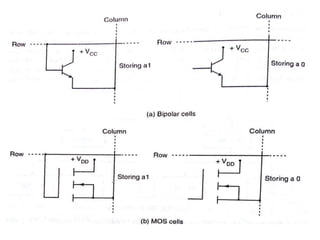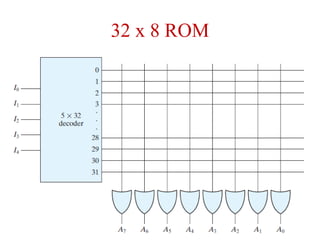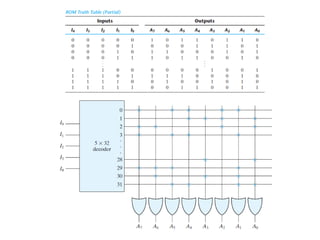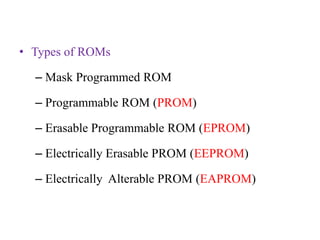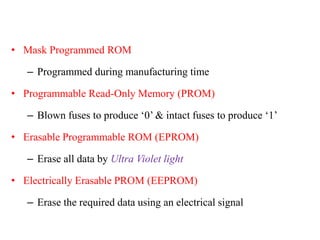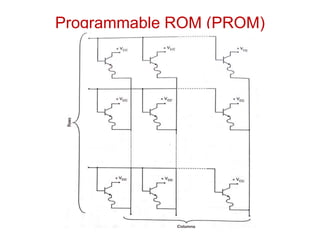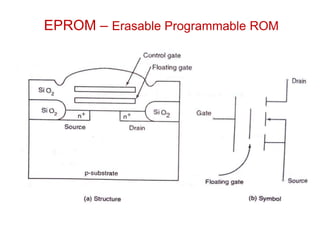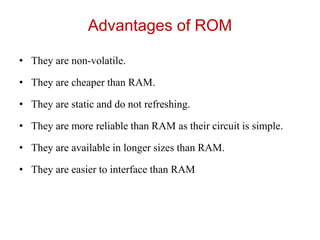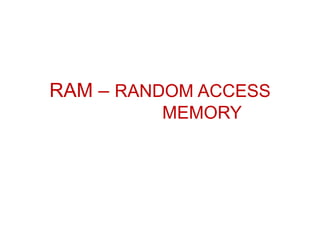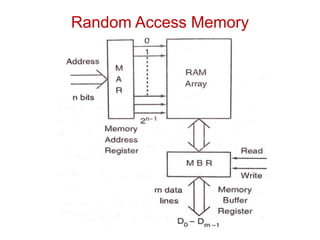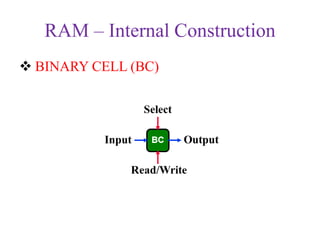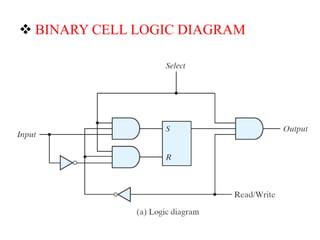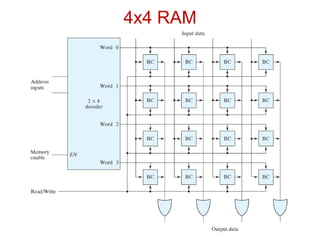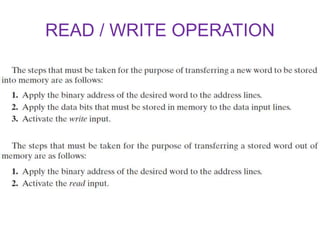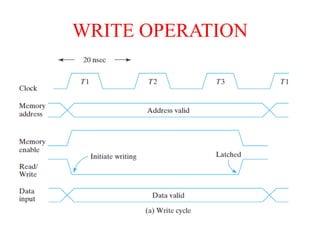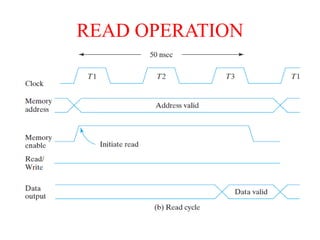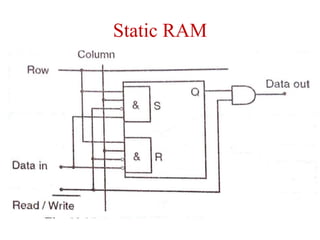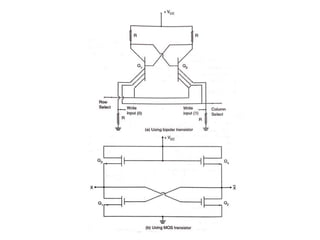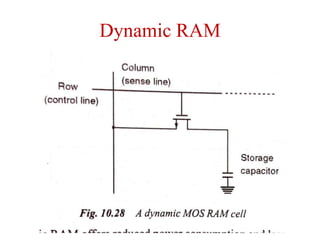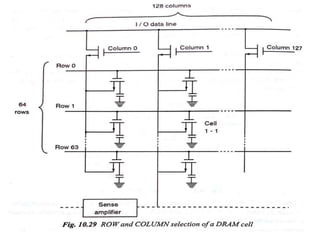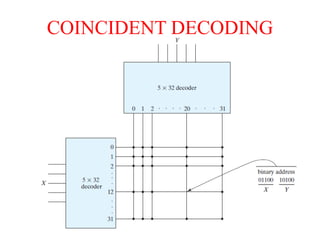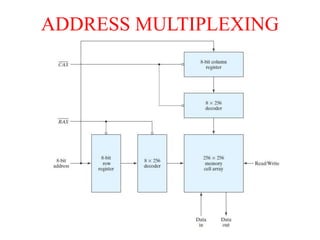This document discusses different types of computer memory. It classifies memory as register, main memory, and secondary memory based on location. It also distinguishes between sequential access memory like tapes and random access memory like RAM. RAM is further divided into static and dynamic RAM. Memory is also classified as volatile and non-volatile based on whether data is retained when power is removed. ROM and RAM are discussed as examples of magnetic and semiconductor memory respectively. ROM is programmed during manufacturing and performs only read operations, while RAM allows both read and write.