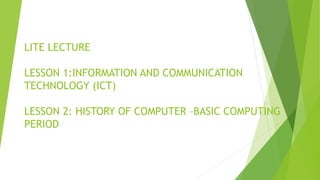
Living in the IT Era-LECTURE-Week-1 pptx
- 1. LITE LECTURE LESSON 1:INFORMATION AND COMMUNICATION TECHNOLOGY (ICT) LESSON 2: HISTORY OF COMPUTER –BASIC COMPUTING PERIOD
- 2. LESSON OBJECTIVE After successful completion of this module, the student can be able to; Demonstrate a sense of readiness for the upcoming semester; Identify their learning outcomes and expectations for the course; Recognize their capacity to create new understandings from reflecting on the course; Know the role and importance of ICT.
- 3. HISTORY OF ICT ICT, or information and communications technology (or technologies), is the infrastructure and components that enable modern computing.
- 4. Uses of ICT In Our Daily Lives Communication Job Opportunities Education Socializing
- 5. COMMUNICATION We all know that ICT take a major role for us by means of communicating, way back in the past our parents use to make letter and send it via post mail. But now with the help of ICT it is easier to communicate with our love ones. We can use cellular phones that design for communicating with other people even they are miles away far from you.
- 6. JOB OPPORTUNITIES In the employment sector, ICT enables organizations to operate more efficiently, so employing staff with ICT skills is vital to the smooth running of any business. Being able to use ICT systems effectively allows employees more time to concentrate on areas of their job role that require soft skills.
- 7. EDUCATION Information and Communications Technology (ICT) can impact student learning when teachers are digitally literate and understand how to integrate it into curriculum. Schools use a diverse set of ICT tools to communicate, create, disseminate, store, and manage information.(6) In some contexts, ICT has also become integral to the teaching- learning interaction, through such approaches as replacing chalkboards with interactive digital whiteboards, using students’ own smartphones or other devices for learning during class time, and the “flipped classroom” model where students watch lectures at home on the computer and use classroom time for more interactive exercises.
- 8. SOCIALIZING Social media has changed the world. The rapid and vast adoption of these technologies is changing how we find partners, how we access information from the news, and how we organize to demand political change.
- 9. Impact of ICT in The Society Positive impacts of Information and Communication Technology Access to information Improved access to education New tools, new opportunities: Communication: Information management: Security: ICT allows people to participate in a wider, even worldwide, society. Distance learning ICT facilitates the ability to perform ‘impossible’ experiments’ by using simulations. Creation of new more interesting jobs.
- 10. Negative impacts of Information and Communication Technology Job loss Reduced personal interaction: Reduced physical activity: Cost: A lot of ICT hardware and software is expensive Competition
- 11. MODULE 2: HISTORY OF COMPUTER: BASIC COMPUTING PERIODS Lesson Objective: Gain familiarity of the different discoveries during the different periods. Learn different inventors and discoveries during electro- mechanical age that lead to the inventors of today’s technology. Identify different technologies and their improvement during the different generations.
- 12. DEFINITION OF COMPUTER Computer is a programmable machine. Computer is an electronic device that manipulates information, or data. It has the ability to store, retrieve, and process data. Computer is a machine that manipulates data according to a list of instructions (program). Computer is any device which aids humans in performing various kinds of computations or calculations.
- 13. THREE PRINCIPAL CHARACTERISTICS OF COMPUTER • It responds to a specific set of instructions in a well-defined manner. • It can execute a pre-recorded list of instructions. • It can quickly store and retrieve large amounts of data.
- 14. Applications of ICT (Computers) in Our Daily Lives Business Education Healthcare Retail and Trade Government Marketing Science Publishing Arts and Entertainment Communication Banking and Finance Transport Navigation Working From Home Military Social and Romance Booking Vacations Security and Surveillance Weather Forecasting Robotics
- 15. 1. BUSINESS Almost every business uses computers nowadays. They can be employed to store and maintain accounts, personnel records, manage projects, track inventory, create presentations and reports. They enable communication with people both within and outside the business, using various technologies, including e-mail. They can be used to promote the business and enable direct interaction with customers.
- 16. 2. EDUCATION Computers can be used to give learners audio-visual packages, interactive exercises, and remote learning, including tutoring over the internet. They can be used to access educational information from intranet and internet sources, or via e-books. They can be used to maintain and monitor student performance, including through the use of online examinations, as well as to create projects and assignments.
- 17. 3. HEALTHCARE Healthcare continues to be revolutionized by computers. As well as digitized medical information making it easier and access patient data, complex information can also be analyzed by software to aid discovery of diagnoses, as well as search for risks of diseases. Computers control lab equipment, heart rate monitors, and blood pressure monitors. They enable doctors to have greater access to information on the latest drugs, as well as the ability to share information on diseases with other medical specialists.
- 18. 4. RETAIL AND TRADE Computers can be used to buy and sell products online - this enables sellers to reach a wider market with low overheads, and buyers to compare prices, read reviews, and choose delivery preferences. They can be used for direct trading and advertising too, using sites such as eBay, Craigslist, or local listings on social media or independent websites.
- 19. 5. GOVERNMENT Various government departments use computers to improve the quality and efficiency of their services. Examples include city planning, law enforcement, traffic, and tourism. Computers can be used to store information, promote services, communicate internally and externally, as well as for routine administrative purposes
- 20. 6. MARKETING Computers enable marketing campaigns to be more precise through the analysis and manipulation of data. They facilitate the creation of websites and promotional materials. They can be used to generate social media campaigns. They enable direct communication with customers through email and online chat.
- 21. 7. SCIENCE Scientists were one of the first groups to adopt computers as a work tool. In science, computers can be used for research, sharing information with other specialists both locally and internationally, as well as collecting, categorizing, analyzing, and storing data. Computers also play a vital role in launching, controlling, and maintaining space craft, as well as operating other advanced technology.
- 22. 8. PUBLISHING Scientists were one of the first groups to adopt computers as a work tool. In science, computers can be used for research, sharing information with other specialists both locally and internationally, as well as collecting, categorizing, analyzing, and storing data. Computers also play a vital role in launching, controlling, and maintaining space craft, as well as operating other advanced technology.
- 23. History of Computer: Basic Computing Periods a. Tally sticks (the word "computer" was recorded in 1613 a. Abacus An abacus is a mechanical device used to aid an individual in performing mathematical calculations.
- 24. a. Napier’s Bones Invented by John Napier in 1614. a. Slide Rule Invented by William Oughtred in 1622. • Is based on Napier's ideas about logarithms. a. Pascaline • Invented by Blaise Pascal in 1642. • It was its limitation to addition and subtraction.
- 25. Jacquard Loom (Punched Card) The Jacquard loom is a mechanical loom, invented by Joseph-Marie Jacquard in 1881. a. Arithmometer • A mechanical calculator invented by Thomas de Colmar in 1820, • The first reliable, useful and commercially successful calculating machine.
- 26. a. Difference Engine and Analytical Engine • It an automatic, mechanical calculator designed to tabulate polynomial functions. • Invented by Charles Babbage in 1822 and 1834 • It is the first mechanical computer. First Computer Programmer In 1840, Augusta Ada Byron suggests to Babbage that he use the binary system. She writes programs for the Analytical Engine. j. Scheutzian Calculation Engine • Invented by Per Georg Scheutz in 1843. • Based on chares Baggage’s difference engine • The first printing calculator •Tabulating Machine a.Invented by Herman Hollerith in 1890. To assist in summarizing information and accounting.
- 27. j. Harvard Mark 1 • Also known as IBM Automatic Sequence Controlled Calculator (ASCC). • Invented by Howard H. Aiken in 1943 • The first electro-mechanical computer. j. Z1 The first programmable computer. Created by Konrad Zuse in Germany from 1936 to 1938. j. Atanasoff-Berry Computer (ABC) • It was the first electronic digital computing device. • Invented by Professor John Atanasoff and graduate student Clifford Berry at Iowa State University between 1939 and 1942. j. ENIAC • ENIAC stands for Electronic Numerical Integrator and Computer. • It was the first electronic general-purpose computer. • Completed in 1946.
- 28. j. UNIVAC 1 • The UNIVAC I (UNIVersal Automatic Computer 1) was the first commercial computer. • Designed by John Presper Eckert and John Mauchly. j. EDVAC • EDVAC stands for Electronic Discrete Variable Automatic Computer • The First Stored Program Computer • Designed by Von Neumann in 1952. j. The First Portable Computer • Osborne 1 – the first portable computer. • Released in 1981 by the Osborne Computer Corporation.
- 29. Basic Computing Periods - Ages Premechanical As alphabets became more popular and more people were writing information down, pens and paper began to be developed. It started off as just marks in wet clay, but later paper was created out of papyrus plant. Mechanical when we first start to see connections between our current technology and its ancestors. The mechanical age can be defined as the time between 1450 and 1840. A lot of new technologies are developed in this era as there is a large explosion in interest with this area.
- 30. Electromechanical The telegraph was created in the early 1800s. Morse code was created by Samuel Morse in 1835. The telephone (one of the most popular forms of communication ever) was created by Alexander Graham Bell in 1876. The first radio developed by Guglielmo Marconi in 1894. Electronic the ENIAC and Mark 1. Also during this time high-level programming languages were created such as FORTRAN and COBOL. An actual operating system showed up around this time along with the advanced programming language BASIC. The fourth and latest generation brought in CPUs (central processing units) which contained memory, logic, and control circuits all on a single chip. The personal computer was developed (Apple II).
- 31. History of Computer: Generations of Computer First generation – 1946 to 1958 - used vacuum tubes for circuitry and magnetic drums for memory, and were often enormous, taking up entire rooms Second generation – 1959 to 1964 - Transistors replaced vacuum tubes and ushered in the second generation of computers. One transistor replaced the equivalent of 40 vacuum tubes. Third generation – 1965 to 1970 - integrated circuit was the hallmark of the third generation of computers. Transistors were miniaturized and placed on silicon chips, called semiconductors, Fourth generation – 1971 to Today - The microprocessor brought the fourth generation of computers, as thousands of integrated circuits were built onto a single silicon chip. Fifth generation – Today to future - Based on Artificial Intelligence (AI). Still in development. The use of parallel processing and superconductors is helping to make artificial intelligence a reality. The