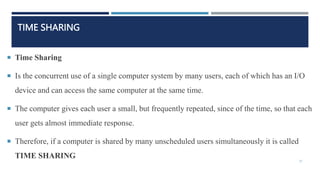This document provides an outline for a course on computer applications in management. It covers topics like the definition of a computer, how computers work, comparisons between computers and humans, the importance and uses of computers. It discusses the advantages and disadvantages of computers, different computer generations and classifications. It also defines key terms like data, information and knowledge. Overall, the document provides a high-level overview of introductory computer concepts for a management course.
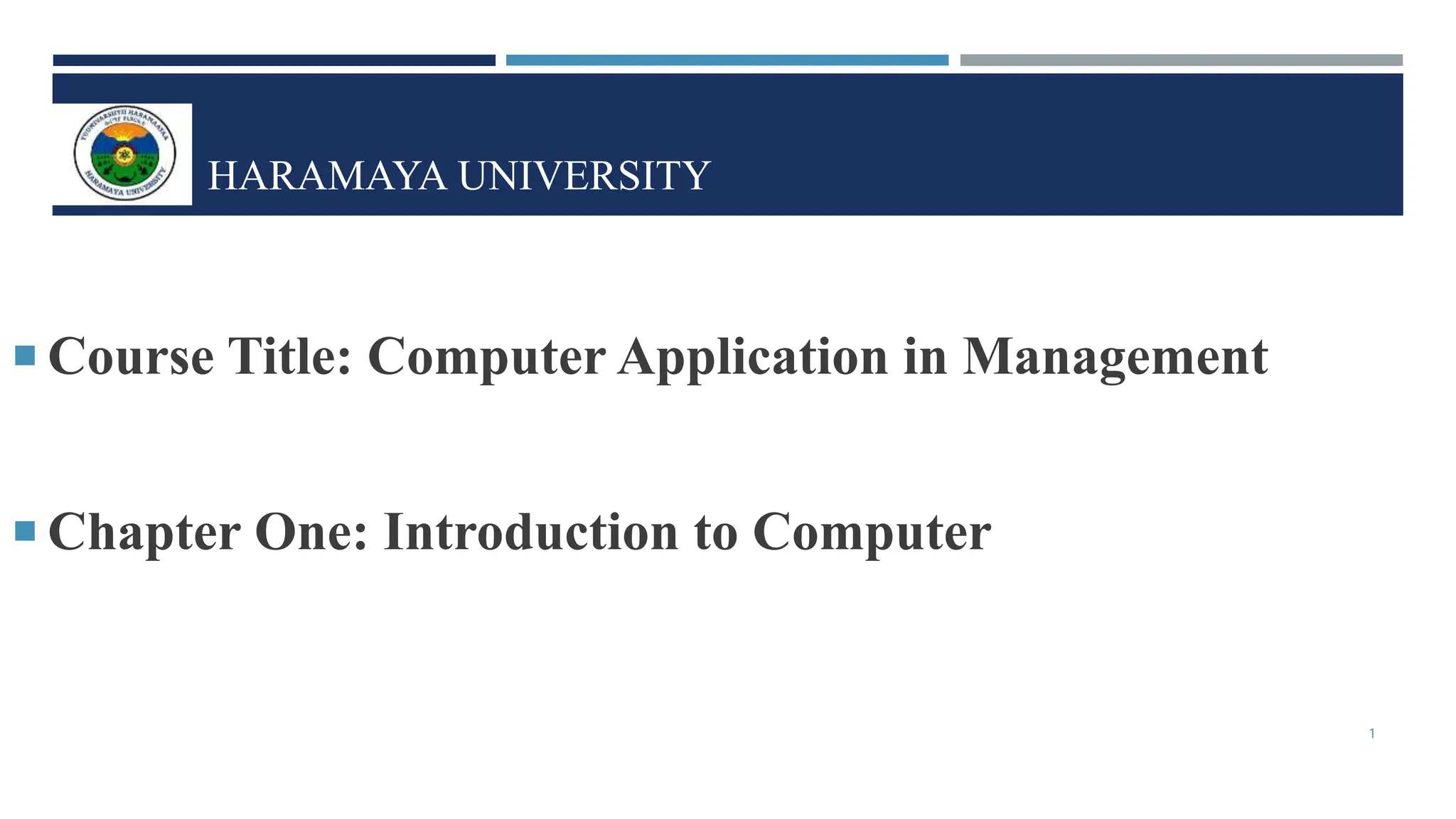
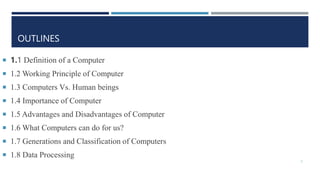
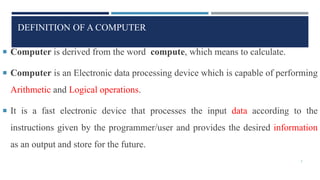
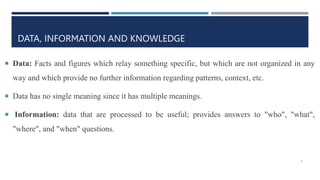
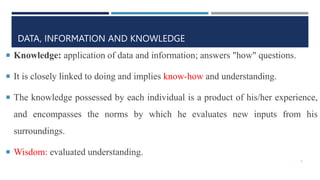
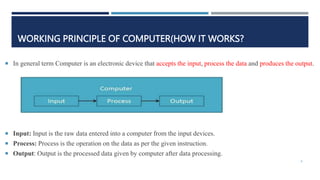
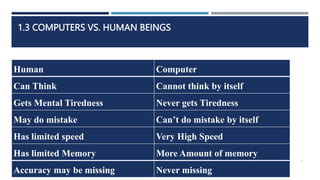
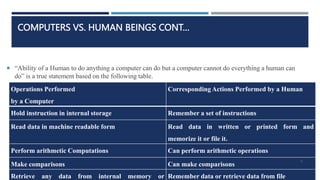
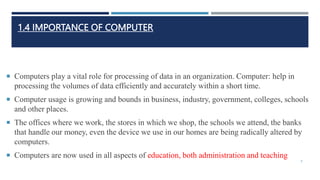
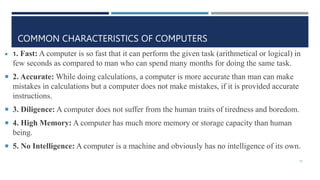
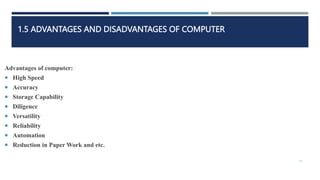
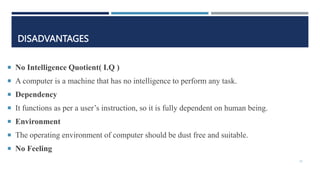
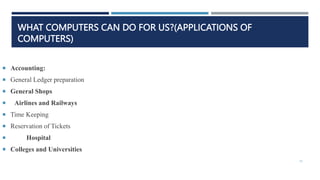
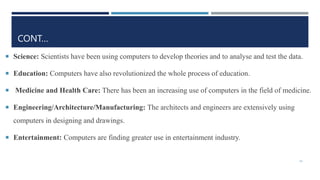
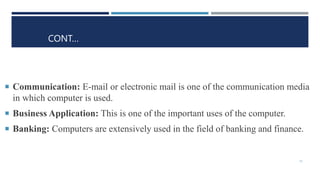
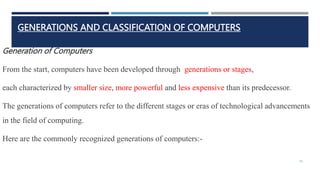
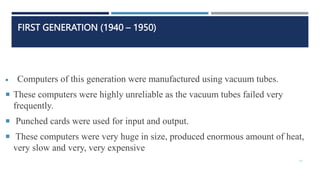
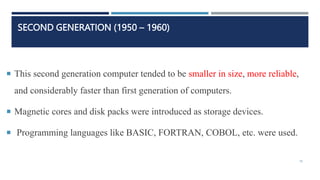
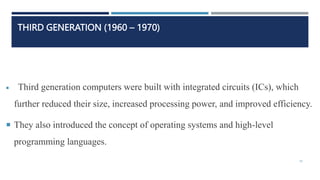
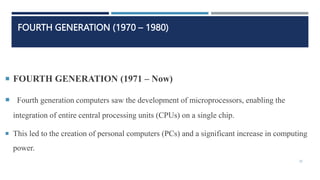
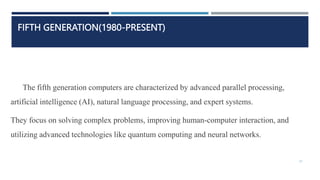
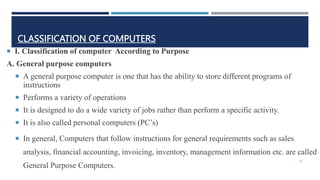
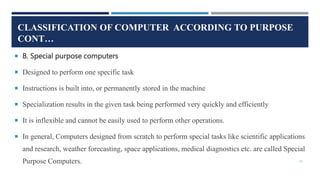
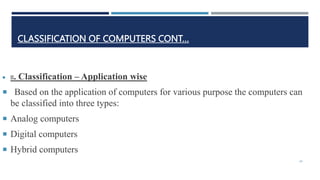
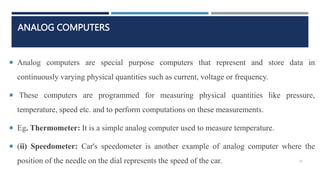
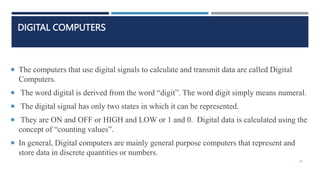
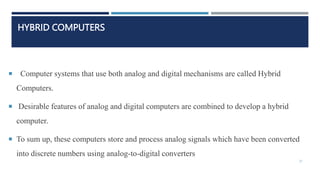
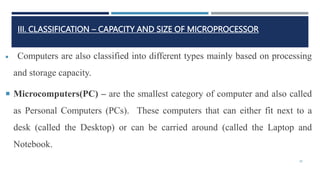
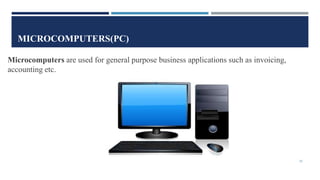

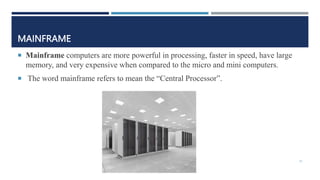
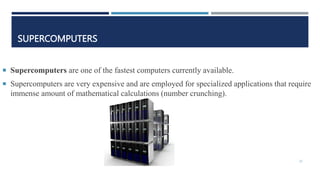
![DATA PROCESSING
Data Processing can be defined as ‘one or more operations performed on data to achieve a
desired objective is called as Data Processing’
Is the activity of converting raw facts [ data ] into information.
Therefore, Information is data that have been processed using the data processing functions.
Difference between DP and IP IS ‘In data processing the various functions apply to raw data,
But, in information processing the same functions apply to information ‘
33](https://image.slidesharecdn.com/chapter1-introductiontocomputer-231224211848-ca0c6ab2/85/Chapter-one-Introduction-to-Computer-pptx-33-320.jpg)
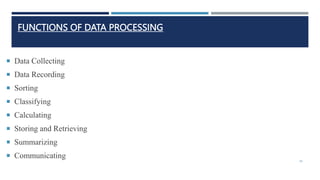
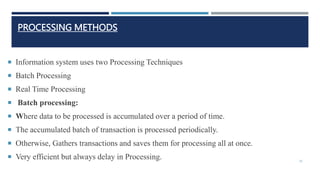
![ONLINE PROCESSING [ ALSO ONLINE REAL-TIME PROCESSING ]
Each transaction is processed as soon as it is received.
There is no waiting to accumulate.
Such as, a computerized Reservation system where an immediate responsible is useful.
Otherwise, by contrast, Process transaction as they occur, Ex: Air Line reservation system
36](https://image.slidesharecdn.com/chapter1-introductiontocomputer-231224211848-ca0c6ab2/85/Chapter-one-Introduction-to-Computer-pptx-36-320.jpg)