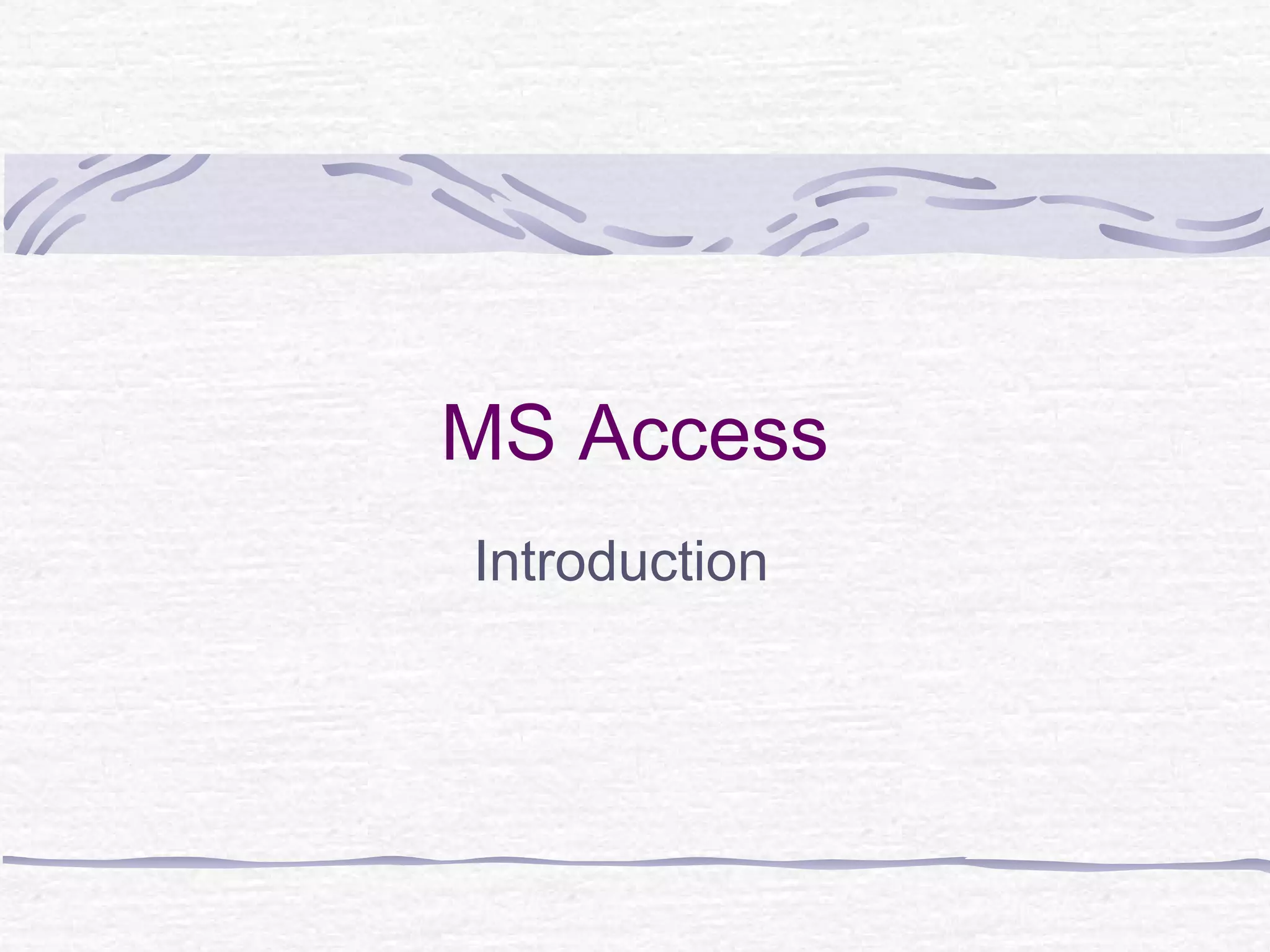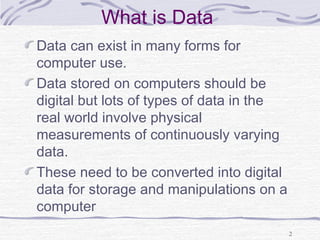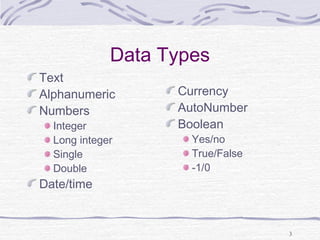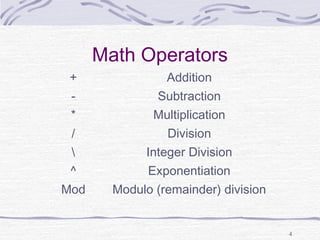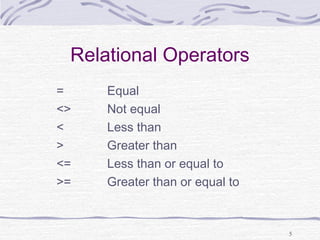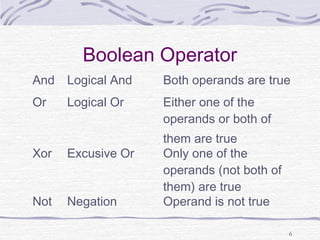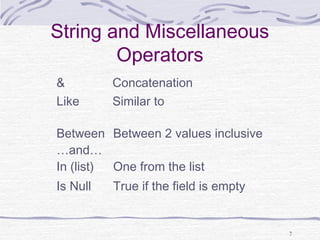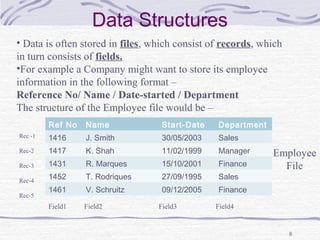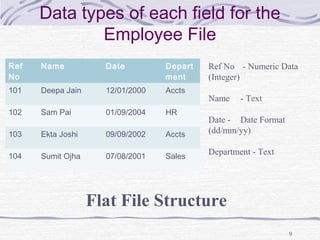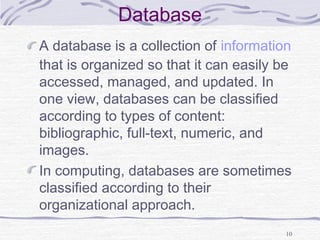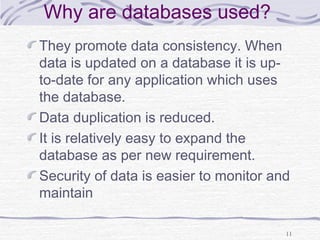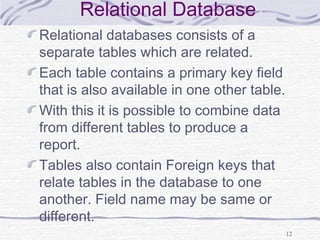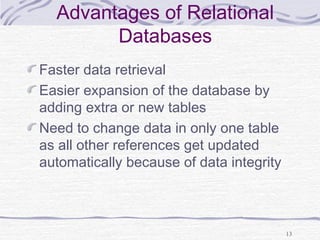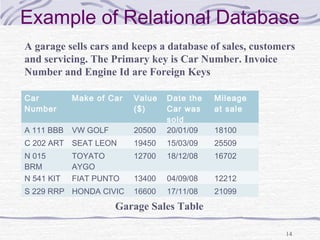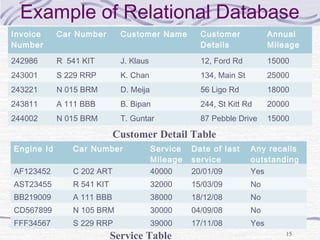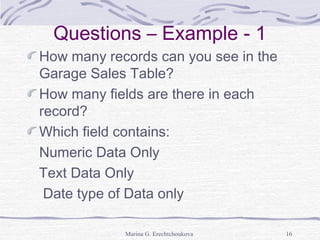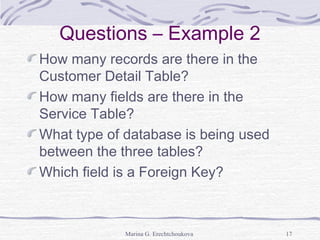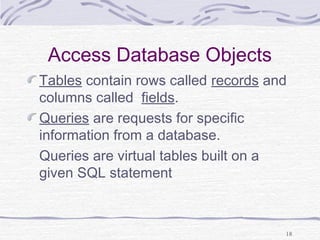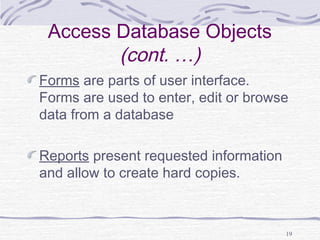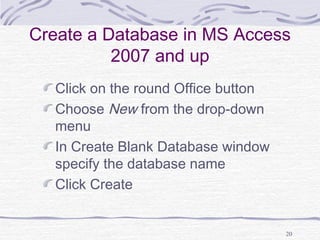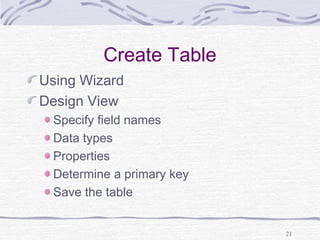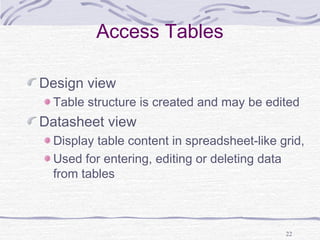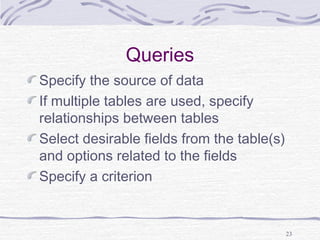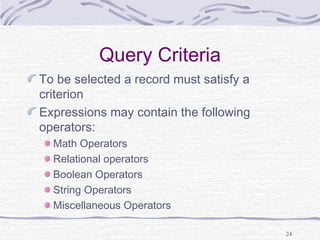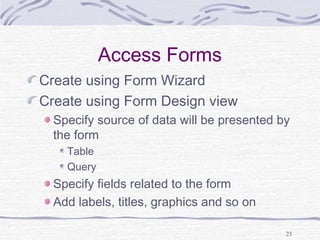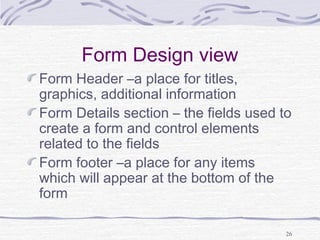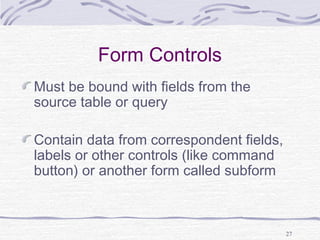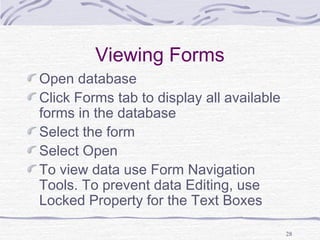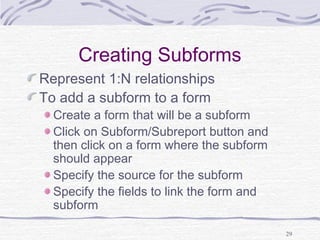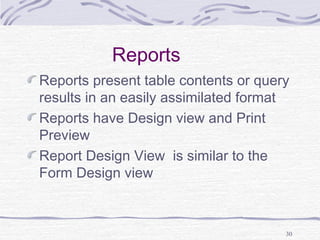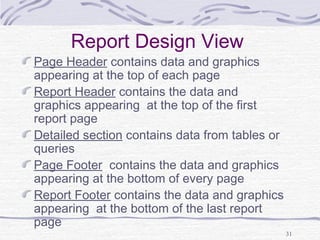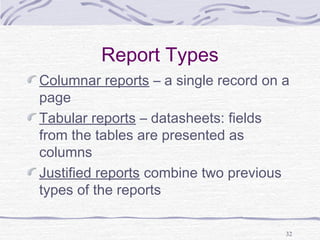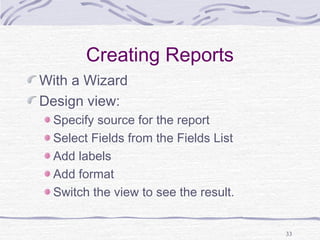MS Access allows users to create and manage databases. A database contains tables which store records with fields of different data types. Queries can extract specific information from tables. Forms and reports present data to users. Relational databases store related tables and allow combining data through common fields. Users can create tables, queries, forms and reports in Access to enter, organize and present data.