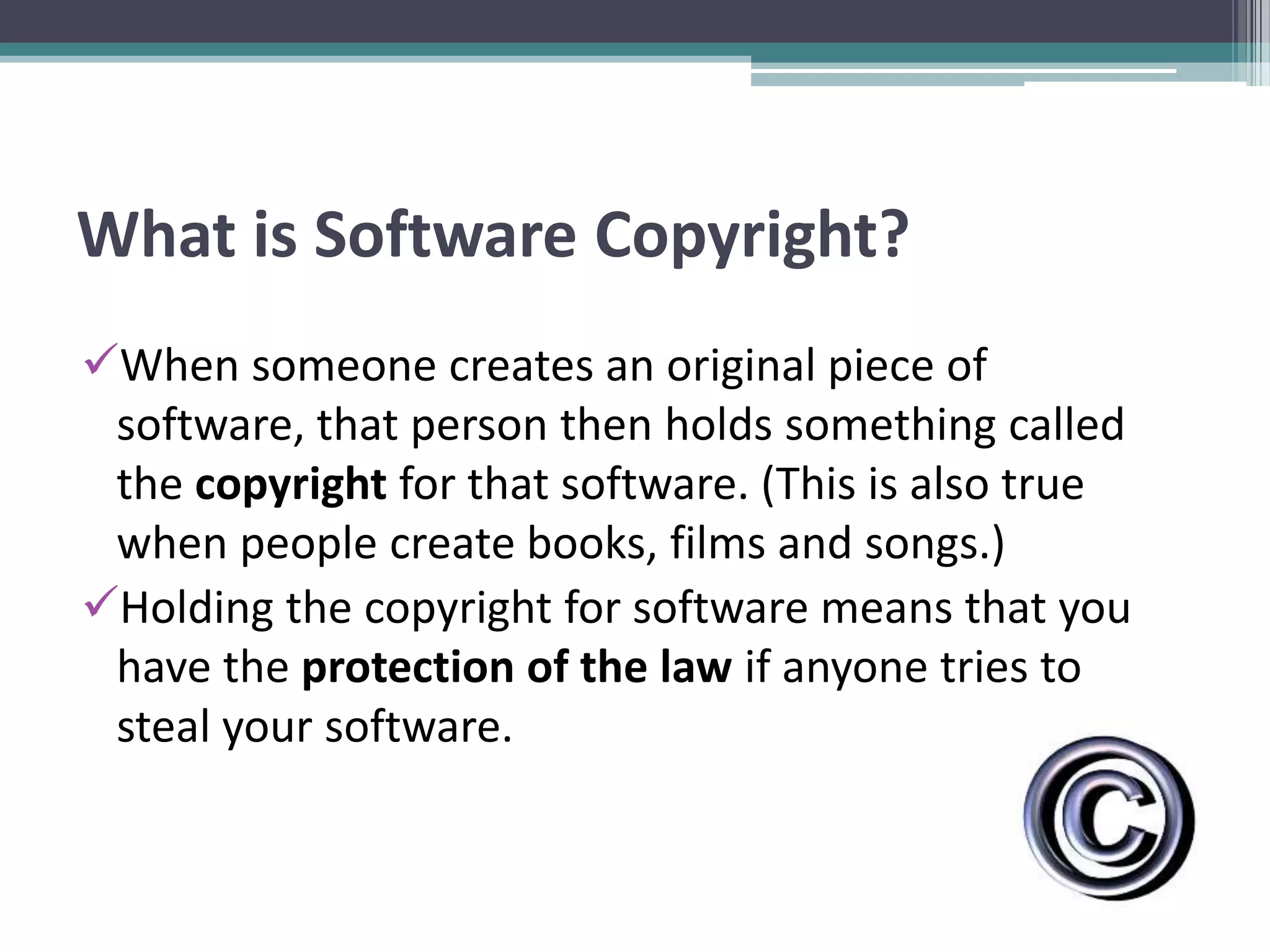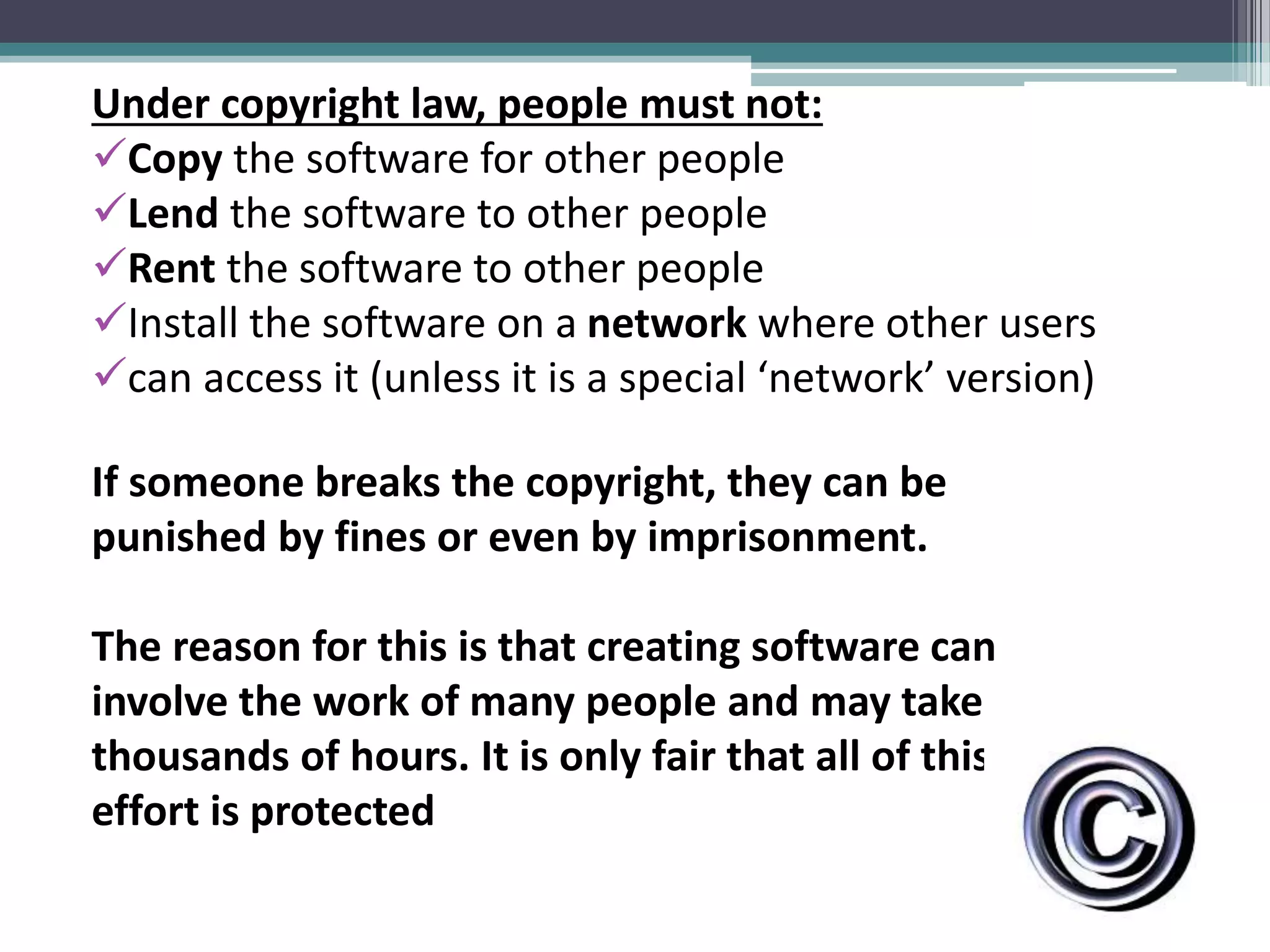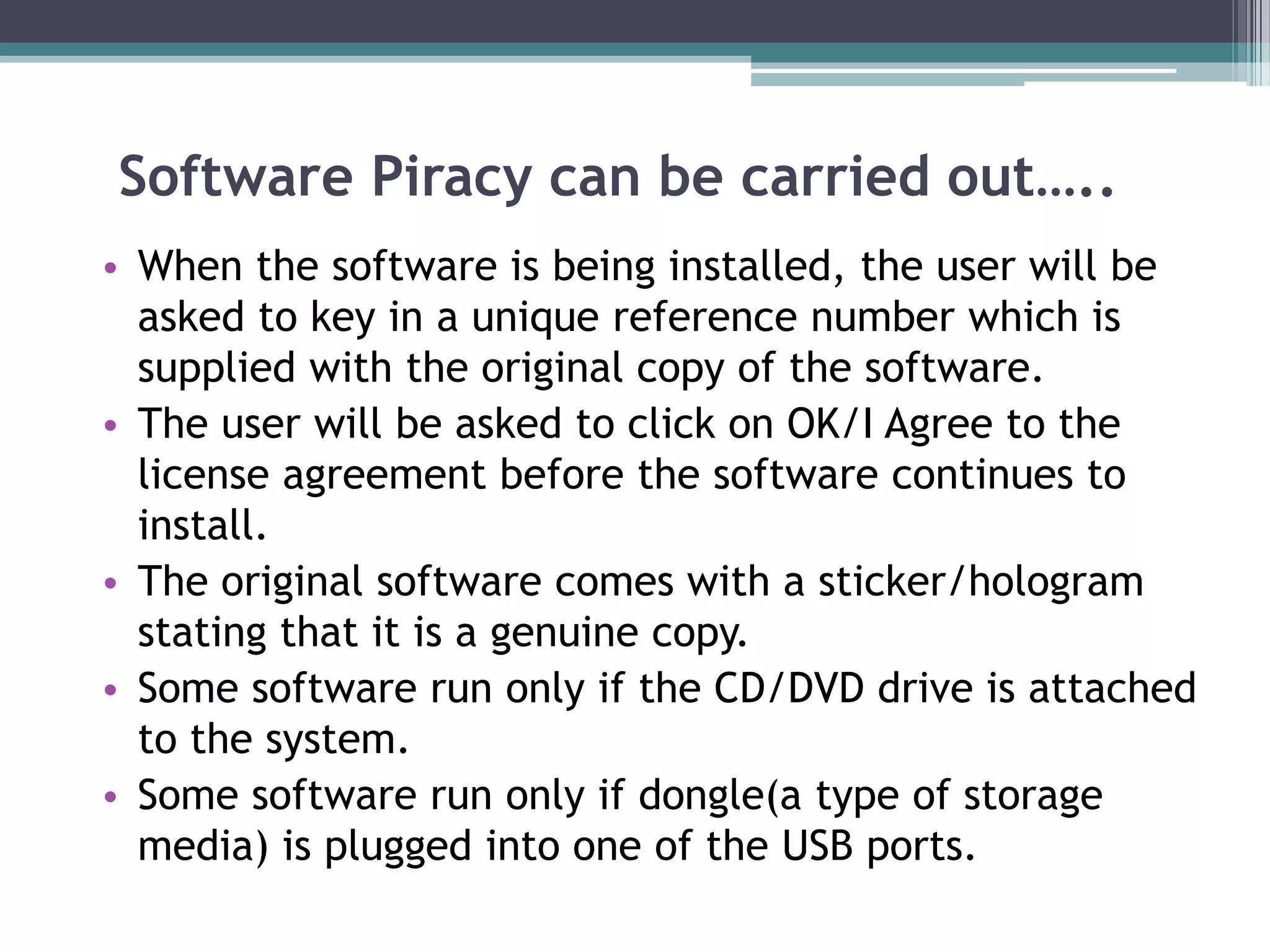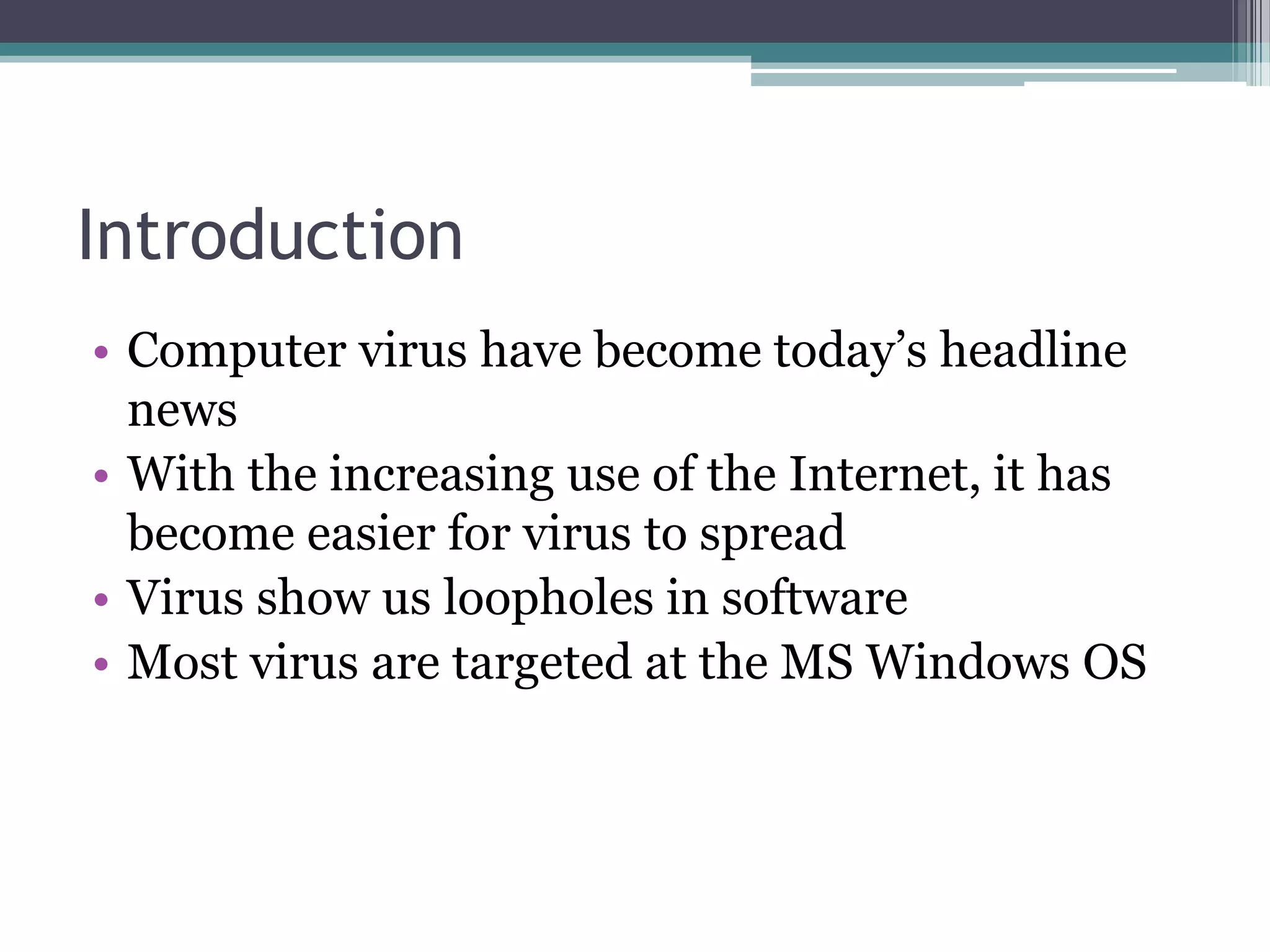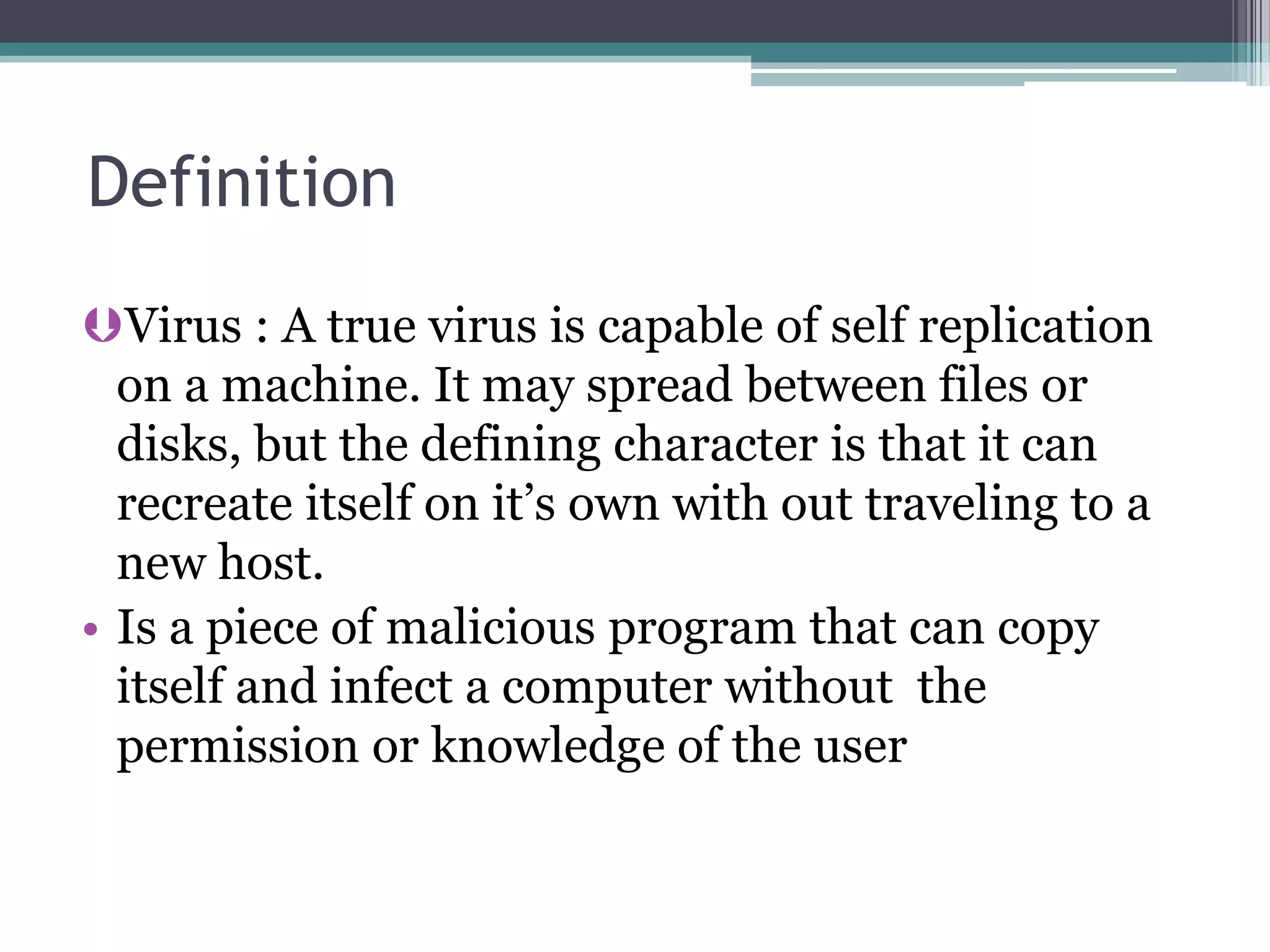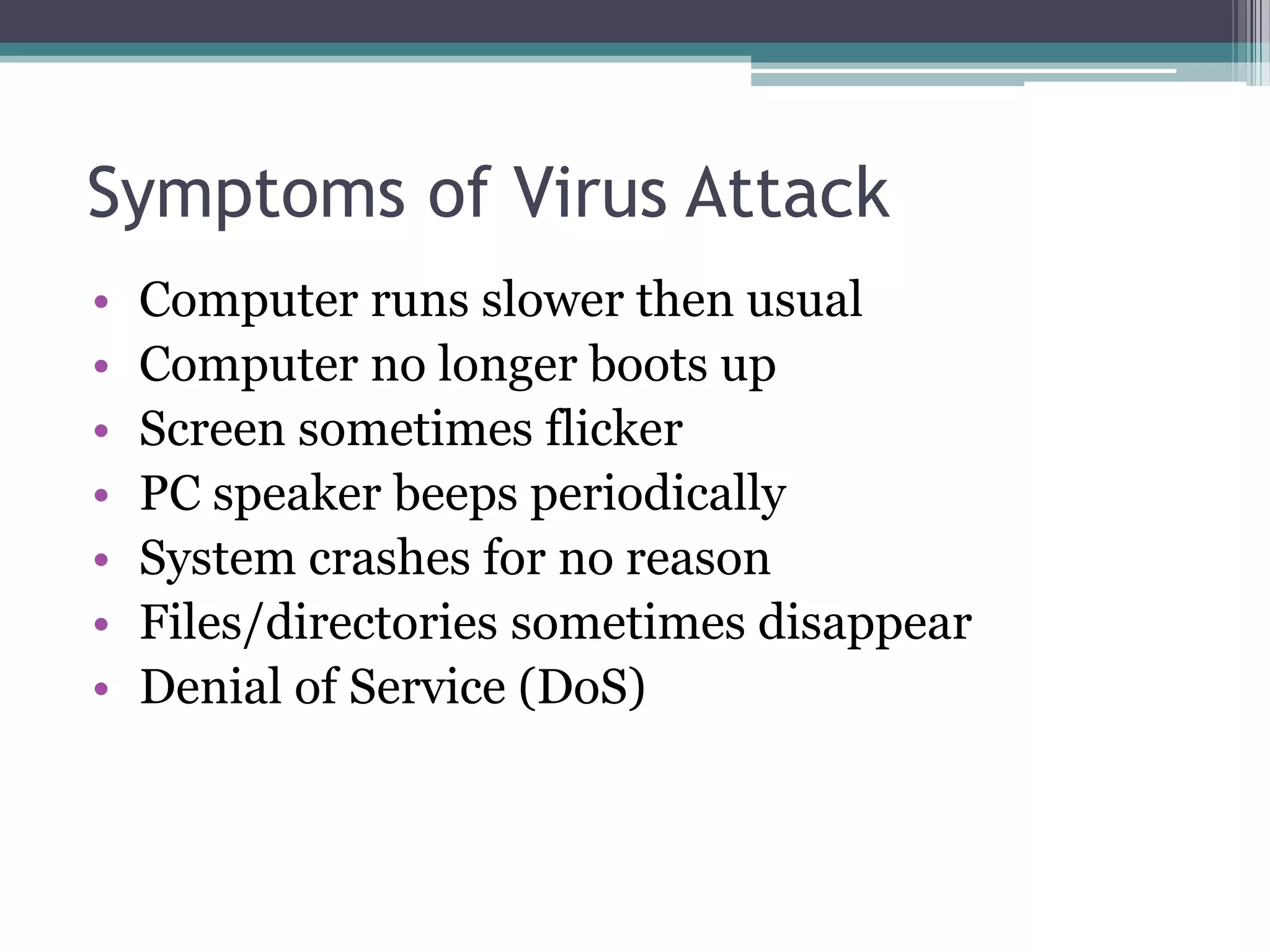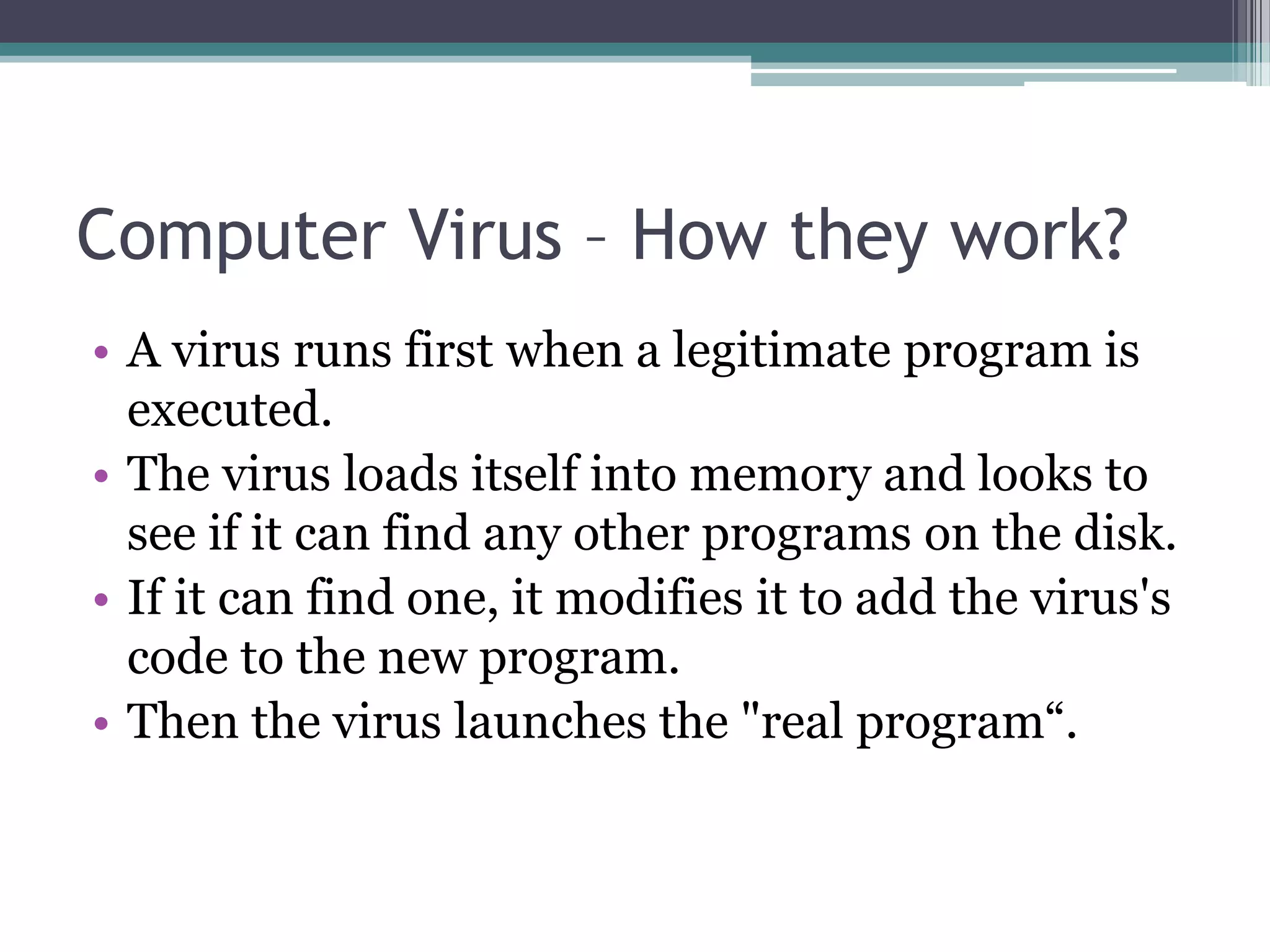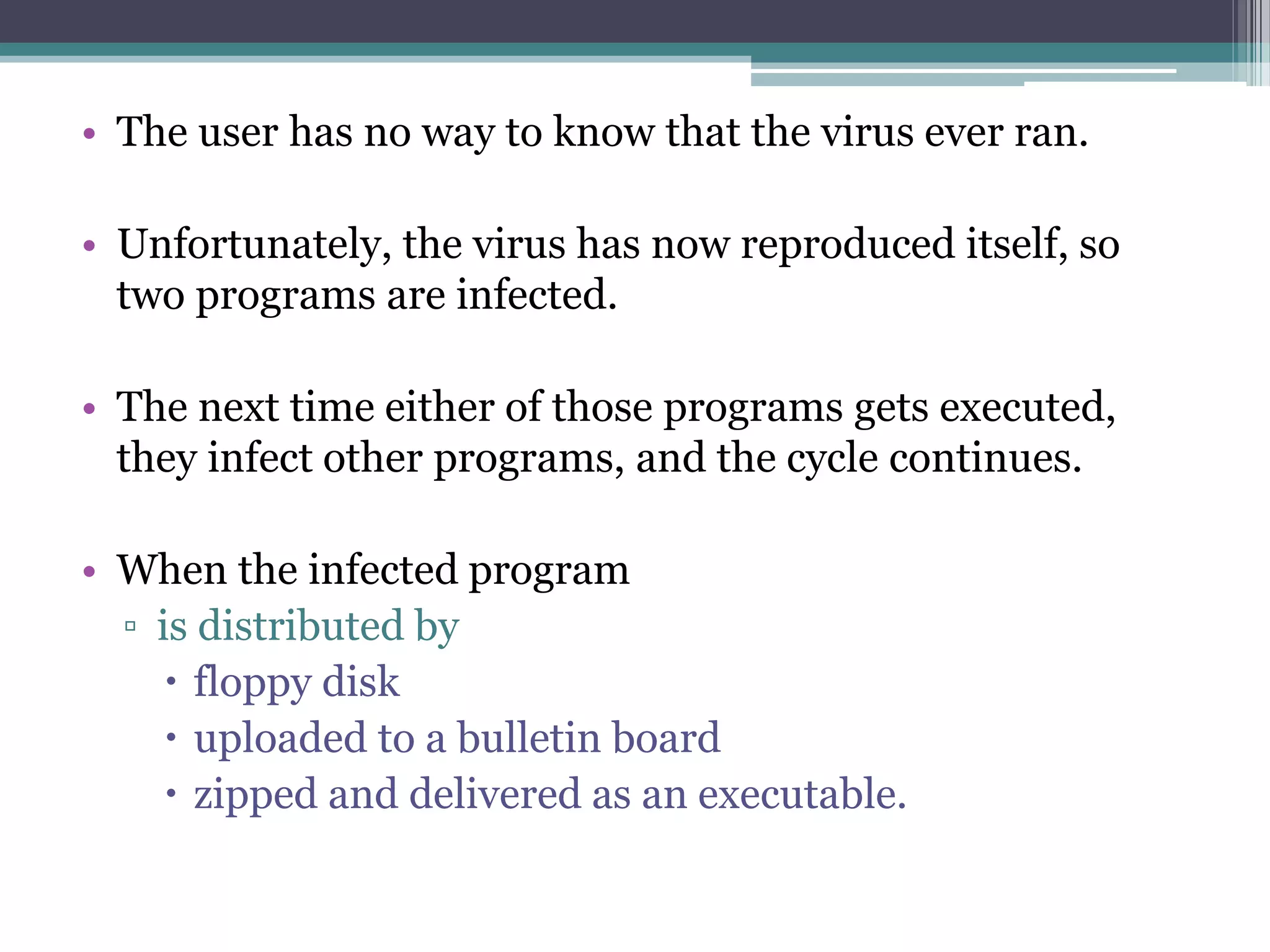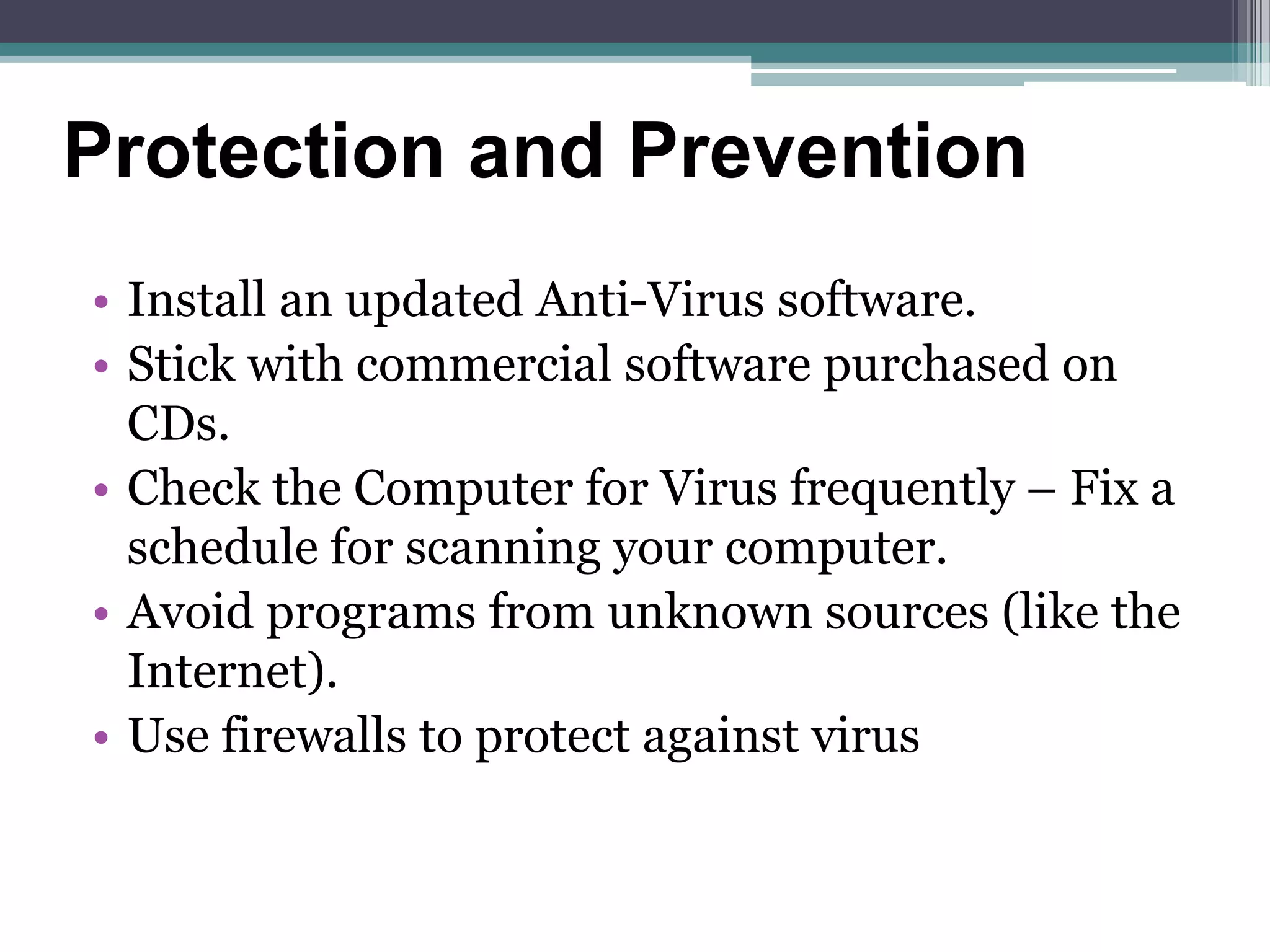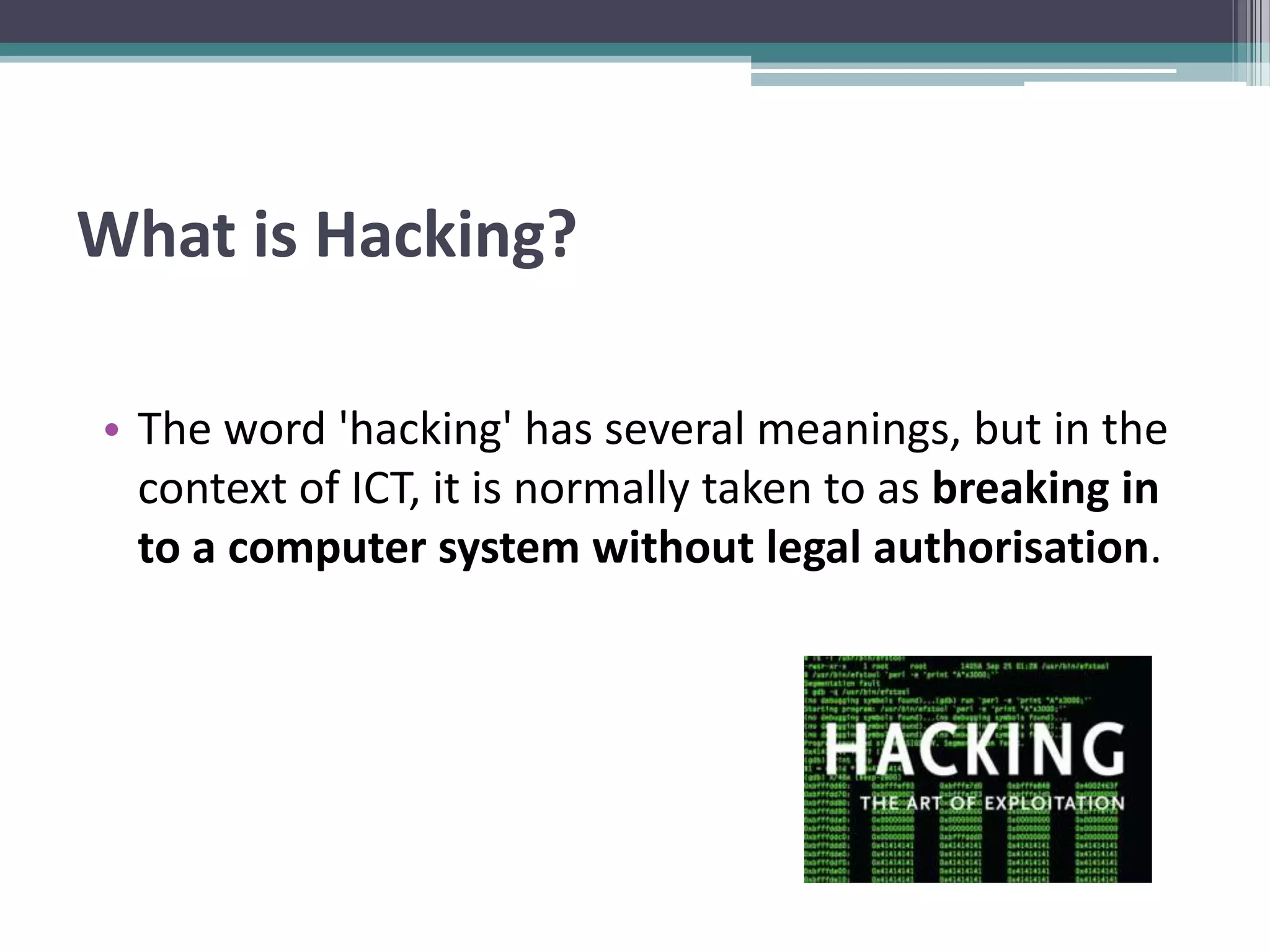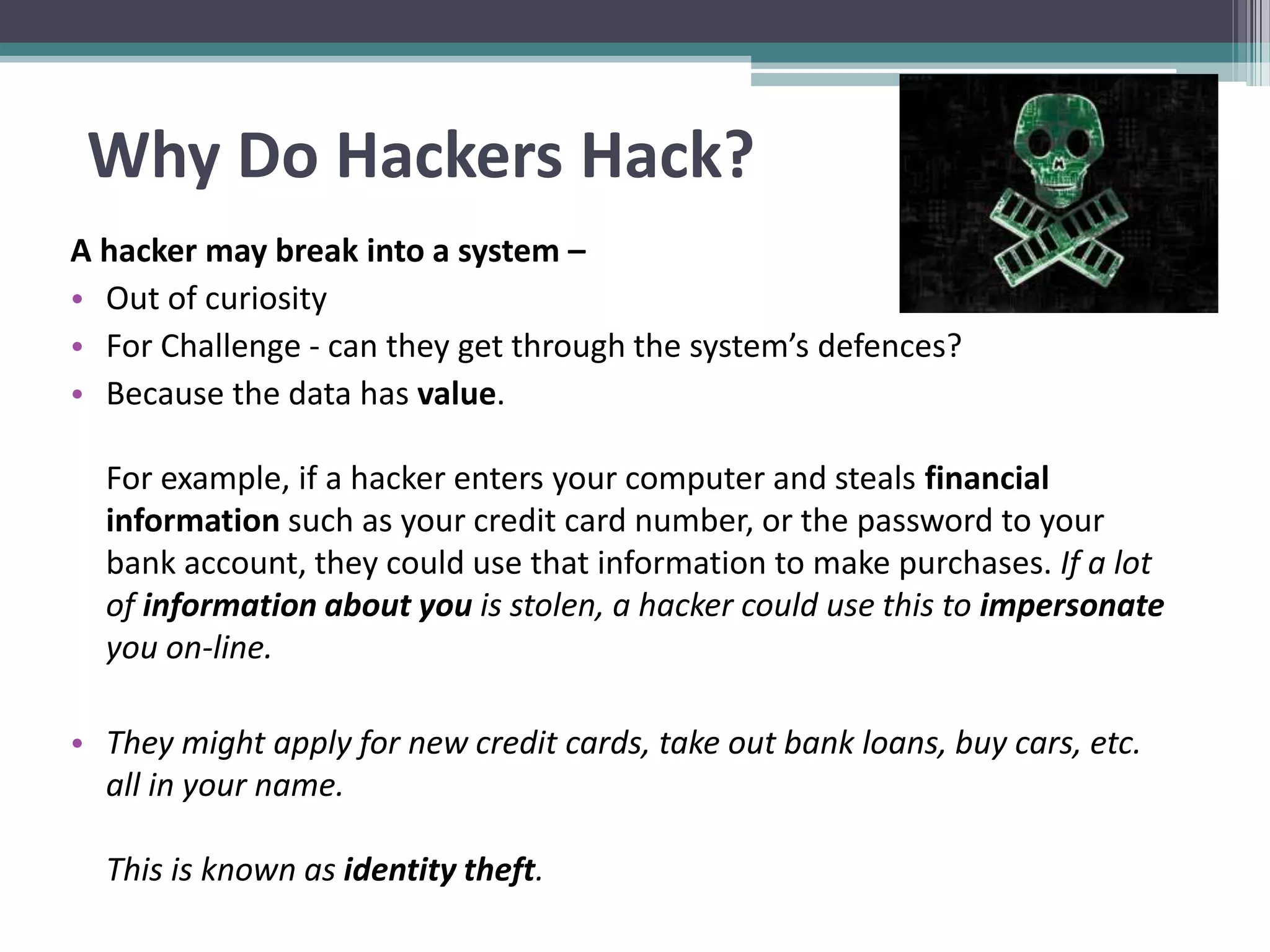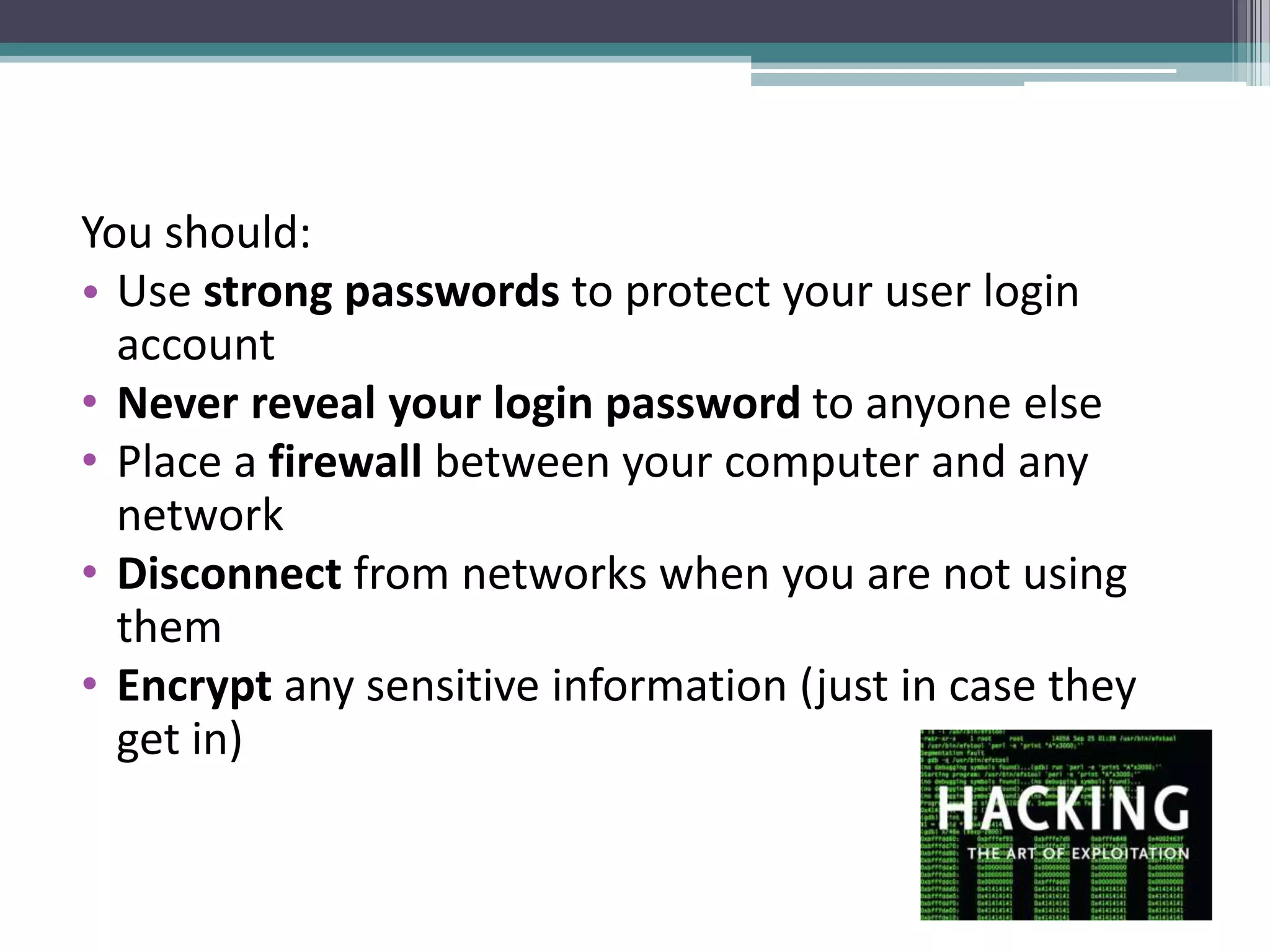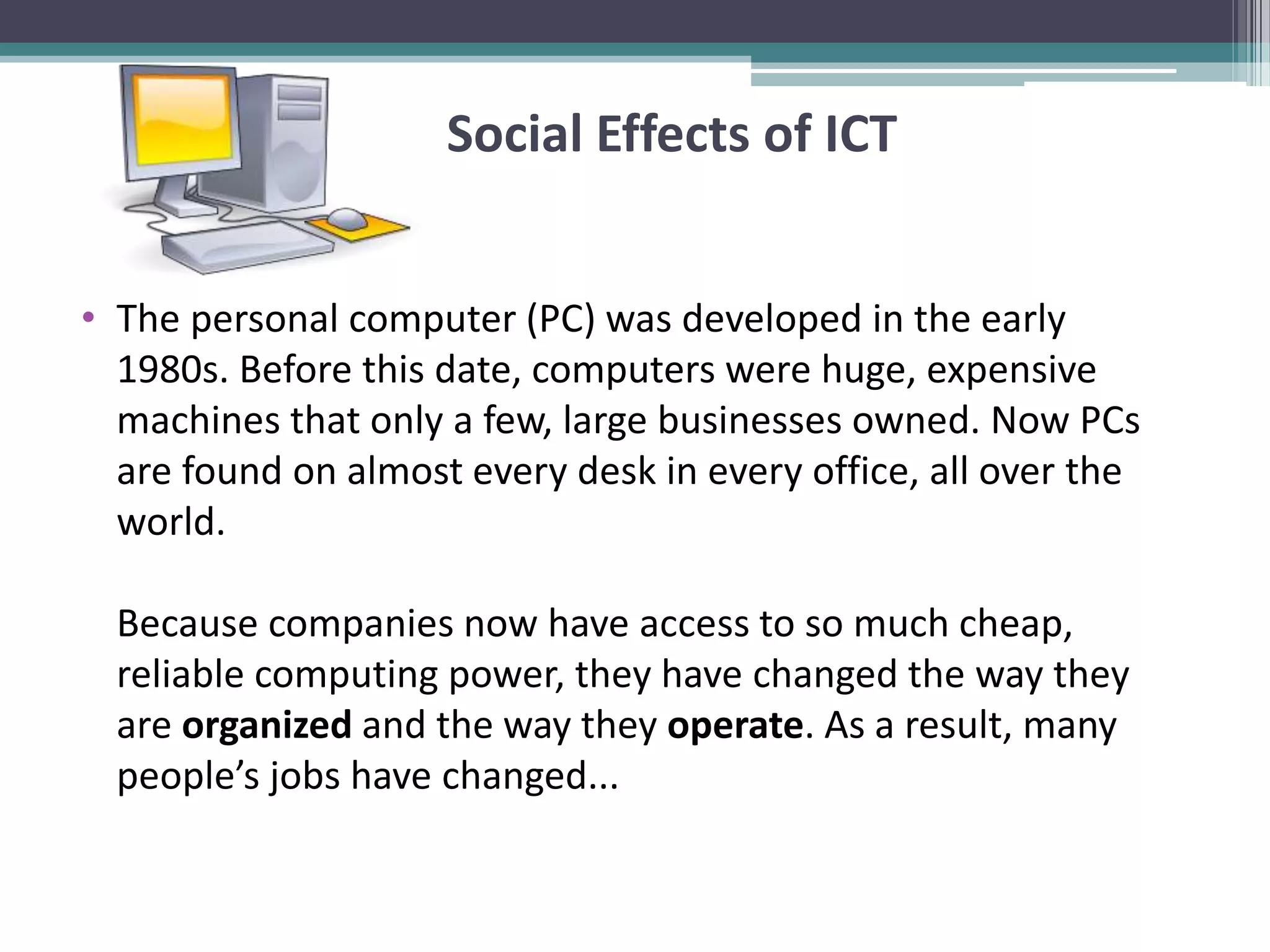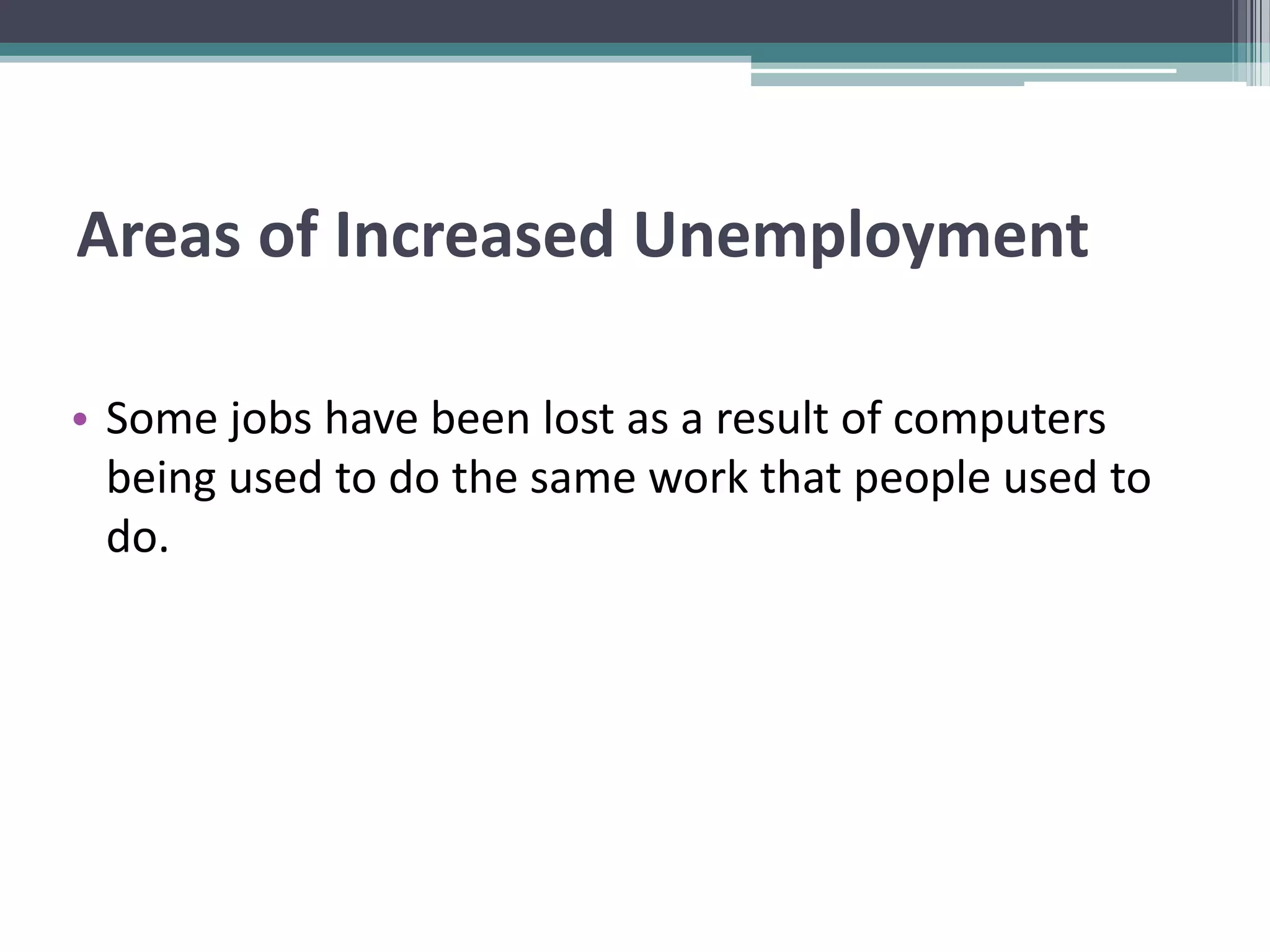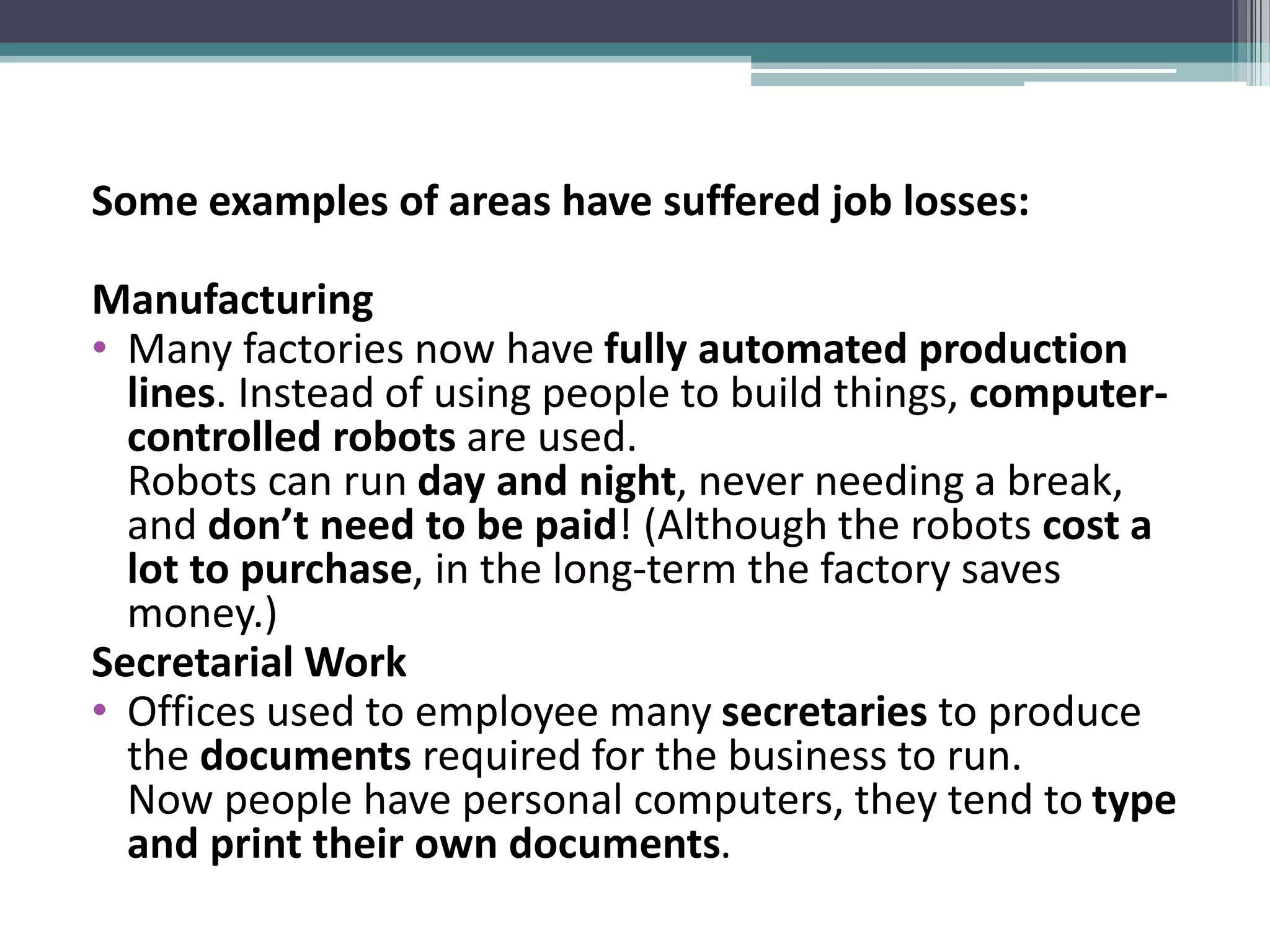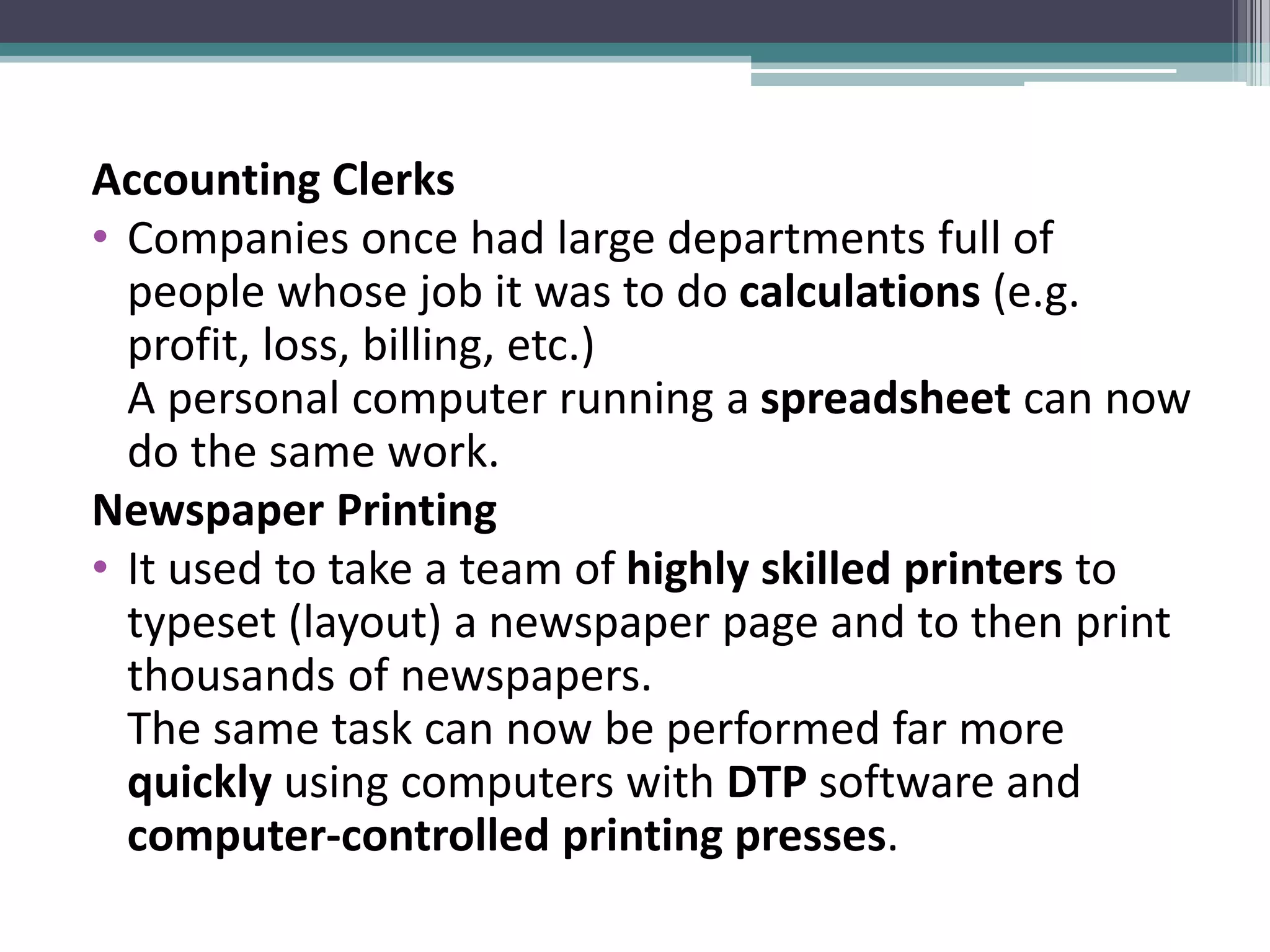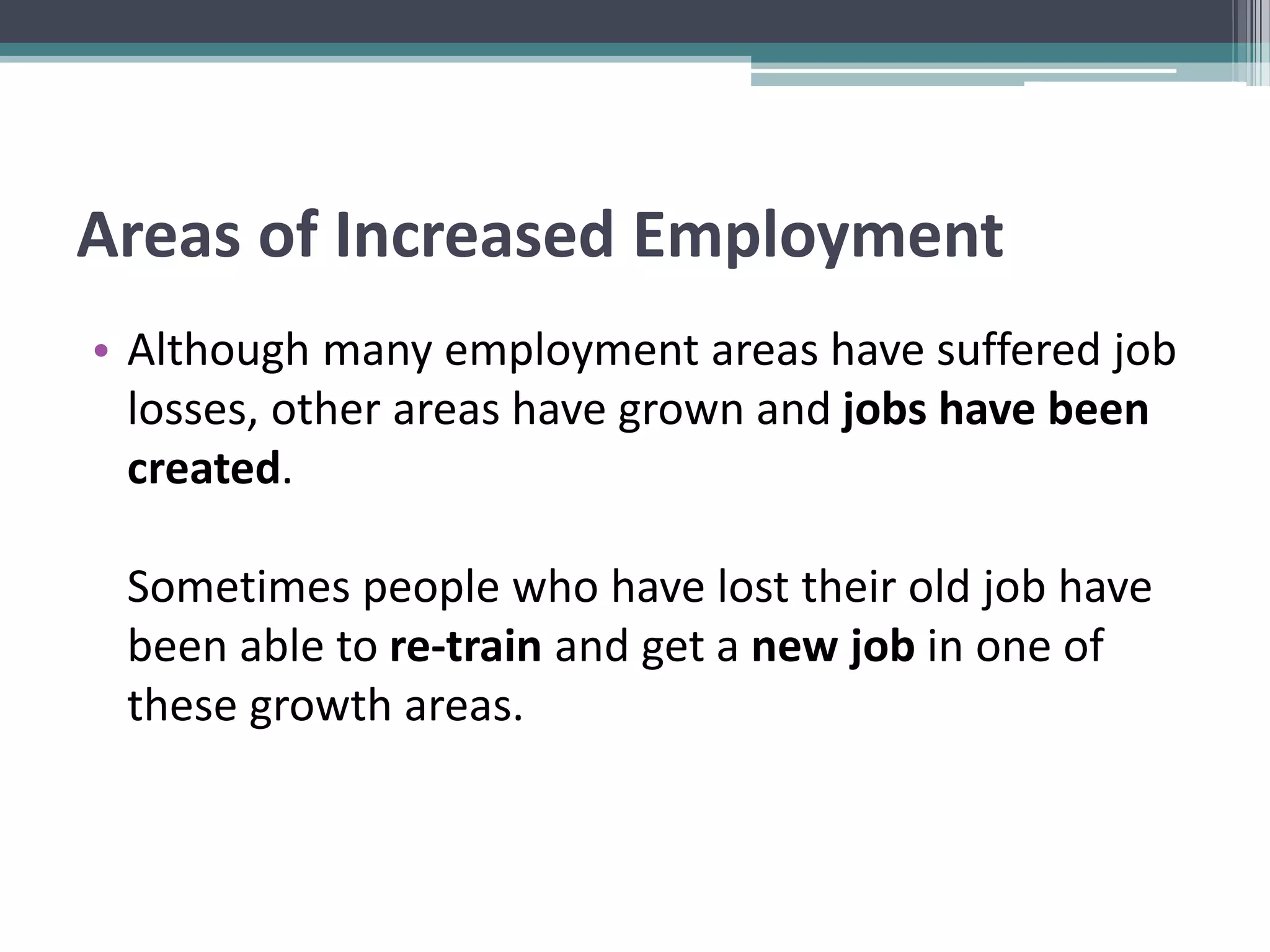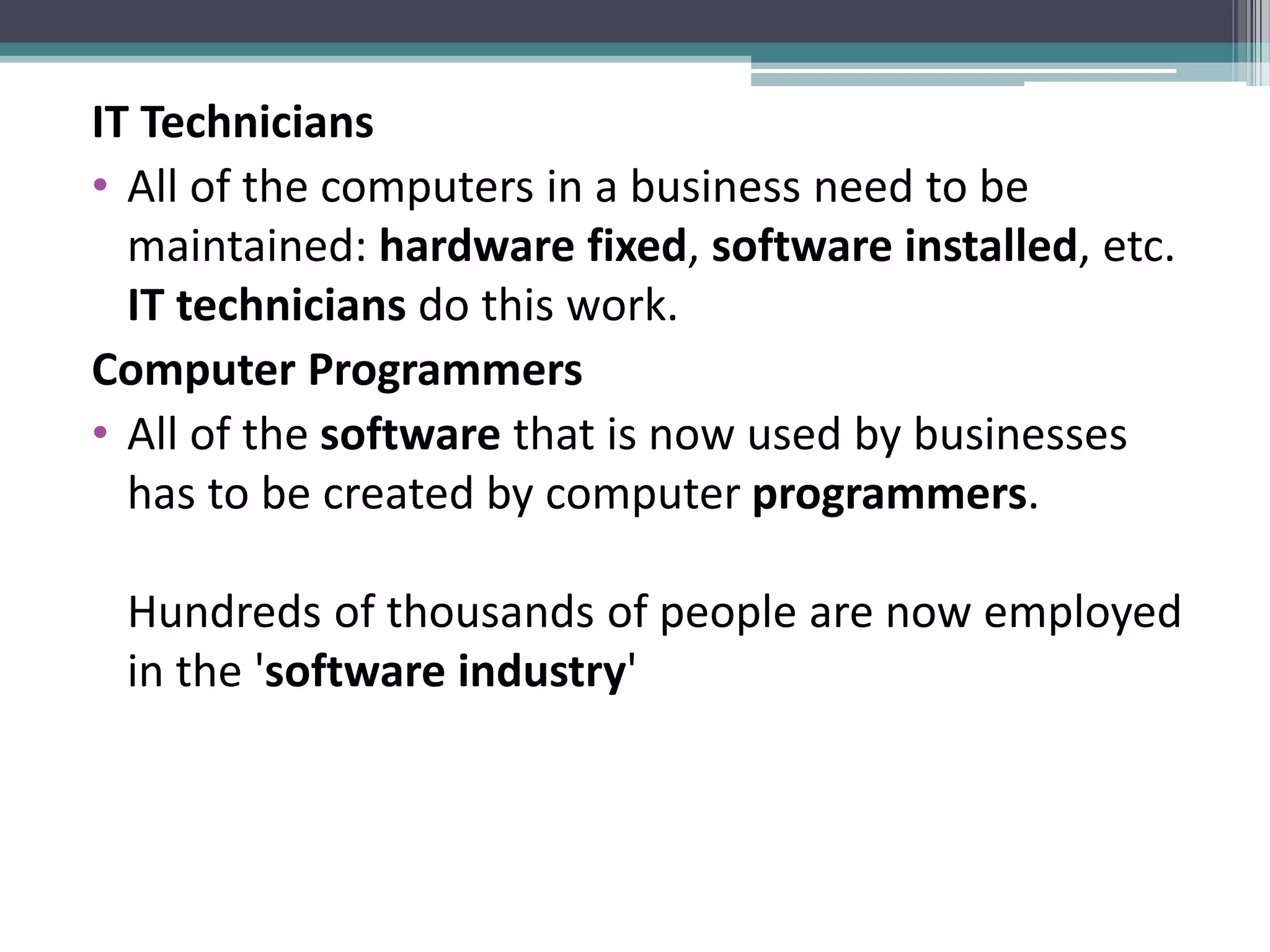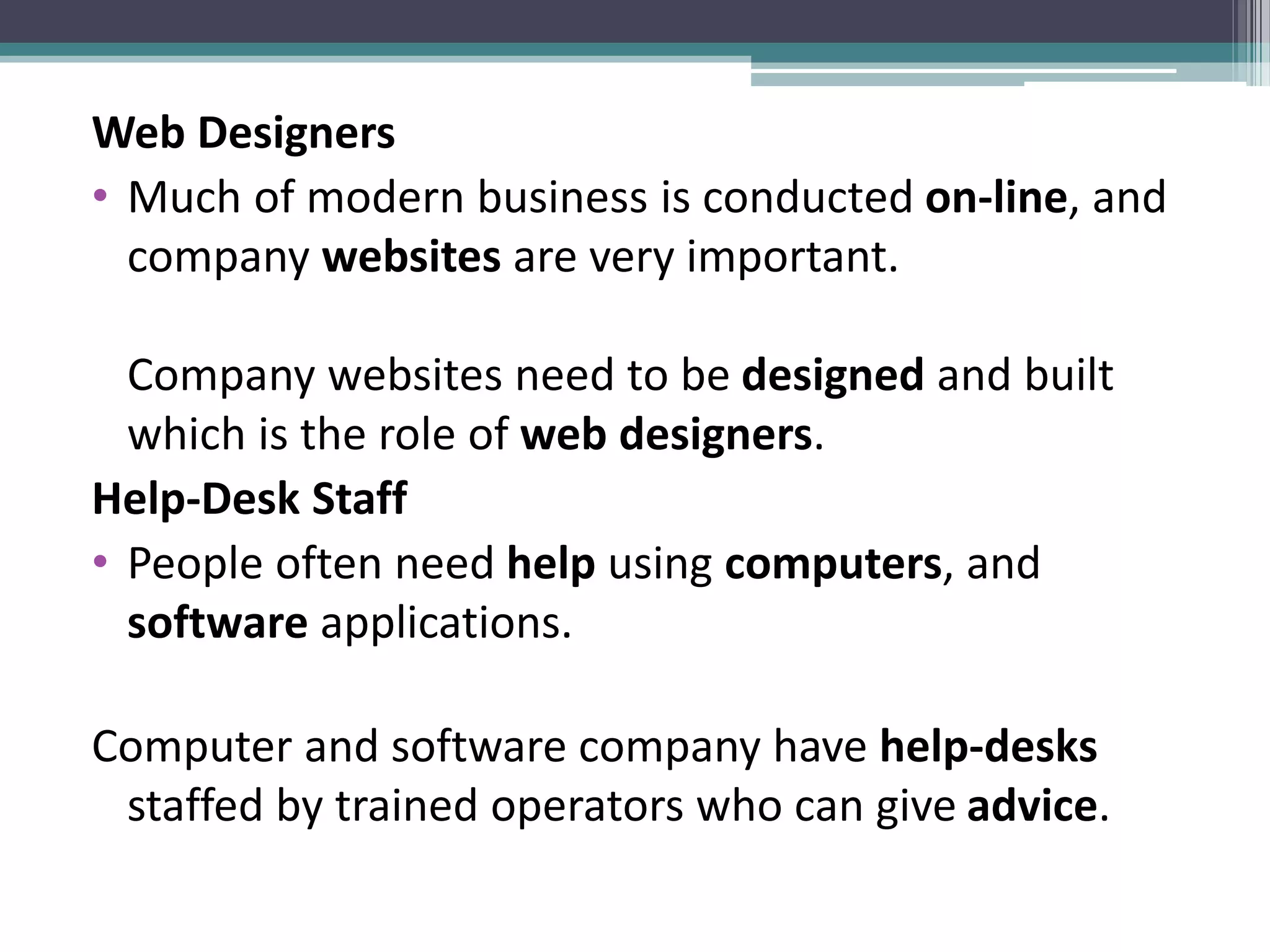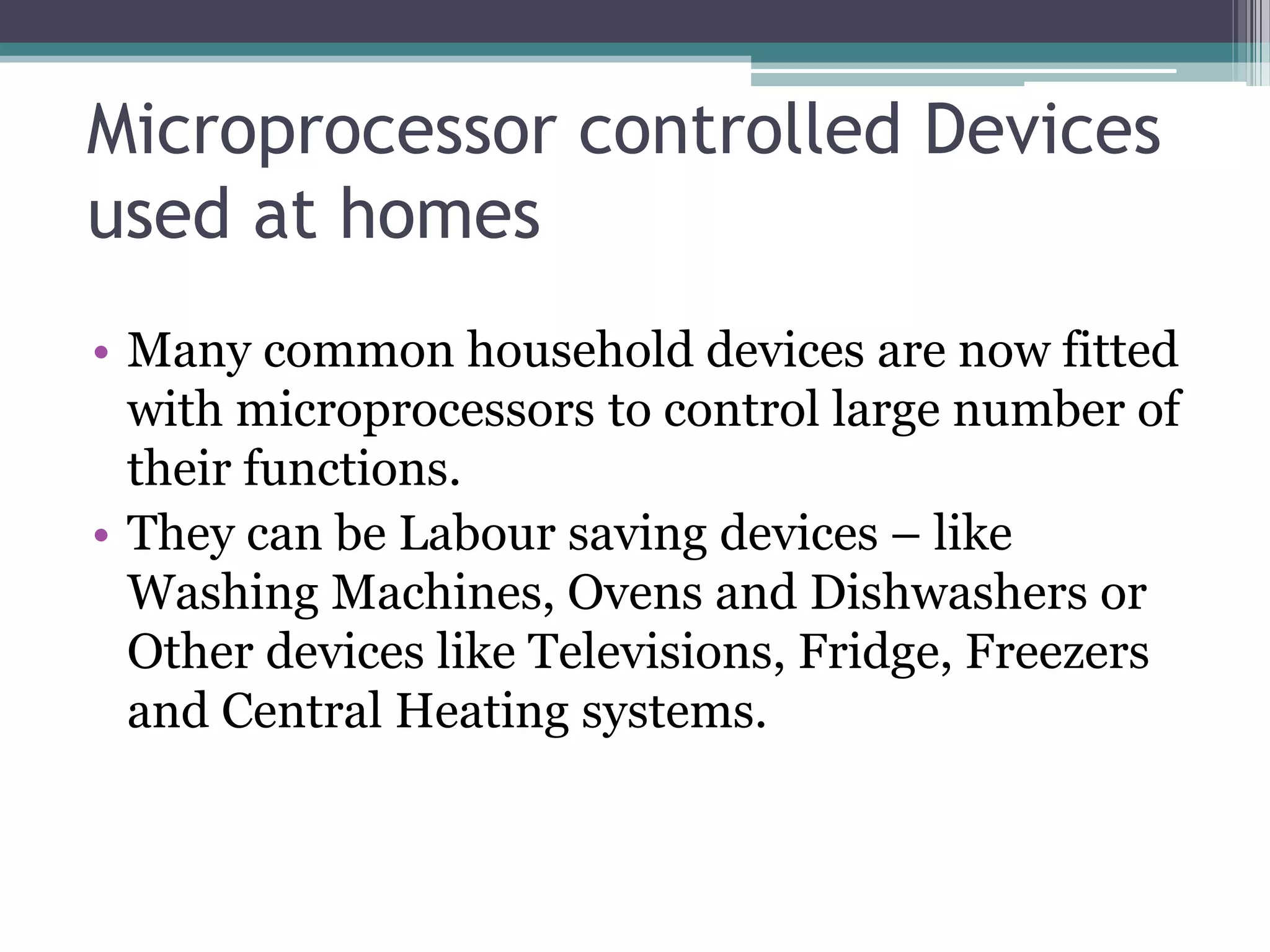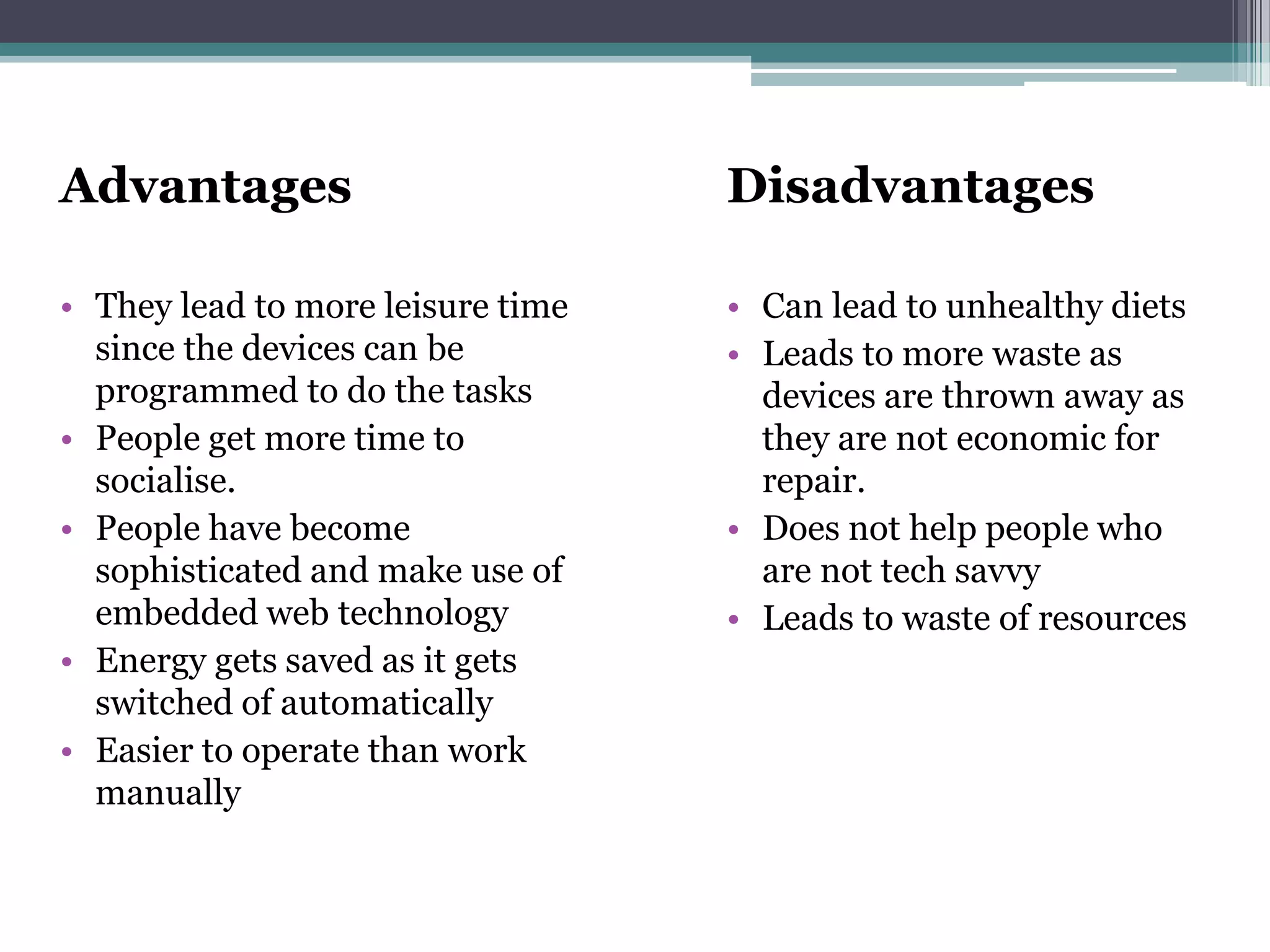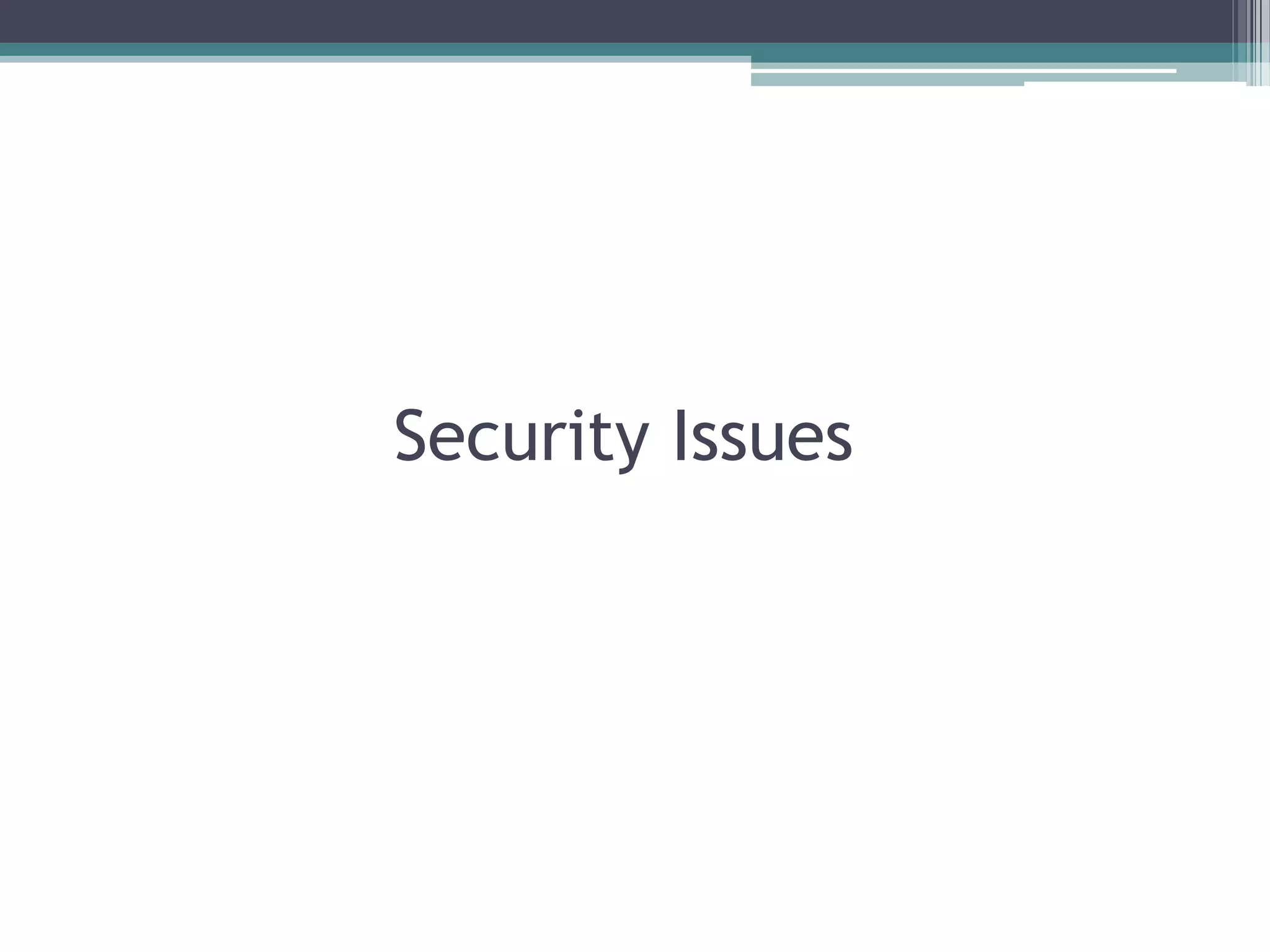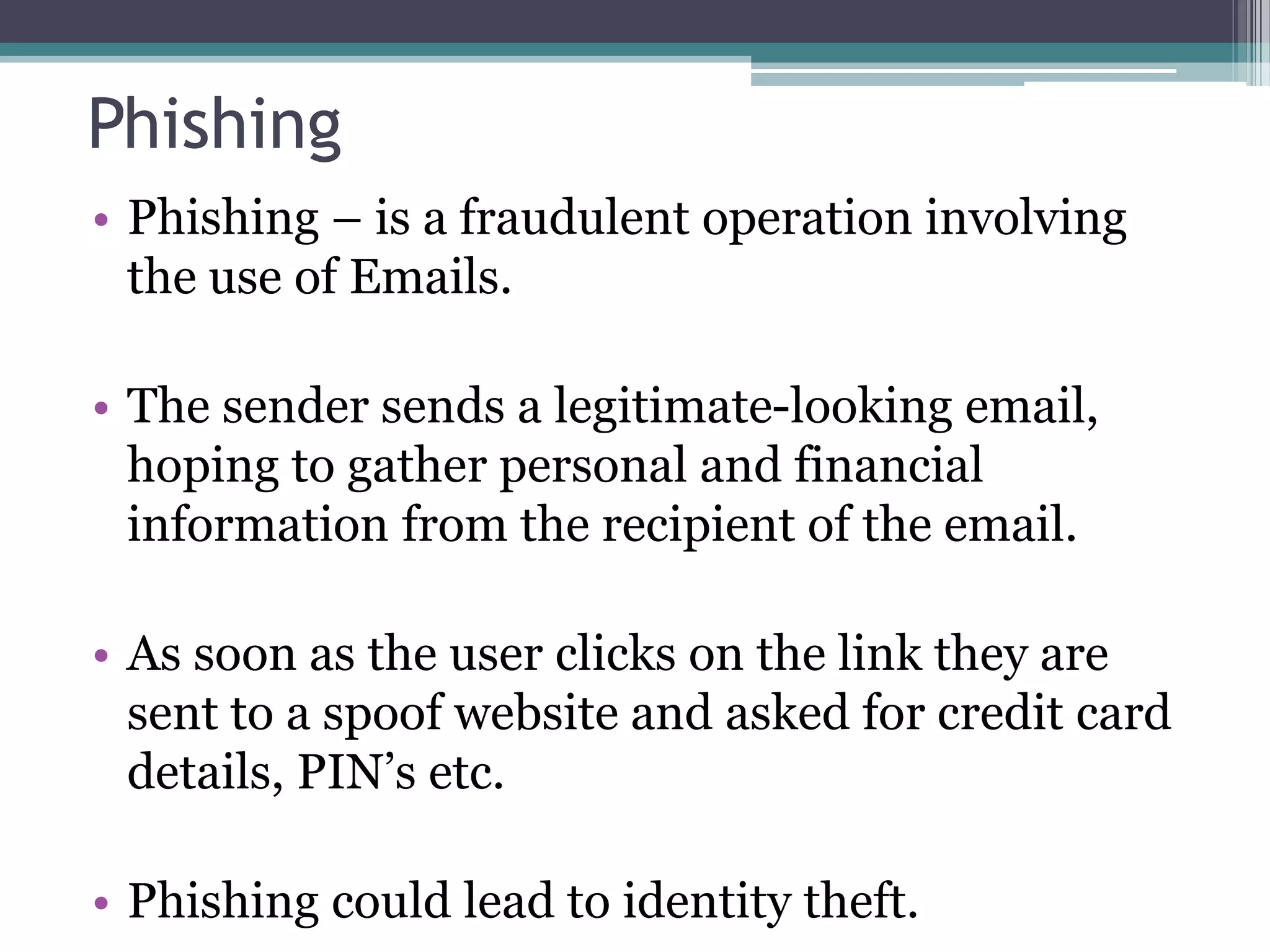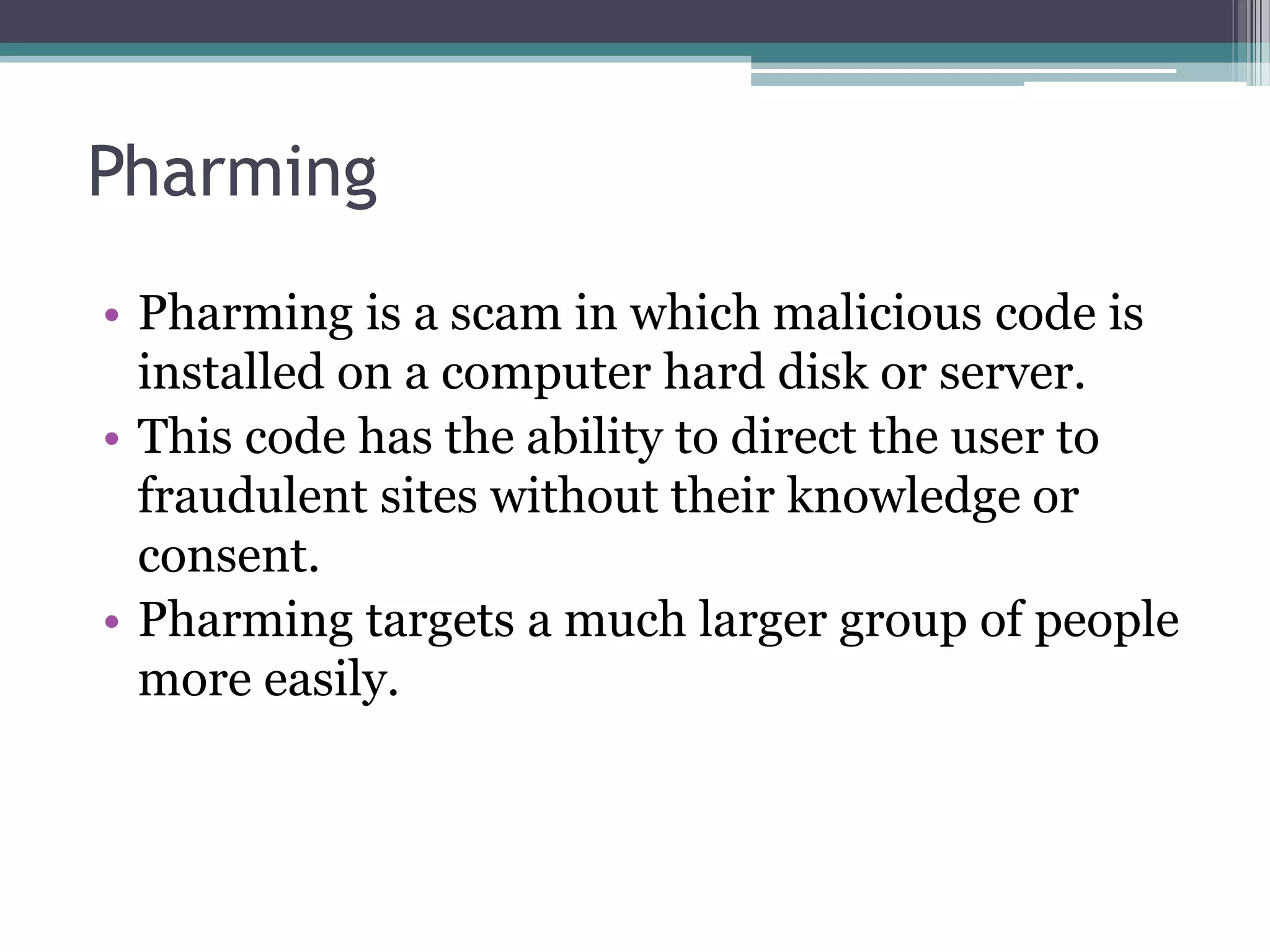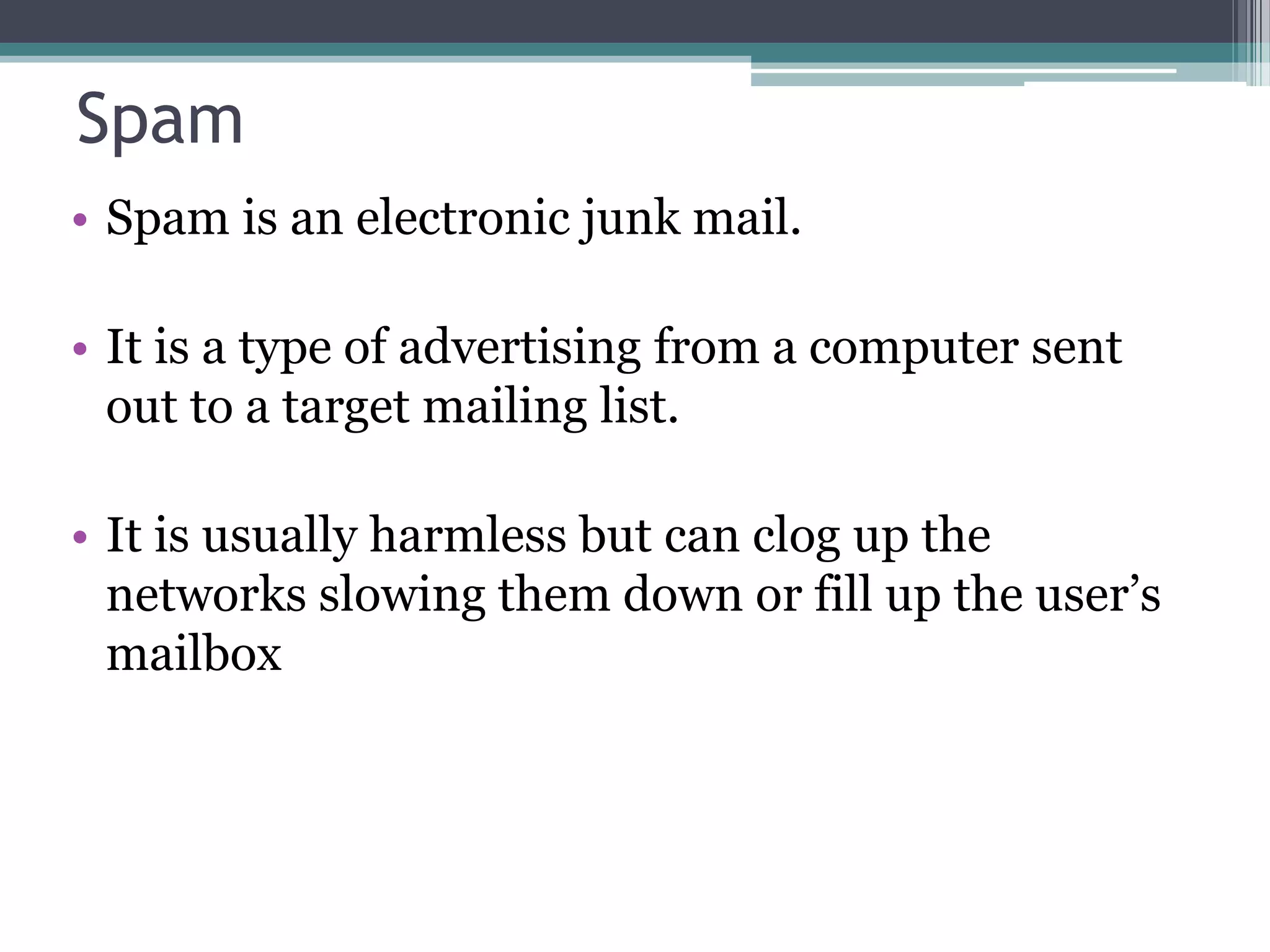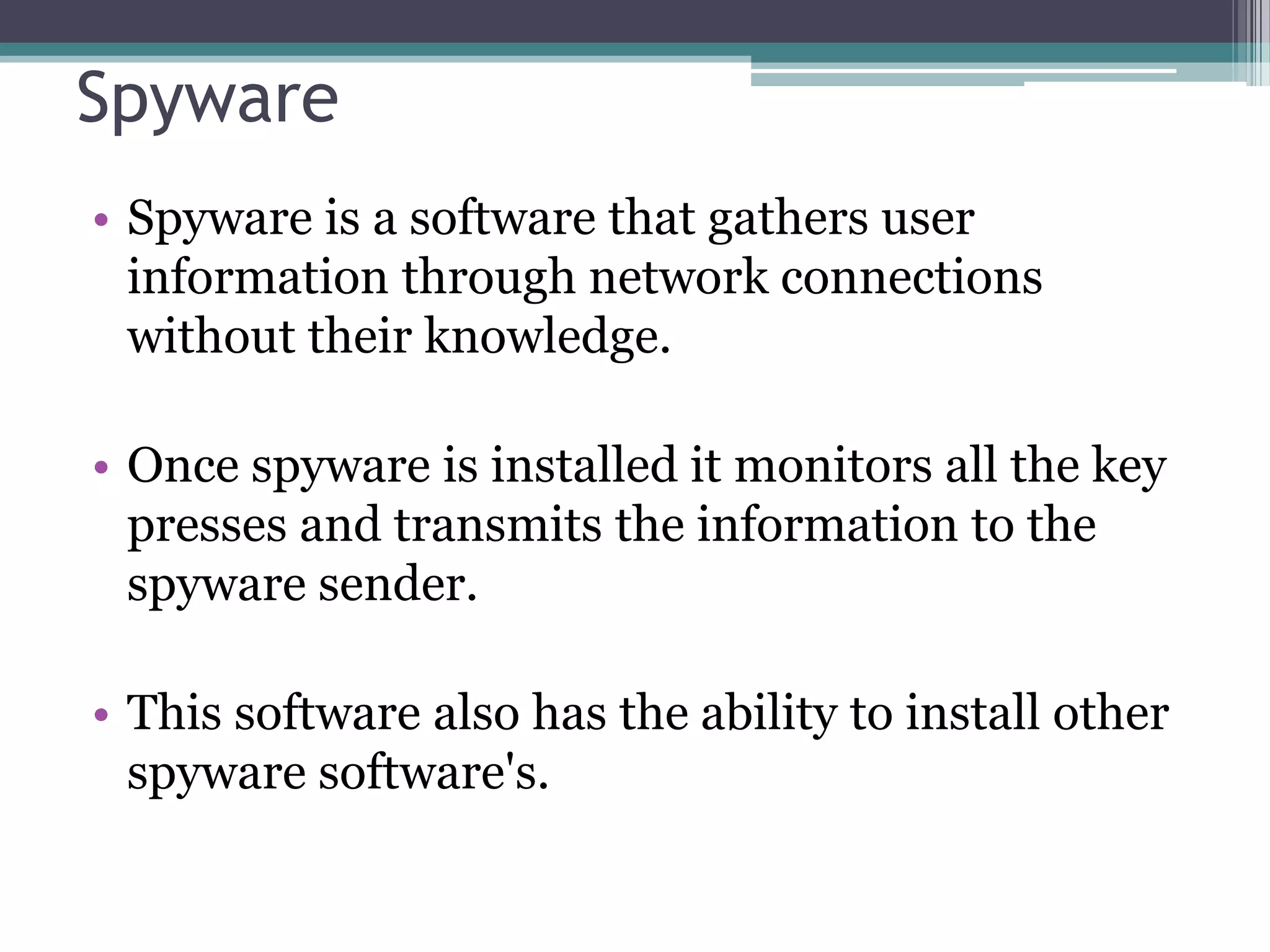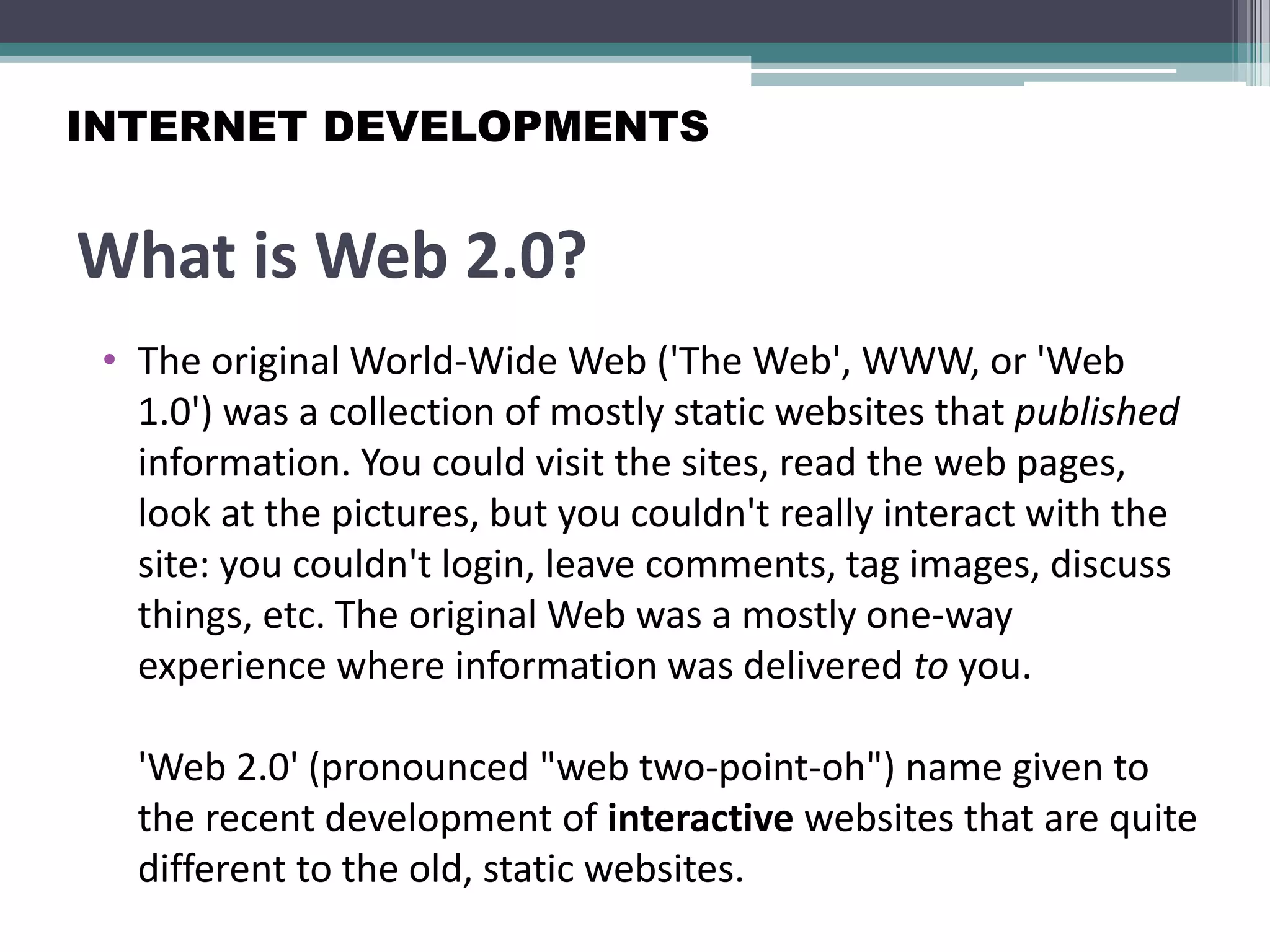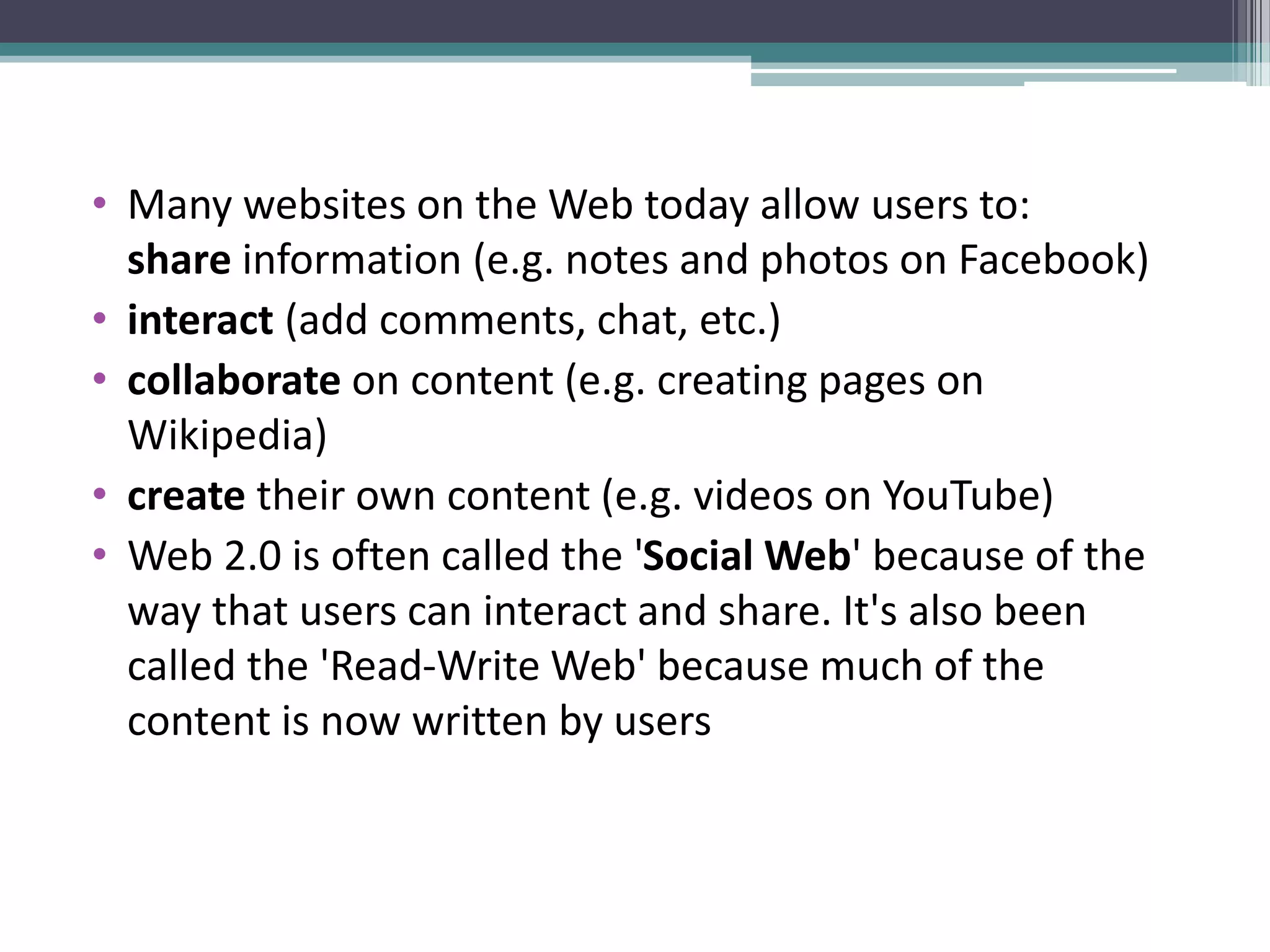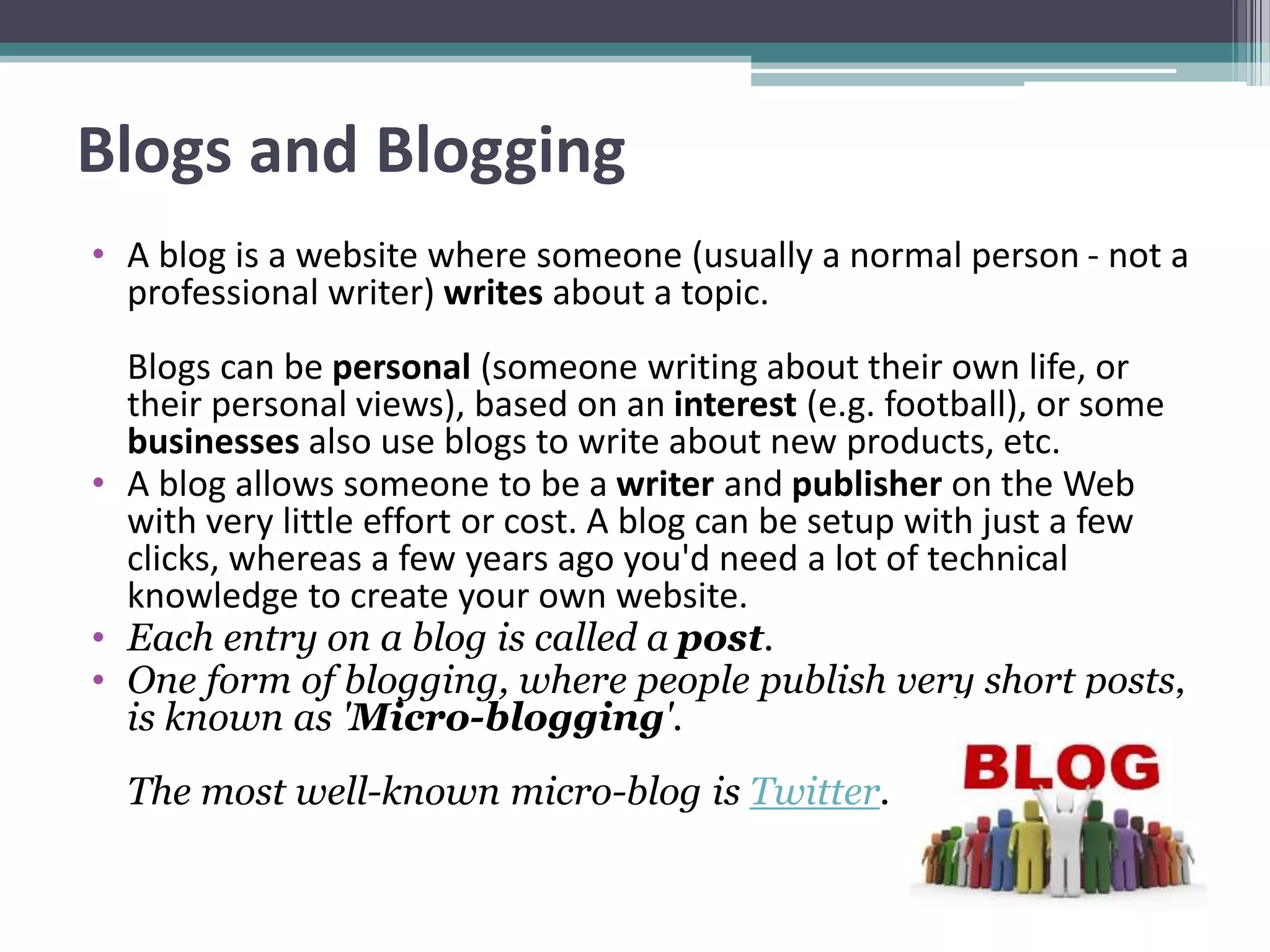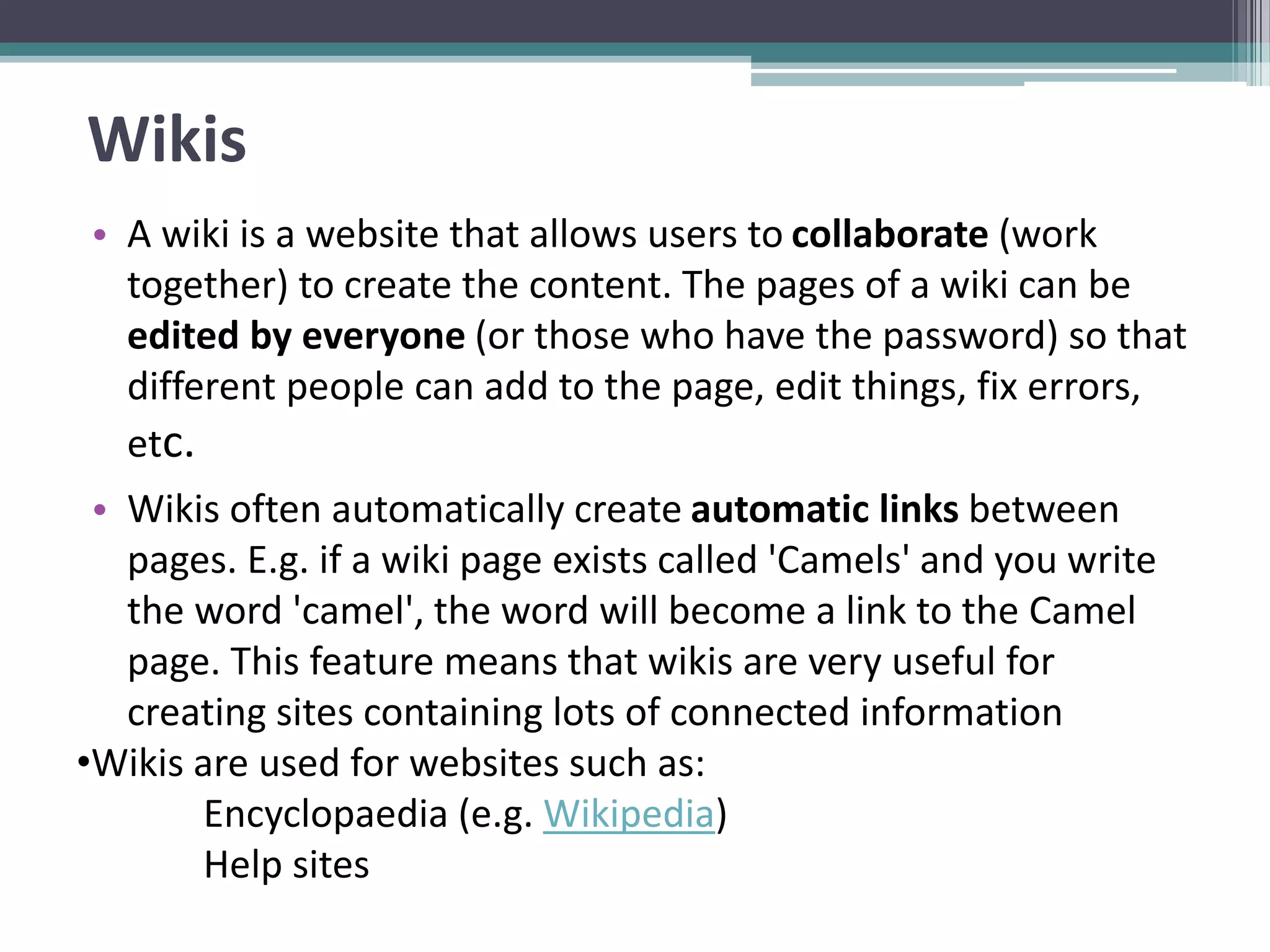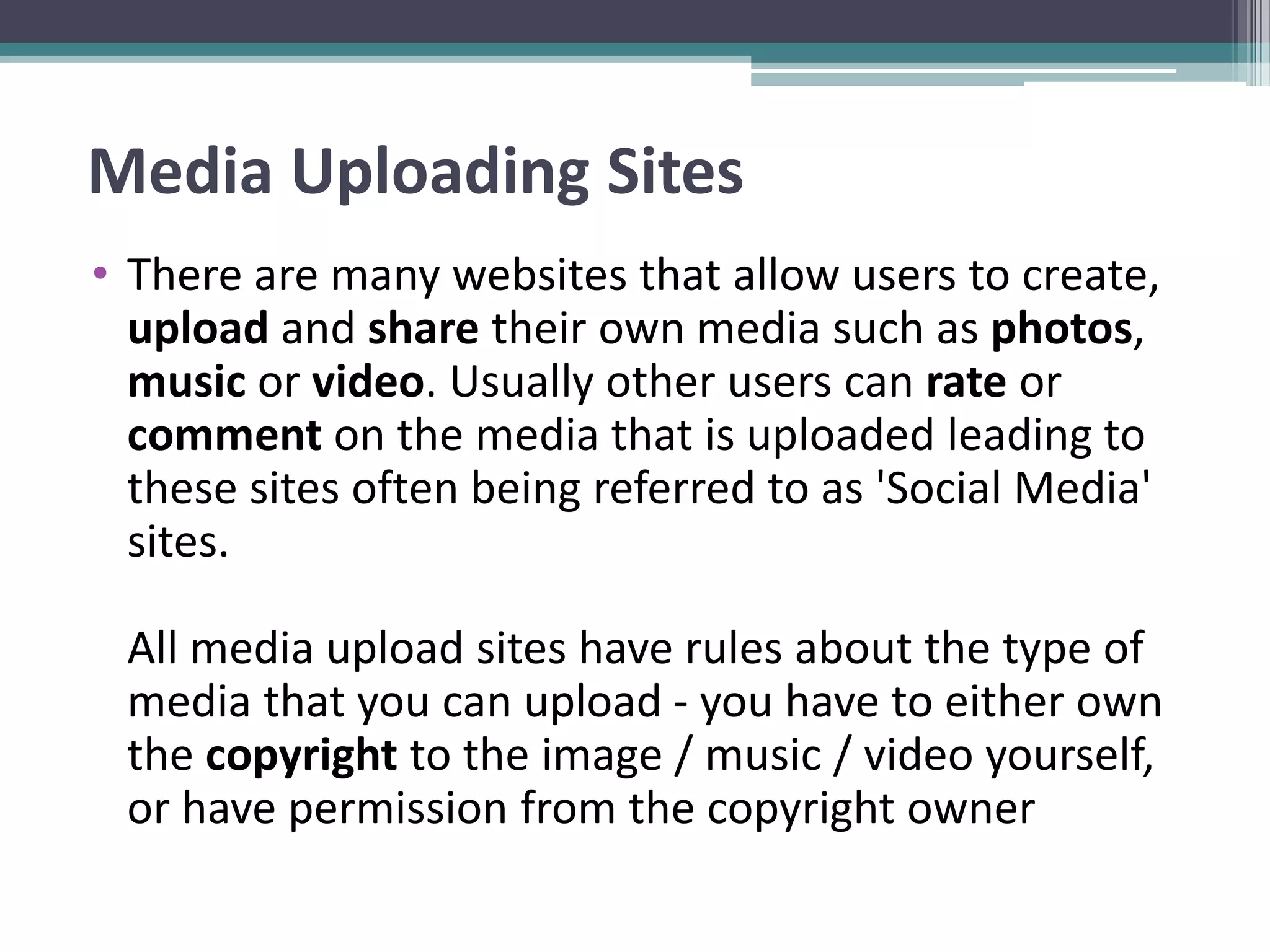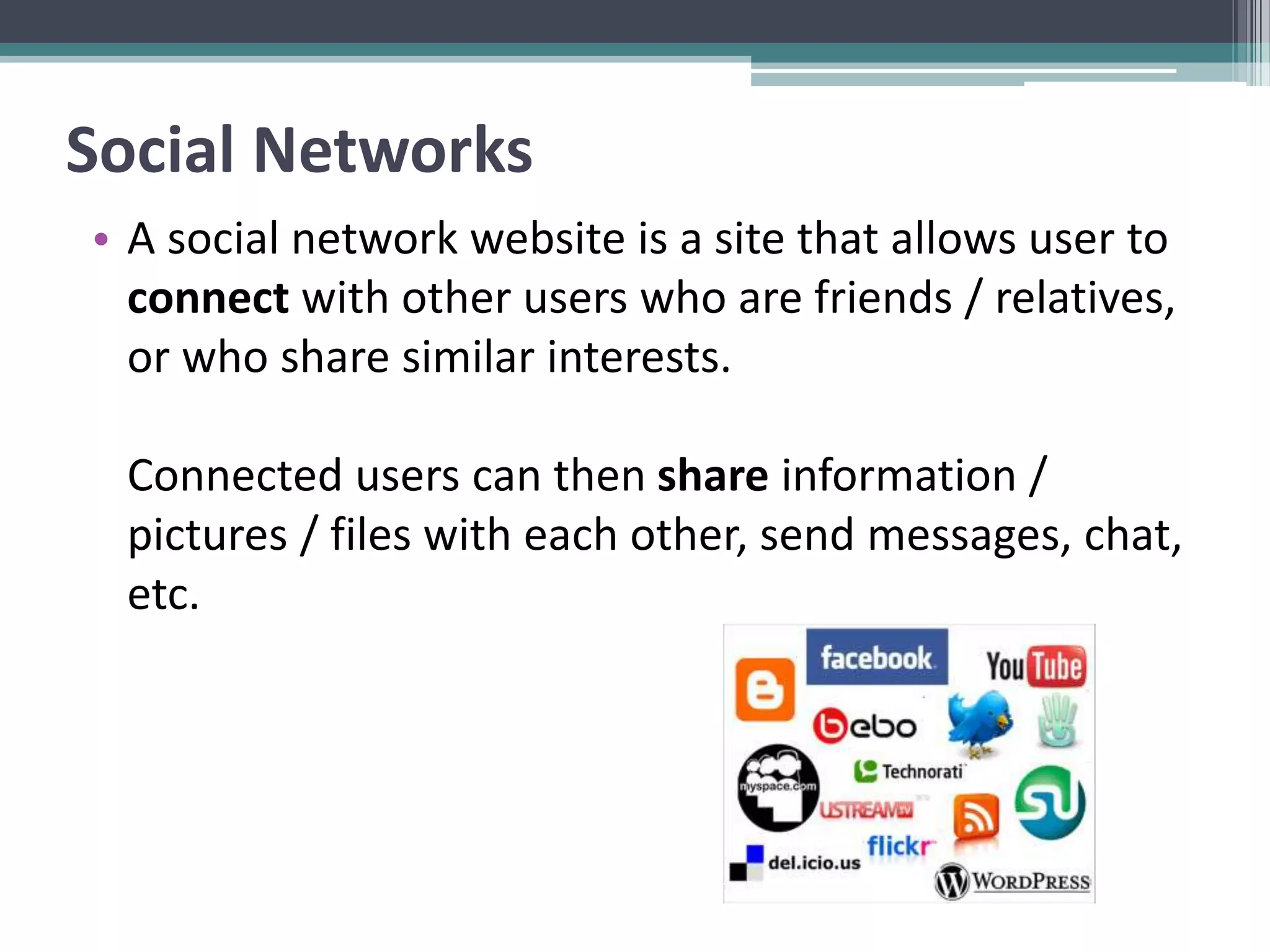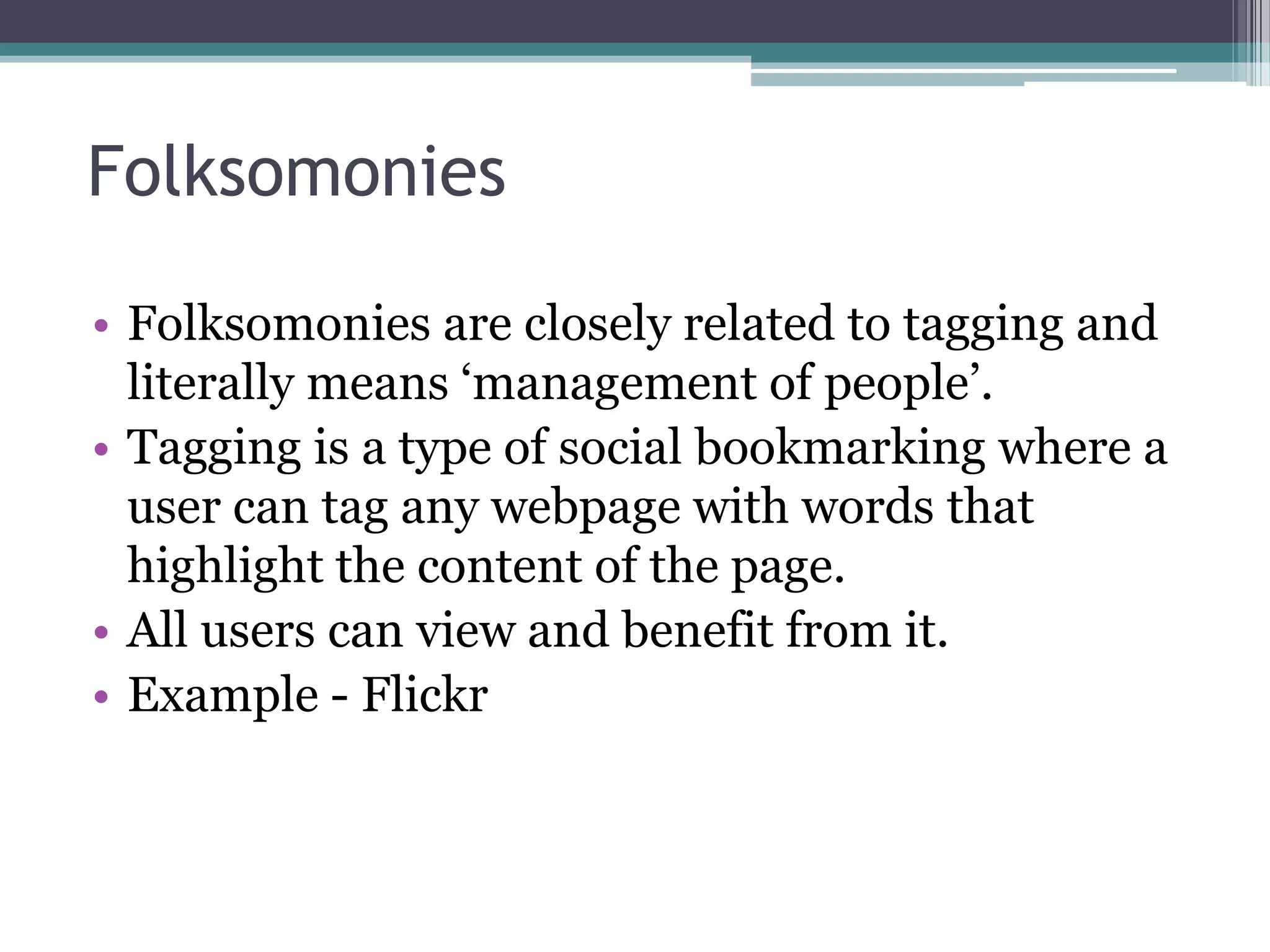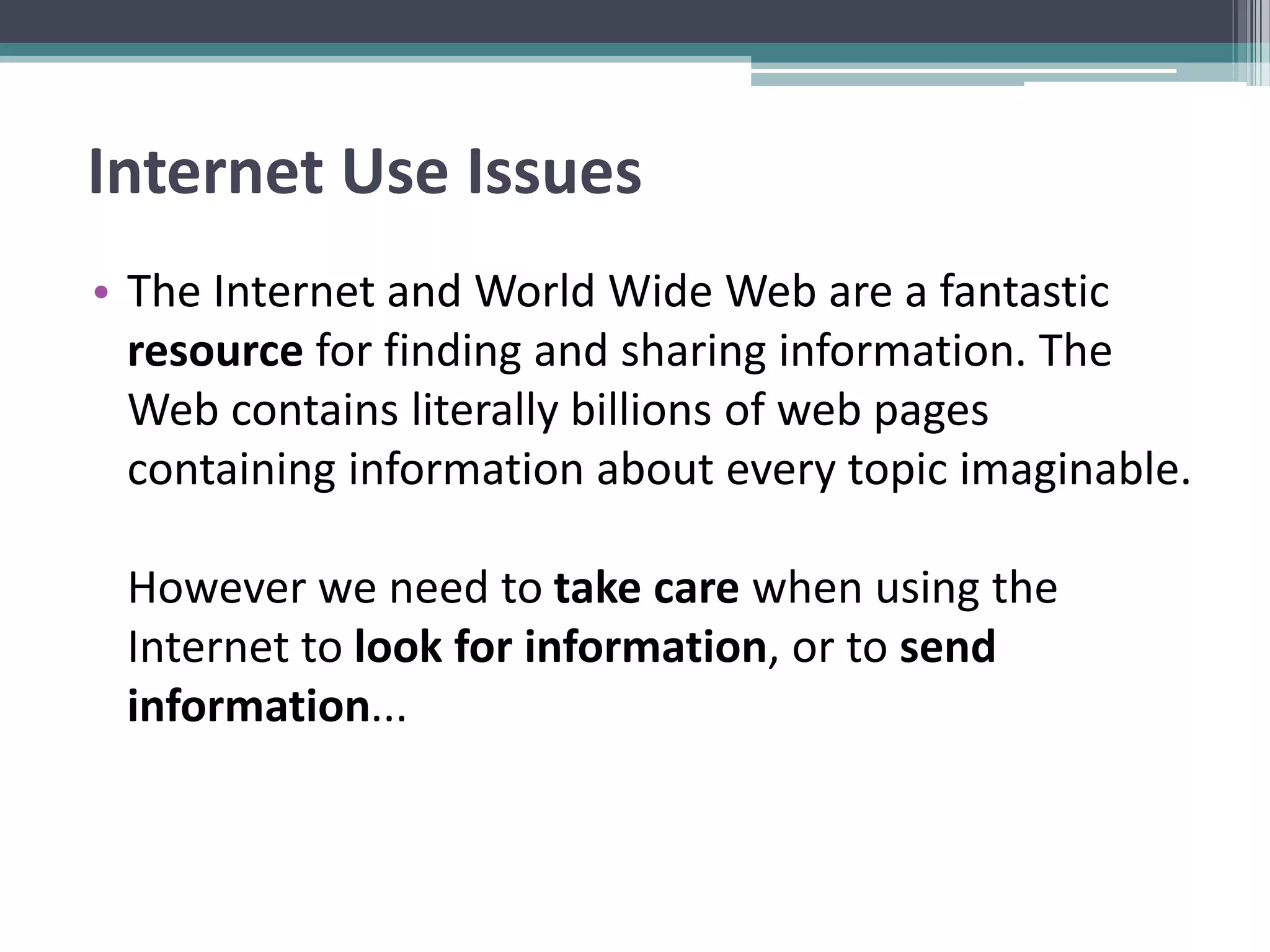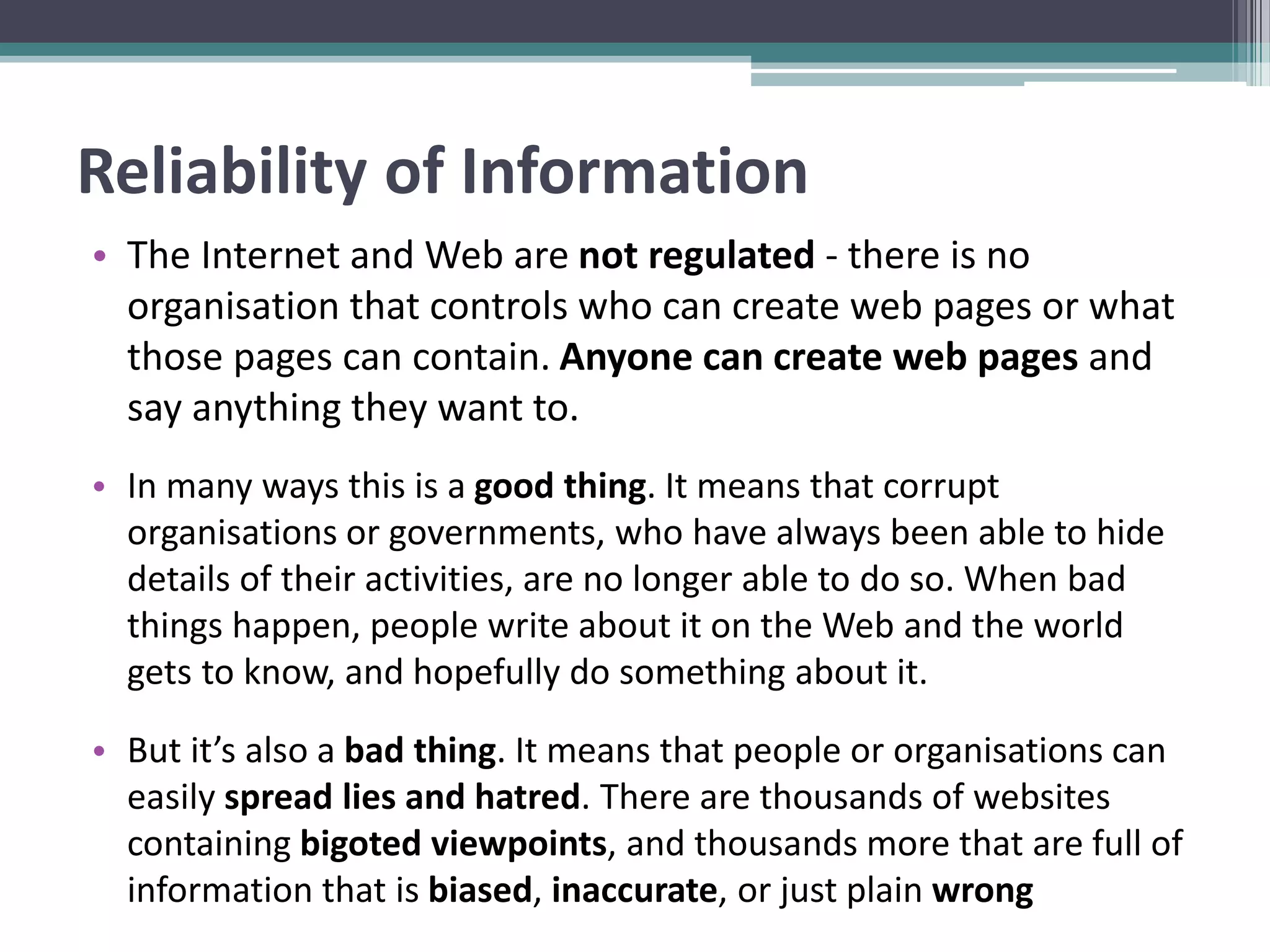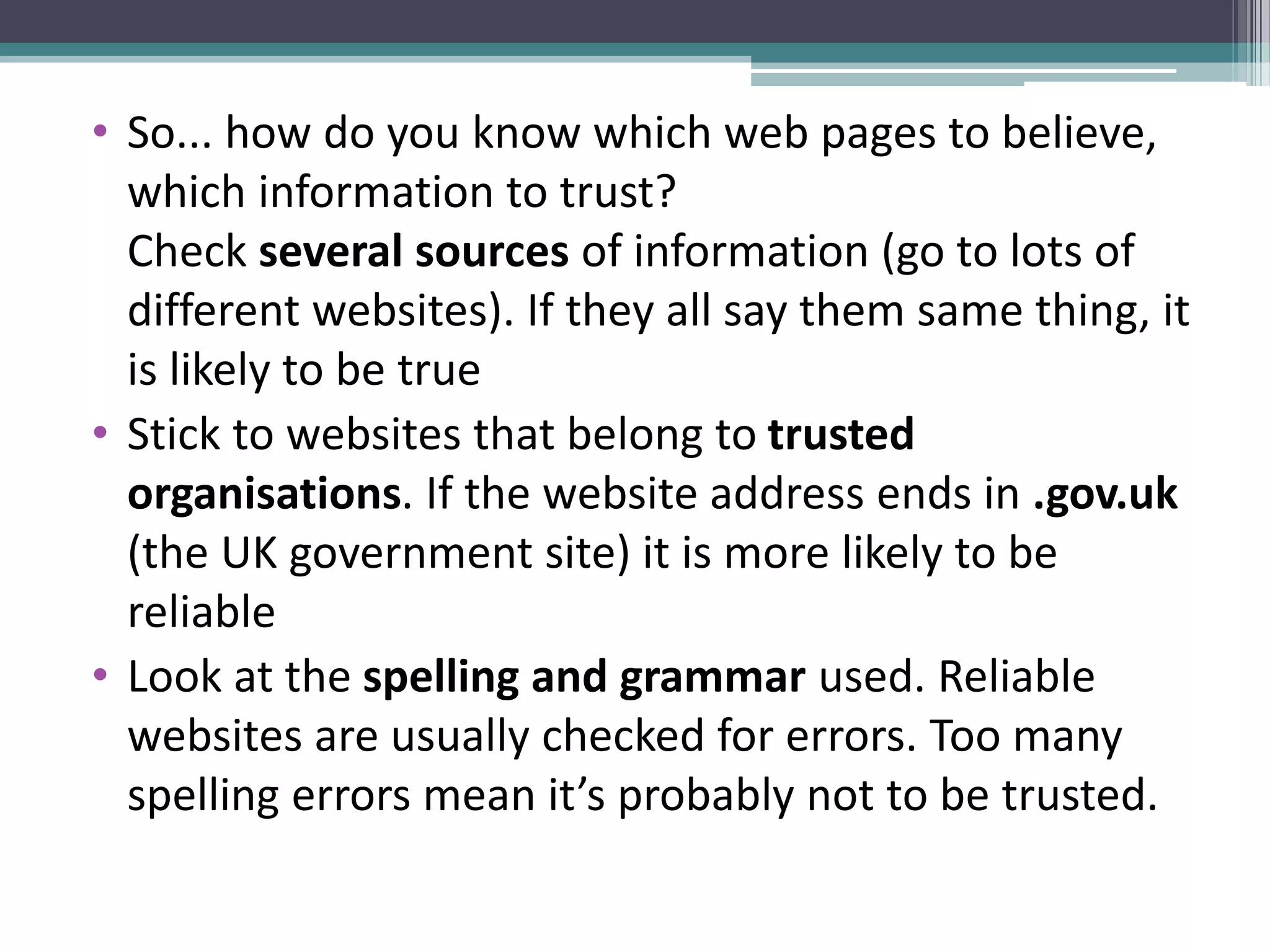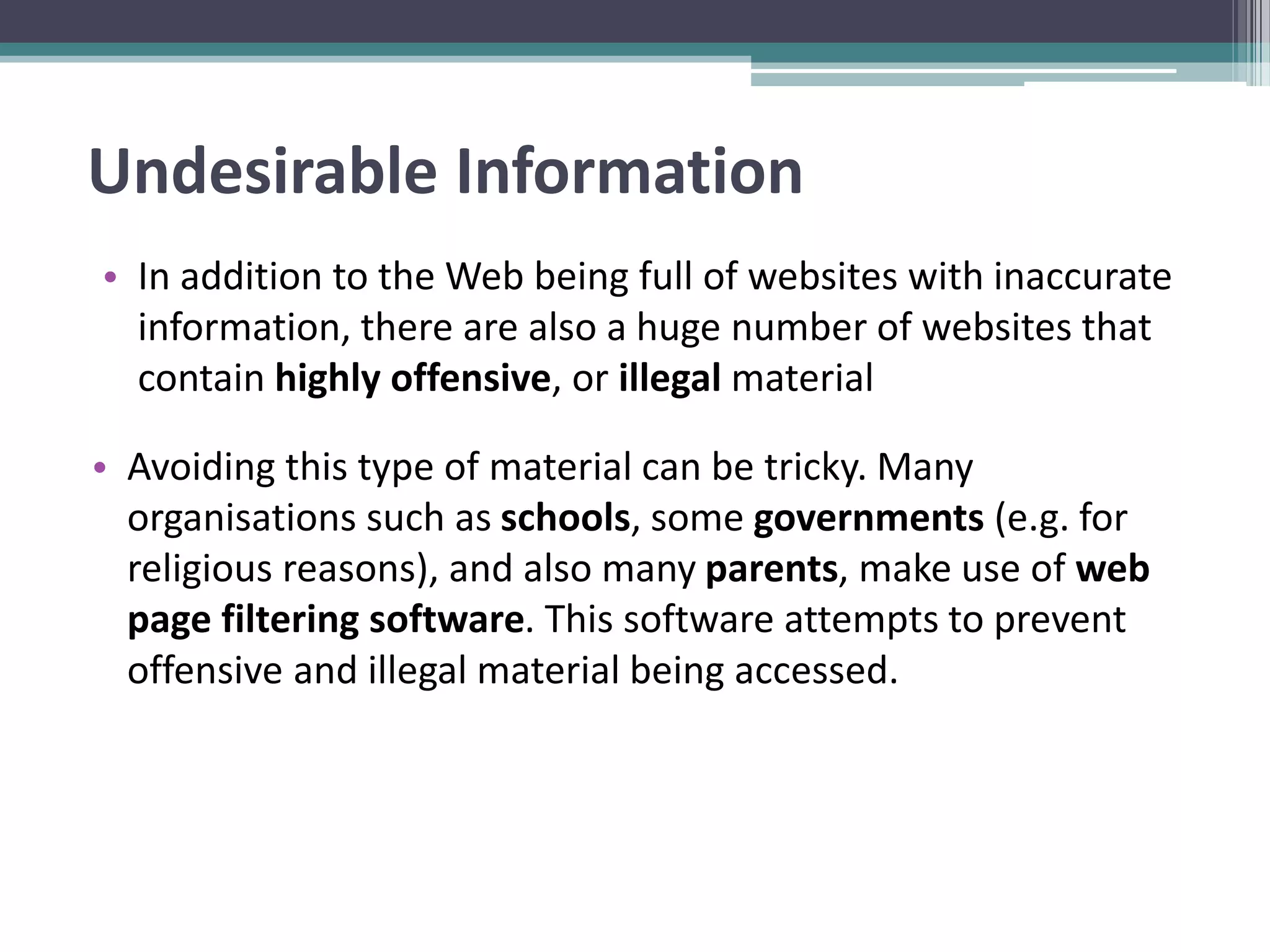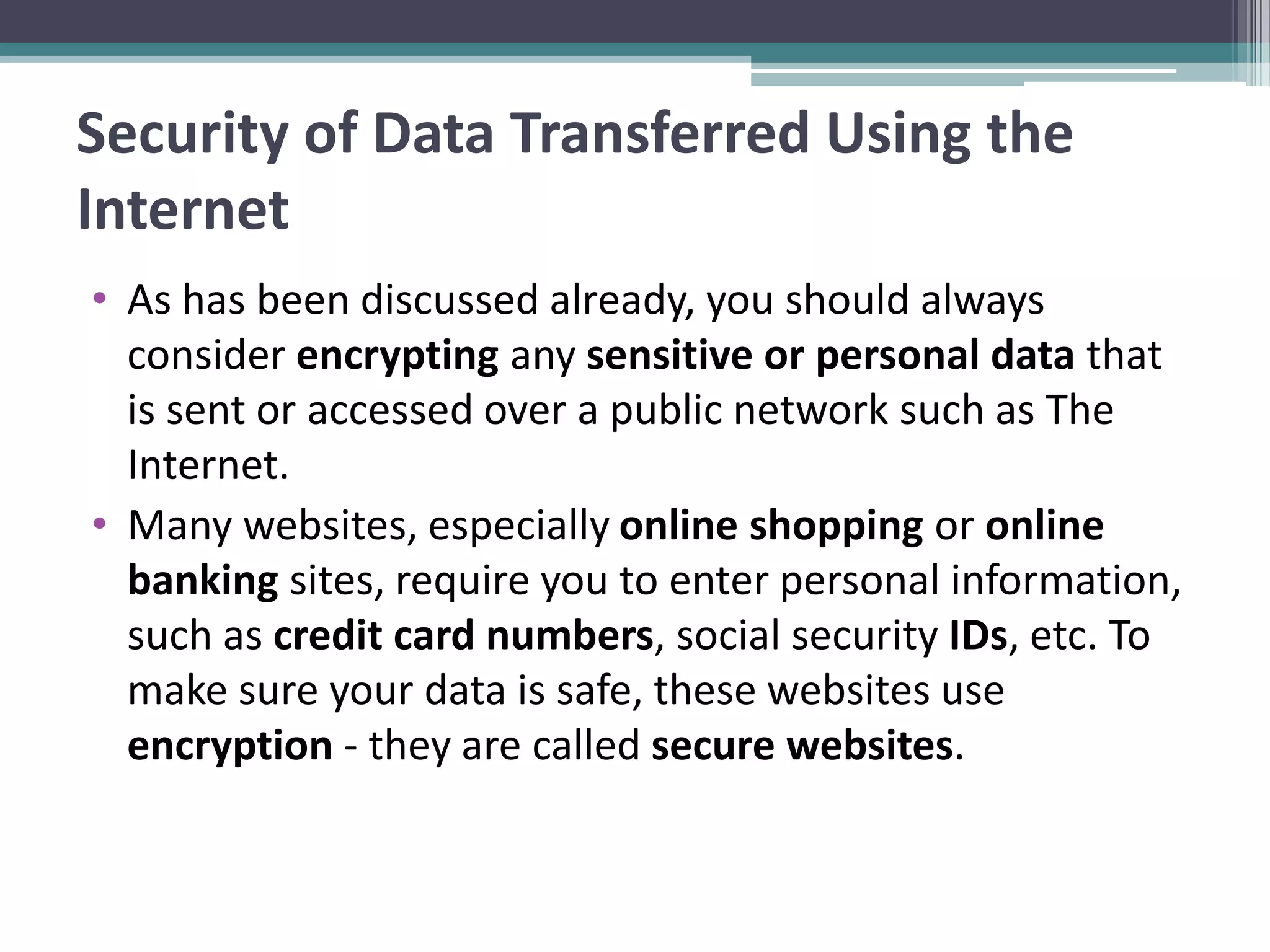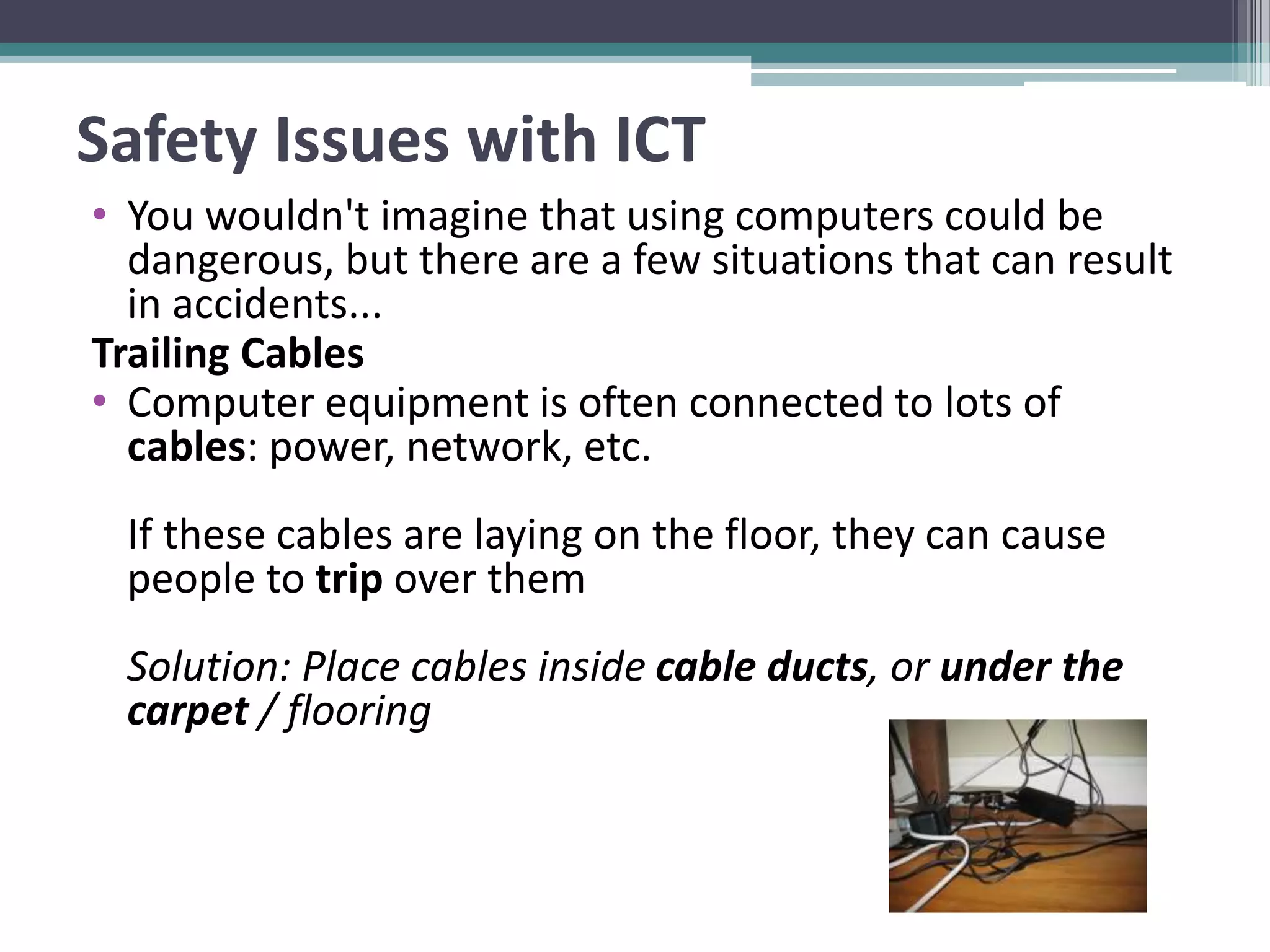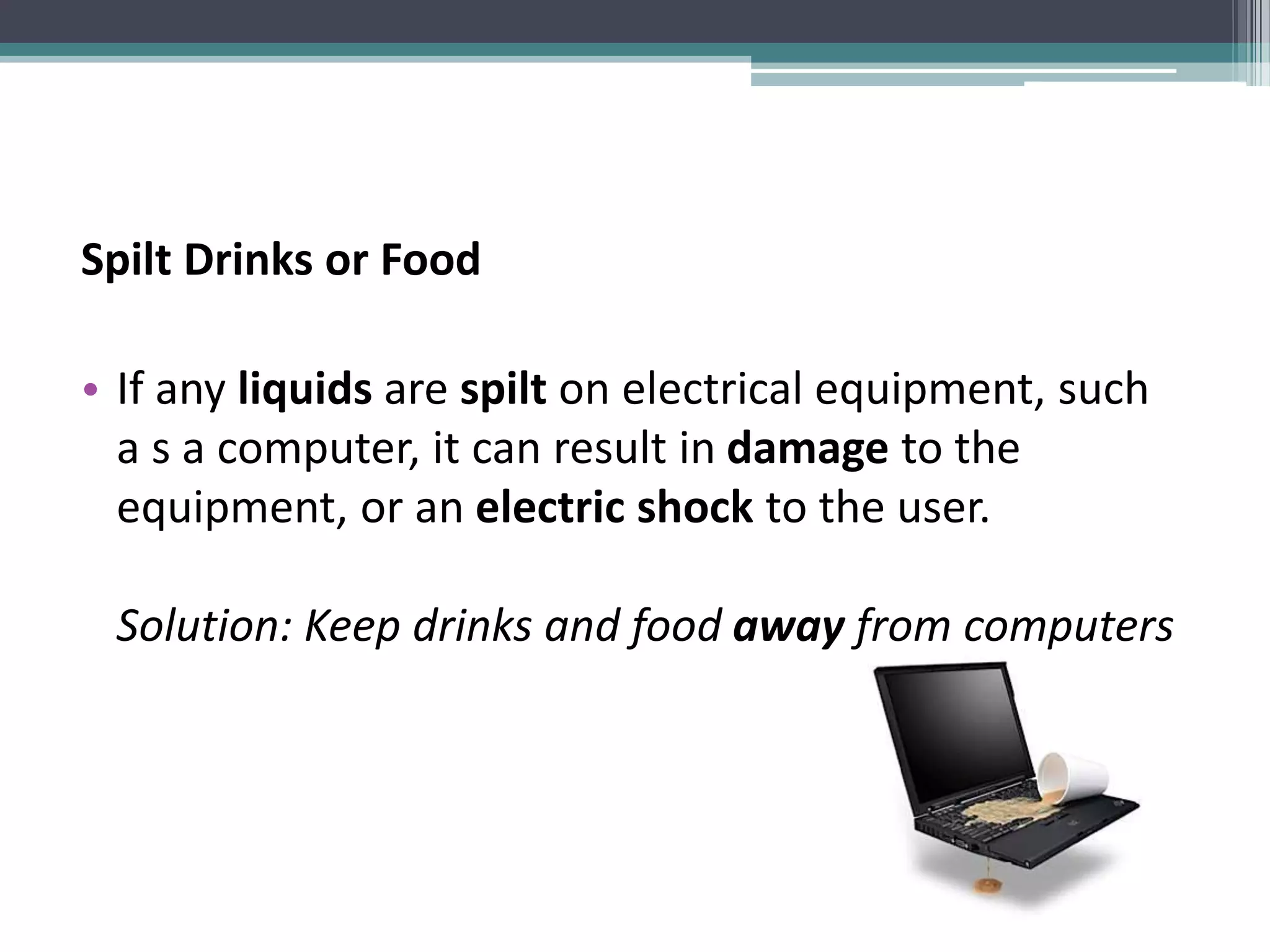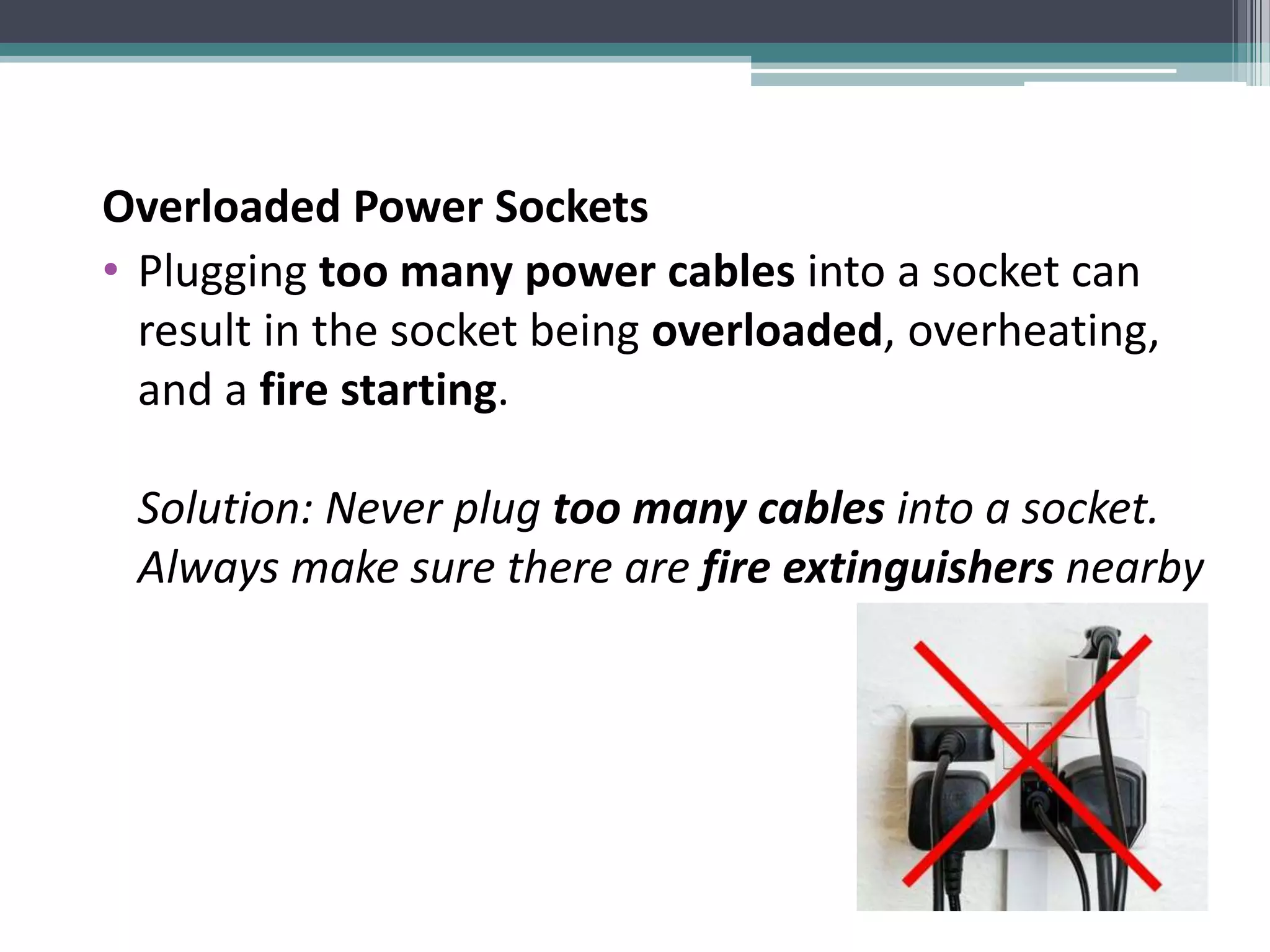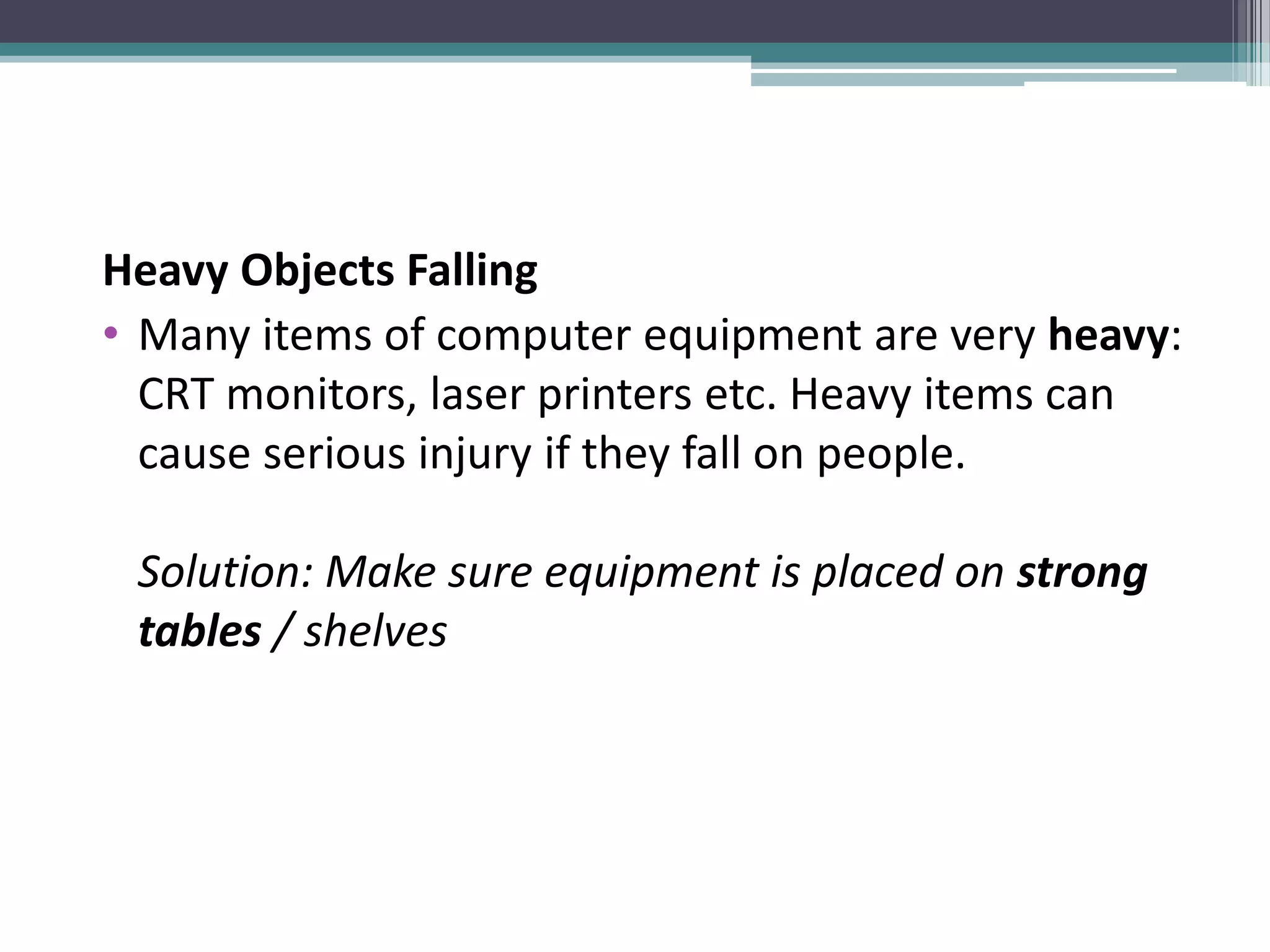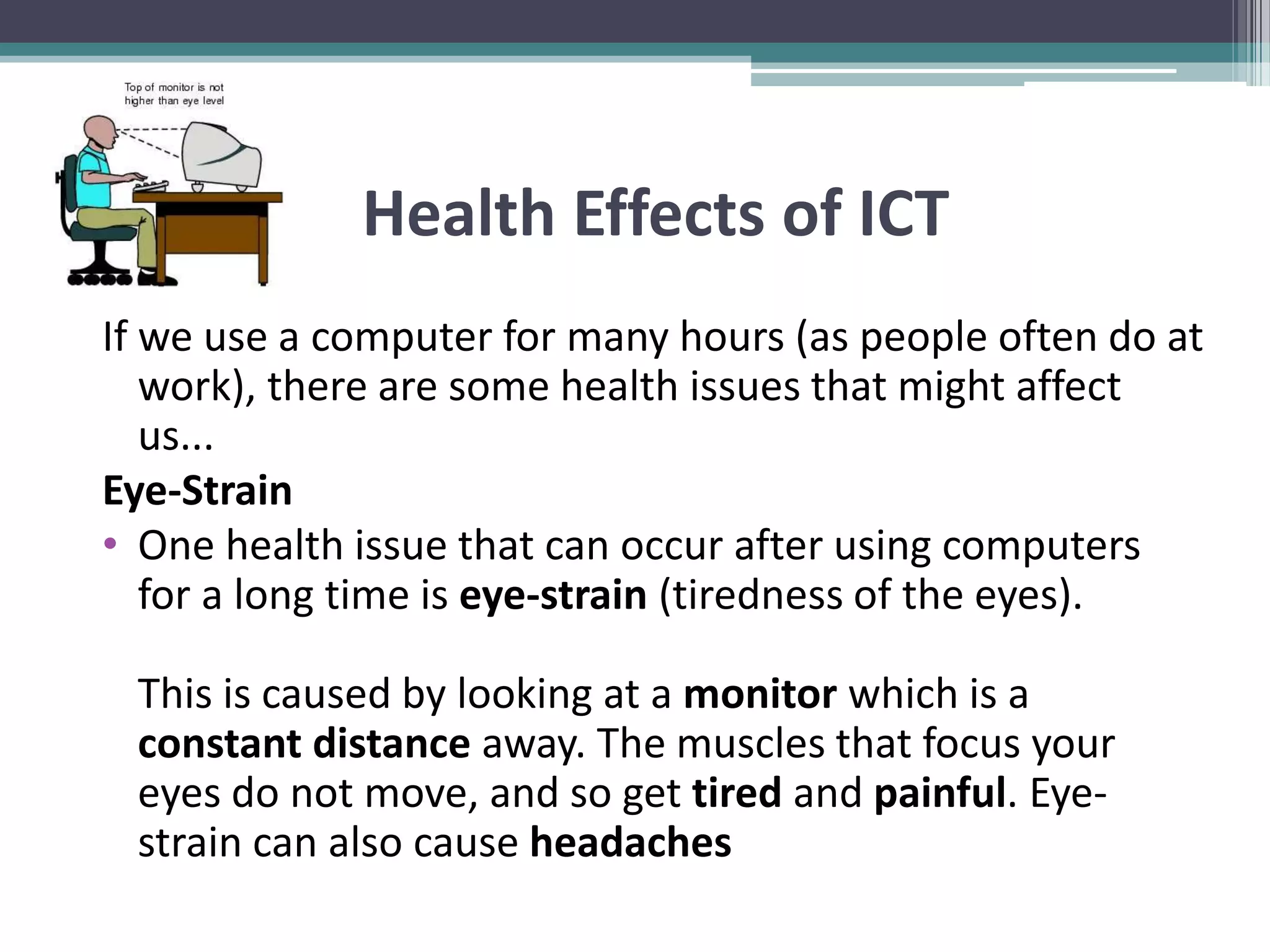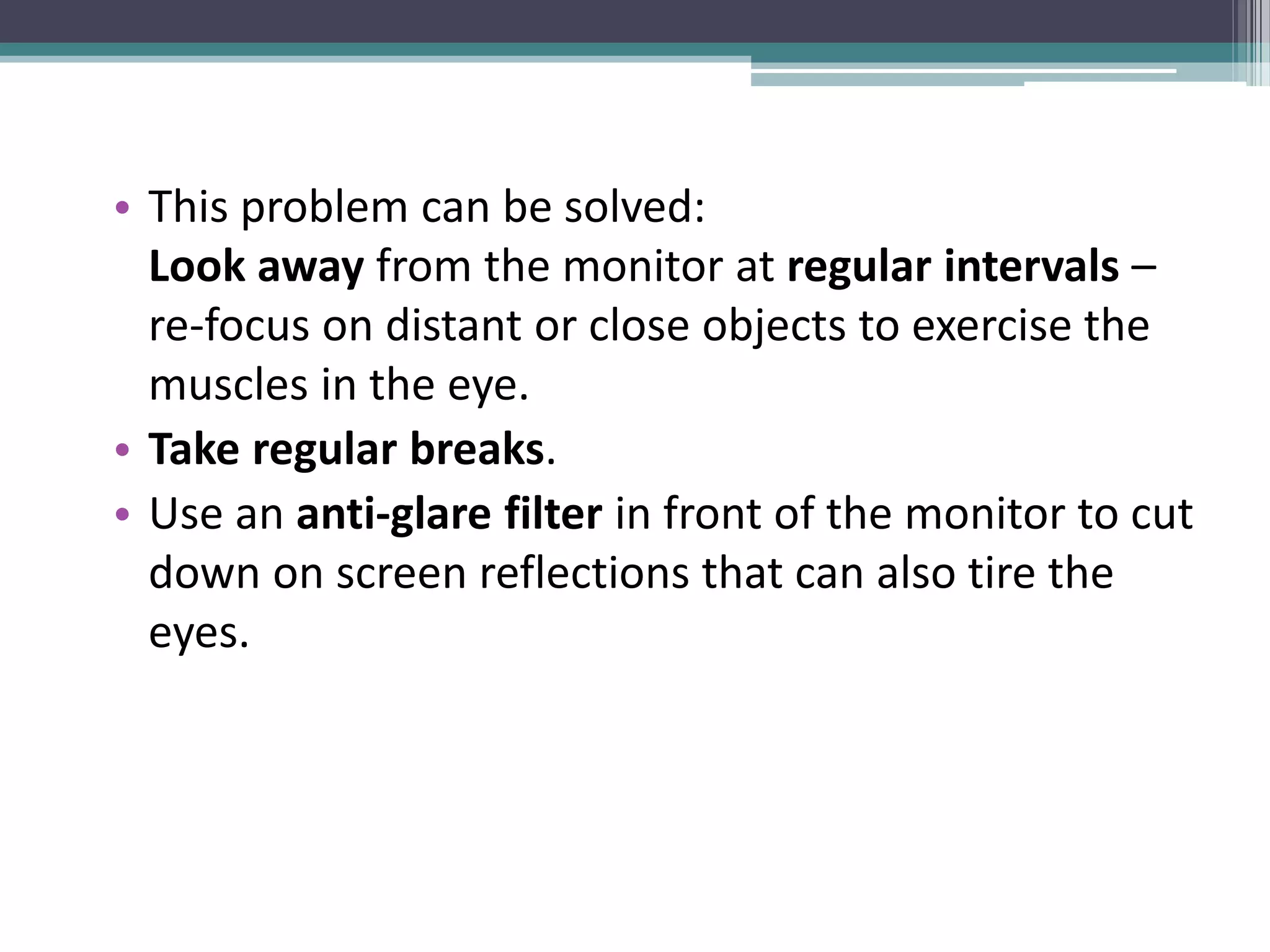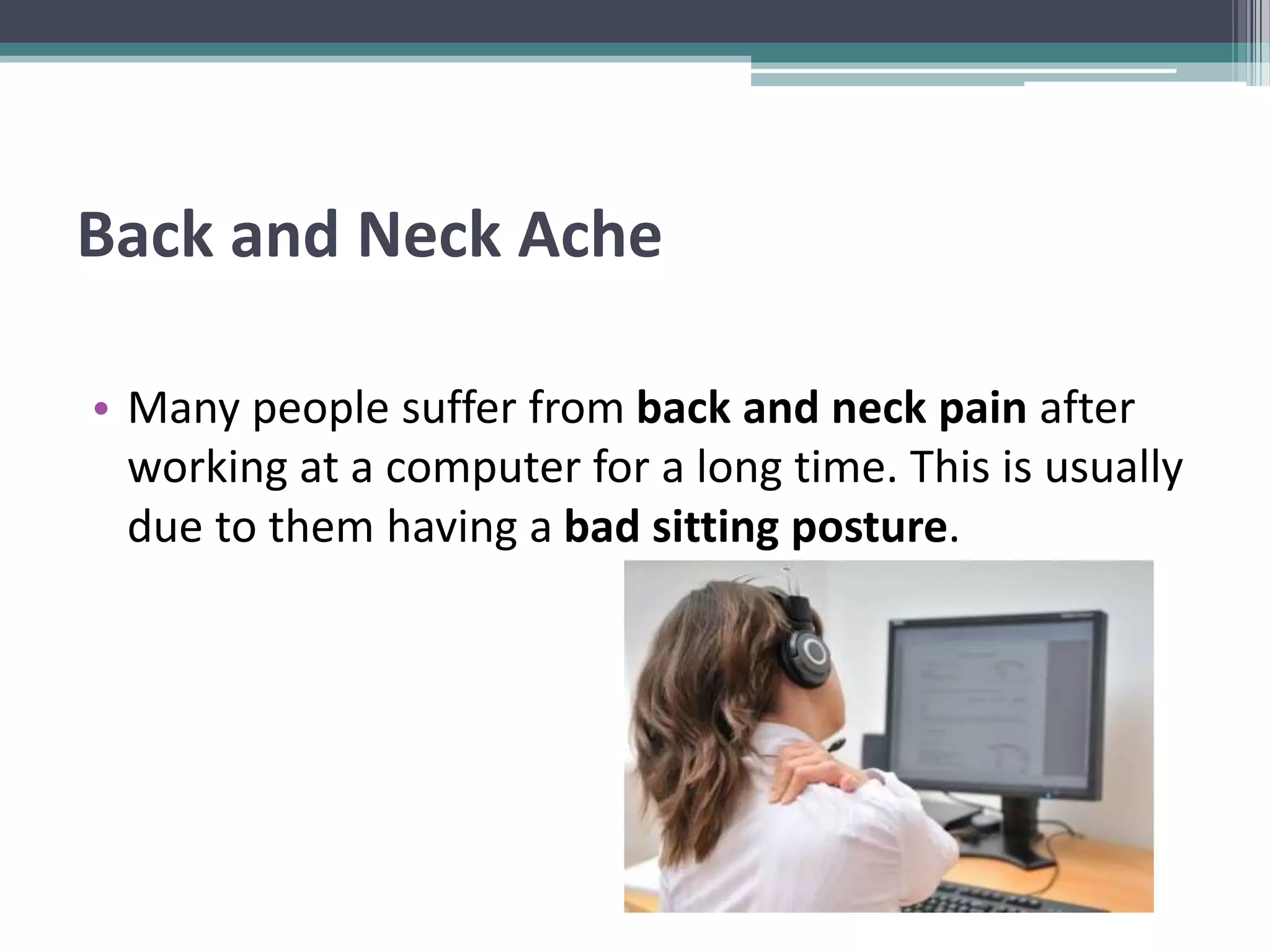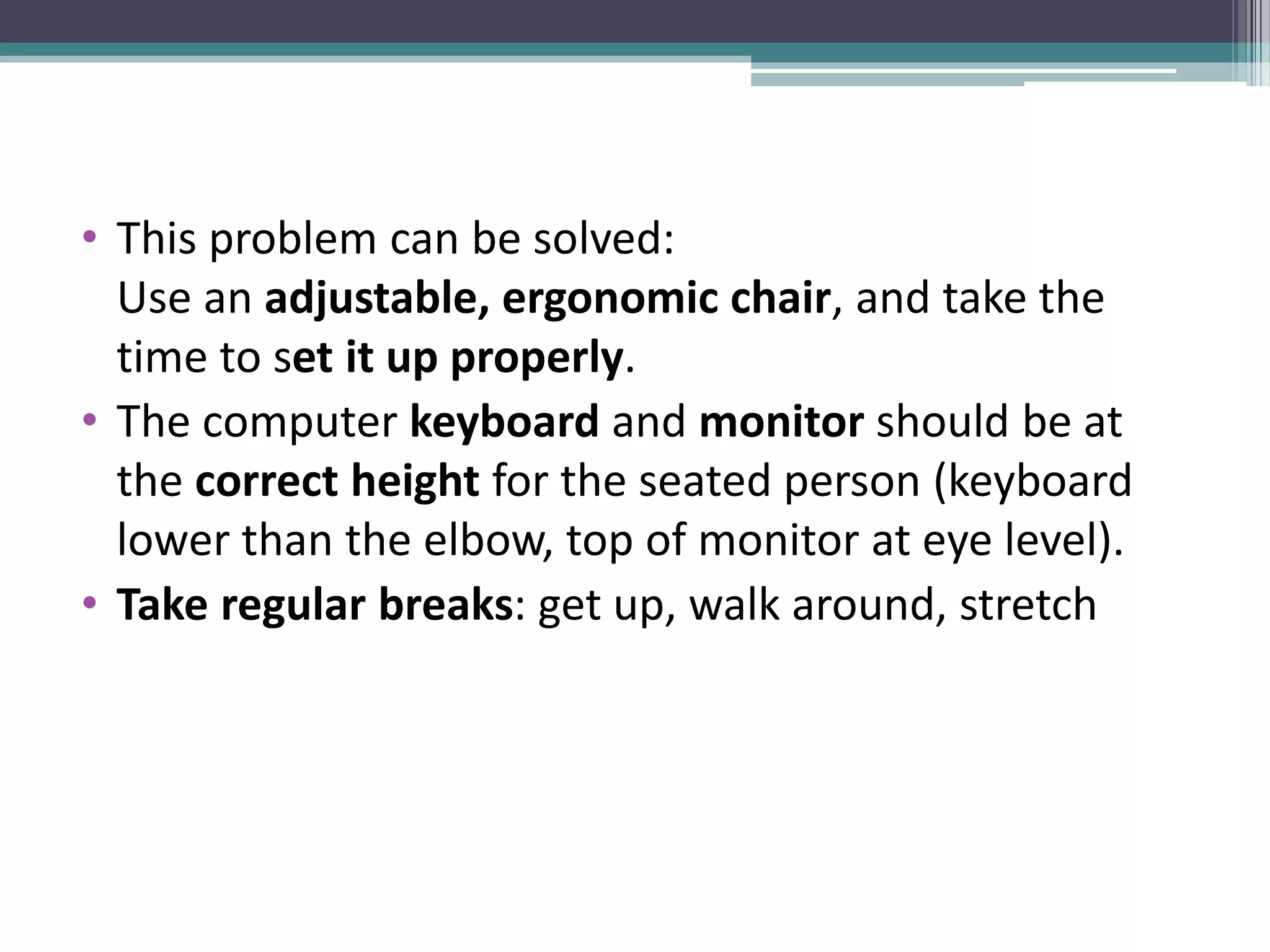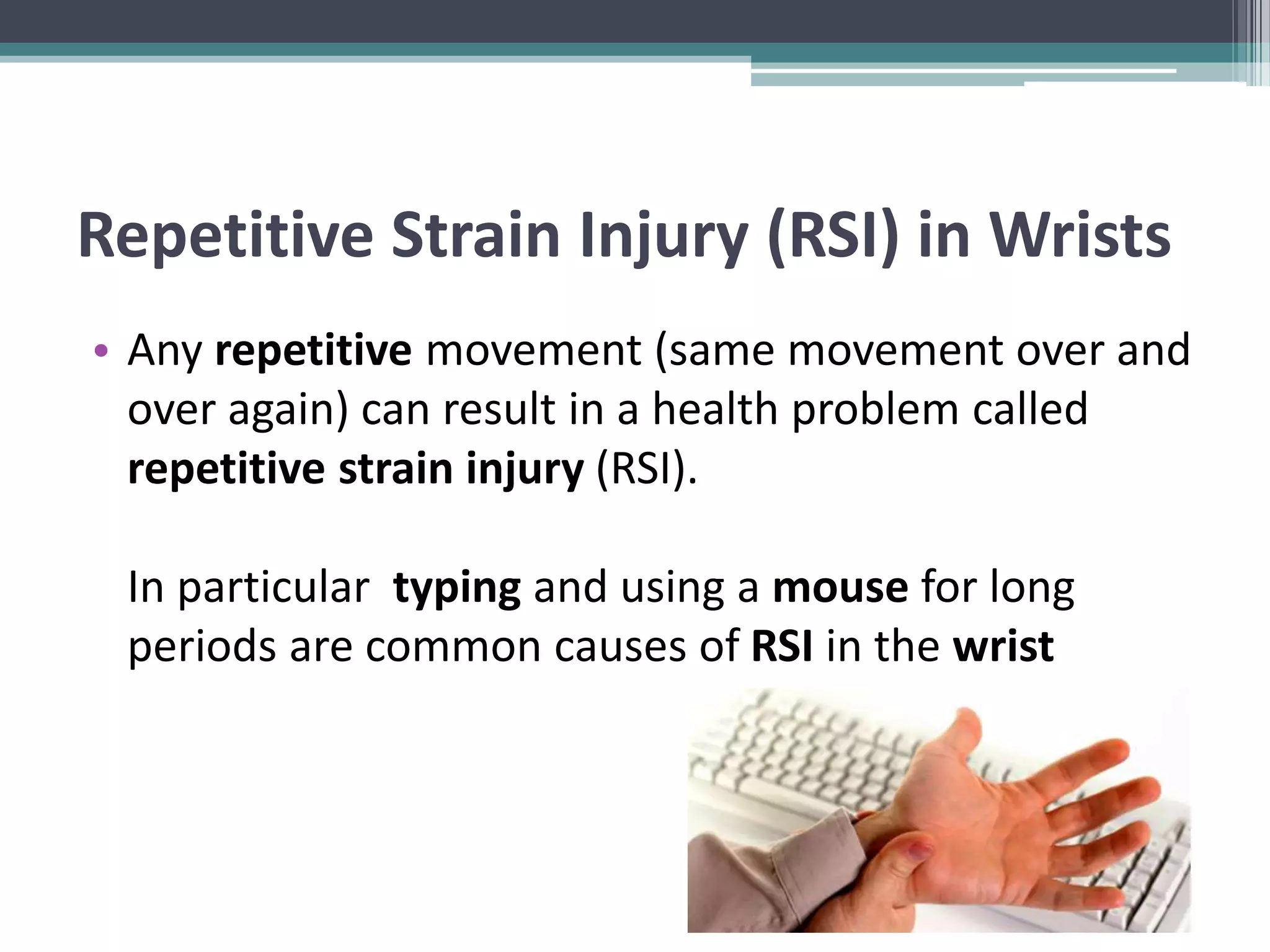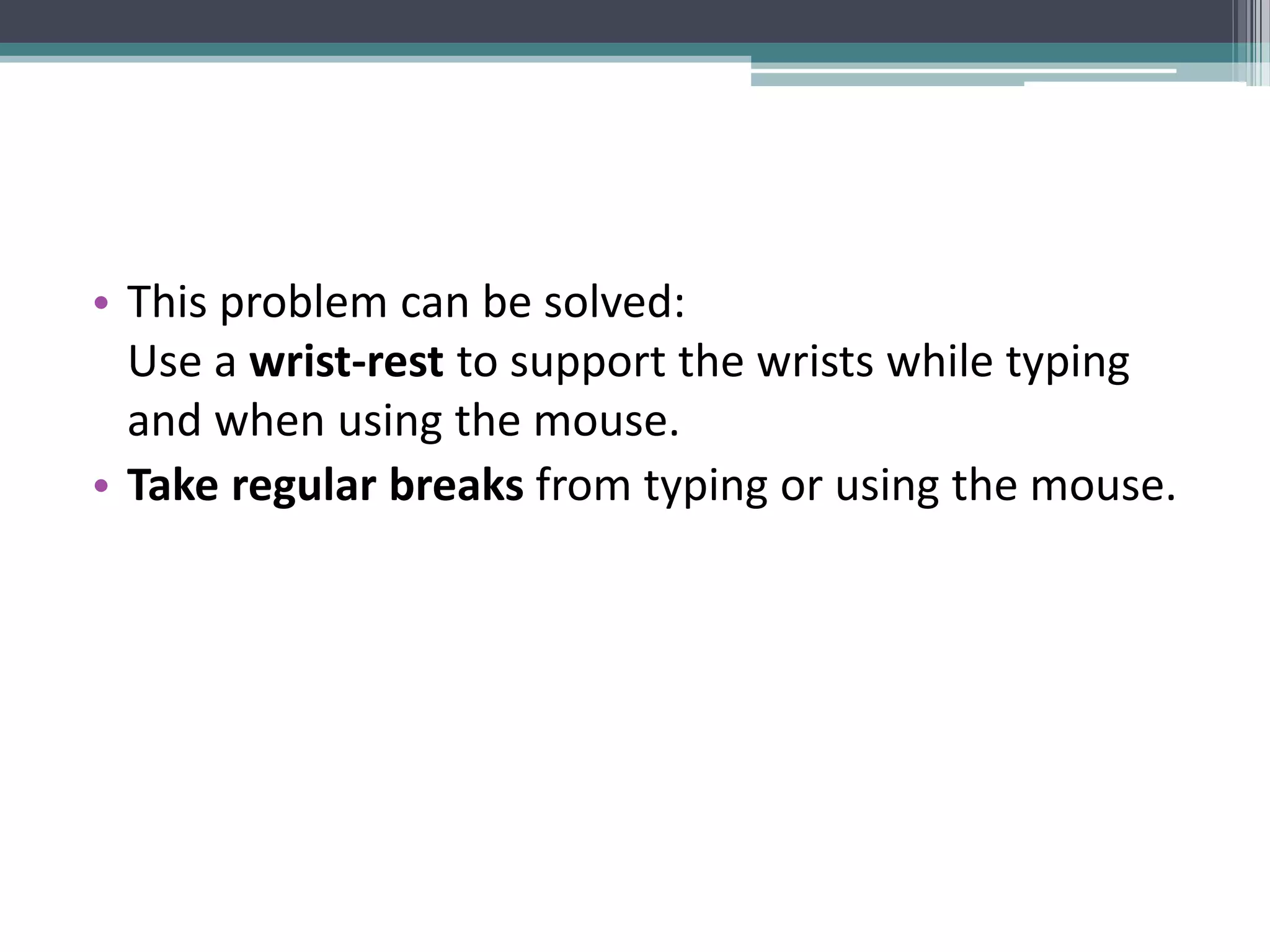The document discusses software copyright, describing how copyright law protects the creators of original software by prohibiting copying, sharing, or distributing the software without permission. It notes that creating software can involve significant time and effort, so copyright protects this work. The document also provides examples of how to identify genuine licensed software versus pirated copies.