Chapter 01
•Download as PPT, PDF•
0 likes•326 views
The document summarizes the history and development of computers from ancient counting devices like the abacus to modern PCs. It discusses early inventions in the 19th century that helped develop basic computer components. During World War II, the first generation of computers was developed for code breaking and calculations. The second generation saw transistors replace vacuum tubes and software stored on punch cards. Integrated circuits led to smaller, more powerful third generation computers. The fourth generation saw affordable personal computers introduced. The document then defines computer hardware and software components.
Report
Share
Report
Share
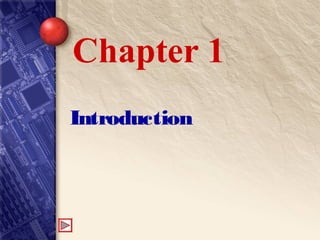
Recommended
Ap Power Point Chpt1

The document provides an overview of key concepts related to computer systems, including:
- Hardware components like the CPU, memory, storage devices, and input/output devices and how they interact.
- How digital information is represented and stored using binary numbers.
- Different types of memory like RAM, ROM, and their characteristics.
- Storage media like hard disks, CDs, DVDs and their storage capacities.
- Basic concepts of networks, local area networks, and wide area networks.
- How the Internet developed from ARPANET and became a global network connecting many networks worldwide.
HARD DISK PARTITIONING,FORMATING

This document discusses hard disk partitioning and formatting. It begins by explaining why disks need to be formatted before use, noting that all disks must be formatted and hard disks specifically must be partitioned and formatted with a file system. It then describes the two parts of formatting a disk: low-level formatting which prepares the disk physically and high-level formatting which determines how the operating system uses the disk. The document provides an overview of ten free partition tools that can be used to partition disks, including GParted, System RescueCD, TestDisk, Ranish Partition Manager, and Partition Logic. It provides brief descriptions of the capabilities of each tool.
Basic Computer 208 part 2 

The computer as we know it today had its beginning with a 19th century English mathematics professor name Charles Babbage. He designed the Analytical Engine and it was this design that the basic framework of the computers.
parts of computer
Hard drive partitions

The document discusses the logical structure and partitioning of hard disks. It explains that the hard disk can be divided into logical partitions beyond its physical structure. This allows an operating system to access different sections of the hard disk as separate drives. There are two types of partitions - primary partitions that can directly contain an operating system, and extended partitions that allow creating additional logical drives beyond the 4 primary limit. Partitioning provides benefits like organizing data from multiple users, installing multiple operating systems, improving storage efficiency, and increasing data security through backups.
Using of computer tech 

The document provides information about the basic components of a computer system. It discusses the monitor, keyboard, mouse, floppy disk drive, CD/DVD drive, computer peripherals, and various computer terminology. Specifically, it defines each component, describes its function and how it interacts with the other parts of the computer. It also explains common computer terms like CPU, hard drive, modem, motherboard, and operating systems.
Int Cs Rev

The document discusses various computer components including input devices, processors, memory, storage devices and output devices. It describes the features, functions and uses of keyboards, mice, microphones, touchpads, digital cameras, scanners, webcams and other input devices. It also compares these input devices based on characteristics such as resolution, speed and cost. Output devices such as monitors, printers and speakers are also described along with comparisons of their characteristics. Storage devices including hard drives, floppy drives, CDs, DVDs and magnetic tape are outlined.
Ch.01 introduction to_computers

A computer accepts data as input, processes it, produces output, and stores information. It has both hardware and software components. The hardware includes input devices like keyboards and mice, the central processing unit (CPU) which contains the arithmetic logic unit and control unit, primary memory like RAM and ROM, secondary memory like hard drives, and output devices like monitors. The software includes system software that controls the computer and application software that helps users perform tasks. Computer data is measured in bits, bytes, kilobytes, megabytes, and other units, while CPU speed is measured in hertz and megahertz.
Input devices

This document discusses different types of input and output devices used with computers. It describes keyboards, mice, touch screens, scanners, microphones, and other pointing devices as common input methods. Output devices mentioned include computer monitors in CRT, LCD, and LED varieties, printers, speakers, magnetic storage like hard drives and floppy disks, optical discs, flash memory, and online/cloud storage. The document provides examples and brief explanations of these various computer peripherals and storage technologies.
Recommended
Ap Power Point Chpt1

The document provides an overview of key concepts related to computer systems, including:
- Hardware components like the CPU, memory, storage devices, and input/output devices and how they interact.
- How digital information is represented and stored using binary numbers.
- Different types of memory like RAM, ROM, and their characteristics.
- Storage media like hard disks, CDs, DVDs and their storage capacities.
- Basic concepts of networks, local area networks, and wide area networks.
- How the Internet developed from ARPANET and became a global network connecting many networks worldwide.
HARD DISK PARTITIONING,FORMATING

This document discusses hard disk partitioning and formatting. It begins by explaining why disks need to be formatted before use, noting that all disks must be formatted and hard disks specifically must be partitioned and formatted with a file system. It then describes the two parts of formatting a disk: low-level formatting which prepares the disk physically and high-level formatting which determines how the operating system uses the disk. The document provides an overview of ten free partition tools that can be used to partition disks, including GParted, System RescueCD, TestDisk, Ranish Partition Manager, and Partition Logic. It provides brief descriptions of the capabilities of each tool.
Basic Computer 208 part 2 

The computer as we know it today had its beginning with a 19th century English mathematics professor name Charles Babbage. He designed the Analytical Engine and it was this design that the basic framework of the computers.
parts of computer
Hard drive partitions

The document discusses the logical structure and partitioning of hard disks. It explains that the hard disk can be divided into logical partitions beyond its physical structure. This allows an operating system to access different sections of the hard disk as separate drives. There are two types of partitions - primary partitions that can directly contain an operating system, and extended partitions that allow creating additional logical drives beyond the 4 primary limit. Partitioning provides benefits like organizing data from multiple users, installing multiple operating systems, improving storage efficiency, and increasing data security through backups.
Using of computer tech 

The document provides information about the basic components of a computer system. It discusses the monitor, keyboard, mouse, floppy disk drive, CD/DVD drive, computer peripherals, and various computer terminology. Specifically, it defines each component, describes its function and how it interacts with the other parts of the computer. It also explains common computer terms like CPU, hard drive, modem, motherboard, and operating systems.
Int Cs Rev

The document discusses various computer components including input devices, processors, memory, storage devices and output devices. It describes the features, functions and uses of keyboards, mice, microphones, touchpads, digital cameras, scanners, webcams and other input devices. It also compares these input devices based on characteristics such as resolution, speed and cost. Output devices such as monitors, printers and speakers are also described along with comparisons of their characteristics. Storage devices including hard drives, floppy drives, CDs, DVDs and magnetic tape are outlined.
Ch.01 introduction to_computers

A computer accepts data as input, processes it, produces output, and stores information. It has both hardware and software components. The hardware includes input devices like keyboards and mice, the central processing unit (CPU) which contains the arithmetic logic unit and control unit, primary memory like RAM and ROM, secondary memory like hard drives, and output devices like monitors. The software includes system software that controls the computer and application software that helps users perform tasks. Computer data is measured in bits, bytes, kilobytes, megabytes, and other units, while CPU speed is measured in hertz and megahertz.
Input devices

This document discusses different types of input and output devices used with computers. It describes keyboards, mice, touch screens, scanners, microphones, and other pointing devices as common input methods. Output devices mentioned include computer monitors in CRT, LCD, and LED varieties, printers, speakers, magnetic storage like hard drives and floppy disks, optical discs, flash memory, and online/cloud storage. The document provides examples and brief explanations of these various computer peripherals and storage technologies.
Partitioning a Hard Drive

Partitioning a hard drive involves creating, deleting, and formatting partitions to organize and manage the drive's storage space. It is commonly done when purchasing a new hard drive. Using disk management built into Windows, you can create partitions by selecting "New Simple Volume" on unallocated space. You can delete partitions by right clicking the unwanted partition and selecting "Delete Volume." Formatting a partition allows changing its file system or wiping data; right click the partition and select "Format" to begin this process. Partitioning provides benefits like independent storage areas that won't break other partitions if one fails, easier data organization, and the ability to encrypt partitions for security.
Ch.01 introduction to_computers

1. The document provides an overview of computer hardware and software components. It describes the basic parts of a computer including the CPU, RAM, hard drive, optical drives, and other components.
2. Input devices are described as any hardware that allows data to enter the computer. Common input devices include keyboards, mice, microphones, and cameras. Output devices display or communicate data from the computer, such as monitors, printers, and speakers.
3. The document outlines system software like operating systems that control the computer hardware and application software that users interact with for specific tasks. Storage and speed measurements used in computing are also defined.
Virtual Hard disk

VHD (Virtual Hard Disk) and its successor VHDx are File Format representing a virtual hard disk drive (HDD). They may contain what is found on a physical HDD, such as disk partitions and a file system, which in turn can contain files and folders. They are typically used as the hard disk of a virtual machine, are built into modern versions of Windows, and are the native file format for Microsoft's hypervisor (virtual machine system), Hyper-V.
Chapter06 Managing Disks And Data Storage

Windows Server 2003 supports two data storage types: basic disks using traditional partitioning and dynamic disks allowing more volumes per disk. Disk Management is the primary tool for managing partitions, volumes, and disk properties. Fault tolerance can be achieved through software RAID strategies like RAID 1 (disk mirroring) and RAID 5 (striped volumes with distributed parity). A variety of command line utilities are available for additional disk management tasks and monitoring disk health.
Processing data

This document discusses how computers process data. It explains that processing involves calculations, comparisons, and decisions. Data processing is the collection and manipulation of data to produce meaningful information. Computers represent all information as strings of zeros and ones. The CPU carries out processing by executing a machine cycle of fetch, decode, execute, and store steps. Key physical components involved in processing include the microprocessor chip, memory devices, and motherboard, which contains connectors for additional components and controls peripheral devices.
Ch3

The document discusses the typical components of a computer, including the CPU, memory, and input/output devices. It describes the differences between primary and secondary memory, as well as different types of input devices like keyboards, mice, and scanners. It also covers output devices like monitors, printers, and optical disks. The document provides details on how information is moved and stored within a computer system using components like ribbon cables and bytes.
Disk management / hard drive partition management / create drive or partition...

This is a ppt presentation that provide you to information about the hard drive partitions, it also provide a knowledge about the hard drive and multiple hard drive in a single computer.
Disk Management

Disk Management is a system utility for managing hard disks and the volumes, or partitions, that they contain.
Disk Management enables you to perform most disk-related tasks without shutting down the system or interrupting users; most configuration changes take effect immediately.
Simplified tasks and intuitive user interface. Disk Management is easy to use. Menus that are accessible from the right mouse button display the tasks you can perform on the selected object, and wizards guide you through creating partitions or volumes and initializing or converting disks.
Disk formatting

The document discusses disk formatting, which prepares a data storage device. Formatting involves low-level formatting to subdivide tracks into blocks, partitioning to allow operating system access, and high-level formatting to set up a file system. Advanced format uses larger sectors for storage efficiency and error correction at higher densities. Formatting operations create the structure of sectors with gaps, sync marks, address marks, data, and error correction codes. Methods to check partition alignment on Windows include using the wmic command to view starting offsets.
Disk management server

The document discusses disk partitioning, formatting, and different types of storage in Windows Server 2008. It defines basic disk storage using primary and extended partitions, and dynamic disk storage which allows volumes to span multiple disks. The different types of dynamic storage volumes are described - simple, spanned, striped, mirrored, and RAID-5. Steps are provided to create each type of volume on dynamic disks in Windows Server 2008.
CST 20363 Session 4 Computer Logic Design

This document provides an overview of computer architecture and programming design. It discusses early computing technologies including the abacus and Pascal's mechanical calculator. It also describes Charles Babbage's Difference Engine and Analytic Engine, and George Boole's work on Boolean algebra. The document outlines the Von Neumann architecture and its basic operations. It defines key components of computer systems like the processor, memory, I/O devices, and buses. It also discusses memory types, logic design, embedded systems, and software design methodology.
Disk management

This document discusses disk formatting and partitioning. It explains that low-level formatting divides a disk into sectors that can be read and written to by adding headers, data, and trailers. Logical formatting then creates a file system by adding data structures to map free and allocated space. Disks can also be used as raw disks without a file system for things like swap space. Boot blocks contain bootstrap programs to initialize the system and load the operating system from a fixed location on the boot disk. Disk controllers can manage bad blocks by marking them or replacing them with spare sectors.
History of-computers by SHIVAM TYAGI

The document discusses the history of computers from their origins to modern times. It begins with Charles Babbage, considered the father of computers, and his designs for early mechanical calculating machines in the 1800s. The document then outlines the development of vacuum tubes and transistors leading to mainframe computers in the 1950s-60s and the rise of personal computers in the 1970s-80s using integrated circuits. It notes key innovations like the first computer game and word processor in the 1960s. The summary concludes by mentioning how processors like Intel Pentium chips are placed on motherboards using integrated circuits containing millions of transistors.
CST 20363-Session 1.2-A Brief History of Computing

The document provides a brief history of computing from ancient counting aids like the abacus to modern computers. It describes early mechanical computing devices invented by Pascal and Babbage and the development of programmable looms and tabulating machines using punch cards. The advent of vacuum tubes and transistors allowed for larger, more powerful computers like ENIAC, UNIVAC, and IBM's 700/7000 series. Major developments included high-level programming languages like FORTRAN, integrated circuits, microprocessors, personal computers, the Internet, and the World Wide Web which connected computers globally and led to portable devices.
Computer Systems Hardware

The document discusses various components of a computer system including input devices like voice recognition and handwriting recognition, output devices like printers and monitors, storage devices like hard drives and CD-ROMs, the central processing unit consisting of the processor and memory, and how data like text, numbers, graphics and programs are represented and stored in binary format in the computer's memory.
Managing server disk storage

This document discusses disk storage and disk configurations in Windows Server 2008. It describes the differences between basic disks and dynamic disks. Basic disks use partitions, while dynamic disks use volumes that provide features like spanning across multiple disks. It also covers converting between disk types, the two partition styles (MBR and GPT), and the five types of dynamic volumes (simple, spanned, striped, mirrored, RAID-5). The Local Disk Manager and Virtual Disk Service manage dynamic disks and storage configurations.
Power point presantation

The document discusses the typical components and configuration of modern computers. It describes the central processing unit (CPU), primary memory, and input/output (I/O) devices as the main parts. The CPU controls all computer activities and performs computations, while primary memory temporarily stores active data and programs. Common I/O devices allow entering data through keyboards, mice, scanners etc. and displaying output on monitors or printing devices. Secondary storage such as hard drives are used to permanently store large amounts of previously processed data.
Graphical user interface _ SEOSKILLS Hyderabad

A GUI provides a visual way to interact with a computer using windows, icons, and menus, which is used by modern operating systems. In contrast, a CUI requires users to interact through text commands, allowing only one task to run at a time. GUIs provide benefits over CUIs like point-and-click interaction. A file system tracks how files are organized on disks using structures like file attributes that grant access permissions and file allocation tables that map file clusters. Disk storage is organized into tracks, sectors, and clusters at the physical level.
CST-20363-Session 1-In the Bitginning

- Bits are the smallest units of data in computing, represented as 0s and 1s. 8 bits form a byte.
- The motherboard contains the CPU, RAM, ROM, and connections for expansion cards and peripherals. RAM is used for active programs and files while ROM contains startup instructions.
- An operating system manages hardware, allows software to interface with the CPU, and provides a user interface like graphical desktops. Common functions include file management, multitasking, and coordinating input/output.
Chapter 10

An array is an ordered collection that stores elements of the same type within a single variable name. Elements are accessed via an index number that starts at 0. Arrays can be declared with a type and size, then instantiated using new. Values are assigned using the index operator. The length property returns the number of elements in the array. Arrays are objects that are passed by reference, but intrinsic element types within arrays are passed by value.
Chapter 04

Variables store values within methods and can change as the method processes data. There are different types of variables such as local variables, which only maintain their value within the block of code they are declared in. Operators are symbols that perform actions in a program, such as assignment (=), mathematical (+,-,*,/), and relational (<,>,==,!=) operators. Constants are variables designated with the final keyword that have a fixed value that cannot be changed.
More Related Content
What's hot
Partitioning a Hard Drive

Partitioning a hard drive involves creating, deleting, and formatting partitions to organize and manage the drive's storage space. It is commonly done when purchasing a new hard drive. Using disk management built into Windows, you can create partitions by selecting "New Simple Volume" on unallocated space. You can delete partitions by right clicking the unwanted partition and selecting "Delete Volume." Formatting a partition allows changing its file system or wiping data; right click the partition and select "Format" to begin this process. Partitioning provides benefits like independent storage areas that won't break other partitions if one fails, easier data organization, and the ability to encrypt partitions for security.
Ch.01 introduction to_computers

1. The document provides an overview of computer hardware and software components. It describes the basic parts of a computer including the CPU, RAM, hard drive, optical drives, and other components.
2. Input devices are described as any hardware that allows data to enter the computer. Common input devices include keyboards, mice, microphones, and cameras. Output devices display or communicate data from the computer, such as monitors, printers, and speakers.
3. The document outlines system software like operating systems that control the computer hardware and application software that users interact with for specific tasks. Storage and speed measurements used in computing are also defined.
Virtual Hard disk

VHD (Virtual Hard Disk) and its successor VHDx are File Format representing a virtual hard disk drive (HDD). They may contain what is found on a physical HDD, such as disk partitions and a file system, which in turn can contain files and folders. They are typically used as the hard disk of a virtual machine, are built into modern versions of Windows, and are the native file format for Microsoft's hypervisor (virtual machine system), Hyper-V.
Chapter06 Managing Disks And Data Storage

Windows Server 2003 supports two data storage types: basic disks using traditional partitioning and dynamic disks allowing more volumes per disk. Disk Management is the primary tool for managing partitions, volumes, and disk properties. Fault tolerance can be achieved through software RAID strategies like RAID 1 (disk mirroring) and RAID 5 (striped volumes with distributed parity). A variety of command line utilities are available for additional disk management tasks and monitoring disk health.
Processing data

This document discusses how computers process data. It explains that processing involves calculations, comparisons, and decisions. Data processing is the collection and manipulation of data to produce meaningful information. Computers represent all information as strings of zeros and ones. The CPU carries out processing by executing a machine cycle of fetch, decode, execute, and store steps. Key physical components involved in processing include the microprocessor chip, memory devices, and motherboard, which contains connectors for additional components and controls peripheral devices.
Ch3

The document discusses the typical components of a computer, including the CPU, memory, and input/output devices. It describes the differences between primary and secondary memory, as well as different types of input devices like keyboards, mice, and scanners. It also covers output devices like monitors, printers, and optical disks. The document provides details on how information is moved and stored within a computer system using components like ribbon cables and bytes.
Disk management / hard drive partition management / create drive or partition...

This is a ppt presentation that provide you to information about the hard drive partitions, it also provide a knowledge about the hard drive and multiple hard drive in a single computer.
Disk Management

Disk Management is a system utility for managing hard disks and the volumes, or partitions, that they contain.
Disk Management enables you to perform most disk-related tasks without shutting down the system or interrupting users; most configuration changes take effect immediately.
Simplified tasks and intuitive user interface. Disk Management is easy to use. Menus that are accessible from the right mouse button display the tasks you can perform on the selected object, and wizards guide you through creating partitions or volumes and initializing or converting disks.
Disk formatting

The document discusses disk formatting, which prepares a data storage device. Formatting involves low-level formatting to subdivide tracks into blocks, partitioning to allow operating system access, and high-level formatting to set up a file system. Advanced format uses larger sectors for storage efficiency and error correction at higher densities. Formatting operations create the structure of sectors with gaps, sync marks, address marks, data, and error correction codes. Methods to check partition alignment on Windows include using the wmic command to view starting offsets.
Disk management server

The document discusses disk partitioning, formatting, and different types of storage in Windows Server 2008. It defines basic disk storage using primary and extended partitions, and dynamic disk storage which allows volumes to span multiple disks. The different types of dynamic storage volumes are described - simple, spanned, striped, mirrored, and RAID-5. Steps are provided to create each type of volume on dynamic disks in Windows Server 2008.
CST 20363 Session 4 Computer Logic Design

This document provides an overview of computer architecture and programming design. It discusses early computing technologies including the abacus and Pascal's mechanical calculator. It also describes Charles Babbage's Difference Engine and Analytic Engine, and George Boole's work on Boolean algebra. The document outlines the Von Neumann architecture and its basic operations. It defines key components of computer systems like the processor, memory, I/O devices, and buses. It also discusses memory types, logic design, embedded systems, and software design methodology.
Disk management

This document discusses disk formatting and partitioning. It explains that low-level formatting divides a disk into sectors that can be read and written to by adding headers, data, and trailers. Logical formatting then creates a file system by adding data structures to map free and allocated space. Disks can also be used as raw disks without a file system for things like swap space. Boot blocks contain bootstrap programs to initialize the system and load the operating system from a fixed location on the boot disk. Disk controllers can manage bad blocks by marking them or replacing them with spare sectors.
History of-computers by SHIVAM TYAGI

The document discusses the history of computers from their origins to modern times. It begins with Charles Babbage, considered the father of computers, and his designs for early mechanical calculating machines in the 1800s. The document then outlines the development of vacuum tubes and transistors leading to mainframe computers in the 1950s-60s and the rise of personal computers in the 1970s-80s using integrated circuits. It notes key innovations like the first computer game and word processor in the 1960s. The summary concludes by mentioning how processors like Intel Pentium chips are placed on motherboards using integrated circuits containing millions of transistors.
CST 20363-Session 1.2-A Brief History of Computing

The document provides a brief history of computing from ancient counting aids like the abacus to modern computers. It describes early mechanical computing devices invented by Pascal and Babbage and the development of programmable looms and tabulating machines using punch cards. The advent of vacuum tubes and transistors allowed for larger, more powerful computers like ENIAC, UNIVAC, and IBM's 700/7000 series. Major developments included high-level programming languages like FORTRAN, integrated circuits, microprocessors, personal computers, the Internet, and the World Wide Web which connected computers globally and led to portable devices.
Computer Systems Hardware

The document discusses various components of a computer system including input devices like voice recognition and handwriting recognition, output devices like printers and monitors, storage devices like hard drives and CD-ROMs, the central processing unit consisting of the processor and memory, and how data like text, numbers, graphics and programs are represented and stored in binary format in the computer's memory.
Managing server disk storage

This document discusses disk storage and disk configurations in Windows Server 2008. It describes the differences between basic disks and dynamic disks. Basic disks use partitions, while dynamic disks use volumes that provide features like spanning across multiple disks. It also covers converting between disk types, the two partition styles (MBR and GPT), and the five types of dynamic volumes (simple, spanned, striped, mirrored, RAID-5). The Local Disk Manager and Virtual Disk Service manage dynamic disks and storage configurations.
Power point presantation

The document discusses the typical components and configuration of modern computers. It describes the central processing unit (CPU), primary memory, and input/output (I/O) devices as the main parts. The CPU controls all computer activities and performs computations, while primary memory temporarily stores active data and programs. Common I/O devices allow entering data through keyboards, mice, scanners etc. and displaying output on monitors or printing devices. Secondary storage such as hard drives are used to permanently store large amounts of previously processed data.
Graphical user interface _ SEOSKILLS Hyderabad

A GUI provides a visual way to interact with a computer using windows, icons, and menus, which is used by modern operating systems. In contrast, a CUI requires users to interact through text commands, allowing only one task to run at a time. GUIs provide benefits over CUIs like point-and-click interaction. A file system tracks how files are organized on disks using structures like file attributes that grant access permissions and file allocation tables that map file clusters. Disk storage is organized into tracks, sectors, and clusters at the physical level.
CST-20363-Session 1-In the Bitginning

- Bits are the smallest units of data in computing, represented as 0s and 1s. 8 bits form a byte.
- The motherboard contains the CPU, RAM, ROM, and connections for expansion cards and peripherals. RAM is used for active programs and files while ROM contains startup instructions.
- An operating system manages hardware, allows software to interface with the CPU, and provides a user interface like graphical desktops. Common functions include file management, multitasking, and coordinating input/output.
What's hot (20)
Disk management / hard drive partition management / create drive or partition...

Disk management / hard drive partition management / create drive or partition...
CST 20363-Session 1.2-A Brief History of Computing

CST 20363-Session 1.2-A Brief History of Computing
Viewers also liked
Chapter 10

An array is an ordered collection that stores elements of the same type within a single variable name. Elements are accessed via an index number that starts at 0. Arrays can be declared with a type and size, then instantiated using new. Values are assigned using the index operator. The length property returns the number of elements in the array. Arrays are objects that are passed by reference, but intrinsic element types within arrays are passed by value.
Chapter 04

Variables store values within methods and can change as the method processes data. There are different types of variables such as local variables, which only maintain their value within the block of code they are declared in. Operators are symbols that perform actions in a program, such as assignment (=), mathematical (+,-,*,/), and relational (<,>,==,!=) operators. Constants are variables designated with the final keyword that have a fixed value that cannot be changed.
Idea's1 only

The document provides an overview of idea generation and creative thinking. It discusses that 95% of creativity comes from perspiration rather than inspiration, and that while only 5% of adults consider themselves creative, 95% of children aged 5-10 exhibit strong creativity. It also lists several famous entrepreneurs and their ages when founding influential companies, generally in their early 20s or 30s. The document then provides strategies for idea generation, such as brainstorming, researching trends and influences, and maintaining an ideas notebook.
Challenges

This document outlines challenges and solutions for small and medium enterprises (SMEs) in the current economic climate. It discusses having a clear strategy and business plan, being creative with products and services, networking and using various supports. It emphasizes the importance of market research, communication, cash flow management, and innovation. Key advice includes knowing strengths and weaknesses, monitoring the market, recognizing opportunities, and keeping staff motivated.
Chapter 09

An interface defines a contract that classes implement by providing the interface's methods but allowing flexibility in how they are implemented. Interfaces cannot be instantiated and can define constants but not fields or method implementations. A class can implement multiple interfaces. The Debuggable interface defines displayStatus and displayError methods to allow classes like Ball and Wall to output debugging information even though they don't inherit from the same class. Interfaces are used when classes don't have an "is-a" relationship but share capabilities, and to allow multiple inheritance which Java doesn't normally support.
Managing A Start Up And Ethics M5

The document provides guidance on establishing good accounting practices and financial management for small businesses. It discusses the importance of regularly recording transactions, maintaining accuracy, reconciling bank accounts monthly, and generating quarterly financial statements. It also outlines some of the key roles of an entrepreneur including manager, leader, and risk manager.
Viewers also liked (6)
Similar to Chapter 01
CPE- 121WEEK1

The document discusses the history of computers from five generations according to their components. The first generation from 1937-1946 used vacuum tubes and could only perform one task. The second generation from 1947-1962 used transistors and had memory, operating systems, and over 100 programming languages. The third generation from 1963-1971 became smaller and more powerful with integrated circuits. The fourth generation from 1971-present used microprocessors and had personal computers, networks, and languages like BASIC and C. The fifth generation uses artificial intelligence techniques like neural networks. The typical computer has RAM, a CPU, storage devices, input/output devices, and communication devices. Software includes application programs and system programs like operating systems. Programming languages are machine language, assembly language
C++ 1.pdf

This document provides an overview of computers and programming languages. It discusses the evolution of computers from early mechanical calculating devices to modern electronic computers. It also examines the basic hardware and software components of a computer system, including the central processing unit, memory, input/output devices, operating systems, and application programs. Finally, it explores the language of computers, which is based on binary digits, and the evolution of programming languages from machine language to modern high-level languages like C++.
Principles It Lesson2 Presentation 052308

1. Early counting methods used tools like bones with notches and the abacus, an ancient calculating device.
2. Gottfried Leibniz invented an early calculator called the Stepped Reckoner in the 1670s, while Charles Babbage designed the Difference Engine, an early computer, in 1821.
3. Through the 1800s and 1900s, technologies like the telegraph, cash register, and tabulating machines using punched cards improved data processing and led to programmable computers like Konrad Zuse's Z3 in Germany during World War II.
History of Computer

The document discusses the five generations of computers from the first generation using vacuum tubes to the current fifth generation using artificial intelligence. Each generation saw improvements in the technology used, resulting in computers that were smaller, faster, more powerful and efficient. The first generation used vacuum tubes, the second used transistors, the third used integrated circuits, the fourth used microprocessors, and the fifth generation incorporates artificial intelligence and parallel processing. Each generation saw major advancements in both hardware and software capabilities.
Computer fundamentals

Dealing with computer fundamentals, history of computers, generations, functions of varios units, Types of OS etc
Chapter 1.pptx

Here are two lines summarizing each key point about applications of computers:
In School - Computers are used for learning, research, and administrative tasks in schools.
At Homes - Computers allow people to work, play games, stream media, and connect with others at home.
For Medical Purpose - Computers help with patient records, imaging, simulations for training, and monitoring in hospitals.
In Entertainment - Computers power video games, movies, music, and virtual reality for entertainment.
In Science and Technology - Scientists and engineers use computers for modeling, simulation, and research across many fields.
In Designing - Designers utilize computers for drafting, rendering, modeling, and creating blueprints for
Chapter 1 1(1)

The document provides an overview of computers, including:
1) Computers process data at extremely fast rates and with high accuracy through electronic components like processors and memory.
2) Computers have evolved over generations from early mechanical devices to today's electronic digital computers based on integrated circuits and microprocessors.
3) A basic computer is made up of an input unit, output unit, central processing unit, memory unit, and control unit that work together to accept, store, process, and output data according to instructions.
Chapter 1 1(1)

The document provides an overview of computers, including:
1) Computers process data at extremely fast rates and with high accuracy through electronic components like processors and memory.
2) Computers have evolved over generations from early mechanical devices to today's electronic digital computers based on integrated circuits and microprocessors.
3) A basic computer is made up of an input unit, central processing unit, memory unit, arithmetic logic unit, control unit, and output unit that work together to accept, store, process, and output data.
History-of-Computers.pptx-www-com-wwwwww

This document provides an overview of information and communication technology (ICT) and computers. It defines ICT and computers, describes the characteristics and limitations of computers, and outlines the history of early computing devices. The document also discusses types of computers like PCs, servers, and mainframes. Current trends in ICT that will shape the future include advances in artificial intelligence, the proliferation of internet of things devices, the rise of cloud computing, and the potential of quantum computing.
History of computers

The document discusses the history and development of computing machines from ancient times to modern computers. It describes how early calculating devices like the abacus evolved into programmable looms and machines using punch cards to store data. Konrad Zuse then built the first binary computer in the 1930s. The first general-purpose electronic computers were developed in the 1940s, leading to the first generation of computers. Transistors were introduced in the 1950s for the second generation. Integrated circuits allowed for smaller, more powerful computers beginning in the 1960s as the third generation. The fourth generation from the 1970s onward saw the development of microchips, personal computers, networks and the Internet.
Computer Systems.pdf

This document provides an overview of key concepts related to computer systems and the Java programming language. It discusses hardware components like the CPU and memory and how they work together. It also covers software categories, digital representation of data, binary numbers, memory storage, and computer specifications. Additionally, it introduces computer networks and the internet, the World Wide Web, problem solving approaches, the structure of Java programs, and basic Java concepts like comments, identifiers, and reserved words.
Computer Systems (JSA).pptx

The document provides an overview of computer systems, explaining the basic hardware components of a computer like the CPU and memory, as well as software categories. It describes how digital information is represented and stored using binary numbers. Various computer specifications are also defined, such as memory size, CPU speed, monitor resolution, and modem transfer rate.
Java Software Solution Chapter 1: Computer Systems Chapter 1: Computer Systems

Java Software Solutions
Foundations of Program Design
Second Edition
by John Lewis and William Loftus
Java Software Solutions is published by Addison-Wesley
Presentation slides are copyright 2000 by John Lewis and William Loftus. All rights reserved.
Instructors using the textbook may use and modify these slides for pedagogical purposes.
slides01.ppt

This document provides an overview of key concepts related to computer systems and the Java programming language. It discusses hardware components like the CPU and memory and how they work together. It also covers software categories, digital representation of data, binary numbers, memory storage, and computer specifications. Additionally, it introduces computer networks and the Internet, the World Wide Web, problem solving in programming, the structure of Java programs, and basic Java concepts like comments, identifiers, and reserved words.
slides01.ppt

This document provides an overview of key concepts related to computer systems and the Java programming language. It discusses hardware components like the CPU and memory and how they work together. It also covers software categories, digital representation of data, binary numbers, memory storage, and computer specifications. Additionally, it introduces computer networks and the Internet, the World Wide Web, problem solving in programming, the structure of Java programs, and basic Java concepts like comments, identifiers, and reserved words.
History of computer

Charles Babbage invented the first mechanical computer in the early 1800s to automate complex calculations. His analytical engine design included general purpose programmability, stored programs in memory, and a branching capability. Ada Lovelace wrote algorithms for the analytical engine, making her the first computer programmer. Later computers were developed using vacuum tubes, transistors, integrated circuits and microprocessors. Computer generations progressed from mechanical to vacuum tube, transistor-based, integrated circuit-based and today's microprocessor-based computers. Hardware refers to physical components like the case, CPU, memory and I/O devices. Software includes operating systems and application programs that run on hardware.
23UCAFC11 Programming in C.pdf (MTNC)(BCA)

The document provides information on the characteristics, history, generations, classifications, components, and functioning of computers. It discusses the key characteristics of computers as speed, accuracy, diligence, storage capability, and versatility. It then outlines the history of computing from early mechanical calculating devices to the development of modern digital computers. The document also describes the five generations of computers based on the underlying hardware technology used. It classifies computers by size and function into microcomputers, minicomputers, mainframe computers, and supercomputers. It then explains the basic components of a computer system as hardware, software, data, and users. Finally, it details the central processing unit and how it processes input data.
Dtlp 1 introduction to computer

A computer is an electronic device that manipulates data through processing. It can store, retrieve, and process information. Computers have hardware components that can be touched like processors and memory, as well as software programs like operating systems and applications. Information sent to a computer is input, which is processed and then output in some form like on a screen. Storage devices are used to permanently or temporarily hold data and come in primary and secondary forms. Computers have evolved through generations from early vacuum tube machines to today's integrated circuit computers and beyond to artificial intelligence.
History

The document discusses the history and evolution of computer technology from mechanical computers in the 1600s to the development of integrated circuits, microprocessors, personal computing, and the internet. It covers the progression from machine language to assembly languages to high-level languages like FORTRAN, BASIC, and C to make programming easier. The five generations of computers are defined based on major technological breakthroughs in components like vacuum tubes, transistors, integrated circuits, and parallel processing.
Unit 1 one part introduction to computers

This document provides an introduction to computers, including:
- The definition and features of computers such as speed, accuracy, memory.
- An overview of computer generations from vacuum tubes to modern computers.
- The basic components of a computer system including the CPU, memory, storage, and input/output devices.
- A brief history of early computers and pioneers like Babbage and their contributions to the development of modern computers.
Similar to Chapter 01 (20)
Java Software Solution Chapter 1: Computer Systems Chapter 1: Computer Systems

Java Software Solution Chapter 1: Computer Systems Chapter 1: Computer Systems
More from Graham Royce
Chapter 18

The document discusses different sorting algorithms and methods. It introduces the concept of sortable objects that implement the Comparable interface and defines sorting algorithms like insertion sort, shell sort, selection sort, bubble sort, and quicksort. It also describes how sorting is implemented for arrays and collections in Java and the classes and methods involved in the sorting process.
Chapter 17

Recursion is a method that calls itself, directly or indirectly. It is used to solve repetitive problems like calculating factorials and solving the Towers of Hanoi puzzle. The factorial example shows recursion can be used to calculate N! by defining it as N * (N-1)! and base cases where 0! = 1. Similarly, the Towers of Hanoi is solved recursively by breaking it down into moving all disks but the largest, moving the largest disk, and moving the remaining disks.
Chapter 16

This document discusses working with strings in Java. It covers concatenating and examining strings, locating characters within strings, comparing strings, modifying strings using StringBuffer, reading and writing files, and parsing strings using StringTokenizer and StreamTokenizer. The key classes covered are String, StringBuffer, FileInputStream, FileWriter, StringTokenizer, and StreamTokenizer.
Chapter 15

Exceptions in Java programs can be handled using try/catch blocks. When an exception occurs, processing stops and the JVM searches for a catch block to handle the exception. If no catch block is found, the program terminates. Exceptions are classified in a hierarchy with Throwable at the top. Exceptions can be caught specifically or generally from more specific to more general. The finally block is used to perform cleanup actions regardless of whether an exception occurred.
Chapter 14

This document discusses maps, concrete map implementations, retrieving values from maps by key, custom collection classes, and linked lists. It provides examples of how maps associate keys with values and how to retrieve values from a map using keys. It also describes linked lists as collections where each node is linked to the next and can be traversed in one or two directions, and explains the hierarchy of nodes in a linked list.
Chapter 13

This document discusses various Java collection classes and interfaces. It explains that collections can only hold objects, and primitive types must be wrapped. An iterator is an object that iterates through a collection. The Iterator interface has next() and hasNext() methods. The document also discusses LinkedList, HashSet, TreeSet, and how to implement comparable for sorting.
Chapter 12

The document discusses Java collection frameworks. It describes different types of collections like sets, lists, and maps. It explains that collections are groups of objects known as elements. The document also outlines the Collection interface, ArrayList class, and methods for adding, removing, replacing, and controlling the size of elements in an ArrayList.
Chapter 11

A two-dimensional array can be thought of as a series of one-dimensional arrays stacked on top of each other. It has rows and columns. To declare a two-dimensional array, use int[][] and specify the number of rows and columns by initializing it with new int[rows][columns]. A two-dimensional array can be iterated through using nested for loops, with the outer loop iterating through rows and the inner loop iterating through columns.
Chapter 08

This document discusses specialization and inheritance in object-oriented programming. It explains that specialized classes inherit properties and methods from a parent or base class, and that inheritance allows for code reuse by permitting new classes to derive from existing classes without reimplementing their functionality. The document also covers protected access, using the super keyword to call parent constructors, polymorphism which allows specialized objects to be treated as general types, and abstract base classes which define common properties for derived classes without being instantiated themselves.
Chapter 07

This document discusses object-oriented programming and classes. It covers refactoring classes to perform single tasks, setting an object's state with member variables, implementing methods for an object's behavior, encapsulating an object's responsibility, considerations for good program design, method overloading for optional arguments, overloading constructors, and an example of overloading the Ball and HWall classes.
Chapter 06

The document discusses event-driven programming concepts like event sources, listeners, and mouse events. It explains that event sources raise events that are responded to by event listeners. It provides an example of a MouseClick applet that draws ovals in response to mouse click events. It also covers using timers to raise events at intervals and implementing anonymous inner classes to listen for timer events.
Chapter 05

The document discusses different types of program control structures in code including branching, looping, and logical operators. It describes if, else-if, and switch statements for branching based on conditions. It also covers different loop structures like while, for, and do-while loops. Nested if statements and logical operators like AND, OR, and NOT are presented for combining conditional tests.
Chapter 03

This document discusses key concepts of object-oriented programming including classes, interfaces, encapsulation, data hiding, delegation, fields, access modifiers, methods, constructors, static members, and the this keyword. It explains that classes define public interfaces and private implementations, and that encapsulation involves containing all class responsibilities. Fields hold class data, and access modifiers control visibility. Methods define behavior, and accessor/mutator methods are used to follow data hiding. Constructors initialize objects, and static members are shared among instances. The dot operator indicates class/object membership.
Chapter 02

This document provides an overview of key concepts in object-oriented programming and Java, including models, classes, objects, fields, methods, object relationships, and the steps to write a Java program. It explains that classes define types through their characteristics and behaviors, while objects are instances of classes. Fields define object properties and methods describe capabilities. The document also covers compiling Java code, types of Java programs, and basic analysis of a HelloWorld example program.
13 java in oracle

This document provides an introduction and overview of using Java stored procedures in Oracle databases. It discusses the advantages of using Java over PL/SQL, how to create and load Java classes into the database, how to define call specifications for Java methods, debugging and resolving issues, and using tools like Loadjava and Toad. The document is intended to educate developers on Oracle's Java stored procedure capabilities.
Java tut1 Coderdojo Cahersiveen

This document provides an overview of the Java programming language. It discusses key features such as platform independence, object-oriented programming principles like inheritance and polymorphism, automatic memory management, and security features. It also covers basic Java concepts like primitive data types, variables, operators, flow control statements, methods, and classes.
My 3 min pitch pack

This document outlines a business proposal, beginning with introducing the person or company presenting the proposal and where they are based. It then describes the business problem or idea in bullet points, keeping it simple. The proposal discusses the solution to the problem and how the business model would make money, such as through marketing and sales. It provides an overview of potential financials and lays out a future action plan, including what has been done so far, next steps, required funding, and needed personnel.
Things to do

The document discusses development for a client. It focuses on creating a plan to build new features for the client's software while ensuring the changes don't disrupt existing functionality or the current user experience. The development needs to be done carefully and methodically to avoid introducing bugs or breaking the application.
House in order

The document provides information on funding and support available for starting a new business in Ireland. It lists various government grants and agencies that offer funding in multiple phases. These include Enterprise Ireland, local enterprise boards, and advice on setting up a business from Citizens Information. Contact details and website URLs are also included to find more information on applying for financial assistance when starting a new company.
Blank 10 all you need

This document outlines the key sections needed to create a business plan, including an overview of the problem and solution being addressed, the business model, marketing and sales strategies, competition, financial projections, and action plan. The sections are meant to clearly describe the business idea, how it solves customer needs, how it will generate revenue, potential competitors, forecasted finances, and next steps.
More from Graham Royce (20)
Recently uploaded
"Choosing proper type of scaling", Olena Syrota

Imagine an IoT processing system that is already quite mature and production-ready and for which client coverage is growing and scaling and performance aspects are life and death questions. The system has Redis, MongoDB, and stream processing based on ksqldb. In this talk, firstly, we will analyze scaling approaches and then select the proper ones for our system.
What is an RPA CoE? Session 1 – CoE Vision

In the first session, we will review the organization's vision and how this has an impact on the COE Structure.
Topics covered:
• The role of a steering committee
• How do the organization’s priorities determine CoE Structure?
Speaker:
Chris Bolin, Senior Intelligent Automation Architect Anika Systems
Driving Business Innovation: Latest Generative AI Advancements & Success Story

Are you ready to revolutionize how you handle data? Join us for a webinar where we’ll bring you up to speed with the latest advancements in Generative AI technology and discover how leveraging FME with tools from giants like Google Gemini, Amazon, and Microsoft OpenAI can supercharge your workflow efficiency.
During the hour, we’ll take you through:
Guest Speaker Segment with Hannah Barrington: Dive into the world of dynamic real estate marketing with Hannah, the Marketing Manager at Workspace Group. Hear firsthand how their team generates engaging descriptions for thousands of office units by integrating diverse data sources—from PDF floorplans to web pages—using FME transformers, like OpenAIVisionConnector and AnthropicVisionConnector. This use case will show you how GenAI can streamline content creation for marketing across the board.
Ollama Use Case: Learn how Scenario Specialist Dmitri Bagh has utilized Ollama within FME to input data, create custom models, and enhance security protocols. This segment will include demos to illustrate the full capabilities of FME in AI-driven processes.
Custom AI Models: Discover how to leverage FME to build personalized AI models using your data. Whether it’s populating a model with local data for added security or integrating public AI tools, find out how FME facilitates a versatile and secure approach to AI.
We’ll wrap up with a live Q&A session where you can engage with our experts on your specific use cases, and learn more about optimizing your data workflows with AI.
This webinar is ideal for professionals seeking to harness the power of AI within their data management systems while ensuring high levels of customization and security. Whether you're a novice or an expert, gain actionable insights and strategies to elevate your data processes. Join us to see how FME and AI can revolutionize how you work with data!
Main news related to the CCS TSI 2023 (2023/1695)

An English 🇬🇧 translation of a presentation to the speech I gave about the main changes brought by CCS TSI 2023 at the biggest Czech conference on Communications and signalling systems on Railways, which was held in Clarion Hotel Olomouc from 7th to 9th November 2023 (konferenceszt.cz). Attended by around 500 participants and 200 on-line followers.
The original Czech 🇨🇿 version of the presentation can be found here: https://www.slideshare.net/slideshow/hlavni-novinky-souvisejici-s-ccs-tsi-2023-2023-1695/269688092 .
The videorecording (in Czech) from the presentation is available here: https://youtu.be/WzjJWm4IyPk?si=SImb06tuXGb30BEH .
June Patch Tuesday

Ivanti’s Patch Tuesday breakdown goes beyond patching your applications and brings you the intelligence and guidance needed to prioritize where to focus your attention first. Catch early analysis on our Ivanti blog, then join industry expert Chris Goettl for the Patch Tuesday Webinar Event. There we’ll do a deep dive into each of the bulletins and give guidance on the risks associated with the newly-identified vulnerabilities.
[OReilly Superstream] Occupy the Space: A grassroots guide to engineering (an...![[OReilly Superstream] Occupy the Space: A grassroots guide to engineering (an...](data:image/gif;base64,R0lGODlhAQABAIAAAAAAAP///yH5BAEAAAAALAAAAAABAAEAAAIBRAA7)
![[OReilly Superstream] Occupy the Space: A grassroots guide to engineering (an...](data:image/gif;base64,R0lGODlhAQABAIAAAAAAAP///yH5BAEAAAAALAAAAAABAAEAAAIBRAA7)
The typical problem in product engineering is not bad strategy, so much as “no strategy”. This leads to confusion, lack of motivation, and incoherent action. The next time you look for a strategy and find an empty space, instead of waiting for it to be filled, I will show you how to fill it in yourself. If you’re wrong, it forces a correction. If you’re right, it helps create focus. I’ll share how I’ve approached this in the past, both what works and lessons for what didn’t work so well.
The Microsoft 365 Migration Tutorial For Beginner.pptx

This presentation will help you understand the power of Microsoft 365. However, we have mentioned every productivity app included in Office 365. Additionally, we have suggested the migration situation related to Office 365 and how we can help you.
You can also read: https://www.systoolsgroup.com/updates/office-365-tenant-to-tenant-migration-step-by-step-complete-guide/
Biomedical Knowledge Graphs for Data Scientists and Bioinformaticians

Dmitrii Kamaev, PhD
Senior Product Owner - QIAGEN
Fueling AI with Great Data with Airbyte Webinar

This talk will focus on how to collect data from a variety of sources, leveraging this data for RAG and other GenAI use cases, and finally charting your course to productionalization.
Introduction of Cybersecurity with OSS at Code Europe 2024

I develop the Ruby programming language, RubyGems, and Bundler, which are package managers for Ruby. Today, I will introduce how to enhance the security of your application using open-source software (OSS) examples from Ruby and RubyGems.
The first topic is CVE (Common Vulnerabilities and Exposures). I have published CVEs many times. But what exactly is a CVE? I'll provide a basic understanding of CVEs and explain how to detect and handle vulnerabilities in OSS.
Next, let's discuss package managers. Package managers play a critical role in the OSS ecosystem. I'll explain how to manage library dependencies in your application.
I'll share insights into how the Ruby and RubyGems core team works to keep our ecosystem safe. By the end of this talk, you'll have a better understanding of how to safeguard your code.
GNSS spoofing via SDR (Criptored Talks 2024)

In the realm of cybersecurity, offensive security practices act as a critical shield. By simulating real-world attacks in a controlled environment, these techniques expose vulnerabilities before malicious actors can exploit them. This proactive approach allows manufacturers to identify and fix weaknesses, significantly enhancing system security.
This presentation delves into the development of a system designed to mimic Galileo's Open Service signal using software-defined radio (SDR) technology. We'll begin with a foundational overview of both Global Navigation Satellite Systems (GNSS) and the intricacies of digital signal processing.
The presentation culminates in a live demonstration. We'll showcase the manipulation of Galileo's Open Service pilot signal, simulating an attack on various software and hardware systems. This practical demonstration serves to highlight the potential consequences of unaddressed vulnerabilities, emphasizing the importance of offensive security practices in safeguarding critical infrastructure.
Leveraging the Graph for Clinical Trials and Standards

Katja Glaß
OpenStudyBuilder Community Manager - Katja Glaß Consulting
Marius Conjeaud
Principal Consultant - Neo4j
“Temporal Event Neural Networks: A More Efficient Alternative to the Transfor...

“Temporal Event Neural Networks: A More Efficient Alternative to the Transfor...Edge AI and Vision Alliance
For the full video of this presentation, please visit: https://www.edge-ai-vision.com/2024/06/temporal-event-neural-networks-a-more-efficient-alternative-to-the-transformer-a-presentation-from-brainchip/
Chris Jones, Director of Product Management at BrainChip , presents the “Temporal Event Neural Networks: A More Efficient Alternative to the Transformer” tutorial at the May 2024 Embedded Vision Summit.
The expansion of AI services necessitates enhanced computational capabilities on edge devices. Temporal Event Neural Networks (TENNs), developed by BrainChip, represent a novel and highly efficient state-space network. TENNs demonstrate exceptional proficiency in handling multi-dimensional streaming data, facilitating advancements in object detection, action recognition, speech enhancement and language model/sequence generation. Through the utilization of polynomial-based continuous convolutions, TENNs streamline models, expedite training processes and significantly diminish memory requirements, achieving notable reductions of up to 50x in parameters and 5,000x in energy consumption compared to prevailing methodologies like transformers.
Integration with BrainChip’s Akida neuromorphic hardware IP further enhances TENNs’ capabilities, enabling the realization of highly capable, portable and passively cooled edge devices. This presentation delves into the technical innovations underlying TENNs, presents real-world benchmarks, and elucidates how this cutting-edge approach is positioned to revolutionize edge AI across diverse applications.Generating privacy-protected synthetic data using Secludy and Milvus

During this demo, the founders of Secludy will demonstrate how their system utilizes Milvus to store and manipulate embeddings for generating privacy-protected synthetic data. Their approach not only maintains the confidentiality of the original data but also enhances the utility and scalability of LLMs under privacy constraints. Attendees, including machine learning engineers, data scientists, and data managers, will witness first-hand how Secludy's integration with Milvus empowers organizations to harness the power of LLMs securely and efficiently.
Monitoring and Managing Anomaly Detection on OpenShift.pdf

Monitoring and Managing Anomaly Detection on OpenShift
Overview
Dive into the world of anomaly detection on edge devices with our comprehensive hands-on tutorial. This SlideShare presentation will guide you through the entire process, from data collection and model training to edge deployment and real-time monitoring. Perfect for those looking to implement robust anomaly detection systems on resource-constrained IoT/edge devices.
Key Topics Covered
1. Introduction to Anomaly Detection
- Understand the fundamentals of anomaly detection and its importance in identifying unusual behavior or failures in systems.
2. Understanding Edge (IoT)
- Learn about edge computing and IoT, and how they enable real-time data processing and decision-making at the source.
3. What is ArgoCD?
- Discover ArgoCD, a declarative, GitOps continuous delivery tool for Kubernetes, and its role in deploying applications on edge devices.
4. Deployment Using ArgoCD for Edge Devices
- Step-by-step guide on deploying anomaly detection models on edge devices using ArgoCD.
5. Introduction to Apache Kafka and S3
- Explore Apache Kafka for real-time data streaming and Amazon S3 for scalable storage solutions.
6. Viewing Kafka Messages in the Data Lake
- Learn how to view and analyze Kafka messages stored in a data lake for better insights.
7. What is Prometheus?
- Get to know Prometheus, an open-source monitoring and alerting toolkit, and its application in monitoring edge devices.
8. Monitoring Application Metrics with Prometheus
- Detailed instructions on setting up Prometheus to monitor the performance and health of your anomaly detection system.
9. What is Camel K?
- Introduction to Camel K, a lightweight integration framework built on Apache Camel, designed for Kubernetes.
10. Configuring Camel K Integrations for Data Pipelines
- Learn how to configure Camel K for seamless data pipeline integrations in your anomaly detection workflow.
11. What is a Jupyter Notebook?
- Overview of Jupyter Notebooks, an open-source web application for creating and sharing documents with live code, equations, visualizations, and narrative text.
12. Jupyter Notebooks with Code Examples
- Hands-on examples and code snippets in Jupyter Notebooks to help you implement and test anomaly detection models.
Programming Foundation Models with DSPy - Meetup Slides

Prompting language models is hard, while programming language models is easy. In this talk, I will discuss the state-of-the-art framework DSPy for programming foundation models with its powerful optimizers and runtime constraint system.
Presentation of the OECD Artificial Intelligence Review of Germany

Consult the full report at https://www.oecd.org/digital/oecd-artificial-intelligence-review-of-germany-609808d6-en.htm
Energy Efficient Video Encoding for Cloud and Edge Computing Instances

Energy Efficient Video Encoding for Cloud and Edge Computing Instances
Digital Banking in the Cloud: How Citizens Bank Unlocked Their Mainframe

Inconsistent user experience and siloed data, high costs, and changing customer expectations – Citizens Bank was experiencing these challenges while it was attempting to deliver a superior digital banking experience for its clients. Its core banking applications run on the mainframe and Citizens was using legacy utilities to get the critical mainframe data to feed customer-facing channels, like call centers, web, and mobile. Ultimately, this led to higher operating costs (MIPS), delayed response times, and longer time to market.
Ever-changing customer expectations demand more modern digital experiences, and the bank needed to find a solution that could provide real-time data to its customer channels with low latency and operating costs. Join this session to learn how Citizens is leveraging Precisely to replicate mainframe data to its customer channels and deliver on their “modern digital bank” experiences.
Recently uploaded (20)
Driving Business Innovation: Latest Generative AI Advancements & Success Story

Driving Business Innovation: Latest Generative AI Advancements & Success Story
[OReilly Superstream] Occupy the Space: A grassroots guide to engineering (an...![[OReilly Superstream] Occupy the Space: A grassroots guide to engineering (an...](data:image/gif;base64,R0lGODlhAQABAIAAAAAAAP///yH5BAEAAAAALAAAAAABAAEAAAIBRAA7)
![[OReilly Superstream] Occupy the Space: A grassroots guide to engineering (an...](data:image/gif;base64,R0lGODlhAQABAIAAAAAAAP///yH5BAEAAAAALAAAAAABAAEAAAIBRAA7)
[OReilly Superstream] Occupy the Space: A grassroots guide to engineering (an...
The Microsoft 365 Migration Tutorial For Beginner.pptx

The Microsoft 365 Migration Tutorial For Beginner.pptx
Biomedical Knowledge Graphs for Data Scientists and Bioinformaticians

Biomedical Knowledge Graphs for Data Scientists and Bioinformaticians
Introduction of Cybersecurity with OSS at Code Europe 2024

Introduction of Cybersecurity with OSS at Code Europe 2024
Leveraging the Graph for Clinical Trials and Standards

Leveraging the Graph for Clinical Trials and Standards
“Temporal Event Neural Networks: A More Efficient Alternative to the Transfor...

“Temporal Event Neural Networks: A More Efficient Alternative to the Transfor...
Generating privacy-protected synthetic data using Secludy and Milvus

Generating privacy-protected synthetic data using Secludy and Milvus
Monitoring and Managing Anomaly Detection on OpenShift.pdf

Monitoring and Managing Anomaly Detection on OpenShift.pdf
Programming Foundation Models with DSPy - Meetup Slides

Programming Foundation Models with DSPy - Meetup Slides
Nordic Marketo Engage User Group_June 13_ 2024.pptx

Nordic Marketo Engage User Group_June 13_ 2024.pptx
Presentation of the OECD Artificial Intelligence Review of Germany

Presentation of the OECD Artificial Intelligence Review of Germany
Energy Efficient Video Encoding for Cloud and Edge Computing Instances

Energy Efficient Video Encoding for Cloud and Edge Computing Instances
Digital Banking in the Cloud: How Citizens Bank Unlocked Their Mainframe

Digital Banking in the Cloud: How Citizens Bank Unlocked Their Mainframe
Chapter 01
- 2. 1 History of Computers Development of computers began with many early inventions: The abacus helped early societies perform computations (c. 3000 B.C.) The Pascaline used moveable dials to add numbers with up to eight digits (1642).
- 3. 1 Nineteenth-Century Inventions The nineteenth century brought further inventions: Charles Babbage’s Difference Engine and later his Analytical Engine defined many basic components of today’s computers. The arithometer (1820) performed four basic mathematical functions: + - * /. Herman Hollerith developed a system to aid in tabulating data from the 1890 U.S. Census using punch cards.
- 4. 1 First-Generation Computers During World War II, the first generation of modern computers was introduced: Colossus was developed in England to decode encrypted German messages. ENIAC was developed in the U.S. to calculate ballistic missile trajectories. EDVAC was designed by John Von Neumann and it featured a central processing unit. UNIVAC was the first commercially available computing device.
- 5. 1 Second-Generation Computers The second generation of computers (c. 1956) was marked by: A shift from bulky vacuum tubes to transistors. A shift in programming from physically rerouting cables to “software” stored on punch cards and tape storage. The emergence of machine and assembly languages.
- 6. 1 Third-Generation Computers With the invention of integrated circuits (ICs), computers became smaller and more powerful. ICs: Are smaller than transistors Produce less heat Allow multiple components to fit on a smaller chip
- 7. 1 Fourth-Generation Computers Computers became smaller and more affordable, and available to small businesses and individuals. MITS Altair 8800 (1974) Apple I, II Commodore PET IBM PC (1981) Macintosh (1984)
- 8. 1 What is computerhardware? Computer hardware are the physical components of the computer.
- 9. 1 Input/Output Devices Input/Output devices provide communication between user and hardware. Input Devices Keyboard Mouse Scanner Output Devices Monitor Speakers Printer
- 10. 1 Processors and Memory Central Processing Unit (CPU) Performs basic functions, millions and billions of times per second (brains of the computer) Random-Access Memory Stores data used by the CPU (before and after processing)
- 11. 1 Data Storage Data storage uses a variety of media. Capacity is measured in bits and bytes: A bit represents the on or off state of a transistor (symbolized by a 1 or a 0). A byte is eight bits. A kilobyte is 210 or 1,024 bytes. A megabyte is 1,048,576 bytes.
- 12. 1 Hard Drives The hard drive is the primary storage device in a computer. Hard drives are: Long term, rewritable storage Large capacity Inexpensive Fixed media (relatively difficult to move from one computer to another)
- 13. 1 Removable Media Some storage devices are more portable: CD/DVD Medium capacity Inexpensive Easy to transport from one computer to another Flash, Zip, USB drives Differing capacities Differing price per MB
- 14. 1 ComputerSoftware Software can be divided into two categories: Systems software includes operating systems, compilers, and utilities. Application software runs on top of an operating system.
- 15. 1 What is an operating system? An operating system (OS) manages the hardware and software on a computer system. An OS: Manages memory and hardware resources Allocates resources to applications Provides a consistent interface for applications
- 16. 1 Operating Systems UNIX/Linux Multiuser OS Multitasking Runs on many types of hardware Modular tools Mac OS First mainstream graphical user interface Icons (pictures) and mouse replaced command line interface DOS/Windows DOS gained popularity with first PCs Windows provided graphical interface to DOS Windows later separated itself from DOS underpinnings
- 17. 1 Applications Desktop Software Installed on single computer Most common type of application in use today Web-Based Software Runs on a Web server, accessed through a browser Accessible anywhere one has access to the Internet Web Services Allow applications to communicate with each other without user intervention
- 18. 1 Low-Level Languages Low-level programming languages use simple commands to communicate with the CPU: Machine language (most basic language of the CPU) Assembly language (human readable, but close to machine language)
- 19. 1 High-Level Languages High-level languages can be procedural or object-oriented: Procedural languages use a step-by-step process to solve a problem. Basic, Pascal, C Object-oriented languages model problems using objects that correspond to real-world counterparts. Smalltalk, C++, Java
- 20. 1 Software Development Process Software development usually follows these basic steps: Analysis Design Implementation Testing Deployment Maintenance
