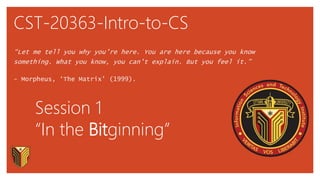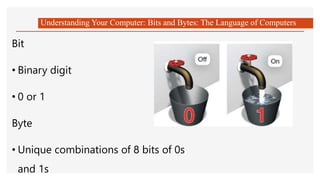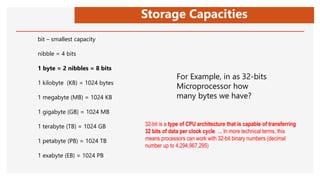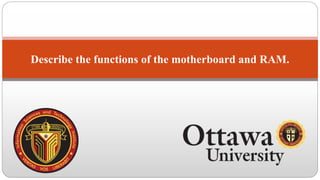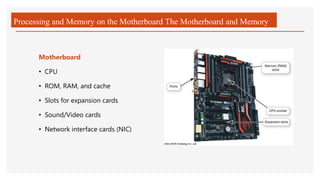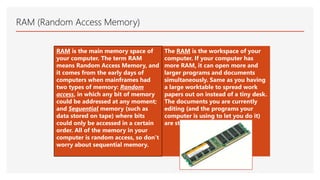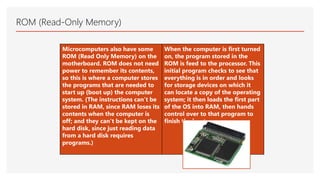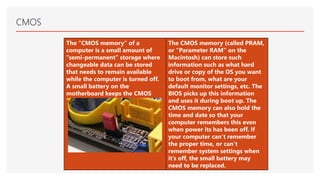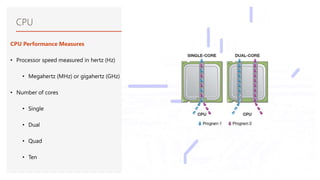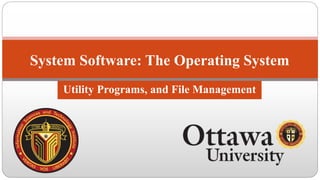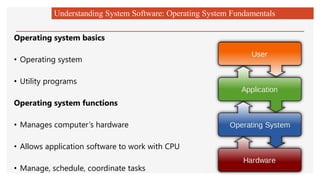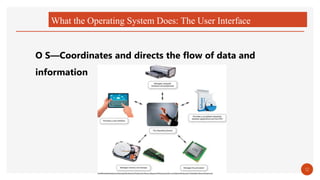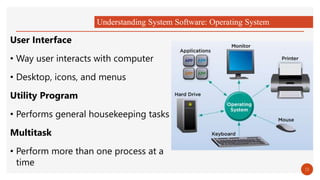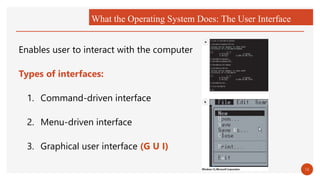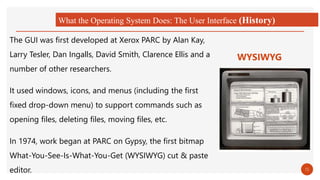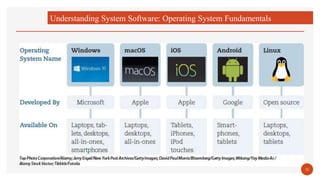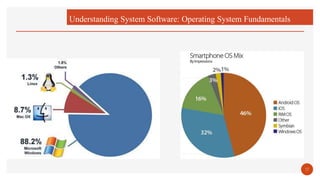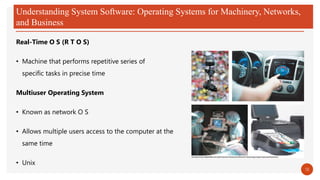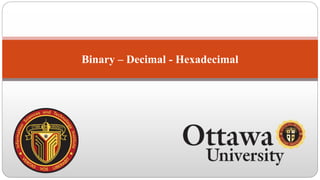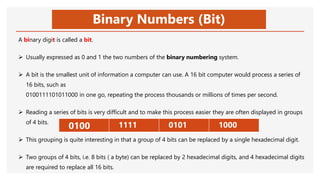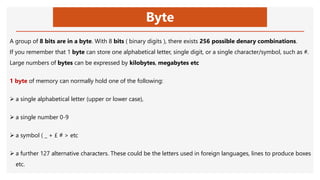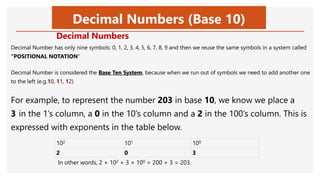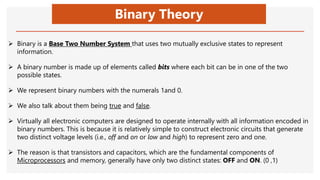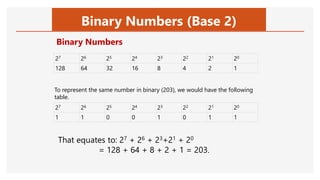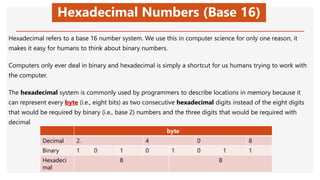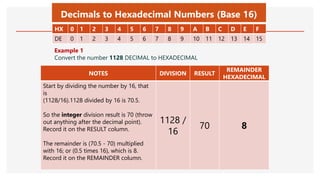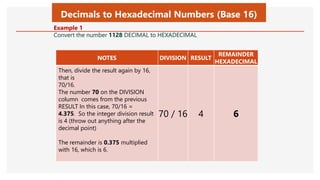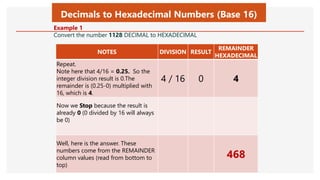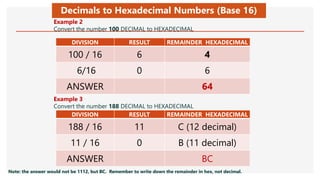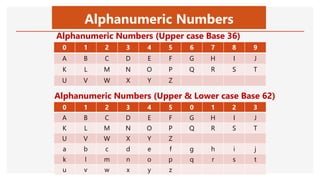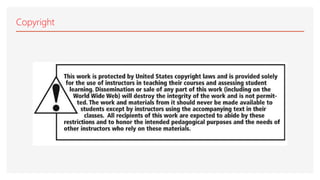- Bits are the smallest units of data in computing, represented as 0s and 1s. 8 bits form a byte.
- The motherboard contains the CPU, RAM, ROM, and connections for expansion cards and peripherals. RAM is used for active programs and files while ROM contains startup instructions.
- An operating system manages hardware, allows software to interface with the CPU, and provides a user interface like graphical desktops. Common functions include file management, multitasking, and coordinating input/output.