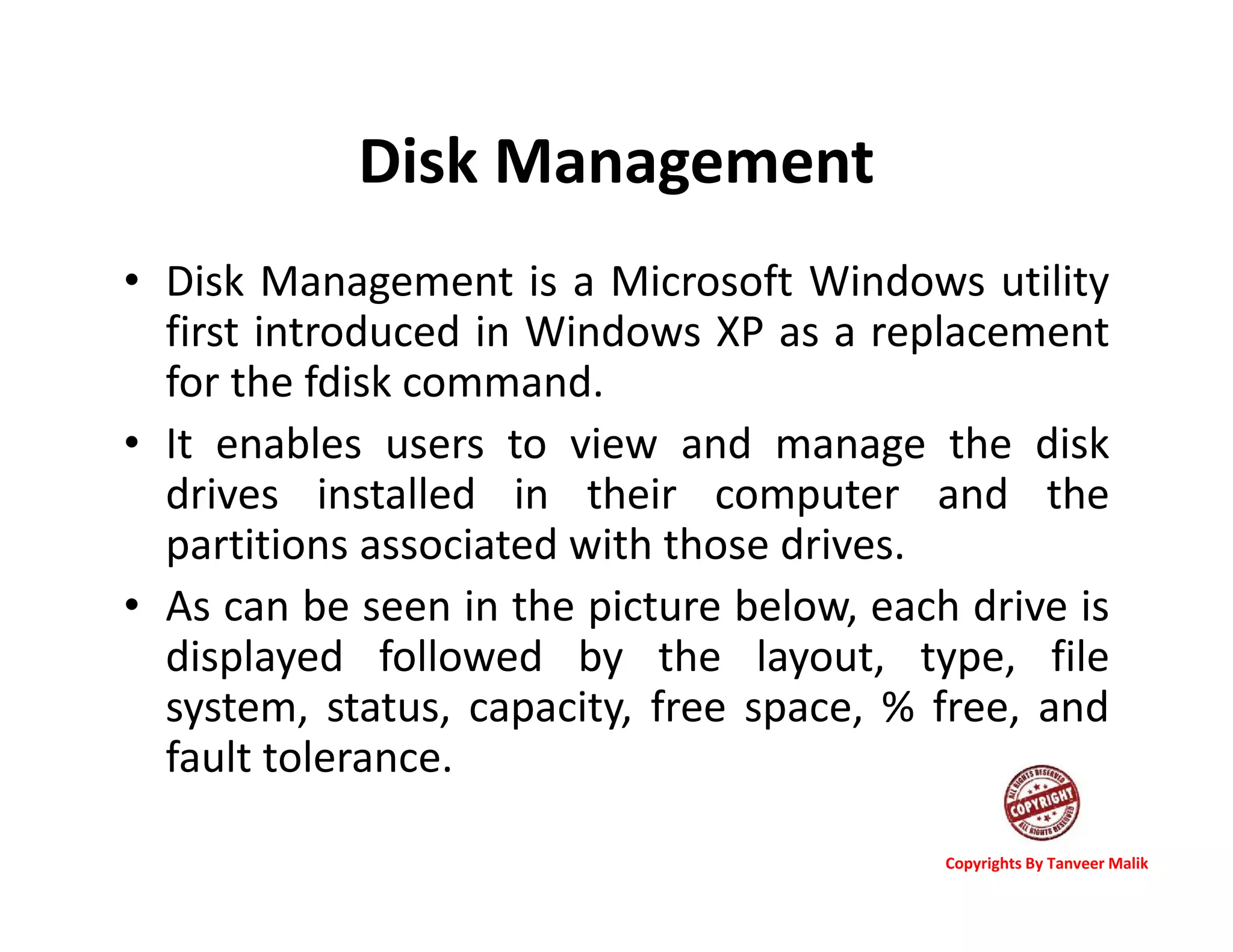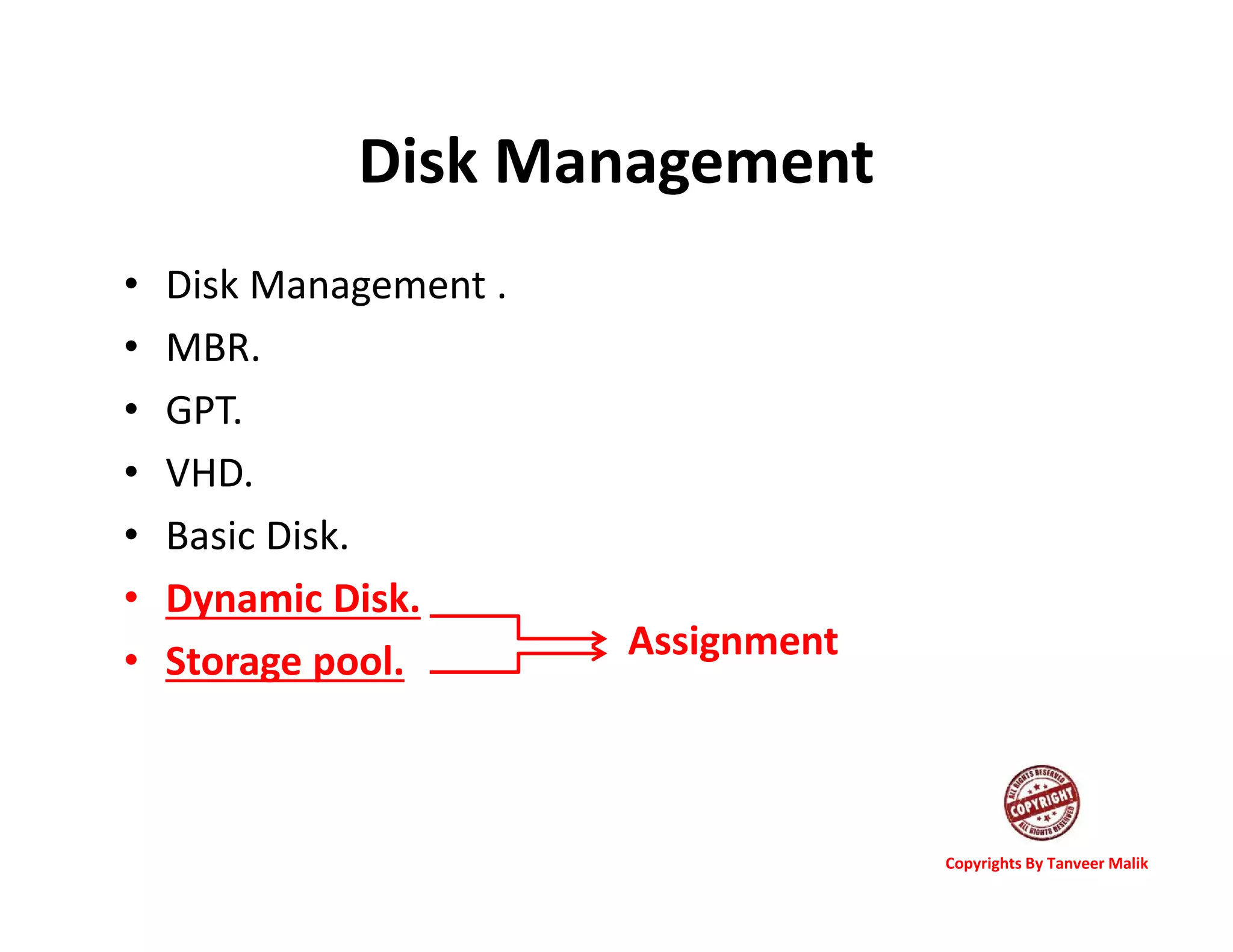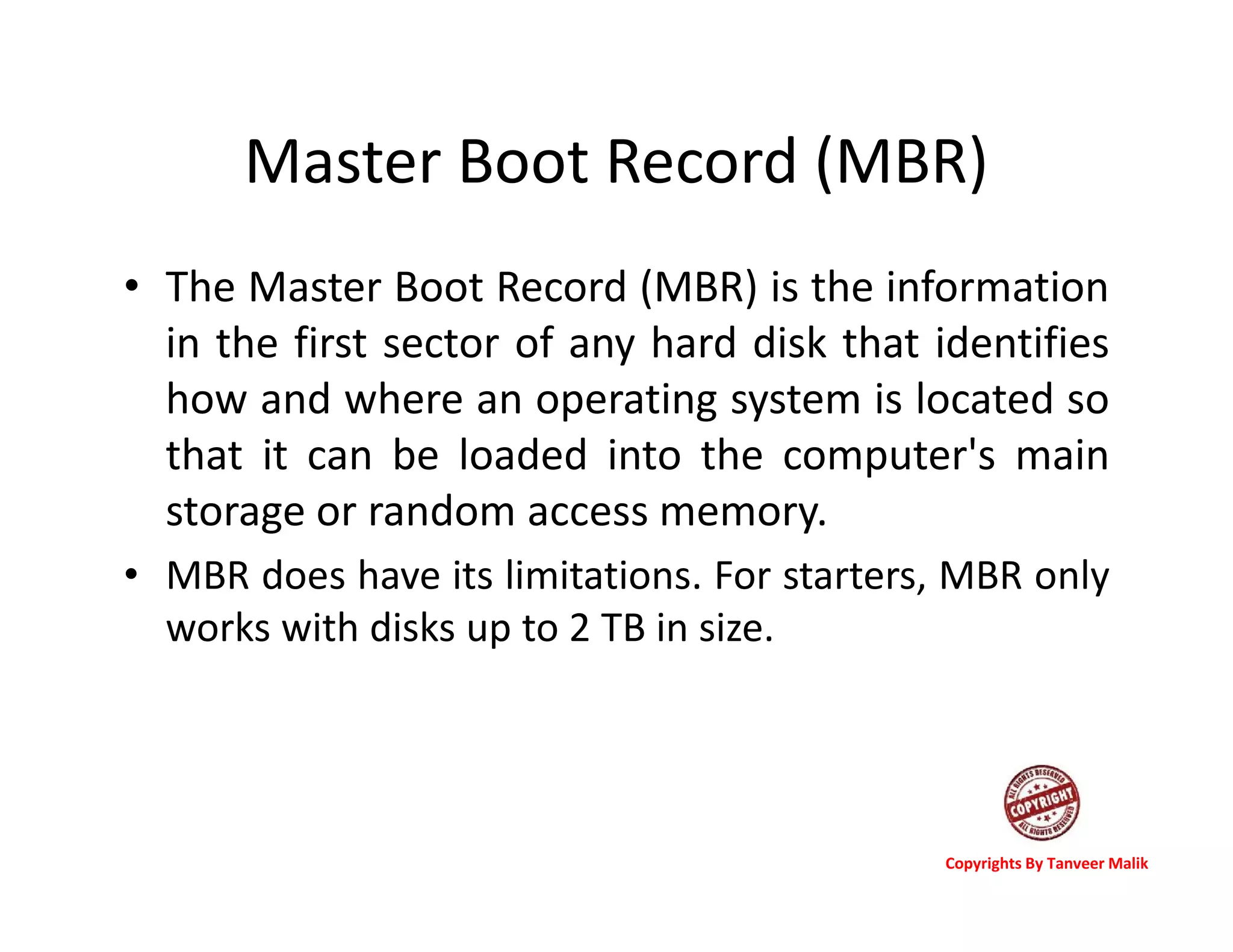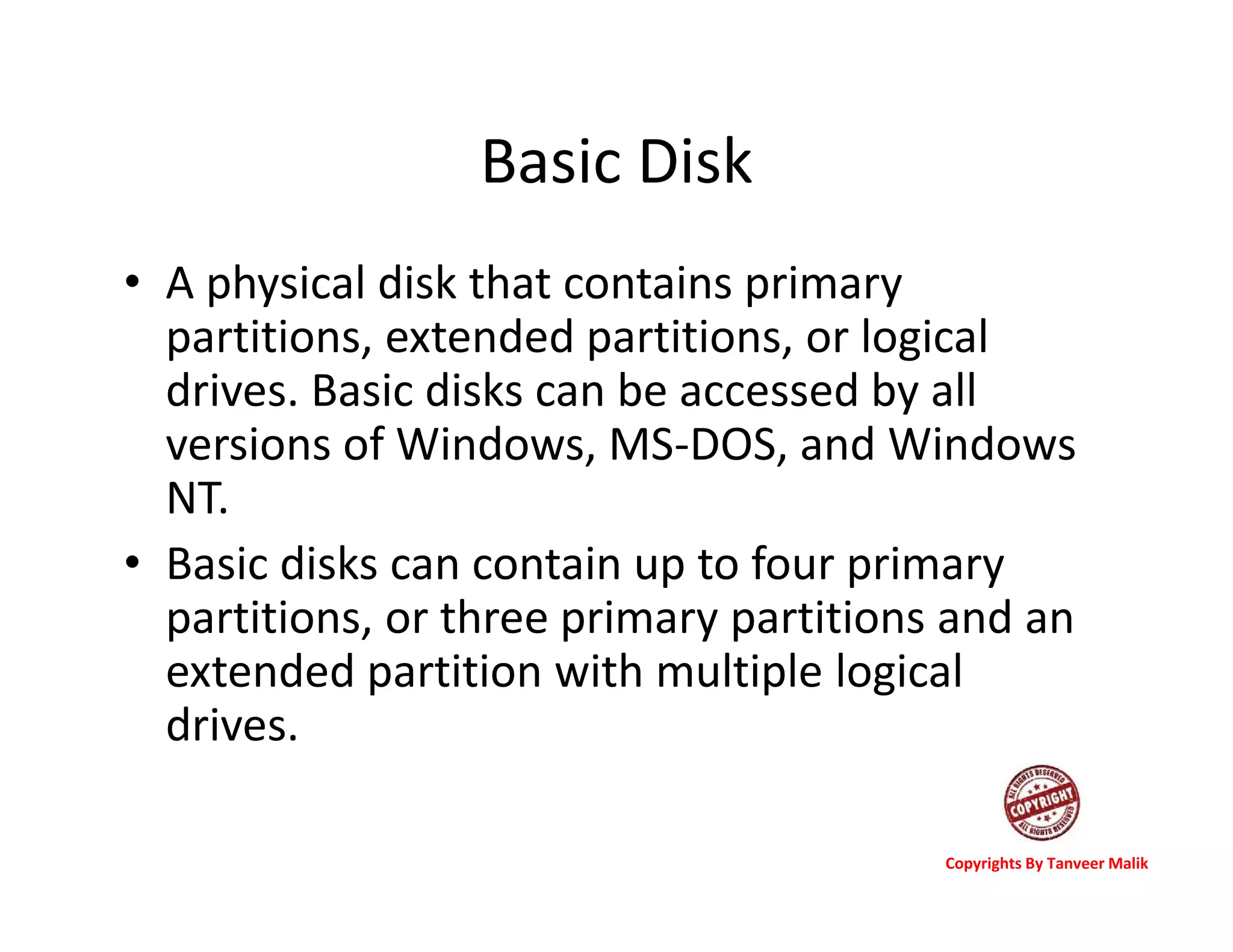The document discusses disk management, a Microsoft Windows utility introduced in Windows XP, which allows users to manage disk drives and their associated partitions. It contrasts the Master Boot Record (MBR) system with the newer GUID Partition Table (GPT), highlighting MBR's limitations and GPT's advantages, such as larger disk support and more partitions. Additionally, it covers the concept of Virtual Hard Disks (VHD) and the characteristics of basic disks.