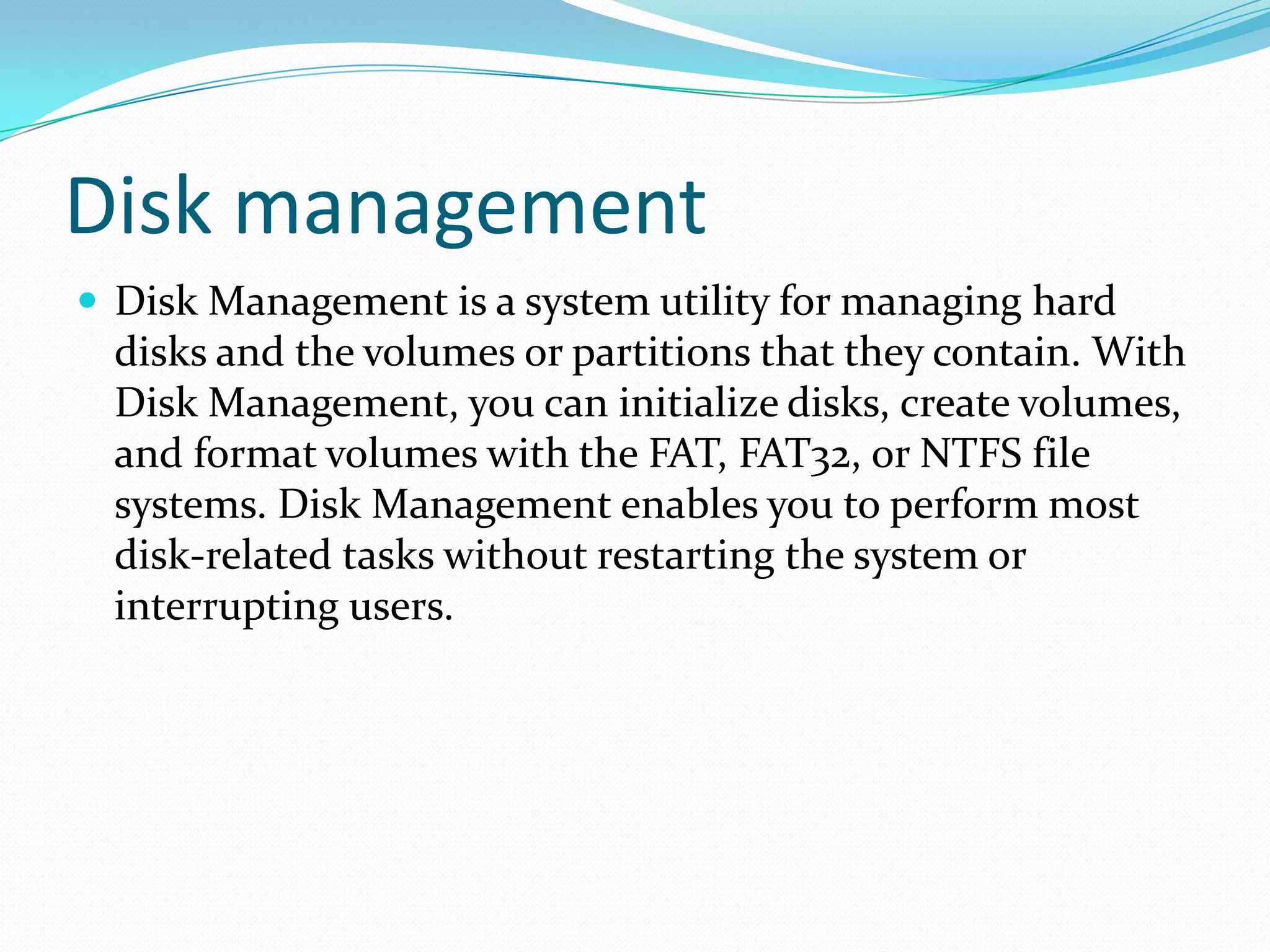The document provides an overview of the Disk Management utility in Windows 7, detailing functions such as initializing disks, creating and extending volumes, and managing partitions. It covers various tasks including shrinking volumes, changing drive letters, reactivating dynamic disks, and working with spanned volumes. Additionally, the document discusses managing virtual hard disks (VHDs) and contains warnings about potential risks to hardware.