Int Cs Rev
•
0 likes•1,186 views
The document discusses various computer components including input devices, processors, memory, storage devices and output devices. It describes the features, functions and uses of keyboards, mice, microphones, touchpads, digital cameras, scanners, webcams and other input devices. It also compares these input devices based on characteristics such as resolution, speed and cost. Output devices such as monitors, printers and speakers are also described along with comparisons of their characteristics. Storage devices including hard drives, floppy drives, CDs, DVDs and magnetic tape are outlined.
Report
Share
Report
Share
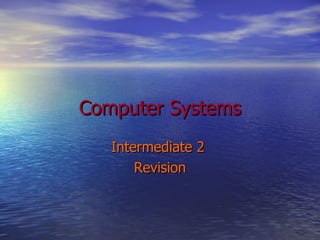
Recommended
CST-20363-Session 1-In the Bitginning

- Bits are the smallest units of data in computing, represented as 0s and 1s. 8 bits form a byte.
- The motherboard contains the CPU, RAM, ROM, and connections for expansion cards and peripherals. RAM is used for active programs and files while ROM contains startup instructions.
- An operating system manages hardware, allows software to interface with the CPU, and provides a user interface like graphical desktops. Common functions include file management, multitasking, and coordinating input/output.
Understanding Computers - Introduction to Computers

A computer is an electronic device that accepts data as input, processes that data, and outputs results. It can perform four main operations: input, processing, output, and storage. Hardware refers to the physical parts of a computer like keyboards, monitors, and printers. Software refers to programs and instructions that tell the hardware what to do. There are different types of computers including personal computers, servers, mainframes, and supercomputers. Computers use binary digits or bits to represent digital data like text, numbers, images, audio, and video.
Beekman5 std ppt_02

The document discusses the basic components and functions of a computer. It explains that computers receive input, process information, and produce output. The central processing unit (CPU) acts as the computer's brain by interpreting and executing instructions. The CPU communicates with memory and other components via buses and ports. Memory, including random access memory (RAM) and read-only memory (ROM), is used to temporarily or permanently store data and programs.
Ap Power Point Chpt1

The document provides an overview of key concepts related to computer systems, including:
- Hardware components like the CPU, memory, storage devices, and input/output devices and how they interact.
- How digital information is represented and stored using binary numbers.
- Different types of memory like RAM, ROM, and their characteristics.
- Storage media like hard disks, CDs, DVDs and their storage capacities.
- Basic concepts of networks, local area networks, and wide area networks.
- How the Internet developed from ARPANET and became a global network connecting many networks worldwide.
Computer Systems

the presentation supporting the Computer Systems presentation of the Scottish Qualifications Authority's Higher Grade.
Basics of computer arun

what is computer ?
INPUT AND OUTPUT DEVICE.
characteristics of computer.
Personal Computer Components
Devices that comprise a computer system
What does a Computer Do?
What are the Primary Components?
Computer fundamental on Discovering Computer

Early computers used batch processing and operating systems that were inefficient. Timesharing systems in the 1960s allowed users to access computers through terminals, making programs appear to run simultaneously. Personal computing became popular in the 1970s with the Apple and IBM PC using off-the-shelf components. Today's top PCs are as powerful as million dollar machines from ten years ago. Networks connect computers and devices to share resources and access the worldwide Internet to communicate, obtain information, shop, and entertain.
computer fundamental 

hi there,,,,,,!!!
I am ajit yadav please see my ms powerpoint presentation 2007 & comment my ppt 'Microsoft Office 2007 (codenamed Office 12)[4] is a version of Microsoft Office, a family of office suites and productivity software for Windows, developed and published by Microsoft. It was released to volume license customers on November 30, 2006[5] and to retail customers on January 30, 2007, the same respective release dates of Windows Vista. It was preceded by Office 2003 and succeeded by Office 2010.
Office 2007 introduced a new graphical user interface called the Fluent User Interface, which uses ribbons and an office start menu instead of menu bars and toolbars.[6] Office 2007 requires at Windows XP with Service Pack 2, Windows Server 2003 with Service Pack 1, or a later OS.[2] Office 2007 is the last version of Microsoft Office to support Windows XP Professional x64 Edition.
Office 2007 includes new applications and server-side tools, including Microsoft Groove, a collaboration and communication suite for smaller businesses, which was originally developed by Groove Networks before being acquired by Microsoft in 2005. Also included is Office SharePoint Server 2007, a major revision to the server platform for Office applications, which supports Excel Services, a client-server architecture for supporting Excel workbooks that are shared in real time between multiple machines, and are also viewable and editable through a web page.
With Microsoft FrontPage discontinued, Microsoft SharePoint Designer, which is aimed towards development of SharePoint portals, becomes part of the Office 2007 family. Its designer-oriented counterpart, Microsoft Expression Web, is targeted for general web development. However, neither application has been included in Office 2007 software suites.123
Recommended
CST-20363-Session 1-In the Bitginning

- Bits are the smallest units of data in computing, represented as 0s and 1s. 8 bits form a byte.
- The motherboard contains the CPU, RAM, ROM, and connections for expansion cards and peripherals. RAM is used for active programs and files while ROM contains startup instructions.
- An operating system manages hardware, allows software to interface with the CPU, and provides a user interface like graphical desktops. Common functions include file management, multitasking, and coordinating input/output.
Understanding Computers - Introduction to Computers

A computer is an electronic device that accepts data as input, processes that data, and outputs results. It can perform four main operations: input, processing, output, and storage. Hardware refers to the physical parts of a computer like keyboards, monitors, and printers. Software refers to programs and instructions that tell the hardware what to do. There are different types of computers including personal computers, servers, mainframes, and supercomputers. Computers use binary digits or bits to represent digital data like text, numbers, images, audio, and video.
Beekman5 std ppt_02

The document discusses the basic components and functions of a computer. It explains that computers receive input, process information, and produce output. The central processing unit (CPU) acts as the computer's brain by interpreting and executing instructions. The CPU communicates with memory and other components via buses and ports. Memory, including random access memory (RAM) and read-only memory (ROM), is used to temporarily or permanently store data and programs.
Ap Power Point Chpt1

The document provides an overview of key concepts related to computer systems, including:
- Hardware components like the CPU, memory, storage devices, and input/output devices and how they interact.
- How digital information is represented and stored using binary numbers.
- Different types of memory like RAM, ROM, and their characteristics.
- Storage media like hard disks, CDs, DVDs and their storage capacities.
- Basic concepts of networks, local area networks, and wide area networks.
- How the Internet developed from ARPANET and became a global network connecting many networks worldwide.
Computer Systems

the presentation supporting the Computer Systems presentation of the Scottish Qualifications Authority's Higher Grade.
Basics of computer arun

what is computer ?
INPUT AND OUTPUT DEVICE.
characteristics of computer.
Personal Computer Components
Devices that comprise a computer system
What does a Computer Do?
What are the Primary Components?
Computer fundamental on Discovering Computer

Early computers used batch processing and operating systems that were inefficient. Timesharing systems in the 1960s allowed users to access computers through terminals, making programs appear to run simultaneously. Personal computing became popular in the 1970s with the Apple and IBM PC using off-the-shelf components. Today's top PCs are as powerful as million dollar machines from ten years ago. Networks connect computers and devices to share resources and access the worldwide Internet to communicate, obtain information, shop, and entertain.
computer fundamental 

hi there,,,,,,!!!
I am ajit yadav please see my ms powerpoint presentation 2007 & comment my ppt 'Microsoft Office 2007 (codenamed Office 12)[4] is a version of Microsoft Office, a family of office suites and productivity software for Windows, developed and published by Microsoft. It was released to volume license customers on November 30, 2006[5] and to retail customers on January 30, 2007, the same respective release dates of Windows Vista. It was preceded by Office 2003 and succeeded by Office 2010.
Office 2007 introduced a new graphical user interface called the Fluent User Interface, which uses ribbons and an office start menu instead of menu bars and toolbars.[6] Office 2007 requires at Windows XP with Service Pack 2, Windows Server 2003 with Service Pack 1, or a later OS.[2] Office 2007 is the last version of Microsoft Office to support Windows XP Professional x64 Edition.
Office 2007 includes new applications and server-side tools, including Microsoft Groove, a collaboration and communication suite for smaller businesses, which was originally developed by Groove Networks before being acquired by Microsoft in 2005. Also included is Office SharePoint Server 2007, a major revision to the server platform for Office applications, which supports Excel Services, a client-server architecture for supporting Excel workbooks that are shared in real time between multiple machines, and are also viewable and editable through a web page.
With Microsoft FrontPage discontinued, Microsoft SharePoint Designer, which is aimed towards development of SharePoint portals, becomes part of the Office 2007 family. Its designer-oriented counterpart, Microsoft Expression Web, is targeted for general web development. However, neither application has been included in Office 2007 software suites.123
CST 20363 Session 4 Computer Logic Design

This document provides an overview of computer architecture and programming design. It discusses early computing technologies including the abacus and Pascal's mechanical calculator. It also describes Charles Babbage's Difference Engine and Analytic Engine, and George Boole's work on Boolean algebra. The document outlines the Von Neumann architecture and its basic operations. It defines key components of computer systems like the processor, memory, I/O devices, and buses. It also discusses memory types, logic design, embedded systems, and software design methodology.
Introduction to computer hardware

This document covers computer hardware and the working procedure. Some simple troubleshooting is also added.
Introduction to Computer

The document provides an introduction to computers including definitions of key terms like input, output, storage, and processing. It describes the basic components of a computer system including input devices like keyboards and mice, output devices like monitors and printers, storage devices like hard disks and floppy disks, and how software directs the central processing unit. Application software is categorized into word processing, spreadsheets, databases, and presentation graphics.
Intro to computer

The document provides an introduction to computers, describing their basic components and functions. It explains that a computer is an electronic device that can accept data as input, process it, and produce information as output. The main components are the central processing unit (CPU), memory, storage devices, input devices like keyboards and mice, and output devices like monitors and printers. The document also discusses computer software, including operating systems and common application programs.
Ch3

The document discusses the typical components of a computer, including the CPU, memory, and input/output devices. It describes the differences between primary and secondary memory, as well as different types of input devices like keyboards, mice, and scanners. It also covers output devices like monitors, printers, and optical disks. The document provides details on how information is moved and stored within a computer system using components like ribbon cables and bytes.
Concepts in computer hardware

This document provides an overview of basic computer hardware components and how they work together. It discusses input devices like keyboards and mice that allow data to enter the computer. It describes the central processing unit (CPU) as the computer's brain. It explains that storage devices like hard drives are used to save files and data. It also covers output devices such as monitors, printers, and speakers that allow users to see and interact with processed data. The document aims to give the reader a basic understanding of where computer parts are located and how they function within the system.
GCSE ICT Revision

The document provides an overview of key concepts in ICT including computer systems, hardware, software, input/output devices, storage, networks, and the system development life cycle. It defines the main components of a computer system as hardware, software, and data. It describes common hardware such as motherboards, storage, and I/O devices. It also outlines different types of software including operating systems and applications. The document then discusses storage units, media, and backup methods. It concludes with a review of networks, communication methods, and the stages in the system development life cycle.
Basic_Computer_Skills, A_seminar_by_Mohan_Kumar_G_Lecturer

This document provides an introduction to basic computer skills. It defines a computer as an electronic device that can be programmed to perform high-speed mathematical and logical operations. The document then discusses the key characteristics of computers, including their speed, accuracy, diligence, versatility, and ability to perform multiple tasks simultaneously. It also covers the history of computing devices from early calculating machines to modern electronic computers and summarizes the five generations of computers from the first generation that used vacuum tubes to today's fifth generation computers.
Hardware powerpoint Updated..

The document provides an overview of computer hardware, including its evolution and functions. It discusses how hardware has evolved from early mechanical calculators using gears to modern electronic computers using integrated circuits and microprocessors. Hardware refers to the physical parts of a computer and its functions include storage, processing, input, and output of data. Storage refers to memory, processing is done by the CPU, and input/output devices allow entering and displaying information.
An Introduction To Python - Understanding Computers

This presentation is a part of the COP2271C college level course taught at the Florida Polytechnic University located in Lakeland Florida. The purpose of this course is to introduce Freshmen students to both the process of software development and to the Python language.
The course is one semester in length and meets for 2 hours twice a week. The Instructor is Dr. Jim Anderson.
A video of Dr. Anderson using these slides is available on YouTube at: https://www.youtube.com/watch?feature=player_embedded&v=ar8cV0ynWAw
K K

A computer is an electronic device that can accept data as input, process the data, and produce information as output. It consists of various components including input devices like keyboards and mice, a central processing unit, memory, output devices like monitors and printers, and storage devices like hard disks and CD-ROMs. Computers are powerful because they can perform calculations at high speeds, store large amounts of data reliably and accurately, and communicate with other computers. Computer software, including operating systems and application programs, controls the functions of the computer system.
Java Software Solution Chapter 1: Computer Systems Chapter 1: Computer Systems

Java Software Solutions
Foundations of Program Design
Second Edition
by John Lewis and William Loftus
Java Software Solutions is published by Addison-Wesley
Presentation slides are copyright 2000 by John Lewis and William Loftus. All rights reserved.
Instructors using the textbook may use and modify these slides for pedagogical purposes.
Introduction to computers

This document provides an introduction to computers including definitions, features, types, classes, generations, languages, memory, software, and hardware. A computer is an electronic device that takes in user input, processes it, and provides results. Computers can store large amounts of data, perform calculations quickly and accurately, and work for long periods. There are different types of computers categorized by their uses including analog, digital, and hybrid computers. Computers also differ in size from mainframes to minicomputers to microcomputers and supercomputers. Generations of computers progressed from vacuum tubes to transistors to integrated circuits and microprocessors. Software programs provide instructions to hardware components to perform tasks.
Power point presantation

The document discusses the typical components and configuration of modern computers. It describes the central processing unit (CPU), primary memory, and input/output (I/O) devices as the main parts. The CPU controls all computer activities and performs computations, while primary memory temporarily stores active data and programs. Common I/O devices allow entering data through keyboards, mice, scanners etc. and displaying output on monitors or printing devices. Secondary storage such as hard drives are used to permanently store large amounts of previously processed data.
Unit 1 and 2 review

May this presentation help computer teacher/instructor for a brief recall on basic concepts about computer fundamentals.
Introduction to Computer

The document provides an introduction to computers including definitions, components, and uses. It defines a computer as an electronic device that can accept data as input, process the data, and produce information as output based on stored instructions. The key components are identified as the input devices, central processing unit, memory, output devices, and storage devices. Examples of input devices include keyboards, mice, and scanners, while monitors and printers are identified as common output devices. The document then discusses the various types of computers from microcomputers to mainframes and supercomputers as well as their characteristics and uses.
Fundamental of computers by Neeraj Bhandari ( Surkhet.Nepal )

This document provides an overview of computers and their components. It defines computers as electronic devices that convert data into information using binary digits. The central processing unit (CPU) is described as the core component that executes instructions and processes calculations. The CPU has a control unit and arithmetic logic unit. Various types of computers are discussed, including desktops, notebooks, tablets, and servers for individual and organizational use. Memory is also summarized, distinguishing volatile and non-volatile types like RAM, ROM, and flash memory. The document concludes by outlining the widespread societal impact and uses of computers.
INTRODUCTION TO COMPUTERS

This document provides a summary of basic computer concepts. It discusses what a computer is, the differences between computers and calculators, and Charles Babbage being considered the father of computers. It also outlines the key characteristics of computers, the different generations of computers, and classifications of computers such as digital, analog, and hybrid. The document concludes with discussing basic computer operations, common input and output devices, storage devices, and how characters are represented in memory.
Computer Fundamentals

This document provides an overview of basic computer fundamentals including hardware, software, connectivity, communication, addresses, and commands. It defines hardware as the physical components like keyboards and monitors, and software as non-physical components like operating systems. It discusses connectivity being based on hardware and media, and communication being software-based and using addresses. It provides details on physical MAC addresses and logical IP addresses, and how to view them. It also outlines common computer management commands and how to create and manage users and groups.
Computer fundamentals

The document discusses computer fundamentals including the working of a computer, its parts, hardware, software, and storage devices. A computer accepts input, processes it using the CPU, and produces output in the IPO cycle. The CPU contains the ALU for calculations, CU for data control, and MU for temporary storage. Hardware refers to physical devices like the keyboard, monitor, and CPU. Software provides instructions and includes operating systems and application programs. Storage devices permanently store data and include the hard disk, external drives, CDs/DVDs, USB drives, and memory cards.
More Related Content
What's hot
CST 20363 Session 4 Computer Logic Design

This document provides an overview of computer architecture and programming design. It discusses early computing technologies including the abacus and Pascal's mechanical calculator. It also describes Charles Babbage's Difference Engine and Analytic Engine, and George Boole's work on Boolean algebra. The document outlines the Von Neumann architecture and its basic operations. It defines key components of computer systems like the processor, memory, I/O devices, and buses. It also discusses memory types, logic design, embedded systems, and software design methodology.
Introduction to computer hardware

This document covers computer hardware and the working procedure. Some simple troubleshooting is also added.
Introduction to Computer

The document provides an introduction to computers including definitions of key terms like input, output, storage, and processing. It describes the basic components of a computer system including input devices like keyboards and mice, output devices like monitors and printers, storage devices like hard disks and floppy disks, and how software directs the central processing unit. Application software is categorized into word processing, spreadsheets, databases, and presentation graphics.
Intro to computer

The document provides an introduction to computers, describing their basic components and functions. It explains that a computer is an electronic device that can accept data as input, process it, and produce information as output. The main components are the central processing unit (CPU), memory, storage devices, input devices like keyboards and mice, and output devices like monitors and printers. The document also discusses computer software, including operating systems and common application programs.
Ch3

The document discusses the typical components of a computer, including the CPU, memory, and input/output devices. It describes the differences between primary and secondary memory, as well as different types of input devices like keyboards, mice, and scanners. It also covers output devices like monitors, printers, and optical disks. The document provides details on how information is moved and stored within a computer system using components like ribbon cables and bytes.
Concepts in computer hardware

This document provides an overview of basic computer hardware components and how they work together. It discusses input devices like keyboards and mice that allow data to enter the computer. It describes the central processing unit (CPU) as the computer's brain. It explains that storage devices like hard drives are used to save files and data. It also covers output devices such as monitors, printers, and speakers that allow users to see and interact with processed data. The document aims to give the reader a basic understanding of where computer parts are located and how they function within the system.
GCSE ICT Revision

The document provides an overview of key concepts in ICT including computer systems, hardware, software, input/output devices, storage, networks, and the system development life cycle. It defines the main components of a computer system as hardware, software, and data. It describes common hardware such as motherboards, storage, and I/O devices. It also outlines different types of software including operating systems and applications. The document then discusses storage units, media, and backup methods. It concludes with a review of networks, communication methods, and the stages in the system development life cycle.
Basic_Computer_Skills, A_seminar_by_Mohan_Kumar_G_Lecturer

This document provides an introduction to basic computer skills. It defines a computer as an electronic device that can be programmed to perform high-speed mathematical and logical operations. The document then discusses the key characteristics of computers, including their speed, accuracy, diligence, versatility, and ability to perform multiple tasks simultaneously. It also covers the history of computing devices from early calculating machines to modern electronic computers and summarizes the five generations of computers from the first generation that used vacuum tubes to today's fifth generation computers.
Hardware powerpoint Updated..

The document provides an overview of computer hardware, including its evolution and functions. It discusses how hardware has evolved from early mechanical calculators using gears to modern electronic computers using integrated circuits and microprocessors. Hardware refers to the physical parts of a computer and its functions include storage, processing, input, and output of data. Storage refers to memory, processing is done by the CPU, and input/output devices allow entering and displaying information.
An Introduction To Python - Understanding Computers

This presentation is a part of the COP2271C college level course taught at the Florida Polytechnic University located in Lakeland Florida. The purpose of this course is to introduce Freshmen students to both the process of software development and to the Python language.
The course is one semester in length and meets for 2 hours twice a week. The Instructor is Dr. Jim Anderson.
A video of Dr. Anderson using these slides is available on YouTube at: https://www.youtube.com/watch?feature=player_embedded&v=ar8cV0ynWAw
K K

A computer is an electronic device that can accept data as input, process the data, and produce information as output. It consists of various components including input devices like keyboards and mice, a central processing unit, memory, output devices like monitors and printers, and storage devices like hard disks and CD-ROMs. Computers are powerful because they can perform calculations at high speeds, store large amounts of data reliably and accurately, and communicate with other computers. Computer software, including operating systems and application programs, controls the functions of the computer system.
Java Software Solution Chapter 1: Computer Systems Chapter 1: Computer Systems

Java Software Solutions
Foundations of Program Design
Second Edition
by John Lewis and William Loftus
Java Software Solutions is published by Addison-Wesley
Presentation slides are copyright 2000 by John Lewis and William Loftus. All rights reserved.
Instructors using the textbook may use and modify these slides for pedagogical purposes.
Introduction to computers

This document provides an introduction to computers including definitions, features, types, classes, generations, languages, memory, software, and hardware. A computer is an electronic device that takes in user input, processes it, and provides results. Computers can store large amounts of data, perform calculations quickly and accurately, and work for long periods. There are different types of computers categorized by their uses including analog, digital, and hybrid computers. Computers also differ in size from mainframes to minicomputers to microcomputers and supercomputers. Generations of computers progressed from vacuum tubes to transistors to integrated circuits and microprocessors. Software programs provide instructions to hardware components to perform tasks.
Power point presantation

The document discusses the typical components and configuration of modern computers. It describes the central processing unit (CPU), primary memory, and input/output (I/O) devices as the main parts. The CPU controls all computer activities and performs computations, while primary memory temporarily stores active data and programs. Common I/O devices allow entering data through keyboards, mice, scanners etc. and displaying output on monitors or printing devices. Secondary storage such as hard drives are used to permanently store large amounts of previously processed data.
Unit 1 and 2 review

May this presentation help computer teacher/instructor for a brief recall on basic concepts about computer fundamentals.
Introduction to Computer

The document provides an introduction to computers including definitions, components, and uses. It defines a computer as an electronic device that can accept data as input, process the data, and produce information as output based on stored instructions. The key components are identified as the input devices, central processing unit, memory, output devices, and storage devices. Examples of input devices include keyboards, mice, and scanners, while monitors and printers are identified as common output devices. The document then discusses the various types of computers from microcomputers to mainframes and supercomputers as well as their characteristics and uses.
Fundamental of computers by Neeraj Bhandari ( Surkhet.Nepal )

This document provides an overview of computers and their components. It defines computers as electronic devices that convert data into information using binary digits. The central processing unit (CPU) is described as the core component that executes instructions and processes calculations. The CPU has a control unit and arithmetic logic unit. Various types of computers are discussed, including desktops, notebooks, tablets, and servers for individual and organizational use. Memory is also summarized, distinguishing volatile and non-volatile types like RAM, ROM, and flash memory. The document concludes by outlining the widespread societal impact and uses of computers.
INTRODUCTION TO COMPUTERS

This document provides a summary of basic computer concepts. It discusses what a computer is, the differences between computers and calculators, and Charles Babbage being considered the father of computers. It also outlines the key characteristics of computers, the different generations of computers, and classifications of computers such as digital, analog, and hybrid. The document concludes with discussing basic computer operations, common input and output devices, storage devices, and how characters are represented in memory.
Computer Fundamentals

This document provides an overview of basic computer fundamentals including hardware, software, connectivity, communication, addresses, and commands. It defines hardware as the physical components like keyboards and monitors, and software as non-physical components like operating systems. It discusses connectivity being based on hardware and media, and communication being software-based and using addresses. It provides details on physical MAC addresses and logical IP addresses, and how to view them. It also outlines common computer management commands and how to create and manage users and groups.
Computer fundamentals

The document discusses computer fundamentals including the working of a computer, its parts, hardware, software, and storage devices. A computer accepts input, processes it using the CPU, and produces output in the IPO cycle. The CPU contains the ALU for calculations, CU for data control, and MU for temporary storage. Hardware refers to physical devices like the keyboard, monitor, and CPU. Software provides instructions and includes operating systems and application programs. Storage devices permanently store data and include the hard disk, external drives, CDs/DVDs, USB drives, and memory cards.
What's hot (20)
Basic_Computer_Skills, A_seminar_by_Mohan_Kumar_G_Lecturer

Basic_Computer_Skills, A_seminar_by_Mohan_Kumar_G_Lecturer
An Introduction To Python - Understanding Computers

An Introduction To Python - Understanding Computers
Java Software Solution Chapter 1: Computer Systems Chapter 1: Computer Systems

Java Software Solution Chapter 1: Computer Systems Chapter 1: Computer Systems
Fundamental of computers by Neeraj Bhandari ( Surkhet.Nepal )

Fundamental of computers by Neeraj Bhandari ( Surkhet.Nepal )
Viewers also liked
Recommend Donna Zona

Donna Zona is a real estate agent recommended by several colleagues and past clients for her dedication, hard work, and client-focused approach. Testimonials praise her communication skills, knowledge of the industry, and ability to ensure clients are satisfied. Donna strives to provide excellent service and is dedicated to continuous learning and professional improvement to best serve her clients.
Android 2.1-cdd

This document outlines the requirements that must be met for mobile phones to be compatible with Android 2.1. Devices must meet all requirements in the document, including passing the Android Compatibility Test Suite. The document provides guidelines for both managed and soft APIs, permissions, and build parameters. Device implementations are responsible for ensuring compatibility with the Android Open Source Project.
Marriage Poverty - Tennessee

This document discusses how marriage rates have declined in Tennessee since 1964 and the negative effects this has had, especially on child poverty rates. Some key points:
- The percentage of children born out of wedlock in Tennessee increased from 10% in 1964 to 44.1% in 2010.
- Single-parent families have much higher poverty rates than married families. Marriage reduces the probability of child poverty by 82% in Tennessee.
- Over one-third of families with children in Tennessee are not married. 73% of poor families with children are unmarried.
- Less educated women are more likely to have out-of-wedlock births. Marriage and education are both effective at reducing child poverty.
Tracking the States' Responses to Obamacare

This document maps out each U.S. state's response and stance regarding key aspects of the Affordable Care Act, also known as Obamacare, including whether they have decided to expand Medicaid, who will run their health insurance exchange, and whether they are plaintiffs in any lawsuits against the law. The maps show that 25 states have decided to expand Medicaid, 20 have not, and 6 are uncertain. 18 states will run their own exchange, 7 as a state-federal partnership, and 26 will default to the federal exchange. 27 states in total are involved in lawsuits against Obamacare.
Study: The Future of VR, AR and Self-Driving Cars

We asked LinkedIn members worldwide about their levels of interest in the latest wave of technology: whether they’re using wearables, and whether they intend to buy self-driving cars and VR headsets as they become available. We asked them too about their attitudes to technology and to the growing role of Artificial Intelligence (AI) in the devices that they use. The answers were fascinating – and in many cases, surprising.
This SlideShare explores the full results of this study, including detailed market-by-market breakdowns of intention levels for each technology – and how attitudes change with age, location and seniority level. If you’re marketing a tech brand – or planning to use VR and wearables to reach a professional audience – then these are insights you won’t want to miss.
Viewers also liked (8)
Sprzedaż nowych przyczep rolniczych w styczniu 2014

Sprzedaż nowych przyczep rolniczych w styczniu 2014
Similar to Int Cs Rev
System concept and hardware

The document defines computer systems and describes their basic components and functions. It discusses input, processing, output and storage. It explains how data is represented in binary and common coding systems like ASCII. It also defines units of data measurement like kilobyte and gigabyte. Finally, it identifies common hardware components like motherboards, storage, input and output devices.
Chapter 2 computer system

A computer system consists of four main components: input devices, output devices, a processor, and storage devices. It requires hardware, software, and a user to fully function. The processor controls all activities within the system by processing input data. Processed data is then sent to output devices or stored in storage for future use. Computer storage helps users save programs and data to be accessed later.
Chapter 2

The document discusses key concepts related to computer systems including:
1. It defines data, information, input, output, and processing.
2. It provides an overview of the basic components of a computer system including hardware, system software, and application software.
3. It explains bits and bytes as the basic units of digital information and discusses various numbering systems used in computing like binary, hexadecimal, and decimal.
Learning&Teaching Systems Ppt

The document provides information about data representation in computers. It discusses how computers use binary numbers to represent decimal numbers, text, and graphics. It explains how integers, real numbers, text in ASCII, and graphics in bitmapped and vector formats are represented and stored in memory. Color graphics using RGB values and compression techniques for bitmapped images are also covered.
Learning& Teaching Systems Ppt

This document provides an overview of data representation and computer structure. It discusses how computers use binary numbers to represent data, including integers, real numbers, text, and graphics. It also describes the basic structure of a computer, including the central processing unit (CPU) with its arithmetic logic unit (ALU) and control unit. The document outlines the stored program concept where a series of machine instructions stored in memory direct the CPU. It also explains the fetch-execute cycle where the CPU fetches and executes one instruction at a time. Memory types like RAM, ROM, cache and external memory are described along with their functions in a computer system.
Learning&Teaching Systems Ppt

This document provides an overview of data representation and computer structure. It discusses how computers use binary numbers to represent data, including integers, real numbers, text, and graphics. Different number systems like decimal, binary, hexadecimal are explained. Computer memory types like RAM, ROM, cache are defined along with their functions. The basic concepts of the stored program concept, fetch-execute cycle and CPU components like ALU, control unit and registers are introduced at a high level.
New Computer Systems

The document provides an overview of data representation in computers. It discusses how computers use binary numbers to represent data, including integers, real numbers, text, and graphics. Binary numbers are explained along with how to convert between binary and decimal. Different methods for representing negative numbers and real numbers are described. The document also discusses how computers represent text using ASCII and Unicode encoding. Finally, it covers graphics representation in computers, including bit-mapped graphics, calculating memory requirements for images, arranging bytes that make up an image, representing grayscale and color images, compression techniques, and vector graphics.
C++

This document provides an introduction to computer systems and programming. It describes the basic hardware components of a computer including input/output devices, memory, processor, and secondary storage. It explains how programs are run on a computer with the operating system allocating resources. High-level programming languages like C++ make programming easier for humans by using instructions resembling human languages rather than the simple instructions a processor can understand directly. The document gives an overview of key concepts to provide context before demonstrating a sample C++ program.
Computer Concepts

This document provides an introduction to basic computer concepts. It discusses what computers are and their main components, including hardware such as the system unit, motherboard, CPU, memory and storage devices. It also discusses software and different types of computer programs. The document explains how computers represent and store various types of data like text, images, and files in binary form. It highlights some key advantages of computers like speed, reliability, storage and communications capabilities.
Number system 

Number Systems — Decimal, Binary, Octal, and Hexadecimal
Base 10 (Decimal) — Represent any number using 10 digits [0–9]
Base 2 (Binary) — Represent any number using 2 digits [0–1]
Base 8 (Octal) — Represent any number using 8 digits [0–7]
Base 16(Hexadecimal) — Represent any number using 10 digits and 6 characters [0–9, A, B, C, D, E, F]
Lec 1 DPT

The document provides an overview of key topics related to computer hardware and information technology infrastructure. It discusses the main components of a computer system including the central processing unit, primary storage, secondary storage, input/output devices, and communication devices. It also describes how computers represent and store data using binary digits and coding systems like ASCII. The document outlines different types of computer memory and storage technologies as well as components inside the system unit like the motherboard, processor, and memory.
Class2

This document discusses the basic hardware features of the PC, including the processor, memory, registers, keyboard, monitor, disk drives, and other external components. It explains bits and bytes as the fundamental units of digital information storage. Various number systems are covered, including binary, decimal, hexadecimal, and how to convert between them. Storage sizes and numeric data representation in computers are also summarized.
It tools and buisness system.docx

hinditutorialspoint.com
<a href="https://hinditutorialspoint.com/">what is java in hindi</a>
<a href="https://hinditutorialspoint.com/">History of java in hindi</a>
<a href="https://hinditutorialspoint.com/">Java Features in Hindi</a>
<a href="https://hinditutorialspoint.com/">jvm in java in hindi, java virtual </a>
<a href="https://hinditutorialspoint.com/">machine in hindi,</a>
<a href="https://hinditutorialspoint.com/">JRE in Java in Hindi</a>
<a href="https://hinditutorialspoint.com/">Introduction to HTML in Hindi</a>
<a href="https://hinditutorialspoint.com/">What is HTML in Hindi</a>
<a href="https://hinditutorialspoint.com/">html attributes in hindi</a>
<a href="https://hinditutorialspoint.com/">Elements in html in hindi</a>
<a href="https://hinditutorialspoint.com/">Formatting in html in hindi</a>
8085 Microprocessor - Ramesh Gaonkar.pdf-27 (1).pptx

The microprocessor is a programmable device that processes binary numbers according to instructions stored in memory. It contains arithmetic, logic, and control circuits on a single silicon chip. Early processors used discrete components but were large and slow. The invention of the microchip led to much smaller and faster processors by integrating all components onto a single silicon slice. Modern microprocessors manipulate 32-bit or 64-bit words and have instruction sets that define their capabilities. The 8085 was an 8-bit microprocessor that used multiplexed address/data lines, requiring external latching to separate addresses from data.
Chapter 2

This document provides information about computer systems and their components. It discusses that a computer accepts data as input, processes it according to rules, produces output, and stores results. It also describes the functions of input, output, storage, and processing devices. The central processing unit (CPU) controls and coordinates the computer's operations by fetching instructions, decoding them, executing them, and storing results. Data is represented digitally using bits, bytes, and character encoding schemes like ASCII. Units of data measurement like kilobytes and clockspeed measures like megahertz and gigahertz are also explained.
Register & Memory

This document provides an overview of computer organization and assembly language concepts including the CPU, registers, memory, and system bus. It summarizes that the CPU contains an execution unit and bus interface unit, uses various registers like general purpose registers and segment registers to store and access data and memory addresses. It describes different types of memory like RAM, ROM, and cache, and how memory is organized into segments and addressed using segment:offset notation. It concludes with an explanation of the system bus that connects the CPU, memory, and I/O devices, and the types of data transfers that occur over the bus.
Computer components

The document provides an overview of the major components of a computer system, including both hardware and software. It discusses how information is stored on physical hardware components like hard disks and transmitted through devices. The major hardware components are the processor, main memory, secondary memory, and input/output devices. Software components include operating systems, compilers, programming languages, applications, editors, word processors, databases, and spreadsheets. Information is represented digitally using binary notation and encoded in formats like ASCII.
Computers6 Ch4 1

The document summarizes key components and functions of the central processing unit (CPU). The CPU has two main parts - the control unit and the arithmetic/logic unit (ALU). The control unit directs the system to carry out instructions while the ALU performs arithmetic and logical operations. The CPU executes instructions in four steps - fetching, decoding, retrieving data, and storing results. It interacts closely with memory to access instructions and data.
Introduction To Computer Systems

This document provides an introduction to computer systems. It discusses the main hardware components of a computer system including the central processing unit, primary storage, secondary storage, input devices, output devices, and communication devices. It describes how these components work together and are connected via buses. The document also explains how computers represent and store data using binary digits and coding systems. It provides details on random access memory, read-only memory, and how program instructions are transferred between memory and secondary storage.
8085

This document provides an overview of the 8085 microprocessor architecture and programming. It describes the internal architecture including the control unit, ALU, registers, flags, program counter, and stack pointer. It then discusses the 8085 system bus including the address bus, data bus, and control bus. Next, it lists the pin descriptions of the 8085 microprocessor and provides a functional description. Finally, it briefly mentions the status information available from the 8085.
Similar to Int Cs Rev (20)
8085 Microprocessor - Ramesh Gaonkar.pdf-27 (1).pptx

8085 Microprocessor - Ramesh Gaonkar.pdf-27 (1).pptx
Recently uploaded
Brian Fitzsimmons on the Business Strategy and Content Flywheel of Barstool S...

On episode 272 of the Digital and Social Media Sports Podcast, Neil chatted with Brian Fitzsimmons, Director of Licensing and Business Development for Barstool Sports.
What follows is a collection of snippets from the podcast. To hear the full interview and more, check out the podcast on all podcast platforms and at www.dsmsports.net
Industrial Tech SW: Category Renewal and Creation

Every industrial revolution has created a new set of categories and a new set of players.
Multiple new technologies have emerged, but Samsara and C3.ai are only two companies which have gone public so far.
Manufacturing startups constitute the largest pipeline share of unicorns and IPO candidates in the SF Bay Area, and software startups dominate in Germany.
The Most Inspiring Entrepreneurs to Follow in 2024.pdf

In a world where the potential of youth innovation remains vastly untouched, there emerges a guiding light in the form of Norm Goldstein, the Founder and CEO of EduNetwork Partners. His dedication to this cause has earned him recognition as a Congressional Leadership Award recipient.
TIMES BPO: Business Plan For Startup Industry

Starting a business is like embarking on an unpredictable adventure. It’s a journey filled with highs and lows, victories and defeats. But what if I told you that those setbacks and failures could be the very stepping stones that lead you to fortune? Let’s explore how resilience, adaptability, and strategic thinking can transform adversity into opportunity.
2022 Vintage Roman Numerals Men Rings

Discover timeless style with the 2022 Vintage Roman Numerals Men's Ring. Crafted from premium stainless steel, this 6mm wide ring embodies elegance and durability. Perfect as a gift, it seamlessly blends classic Roman numeral detailing with modern sophistication, making it an ideal accessory for any occasion.
https://rb.gy/usj1a2
一比一原版(QMUE毕业证书)英国爱丁堡玛格丽特女王大学毕业证文凭如何办理

永久可查学历认证【微信:A575476】【(QMUE毕业证书)英国爱丁堡玛格丽特女王大学毕业证成绩单Offer】【微信:A575476】(留信学历认证永久存档查询)采用学校原版纸张、特殊工艺完全按照原版一比一制作(包括:隐形水印,阴影底纹,钢印LOGO烫金烫银,LOGO烫金烫银复合重叠,文字图案浮雕,激光镭射,紫外荧光,温感,复印防伪)行业标杆!精益求精,诚心合作,真诚制作!多年品质 ,按需精细制作,24小时接单,全套进口原装设备,十五年致力于帮助留学生解决难题,业务范围有加拿大、英国、澳洲、韩国、美国、新加坡,新西兰等学历材料,包您满意。
【业务选择办理准则】
一、工作未确定,回国需先给父母、亲戚朋友看下文凭的情况,办理一份就读学校的毕业证【微信:A575476】文凭即可
二、回国进私企、外企、自己做生意的情况,这些单位是不查询毕业证真伪的,而且国内没有渠道去查询国外文凭的真假,也不需要提供真实教育部认证。鉴于此,办理一份毕业证【微信:A575476】即可
三、进国企,银行,事业单位,考公务员等等,这些单位是必需要提供真实教育部认证的,办理教育部认证所需资料众多且烦琐,所有材料您都必须提供原件,我们凭借丰富的经验,快捷的绿色通道帮您快速整合材料,让您少走弯路。
留信网认证的作用:
1:该专业认证可证明留学生真实身份
2:同时对留学生所学专业登记给予评定
3:国家专业人才认证中心颁发入库证书
4:这个认证书并且可以归档倒地方
5:凡事获得留信网入网的信息将会逐步更新到个人身份内,将在公安局网内查询个人身份证信息后,同步读取人才网入库信息
6:个人职称评审加20分
7:个人信誉贷款加10分
8:在国家人才网主办的国家网络招聘大会中纳入资料,供国家高端企业选择人才
→ 【关于价格问题(保证一手价格)
我们所定的价格是非常合理的,而且我们现在做得单子大多数都是代理和回头客户介绍的所以一般现在有新的单子 我给客户的都是第一手的代理价格,因为我想坦诚对待大家 不想跟大家在价格方面浪费时间
对于老客户或者被老客户介绍过来的朋友,我们都会适当给一些优惠。
选择实体注册公司办理,更放心,更安全!我们的承诺:可来公司面谈,可签订合同,会陪同客户一起到教育部认证窗口递交认证材料,客户在教育部官方认证查询网站查询到认证通过结果后付款,不成功不收费!
Innovative Uses of Revit in Urban Planning and Design

Discover innovative uses of Revit in urban planning and design, enhancing city landscapes with advanced architectural solutions. Understand how architectural firms are using Revit to transform how processes and outcomes within urban planning and design fields look. They are supplementing work and putting in value through speed and imagination that the architects and planners are placing into composing progressive urban areas that are not only colorful but also pragmatic.
How HR Search Helps in Company Success.pdf

HR search is critical to a company's success because it ensures the correct people are in place. HR search integrates workforce capabilities with company goals by painstakingly identifying, screening, and employing qualified candidates, supporting innovation, productivity, and growth. Efficient talent acquisition improves teamwork while encouraging collaboration. Also, it reduces turnover, saves money, and ensures consistency. Furthermore, HR search discovers and develops leadership potential, resulting in a strong pipeline of future leaders. Finally, this strategic approach to recruitment enables businesses to respond to market changes, beat competitors, and achieve long-term success.
Innovation Management Frameworks: Your Guide to Creativity & Innovation

Innovation Management Frameworks: Your Guide to Creativity & InnovationOperational Excellence Consulting
[To download this presentation, visit:
https://www.oeconsulting.com.sg/training-presentations]
This PowerPoint compilation offers a comprehensive overview of 20 leading innovation management frameworks and methodologies, selected for their broad applicability across various industries and organizational contexts. These frameworks are valuable resources for a wide range of users, including business professionals, educators, and consultants.
Each framework is presented with visually engaging diagrams and templates, ensuring the content is both informative and appealing. While this compilation is thorough, please note that the slides are intended as supplementary resources and may not be sufficient for standalone instructional purposes.
This compilation is ideal for anyone looking to enhance their understanding of innovation management and drive meaningful change within their organization. Whether you aim to improve product development processes, enhance customer experiences, or drive digital transformation, these frameworks offer valuable insights and tools to help you achieve your goals.
INCLUDED FRAMEWORKS/MODELS:
1. Stanford’s Design Thinking
2. IDEO’s Human-Centered Design
3. Strategyzer’s Business Model Innovation
4. Lean Startup Methodology
5. Agile Innovation Framework
6. Doblin’s Ten Types of Innovation
7. McKinsey’s Three Horizons of Growth
8. Customer Journey Map
9. Christensen’s Disruptive Innovation Theory
10. Blue Ocean Strategy
11. Strategyn’s Jobs-To-Be-Done (JTBD) Framework with Job Map
12. Design Sprint Framework
13. The Double Diamond
14. Lean Six Sigma DMAIC
15. TRIZ Problem-Solving Framework
16. Edward de Bono’s Six Thinking Hats
17. Stage-Gate Model
18. Toyota’s Six Steps of Kaizen
19. Microsoft’s Digital Transformation Framework
20. Design for Six Sigma (DFSS)
To download this presentation, visit:
https://www.oeconsulting.com.sg/training-presentationsProfiles of Iconic Fashion Personalities.pdf

The fashion industry is dynamic and ever-changing, continuously sculpted by trailblazing visionaries who challenge norms and redefine beauty. This document delves into the profiles of some of the most iconic fashion personalities whose impact has left a lasting impression on the industry. From timeless designers to modern-day influencers, each individual has uniquely woven their thread into the rich fabric of fashion history, contributing to its ongoing evolution.
The Genesis of BriansClub.cm Famous Dark WEb Platform

BriansClub.cm, a famous platform on the dark web, has become one of the most infamous carding marketplaces, specializing in the sale of stolen credit card data.
Best practices for project execution and delivery

A select set of project management best practices to keep your project on-track, on-cost and aligned to scope. Many firms have don't have the necessary skills, diligence, methods and oversight of their projects; this leads to slippage, higher costs and longer timeframes. Often firms have a history of projects that simply failed to move the needle. These best practices will help your firm avoid these pitfalls but they require fortitude to apply.
Call8328958814 satta matka Kalyan result satta guessing

Satta Matka Kalyan Main Mumbai Fastest Results
Satta Matka ❋ Sattamatka ❋ New Mumbai Ratan Satta Matka ❋ Fast Matka ❋ Milan Market ❋ Kalyan Matka Results ❋ Satta Game ❋ Matka Game ❋ Satta Matka ❋ Kalyan Satta Matka ❋ Mumbai Main ❋ Online Matka Results ❋ Satta Matka Tips ❋ Milan Chart ❋ Satta Matka Boss❋ New Star Day ❋ Satta King ❋ Live Satta Matka Results ❋ Satta Matka Company ❋ Indian Matka ❋ Satta Matka 143❋ Kalyan Night Matka..
Dpboss Matka Guessing Satta Matta Matka Kalyan Chart Indian Matka

Dpboss Matka Guessing Satta Matta Matka Kalyan Chart Indian Matka➒➌➎➏➑➐➋➑➐➐Dpboss Matka Guessing Satta Matka Kalyan Chart Indian Matka
9356872877Sattamatka.satta.matka.satta matka.kalyan weekly chart.kalyan chart.kalyan jodi chart.kalyan penal chart.kalyan today.kalyan open.fix satta.fix fix fix Satta matka nambar.Best Competitive Marble Pricing in Dubai - ☎ 9928909666

Stone Art Hub offers the best competitive Marble Pricing in Dubai, ensuring affordability without compromising quality. With a wide range of exquisite marble options to choose from, you can enhance your spaces with elegance and sophistication. For inquiries or orders, contact us at ☎ 9928909666. Experience luxury at unbeatable prices.
Sustainable Logistics for Cost Reduction_ IPLTech Electric's Eco-Friendly Tra...

Sustainable Logistics for Cost Reduction_ IPLTech Electric's Eco-Friendly Transport Solution
Anny Serafina Love - Letter of Recommendation by Kellen Harkins, MS.

This letter, written by Kellen Harkins, Course Director at Full Sail University, commends Anny Love's exemplary performance in the Video Sharing Platforms class. It highlights her dedication, willingness to challenge herself, and exceptional skills in production, editing, and marketing across various video platforms like YouTube, TikTok, and Instagram.
❼❷⓿❺❻❷❽❷❼❽ Dpboss Matka Result Satta Matka Guessing Satta Fix jodi Kalyan Fin...

❼❷⓿❺❻❷❽❷❼❽ Dpboss Matka Result Satta Matka Guessing Satta Fix jodi Kalyan Fin...❼❷⓿❺❻❷❽❷❼❽ Dpboss Kalyan Satta Matka Guessing Matka Result Main Bazar chart
❼❷⓿❺❻❷❽❷❼❽ Dpboss Matka Result Satta Matka Guessing Satta Fix jodi Kalyan Final ank Satta Matka Dpbos Final ank Satta Matta Matka 143 Kalyan Matka Guessing Final Matka Final ank Today Matka 420 Satta Batta Satta 143 Kalyan Chart Main Bazar Chart vip Matka Guessing Dpboss 143 Guessing Kalyan night Recently uploaded (20)
Brian Fitzsimmons on the Business Strategy and Content Flywheel of Barstool S...

Brian Fitzsimmons on the Business Strategy and Content Flywheel of Barstool S...
The Most Inspiring Entrepreneurs to Follow in 2024.pdf

The Most Inspiring Entrepreneurs to Follow in 2024.pdf
Innovative Uses of Revit in Urban Planning and Design

Innovative Uses of Revit in Urban Planning and Design
Innovation Management Frameworks: Your Guide to Creativity & Innovation

Innovation Management Frameworks: Your Guide to Creativity & Innovation
The Genesis of BriansClub.cm Famous Dark WEb Platform

The Genesis of BriansClub.cm Famous Dark WEb Platform
Call8328958814 satta matka Kalyan result satta guessing

Call8328958814 satta matka Kalyan result satta guessing
Dpboss Matka Guessing Satta Matta Matka Kalyan Chart Indian Matka

Dpboss Matka Guessing Satta Matta Matka Kalyan Chart Indian Matka
Best Competitive Marble Pricing in Dubai - ☎ 9928909666

Best Competitive Marble Pricing in Dubai - ☎ 9928909666
Sustainable Logistics for Cost Reduction_ IPLTech Electric's Eco-Friendly Tra...

Sustainable Logistics for Cost Reduction_ IPLTech Electric's Eco-Friendly Tra...
Anny Serafina Love - Letter of Recommendation by Kellen Harkins, MS.

Anny Serafina Love - Letter of Recommendation by Kellen Harkins, MS.
❼❷⓿❺❻❷❽❷❼❽ Dpboss Matka Result Satta Matka Guessing Satta Fix jodi Kalyan Fin...

❼❷⓿❺❻❷❽❷❼❽ Dpboss Matka Result Satta Matka Guessing Satta Fix jodi Kalyan Fin...
Int Cs Rev
- 1. Computer Systems Intermediate 2 Revision
- 16. Represent the structure of a computer in the form of a simple five box diagram representing: input devices, processor, main memory, output devices and backing storage Processor Main Memory Input Backing Storage Input Output five box diagram
- 30. £10 - £40 speed of conversion from analogue to digital depends on the processor and the amount of RAM Unlikely to have much of its own cache. Generally depend upon fast access via a sound card to hard disk space to store the sample. N/A Microphone £3 - £15 the actual data transfer rate does not change the OS can be set by the user N/A N/A Mouse £12 - £30 restricted by users typing skills, max input speed 10 characters per sec N/A N/A Keyboard cost Speed of data transfer Capacity Resolution
- 31. cost Speed of data transfer Capacity Resolution £12 - 50 USB 2.0: 480 Mbit per sec N/A max number of pixels: approx. 640x480 Webcam £40 – £300+ USB 2.0: 480 Mbit per sec The scanner itself doesn’t have any RAM so the data is sent directly to computer. for display purposes on a monitor : 72 dpi Flat bed scanners up to: 2400x4800 Scanner depends on make and quality. £100 -£3000+ USB 1.0: 12 Mbit s USB 2.0: 480 Mbit per sec Vary from 16 MB – 2 Gb Often 3 settings: 480x640, 1024x768, 1600x1200 Digital Camera approx £175 based on USB 1.0: 12 Mbits per sec N/A N/A Touchpad
- 33. Ideal for use in laptops, tablets and palmtops. Full sized LCD monitors are becoming increasingly popular with desktop computers Allows different amounts of white backlight through an active filter. The red, green and blue of each pixel are achieved by filtering the white light that is allowed through. Lightweight, compact and require little power compared to CRT monitors LCD Panel Since they are heavy and not easily moved they are usually used with desktop computers. An electronic gun at one end fires a stream of tiny electrons at the screen located as the other end. The image is made by illuminating particles on the screen. Heavy, tend to be fairly large. Sealed glass tube that has no air inside it. CRT Monitor Uses Functions Features
- 34. Uses Functions Features Ideal for printing a lot of printouts. Commonly found in schools and offices. By using a laser beam to trace the image of the page layout onto a photosensitive drum. This image then attracts toner by means of an electrostatic charge. The toner is fused to the paper by heat and pressure. Come in both black and white and colour. Tend to be fairly large in comparison to an inkjet printer. 16pp print speed, 1 st page in 12 secs, USB 2 Laser Printer Ideal for the occasional presentation and livening up mostly text documents. Also for Invitations Greeting cards, etc. These work by spraying a fine jet of ink, which is both heated and under pressure onto paper. Come in both black and white and colour Inkjet Printer
- 36. Compare output devices using appropriate characteristics including resolution, capacity, speed of data transfer, cost 17” monitor : £80 25” monitor : £1800 N/A 17” monitor : max 1280x1024 800x600 or 1024x768 15” monitor : 640x480 or 800x600 Monitor 17” monitor : £300 Max 1280x1024 LCD Panel Capacity Cost Speed of Transfer Resolution
- 37. Cost Speed of Transfer Capacity Resolution Black & white: £150 to £800 Cheaper consumables, typically costs less than 1p per page of text. Colour: £550 to £ 2000 12 seconds Black & white: 8 Mb RAM expandable to 136 Mb From 600 to 2400 dpi Laser Printer Some are as cheap as £25 because the profit comes form the consumables, e.g. ink cartridges. 5p to print a page of text more for graphics. Top of the range models approx. £220 Black and white: 10 ppm Colour: 6 ppm Typically 2880x1440 Inkjet Printer
- 38. Varies but approx. £100 to £300 Depends on sound card N/A N/A Loudspeaker Cost Speed of Transfer Capacity Resolution
- 41. Describe the features, functions and uses of current magnetic storage devices and media including floppy drive, hard drive, zip drive, magnetic tape drive Stores large files, e.g. photo images, desktop publishing files and video. Often used to back up data. Good for storing large files on a portable medium. A removable storage device that securely stored computer data magnetically. It is durable and portable. A 100 Mb zip drive can hold the equivalent of 70 floppy disks. Direct Access Zip Drive Uses Functions Features Often used for back-up of hard disks. This is automatically done overnight and is suitable for network or mainframe backups. used for permanent storage Inexpensive, well understood and easy to remove and replace. Traditionally large real-to-reel tapes used. Currently tends to be cassettes. Some of these are even smaller than an audio cassette but hold mmore data than the huge reels. Sequential Access Magnetic Tape Drive
- 42. Describe the features, functions and uses of current optical storage devices and media including CD-ROM, CD-R, CD-RW, DVD-ROM, rewritable DVD Distribution of a finished product/program Permanent backing storage and archiving encyclopaedias Once the disk has been recorded on it cannot be recorded over. Compact disk recordable Can be recorded on once only. Several different formats, some won’t work in a CD-ROM drive CD-R Store encyclopaedias Store Software These can only be used to read information on them- the user cannot save data to a CD-ROM disk. CD-ROM writers use a high-powered laser to store data by making tiny pits in the surface of the CD-ROM disk. The patterns of these pits is read by a sensor in the CD-ROM drive that detects light reflected off the surface of the disk. The patterns are then turned into binary numbers. Direct Access CD-ROM Uses Functions Features
- 43. Describe the features, functions and uses of current optical storage devices and media including CD-ROM, CD-R, CD-RW, DVD-ROM, rewritable DVD Encyclopaedias Games Movies These can only be used to read information on them- the user cannot save data to a DVD-ROM disk. Digital versatile disk read only memory Same size and composition as CDs, but store more information as a consequence of smaller track spacing and smaller ‘land and pits’ (bits) Can be recorded on both sides. DVD-ROM Portable media for transferring files to another computer. Back-up of hard drive (drive image) Storing photos/movie files (large size) The disk can be recorded on and recorded over as desired. Compact disk rewritable. Same size and shape as other CD media but you can write and rewrite onto a CD-RW CD-RW Uses Functions Features
- 44. Describe the features, functions and uses of current optical storage devices and media including CD-ROM, CD-R, CD-RW, DVD-ROM, rewritable DVD Distribution of a finished product/program Permanent backing storage and archiving encyclopaedias Can only record on to the DVD until the DVD is full. The DVD cannot be overwritten Allows the user to record in a single session or in multiple sessions until the disk is complete DVD-R Distribution of a finished product/program Permanent backing storage and archiving encyclopaedias Can record on the DVD as often as desired. Can be used over 1000 times to write and re-write data onto the RW disk. Two different types of disk DVD-RW and DVD+RW. DVD-RW Uses Functions Features
- 45. Compare storage devices using appropriate characteristics including type of access, capacity, speed of data transfer, cost N/A Low/medium Direct Fast High Flash Low Low/medium Direct Fast Very high Rewritable DVD Low Low Direct Fast High CD-RW Very Low Low Direct Fast High CD-R High High Serial Fast (but sequential) Very high Tape - Low/medium Direct Very fast Very high Hard disk Very low Very low Direct Slow Low Floppy disk Media Cost Drive Cost Type of Access Transfer Capacity Drive
- 85. Identify data objects and operations in the context of word processing, databases, spreadsheets, and graphic packages Enter, insert, edit, delete, copy, paste, format, search, sort, calculate, query Import/export Report Field Record File Layout Database Enter, insert, edit, delete, copy, paste, format, spell check, search and replace Import/export Add row, ass column, Split cell, merge cell Group, scale, move forward/back Character Word Sentence Paragraph Table Drawing Word Processor Operations Objects Package
- 86. Operations Objects Package Enter, insert, edit, delete, copy, paste, format, scale, rotate, layer, group, ungroup, crop Pixel Line Circle Rectangle Polygon Graphics Enter, insert, edit, delete, copy, paste, set attributes Format, import/export Calculate (sum, average, max, min, if) Chart scale Cells Row Column Number Text Formula Chart Spreadsheet
- 92. THE END