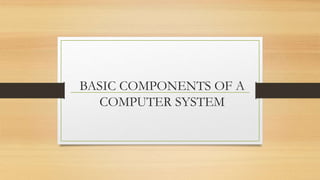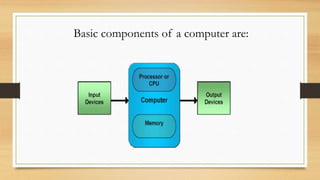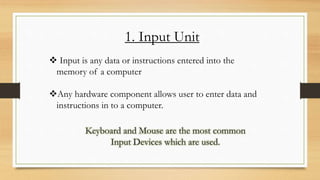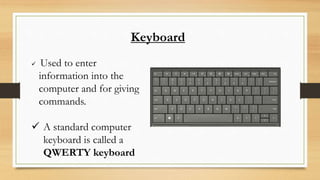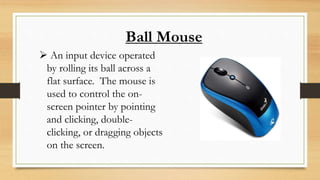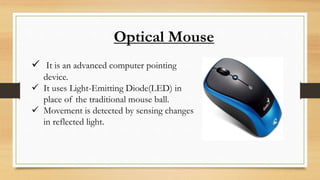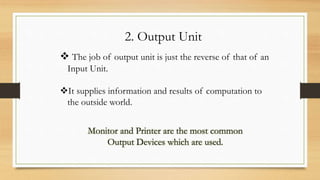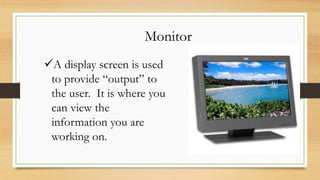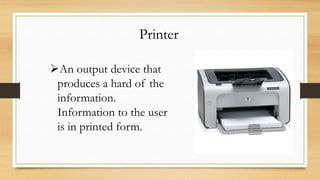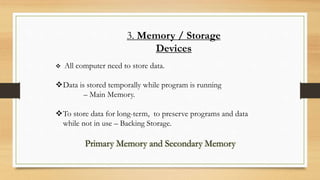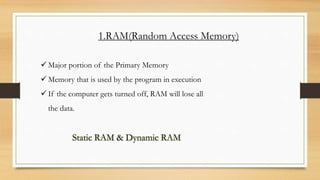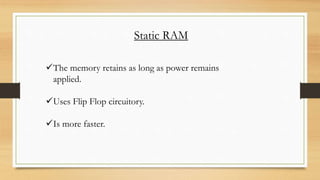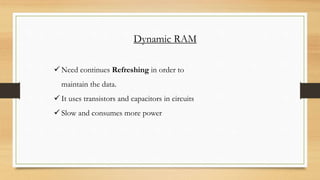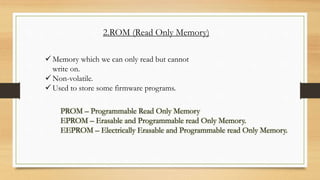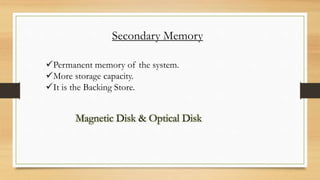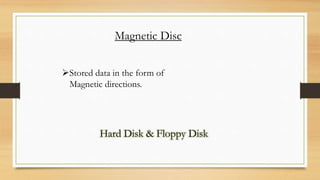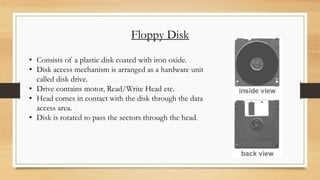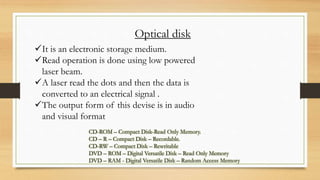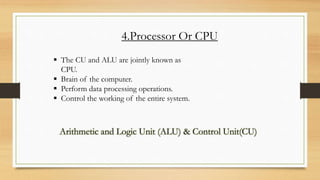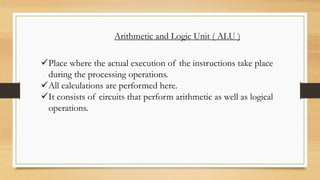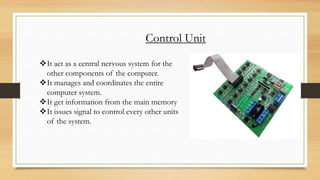The basic components of a computer system are the input unit, output unit, memory, and processor. The input unit includes devices like keyboards and mice that allow data to be entered. The output unit displays or prints the results and includes monitors and printers. Memory temporarily stores data and programs during use and permanently stores them when not in use, including RAM, ROM, hard disks, and floppy disks. The processor, made up of the ALU and control unit, is the brain that performs computations and controls the system.