Arduino based applications part 1
•
1 like•59 views
This document provides instructions for building various Arduino-based applications using LEDs, including blinking an LED, using pulse-width modulation to control LED brightness, and displaying numbers on a 7-segment display. It explains how to blink an LED by connecting it to a pin and toggling the pin high and low. It then discusses using pulse-width modulation to simulate analog voltages for fading an LED. Finally, it describes how to interface with a 7-segment display by connecting each segment to a pin and controlling the pins to display numbers.
Report
Share
Report
Share
Download to read offline
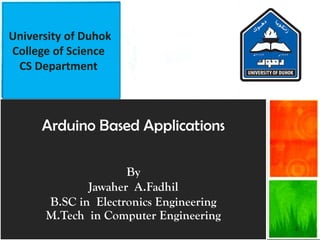
Recommended
Day1

Here is a program to count in binary using LEDs on pins D11, D12 and D13:
```
int ledPins[] = {11, 12, 13};
void setup() {
for(int i=0; i<3; i++) {
pinMode(ledPins[i], OUTPUT);
}
}
void loop() {
for(int i=0; i<8; i++) {
for(int j=0; j<3; j++) {
digitalWrite(ledPins[j], bitRead(i,j));
}
delay(1000);
}
}
```
This program:
-
برمجة الأردوينو - اليوم الأول

The document discusses different types of motors that can be controlled by an Arduino UNO board including DC motors, stepper motors, and servo motors. It also outlines some key features of the Arduino UNO board such as digital and analog input/output, an ATMEL microcontroller, a USB port, and the ability to perform in-circuit serial programming. The document encourages exploring circuits designs using the online 123d.circuits.io tool.
Simply arduino

This document provides an introduction to Arduino and microcontrollers over 31 slides. It discusses integrated circuits and microcontrollers, the Arduino board and IDE software, different Arduino boards, input/output pins on the Arduino Uno, the microprocessor on the Arduino Uno, analog and digital pins, hardware and software needed to get started, examples of blinking an LED and using buttons, analog sensors and reading analog values, computer interfacing, and Arduino shields. The document serves as a tutorial to teach basic concepts and get started with the Arduino platform.
Easy GPS Tracker using Arduino and Python

This document describes creating an easy GPS tracker using an Arduino and Python. The goal is to develop a low-cost system with wide range to locate autonomous underwater vehicles (AUVs). It discusses using an Arduino with a GPS module to get location data and transmitting it via XBee radios. Python libraries are used to program the Arduino and process NMEA GPS strings. A graphical user interface (GUI) is created with PyQt to display the vehicle's position on georeferenced maps. Future plans include optimizing the system, testing coverage range, conducting field tests, adding bearing and range calculations between devices, and developing AUV utilities that use XBee communications.
Program LCD ARM

This document describes interfacing a 16x2 LCD display with an ARM LPC2148 microcontroller. It includes code to initialize the LCD in 4-bit and 8-bit modes. Function prototypes and subroutines are provided for sending commands and data to the LCD. A circuit diagram shows the LCD connection to the microcontroller pins for displaying characters on the LCD.
micro:bit開關控制應用

The document provides instructions and examples for using switches, capacitive touch, and game controls on the micro:bit. It includes tutorials for building guessing games where the micro:bit guesses a number by narrowing the range, adjusting LED brightness with touch pins, and creating a dodgeball game where the player character avoids falling balls. Code snippets and step-by-step explanations are given for each example project.
Embedded system course projects - Arduino Course

• Arduino IDE.
• P1-Arduino with led.
• P2-Arduino with push button.
• P3-Arduino with potentiometer.
• P4-Arduino with PWM.
• P5-Arduino with LCD.
• P6-Arduino with PIR.
• P7-Arduino with DHT11
• P8-Arduino with LM35.
• P9-Arduino with gas sensor.
• P10-Arduino with dc motor.
• P11-Arduino with Servo Motor.
• P12-Arduino with Bluetooth.
• P13-Arduino with ultrasonic.
• P14-Arduino with IR sensor.
--------------------------------------------------------
Email: elafe1888@gmail.com
linkden: www.linkedin.com/in/elaf-a-saeed-97bbb6150
facebook: https://www.facebook.com/profile.php?id=100004305557442
github: https://github.com/ElafAhmedSaeed
youtube: https://youtube.com/channel/UCE_RiXkyqREUdLAiZcbBqSg
slideshare: https://www.slideshare.net/ElafASaeed
Slideplayer: https://slideplayer.com/search/?q=Elaf+A.Saeed
Google Scholar: https://scholar.google.com/citations?user=VIpVZKkAAAAJ&hl=ar&gmla=AJsN-F7PIgAjWJ44Hzb18fwPqJaaUmG0XzbLdzx09
Assignment#5

This document discusses various types of flip flops including RS, JK, D, and T flip flops. It provides the theory of sequential circuits and flip flops. It also gives the truth tables and explanations for each type of flip flop. The aim is to verify the truth tables of these flip flops experimentally using logic gates, input switches, and output LEDs. The procedure and result are to check the components, make the circuit connections, provide various input combinations, and note the output to verify the truth tables for each flip flop type.
Recommended
Day1

Here is a program to count in binary using LEDs on pins D11, D12 and D13:
```
int ledPins[] = {11, 12, 13};
void setup() {
for(int i=0; i<3; i++) {
pinMode(ledPins[i], OUTPUT);
}
}
void loop() {
for(int i=0; i<8; i++) {
for(int j=0; j<3; j++) {
digitalWrite(ledPins[j], bitRead(i,j));
}
delay(1000);
}
}
```
This program:
-
برمجة الأردوينو - اليوم الأول

The document discusses different types of motors that can be controlled by an Arduino UNO board including DC motors, stepper motors, and servo motors. It also outlines some key features of the Arduino UNO board such as digital and analog input/output, an ATMEL microcontroller, a USB port, and the ability to perform in-circuit serial programming. The document encourages exploring circuits designs using the online 123d.circuits.io tool.
Simply arduino

This document provides an introduction to Arduino and microcontrollers over 31 slides. It discusses integrated circuits and microcontrollers, the Arduino board and IDE software, different Arduino boards, input/output pins on the Arduino Uno, the microprocessor on the Arduino Uno, analog and digital pins, hardware and software needed to get started, examples of blinking an LED and using buttons, analog sensors and reading analog values, computer interfacing, and Arduino shields. The document serves as a tutorial to teach basic concepts and get started with the Arduino platform.
Easy GPS Tracker using Arduino and Python

This document describes creating an easy GPS tracker using an Arduino and Python. The goal is to develop a low-cost system with wide range to locate autonomous underwater vehicles (AUVs). It discusses using an Arduino with a GPS module to get location data and transmitting it via XBee radios. Python libraries are used to program the Arduino and process NMEA GPS strings. A graphical user interface (GUI) is created with PyQt to display the vehicle's position on georeferenced maps. Future plans include optimizing the system, testing coverage range, conducting field tests, adding bearing and range calculations between devices, and developing AUV utilities that use XBee communications.
Program LCD ARM

This document describes interfacing a 16x2 LCD display with an ARM LPC2148 microcontroller. It includes code to initialize the LCD in 4-bit and 8-bit modes. Function prototypes and subroutines are provided for sending commands and data to the LCD. A circuit diagram shows the LCD connection to the microcontroller pins for displaying characters on the LCD.
micro:bit開關控制應用

The document provides instructions and examples for using switches, capacitive touch, and game controls on the micro:bit. It includes tutorials for building guessing games where the micro:bit guesses a number by narrowing the range, adjusting LED brightness with touch pins, and creating a dodgeball game where the player character avoids falling balls. Code snippets and step-by-step explanations are given for each example project.
Embedded system course projects - Arduino Course

• Arduino IDE.
• P1-Arduino with led.
• P2-Arduino with push button.
• P3-Arduino with potentiometer.
• P4-Arduino with PWM.
• P5-Arduino with LCD.
• P6-Arduino with PIR.
• P7-Arduino with DHT11
• P8-Arduino with LM35.
• P9-Arduino with gas sensor.
• P10-Arduino with dc motor.
• P11-Arduino with Servo Motor.
• P12-Arduino with Bluetooth.
• P13-Arduino with ultrasonic.
• P14-Arduino with IR sensor.
--------------------------------------------------------
Email: elafe1888@gmail.com
linkden: www.linkedin.com/in/elaf-a-saeed-97bbb6150
facebook: https://www.facebook.com/profile.php?id=100004305557442
github: https://github.com/ElafAhmedSaeed
youtube: https://youtube.com/channel/UCE_RiXkyqREUdLAiZcbBqSg
slideshare: https://www.slideshare.net/ElafASaeed
Slideplayer: https://slideplayer.com/search/?q=Elaf+A.Saeed
Google Scholar: https://scholar.google.com/citations?user=VIpVZKkAAAAJ&hl=ar&gmla=AJsN-F7PIgAjWJ44Hzb18fwPqJaaUmG0XzbLdzx09
Assignment#5

This document discusses various types of flip flops including RS, JK, D, and T flip flops. It provides the theory of sequential circuits and flip flops. It also gives the truth tables and explanations for each type of flip flop. The aim is to verify the truth tables of these flip flops experimentally using logic gates, input switches, and output LEDs. The procedure and result are to check the components, make the circuit connections, provide various input combinations, and note the output to verify the truth tables for each flip flop type.
Arduino Nodebots (Hackster CascadiaJS Workshop)

This document provides an introduction to nodebots using Arduino. It outlines some key components including the Arduino IDE for programming, a breadboard for connecting components, and example code for blinking an LED. It also discusses the Arduino Zero board, Firmata for communicating between Arduino and Node.js, the Johnny-Five library, resources for nodebots projects, and concludes by noting that hardware can be difficult but encourages the reader to get started.
Logic gates verification

The document summarizes an experiment to verify the logic gates AND, OR, NOT, NAND, NOR, X-OR, and X-NOR using an online circuit simulator. It describes the objective as verifying logic gates using various integrated circuits. For each gate, it provides the circuit diagram, truth table, and pulse output diagram. It concludes that the truth tables for all gates were verified using integrated circuits on the online simulator.
Assignment#3a

This document discusses the implementation of half adders and full adders using basic logic gates and universal gates. It provides truth tables and logic equations for half adders and full adders. Circuit designs are shown for implementing half adders using only NAND gates or only NOR gates. Full adders are also implemented using basic gates, two half adders, or only NAND gates or only NOR gates. The purpose is for students to realize adder circuits using different gate configurations and observe the outputs on an IC trainer kit by providing various input combinations.
Aurduino coding for transformer interfacing

This Arduino code controls an LED by interfacing with a transformer. It defines setup and loop functions to initialize the LED pin as output and read serial input. Based on the serial input of "on", "off", or a number between 0.5-60, it will turn the LED on/off or blink it at the corresponding frequency for 5 seconds, printing the loop count and frequency to the serial monitor.
ANALYSIS & DESIGN OF COMBINATIONAL LOGIC

The document provides instructions for a unit assignment involving simplification of logic expressions using the Variable Elimination Method (VEM) technique. It lists 3 steps - 1) simplify an expression using VEM, 2) obtain the minimal product, 3) simplify another expression using VEM. It then provides 4 logic expressions that need simplification.
Assignment#4b

This document provides instructions for designing and implementing an 8:1 multiplexer using a 74151 IC. It describes the components needed, including the 74151 IC, and provides pin diagrams and a truth table for the IC. It then gives two Boolean expressions to implement using the multiplexer - f1 = ∑ m (2, 3, 6, 7) and f2 = ∏ M (2, 3, 5, 7) - and provides the procedure for connecting the inputs to achieve the desired logic functions using the multiplexer. The goal is to use the 74151 IC to physically realize the two Boolean expressions.
Assignment#6

This document provides instructions for implementing a MOD-10 counter using the IC 7490 decade counter chip. It begins with an overview of counter circuits and describes asynchronous and synchronous counters. It then discusses modulus counters and explains that a MOD-10 counter requires 4 flip-flops. The truth table and internal structure of the IC 7490 chip are shown, along with a logic diagram for the MOD-10 counter circuit. Steps are provided to build the circuit using the IC 7490 and verify that it functions as a MOD-10 counter by observing the output LEDs for different input combinations.
Assignment#4a

A 4:1 multiplexer is designed and implemented using a 74153 IC. The 74153 IC contains two multiplexers that each have 4 inputs and 1 output. The IC uses a pair of select lines (S1 and S0) to choose which of the 4 inputs is transmitted to the output. When the enable/strobe line is low, the selected input is sent to the output regardless of the state of the other inputs. The document provides the pin diagram, truth table, and procedure for connecting the 74153 IC to implement a 4:1 multiplexer that can select one of 4 inputs for its output based on the values of the select lines.
Getting Started with Raspberry Pi - USC 2013

The Raspberry Pi is a small credit-card sized linux computer. Developers and hobbyists around the world are creating miraculous applications and projects, and now you can join them. This presentation covers the first steps to using your Pi. From the basics, like burning your SD Card to creating a Weather Reporter. Discussing GPIO Basics and simple Python tools. Communication between other components using SPI or I2C is also covered.
Verilog VHDL code Decoder and Encoder

This document summarizes an experiment that implemented 2:4, 3:8 decoders and an 8:3 encoder using Verilog. It provides the Verilog code for each implementation and includes RTL simulation output waveforms. The aim was to model the decoders and encoder using dataflow and behavioral modeling. The experiment was conducted using Xilinx ISE 9.2i software by student SHYAMVEER SINGH with roll number B-54.
Assignment#1a

To study and verify the truth table of logic gates. Also study the realization of
basic gates using universal gates.
Digital logic

This document discusses digital logic gates. It begins by defining a gate as a digital circuit with one or more inputs and one output. The three basic gates are described as the NOT, OR, and AND gates. Additional universal gates, the NAND and NOR gates, are introduced. Truth tables are provided to explain the output of each gate for all possible input combinations. The document also discusses how to derive different gate functions using NAND and NOR gates alone through De Morgan's theorems.
Assignment#3b

This document discusses the implementation of half subtractors and full subtractors using basic logic gates and universal gates. It begins by defining a half subtractor and full subtractor, providing their truth tables. It then shows how to design half and full subtractors using NAND, NOR, and other gates. Circuit diagrams are provided for subtractors built with basic gates as well as those using only NAND or only NOR gates. The purpose is for students to realize subtractor circuits using different gate implementations and understand their logic and components.
Assignment#1b

Implementation of given Boolean functions using basic gates and universal gates in
both SOP (Sum of Product) and POS (Product of Sum) form.
Assignment#7b

This document describes how to implement a 16:1 multiplexer using two 8:1 multiplexers and an OR gate. It provides details on the components needed, including IC 74151 (8:1 multiplexer), IC 7432 (OR gate), and IC 7404 (NOT gate). It includes the pin descriptions and truth tables of the IC 74151 8:1 multiplexer. The circuit diagram shows how two IC 74151 multiplexers and an IC 7432 OR gate can be connected to create a 16:1 multiplexer. The procedure and results of building this circuit on a logic gates trainer kit are also outlined.
Fastest finger first indicator

This circuit is used in quiz shows to determine which of four contestants pressed a button first to indicate a fast reaction time. When a contestant presses their switch, a latch integrated circuit locks out the other contestants and a priority encoder converts the input to a binary coded decimal number that is displayed. An audio alarm also sounds to indicate a button press. The alarm and display are disabled by a reset button once the first contestant is identified.
Assignment#2

The document discusses implementing reduced Boolean functions using K-maps and basic or universal logic gates. It provides examples of using K-maps to reduce Boolean expressions in sum of products (SOP) and product of sums (POS) form. Truth tables are converted to K-maps and the reduced expressions are then used to design logic circuits with AND, OR, NOT, NAND and NOR gates. Components required and procedures for building the circuits are also outlined.
Assignment#7a

This document describes how to implement a full adder and full subtractor using an 8:1 multiplexer. It provides the theory of multiplexers, truth tables for full adders and full subtractors, and circuit diagrams showing how to connect the components. The procedure explains how to check components, insert the IC, make connections, provide inputs, and observe the outputs on LEDs to verify the circuits. The goal is to design full adders and full subtractors using an 8:1 multiplexer.
RF Encoder / Decoder Chipset

This document introduces the RF600 Encoder/Decoder chipset for remote wireless systems using KEELOQ encryption. The RF600E encoder chip is used in wireless transmitters to encrypt and transmit data, while the RF600D decoder chip receives and decrypts the encoded signals. The chips support various modulation schemes and have features like learn/erase modes and serial data output for integration into wireless access control, tracking, and remote keyless entry applications.
Encoder and decoder 

This document discusses implementing an encoder and decoder in Cadence software. It provides the theory of encoders and decoders, which convert information between formats. It includes truth tables for a 3-bit decoder and encoder. It describes the main and testbench modules created in Cadence to test the encoder and decoder. Waveforms are shown for different input states. Applications of encoding and decoding in wireless control systems to prevent interference are discussed. The student learned how to implement multiplexers and demultiplexers in Cadence from this experiment.
Arduino: Analog I/O

This document provides an overview of analog input and output on the Arduino board. It discusses how analog output works using pulse-width modulation (PWM) on pins 3, 5, 6, 9, 10, and 11. It explains how to write analog values from 0-255 using the analogWrite() function. Examples are provided to fade an LED and have simultaneous fading and blinking. For analog input, it discusses using a potentiometer or photocell connected to pins A0-A5 and reading values from 0-1023 using analogRead(). Examples control an LED based on the analog reading. The document also discusses communicating between Arduino and Processing using the serial port.
Introduction to arduino Programming with

This two-day workshop on introduction to Arduino programming covers topics like what is Arduino, using an Arduino Uno kit, turning an LED on and off after delays, controlling an LED with a switch, reading analog sensor input and displaying it on a serial monitor, and controlling a servo motor. The document provides code examples for tasks like blinking an LED, reading a push button to control an LED, reading the value of a potentiometer and writing it to an LED and serial monitor, and sweeping a servo motor from 0 to 180 degrees.
More Related Content
What's hot
Arduino Nodebots (Hackster CascadiaJS Workshop)

This document provides an introduction to nodebots using Arduino. It outlines some key components including the Arduino IDE for programming, a breadboard for connecting components, and example code for blinking an LED. It also discusses the Arduino Zero board, Firmata for communicating between Arduino and Node.js, the Johnny-Five library, resources for nodebots projects, and concludes by noting that hardware can be difficult but encourages the reader to get started.
Logic gates verification

The document summarizes an experiment to verify the logic gates AND, OR, NOT, NAND, NOR, X-OR, and X-NOR using an online circuit simulator. It describes the objective as verifying logic gates using various integrated circuits. For each gate, it provides the circuit diagram, truth table, and pulse output diagram. It concludes that the truth tables for all gates were verified using integrated circuits on the online simulator.
Assignment#3a

This document discusses the implementation of half adders and full adders using basic logic gates and universal gates. It provides truth tables and logic equations for half adders and full adders. Circuit designs are shown for implementing half adders using only NAND gates or only NOR gates. Full adders are also implemented using basic gates, two half adders, or only NAND gates or only NOR gates. The purpose is for students to realize adder circuits using different gate configurations and observe the outputs on an IC trainer kit by providing various input combinations.
Aurduino coding for transformer interfacing

This Arduino code controls an LED by interfacing with a transformer. It defines setup and loop functions to initialize the LED pin as output and read serial input. Based on the serial input of "on", "off", or a number between 0.5-60, it will turn the LED on/off or blink it at the corresponding frequency for 5 seconds, printing the loop count and frequency to the serial monitor.
ANALYSIS & DESIGN OF COMBINATIONAL LOGIC

The document provides instructions for a unit assignment involving simplification of logic expressions using the Variable Elimination Method (VEM) technique. It lists 3 steps - 1) simplify an expression using VEM, 2) obtain the minimal product, 3) simplify another expression using VEM. It then provides 4 logic expressions that need simplification.
Assignment#4b

This document provides instructions for designing and implementing an 8:1 multiplexer using a 74151 IC. It describes the components needed, including the 74151 IC, and provides pin diagrams and a truth table for the IC. It then gives two Boolean expressions to implement using the multiplexer - f1 = ∑ m (2, 3, 6, 7) and f2 = ∏ M (2, 3, 5, 7) - and provides the procedure for connecting the inputs to achieve the desired logic functions using the multiplexer. The goal is to use the 74151 IC to physically realize the two Boolean expressions.
Assignment#6

This document provides instructions for implementing a MOD-10 counter using the IC 7490 decade counter chip. It begins with an overview of counter circuits and describes asynchronous and synchronous counters. It then discusses modulus counters and explains that a MOD-10 counter requires 4 flip-flops. The truth table and internal structure of the IC 7490 chip are shown, along with a logic diagram for the MOD-10 counter circuit. Steps are provided to build the circuit using the IC 7490 and verify that it functions as a MOD-10 counter by observing the output LEDs for different input combinations.
Assignment#4a

A 4:1 multiplexer is designed and implemented using a 74153 IC. The 74153 IC contains two multiplexers that each have 4 inputs and 1 output. The IC uses a pair of select lines (S1 and S0) to choose which of the 4 inputs is transmitted to the output. When the enable/strobe line is low, the selected input is sent to the output regardless of the state of the other inputs. The document provides the pin diagram, truth table, and procedure for connecting the 74153 IC to implement a 4:1 multiplexer that can select one of 4 inputs for its output based on the values of the select lines.
Getting Started with Raspberry Pi - USC 2013

The Raspberry Pi is a small credit-card sized linux computer. Developers and hobbyists around the world are creating miraculous applications and projects, and now you can join them. This presentation covers the first steps to using your Pi. From the basics, like burning your SD Card to creating a Weather Reporter. Discussing GPIO Basics and simple Python tools. Communication between other components using SPI or I2C is also covered.
Verilog VHDL code Decoder and Encoder

This document summarizes an experiment that implemented 2:4, 3:8 decoders and an 8:3 encoder using Verilog. It provides the Verilog code for each implementation and includes RTL simulation output waveforms. The aim was to model the decoders and encoder using dataflow and behavioral modeling. The experiment was conducted using Xilinx ISE 9.2i software by student SHYAMVEER SINGH with roll number B-54.
Assignment#1a

To study and verify the truth table of logic gates. Also study the realization of
basic gates using universal gates.
Digital logic

This document discusses digital logic gates. It begins by defining a gate as a digital circuit with one or more inputs and one output. The three basic gates are described as the NOT, OR, and AND gates. Additional universal gates, the NAND and NOR gates, are introduced. Truth tables are provided to explain the output of each gate for all possible input combinations. The document also discusses how to derive different gate functions using NAND and NOR gates alone through De Morgan's theorems.
Assignment#3b

This document discusses the implementation of half subtractors and full subtractors using basic logic gates and universal gates. It begins by defining a half subtractor and full subtractor, providing their truth tables. It then shows how to design half and full subtractors using NAND, NOR, and other gates. Circuit diagrams are provided for subtractors built with basic gates as well as those using only NAND or only NOR gates. The purpose is for students to realize subtractor circuits using different gate implementations and understand their logic and components.
Assignment#1b

Implementation of given Boolean functions using basic gates and universal gates in
both SOP (Sum of Product) and POS (Product of Sum) form.
Assignment#7b

This document describes how to implement a 16:1 multiplexer using two 8:1 multiplexers and an OR gate. It provides details on the components needed, including IC 74151 (8:1 multiplexer), IC 7432 (OR gate), and IC 7404 (NOT gate). It includes the pin descriptions and truth tables of the IC 74151 8:1 multiplexer. The circuit diagram shows how two IC 74151 multiplexers and an IC 7432 OR gate can be connected to create a 16:1 multiplexer. The procedure and results of building this circuit on a logic gates trainer kit are also outlined.
Fastest finger first indicator

This circuit is used in quiz shows to determine which of four contestants pressed a button first to indicate a fast reaction time. When a contestant presses their switch, a latch integrated circuit locks out the other contestants and a priority encoder converts the input to a binary coded decimal number that is displayed. An audio alarm also sounds to indicate a button press. The alarm and display are disabled by a reset button once the first contestant is identified.
Assignment#2

The document discusses implementing reduced Boolean functions using K-maps and basic or universal logic gates. It provides examples of using K-maps to reduce Boolean expressions in sum of products (SOP) and product of sums (POS) form. Truth tables are converted to K-maps and the reduced expressions are then used to design logic circuits with AND, OR, NOT, NAND and NOR gates. Components required and procedures for building the circuits are also outlined.
Assignment#7a

This document describes how to implement a full adder and full subtractor using an 8:1 multiplexer. It provides the theory of multiplexers, truth tables for full adders and full subtractors, and circuit diagrams showing how to connect the components. The procedure explains how to check components, insert the IC, make connections, provide inputs, and observe the outputs on LEDs to verify the circuits. The goal is to design full adders and full subtractors using an 8:1 multiplexer.
RF Encoder / Decoder Chipset

This document introduces the RF600 Encoder/Decoder chipset for remote wireless systems using KEELOQ encryption. The RF600E encoder chip is used in wireless transmitters to encrypt and transmit data, while the RF600D decoder chip receives and decrypts the encoded signals. The chips support various modulation schemes and have features like learn/erase modes and serial data output for integration into wireless access control, tracking, and remote keyless entry applications.
Encoder and decoder 

This document discusses implementing an encoder and decoder in Cadence software. It provides the theory of encoders and decoders, which convert information between formats. It includes truth tables for a 3-bit decoder and encoder. It describes the main and testbench modules created in Cadence to test the encoder and decoder. Waveforms are shown for different input states. Applications of encoding and decoding in wireless control systems to prevent interference are discussed. The student learned how to implement multiplexers and demultiplexers in Cadence from this experiment.
What's hot (20)
Similar to Arduino based applications part 1
Arduino: Analog I/O

This document provides an overview of analog input and output on the Arduino board. It discusses how analog output works using pulse-width modulation (PWM) on pins 3, 5, 6, 9, 10, and 11. It explains how to write analog values from 0-255 using the analogWrite() function. Examples are provided to fade an LED and have simultaneous fading and blinking. For analog input, it discusses using a potentiometer or photocell connected to pins A0-A5 and reading values from 0-1023 using analogRead(). Examples control an LED based on the analog reading. The document also discusses communicating between Arduino and Processing using the serial port.
Introduction to arduino Programming with

This two-day workshop on introduction to Arduino programming covers topics like what is Arduino, using an Arduino Uno kit, turning an LED on and off after delays, controlling an LED with a switch, reading analog sensor input and displaying it on a serial monitor, and controlling a servo motor. The document provides code examples for tasks like blinking an LED, reading a push button to control an LED, reading the value of a potentiometer and writing it to an LED and serial monitor, and sweeping a servo motor from 0 to 180 degrees.
Powerful Electronics with Arduino

Presentation given in an introductory session to Arduino. Session given during UbuntuEG release party in AIn Shams University.
Mom presentation_monday_arduino in the physics lab

Arduino coupled with low cost sensors is an incredible opportunity to mix electronic with Physics and to implement field data collection, IBSE and Home Labs (the other face of fliped classrooms)
Arduino Workshop (3).pptx

This document provides an introduction to microcontrollers and electronics basics using Arduino and RedBoard microcontrollers. It covers topics such as Arduino and RedBoard overview, downloading the Arduino IDE, connecting boards to computers, installing drivers, selecting boards and serial devices in the IDE interface, and an overview of the key areas of the Arduino GUI. It also introduces basic electronics concepts like circuits, Ohm's Law, analog and digital signals. Several example circuits are presented to blink an LED, read input from a potentiometer to control blink rate, use a light sensor to control an LED, and read temperature from a sensor.
Introduction to Arduino

Arduino is an open-source platform used for building electronics projects. It has a microcontroller and can sense and control the physical world. The Arduino IDE is used to write programs for the Arduino board in C/C++. Programs have a setup() and loop() function. Setup() runs once at startup and loop() runs continuously. Example programs were shown to blink an LED on pin 12 every 2 seconds and print the LED state to the serial monitor. Further programs demonstrated using for loops to blink an LED 10 times per loop iteration and print the loop count.
Introduction to Arduino

Arduino is an open- source computer hardware and software company, project and user community that designs and manufactures microcontroller-based kits for building systems consisting of digital devices, interactive objects that can sense and control in the physical world.
Arduino windows remote control

This document is a project report submitted by four students to their professor for an Arduino-based Windows remote control project. The report includes an abstract, introduction to Arduino, details about the Arduino board and ATmega328 microcontroller, circuit diagram and working, software used, and testing conducted. It acknowledges the sources that helped in completing the project.
Physical prototyping lab2-analog_digital

The introduction to Arduino labs at Malmö University. These slides have been handed down since the beginning of Arduino. They have more authors then i can remember and should by no means be considered mine.
Physical prototyping lab2-analog_digital

The introduction to Arduino labs at Malmö University. These slides have been handed down since the beginning of Arduino. They have more authors then i can remember and should by no means be considered mine.
Arduino programming

This will provide a basic knowledge on Arduino Programming. Suggest me for further improvement. Thank you....
Scottish Ruby Conference 2010 Arduino, Ruby RAD

This document discusses using Arduino with Ruby. It provides an overview of Arduino hardware and software, introduces RAD (Ruby Arduino Development) for writing Ruby code to control Arduino boards, and presents several example projects that combine Arduino and Ruby including Ruby on Bells, Barduino, and a Flying Robot. Code examples are provided for blinking an LED, fading an LED, reading an analog sensor, and using servos from Ruby. Additional sensors and shields discussed include Sharp IR sensors, ultrasonic rangefinders, and WiFi shields.
Arduino Workshop

This document outlines an Arduino workshop. It includes an overview of the agenda which involves introductions, checking equipment, experimentation time, and creating personal projects. It then details introducing participants and encouraging collaboration. A list of included parts in the kits is provided. Instructions are given for installing the Arduino software and development environment. Examples are shown for breadboard layouts and code for simple projects like blinking an LED and reading input from a button. Additional experiments suggested include using sensors, LCD displays, motors, and programming an RGB LED with a joystick. Sources for parts, tutorials, and inspiration are listed to encourage continued learning.
Introduction to Arduino

Course: Introduction of Engineering and Design
Faculty: School of Electrical Engineering and Informatics
Version: 2016
Mims effect

This code summarizes an Arduino sketch that blinks an LED by turning it on for one second and off for one second repeatedly. It defines an integer variable 'led' set to pin 13, which is connected to an LED on most Arduino boards. In setup, it defines pin 13 as an output. The main loop turns the LED on by setting pin 13 high for one second, then off by setting it low for one second, repeating indefinitely.
Arduino cic3

The document provides an overview of the Arduino Uno microcontroller board. It describes the main components of the board including 14 digital input/output pins, 6 analog inputs, a 16MHz crystal oscillator, a USB connection, a power jack, and a reset button. It also explains how to power the board using a USB cable connected to a computer or an external power supply. The document then introduces some basic Arduino programming concepts like functions, data types, control structures, and input/output functions.
The IoT Academy IoT Training Arduino Part 3 programming

This document provides an overview of basic Arduino code structure and programming concepts. It explains that Arduino programs have two main sections - setup() and loop(). Setup() is used to initialize inputs and outputs, and loop() contains the repeating code. It also covers digital input/output functions, variables, conditional statements, boolean logic, and interrupts. Examples are provided for blinking LEDs, reading sensors, and creating simple programs.
Bidirect visitor counter

This document describes an energy saving visitor counter project that uses a microcontroller and infrared sensors. The objective is to design a circuit that can count the number of people entering and exiting a room and control the room light accordingly. It uses an IR transmitter and receiver to detect movement and increments or decrements the counter value, which is displayed on seven-segment displays. The microcontroller controls the counting and display functionality while receiving input from the IR sensors. Proteus and Keil software are used to simulate and program the microcontroller respectively.
Led fade

This document provides instructions for fading an LED on and off using an Arduino board and the analogWrite() function. It requires an Arduino board, LED, 220 ohm resistor, hook-up wires, and breadboard. The circuit connects the LED anode through a resistor to a digital pin, with the cathode to ground. The code uses analogWrite() to gradually increase or decrease the brightness from 0 to 255 to fade the LED on and off over time.
4 IOT 18ISDE712 MODULE 4 IoT Physical Devices and End Point-Aurdino Uno.pdf

The document discusses the Arduino Uno microcontroller board. It provides details about the Arduino platform and describes the Arduino Uno board, which is based on the ATmega328P microcontroller. It lists the main components of the Arduino Uno board and explains the functions of pins and inputs/outputs. The document also provides an overview of the fundamentals of Arduino programming, including key functions, variables, conditions, and serial communication.
Similar to Arduino based applications part 1 (20)
Mom presentation_monday_arduino in the physics lab

Mom presentation_monday_arduino in the physics lab
The IoT Academy IoT Training Arduino Part 3 programming

The IoT Academy IoT Training Arduino Part 3 programming
4 IOT 18ISDE712 MODULE 4 IoT Physical Devices and End Point-Aurdino Uno.pdf

4 IOT 18ISDE712 MODULE 4 IoT Physical Devices and End Point-Aurdino Uno.pdf
More from Jawaher Abdulwahab Fadhil
Binary adder

A half adder is a combinational circuit that performs addition of two binary inputs and has two binary outputs. A full adder performs the addition of three bits, including two input bits and a previous carry bit, and has three inputs and two outputs. Two half adders can be combined using exclusive-OR and AND gates to form a full adder, which is commonly used as a component in cascading adders to add larger binary numbers like 8 or 16 bits.
Number system

Digital Fundamentals (Decimal to Binary Conversion)
First Year Computer Science Dept.
First Semester
Video Links:
Part-1: https://youtu.be/H1JD_2u3upM
Part-2: https://youtu.be/TugCQhtBvTo
Add instruction-part1

Add instruction in Assembly programming with examples:
video link: https://www.youtube.com/watch?v=LtYX_pkWghE&feature=youtu.be
Dealing with 8086 memory

The document outlines memory instructions and provides examples of assembly code that uses MOV instructions to:
1) Set three bytes of memory locations starting at 400h to the value FFh by moving FFh into each location individually.
2) Set the three bytes to FFh by moving the value FFh into the BL register and then into each memory location.
3) Set two bytes to FFh and one to FFFFh by using 16-bit and 8-bit registers.
MOV instruction part1

This document discusses the MOV instruction in assembly language. It can move data between registers and memory locations. The MOV instruction allows copying data from one location to another, whether that be between registers, from a register to memory, or from an immediate value to a register. An example is provided that copies values between registers to demonstrate how the MOV instruction functions.
A survey on the applications of smart home

Smart home systems have gained importance nowadays owing to the various applications they provide to the users. Applications of smart home systems cover many aspects of our daily life and help to reduce the cost of living via controlling and managing home appliances as an example.
Flag register and add instruction

The document discusses registering a flag and adding an instruction. It contains a brief thank you message at the end.
Computer Organization -part 1

This document discusses the 80x86 microprocessor and its registers, assembly language programming using the MOV instruction, and the difference between logical and physical addresses. It covers basic concepts related to the 80x86 architecture like registers, assembly language, and memory addressing.
iOS Operating System

iOS is a mobile operating system developed by Apple Inc. that runs on Apple devices like iPhones and iPads. It is the second most popular mobile OS in the world after Android. iOS apps are programmed using languages like Objective C, C, and C++ and can be downloaded from the Apple App Store. iOS uses a layered architecture with a core OS layer, core services layer, and media layer. The core services layer provides technologies for things like iCloud storage, while the media layer enables graphics, audio, and video. iOS applications are contained within .ipa files that can be installed on iOS devices but not iOS simulators, which allow testing apps on Mac computers without real devices.
Android Operating system

Android is a mobile operating system based on a modified version of the Linux kernel and other open-source software, designed primarily for touchscreen mobile devices such as smartphones and tablets.
Types of Mobile Applications

The document discusses the three main types of mobile applications: native apps, web apps, and hybrid apps. Native apps are created for a specific platform using languages like Java and Swift, web apps can be accessed through a mobile browser using HTML and CSS, and hybrid apps combine web technologies with native platform APIs to provide a native app experience. Each type has advantages like performance, cost, and cross-platform use, as well as disadvantages around development complexity and platform dependence.
Ultrasonic with buzzer

This code uses an ultrasonic sensor and buzzer to measure distance. It defines the trigger and echo pins for the ultrasonic sensor and the buzzer pin. In setup, it initializes the pins and Serial communication. In loop, it uses the ultrasonic sensor to measure distance, sounds the buzzer for distances between 10-30cm, and prints the distance to Serial.
Lecture6 modulation

Modulation involves combining a carrier signal with a message signal for transmission. There are three main types of analog modulation: frequency modulation, phase modulation, and amplitude modulation. Frequency modulation varies the carrier frequency based on the message signal frequency. It has good noise resistance but requires more complex receivers. Phase modulation varies the carrier phase based on the message signal amplitude. It has less interference but can cause phase ambiguity. Amplitude modulation varies the carrier amplitude based on the message signal, requiring simple circuits but more power. Each type has advantages and disadvantages for different applications in radio, recording, and telecommunications.
Lecture 5: The Convolution Sum

The document discusses linear time-invariant (LTI) systems. It explains that:
1) The response of an LTI system to any input can be found by convolving the system's impulse response with the input. This is done using a convolution sum in discrete time and a convolution integral in continuous time.
2) Discrete-time signals and continuous-time signals can both be represented as weighted sums or integrals of shifted impulse functions.
3) For LTI systems, the impulse responses are simply time-shifted versions of the same underlying function, allowing the system to be fully characterized by its impulse response.
Lecture 4: Classification of system 

1. The document discusses different types of systems based on their properties, including static vs dynamic, time-variant vs time-invariant, linear vs non-linear, causal vs non-causal, and stable vs unstable.
2. A system is defined as a physical device or algorithm that performs operations on a discrete-time signal. Static systems have outputs that depend only on the present input, while dynamic systems have outputs that depend on present and past/future inputs.
3. Time-invariant systems have characteristics that do not change over time, while time-variant systems have characteristics that do change. Linear systems follow the superposition principle, while causal systems have outputs dependent only on present and past inputs.
Lecture3: Operations of Ct signals

This document appears to be a thesis or research paper written by Jawaher A. Fadhil on the topic of computer engineering. It was written for a Master's degree program at the University of Duhok in Duhok, Iraq and covers various topics related to computer science from 2017-2018. The document contains numbered sections but no other identifying information about the specific content or conclusions.
Lecture2 : Common continuous time signals

The document discusses various signal functions used in engineering. It introduces the unit impulse function, which is zero everywhere except at t=0, where it has infinite height and zero width. The unit impulse function is often used as a "switch" to turn signals on and off. The step function is defined as the integral of the unit impulse function. The document then lists unit ramp function, unit rectangle function, exponential signals, and sinc signal but provides no further details about these functions.
Lecture1: Introduction to signals

This document provides an introduction to signals and systems. It defines key concepts such as:
- Signals can be continuous or discrete, and deterministic or random
- Systems operate on signals to produce responses
- Common signal types include periodic, even, odd, causal and anti-causal
- Signals can be analog, discrete-time, or digital depending on how values are represented over time
Key signal processing steps like sampling and quantization that convert between signal types are also outlined. The document aims to cover fundamental signal and system terminology.
Arduino- Serial communication

Arduinos use serial ports for communicating with computers and other devices. The USB port of an Arduino is used for serial communication with a computer, with the added advantage that USB can also be used to power the device. USB also has the advantage of auto-configuring most of the parameters.
More from Jawaher Abdulwahab Fadhil (20)
Recently uploaded
Your Skill Boost Masterclass: Strategies for Effective Upskilling

Your Skill Boost Masterclass: Strategies for Effective UpskillingExcellence Foundation for South Sudan
Strategies for Effective Upskilling is a presentation by Chinwendu Peace in a Your Skill Boost Masterclass organisation by the Excellence Foundation for South Sudan on 08th and 09th June 2024 from 1 PM to 3 PM on each day.BÀI TẬP BỔ TRỢ TIẾNG ANH LỚP 9 CẢ NĂM - GLOBAL SUCCESS - NĂM HỌC 2024-2025 - ...

BÀI TẬP BỔ TRỢ TIẾNG ANH LỚP 9 CẢ NĂM - GLOBAL SUCCESS - NĂM HỌC 2024-2025 - ...Nguyen Thanh Tu Collection
https://app.box.com/s/tacvl9ekroe9hqupdnjruiypvm9rdaneBed Making ( Introduction, Purpose, Types, Articles, Scientific principles, N...

Topic : Bed making
Subject : Nursing Foundation
Wound healing PPT

This document provides an overview of wound healing, its functions, stages, mechanisms, factors affecting it, and complications.
A wound is a break in the integrity of the skin or tissues, which may be associated with disruption of the structure and function.
Healing is the body’s response to injury in an attempt to restore normal structure and functions.
Healing can occur in two ways: Regeneration and Repair
There are 4 phases of wound healing: hemostasis, inflammation, proliferation, and remodeling. This document also describes the mechanism of wound healing. Factors that affect healing include infection, uncontrolled diabetes, poor nutrition, age, anemia, the presence of foreign bodies, etc.
Complications of wound healing like infection, hyperpigmentation of scar, contractures, and keloid formation.
Temple of Asclepius in Thrace. Excavation results

The temple and the sanctuary around were dedicated to Asklepios Zmidrenus. This name has been known since 1875 when an inscription dedicated to him was discovered in Rome. The inscription is dated in 227 AD and was left by soldiers originating from the city of Philippopolis (modern Plovdiv).
Mule event processing models | MuleSoft Mysore Meetup #47

Mule event processing models | MuleSoft Mysore Meetup #47
Event Link:- https://meetups.mulesoft.com/events/details/mulesoft-mysore-presents-mule-event-processing-models/
Agenda
● What is event processing in MuleSoft?
● Types of event processing models in Mule 4
● Distinction between the reactive, parallel, blocking & non-blocking processing
For Upcoming Meetups Join Mysore Meetup Group - https://meetups.mulesoft.com/mysore/YouTube:- youtube.com/@mulesoftmysore
Mysore WhatsApp group:- https://chat.whatsapp.com/EhqtHtCC75vCAX7gaO842N
Speaker:-
Shivani Yasaswi - https://www.linkedin.com/in/shivaniyasaswi/
Organizers:-
Shubham Chaurasia - https://www.linkedin.com/in/shubhamchaurasia1/
Giridhar Meka - https://www.linkedin.com/in/giridharmeka
Priya Shaw - https://www.linkedin.com/in/priya-shaw
BÀI TẬP BỔ TRỢ TIẾNG ANH 8 CẢ NĂM - GLOBAL SUCCESS - NĂM HỌC 2023-2024 (CÓ FI...

BÀI TẬP BỔ TRỢ TIẾNG ANH 8 CẢ NĂM - GLOBAL SUCCESS - NĂM HỌC 2023-2024 (CÓ FI...Nguyen Thanh Tu Collection
https://app.box.com/s/y977uz6bpd3af4qsebv7r9b7s21935vdThe History of Stoke Newington Street Names

Presented at the Stoke Newington Literary Festival on 9th June 2024
www.StokeNewingtonHistory.com
Pengantar Penggunaan Flutter - Dart programming language1.pptx

Pengantar Penggunaan Flutter - Dart programming language1.pptx
Gender and Mental Health - Counselling and Family Therapy Applications and In...

A proprietary approach developed by bringing together the best of learning theories from Psychology, design principles from the world of visualization, and pedagogical methods from over a decade of training experience, that enables you to: Learn better, faster!
BÀI TẬP DẠY THÊM TIẾNG ANH LỚP 7 CẢ NĂM FRIENDS PLUS SÁCH CHÂN TRỜI SÁNG TẠO ...

BÀI TẬP DẠY THÊM TIẾNG ANH LỚP 7 CẢ NĂM FRIENDS PLUS SÁCH CHÂN TRỜI SÁNG TẠO ...Nguyen Thanh Tu Collection
https://app.box.com/s/qhtvq32h4ybf9t49ku85x0n3xl4jhr15How to Create a More Engaging and Human Online Learning Experience 

How to Create a More Engaging and Human Online Learning Experience Wahiba Chair Training & Consulting
Wahiba Chair's Talk at the 2024 Learning Ideas Conference. Beyond Degrees - Empowering the Workforce in the Context of Skills-First.pptx

Iván Bornacelly, Policy Analyst at the OECD Centre for Skills, OECD, presents at the webinar 'Tackling job market gaps with a skills-first approach' on 12 June 2024
ANATOMY AND BIOMECHANICS OF HIP JOINT.pdf

it describes the bony anatomy including the femoral head , acetabulum, labrum . also discusses the capsule , ligaments . muscle that act on the hip joint and the range of motion are outlined. factors affecting hip joint stability and weight transmission through the joint are summarized.
Hindi varnamala | hindi alphabet PPT.pdf

हिंदी वर्णमाला पीपीटी, hindi alphabet PPT presentation, hindi varnamala PPT, Hindi Varnamala pdf, हिंदी स्वर, हिंदी व्यंजन, sikhiye hindi varnmala, dr. mulla adam ali, hindi language and literature, hindi alphabet with drawing, hindi alphabet pdf, hindi varnamala for childrens, hindi language, hindi varnamala practice for kids, https://www.drmullaadamali.com
Recently uploaded (20)
Your Skill Boost Masterclass: Strategies for Effective Upskilling

Your Skill Boost Masterclass: Strategies for Effective Upskilling
BÀI TẬP BỔ TRỢ TIẾNG ANH LỚP 9 CẢ NĂM - GLOBAL SUCCESS - NĂM HỌC 2024-2025 - ...

BÀI TẬP BỔ TRỢ TIẾNG ANH LỚP 9 CẢ NĂM - GLOBAL SUCCESS - NĂM HỌC 2024-2025 - ...
Bed Making ( Introduction, Purpose, Types, Articles, Scientific principles, N...

Bed Making ( Introduction, Purpose, Types, Articles, Scientific principles, N...
Mule event processing models | MuleSoft Mysore Meetup #47

Mule event processing models | MuleSoft Mysore Meetup #47
BÀI TẬP BỔ TRỢ TIẾNG ANH 8 CẢ NĂM - GLOBAL SUCCESS - NĂM HỌC 2023-2024 (CÓ FI...

BÀI TẬP BỔ TRỢ TIẾNG ANH 8 CẢ NĂM - GLOBAL SUCCESS - NĂM HỌC 2023-2024 (CÓ FI...
Pengantar Penggunaan Flutter - Dart programming language1.pptx

Pengantar Penggunaan Flutter - Dart programming language1.pptx
Gender and Mental Health - Counselling and Family Therapy Applications and In...

Gender and Mental Health - Counselling and Family Therapy Applications and In...
BÀI TẬP DẠY THÊM TIẾNG ANH LỚP 7 CẢ NĂM FRIENDS PLUS SÁCH CHÂN TRỜI SÁNG TẠO ...

BÀI TẬP DẠY THÊM TIẾNG ANH LỚP 7 CẢ NĂM FRIENDS PLUS SÁCH CHÂN TRỜI SÁNG TẠO ...
How to Create a More Engaging and Human Online Learning Experience 

How to Create a More Engaging and Human Online Learning Experience
Beyond Degrees - Empowering the Workforce in the Context of Skills-First.pptx

Beyond Degrees - Empowering the Workforce in the Context of Skills-First.pptx
Arduino based applications part 1
- 1. 1 Arduino Based Applications By Jawaher A.Fadhil B.SC in Electronics Engineering M.Tech in Computer Engineering University of Duhok College of Science CS Department
- 3. Blinking led Open: File -> Examples -> Digital -> Blink void setup() { // initialize digital pin 13 as an output. pinMode(13, OUTPUT); } void loop() { // turn the LED on by making the voltage HIGH digitalWrite(13, HIGH); // wait for a second delay(1000); // turn the LED off by making the voltage LOW digitalWrite(13, LOW); delay(1000); } 3
- 5. Blinking LED Parts Required Breadboard 5mm LED 100 ohm Resistor Jumper Wires 5
- 7. Enter the code void setup() { // initialize digital pin 10 as an output. pinMode(10, OUTPUT); } void loop() { // turn the LED on by making the voltage HIGH digitalWrite(10, HIGH); // wait for a second delay(1000); // turn the LED off by making the voltage LOW digitalWrite(10, LOW); delay(1000); } 7
- 8. LED with Pulse Width Modulation(PWM) 8
- 9. PWM Pulse Width Modulation, or PWM, is a technique for getting analog results with digital means. Digital control is used to create a square wave, a signal switched between on and off. This on-off pattern can simulate voltages in between full on (5 Volts) and off (0 Volts) by changing the portion of the time the signal spends on versus the time that the signal spends off. The duration of "on time" is called the pulse width. To get varying analog values, you change, or modulate, that pulse width. If you repeat this on-off pattern fast enough with an LED for example, the result is as if the signal is a steady voltage between 0 and 5v controlling the brightness of the LED. 9
- 10. 10
- 11. PWM In the previous graphic, the green lines represent a regular time period. This duration or period is the inverse of the PWM frequency. In other words, with Arduino's PWM frequency at about 500Hz, the green lines would measure 2 milliseconds each. A call to analogWrite() is on a scale of 0 - 255, such that analogWrite(255) requests a 100% duty cycle (always on), and analogWrite(127) is a 50% duty cycle (on half the time) for example. 11
- 12. PWM To build such application, you need the following components: Arduino Uno USB cable LED Resistor 1k Jumper wires 12
- 13. PWM 13 int pin=10; void setup() { pinMode(pin, OUTPUT); } void loop() { for(int i=0;i<=255;i++) { analogWrite(pin, i); delay(20); } for(int i=255;i>=0;i--) { analogWrite(pin, i); delay(20); } }
- 14. RGB LED 14
- 15. What is RGB LED? The RGB LED can emit different colors by mixing the 3 basic colors red, green and blue. So it actually consists of 3 separate LEDs red, green and blue packed in a single case. That’s why it has 4 leads, one lead for each of the 3 colors and one common cathode or anode depending of the RGB LED type. 15
- 16. RGB LED Components needed • RGB LED • 3x 220 Ohms Resistors • Arduino Board • Breadboard and Jump Wires 16 The cathode will be connected to the ground and the 3 anodes will be connected through 220 Ohms resistors to 3 digital pins on the Arduino Board that can provide PWM signal. We will use PWM for simulating analog output which will provide different voltage levels to the LEDs so we can get the desired colors.
- 17. Connect It Up 17
- 18. RGB LED 18
- 19. RGB LED 19 int redPin= 11; int greenPin = 10; int bluePin = 9; void setup() { pinMode(redPin, OUTPUT); pinMode(greenPin, OUTPUT); pinMode(bluePin, OUTPUT); } void loop() { setColor(255, 0, 0); // Red Color delay(1000); setColor(0, 255, 0); // Green Color delay(1000); Enter The Code
- 20. Con… 20 setColor(0, 0, 255); // Blue Color delay(1000); setColor(255, 255, 255); // White Color delay(1000); setColor(170, 0, 255); // Purple Color delay(1000); } void setColor(int redValue, int greenValue, int blueValue) { analogWrite(redPin, redValue); analogWrite(greenPin, greenValue); analogWrite(bluePin, blueValue); }
- 21. One Digit Seven Segment Display 21
- 22. 7 - Segment Display • How many TV shows and movies have you seen with some mysterious electronic device counting down to zero on one of those 7 segment LED displays. • The seven segment display is a pretty simple device. It is actually 8 LEDs .Seven LEDs are the main, the 8st is the dot. So we have 7 input pins for the main LEDs, one input pin for the dot and the other two are for common anode or cathode. 22
- 23. 7 - Segment Display 23 There are two types of displays – with common anode or common Cathode.
- 24. 7 - Segment Display 24 A to Pin 2 B to Pin 3 C to Pin 4 D to Pin 5 E to Pin 6 F to Pin 7 G to Pin 8 Dot to Pin 9 In this example ,we will use an 7-segment display with common cathode. Use your solder less breadboard to make the connections between the seven segment LED and your Arduino board:
- 25. Connect It Up 25
- 26. 7 - Segment Display void setup() { pinMode(2, OUTPUT); pinMode(3, OUTPUT); pinMode(4, OUTPUT); pinMode(5, OUTPUT); pinMode(6, OUTPUT); pinMode(7, OUTPUT); pinMode(8, OUTPUT); pinMode(9, OUTPUT); digitalWrite(9, 0); // start with the "dot" off } 26
- 27. 7 - Segment Display void loop() { // Display the number '9' digitalWrite(2, 1); digitalWrite(3, 1); digitalWrite(4, 1); digitalWrite(5, 0); digitalWrite(6, 0); digitalWrite(7, 1); digitalWrite(8, 1); delay(1000); } 27
- 29. Thank You 29
