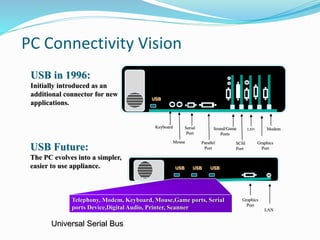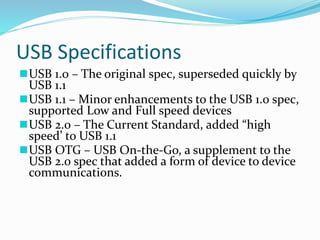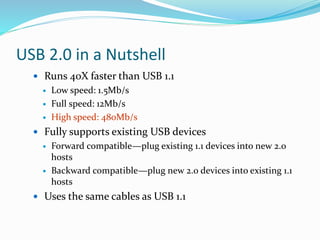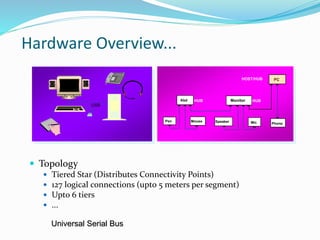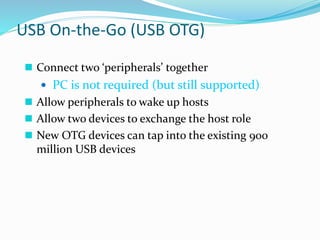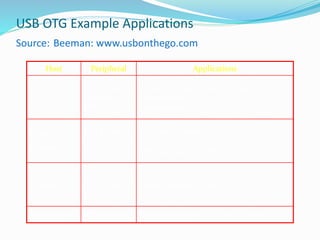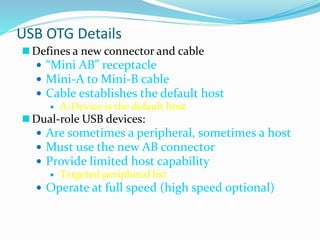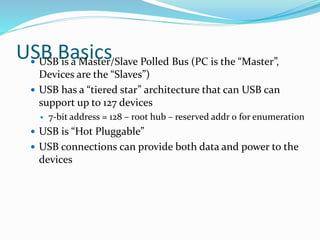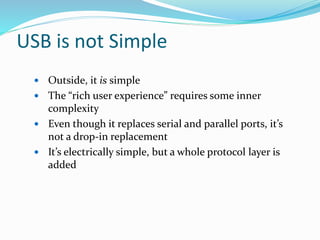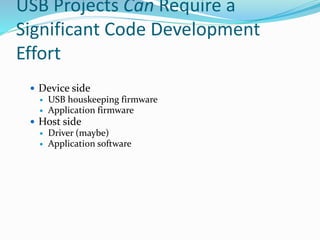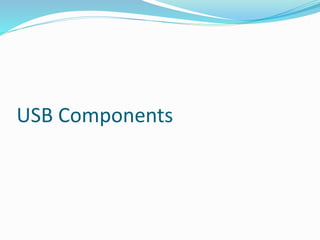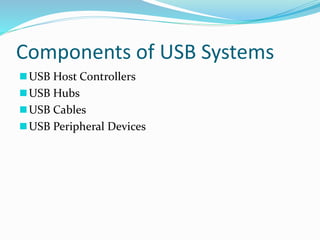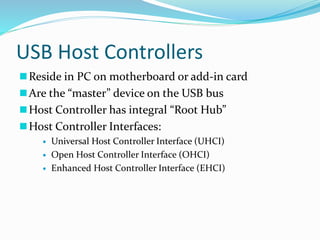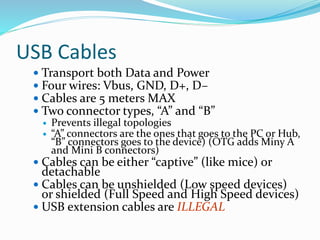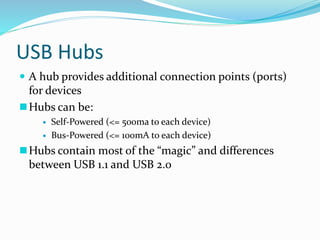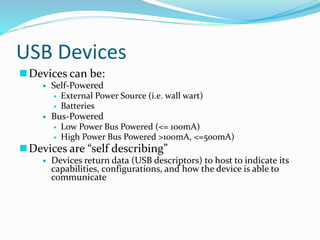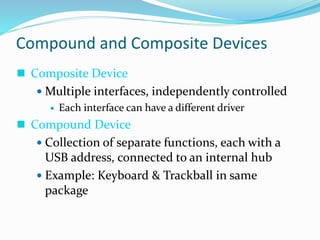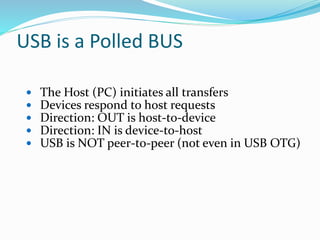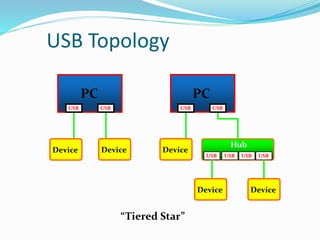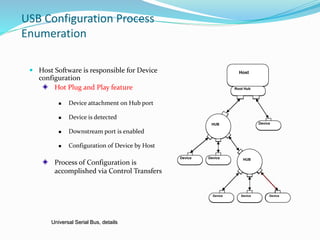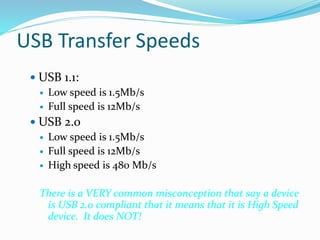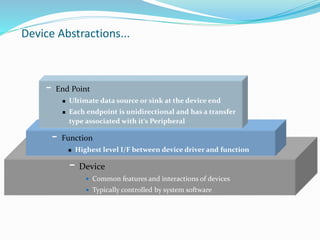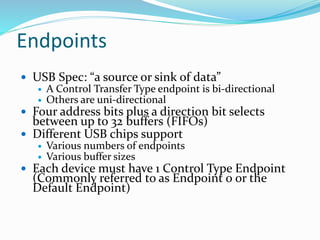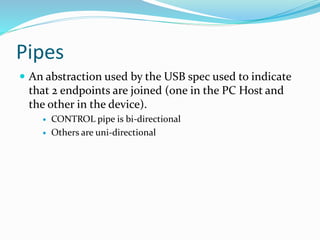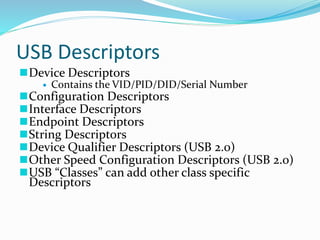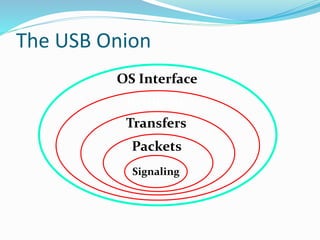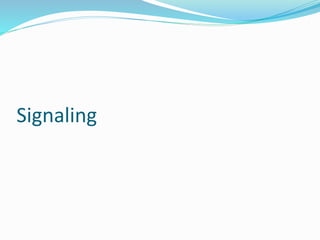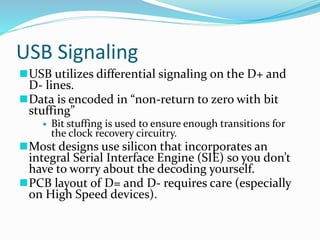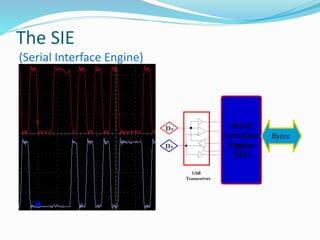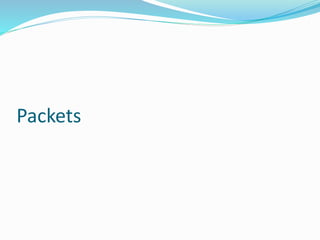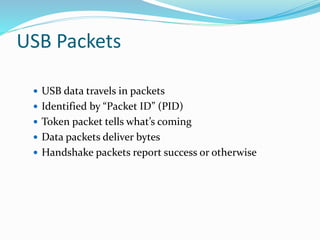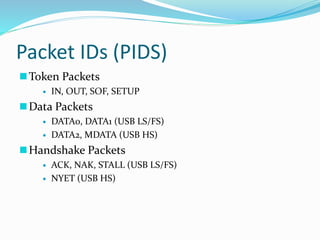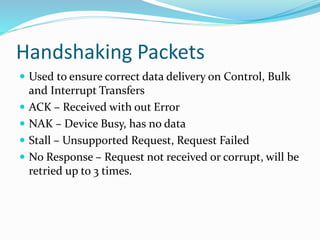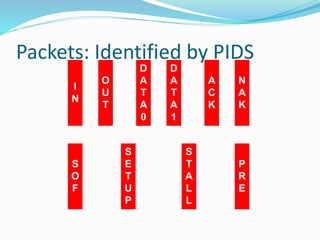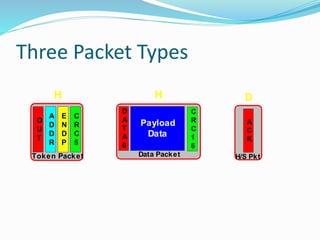The document provides a comprehensive overview of USB specifications and functionality, detailing the evolution from USB 1.0 to USB 2.0, illustrating the architecture, components, and operation of USB systems. It explains USB's capabilities, including support for multiple devices and the differences between various USB specifications, as well as the role of host controllers, hubs, and devices. Additionally, it elaborates on the signaling, packet structure, and transfer types involved in USB communication.