Adobe Photoshop Basics - Session 2
•
12 likes•6,705 views
This document appears to be a slide presentation for an Adobe Photoshop Basics class being taught by Hanh Tran at Arlington Public Schools. The presentation covers selection tools in Photoshop, including shapes, colors and modifying selections. It also discusses compositing images, fixing imperfections using tools like the clone stamp and healing brush, and concludes with exercises for students to practice the taught skills.
Report
Share
Report
Share
Download to read offline
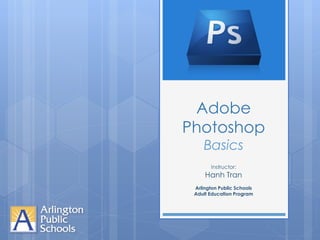
Recommended
Recommended
Adobe Photoshop for Beginners

Adobe Photoshop for Beginners Photoshop for Beginners
By: Mahmoud Salah
Adobe Photoshop | Introduction to the User Interface

The objective of this document is to familiarise the viewer with the Interface and Key Features and Functionality of Adobe Photoshop
Presentation on Adobe Photoshop

This is a Powerpoint Presentation on the Topic Adobe Photoshop.
This Presentation also contains Animations and audio.
Meet The Vector Superhero - Seminar on Adobe Illustrator by RapidValue Solutions

A presentation describing Adobe Illustrator and tools in Detail for graphic designers.
PPT on Photoshop

This PPT will cover various details about Photoshop that you may or may not know. Learn about Photoshop and its important tools in this presentation.
Adobe Photoshop

This is a very useful power point presentation on adobe photoshop for diploma students or other students of computer related field.
In this ppt, the basic use of adobe photoshop and its tools are described. So that student who want to give a seminar presentation on photoshop can see this ppt and also can download it.
Adobe Photoshop Tools

Adobe Photoshop Tools: Get knowledge about Adobe tools, Photoshop learn Adobe Photoshop from Bapu Graphics the best Graphics and Web Designing institute in Delhi,
coreldrawX7_qucik_guide

coreldrawX7_qucik_guide
the most commonly used tools in the software for graphic design
TUTORIAL ON PHOTOSHOP

this is a FUN slide share for every one who is interested in learning how to use Photoshop. in this slide share you will learn how to create COVER'S such as a Magazine cover, Story Book cover and a Advertisement cover!
HOPE YOU ENJOY IT!!
Adobe Illustrator: 6 Essential Tips and Tools

Adobe Illustrator allows full control and editing of an artwork. Since it is so customizable, many potentials of what you can do with just simple tools are not so obvious. Let's go through the 6 tools in Illustrator you might not know.
Adobe Illustrator CS6 was used to demonstrate.
More Related Content
What's hot
Adobe Photoshop for Beginners

Adobe Photoshop for Beginners Photoshop for Beginners
By: Mahmoud Salah
Adobe Photoshop | Introduction to the User Interface

The objective of this document is to familiarise the viewer with the Interface and Key Features and Functionality of Adobe Photoshop
Presentation on Adobe Photoshop

This is a Powerpoint Presentation on the Topic Adobe Photoshop.
This Presentation also contains Animations and audio.
Meet The Vector Superhero - Seminar on Adobe Illustrator by RapidValue Solutions

A presentation describing Adobe Illustrator and tools in Detail for graphic designers.
PPT on Photoshop

This PPT will cover various details about Photoshop that you may or may not know. Learn about Photoshop and its important tools in this presentation.
Adobe Photoshop

This is a very useful power point presentation on adobe photoshop for diploma students or other students of computer related field.
In this ppt, the basic use of adobe photoshop and its tools are described. So that student who want to give a seminar presentation on photoshop can see this ppt and also can download it.
Adobe Photoshop Tools

Adobe Photoshop Tools: Get knowledge about Adobe tools, Photoshop learn Adobe Photoshop from Bapu Graphics the best Graphics and Web Designing institute in Delhi,
coreldrawX7_qucik_guide

coreldrawX7_qucik_guide
the most commonly used tools in the software for graphic design
TUTORIAL ON PHOTOSHOP

this is a FUN slide share for every one who is interested in learning how to use Photoshop. in this slide share you will learn how to create COVER'S such as a Magazine cover, Story Book cover and a Advertisement cover!
HOPE YOU ENJOY IT!!
Adobe Illustrator: 6 Essential Tips and Tools

Adobe Illustrator allows full control and editing of an artwork. Since it is so customizable, many potentials of what you can do with just simple tools are not so obvious. Let's go through the 6 tools in Illustrator you might not know.
Adobe Illustrator CS6 was used to demonstrate.
What's hot (20)
Adobe Photoshop | Introduction to the User Interface

Adobe Photoshop | Introduction to the User Interface
Meet The Vector Superhero - Seminar on Adobe Illustrator by RapidValue Solutions

Meet The Vector Superhero - Seminar on Adobe Illustrator by RapidValue Solutions
Viewers also liked
Tally notes

these are basic tally tutorial based on the tally training conducted follow the slides one by one by making it full size if you have any problem regarding tally setup, or entries than please write to us your queries will be sold on immidiate basis
Tally.ERP 9 book by Tally Brains (Technobrains Education Pvt. Ltd.)

Tally.ERP 9 book by Tally Brains (Technobrains Education Pvt. Ltd.)Tally Brains (Technobrains Education Pvt. Ltd.)
Tally Brains is pioneer in Providing Tally Education across the globe. We provide franchisee to potential institutes and new comers also. For more query Visit our website-
Tallybrains.com or mail us to- info@tallybrains.comIntroduction To Photoshop

Introduction to
Adobe Photoshop
By BijuComax
bijucomax@gmail.com
www.bijucomax.blogspot.com
Copyright@bijucomax 2010
Do you remember those days ..................?
....of childhood when we played with Drawing
Do you remember those days ..................?
....of childhood when we played with Colour
ADOBE CREATIVE SUITE 4
ADOBE CREATIVE SUITE 4 WEB PREMIUM
DREAMWEAVER CS4
FLASH CS4 PROFESSIONAL
PHOTOSHOP CS4 EXTENDED
ILLUSTRATOR CS4
FIREWORKS CS4
ACROBAT 9 PRO
What is Adobe Photoshop ?
Adobe Photoshop is an high end image Editing software
for Multimedia Professionals like Photographers,
Web Designers, Graphic Designers, Animatores ,
Graphic Producers and Artists World Wild.
The Role of Photoshop in Multimedia Industry
Photographers use for Photoshop
Photo Retouch
Photo Re-Copy
Colorizing Black And White Photographs
Digital Album Designing
Web Designers Use For Photoshop
Web-Templates
Web Buttons
Image Editing
Graphic Designers Use For Photoshop
Graphic Designing
Digital Painting
Logo Designing
Image Editing
Animation Industry Use For Photoshop
Matte Painting
Character Designing
Digital Painting
Texturing,UV Editing
Face Mapping
Concept Art
Special Makeup With Photoshop
Computer Graphics
There are Two Type Of Computer Graphics
Vector Graphics and Raster Graphics
Vector Graphics and Raster Graphics Difference
Fun With Photoshop
Cool Photoshop
Vector Graphics and Raster Graphics Difference
Image Editor
Digital Album Designer
Web Designer
Graphic Designer
Texturing Artist
Matte Painter
Digital illustrator
Digital Painter
What Talent or Skills Do I Need ?
Drawing
Anatomy
Imagination
Creativity
Patience
Practice
Thank You
BijuComax
bijucomax@gmail.com
www.bijucomax.blogspot.com
Copyright@bijucomax 2010
Partner Plus Brand Basics Session 2 Workbook

This document is to help you put into practice what you have learned in Partner Plus Brand Basics Session 2,, this workbook is your tool to help you understand the following:
• Creating a brand strategy
• Brand positioning tools
• Practical applications of the strategy
Adobe illustrator Beginner Tutorial #2 - Telkom University

Tutorial dasar Adobe Illustrator untuk Pemula di Telkom University 31 Oktober 2014. contact : mail@faridnaufal.com
Being a Successful User-Centred Product Manager

This workshop is about building an effective and nimble user centred product team building great products for a global audience. It’s about deciding what a Minimum Viable Product really is and [the hard part:] what to do once you’ve got one. I’ll go behind the scenes at Optimal Workshop to discuss our design and development process, how we handle customer support and how the two are intertwined for the good of our customers.
Advanced voucher entry tutorial in Tally ERP 9

Describe the purpose of the Tally.ERP 9 Accounting Vouchers Create and alter Accounting Vouchers
Use vouchers to enter Accounting transactions
Describe the use of Non-Accounting Vouchers
Describe the purpose of the Tally.ERP 9 Inventory vouchers
Create and alter Inventory Vouchers
Using vouchers to enter Inventory transactions
In accounting terms, a voucher is a document containing the details of a financial transaction. For
example, a purchase invoice, a sales receipt, a petty cash docket, a bank interest statement, and
so on. For every such transaction made, a voucher is used to enter the details into the ledgers to
update the financial position of the company. This feature of Tally.ERP 9 will be used most often.
Viewers also liked (20)
Insert pictures in adobe photoshop ( business fellows )

Insert pictures in adobe photoshop ( business fellows )
Tally.ERP 9 book by Tally Brains (Technobrains Education Pvt. Ltd.)

Tally.ERP 9 book by Tally Brains (Technobrains Education Pvt. Ltd.)
Adobe illustrator Beginner Tutorial #2 - Telkom University

Adobe illustrator Beginner Tutorial #2 - Telkom University
Similar to Adobe Photoshop Basics - Session 2
Photoshop tips online class version 2015

Basic tips for tools in Photoshop including blend modes and selecting brushes.
EduSparkz Thunder Thursday: Insights on Photoshop

Photoshop is a very handy tool.. Because Pictures speak louder than words ! Check out few basic tools that are essential while creating designs in Photoshop in this week's insights !!
Getting started with adobe photoshop 7.0 https://archicrewindia.com/2021/09/a...

Getting Started with Adobe Photoshop 7.0 https://archicrewindia.com/2021/09/adobe-photoshop-shortcuts.html
Photo Retouching .pdf

You're looking for ways to use Photoshop on your smartphone, right? You are exactly where
you need to be! Photoshop is typically used on a desktop computer or laptop. But you may also
use your Android or iOS phone's photo editor.
Numerous photographers frequently use Photoshop as one of the most well-liked and flexible
strategies to modify Philippines photo editor provided their photos and provide them
numerous pleasing and appropriate looks.
In those days, the only devices that could be used for photo editing were a PC or a laptop, with
Windows and macOS being the most potent options. However, at this point, smartphone photo
editing is possible thanks to operating systems like iOS and Android.
Similar to Adobe Photoshop Basics - Session 2 (20)
Adobephotoshopbasics session1-ht-130121235928-phpapp01

Adobephotoshopbasics session1-ht-130121235928-phpapp01
Getting started with adobe photoshop 7.0 https://archicrewindia.com/2021/09/a...

Getting started with adobe photoshop 7.0 https://archicrewindia.com/2021/09/a...
More from xneptune
Discovering Astronomy: Intro to the Cosmos

An introduction to the cosmos-- earth, moon, sun, planets, stars, galaxies and beyond...
More from xneptune (7)
Recently uploaded
A Survey of Techniques for Maximizing LLM Performance.pptx

A Survey of Techniques for Maximizing LLM Performance
June 3, 2024 Anti-Semitism Letter Sent to MIT President Kornbluth and MIT Cor...

Letter from the Congress of the United States regarding Anti-Semitism sent June 3rd to MIT President Sally Kornbluth, MIT Corp Chair, Mark Gorenberg
Dear Dr. Kornbluth and Mr. Gorenberg,
The US House of Representatives is deeply concerned by ongoing and pervasive acts of antisemitic
harassment and intimidation at the Massachusetts Institute of Technology (MIT). Failing to act decisively to ensure a safe learning environment for all students would be a grave dereliction of your responsibilities as President of MIT and Chair of the MIT Corporation.
This Congress will not stand idly by and allow an environment hostile to Jewish students to persist. The House believes that your institution is in violation of Title VI of the Civil Rights Act, and the inability or
unwillingness to rectify this violation through action requires accountability.
Postsecondary education is a unique opportunity for students to learn and have their ideas and beliefs challenged. However, universities receiving hundreds of millions of federal funds annually have denied
students that opportunity and have been hijacked to become venues for the promotion of terrorism, antisemitic harassment and intimidation, unlawful encampments, and in some cases, assaults and riots.
The House of Representatives will not countenance the use of federal funds to indoctrinate students into hateful, antisemitic, anti-American supporters of terrorism. Investigations into campus antisemitism by the Committee on Education and the Workforce and the Committee on Ways and Means have been expanded into a Congress-wide probe across all relevant jurisdictions to address this national crisis. The undersigned Committees will conduct oversight into the use of federal funds at MIT and its learning environment under authorities granted to each Committee.
• The Committee on Education and the Workforce has been investigating your institution since December 7, 2023. The Committee has broad jurisdiction over postsecondary education, including its compliance with Title VI of the Civil Rights Act, campus safety concerns over disruptions to the learning environment, and the awarding of federal student aid under the Higher Education Act.
• The Committee on Oversight and Accountability is investigating the sources of funding and other support flowing to groups espousing pro-Hamas propaganda and engaged in antisemitic harassment and intimidation of students. The Committee on Oversight and Accountability is the principal oversight committee of the US House of Representatives and has broad authority to investigate “any matter” at “any time” under House Rule X.
• The Committee on Ways and Means has been investigating several universities since November 15, 2023, when the Committee held a hearing entitled From Ivory Towers to Dark Corners: Investigating the Nexus Between Antisemitism, Tax-Exempt Universities, and Terror Financing. The Committee followed the hearing with letters to those institutions on January 10, 202
TESDA TM1 REVIEWER FOR NATIONAL ASSESSMENT WRITTEN AND ORAL QUESTIONS WITH A...

TESDA TM1 REVIEWER FOR NATIONAL ASSESSMENT WRITTEN AND ORAL QUESTIONS WITH ANSWERS.
A Strategic Approach: GenAI in Education

Artificial Intelligence (AI) technologies such as Generative AI, Image Generators and Large Language Models have had a dramatic impact on teaching, learning and assessment over the past 18 months. The most immediate threat AI posed was to Academic Integrity with Higher Education Institutes (HEIs) focusing their efforts on combating the use of GenAI in assessment. Guidelines were developed for staff and students, policies put in place too. Innovative educators have forged paths in the use of Generative AI for teaching, learning and assessments leading to pockets of transformation springing up across HEIs, often with little or no top-down guidance, support or direction.
This Gasta posits a strategic approach to integrating AI into HEIs to prepare staff, students and the curriculum for an evolving world and workplace. We will highlight the advantages of working with these technologies beyond the realm of teaching, learning and assessment by considering prompt engineering skills, industry impact, curriculum changes, and the need for staff upskilling. In contrast, not engaging strategically with Generative AI poses risks, including falling behind peers, missed opportunities and failing to ensure our graduates remain employable. The rapid evolution of AI technologies necessitates a proactive and strategic approach if we are to remain relevant.
Thesis Statement for students diagnonsed withADHD.ppt

Presentation required for the master in Education.
Normal Labour/ Stages of Labour/ Mechanism of Labour

Normal labor is also termed spontaneous labor, defined as the natural physiological process through which the fetus, placenta, and membranes are expelled from the uterus through the birth canal at term (37 to 42 weeks
The simplified electron and muon model, Oscillating Spacetime: The Foundation...

Discover the Simplified Electron and Muon Model: A New Wave-Based Approach to Understanding Particles delves into a groundbreaking theory that presents electrons and muons as rotating soliton waves within oscillating spacetime. Geared towards students, researchers, and science buffs, this book breaks down complex ideas into simple explanations. It covers topics such as electron waves, temporal dynamics, and the implications of this model on particle physics. With clear illustrations and easy-to-follow explanations, readers will gain a new outlook on the universe's fundamental nature.
Digital Artifact 2 - Investigating Pavilion Designs

Digital Artifact 2 - Pavilions
NGV Architecture Commission Competition
MPavilion Commission Competition
Other Pavilion Designs
PCOS corelations and management through Ayurveda.

This presentation includes basic of PCOS their pathology and treatment and also Ayurveda correlation of PCOS and Ayurvedic line of treatment mentioned in classics.
BÀI TẬP BỔ TRỢ TIẾNG ANH GLOBAL SUCCESS LỚP 3 - CẢ NĂM (CÓ FILE NGHE VÀ ĐÁP Á...

BÀI TẬP BỔ TRỢ TIẾNG ANH GLOBAL SUCCESS LỚP 3 - CẢ NĂM (CÓ FILE NGHE VÀ ĐÁP Á...Nguyen Thanh Tu Collection
https://app.box.com/s/hqnndn05v4q5a4k4jd597rkdbda0fniiBest Digital Marketing Institute In NOIDA

Safalta Digital marketing institute in Noida, provide complete applications that encompass a huge range of virtual advertising and marketing additives, which includes search engine optimization, virtual communication advertising, pay-per-click on marketing, content material advertising, internet analytics, and greater. These university courses are designed for students who possess a comprehensive understanding of virtual marketing strategies and attributes.Safalta Digital Marketing Institute in Noida is a first choice for young individuals or students who are looking to start their careers in the field of digital advertising. The institute gives specialized courses designed and certification.
for beginners, providing thorough training in areas such as SEO, digital communication marketing, and PPC training in Noida. After finishing the program, students receive the certifications recognised by top different universitie, setting a strong foundation for a successful career in digital marketing.
Introduction to AI for Nonprofits with Tapp Network

Dive into the world of AI! Experts Jon Hill and Tareq Monaur will guide you through AI's role in enhancing nonprofit websites and basic marketing strategies, making it easy to understand and apply.
ANATOMY AND BIOMECHANICS OF HIP JOINT.pdf

it describes the bony anatomy including the femoral head , acetabulum, labrum . also discusses the capsule , ligaments . muscle that act on the hip joint and the range of motion are outlined. factors affecting hip joint stability and weight transmission through the joint are summarized.
The Challenger.pdf DNHS Official Publication

Read| The latest issue of The Challenger is here! We are thrilled to announce that our school paper has qualified for the NATIONAL SCHOOLS PRESS CONFERENCE (NSPC) 2024. Thank you for your unwavering support and trust. Dive into the stories that made us stand out!
DRUGS AND ITS classification slide share

Any substance (other than food) that is used to prevent, diagnose, treat, or relieve symptoms of a
disease or abnormal condition
Chapter 4 - Islamic Financial Institutions in Malaysia.pptx

Chapter 4 - Islamic Financial Institutions in Malaysia.pptxMohd Adib Abd Muin, Senior Lecturer at Universiti Utara Malaysia
This slide is special for master students (MIBS & MIFB) in UUM. Also useful for readers who are interested in the topic of contemporary Islamic banking.
Exploiting Artificial Intelligence for Empowering Researchers and Faculty, In...

Exploiting Artificial Intelligence for Empowering Researchers and Faculty, In...Dr. Vinod Kumar Kanvaria
Exploiting Artificial Intelligence for Empowering Researchers and Faculty,
International FDP on Fundamentals of Research in Social Sciences
at Integral University, Lucknow, 06.06.2024
By Dr. Vinod Kumar KanvariaRecently uploaded (20)
A Survey of Techniques for Maximizing LLM Performance.pptx

A Survey of Techniques for Maximizing LLM Performance.pptx
June 3, 2024 Anti-Semitism Letter Sent to MIT President Kornbluth and MIT Cor...

June 3, 2024 Anti-Semitism Letter Sent to MIT President Kornbluth and MIT Cor...
TESDA TM1 REVIEWER FOR NATIONAL ASSESSMENT WRITTEN AND ORAL QUESTIONS WITH A...

TESDA TM1 REVIEWER FOR NATIONAL ASSESSMENT WRITTEN AND ORAL QUESTIONS WITH A...
Digital Artefact 1 - Tiny Home Environmental Design

Digital Artefact 1 - Tiny Home Environmental Design
Thesis Statement for students diagnonsed withADHD.ppt

Thesis Statement for students diagnonsed withADHD.ppt
Normal Labour/ Stages of Labour/ Mechanism of Labour

Normal Labour/ Stages of Labour/ Mechanism of Labour
The simplified electron and muon model, Oscillating Spacetime: The Foundation...

The simplified electron and muon model, Oscillating Spacetime: The Foundation...
Digital Artifact 2 - Investigating Pavilion Designs

Digital Artifact 2 - Investigating Pavilion Designs
BÀI TẬP BỔ TRỢ TIẾNG ANH GLOBAL SUCCESS LỚP 3 - CẢ NĂM (CÓ FILE NGHE VÀ ĐÁP Á...

BÀI TẬP BỔ TRỢ TIẾNG ANH GLOBAL SUCCESS LỚP 3 - CẢ NĂM (CÓ FILE NGHE VÀ ĐÁP Á...
Introduction to AI for Nonprofits with Tapp Network

Introduction to AI for Nonprofits with Tapp Network
Chapter 4 - Islamic Financial Institutions in Malaysia.pptx

Chapter 4 - Islamic Financial Institutions in Malaysia.pptx
Exploiting Artificial Intelligence for Empowering Researchers and Faculty, In...

Exploiting Artificial Intelligence for Empowering Researchers and Faculty, In...
Adobe Photoshop Basics - Session 2
- 1. Adobe Photoshop Basics Instructor: Hanh Tran Arlington Public Schools Adult Education Program
- 2. 2 Hanh Tran | Adobe Photoshop Basics Welcome Back Hope everyone had a great weekend! Adobe Photoshop Basics Jan. 15th – Feb. 5th 2013 Tuesdays, 7:00 – 9:30 PM Syphax Education Center, Room 115 My email: hanhtee@gmail.com Feel free to email me with any questions
- 3. 3 Hanh Tran | Adobe Photoshop Basics Previous Session Introduction Getting Started Photoshop Workspace Using Tools Using Layers Miscellaneous Class Exercises
- 4. 4 Hanh Tran | Adobe Photoshop Basics Session 2 Objectives Making Selections Using Shapes Using Colors Modifying & Transforming Vignette Effect Fixing Imperfections Healing Brush Clone Stamp Eyedropper & Brush Combo Class Exercises
- 5. 5 Hanh Tran | Adobe Photoshop Basics Compositing Most Photoshop images are composite: Multiple images or visual elements from different sources combined into one Possible Sources: Digital camera Scanned artwork Artwork created in other programs Adobe Illustrator Stock photography sites Stock XCHNG Other sources (remember to obtain permission)
- 6. 6 Hanh Tran | Adobe Photoshop Basics Selection Tools Used to select a section of an image A selection is enclosed by a marquee Dotted line around the edge of selection Examine & evaluate your options Identify useable shapes / colors to isolate a specific object
- 7. 7 Hanh Tran | Adobe Photoshop Basics Selection Using Shapes Fixed-area tools Used to select rectangular or elliptical objects Rectangular/elliptical marquee tool Single row/column marquee tool Freeform tools Used to select objects with irregular shapes Lasso tool Polygonal lasso tool Magnetic lasso tool
- 8. 8 Hanh Tran | Adobe Photoshop Basics Shape Selection Tools
- 9. 9 Hanh Tran | Adobe Photoshop Basics Selection Hints
- 10. 10 Hanh Tran | Adobe Photoshop Basics Magnetic Lasso Options
- 11. 11 Hanh Tran | Adobe Photoshop Basics Modifying a Marquee Use buttons from options bar to: Add to or subtract from a marquee Intersect with a selection Expand or contract a marquee Smooth out the edges Add a border
- 12. 12 Hanh Tran | Adobe Photoshop Basics Selection Using Colors Color Range command (Select Menu) Identify common colors to use for selection Exclude colors if necessary Magic Wand tool Tolerance: to specify whether similar pixels are included Anti-aliased checkbox: to soften appearance of selection Contiguous checkbox: to select pixels that are next to one another Sample All Layers checkbox: select pixels from all layers
- 13. 13 Hanh Tran | Adobe Photoshop Basics Vignette Effect Uses feathering to fade from a marquee, blurring the surrounding area Create marquee (marquee or lasso tool) Modify feather setting (increase blur) Layer Add Layer Mask Reveal Selection
- 14. 14 Hanh Tran | Adobe Photoshop Basics Fixing Imperfections Clone Stamp tool Paints using a defined sample 1. Hold down Alt/Option key & click to define stamp 2. Click to apply stamp Healing Brush & Spot Healing Brush tools Healing Brush: same as above, but blends results Spot Healing Brush: does not required defined sample More intelligent than Clone Stamp Burn & Dodge tools Burn: lightens selected area Doge: darkens selected area Eyedropper & Brush combo technique Eyedropper: changes Foreground color to selected spot Use shortcut keys: “I” and “B” to switch back/forth
- 15. 15 Hanh Tran | Adobe Photoshop Basics Class Exercises Work with selections Move/copy Transform (Edit Transform) Make adjustments Inverse selections (Select Inverse) Create a vignette Combine multiple images Fix imperfections
- 16. 16 Hanh Tran | Adobe Photoshop Basics End of Session 2 See you next week!
- 17. 17 Hanh Tran | Adobe Photoshop Basics References Elizabeth Eisner Reding. (2011) Adobe Photoshop CS5, Delmar Cengage Learning. Sherry Bishop, Jim Shuman & Elizabeth Eisner Reding. (2010) The Web Collection Revealed Premium Edition: Adobe Dreamweaver CS5, Flash CS5 and Photoshop CS5, Delmar Cengage Learning.