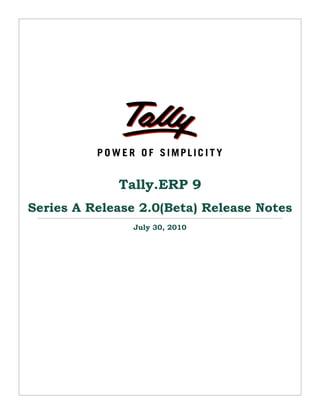
Tally erp 9 release notes
- 1. Tally.ERP 9 Series A Release 2.0(Beta) Release Notes July 30, 2010
- 2. The information contained in this document is current as of the date of publication and subject to change. Because Tally must respond to changing market conditions, it should not be interpreted to be a commitment on the part of Tally, and Tally cannot guarantee the accuracy of any information presented after the date of publication. The information provided herein is general, not according to individual circumstances, and is not intended to substitute for informed professional advice. This document is for informational purposes only. TALLY MAKES NO WARRANTIES, EXPRESS OR IMPLIED, IN THIS DOCUMENT AND SHALL NOT BE LIABLE FOR LOSS OR DAMAGE OF WHATEVER NATURE, ARISING OUT OF, OR IN CONNECTION WITH THE USE OF OR INABILITY TO USE THE CONTENT OF THIS PUBLICATION, AND/OR ANY CONDUCT UNDERTAKEN BY PLACING RELIANCE ON THE CONTENTS OF THIS PUBLICATION. Complying with all applicable copyright and other intellectual property laws is the responsibility of the user. All rights including copyrights, rights of translation, etc., are vested exclusively with TALLY SOLUTIONS PRIVATE LIMITED. No part of this document may be reproduced, translated, revised, stored in, or introduced into a retrieval system, or transmitted in any form, by any means (electronic, mechanical, photocopying, recording, or otherwise), or for any purpose, without the express written permission of Tally Solutions Pvt. Ltd. Tally may have patents, patent applications, trademarks, copyrights, or other intellectual property rights covering subject matter in this document. Except as expressly provided in any written licence agreement from Tally, the furnishing of this document does not give you any licence to these patents, trademarks, copyrights, or other intellectual property. © 2010 Tally Solutions Pvt. Ltd. All rights reserved. Tally, Tally 9, Tally9, Tally.ERP, Tally.ERP 9, Shoper, Shoper 9, Shoper POS, Shoper HO, Shoper 9 POS, Shoper 9 HO, TallyDeveloper, Tally Developer, Tally.Developer 9, Tally.NET, Tally Development Environment, Tally Extender, Tally Integrator, Tally Integrated Network, Tally Service Partner, TallyAcademy & Power of Simplicity are either registered trademarks or trademarks of Tally Solutions Pvt. Ltd. in India and/or other countries. All other trademarks are properties of their respective owners. Version: Release Notes for Tally.ERP 9 Series A Release 2.0(Beta)/July 2010
- 3. Tally.ERP 9 Release Notes ©Tally Solutions Pvt. Ltd. i Contents Tally.ERP 9 Series A Release 2.0(Beta) 1 New Features ...................................................................................................1 Access Information on the fly via SMS ..................................................................1 Work Universally - The Complete Remote Solution .................................................1 Safeguard Data - Automated Backup & Recovery ...................................................1 Jobs & Recruitments - Recruit from Tally.ERP 9 ......................................................1 Assess knowledge levels of employees ..................................................................2 2 Enhancements .................................................................................................2 2.1 General ..................................................................................................................2 Tally.NET ..........................................................................................................2 Combine Opening Balances while Importing Data ...................................................2 Licensing ..........................................................................................................2 Synchronisation .................................................................................................3 2.2 Functional ...............................................................................................................3 Employee Profile report for Payroll .......................................................................3 Separate Menu for Price List ................................................................................3 2.3 Auditors’ Edition ......................................................................................................3 Auto Save for Audit Details .................................................................................3 Statutory Audit ..................................................................................................3 2.4 Forthcoming TDL Enhancements for Tally.ERP Release 2.0 ............................................4 I. TDL Procedural Enhancements .........................................................................4 II.Variable Framework Enhancements ...................................................................5 III.Event Framework Enhancements .....................................................................5 IV. Enhancements for Remote Edit .......................................................................6 V. Collection Level Enhancements ........................................................................6 Tally.ERP 9 Series A Release 1.82 - (30.06.2010) 1 Enhancements .................................................................................................7 Print Before Save can be restricted using Security Control .......................................7 Tally.ERP 9 Series A Release 1.81 - (10.06.2010) 1 Enhancements .................................................................................................8 Service Tax Migration .........................................................................................8 Tally.ERP 9 Series A Release 1.8 - (19.05.2010) 1 New Features .................................................................................................10 New improved Licensing Experience ...................................................................10 New Service Tax ..............................................................................................10 Tally Audit (Data Audit) for Masters & Vouchers ...................................................12 Quick Setup for Tally.NET .................................................................................12 Send information in PDF and Image (JPEG) Formats .............................................12 Index Printing for Multi Account Printing .............................................................12
- 4. Tally.ERP 9 Release Notes ©Tally Solutions Pvt. Ltd. ii 2 Enhancements ...............................................................................................13 2.1 General Enhancements ...........................................................................................13 Control Centre ................................................................................................13 Data Issues ....................................................................................................13 E-Mailing ........................................................................................................13 Import/Export .................................................................................................13 New License Server for Multi User environment ...................................................14 Printing & Rendering ........................................................................................14 Rewrite/Backup/Restore/Split ............................................................................14 Security Control ..............................................................................................14 Support Centre ...............................................................................................14 Synchronisation ...............................................................................................14 Tally.NET ........................................................................................................15 2.2 Functional Enhancements .......................................................................................15 Accounting Vouchers ........................................................................................15 Accounting Reports ..........................................................................................15 Excise for Dealers ............................................................................................15 Excise for Manufacturers ...................................................................................16 Inventory Vouchers .........................................................................................17 Inventory Reports ............................................................................................17 Payroll ...........................................................................................................18 TDS ...............................................................................................................18 VAT/CST ........................................................................................................19 2.3 Auditors’ Edition ....................................................................................................20 Statutory Audit ................................................................................................20 Financial Statements ........................................................................................20 2.4 TDL Enhancements ................................................................................................20 Invoking Actions on Event Occurrence-System & Printing Events Introduced ............20 Collection Enhancements ..................................................................................20 1. Using External PlugIns as a Data Source for Collections .....................................20 2. Dynamic Table Support using Unique Attribute .................................................21 3. Using Variable as a Data Source for Collections ................................................21 Evaluating expressions by Changing the Object Context- $$ReqOwner Introduced ....21 Variable Framework with Compound Variables Introduced .....................................21 Third Party Applications Using Tally Licensing Mechanism ......................................22 Tally.ERP 9 Series A Release 1.61 - (9.03.2010) 1 Enhancements ...............................................................................................34 1.1 General Enhancements ...........................................................................................34 Extend your Tally.NET subscription from Tally.ERP 9 ............................................34 Keyword search filter with Reducing List/Table ....................................................34 New Security Controls for Synchronisation ..........................................................35 Printing & Rendering ........................................................................................35 1.2 Functional Enhancements .......................................................................................36
- 5. Tally.ERP 9 Release Notes ©Tally Solutions Pvt. Ltd. iii TDS deduction @ 20% for parties without PAN details ..........................................36 VAT ...............................................................................................................36 Accounting Vouchers ........................................................................................36 1.3 Auditors’ Edition ....................................................................................................36 Statutory Audit ................................................................................................36 1.4 TDL Enhancements ................................................................................................37 Reducing Table Search Enhancement .................................................................37 Tally.ERP 9 Series A Release 1.6 - (27.01.2010) 1 New Features .................................................................................................48 New Data Sync for Distributed Business Environments ..........................................48 Statutory Audit Tool & Schedule VI reports for Auditors’ Edition .............................48 Quick Setup (Wizard) .......................................................................................49 Stock Query ....................................................................................................50 Mass Emailing .................................................................................................50 Batch Report ...................................................................................................50 1.1 Other New Features ...............................................................................................50 Multi Page Excise Invoice Printing ......................................................................50 Multi Page Purchase Invoice for Dealer Excise ......................................................50 Consolidated e-TDS returns for Group Company ..................................................50 2 Enhancements ...............................................................................................51 2.1 General Enhancements ...........................................................................................51 Control Centre ................................................................................................51 Data Synchronisation .......................................................................................51 HTTP/ FTP ......................................................................................................51 Licensing ........................................................................................................51 Performance ...................................................................................................52 Printing and Rendering .....................................................................................52 Support Centre ...............................................................................................52 Tally Admin tool ..............................................................................................52 2.2 Functional Enhancements .......................................................................................52 Accounting Masters ..........................................................................................52 Accounting Reports ..........................................................................................53 Accounting Vouchers ........................................................................................53 Excise for Dealers ............................................................................................53 Excise for Manufacturers ...................................................................................53 Inventory Reports ............................................................................................53 Inventory Vouchers ..........................................................................................54 Payroll ...........................................................................................................54 VAT ...............................................................................................................54 2.3 Stat.900 Compliance ..............................................................................................55 2.4 Auditors’ Edition ....................................................................................................55 Tax Audit ........................................................................................................55 2.5 TDL Enhancements ................................................................................................55
- 6. Tally.ERP 9 Release Notes ©Tally Solutions Pvt. Ltd. iv Programmable Configurations for Print/Export/Upload/Mail actions .........................55 User Defined Function-Enhancements .................................................................56 Collection Attribute Value -Keep Source: (). .......................................................56 Collection Attribute-“Collection” Changes-Loop Collection ......................................56 New Function-SysInfo Introduced ......................................................................56 Tally.ERP 9 Series A Release 1.52 - (26.10.2009) 1 Enhancements ...............................................................................................74 1.1 General Enhancements ...........................................................................................74 License Management ........................................................................................74 Restore / Backup .............................................................................................74 1.2 Functional Enhancements .......................................................................................74 Accounting Reports ..........................................................................................74 Excise for Manufacturers ...................................................................................74 Inventory Reports ............................................................................................74 1.3 TDL Enhancements ................................................................................................75 General ..........................................................................................................75 Collection .......................................................................................................75 User Defined Functions ....................................................................................75 1.4 Auditors’ Edition ....................................................................................................76 Tax Audit ........................................................................................................76 Tally.ERP 9 Series A Release 1.51 - (21.09.2009) 1 Enhancements ...............................................................................................82 1.1 General Enhancements ...........................................................................................82 Licensing ........................................................................................................82 e-Capabilities ..................................................................................................82 1.2 Functional Enhancements .......................................................................................82 Accounting Reports ..........................................................................................82 Accounting Vouchers ........................................................................................82 Excise for Dealers ............................................................................................82 Excise for Manufacturers ...................................................................................82 Final Account ..................................................................................................83 Inventory Vouchers ..........................................................................................83 POS ...............................................................................................................83 1.3 Auditors’ Edition ....................................................................................................83 Tax Audit ........................................................................................................83 Tally.ERP 9 Series A Release 1.5 - (15.08.2009) 1 Major Enhancements ......................................................................................87 1.1 Functional and General Enhancements ......................................................................87 Licensing ........................................................................................................87 Running Balance display in Ledger Voucher Reports .............................................87 Cost Centre ....................................................................................................87
- 7. Tally.ERP 9 Release Notes ©Tally Solutions Pvt. Ltd. v Excise for Dealers ............................................................................................87 Excise for Manufacturers ...................................................................................87 Knowledge Base ..............................................................................................88 Payroll ...........................................................................................................88 Performance ...................................................................................................89 Tax Deducted at Source (TDS) ..........................................................................89 Tax Collected at Source (TCS) ...........................................................................90 Installer .........................................................................................................90 1.2 Auditors’ Edition ....................................................................................................91 Tax Audit ........................................................................................................91 1.3 TDL Enhancements ................................................................................................91 General Enhancements .....................................................................................91 Collection Enhancements and Function Enhancements ..........................................91 2 Minor Enhancements ......................................................................................92 2.1 Functional Enhancements .......................................................................................92 Accounting Masters ..........................................................................................92 Accounting Reports ..........................................................................................92 Excise for Manufacturers ...................................................................................92 Export/Import .................................................................................................92 Inventory Reports ............................................................................................92 Payroll ...........................................................................................................92 POS ...............................................................................................................92 Printing and Rendering .....................................................................................93 Security Control ..............................................................................................93 Support Centre ...............................................................................................93 Tax Deducted at Source (TDS) ..........................................................................93 VAT/CST ........................................................................................................93 2.2 Auditors’ Edition ....................................................................................................93 Tax Audit ........................................................................................................93 Tally.ERP 9 Series A Release 1.3 - (7.07.2009) 1 Major Enhancements .....................................................................................101 Excise for Dealers ..........................................................................................101 Excise for Manufacturers .................................................................................101 Inventory Vouchers ........................................................................................101 Licensing ......................................................................................................101 Service Tax ...................................................................................................101 Tax Collected at Source ..................................................................................102 Tax Deducted at Source .................................................................................102 Value Added Tax ...........................................................................................102 1.1 Auditors’ Edition ..................................................................................................103 Tax Audit ......................................................................................................103 2 Minor Enhancements .....................................................................................105 2.1 Functional Enhancements .....................................................................................105
- 8. Tally.ERP 9 Release Notes ©Tally Solutions Pvt. Ltd. vi Accounting Reports ........................................................................................105 Bank Reconciliation Statement ........................................................................105 Excise for Dealers ..........................................................................................105 Excise for Manufacturers .................................................................................105 Inventory Masters .........................................................................................105 Licensing ......................................................................................................105 Payroll .........................................................................................................106 Printing and Rendering ...................................................................................106 Security Level ...............................................................................................106 Tax Deducted at Source (TDS) ........................................................................106 2.2 Auditors’ Edition ..................................................................................................106 Tax Audit ......................................................................................................106 2.3 Statutory Compliance ...........................................................................................106 2.4 TDL Enhancements ..............................................................................................107 General Enhancements ...................................................................................107 Collection Enhancements ................................................................................107 Functional Enhancements ..............................................................................107 Tally.ERP 9 Series A Release 1.2 - (5.06.2009) 1 Major Enhancements .....................................................................................115 Accounting Reports ........................................................................................115 Data Configuration .........................................................................................115 Excise for Dealers ..........................................................................................115 Excise for Manufacturers .................................................................................115 Licensing Configuration ..................................................................................116 Tax Deducted at Source .................................................................................116 Voucher Types ..............................................................................................116 2 Minor Enhancements .....................................................................................117 2.1 Functional Enhancements .....................................................................................117 Accounting Reports ........................................................................................117 Cost Centre ..................................................................................................117 Excise for Dealers ..........................................................................................117 Migration ......................................................................................................117 Payroll .........................................................................................................117 Support Centre .............................................................................................117 Tally.NET ......................................................................................................118 Tax Audit ......................................................................................................118 Tax Deducted at Source (TDS) ........................................................................118 VAT/CST ......................................................................................................118 2.2 TDL Enhancements ..............................................................................................118 Collection Enhancements ................................................................................118 Tally.ERP 9 Series A Release 1.1 - (2.04.2009) 1 New Features ................................................................................................127
- 9. Tally.ERP 9 Release Notes ©Tally Solutions Pvt. Ltd. vii E-TDS ..........................................................................................................127 Windows 98/ME/NT compatible Tally.ERP 9 .......................................................127 2 Major Enhancements .....................................................................................128 VAT/CST ......................................................................................................128 Performance .................................................................................................128 3 Minor Enhancements .....................................................................................129 Control Centre ..............................................................................................129 Excise for Manufacturers .................................................................................129 Payroll .........................................................................................................129 Tally.ERP 9 Series A Release 1.0 - (12.03.2009) 1 New Features in Tally.ERP 9 ..........................................................................135 1.1 Remote Access ....................................................................................................135 1.2 Tally.NET ............................................................................................................137 1.3 Simplified Installation Process ...............................................................................137 New Tally.ERP 9 Installer ................................................................................137 Tally Admin Tool ............................................................................................138 Introduction to TDL Server DLL Component .......................................................138 Unified File Format for Tally.ERP 9 ...................................................................139 1.4 Licensing in Tally.ERP 9 ........................................................................................140 1.5 Control Centre .....................................................................................................141 1.6 Support Centre ....................................................................................................142 1.7 Configure Tally.ERP 9 from Tally.ERP 9 ...................................................................143 1.8 New Look & Feel ..................................................................................................143 Resizing Screens ...........................................................................................143 Multiple Selection capabilities ..........................................................................143 Bottom Button Toolbar ...................................................................................144 Information panel ..........................................................................................144 1.9 Enhanced Payroll Compliance ................................................................................145 Payroll Statutory Features ..............................................................................145 1.10 Excise for Manufacturers .....................................................................................146 1.11 Auditors’ Edition of Tally.ERP 9 ............................................................................147 Tax Audit ......................................................................................................149 Statutory Compliance .....................................................................................149 2 Major Enhancements .....................................................................................149 2.1 Tax Deducted at Source (TDS) ..............................................................................150 2.2 Data Synchronization Changes ..............................................................................151 Using Direct – Client and Server Capability ........................................................151 Using Tally.NET Server ...................................................................................151 2.3 Size and Performance changes ..............................................................................151 Automatic caching based on system memory ....................................................151 Faster Data Entry ..........................................................................................151
- 10. Tally.ERP 9 Release Notes ©Tally Solutions Pvt. Ltd. viii Application size reduction by three-fourth .........................................................152 DATA SIZE Reduction .....................................................................................152 Performance .................................................................................................152 2.4 Fringe Benefits Tax ..............................................................................................152 3 TDL Enhancements for Tally.ERP 9 ................................................................153 3.1 Attributes and Modifier Enhancements ....................................................................153 3.2 Enhanced Special Symbols ....................................................................................154 3.3 New Method Formula Syntax with Relative Object Specification ..................................154 3.4 Enhancements-Object Association & Object Access via Interface Object ......................154 3.5 Bracket Support in Language Syntax ......................................................................154 3.6 Action Enhancements ...........................................................................................154 3.7 User Defined Functions in TDL ...............................................................................155 3.8 Collection Enhancements ......................................................................................155 Aggregation & Summarization .........................................................................155 Collection re-use, extraction and chaining .........................................................156 Indexed or Searchable Collection on TDL defined keys ........................................156 Usage as Tables ............................................................................................156 Integration Capabilities using HTTP XML Collection .............................................156 Dynamic Object support for HTTP-XML Information Interchange ...........................156 Collection Capabilities for Remoting ..................................................................157 4 Minor Enhancements .....................................................................................158 Accounting Masters ........................................................................................158 Accounting Reports ........................................................................................158 Accounting Vouchers ......................................................................................158 Company Master ...........................................................................................158 Cost Categories/Cost Centres ..........................................................................159 CST .............................................................................................................159 Email ...........................................................................................................159 Excise for Dealers ..........................................................................................159 Fringe Benefits Tax ........................................................................................159 Final Accounts ...............................................................................................159 Installation ...................................................................................................160 Inventory Masters .........................................................................................160 Inventory Vouchers ........................................................................................160 Job Costing ...................................................................................................160 Licensing ......................................................................................................160 Multi-currency ...............................................................................................160 Payroll & Statutory ........................................................................................160 POS .............................................................................................................161 Printing ........................................................................................................161 Reports ........................................................................................................161 Security Control ............................................................................................161 Service Tax ...................................................................................................162 VAT .............................................................................................................162
- 11. Tally.ERP 9 Release Notes ©Tally Solutions Pvt. Ltd. 1 Tally.ERP 9 Series A Release 2.0(Beta) 1. New Features Access Information on the fly via SMS The availability of business information from anywhere without any dependency is a reality for business owners. Accessing information on the move enables the business owner in taking the right decision at right time, staying ahead of the competitors and contributing towards the positive growth. The business owner is enabled to access vital business information from anywhere even while staying away from the business for long hours. Using a mobile device, the business owner communicates with simple English (known as Natural Language) via SMS (Short Message Service) to the company connected to Tally.NET. The system extracts the required information and sends it back to the requestor's mobile device. All this happens in a flash while you are on the move. Work Universally - The Complete Remote Solution Universal availability of information is a boon to the business and people involved in the day- to-day activities. Auditors, Consultants and manpower involved can now access, create or modify data and view reports from anywhere. The Complete Remote solution enables the authorized user(s) to Create/Alter Masters and Transactions, and view Reports without any barriers, intrusions or interference over the Trusted Remote, while people involved with the business are physically away from the business location. All this happens when the company remains connected to Tally.NET. Swift business, better revenues and a complete peace of mind!!! Safeguard Data - Automated Backup & Recovery Configure your data backup and forget about it. Auto backup is a capability that automatically takes data back in the background without any disturbance or affecting your work. This capability needs to be enabled in the Company Creation or Company Alteration screen while creating or altering a company. The data backup is stored in the data folder of the respective company. E.g.: A company titled ABC & Co has a folder 10009 located in C:Tally.ERP9Data. On enabling Auto Backup feature the backup file ABK.900 is created in C:Tally.EPR9Data10009. To restore the auto backup taken press Ctrl+Alt+K from Gateway of Tally, the restore utility creates a new folder in the default data folder and restores the data. Install it.....configure it.....forget it. Jobs & Recruitments - Recruit from Tally.ERP 9 An enhancement to assess knowledge and recruit people is made available in the Control Centre. This facility allows the organisation or a user to publish the requirements, search for the right candidate and assess knowledge on Tally.ERP 9 by combining the required topics followed by recruiting the most suitable employee.
- 12. Tally.ERP 9 Release Notes ©Tally Solutions Pvt. Ltd. 2 Assess knowledge levels of employees Test the knowledge levels of employees from the Control Centre by selecting the required topics, schedule a knowledge assessment session and perform an online evaluation for existing employees. 2. Enhancements 2.1 General Tally.NET Auto Reconnect - work without interruptions A built-in feature that is capable to detect network disruption/failure and automatically reconnect the company to Tally.NET. At a regular interval a request is sent to Tally.NET Server to check for connectivity. On detecting a network failure or disruption in internet services the system automatically reconnects the respective company to the Tally.NET environment. Combine Opening Balances while Importing Data On importing data from another company containing the same ledgers or items, the ledger balances are combined based on the bill references. Similarly, the item balances are combined based on the batch number and godown location. Licensing The user interface in licensing is enhanced with the following changes: Get Unlock Key by yourself Visit the Self Support Page on the Tally Website to obtain the Unlock License key by clicking the Self Support button provided in the Unlock License form. Account Name - Unique Account Identification An optional field titled Account Name is provided in the Activate License form to enter the name of an account with which you want to be recognized. In this field you can provide the individual's name or the organisation's name as the case may be. Automatic updation of License and TDL Configuration. Tally.ERP 9 has the capability to detect and update any licensing and TDL Configuration at regular intervals without manual intervention. Multiple instances of the TallyAdmin tool You can now run multiple instances of the TallyAdmin tool. Install multiple License Servers. You can now install and run multiple Tally License Servers on the same computer. Licensing Resolutions revamped The licensing resolutions are revamped to make them simple and user friendly.
- 13. Tally.ERP 9 Release Notes ©Tally Solutions Pvt. Ltd. 3 Synchronisation Server Rule Deactivation - Prevent unauthorised changes A new control to deactivate the server rule is introduced. On enabling the option Deactivate when client rule changes the synchronisation server rejects any changes made to the Client Rule. It deactivates the Server Rule and halts synchronisation until the changes are approved at the synchronisation server. This feature disallows any unauthorised changes at the Client Rule before synchronisation. Split data and continue Synchronisation On splitting the data of a company, the required synchronisation rules are split and included in the new company. You can start synchronising data from the newly created child companies without creating or altering the server/client rule. 2.2 Functional Employee Profile report for Payroll A new report Employee Profile has been provided under the Payroll Reports underStatements of Payroll. This report provides the details of all the Employees from one single menu. The information can be extracted for individual Employees (Single Employee), All Employees or Group of Employees. Separate Menu for Price List Price List feature has been enhanced and a separate menu is provided. Now the user can create Price List belonging to the Stock Group or Stock Category. 2.3 Auditors’ Edition Auto Save for Audit Details The auto save option has been provided for saving the Audit Status and Audit Note while auditing using the Enter key from Tax Audit, Statutory Audit and Statutory Compliance tools. This eliminates the need to press Ctrl+A to save Audit Details while auditing single Vouchers using the Enter Key. Statutory Audit Negative Cash Balance Report The report for Daily Cash Balance has been provided which highlights the Negative Cash Balance in red colour as an exception on daily basis. Exception report can be generated to filter the Negative Cash Balance from this report. The above report can be generated from Audit & Compliance > Audit & Analysis > Verification of Balances > Current Assets > Cash-in-Hands.
- 14. Tally.ERP 9 Release Notes ©Tally Solutions Pvt. Ltd. 4 All Vouchers Sampling method In the Statutory Audit tool a new Sampling Method has been provided which will help the Auditor to sample all the Vouchers belonging to a Group/Ledger based on the application of the method. Once this Sampling Method has been applied, all the Vouchers belonging to the selected Group/Ledger will be sampled and available under the Sampled column for auditing. New Exception status under Verification of Chart of Accounts A new exception status Used in Non Accounting Transactions has been provided under the Verification of Chart of Accounts. All the Ledgers which are not used in any transactions which affects the Books of Accounts will be displayed under this status. Improved Pending Orders reports The Pending Purchase and Sales Order Summary reports are enhanced to display additional order information such as Opening Value, Received/Delivered Value, Pending Value and Closing Value. 2.4 Forthcoming TDL Enhancements for Tally.ERP Release 2.0 I. TDL Procedural Enhancements With every Release the TDL Procedural Capabilities are getting strengthened at a commendable pace. The latest along this path is the File Input Output Capability. File Input/Output Capability The Read/Write exchange is supported across the various protocols like ftp and http as well. Inside a function the file contexts available are Source File and Target File. The data can be read from one file and can be written to another file simultaneously. It is now possible to perform Read/Write on a Text and Excel File without the dependency on any of the definitions. This gives complete control in the hands of the programmer to perform these operations. We have provided a comprehensive set of Actions and Functions to perform the various file operations. For a text file Read Operation: Various functions for this support reading a specified no of characters, reading a line and moving the file pointer to a specific location Write Operation: Various Actions for this support writing a specified no of characters, writing a line and moving the file pointer to a specific location. For a Excel File Read Operation: Various functions for this support locating the Active Sheet, finding the sheet name from index and vice versa and reading data from a specified cell. Write Operation: Various Actions for this support Adding a new sheet, making a sheet Active, Writing to a cell, writing an entire row or an entire column.
- 15. Tally.ERP 9 Release Notes ©Tally Solutions Pvt. Ltd. 5 Function Parameter Changes The various changes at this level allow the user to pass optional no of parameters to a function for eg: If a function takes three parameters, it is now possible to pass only one or two parameters while calling the functions as it is possible to specify default values for those parameters inside the function declaration itself. Another capability allows the last parameter to be tokenized for eg: if a function takes three parameters and while calling we pass more than three parameters, after considering two parameters all the successive values separated by colon are taken as third parameter. II.Variable Framework Enhancements In the prior releases we have experienced major changes to the Variable Framework in form of introduction to Compound Variables and List Variables. We are continuously enhancing and making changes to ensure consistency and uniformity across the TDL framework. The following enhancements have taken place in variable framework recently. Persistence at Report Scope Earlier we supported persistence of the variable at System scope Only. This has been extended for Report Scope Variables as well. The actions supported for this allow saving of a list of variables to a specific file and then retrieving from the file across Tally sessions. The file format supported for this is a “.pvf”(Portable Variable Format) file. Multiple Instances & Replicating Variables Till date it was not possible to declare two variables of same type. For eg: If we had a Compound Variable by the name Employee, we could declare a variable by the name Employee at various scopes i.e. at System/Report/Function. The only way to declare multiple variables of type Employee was to create a List Variable. In cases where we need to refer to more than one variable of type Employee by different names, the need to have multiple instances becomes mandatory. With the current enhancement it is now possible to declare, refer and operate on two or more variables Emp A and Emp B of same type Employee. Actions to copy the data from one variable to another is also supported. Absolute Specification in Dotted Syntax The dotted syntax support for variables was limited to Relative specification i.e. it was possible to access the value of a variable starting from at the current scope only. This dotted syntax for variables has been enhanced to support absolute specification i.e. it is now possible to access variable values from parent scope as well. For eg: If we are at function B which is called from Report A, we can access a variable abc available at Report A using absolute specification. III.Event Framework Enhancements Timer Event Support This is a path breaking enhancement in Tally which will enable scheduled execution of any Action. This has been supported with the introduction of a System Event called Timer. We can have a set of timer events of specified durations and trigger an Action on the same. For eg: if we require Synchronisation to be triggered every one hour we can define a Timer event which triggers the action Sync. Actions for Starting and Stopping the timer have been provided.
- 16. Tally.ERP 9 Release Notes ©Tally Solutions Pvt. Ltd. 6 IV. Enhancements for Remote Edit There have been various enhancements at the TDL level to enable Remote Edit Capability in the product. The enhancements are listed as below: Fetch Object Attribute Changes The attribute Fetch Object is supported at Report, Form, Field and Function level as well. The Object Name specification in the syntax allows expressions now. It is also possible to specify multiple Object Names separated by the Fetch Separator Character. A new function $$FetchSeperator is introduced to return this character. Fetch Values Atribute Introduced The evaluation of External Methods of an Object requires Object Context to be available at the Client End. A new Attribute Fetch Values is provided at the Report level to specify the list of External Methods. Multi Objects Attribute Introduced Whenever multiple Objects of the same collection is getting modified at the Client End, a new attribute called MultiObjects is introduced at the Report Level to enable the same. Modifies Attribute Changes The Modifies attribute of the field is changed to accept a third parameter(optional) which is an expression. This allows the variable to be modified with the value of the expression rather than the field value. V. Collection Level Enhancements We are already aware that we have the capability of declaring inline variables at the collection level using the Attributes Source Var, Compute Var and Filter Var. These are the context free structures available within the collection for various evaluations. For storing values in these, the various object contexts available are Source Objects, Target Objects etc. We have introduced one more attribute called Param Var in collection which is a context free structure available within the collection. The requestors Object context is available for the evaluation of its value. This is especially used in Remote Environment where the Requestor Context is not available within the collection at the Server side for gathering the Objects.
- 17. Tally.ERP 9 Release Notes ©Tally Solutions Pvt. Ltd. 7 Tally.ERP 9 Series A Release 1.82 - (30.06.2010) 1. Enhancements Print Before Save can be restricted using Security Control Restrict the Print, E-Mail, Export and Upload of a selected Voucher Type before they are saved. This new Security Control disallows a Security Level from printing, exporting, e- mailing and uploading a voucher before it is saved even in alteration mode. This feature can be enabled by setting the option Set/Alter Rules for Print Before Save which is available in the Security Level screen. 2. Issues Resolved 2.1 General Issues Licensing The Client machine was unable to get license from the License Server when the computer serving the license was not connected to the Internet. This instance occurred while using the Promo Rental License. This issue has been resolved. Performance Tally.ERP 9 was taking long time to respond while accessing the following reports: Stock Voucher Report Batch Voucher Report This issue has been resolved. Tally.ERP 9 was taking time to Display Service Tax Bills in Party Receipt and Payment Vouchers The performance of Display of Service Tax Bills has been optimised. Performance of Service Tax Sales and Purchase Vouchers has been optimised Platform Tally.ERP 9 Release 1.81 was crashing on Windows 98 and Windows ME operating systems. This issue has been resolved.
- 18. Tally.ERP 9 Release Notes ©Tally Solutions Pvt. Ltd. 8 Tally.ERP 9 Series A Release 1.81 - (10.06.2010) 1. Enhancements Service Tax Migration Service Tax Migration capability has been enhanced to handle more data migration issues. Note: For Service Tax Migration Process refer Service Tax Data Migration. A new configuration option Print Service Tax Amount (in words) has been provided in F12: Invoice Printing Configuration, to print Service Tax Amount in words in Service Invoice. 2. Issues Resolved 2.1 General Issues Tally.NET On authorizing a Tally.NET User for a Company using the Configure Users option of the Quick Setup the existing company users were deleted. This happened only when a Tally.NET User was not authorized earlier. This issue has been resolved. 2.2 Functional Issues Accounting Vouchers In Delivery Note Configuration, if the option Complete Accounting Allocations in Order/ Delivery Note was set to No and when a Sales Invoice was entered against the delivery note and tried to save the invoice, an error message No Accounting Allocation for stock item was getting displayed. This issue has been resolved. Excise for Manufacturers Excise Book Name and Serial Number columns were being displayed even when the option Show Excise Book and Serial No. was set to No in Stock Register Columnar Report. This issue has been resolved. Tax Deducted at Source TDS Nature of Payment Details screen was not being displayed, when expenses (ledger created under Purchase account) are accounted with stock items in Journal Voucher. This issue has been resolved.
- 19. Tally.ERP 9 Release Notes ©Tally Solutions Pvt. Ltd. 9 Value Added Tax In an Invoice, if seven stock items were selected, the additional tax/cess/surcharge values were not being calculated properly. Also the values displayed in Statutory Details screen were incorrect. This issue has been resolved and accurate values are displayed in Invoice and Statutory Details screen. Note: The existing VAT entries with the above issue needs to be reaccepted.
- 20. Tally.ERP 9 Release Notes ©Tally Solutions Pvt. Ltd. 10 Tally.ERP 9 Series A Release 1.8 - (19.05.2010) 1. New Features New improved Licensing Experience The licensing mechanism has been revamped. It's made simple, faster and comes with an improved user experience which includes troubleshooting connectivity issues. Licensing enhancements are broadly categorized as follows: User Experience License Reactivation is a single step process. The concept of unlocking the license file is eliminated. Multiple menus removed from License Activation and Reactivation Single form provided to activate Single Site and Promo Rental license. Multi Site Activation form available at the click of a button In case of multi-site reactivation, Tally.ERP 9 prompts for resolution on detecting the Site/ Account Administrator is attached to more than single site Force password change on logging in to any one of the following Tally.NET Services for the first time. - Surrender License - Update License - Remote Tally.NET - Control Centre - Support Centre Redirected to the appropriate form on attempting to activate a surrendered license or reactivate an un-activated serial number. Troubleshooting Connectivity issues: Network problems detected while Activating or Reactivating the license are provided with detailed reasons and possible solutions. Client in Educational Mode: While establishing a connection with the license server, the system detects and lists the problems, if any, along with the possible solutions and actions. New Service Tax The Service Tax feature in Tally.ERP 9 has been revamped to handle all the functional, accounting and statutory requirements of your business in an accurate and simplified manner. The new/enhanced Service Tax features are: 1.Option to have common/Tax head specific tax ledger to account both Service Input Credit and Output Tax of all service categories. 2.Option to create common Purchase (expenses)/ sales (Income) ledger to account purchase and sale of services of all categories. 3.User can record Service Tax transactions in Journal or Purchase/Sales Voucher
- 21. Tally.ERP 9 Release Notes ©Tally Solutions Pvt. Ltd. 11 4.Service Tax Billing (for professionals) through Receipt Voucher and print Receipt -Cum- Challan 5.Provides an option to record multiple services in a single voucher 6.Supports booking of service Bills Inclusive of Service Tax 7.Both service tax related and non- service tax related services can be accounted in single invoice (Works Contract) 8.Users can record Cash Purchases and Sales and print the invoice in the name of the party. 9.Manage Advance Receipts and adjust the advances towards the service bill 10.Users can Record purchase of services from (GTA) and calculate the service tax payable. 11.Provides option to record Import of services and calculate the service tax payable 12.Handle Exempt, Export, Pure Agent and Abatement services 13.Manage Advance Service Tax payments to Government and adjust the tax payable towards the advance 14.Support for Amount deducted as TDS on Services Received are considered as realised 15.Supports Service Tax Calculation in Sales / Purchase Orders 16.Users can adjust Service Consideration in Journal Vouchers 17.Adjust Full / Partial Service Tax input credit towards Service Tax payable and CENVAT credit towards service tax payable 18.Facility to Record Money Equivalent Transactions 19.Provision to account Service Tax Opening Balance 20.Supports Reversal of Service amount with Service Tax (before realisation) 21.Facility to generate G.A.R. 7 Challan Service Tax related reports in Tally.ERP 9 1.Service Tax Payables report - Under this report 4 separate reports are provided Bill date wise: Displays the details of Tax payable based on Bill Date for the period selected Receipt Date wise: Displays the details of Tax payable based on Receipt Date for the period selected Tax on Service Received: Displays the details of Tax payable on services received (GTA) Import of Services: Displays the details of Tax payable on services Imported 2.Input Credit Summary: displays details of service Input credit for the period selected 3.ST 3 Form: Half Yearly return of Service Tax Charged and paid. Service Tax Migration The old Service Tax Data will be automatically migrated to the new Service Tax (Data Structure). !!! Ensure to take Data Backup before installing the latest Release.
- 22. Tally.ERP 9 Release Notes ©Tally Solutions Pvt. Ltd. 12 Tally Audit (Data Audit) for Masters & Vouchers Tally Audit feature is enhanced with new reports to display Voucher Type wise and User Wise, list of unaccepted Vouchers for Audit for a Specific Period. It provides a dashboard displaying statistics on number of vouchers created or altered and also allows drill down facility for audit/verification purposes. It also gives the changes that are made TODAY on one click. It is very helpful for the company owner or admin user, to see all the Altered Vouchers that are done by ANY Userfor ANY Voucher Type on that particular day (system date) irrespective of the date of the transaction. Quick Setup for Tally.NET A new capability titled Quick Setup for Tally.NET is introduced which allows the user to configure and connect to Tally.NET from a single screen. The Quick Setup allows the user to perform the following tasks from a single screen Enable Security prepares the company for connectivity with Tally.NET Connect Company connects the company to Tally.NET Configure Users to setup Tally.NET Users in order to access the company locally or remotely Configure Security Levels to setup additional security levels for Tally.NET Users and Tally.NET Auditors Configure Connection parameters such as Connection Timeout, Non HTTP ports and Proxy Server While retaining the previous Tally.NET configuration screens intact, this new feature is aimed at easing the configuration process and preventing the user from moving across different screens to configure Tally.NET. Send information in PDF and Image (JPEG) Formats Tally.ERP 9 now supports the Export/E-Mail of reports in JPEG (Image) file and PDF (Portable Document Format) formats. This ensures that the documents are non-editable, independent of the platform being used and mailed to the recipients. Portable Data Format (pdf) documents are independent of the application software, hardware and operating system. They are protected from alterations using passwords and viewed using the Adobe Acrobat reader or a compatible reader. Image (JPEG) file generated supports the highest level of compression. This image file can be viewed using an image viewer and printed. Index Printing for Multi Account Printing Index Page has been provided while printing All Ledger Accounts/All Items and Group of Accounts/Group of Items from Multi Account Printing. Now the user can print Index page to summarise page wise printing of Ledger Accounts/ Items. This feature serves as a Table of Contents(TOC) and helps identifying the required Ledger Accounts/Items without going through the entire Printouts.
- 23. Tally.ERP 9 Release Notes ©Tally Solutions Pvt. Ltd. 13 2. Enhancements 2.1 General Enhancements Control Centre On attempting to surrender the license from the Control Centre, Tally.ERP 9 prompts the user with an appropriate message. This message will help the user to avoid a license compromise situation. Data Issues On detecting errors while accessing or creating the data from the client. Tally.ERP 9 prompts the user with the following message: Attempting to Read/Write File: <Filename> Error Code: <Error Code>/1 Position: <Error Position> File Size: <Size of the file> This enhancement avoids data corruption especially in the multi-user environment. E-Mailing While emailing the reports related to single Ledger the respective E-Mail ID is prefilled in the To Email Address field. A list of commonly used email services such as Gmail, Hotmail and Yahoo Mail is provided. This list serves as a template and contains the SMTP server address and port, the authentication methodology used on a secured SMTP server and standard port for the selected email service provider. Tally.ERP 9 now supports mail servers that work with SSL/TLS on standard ports. This is provided to send emails using SMTP servers on Standard SMTP port 25 which is SSL/TLS enabled for commonly used email services such as Hotmail. Import/Export Tally.ERP 9 can now be configured to omit errors while importing data through SOAP request. This configuration can be set by enabling the option Ignore errors & continue during data import available in F12: Configure > General. Earlier this option was available for the manual import using the option Import of Data, from this release it is extended to importing data through SOAP request. On detecting an existing file with the specified filename at export location, Tally.EPR 9displays the filename and prompts the user to overwrite the existing file.
- 24. Tally.ERP 9 Release Notes ©Tally Solutions Pvt. Ltd. 14 New License Server for Multi User environment Tally.ERP 9 License Server Version 4 is now incremented to License Server Version 5. Tally.ERP 9 Release 1.8 will not be compatible with the earlier versions of license servers running on your systems or the previous releases of Tally.ERP 9 will not be compatible with License Server Version 5. Hence, while installing Tally.ERP 9 Release 1.8 is the License Server Version 1.5 should also be installed in the Multiuser environment. Printing & Rendering The user can configure Tally.ERP 9 to always display the Info Panel. This is done by enabling the option Always Show Info Panel which is available in F12: Configure > General. The information or messages in Calculator Pane appeared in a single and could be read clearly only when the calculator pane was enlarged. An enhancement is made to accommodate the information/messages appear in multiple lines with the calculator in normal mode thereby improving the readability. The keyword in screen title while Printing/Exporting/E-Mailing /Uploading were commonly displayed as Report Generation. This is now enhanced to display the relevant titles based on the action performed. Rewrite/Backup/Restore/Split The Backup and the Restore is enhanced. It allows the user to backup or restore all the available companies in the current directory. This is achieved by introducing the keyword All Items in the List of Companies displayed. Security Control A new security control titled Quick Setup is introduced. On selecting this option in combination with the required access control will enable or disable the user from utilizing all the available quick setups. Support Centre Users can now search for TI's (Tally Integrators) using the Preferred Partner search option available in the Support Centre. The TallyAdmin tool facilitates the user to provide the HTTP Connection Timeout and the Absolute URL. This option is available in the TallyAdmin tool under the option Configuration > Proxy Configuration. On detecting a communication failure on the network a new dialogue box appears displaying the, Reason for failure, Possible Solution and actions that need to be performed by the user. This dialogue box is available during license activation, reactivation, surrender and update. Synchronisation Detailed messages during Import, Export and Synchronisation of data are logged into the tally.imp file. This is achieved by enabling the option Enable Detailed Log (tally.imp) available under General Configuration. Tally.ERP 9 supports NTLM authentication protocol. You can now connect through Proxy Servers that require NTLM authentication.
- 25. Tally.ERP 9 Release Notes ©Tally Solutions Pvt. Ltd. 15 Tally.NET In the Tally.NET Features screen the heading Registration Details is changed to Connection Details. 2.2 Functional Enhancements Accounting Vouchers Print Amount in Foreign Currency option has been provided in Printing Configuration of Payment Voucher and Receipt Voucher, Debit Note and Credit Note. Now the user can print Total Amount in Multi-currency while printing above mentioned Vouchers/Note. In Remote Access, Cheques Printing facility has been provided at the Client side. Now cheques can be printed from Remote client also to ensure Payment convenience. Accounting Reports In Ratio Analysis, for Columnar reports, the column width has been optimised to accommodate more columns in the report. While printing Ledger Vouchers Report and Daybook, an option Show Voucher Numbers also has been provided in Printing Configuration to enable or disable printing of voucher numbers in report. Now the User can disable the voucher numbers while printing Ledger accounts or daybook. In Remote Access, the feature Set Exclude Group has been provided under Multi Account Printing of Ledger Accounts. Now the user can print the report for the required ledgers during remote access. While printing All Ledger Accounts and Group of Accounts from Multi Account Printing, Sorting Method has been provided containing two methods: Default: This option will print Ledgers in Alphabetical order. Group: This option will print Ledgers in Alphabetical order under respective Groups (which are in turn alphabetically arranged). The Option Show Group Name has been provided in the Print Configuration for all Ledger Vouchers Report, to print the group name of the respective ledger. Now the user can print the ledger's group name in the vouchers Printout. Excise for Dealers A new Nature of Purchase - Manufacturer Depot has been provided. This helps the users to Record the purchases from manufacturer depot Capture Name, Address and Excise Registration details of Manufacturer Depot in Excise Sales Invoice (on sale of goods purchased from Manufacturer depot).
- 26. Tally.ERP 9 Release Notes ©Tally Solutions Pvt. Ltd. 16 In Select Excise Unit screen of Excise Stock Register, Name of Tariff option has been provided to select stock Item based on Tariff Classification. Alias or Part Numbers (Part No.) specified in Stock Item Master will appear in List of Excise Stock Items for stock item selection in Name of Item field. The option to print Company's and Supplier's Excise Details (Excise Registration Number, Range, division and Commissionerate) in Excise Purchase Order has been provided. To capture Supplier's Excise Details, Excise Registration Number, Range, Division, Commissionerate fields are provided in Supplementary Details (Party Details) screen of Excise Purchase order. Note: Company and Supplier excise details can be printed in purchase order, only from the Purchase Order Voucher which is identified as excise voucher type by enabling the option Use for Excise. When the Excise for Dealer Data migration is not complete, Tally.ERP 9 displays the Warning message Excise for Dealer Migration did not complete successfully! with additional details to check and correct the un-migrated data. Ex-Bond of Imported Goods (Customs Clearance) has been supported. In case of Imports, goods imported on receipt will be stored in Customs Bonded Warehouse. Imported goods will be released from the bonded warehouse only on the payment of Customs duty. In practice Importers withdraw the goods partially or wholly from the bonded warehouse as and when they require by paying the customs duty. Tally.ERP 9 supports to record the full /partial clearance of goods imported and pass on the CENVAT Credit. A new Nature of Purchase - From Agent of Manufacturer has been provided. This helps to record the purchases from the agent of a manufacturer, who issues a commercial invoice along with his manufacturers Rule 11 Excise invoice. A new report Customs Clearance Register has been provided from Excise for Dealer Statutory Reports. This reports displays the goods Imported, Cleared from customs warehouse and stock Pending for clearance. This report can be viewed for One or All the imported items. Conditional pass on of Special AED of CVD (special Additional Duty) amount has been supported in Dealer's Excise Sales Invoice. Passed on Duty details will be captured in Excise Stock Register, Form RG 23D and Excise Purchase Bill Register reports. Excise for Manufacturers Removal As Such means removal of Raw materials and Capital Goods as it is (without using in the production process/conversion). In Tally.ERP 9, support for recording Removal as Such (removal of Inputs/ Capital goods on which CENVAT Credit availed) transactions has been provided in Excise Sales Voucher. To Record removal as such transactions a New Type of Removal - Removal As Such is provided. New Excise Duty Classification - Other Cess has been provided to account other cess levied in on goods manufactured in Paper/Cement/ Sugar/Rubber industries etc. Support for calculation of NCCD and AED (PMT) on Assessable Value has been provided.
- 27. Tally.ERP 9 Release Notes ©Tally Solutions Pvt. Ltd. 17 The option Show Excise Book and Serial No. has been provided in Sales Register - Columnar Report Alteration to configure the columnar report to display and print Excise Book Name and Serial Number. A new report RG 23 Part I has been provided. This report is a Quantitative account of inputs (RG 23A Part I)/ capital goods (RG 23C Part I)/ on which cenvat credit is availed. RG 23A Part I: This report displays the details of Receipt of Inputs, goods issued for manufacture of finished goods, goods issued for clearance as such with opening and Closing stock for the period selected. RG 23C Part I: This report displays the details of Receipt of Capital Goods, goods issued for factory, goods issued for clearance as such with opening and Closing stock for the period selected. Note: The above report will be available only when the latest Statutory Master (Stat.900) Version is installed. Inventory Vouchers While printing Stock Transfer Voucher, the option Destination Godown on Top of Voucher has been provided in Printing Configuration. Now the pages consumed while printing Stock Transfer will be reduced. Inventory Reports F5:Batch Button has been provided in Godown Vouchers report to Display the selected Godown and Item based Batch Report. Now the User can navigate to Batch Report for the selected godown and item from the Godown voucher report. F4:Godown/Item Button has been provided in Godown Voucher Report to Navigate to other godown for a particular Item, from the same report. Now the user can Navigate to other Godown along with the selected Item from Godown Voucher report. In Stock Query report, Top Buyers/Sellers Button has been provided to display the Top buyers and sellers for an item, based On Value or On Quantity. Also in F12:Configuration the options Show using Alternative units, Show Tail units of compound units and Show description of item are provided. Now the User can get report for Top Buyers/Sellers for a particular stock item based on Quantity or Value for better decision making purpose. In the Stock Summary report, the non- transacted stock items will now be displayed when the option Show All Items (incl. zero balance) is set to Yes in F12:Configuration. It will now display the stock items having transactions with Zero closing balance and non transacted. While generating Purchase order Outstanding/Sales Order Outstanding, all Order Outstandings were getting displayed irrespective of Period Specified. Now the report is displayed according to the period specified by the user.
- 28. Tally.ERP 9 Release Notes ©Tally Solutions Pvt. Ltd. 18 Payroll The ESI Eligibility Amount option available in the F11: Statutory & Taxation screen has been removed and the ESI eligibility amount will be taken from the Statutory Masters file. Now the ESI eligibility amount is internally defined and hence the updated amount (i.e. Rs. 15000) applicable from 1st May 2010 will be considered automatically for the ESI eligibility. A new menu Employee Categories has been provided under Payroll Info to create the required Employee Categories from Payroll itself. This will eliminate the need to go to Accounts Info to create the Categories needed for Payroll. While emailing the Single Pay Slip the Configuration options for customised view which are available during printing are provided to help the user E-Mail the Pay Slip in the required format. In the Employee Master the Date of Leaving option available in the alteration mode has been changed to Date of Resignation / Retirement. Eight new Blood Groups are added to the Blood Group list available in the Employee Master’s Blood Group field. The new Blood Groups are A1B Negative, A1B Positive, A1 Negative, A1 Positive, A2B Negative, A2B Positive, A2 Negative and A2 Positive. The Alt+D: Delete button has been removed from the Employee Salary Details screen. Using this button from the Salary Details screen was deleting the Employee Master itself. TDS Provision to view and generate consolidated TDS payables (TDS outstanding report) of all member companies of a Group Company is now available. Deductee Type - Wise Nature of Payment Report has been provided. This report gives the details of TDS Outstanding for deductee types (Company and Non Company) based on Nature of Payments. The option to record and deduct TDS on sales commission has been provided in Credit Note (Account invoice mode) voucher. Example: ABC Company sells the goods to partners on a condition that, on each sale Rs. 100 will be paid as sales commission. To account sales commission separate expense entry is not booked in Journal but directly a credit note is raised in favour of the partner (to reduce party outstandings) and TDS is deducted on commission.
- 29. Tally.ERP 9 Release Notes ©Tally Solutions Pvt. Ltd. 19 Support for Reversal of excess TDS Deducted has been provided in Credit Note. Note: In case of Cancellation of transaction (s), the expenses and TDS deducted needs to be reversed. Such reversal of expenses and TDS is possible only when the cancellation of transaction is made before the payment of TDS to the Government. Example: ABC Company booked advertising expenses for Rs.75000 and deducted TDS on the same. Later they cancelled the services to the extent of Rs. 25000 (actual expense incurred is Rs.50,000). In this case both the expenses and TDS have to be reversed. Use Credit Note to reverse the excess TDS Deducted. VAT/CST The functionality is enhanced to capture VAT on Assessable value and Service Tax. On selecting Current Assets and Current Liabilities in the ledger master, the option - Use for Assessable Value Calculation will be displayed. On enabling this field, the Method of Apportion can be selected as Based on Quantity or Based on Value. The value of entries made using these ledgers will be apportioned to the assessable value based on quantity or value of items invoiced. On printing the sales/purchase invoice recorded by selecting declaration forms, the form name - C, C with E1/E2, F, I, H and J, number and date of issue/receipt will be displayed in the printed format. On non-selection of VAT/Tax class the warning message - VAT/Tax Classification not Selected will be displayed in case of Purchase, Sales, Credit Note and Debit Notes. This message is displayed in invoice and voucher mode to facilitate selection of relevant VAT/Taxclass while recording transactions. The Party Details screen is displayed on selecting the party ledger in voucher mode.
- 30. Tally.ERP 9 Release Notes ©Tally Solutions Pvt. Ltd. 20 2.3 Auditors’ Edition Statutory Audit While comparing the Companies remotely (which are loaded and connected from same Tally.ERP 9) the Tally.NET Connect Name will also be displayed along with the regular Company Name. Auditing The Grand Total for Newly Joined and Resigned/Retired under the Head Count section for the Salary/Wages Payments report has been provided to show number of Employees who have joined or resigned from the jobs during the selected Audit Period. Data Analysis The facility to drill down to the Voucher Level has been provided while drilling down from any Ledger in the Ledger-wise (using F5: Led-wise button) report for Verification of Vouchers. The option to view the Daily Cash Breakup report has been provided from the Verification of Balances report. This will help to check the Negative Cash Balance on any given day. In the Ledger wise view for Verification of Chart of Accounts report an additional option (in F12: Configure) to filter the Revenue Ledgers or Non Revenue Ledgers has been provided. Financial Statements The movement of the Groups/Sub Groups/Ledgers displayed under the Gross Block has been provided in the Schedule-VI Balance Sheet. This will allow to regroup the Fixed Assets under any Group like Tangible Assets, Intangible Assets etc. 2.4 TDL Enhancements Invoking Actions on Event Occurrence-System & Printing Events Introduced Prior to this release the Events Form Accept and Focus were introduced. In this Release there has been major enhancements in the Event Framework as a whole. Under this framework specified Actions can be triggered on the occurrence of a particular Events. The Events are implicit which can be classified broadly into System Events and Object Specific Events. The System Events introduced are System Start/End and Company Load/Close. Object Specific Events introduced are Before/After Print. Collection Enhancements 1. Using External PlugIns as a Data Source for Collections Tally now provides a TDL interface to obtain datasets in Collection from external Plug-Ins. These Plug-Ins are written as DLL's which can be used to fetch external data (ie either from Internet or from external Database etc). These DLL's should return a valid XML which can be easily mapped into TDL Collection. In other words, TDL program can provide simple string value and/or XML to the DLL function. The DLL gives XML data as an output. Collection takes
- 31. Tally.ERP 9 Release Notes ©Tally Solutions Pvt. Ltd. 21 this data and converts into objects and object methods which can be accessed in TDL like other objects. DLL collection will be very useful in the following scenarios: 1.Display stock quotes from the internet 2.Get data from different formats like CSV, HTML 3.External device interfaces 4.Weighing scale interface 5.RFID Barcode scanner 6.Petrol Pump device interface 7.Foot fall count 8.External application interfaces 9.GAS distributor application 10.To get attendance details in Pay Roll through swipe Etc Etc .. 2. Dynamic Table Support using Unique Attribute The Unique attribute of Collection definition is used to control the display of unique values in the table for a specified method based on values selected from the table previously in a field. The display of values is changed dynamically based on the field value. The unique attribute has been enhanced to add a new sub attribute in the syntax which is used to specify another field object method which also participates in controlling the uniqueness of values in the table. 3. Using Variable as a Data Source for Collections The collection attribute Data Source is enhanced to support 'Variable' as data source. Now variable values can be gathered as objects to the collection. When the Data Source is a Compound variable with multiple levels, the same is available in Collection as a complete object hierarchy. Evaluating expressions by Changing the Object Context- $$ReqOwner Introduced Any expression in TDL is evaluated in context of Interface and Data Object existing at that instance. There are many context changing functions available in the platform. They change either the Interface Object context or Data Object context. In order to change a particular object context, functions like $$Owner, $ReqObj etc are used. In this release a new function called "ReqOwner" is introduced which is used to change the Interface(Requestor) Object context one level up the chain. Variable Framework with Compound Variables Introduced Variables are context free light weight data structures which can store values. They assume an initial value at instantiation and can change during the program execution. The variable framework has been completely revamped to support Compound Variables. Prior to this release we came up with list variables where it was possible to store multiple values of the same datatype within a list. With the introduction of Compound Variables now it will be possible to store multiple values of different datatypes within the same structure. Each
- 32. Tally.ERP 9 Release Notes ©Tally Solutions Pvt. Ltd. 22 member of a compound Variable can either be a simple variable, a list variable or another compound variable. The nesting can extend upto any level. Compound variables are very useful in all cases where it is needed to store and manipulate multiple variables of different type as a unit. Third Party Applications Using Tally Licensing Mechanism Third Party Applications can validate the Request Response Interaction with Tally using robust License Mechanism built in Tally with various approaches. The below approaches can be used by the Third Party Applications to retrieve & validate the License Information from Tally based on the level of Security desired. License Info Retrieval using Open XML The Third Party Applications will be able to send an XML Request to call platform function within Tally which is used to retrieve the required License Info from Tally. This is a less secured option as the license data will be available over an Open XML. License Info Retrieval using Encoding Procedure built in a TCP The Third Party Application will send a Validation String within the XML Request. At Tally’s End, the validation string and the required License Info will be encoded using the procedures (Non Standard) built inside the TDL. The converted Strings will be sent back within the XML Response to the Third Party Applications which will decode the strings at their end. License Info Retrieval using Encryption Functions provided within Tally The Third Party Application will send a Validation String within the XML Request. At Tally’s End, the validation string and the required License Info will be encrypted using the function $$EncryptStr provided within the platform. The encrypted Strings will be sent back within the XML response to the Third Party Application. The Third Party Application will be able to decrypt the Strings at their end using the standard DLL shipped by us for Decryption. License Info Retrieval using Encryption Algorithms built using Third Party DLL’s The Third Party Application will send a Validation String within the XML Request. At Tally’s End, the validation string and the required License Info will be encrypted using an External DLL which can have its own Encryption Routines. Tally uses the Function CallDllFunction to return the encrypted strings to Third party Application within XML Response. At Third Party Application End, decryption algorithms will be required which can again be provided inside the same DLL used for encryption.
- 33. Tally.ERP 9 Release Notes ©Tally Solutions Pvt. Ltd. 23 3. Issues Resolved 3.1 General Issues Export/Import Vouchers having the same Remote ID were overwritten while importing them into the same Company. This is can be controlled by enabling the option Overwrite Vouchers during import available in F12: Configure > General. E-Mailing The To E-Mail Address was blank, when emailing the Ledger from CST Forms Issuable screen. This issue has been resolved. Licensing The E-Mail ID and Confirm E-Mail ID fields of the Activate License/Activate SiteLicense form were case sensitive. This issue has been resolved and fields are now case insensitive. While activating or reactivating Tally.ERP 9 single user license Error code 01 was displayed on certain machines. This issue has been resolved. On the client machine, Tally.ERP 9 was crashing when the IP Address of the server was provided in IPv6 format. This issue has been resolved and Tally.ERP 9 prompts the user with an appropriate message. When the Tally.ERP 9 license file was locked by the application the Account TDLs available on the server were not transferred to the client. This issue has been resolved. Changes made to the Proxy Configurations in TallyAdmin tool were not retained. This issue has been resolved. Multi-lingual The Amount in words was incorrectly printed for an invoice generated in Hindi language. This issue has been resolved. ODBC MS Word 2003 and MS Word 2007 were unable to filter the required groups from Tally.ERP 9 using ODBC for mail merge or generating labels. This issue has been resolved.
- 34. Tally.ERP 9 Release Notes ©Tally Solutions Pvt. Ltd. 24 On detecting an internal error Tally.ERP 9 was crashing and getting into an infinite loop for cleaning the system registry. This issue has been resolved. Performance Data loading took longer duration than the normal stipulated time when a company has Purchase/Receipt Note transactions without the quantity or amount or both and the valuation method is set to Last Purchase Cost. This issue has been resolved. When the stock item batches were huge and the valuation method was set to Standard Costing data loading took longer duration than the normal stipulated time while checking the balances. This issue has been resolved. Printing & Rendering Tally.ERP 9 was crashing on enabling both the options Split long names into multiple lines, Split long amts/numbers into multiple lines and setting the print mode to Quick Draft. This issue has been resolved. Tally.ERP 9 was crashing when the user selected to not to overwrite an exported report. This issue has been resolved. Tally.ERP 9 was crashing on aborting the printing process and reducing the application screen. This issue has been resolved. Rewrite/Backup/Restore/Split Deleted or inserted vouchers were shuffled when a forced rewrite was performed on data. This issue has been resolved and the forced rewrite will retain the vouchers in the order of creation. Synchronisation While Synchronising data with multiple companies open using the same instance of Tally.ERP 9, the voucher type masters were successfully imported into the first company. However, while importing the vouchers into the subsequent companies an error message appeared disallowing the import. This was happening as Tally.ERP 9 was not creating the masters in subsequent companies. This issue has been resolved. Tally.ERP 9 crashed on selecting the Import Snapshot option available in Synchronisation menu. This issue has been resolved.
- 35. Tally.ERP 9 Release Notes ©Tally Solutions Pvt. Ltd. 25 3.2 Functional Issues Accounting Masters If Statements of Accounts menu was displayed without any Accounting features enabledthen blank space was getting appeared above the Statistics menu option. This issue has been resolved. Accounting Vouchers In Multi Voucher Printing, Sub-Titles was not getting printed from 2nd Page onwards. This issue has been resolved. In Remote Access, while printing accounting vouchers from display mode, if the no of pages exceeds 2 or more pages then the print format was not proper for all the vouchers. This issue has been resolved. In Remote Access, while printing Debit/Credit Note, Purchase/Sales invoice, Purchase/Sales order, Receipt/Delivery note in Simple Format, the option Print sub totals after each line in F12: Print Config, was not working. This issue has been resolved. In Remote Access, Serial Number column was not getting printed in Debit/Credit Note, Purchase/ Sales, Purchase order/Sales order, Receipt Note /delivery notefrom display mode in Simple format /Invoice mode. This issue has been resolved. When the name of default Sales Voucher Type is altered and Title is provided in Default Print Title field, then the same is not getting captured as Title while printing the Sales Invoice. This issue has been resolved. In Accounts Only company while passing Sales/ Purchase Invoice the option Use Additional Description(s) for Item Name was getting appeared instead of Use Additional Description (s) for Ledger Name in F12 Invoice Configuration. This issue has been resolved. While Printing Sales Invoice/Voucher, the Vat % column should not be displayed as NIL, if VAT is not applicable for the stock item. This issue has been resolved. Now the VAT % column is appearing as blank. When Print Formal Receipt is set as Yes in Receipt Voucher Type master and an entry is created and later the same is set to No, then for the already created entry, the formal receipt was not getting printed in Remote Access. This issue has been resolved. In Remote Access, while printing Sales Invoice, when the option Print Date & Time was enabled from Print Configuration, the same was not getting printed. This issue has been resolved.
- 36. Tally.ERP 9 Release Notes ©Tally Solutions Pvt. Ltd. 26 In all Item Invoices, when the Discount rate is entered with Four decimals, then the Amount was not getting calculated properly. This issue has been resolved. In Remote Access, the Invoice mode of Credit note was getting printed in Voucher Format instead of Invoice Format. This issue has been resolved. In Remote Access, when POS Entry was opened, Bill Allocation details was getting appeared. The same has been resolved. In Remote Access, in Debit Note printing configuration Print Supplier's tax regn nos was displayed instead of Print Buyer's tax regn nos. The issue has been resolved. In Remote Access, while printing Payment and Receipt Vouchers, Narration was not getting printed. This issue has been resolved. In Remote Access, if Default Print title was provided in Sales voucher type, then while printing Optional Sales Invoice, the Title was not appearing as Proforma Invoice. This issue has been resolved. In Remote Access, in all Item Invoice, VAT/Tax classification was not getting captured under Accounting Allocations. This issue has been resolved. In Remote Access, the Reference of Purchase Order was appearing in Rejection Outvoucher. This issue has been resolved. In Remote Access, the Ledger and Cost Centres allocated for Stock Items were getting interchanged in Purchase Voucher. This issue has been resolved. In Remote Access, in Purchase Voucher Format, the Inventory Details were not getting displayed in Detailed mode (Alt+F1). This issue has been resolved. In Remote Access, while printing any Item Invoice, the Serial Number was not appearing though the option was enabled in F12 Configuration. This issue has been resolved. In Remote Access, if Declaration was entered in Sales Voucher Type, the same was not getting printed instead the Default Declaration was getting printed. This issue has been resolved.
- 37. Tally.ERP 9 Release Notes ©Tally Solutions Pvt. Ltd. 27 In Remote Access, in Purchase Invoice though Print in Voucher Format option was enabled in Print Configuration, it was printing the invoice in normal format. This issue has been resolved. Accounting Reports While filtering the Ledger Voucher Reports, to fetch the selected details and No Voucher exist, if the same report was filtered again in the same screen using Range:Alt+F12 then the Type of Info field was appeared as blank. This issue has been resolved. BRS In Bank Reconciliation Statement, if the option Show Forex Details in F12: Configurationwas enabled, the Forex details were not getting displayed for the vouchers. This issue has been resolved. While exporting BRS in excel format, the amount column (Debit & Credit column) was shifted towards left in place of Bank date column. This issue has been resolved. Excise Secondary Education Cess details were not being displayed in Statutory Details of Local sales or Interstate sales recorded using voucher class. Note: This issue was found only in case of excise ledgers created by using Default Duty/Tax Type - Excise (Excise feature was not enabled) This issue has been resolved. Excise for Manufacturers In an Excise Sales Invoice recorded using Voucher Class with Excise duty ledgers, Additional VAT was not being calculated properly. If the same voucher was opened in alteration mode and reallocated values using R: Reallocate (Alt +R), the Additional VAT was calculating properly. This issue has been resolved. Inventory Masters While displaying Item Master in Display mode, the Group Name was not appearing. This issue has been resolved. Inventory Vouchers When any vouchers was printed in simple format and then if POS Invoice was printed from display mode, the POS Invoice was also getting printed in simple format. This issue has been resolved, now the POS entry is getting printed in POS format.
