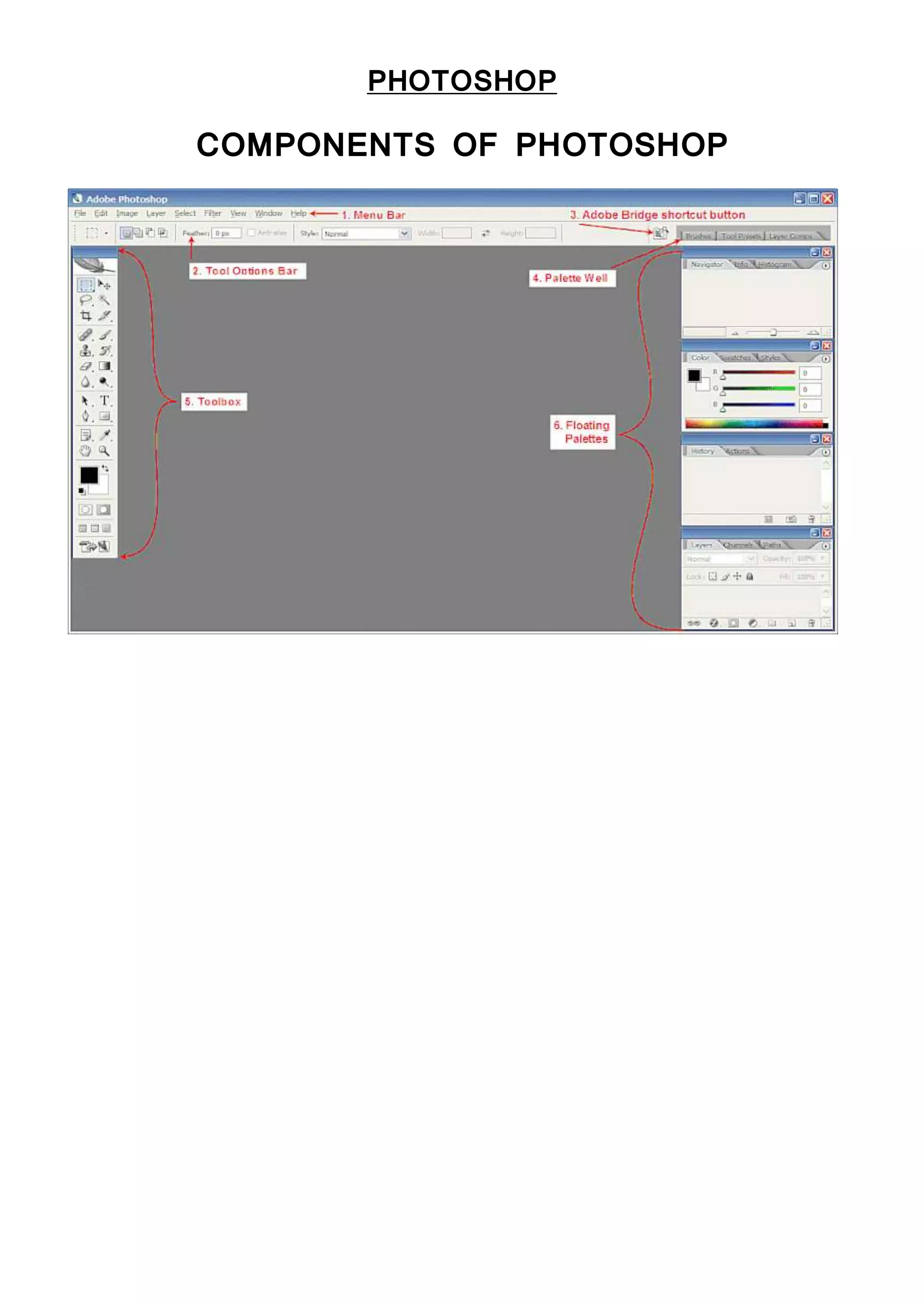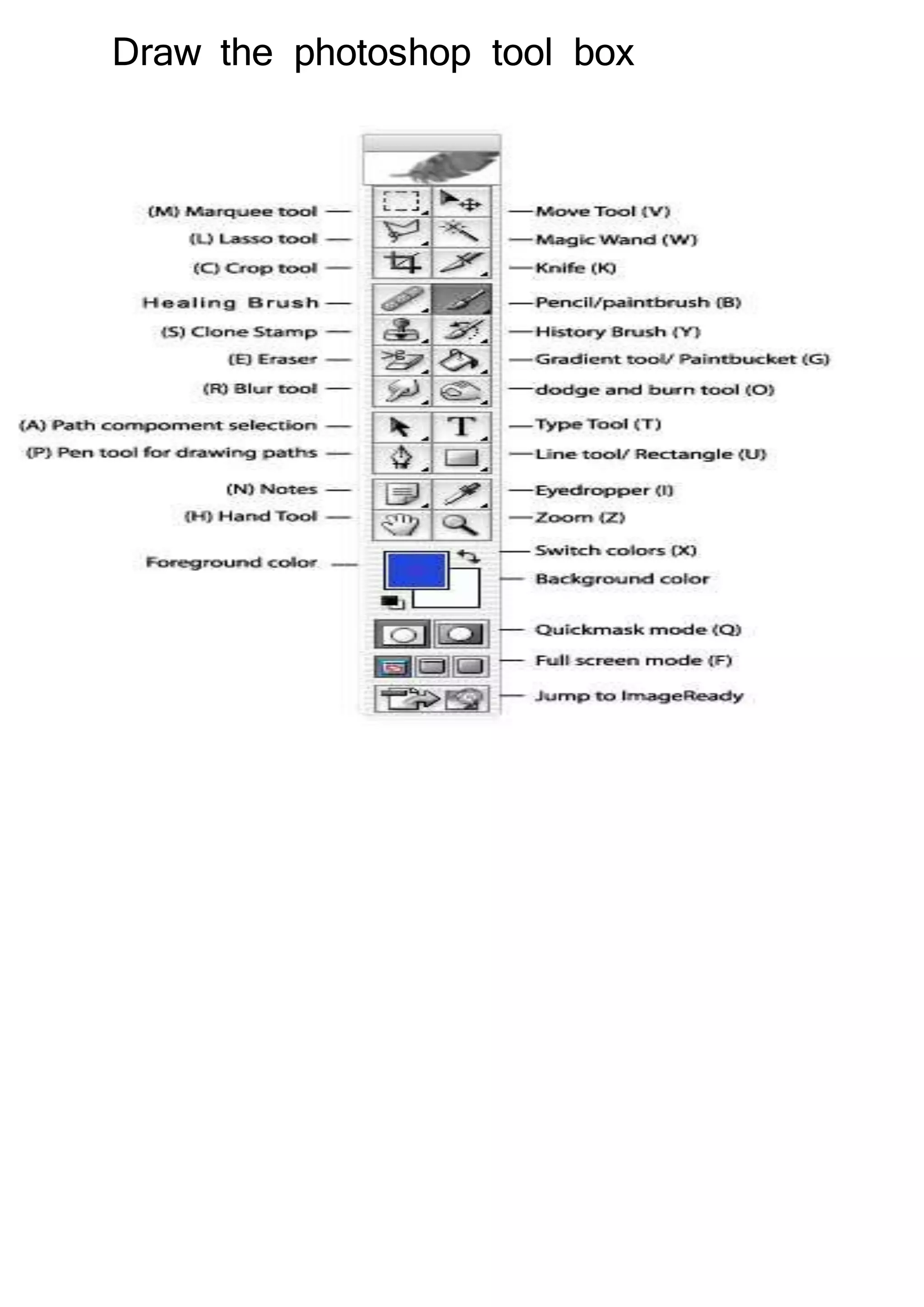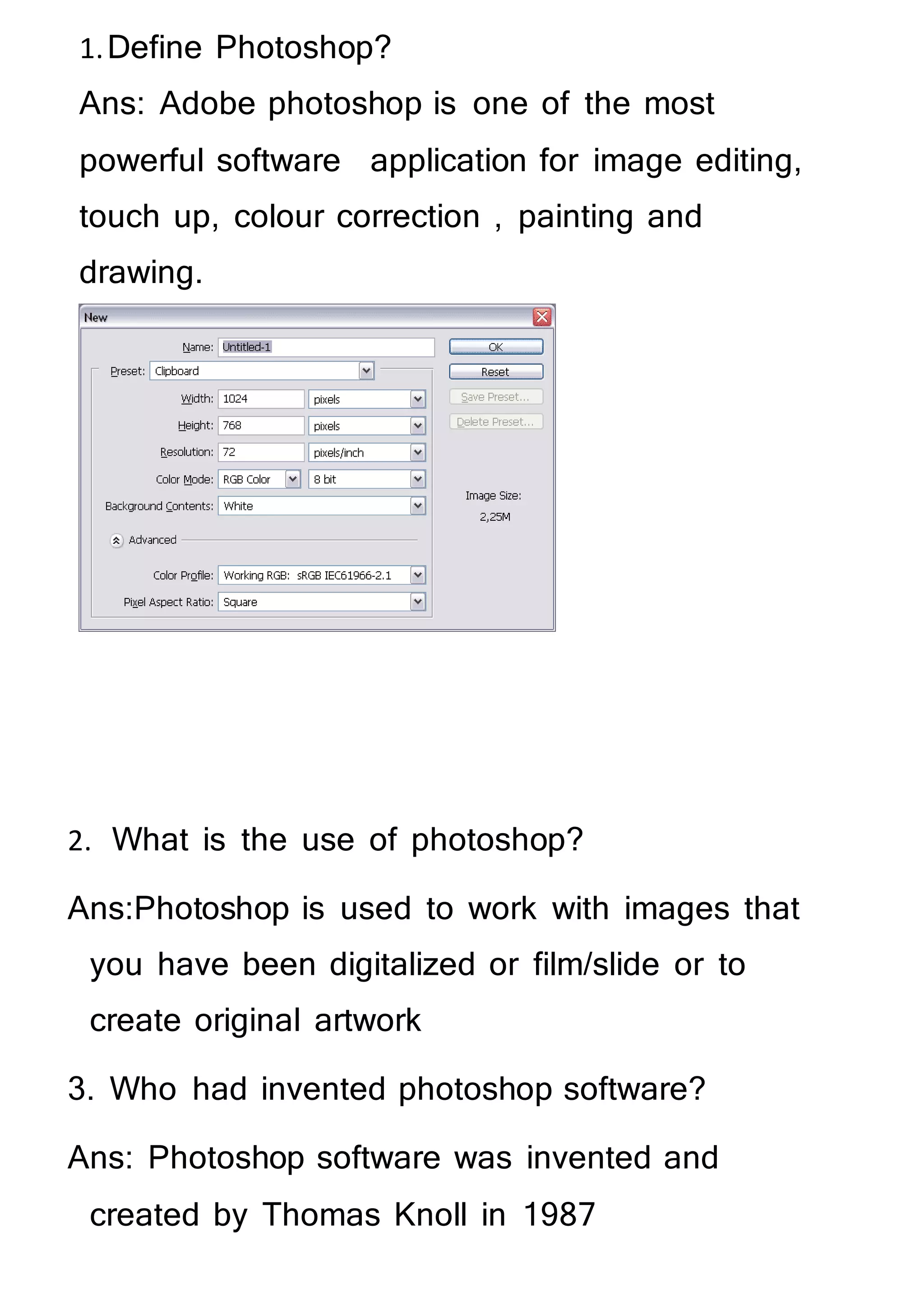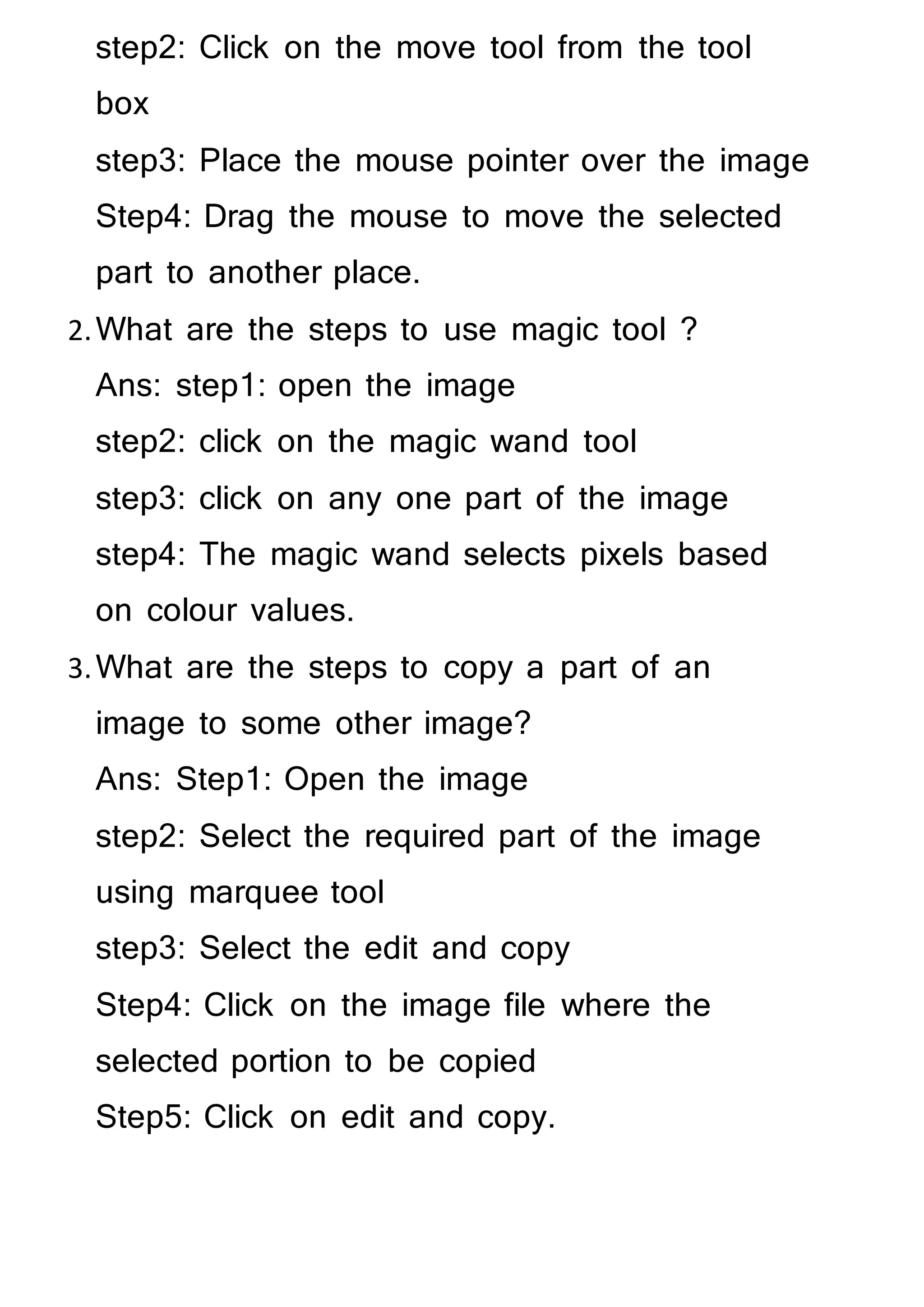Photoshop is image editing software created by Thomas Knoll in 1987. It contains various tools for selecting, moving, and modifying parts of images. The toolbar contains selection, painting, and editing tools as well as options for foreground and background colors. Palettes control the behavior of tools and allow adjusting colors, layers, and other options. Common tools include the move tool, marquee selection tools, lasso selection tools, and tools for cropping, filling, adding text, and painting. Resolution refers to the number of pixels in an image.