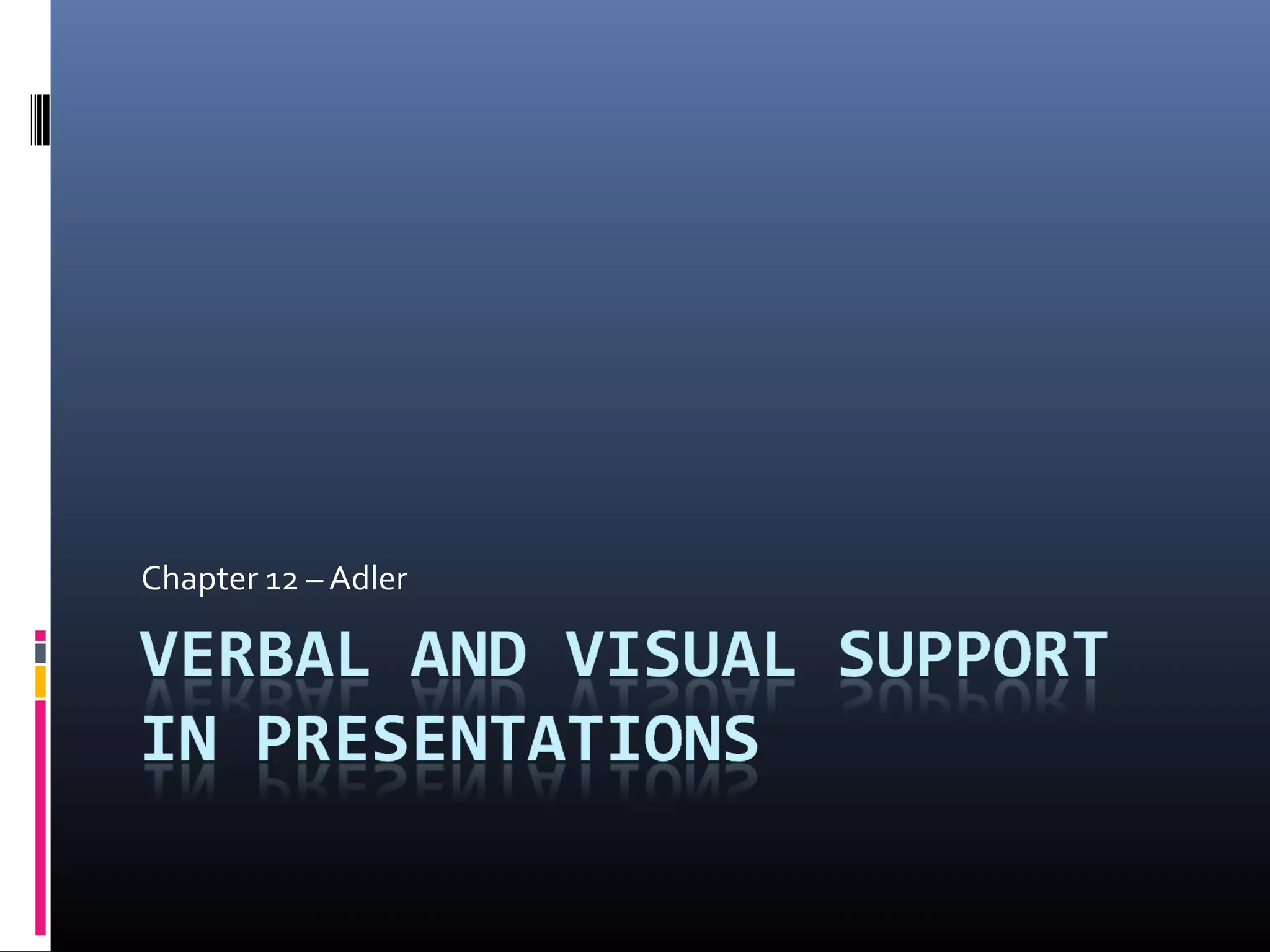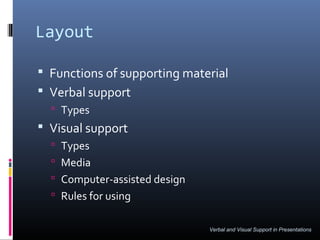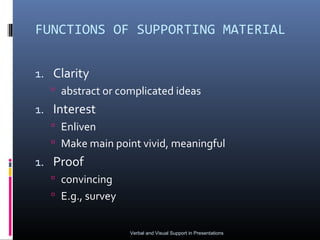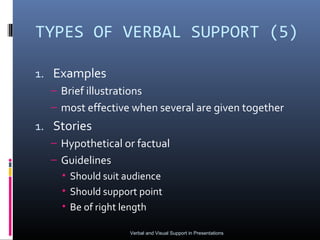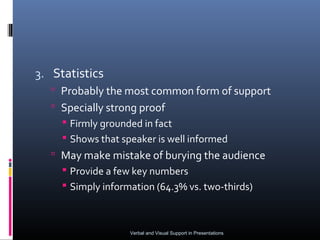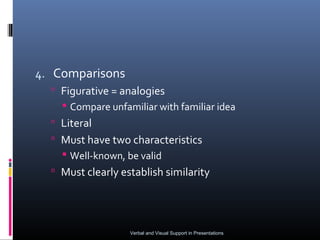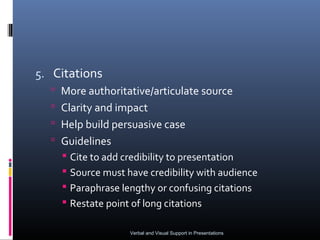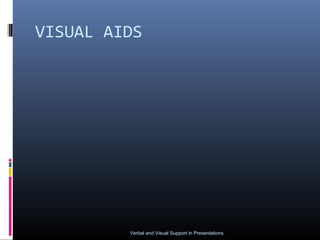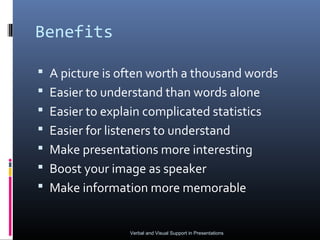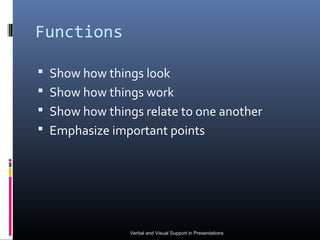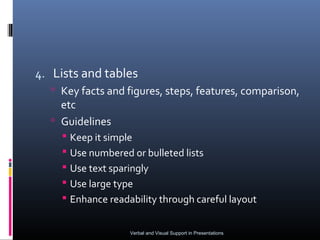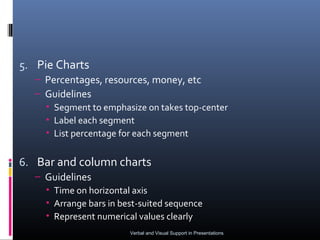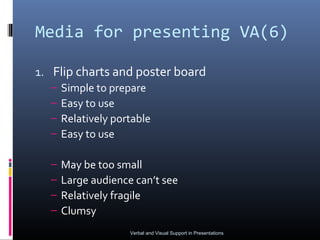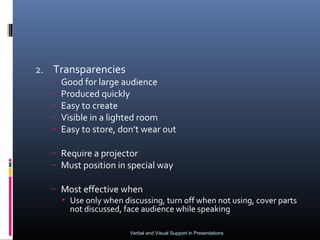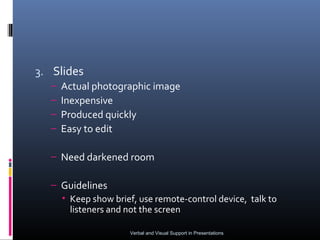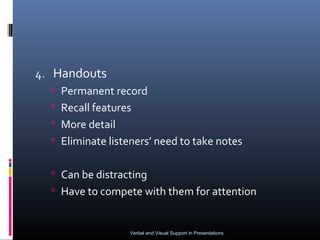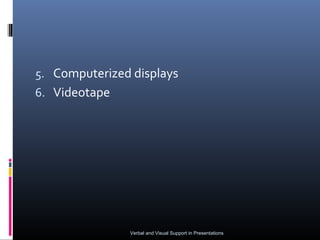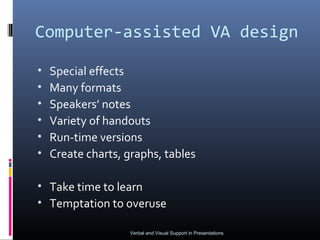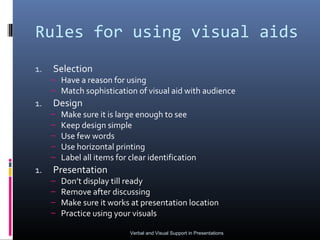This document discusses verbal and visual support for presentations. It identifies five types of verbal support: examples, stories, statistics, comparisons, and citations. It also discusses eight types of visual aids: objects/models, photographs, diagrams, lists/tables, pie charts, bar/column charts, pictograms, and graphs. Finally, it provides guidelines for selecting, designing, and presenting visual aids, including using the appropriate media like flip charts, transparencies, slides, handouts, and computer displays.