6. fmp production reflection
•Download as PPTX, PDF•
0 likes•7 views
The document contains a production reflection from Harry Docwra describing the processes used to create various scenes and elements for a trailer. For each scene or element, Docwra outlines the filming or editing techniques used, and notes any improvements that could be made, such as fixing blurriness, enhancing lighting or sound effects. The overall tone is meant to be creepy and mysterious to reflect the mood of the trailer.
Report
Share
Report
Share
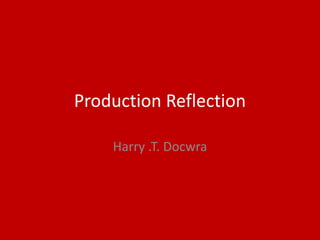
Recommended
6. fmp production reflection (luke headland)

The document discusses the production of posters and a trailer for a horror film project. It describes experimenting with lighting, textures, and colors for the posters to achieve a disturbing look for the mask. Details like visible eyes were added to hint at a human side. The final poster featured a close-up of the mask looking directly at the viewer. Low light filming caused quality issues for the trailer, but an old, grungy look was added in post-production to style it as a 1970s film. Music was chosen and synced to trailer clips to build suspense.
Final poster screeshots

This document summarizes the process of creating a film poster for a horror movie titled "Enigma" using Photoshop. The poster was designed around a close-up studio photo of a man that was cropped to remove the background. Effects were added to make one eye red and the skin tone red to convey horror elements. Different fonts were tested for the title before selecting one. Logos for the distributor and audio were added along with the release date in red and credits at the bottom. The final poster incorporates key horror conventions while revealing minimal details about the plot to generate intrigue.
7. production reflection

The document summarizes the process of creating a turn-based role-playing game. It describes:
1) Creating the background and characters with a fantasy theme.
2) Designing an enemy that looks like a comical devil.
3) Animating battle sequences like healing spells and special attacks using layers and effects in Photoshop.
4) Exporting the animation as a video and adding sound effects and music in Premiere to complete the game.
Process

The document describes the process used to create a poster in Photoshop. Multiple continuous shots of a model were taken and layered in Photoshop using blending modes like overlay and multiply. Colors were enhanced, particularly for the eyes, and the overall tone was made cooler by adding blue. The initial image was reworked to be more eye-catching. Faces from the trailer shoot were also used. Text was added using downloaded fonts and various Photoshop tools like magic wand and Gaussian blur to refine edges.
Evaluation Question 1 

The document discusses how the media product uses conventions from real horror movies and media. It includes a shot from the movie "Drag Me To Hell" as an example of conventions used, such as a medium shot showing suspense. The media product also uses setting, ambient music, voiceovers, and pacing to develop tension and build suspense, mirroring conventions of horror trailers. Posters and magazine covers were also created using similar conventions and layouts from real examples to make the products feel authentic. Overall, the media product aims to use conventions of pace and tension from real horror works to create a realistic and engaging teaser trailer.
Photoshop tutorial

This Photoshop tutorial summarizes the steps taken to create a teaser poster for an imaginary horror film called "Darkness." First, the tutorial author selected a black background with white mist. Next, they added a ghostly image of a girl's face by cropping and selecting it, then applying a "Dry brush" effect to make it appear painted on. Finally, the author positioned the title "Darkness" in black text over the mist, along with a tagline and "Coming soon" text at the top, to complete the minimalist horror film poster.
Magazine front cover

The document describes the process of creating a magazine front cover. It discusses selecting photographs and editing them using Photomatix and Photoshop to tonemap images and darken backgrounds. The first selected image was replaced with another that was a better fit. Additional editing in Photoshop included darkening the background further, smoothing shadows on the face, and adjusting color balance. Finally, text elements like the title and features bar were added to complete the magazine cover design.
Evaluation 

Tom Batty created a fanzine reviewing the Gears of War video game franchise. He provided background information on each game and shared his personal experiences and reviews. He included several images that he edited using various Photoshop effects to relate to the game's themes. The fanzine's design utilized the franchise's black and red color scheme. Tom felt he improved his layout and design skills but could have planned page content better. Overall, he was pleased with his work and learning experience.
Recommended
6. fmp production reflection (luke headland)

The document discusses the production of posters and a trailer for a horror film project. It describes experimenting with lighting, textures, and colors for the posters to achieve a disturbing look for the mask. Details like visible eyes were added to hint at a human side. The final poster featured a close-up of the mask looking directly at the viewer. Low light filming caused quality issues for the trailer, but an old, grungy look was added in post-production to style it as a 1970s film. Music was chosen and synced to trailer clips to build suspense.
Final poster screeshots

This document summarizes the process of creating a film poster for a horror movie titled "Enigma" using Photoshop. The poster was designed around a close-up studio photo of a man that was cropped to remove the background. Effects were added to make one eye red and the skin tone red to convey horror elements. Different fonts were tested for the title before selecting one. Logos for the distributor and audio were added along with the release date in red and credits at the bottom. The final poster incorporates key horror conventions while revealing minimal details about the plot to generate intrigue.
7. production reflection

The document summarizes the process of creating a turn-based role-playing game. It describes:
1) Creating the background and characters with a fantasy theme.
2) Designing an enemy that looks like a comical devil.
3) Animating battle sequences like healing spells and special attacks using layers and effects in Photoshop.
4) Exporting the animation as a video and adding sound effects and music in Premiere to complete the game.
Process

The document describes the process used to create a poster in Photoshop. Multiple continuous shots of a model were taken and layered in Photoshop using blending modes like overlay and multiply. Colors were enhanced, particularly for the eyes, and the overall tone was made cooler by adding blue. The initial image was reworked to be more eye-catching. Faces from the trailer shoot were also used. Text was added using downloaded fonts and various Photoshop tools like magic wand and Gaussian blur to refine edges.
Evaluation Question 1 

The document discusses how the media product uses conventions from real horror movies and media. It includes a shot from the movie "Drag Me To Hell" as an example of conventions used, such as a medium shot showing suspense. The media product also uses setting, ambient music, voiceovers, and pacing to develop tension and build suspense, mirroring conventions of horror trailers. Posters and magazine covers were also created using similar conventions and layouts from real examples to make the products feel authentic. Overall, the media product aims to use conventions of pace and tension from real horror works to create a realistic and engaging teaser trailer.
Photoshop tutorial

This Photoshop tutorial summarizes the steps taken to create a teaser poster for an imaginary horror film called "Darkness." First, the tutorial author selected a black background with white mist. Next, they added a ghostly image of a girl's face by cropping and selecting it, then applying a "Dry brush" effect to make it appear painted on. Finally, the author positioned the title "Darkness" in black text over the mist, along with a tagline and "Coming soon" text at the top, to complete the minimalist horror film poster.
Magazine front cover

The document describes the process of creating a magazine front cover. It discusses selecting photographs and editing them using Photomatix and Photoshop to tonemap images and darken backgrounds. The first selected image was replaced with another that was a better fit. Additional editing in Photoshop included darkening the background further, smoothing shadows on the face, and adjusting color balance. Finally, text elements like the title and features bar were added to complete the magazine cover design.
Evaluation 

Tom Batty created a fanzine reviewing the Gears of War video game franchise. He provided background information on each game and shared his personal experiences and reviews. He included several images that he edited using various Photoshop effects to relate to the game's themes. The fanzine's design utilized the franchise's black and red color scheme. Tom felt he improved his layout and design skills but could have planned page content better. Overall, he was pleased with his work and learning experience.
Poster Development Diary 

Lucy-Anne Richardson has completed a photo shoot for her horror film poster. She selects an image of the actress with her hands to her chest, highlighting the silver ring. She edits the image in Photoshop, making it larger and deleting the background. She further edits the image, making adjustments to levels to lighten and darken areas as well as highlight the ring. She also uses tools to remove imperfections from the actress's skin and smudge her mascara. She adds a black background and uses lines over the image to create an eerie effect. She adds the title and tagline in white and red fonts respectively. Production credits and the release date are added at the bottom in black and red.
Trailer Production 

Emma Collins is editing her horror film trailer using Adobe Premier Pro. She is summarizing the steps she is taking to edit footage and add sound effects. This includes adjusting brightness and contrast, adding transitions between scenes, including title screens with smoke effects, and syncing jump scares with the soundtrack. The document serves as her production diary to update her progress on creating an authentic horror trailer through editing.
Making the trailer

Emma Collins is editing her horror film trailer using Adobe Premiere Pro. She has been sequencing footage, adding titles and adjusting brightness, contrast and color to create an unsettling atmosphere consistent with horror genre conventions. Emma edited soundtracks to the visuals to enhance tension and jump scares. With editing completed, her trailer adheres to typical horror trailer conventions through its use of fast cuts, fades to black and an ominous tone established through visual and audio editing.
Initial thoughts

Emma plans to create a horror short film without dialogue to build tension through quick pacing, jump scares, and using a clock to convey a late night setting. The target audience of younger horror fans is well-suited for the project. Emma likes that the brief provides structure while allowing creative freedom. She intends to use unsettling porcelain dolls and influence her film's mood and ideas based on a mood board.
3RD POSTER DRAFT (SCREEN SHOTS)

The document outlines the 15 steps taken to create a movie poster. It describes uploading the base image, adding credits and a "Coming Soon" message in common horror font styles. Key information like the movie title and actors' names were also included following horror poster conventions. Effects like scratches and fading were applied to elements to make them appear connected on the poster and hint at the story without revealing too much. The tagline "You can't hide from the past" was finally added to further tease the audience.
Textual analysis hp omen

This document analyzes the camera techniques, sound, mise-en-scene, and editing used in an HP OMEN computer advert. It discusses the use of close-ups, long shots, tilting cameras, and eye-line matching in scenes. Diegetic sounds like the Windows error noise and non-diegetic music are used. The dimly-lit room and glowing computer establish the scene. Slow motion highlights references to gaming culture while continuity is sometimes broken between scenes.
1. initial plans(2)

The document provides details from Louis Biddles' mood board and key influences for a thriller film trailer project. The mood board includes various films, TV shows, images, and directors that inspire the dark, suspenseful tone and techniques used to build tension. Christopher Nolan, Stephen King, and the films The Dark Knight, The Boy Next Door, and Fear are cited as key influences for their ability to create an intense atmosphere and grip the audience. Characteristics of the villain James from Twilight also inspired the stalker character in Biddles' project.
Textual analysis hp omen

This document analyzes the camera techniques, sound, mise-en-scene, and editing used in an HP OMEN computer advert. It discusses the use of close-ups, long shots, tilting cameras, and eye line matching in scenes. Diegetic and non-diegetic sounds are used to convey messages, like the Windows error sound. Mise-en-scene elements like a dimly lit room establish the environment as relatable to gamers. Slow motion scenes show references to gamer stereotypes. Editing includes breaking continuity briefly but reestablishing it to maintain a realistic scenario.
Much Ado About Nothing Advert Process

This document describes the process of creating an advertisement for the play "Much Ado About Nothing." The designer started by combining colored shapes to create a design. They experimented with different color palettes before deciding on pinks and purples, as courting is a key theme in the play. Images were then placed and adjusted to fit the colored boxes, and fonts from 1001fonts.com were used. After moving images around, the final design was achieved. Text was added at the bottom with character information and performance dates, completing the advertisement.
[REC] poster analysis![[REC] poster analysis](data:image/gif;base64,R0lGODlhAQABAIAAAAAAAP///yH5BAEAAAAALAAAAAABAAEAAAIBRAA7)
![[REC] poster analysis](data:image/gif;base64,R0lGODlhAQABAIAAAAAAAP///yH5BAEAAAAALAAAAAABAAEAAAIBRAA7)
This French movie poster uses text that says "Run. Hide." and "But never stop filming" to reference a line from the trailer, with a still photo from the footage showing a character in night vision with a fearful expression. The poster effectively builds intrigue and realism through the imagery and text placement.
Production reflection fmp

Connor Wiffen created a stop motion animation project using LEGO figures. He began by taking photos of the figures in front of a red screen to isolate them from the background. Connor then created various sets and props in Photoshop using tools like the brush and shapes tools. He filmed the stop motion footage and edited it in Premiere Pro and Vegas Pro, slowing the speed and adding sound effects. Connor produced additional materials like a poster and double page spread to accompany the finished project. He reflects on improvements that could be made if given more time.
FMP production reflection 

Connor Wiffen created a stop motion animation poster and film for a school production. He took photos of LEGO figures in front of a red screen to isolate them from the background. In Photoshop, he removed the backgrounds and arranged the figures on the poster. Connor designed different backgrounds for scenes in the city, outdoors, and a cave. He filmed the stop motion using a camera and phone, then edited the footage in Premiere Pro and Vegas Pro to slow it down for a smooth viewing experience. Additional time would have allowed for smoother animation through more photos per scene.
6. production reflection

The document provides a reflection on the production process of creating a video game background and characters. It includes 10 screenshots showing the progression from basic to more detailed designs. The student used basic tools like the pencil brush tool in Photoshop and struggled with using the software at first, producing very simple and basic images. Later screenshots show improved coloring, additional details like swirls and text, and multiple characters including a main cat character and an old lady character in purple clothing. The final screenshots depict animated elements like scores and dying messages to enhance game play.
How i created my film poster

The document discusses the process of creating a film poster. It summarizes three potential images being considered and the editing experiments done to each one. The best image is selected and further edited on Adobe Illustrator, including adding typography. Different fonts are tested before selecting Times New Roman. Additional alterations are made, like adjusting the color, before a final poster design is completed.
Analysis of preliminary task

The document summarizes the key learnings from preliminary tasks analyzing film techniques. It discusses learning how to storyboard using text, shots, lighting and camera angles to plan an effective trailer. Different camera angles and shots were used to make the trailer exciting and build audience excitement. Descriptive language was included on the storyboard to help visualize the narrative and final product. Knowledge of camera distances and angles was applied to create meaning and draw audience attention to important details that advance the story. Digital editing tools like Photoshop were used creatively, such as adding blood effects, to emphasize the story and achieve desired artistic effects.
Inside of the digipak

The document discusses editing an image to be used on the inside of a Digipak. It describes cropping the image to follow the rule of thirds, erasing a distracting hand with the clone stamp tool, and increasing brightness and contrast to make the model stand out. The final edited image is previewed overlaid on the Digipak template.
5.pre production

The document outlines the pre-production planning for an animated pixel art game. It discusses the color palette, fonts, layouts, characters, locations, and schedule. Green, brown, and blue colors were selected to represent grass, poop, and sky/eyes. Pixel art examples were shown. The game involves a cat avoiding poop dropped by an old woman who moves sideways. The schedule allocates 8 days to create backgrounds, characters, items, and animate the game. Contingency plans address technical issues like memory stick or computer failure.
5. fmp pre production (finished)

Make any necessary changes and improvements.
Day 9 ∙ Export Trailer and do final touches ∙ After Effects
∙ Movie Plus
Day 10 ∙ Export all promotional products ∙ After Effects
∙ Photoshop
Day 11 ∙ Get Feedback and make any final changes ∙ After Effects
∙ Photoshop
Day 12 ∙ Final Export and Upload Trailer and Promotional Products ∙ Youtube
∙ Artstation
Steps for editing

There are two main steps for editing the storyline section of a music video. Step 1 involves merging two shots together on Final Cut Pro to create a cloning effect. Step 2 uses an effect to make the scene black out but make the color red stand out by first making it black and white and then adding various effects on Final Cut Pro. The final outcome is intended to look like the provided example.
Colour in Photography 

The document discusses different states of color that can be achieved in photography, including black and white, saturation, desaturation, sepia tone, and normal color. It provides examples of each state and how it can impact the mood or nostalgia conveyed by an image. While only discussing some aspects of color, it encourages the reader to further explore how color can be manipulated in photographs.
Poster Design

This document describes the process of designing three posters for a found footage horror film called "Occult". For each poster design, the artist chose an image from the film shoot, adjusted colors and lighting in Photoshop to give a horror film feel, and added elements like static, motion blur, and cuts/smeared makeup on the character to match horror film poster conventions. The titles were placed in the camera screen area to look like the "REC" symbol was replaced. Minor adjustments were made to finalize each poster design.
6. production reflection

Jesse Lapworth reflects on the production process of their film. They began with a tracking shot on a bike to set the countryside tone. Still photos were used, including a dog photo taken over several days and a Snapchat-style cake photo to maintain realism. An audio graph was created in After Effects to visualize a phone call and keep the viewer engaged. Finally, an interview subject's identity was concealed by blurring the image and distorting the audio in Premiere Pro.
More Related Content
What's hot
Poster Development Diary 

Lucy-Anne Richardson has completed a photo shoot for her horror film poster. She selects an image of the actress with her hands to her chest, highlighting the silver ring. She edits the image in Photoshop, making it larger and deleting the background. She further edits the image, making adjustments to levels to lighten and darken areas as well as highlight the ring. She also uses tools to remove imperfections from the actress's skin and smudge her mascara. She adds a black background and uses lines over the image to create an eerie effect. She adds the title and tagline in white and red fonts respectively. Production credits and the release date are added at the bottom in black and red.
Trailer Production 

Emma Collins is editing her horror film trailer using Adobe Premier Pro. She is summarizing the steps she is taking to edit footage and add sound effects. This includes adjusting brightness and contrast, adding transitions between scenes, including title screens with smoke effects, and syncing jump scares with the soundtrack. The document serves as her production diary to update her progress on creating an authentic horror trailer through editing.
Making the trailer

Emma Collins is editing her horror film trailer using Adobe Premiere Pro. She has been sequencing footage, adding titles and adjusting brightness, contrast and color to create an unsettling atmosphere consistent with horror genre conventions. Emma edited soundtracks to the visuals to enhance tension and jump scares. With editing completed, her trailer adheres to typical horror trailer conventions through its use of fast cuts, fades to black and an ominous tone established through visual and audio editing.
Initial thoughts

Emma plans to create a horror short film without dialogue to build tension through quick pacing, jump scares, and using a clock to convey a late night setting. The target audience of younger horror fans is well-suited for the project. Emma likes that the brief provides structure while allowing creative freedom. She intends to use unsettling porcelain dolls and influence her film's mood and ideas based on a mood board.
3RD POSTER DRAFT (SCREEN SHOTS)

The document outlines the 15 steps taken to create a movie poster. It describes uploading the base image, adding credits and a "Coming Soon" message in common horror font styles. Key information like the movie title and actors' names were also included following horror poster conventions. Effects like scratches and fading were applied to elements to make them appear connected on the poster and hint at the story without revealing too much. The tagline "You can't hide from the past" was finally added to further tease the audience.
Textual analysis hp omen

This document analyzes the camera techniques, sound, mise-en-scene, and editing used in an HP OMEN computer advert. It discusses the use of close-ups, long shots, tilting cameras, and eye-line matching in scenes. Diegetic sounds like the Windows error noise and non-diegetic music are used. The dimly-lit room and glowing computer establish the scene. Slow motion highlights references to gaming culture while continuity is sometimes broken between scenes.
1. initial plans(2)

The document provides details from Louis Biddles' mood board and key influences for a thriller film trailer project. The mood board includes various films, TV shows, images, and directors that inspire the dark, suspenseful tone and techniques used to build tension. Christopher Nolan, Stephen King, and the films The Dark Knight, The Boy Next Door, and Fear are cited as key influences for their ability to create an intense atmosphere and grip the audience. Characteristics of the villain James from Twilight also inspired the stalker character in Biddles' project.
Textual analysis hp omen

This document analyzes the camera techniques, sound, mise-en-scene, and editing used in an HP OMEN computer advert. It discusses the use of close-ups, long shots, tilting cameras, and eye line matching in scenes. Diegetic and non-diegetic sounds are used to convey messages, like the Windows error sound. Mise-en-scene elements like a dimly lit room establish the environment as relatable to gamers. Slow motion scenes show references to gamer stereotypes. Editing includes breaking continuity briefly but reestablishing it to maintain a realistic scenario.
Much Ado About Nothing Advert Process

This document describes the process of creating an advertisement for the play "Much Ado About Nothing." The designer started by combining colored shapes to create a design. They experimented with different color palettes before deciding on pinks and purples, as courting is a key theme in the play. Images were then placed and adjusted to fit the colored boxes, and fonts from 1001fonts.com were used. After moving images around, the final design was achieved. Text was added at the bottom with character information and performance dates, completing the advertisement.
[REC] poster analysis![[REC] poster analysis](data:image/gif;base64,R0lGODlhAQABAIAAAAAAAP///yH5BAEAAAAALAAAAAABAAEAAAIBRAA7)
![[REC] poster analysis](data:image/gif;base64,R0lGODlhAQABAIAAAAAAAP///yH5BAEAAAAALAAAAAABAAEAAAIBRAA7)
This French movie poster uses text that says "Run. Hide." and "But never stop filming" to reference a line from the trailer, with a still photo from the footage showing a character in night vision with a fearful expression. The poster effectively builds intrigue and realism through the imagery and text placement.
Production reflection fmp

Connor Wiffen created a stop motion animation project using LEGO figures. He began by taking photos of the figures in front of a red screen to isolate them from the background. Connor then created various sets and props in Photoshop using tools like the brush and shapes tools. He filmed the stop motion footage and edited it in Premiere Pro and Vegas Pro, slowing the speed and adding sound effects. Connor produced additional materials like a poster and double page spread to accompany the finished project. He reflects on improvements that could be made if given more time.
FMP production reflection 

Connor Wiffen created a stop motion animation poster and film for a school production. He took photos of LEGO figures in front of a red screen to isolate them from the background. In Photoshop, he removed the backgrounds and arranged the figures on the poster. Connor designed different backgrounds for scenes in the city, outdoors, and a cave. He filmed the stop motion using a camera and phone, then edited the footage in Premiere Pro and Vegas Pro to slow it down for a smooth viewing experience. Additional time would have allowed for smoother animation through more photos per scene.
6. production reflection

The document provides a reflection on the production process of creating a video game background and characters. It includes 10 screenshots showing the progression from basic to more detailed designs. The student used basic tools like the pencil brush tool in Photoshop and struggled with using the software at first, producing very simple and basic images. Later screenshots show improved coloring, additional details like swirls and text, and multiple characters including a main cat character and an old lady character in purple clothing. The final screenshots depict animated elements like scores and dying messages to enhance game play.
How i created my film poster

The document discusses the process of creating a film poster. It summarizes three potential images being considered and the editing experiments done to each one. The best image is selected and further edited on Adobe Illustrator, including adding typography. Different fonts are tested before selecting Times New Roman. Additional alterations are made, like adjusting the color, before a final poster design is completed.
Analysis of preliminary task

The document summarizes the key learnings from preliminary tasks analyzing film techniques. It discusses learning how to storyboard using text, shots, lighting and camera angles to plan an effective trailer. Different camera angles and shots were used to make the trailer exciting and build audience excitement. Descriptive language was included on the storyboard to help visualize the narrative and final product. Knowledge of camera distances and angles was applied to create meaning and draw audience attention to important details that advance the story. Digital editing tools like Photoshop were used creatively, such as adding blood effects, to emphasize the story and achieve desired artistic effects.
Inside of the digipak

The document discusses editing an image to be used on the inside of a Digipak. It describes cropping the image to follow the rule of thirds, erasing a distracting hand with the clone stamp tool, and increasing brightness and contrast to make the model stand out. The final edited image is previewed overlaid on the Digipak template.
5.pre production

The document outlines the pre-production planning for an animated pixel art game. It discusses the color palette, fonts, layouts, characters, locations, and schedule. Green, brown, and blue colors were selected to represent grass, poop, and sky/eyes. Pixel art examples were shown. The game involves a cat avoiding poop dropped by an old woman who moves sideways. The schedule allocates 8 days to create backgrounds, characters, items, and animate the game. Contingency plans address technical issues like memory stick or computer failure.
5. fmp pre production (finished)

Make any necessary changes and improvements.
Day 9 ∙ Export Trailer and do final touches ∙ After Effects
∙ Movie Plus
Day 10 ∙ Export all promotional products ∙ After Effects
∙ Photoshop
Day 11 ∙ Get Feedback and make any final changes ∙ After Effects
∙ Photoshop
Day 12 ∙ Final Export and Upload Trailer and Promotional Products ∙ Youtube
∙ Artstation
Steps for editing

There are two main steps for editing the storyline section of a music video. Step 1 involves merging two shots together on Final Cut Pro to create a cloning effect. Step 2 uses an effect to make the scene black out but make the color red stand out by first making it black and white and then adding various effects on Final Cut Pro. The final outcome is intended to look like the provided example.
Colour in Photography 

The document discusses different states of color that can be achieved in photography, including black and white, saturation, desaturation, sepia tone, and normal color. It provides examples of each state and how it can impact the mood or nostalgia conveyed by an image. While only discussing some aspects of color, it encourages the reader to further explore how color can be manipulated in photographs.
What's hot (20)
Similar to 6. fmp production reflection
Poster Design

This document describes the process of designing three posters for a found footage horror film called "Occult". For each poster design, the artist chose an image from the film shoot, adjusted colors and lighting in Photoshop to give a horror film feel, and added elements like static, motion blur, and cuts/smeared makeup on the character to match horror film poster conventions. The titles were placed in the camera screen area to look like the "REC" symbol was replaced. Minor adjustments were made to finalize each poster design.
6. production reflection

Jesse Lapworth reflects on the production process of their film. They began with a tracking shot on a bike to set the countryside tone. Still photos were used, including a dog photo taken over several days and a Snapchat-style cake photo to maintain realism. An audio graph was created in After Effects to visualize a phone call and keep the viewer engaged. Finally, an interview subject's identity was concealed by blurring the image and distorting the audio in Premiere Pro.
FMP Y2: Daily Production Diary

Ewan Wild documents their work over several days producing posters and filming for a project. On day 1, an actor had to isolate, pushing back filming. Ewan instead worked on posters, tracing windows and adding lighting effects in Photoshop. Filming occurred on day 6 with just one actor, requiring Ewan to also operate the camera. Ewan then began work on a trailer, carefully editing footage to music beats to draw viewers in without revealing too much about the neighbor character.
Poster creation

The document describes the process taken to design a movie poster. Key steps included:
1) Creating the initial poster design based on the movie "You're Next" and customizing it for the project.
2) Adding layers, fonts, title, rating, and web address in Photoshop.
3) Choosing an appropriate background photo and logos.
4) Manipulating elements like brightness, colors, and effects to improve visuals and focus.
5) Centering elements, adding a release date, and refining text for clarity and cohesion.
Advert process

Jennifer Finnigan documents her process for editing an advertisement about mental health. She uses Premier Pro to edit together footage showing a character's emotions and day. Jennifer applies various editing techniques like warp stabilizing, adjusting lighting and colors, and adding transitions. She chooses a song that captures different emotions to play over the footage. Finally, Jennifer adds an outro with a mind logo to finish the advertisement.
Editing process

The document discusses editing two images for a magazine cover.
For the first image, the background is removed and the image is darkened to make it stand out on different backgrounds. Tools like levels, curves, hue and saturation are used to mimic artificial lighting effects. Bevel and emboss and drop shadow effects are added.
The second image involves duplicating the layer, cutting out the subject on one layer, desaturating the background layer, and applying a red color filter gradient. Curves are used to make the subject stand out against the red background. Levels and hue/saturation are also used to brighten and desaturate the image slightly.
3. fmp production experiments

The document describes the process the creator took to make three experimental posters for a horror film project. For each poster, they took a selfie, added black and white filters in Photoshop to create an ominous tone, and used Photoshop tools to add elements like veins or glowing eyes. They chose fonts and effects that would appeal to horror audiences and intrigue them about the film's plot elements. For future versions, they would ask others to take the photos to get better angles.
Production Diary.pptx

The document summarizes a production diary for creating concert visuals and other print products for a music artist. Over several days, the creator worked on animations, an album cover, zine, and other items. For the album cover, they edited photos, added 3D and lighting effects to create curtains and eyes. They also worked on a zine, creating collage-style covers and articles about the artist's albums. The diary details the creative process and problem-solving for each project element.
Horror film poster

The document describes the process taken to design a movie poster. First, the main image was selected and effects were added to make it look like a still from a poor quality video, including decreasing saturation, adding gradient noise, and scanlines. Next, elements were added to make it look like it came from a video recorder, such as a viewfinder and "REC" sign. The movie title and production company logos were then included, along with a review quote and "COMING SOON" text at the bottom. A mask was blended into the background to hint at the film's monster and leave viewers wondering. The end result was a poster that fit horror conventions and promoted the film effectively.
Journeys draft four

The document provides details on the process of creating a video advertisement using only images in 3 sentences:
The document outlines the process of creating a video advertisement using only images for a client, including selecting and arranging images, adding transitions between images, creating an ending scene with the client's logo, and adding music to accompany the slides. Details such as timing for each image, selection of transitions, and adjustments made during editing are discussed. The draft is then exported and uploaded after adding music, despite issues arising from using a free trial of the video editing software.
Question 7.

1) The document discusses the progression of skills from an initial preliminary film project to a final production. It highlights key areas of improvement including using a tripod for steady shots, better framing of shots to avoid distractions, more thoughtful use of props, costumes and makeup, and improved editing skills using transitions, effects and pacing.
2) Specific examples are given of how shots were edited in the final production using techniques like black and white, "earthquake" effects, and flashes to create tension and indicate changes in perspective or time.
3) Credits and titles were also improved in the final production by using a simple white font over current shots rather than blank screens to maintain flow.
Question 7.

1) The document discusses the progression of skills from an initial preliminary film project to a final major film project. It highlights key areas of improvement including using a tripod for steady shots, better framing of shots, more thoughtful use of props and costumes, and improved editing techniques using transitions, effects, speed adjustments and titles.
2) Specific examples are given of how shots and scenes were improved from the preliminary project by applying lessons learned around steady shots, relevant framing, meaningful props, and strategic editing.
3) The editing skills improved greatly from initially just cutting clips together to using various effects, speed adjustments, dissolves and other techniques to enhance the film in strategic ways like building tension.
6. fmp production reflection

The document describes the process of creating a movie poster for a film called "Living on the Edge" about knife crime. It discusses the various steps taken: starting with an image of a dark tunnel with light at the end; adding a blurred silhouette of a man walking; applying color gradients for a cinematic effect; adding a shadow for realism; including the movie logo, title, and credits; and choosing fonts and layout for key information. It also covers creating a warning notice and introducing factual information and the main character in the film through close-up shots and lighting effects.
Production Diary.pptx

Hannah struggled with using Adobe XD to design her app, so created mockups in PowerPoint instead. She experimented with effects in Premiere Pro and discovered Adobe Aero for augmented reality. In subsequent weeks, she designed app screens in Figma and Photoshop, added animations, filmed footage for special effects, and created sound effects to finish her video advertisement.
Fmp2 production reflection

The document provides a reflection on the student's work over 5 weeks creating assets for an animated film project. In week 1, they designed a poster in Photoshop using tools like the brush and smudge tools. In week 2, they created sand dunes and camera animation in Blender for an opening sequence. Archive footage was added in Premiere Pro. In week 3, narration was recorded and 2D animation was done in Photoshop and Adobe Animate. A t-shirt design promoting the film was made in Photoshop for week 4. Week 5 involved creating 3D driving scenes and a character in Blender.
Fmp pre production

The document discusses plans for the cinematography, editing, props, characters, and music for a film project. It notes that the cinematography will involve colorful lighting in dark settings, which will require careful planning and lighting equipment. Due to lockdowns from COVID-19, the plans have changed and will now involve normal camera angles, editing techniques, and removing the idea of a one-take shot. Editing plans include hiding cuts to change actors and settings while maintaining the one-take illusion, as well as color grading. Props will include homemade cult masks inspired by African, Japanese, and Mexican mask designs. Character designs and motives are outlined for the main characters. Music plans include using a synthesized track created for the
Poster construction for media studies A2

Benjamin Haines created a movie poster for a horror film in 10 steps:
1. They edited the main character's eyes to be red to convey danger and evil.
2. They changed the skin tone to gray to give a horror look and signify she was possessed.
3. They blurred the tree in the background to make the character the focus.
4. They added claw marks to the tree to represent the evil character and hint at action scenes.
5. In InDesign, they added the title, release date, and credits using horror-inspired fonts and colors.
6. The final poster conveyed the horror genre through its unsettling character and visual elements.
Photo shoot and Image Manipulation

The document describes Alex Simpson's process for taking photos and manipulating images for a film poster. It discusses taking photos with the draft layout in mind, focusing on the protagonist with one background figure. The best photos showed good lighting and facial expressions conveying vulnerability. Photo manipulation involved separating subjects from the background, blurring the man's face, and adding effects to create a darker, thriller-like feel by adding noise, brush strokes, and repositioning the characters.
Promo poster Construction

The document summarizes the steps taken to create a promotional poster for a music album. Key points:
- An image of a teddy bear was selected in Photoshop and isolated using selection tools to apply a "Sin City" black and white effect to the background.
- Additional elements were added like the album name, a white flower to represent the artist's relationship, and text with the release date and pre-order details.
- Effects like strokes and colors were adjusted to refine the atmosphere and direct attention. The artist's name and actual album cover were incorporated.
- Quotes, the iTunes logo, and stars were added from online images to make it look genuine and entice the audience
How did you use media technologies in the

The document discusses the use of various media technologies in creating and evaluating a music video project. A Song HD camera was used to film footage for the music video, but it did not capture good footage in low light conditions, limiting some of the creative vision. A tripod was also used to keep shots steady. Adobe Premier Pro was used for editing, but the software was difficult to use for a beginner. Photoshop was helpful for editing photos for a digipack. Online questionnaires provided valuable qualitative and quantitative feedback.
Similar to 6. fmp production reflection (20)
More from harrydocwra
26. & 77. Pro Forma 

- As a director, you are in charge of almost every aspect of the film including the story, visual style, and performances.
- You have directed your own short films for class projects and YouTube videos to gain experience working as a director.
- Your most creative directorial work was a short film about staying home during the pandemic, which you shot on your phone and converted to black and white with a square aspect ratio to create a dark, claustrophobic mood.
- You enjoy the creative freedom and control of crafting your own vision as the director. Sometimes directions to actors need clarification.
Film Practices and Photography Update

The document discusses various filmmaking practices related to continuity, lighting, storyboarding, shot testing, shot composition, and job roles. It provides examples and definitions for continuity, lighting tests, storyboards/narratives, shot testing, and shot composition. It then ranks different filmmaking practices in order of importance for the job of a film director and provides a rationale. Finally, it discusses various job titles and definitions related to film production.
Task 12 and 13 Portfolio

The document discusses several potential marketing images for a film. For each image, the author explains what aspects of the image they like such as how it represents the story, draws attention to important elements like the main character, and enhances features of the actor's appearance. The images show the actor's face, body, and reactions to enhance understanding of the character and story.
Film Concept Evaluation

The filmmaker considers adding a trigger warning at the start for viewers sensitive to topics like stealing. Otherwise, there aren't any major changes to the project suggested by previous subjects. The document discusses potential content warnings and lack of other suggested changes to the filmmaker's project.
Production Planning and Financing

The document discusses production planning and financing for a student film project. It outlines a schedule for filming, editing, and post-production between March 21st and May 2nd. Locations are identified along with required release forms and notices. A cast and crew are listed along with scheduling details like call sheets and production reports. Budget items are identified totaling around £10. Risk assessments are made for the filming locations. Contingency plans are put in place for potential issues. Cloud storage on OneDrive is identified to store project files. Various options for financing are discussed including private investment, studio funding, pre-sales/co-productions, product placement, film funds, crowdfunding, with pre-sales identified as
Film Concept 

The document discusses the process of writing a script and creating a storyboard for a film project. The writer used an online scriptwriting website to help develop the script. They believe the script fits the assigned brief as well as possible and have put in effort to create a decent story. Storyboard drawings were done by borrowing storyboard sheets, which provided enough space to draw each shot, though the writer acknowledges their drawing skills are limited.
Film Concept Evaluation

The filmmaker considers adding a trigger warning at the start for viewers sensitive to topics like stealing. Otherwise, there aren't any major changes to the project suggested by previous subjects. The document discusses potential content warnings and lack of other suggested changes to the filmmaker's project.
Unit 7 & 34 Photoshoot experiments

Harry T. Docwra conducted several photography experiments involving shutter speed, aperture, ISO, and photoshop manipulations. For a neon photoshoot, they used red and blue lights on each side of the subject's face at ISO 200, which produced good contrast. In photoshop, Harry created fake movie posters by replacing their own head into images from Jaws and Logan, requiring selection tools and attention to color matching details. They also conducted a lens experiment shooting a subject across various focal lengths from 10mm to 300mm.
Film practices and photography

The document discusses various filmmaking techniques including continuity, lighting tests, storyboarding, shot testing, shot composition, and job roles related to filmmaking such as director, producer, and cinematographer. It provides examples of continuity errors and describes the importance of continuity in ensuring smooth transitions between shots. It also ranks different filmmaking elements in order of importance for the role of director and provides a rationale. Finally, it defines several jobs in the film industry and their responsibilities.
HNC Unit 7 & 34 Marketing plan

This document provides information on various distribution, marketing, and exhibition concepts for a film. For distribution, it discusses strategies like straight-to-DVD/Blu-ray release, online streaming, cinema distribution, and television distribution. For marketing, it outlines key art design, press packs, social media promotion, blogging, websites, and networking events. For exhibition, it covers test screenings, press screenings, and film festivals. The document evaluates these various concepts and notes that social media promotion is likely the most beneficial marketing strategy, while press screenings provide the best feedback for artists at the exhibition stage.
HNC unit 7 & 34 evaluation

This document contains summaries and analyses of 8 images created for a student film project. Each image is described in terms of its original purpose, the visual and technical codes used, and a critical reflection on how well it achieved its purpose and the quality of execution. The images include posters, character headshots and full body shots, and screenshots from scenes. Overall, the analyses indicate that the images generally fulfilled their intended purposes to showcase characters, wardrobe, and convey the film's narrative, though some had issues with contrast, lighting, or use of post-production effects like vignettes.
HNC unit 7 & 34 Evaluation

This document provides guidelines for evaluating 8 images as part of a unit. Each image evaluation must discuss:
1. The visual codes used in the image such as composition, narrative, contrast, etc.
2. The technical codes used such as production techniques, image manipulation, and technology.
3. The original purpose of the image such as its media format, style, and intended audience.
4. A critical reflection of how well the image achieves its intended purpose.
5. A critical reflection of the quality of execution regarding techniques, process, production, and development needs.
Audience feedback

The document contains feedback from multiple viewers on a video product. Viewers liked that the video was short and to the point but noted issues with the narration audio sounding unnatural. Specifically, the narration was noted to be poorly rendered, too bass boosted, and recorded separately from the filming. To improve, the creator would need to fix audio pitching in the narration and include more details about the film itself.
Research

Quentin Tarantino is an American film director, writer and producer born in 1963 in Tennessee. He was raised primarily in Los Angeles. One of his most famous films is 1994's Pulp Fiction, which had an all-star cast and non-linear storyline following three separate stories that intersect. The film explores themes of fate and morality. It was nominated for several Academy Awards including Best Picture. Tarantino's distinctive directing style involves nonlinear storytelling and the use of homage and pastiche.
Evaluation 1

This document contains an evaluation of Harry T. Docwra's video product. It summarizes how the product reflects specific trends and contexts by featuring a diverse cast from the source film and being available on YouTube. It meets the brief by discussing the film's promotion on social media, though could have covered additional platforms. The product drew inspiration from the lighting of Pulp Fiction and sound mixing of The Social Network. While the product is good, the research materials were superior. Compared to previous projects, this one had stricter time limits but the presenter made their best effort. The product appeals to its target teenage audience by discussing a teen drama/sci-fi film and being presented by a young adult.
Planning

This document outlines Harry Docwra's plans for a short film project on how social media is used in film promotion. It will target a UK male audience aged 16-20 and have a British main character. Initial ideas focus on how specific films used social media for promotion. Harry analyzes the strengths and weaknesses of each idea. He provides a schedule, shot list, skills audit, script outline, storyboard, and equipment needs. Risks and solutions for health and safety are also discussed, along with potential problems and solutions for the production. An experiment video is included.
Weekly reflection

This document provides a weekly reflection from Harry T. Docwra over their first 6 weeks in a film studies course. Some key events summarized:
In week 1, Harry presented on the Classic Hollywood era and found the workload overwhelming. In week 2, Harry began planning a social media video discussing delays of the film The New Mutants. By week 3, Harry completed planning documents and started research for the video project. Harry filmed footage for the project in week 4 but wishes technical aspects went smoother. Harry contributed to a group presentation on narrative forms in weeks 5-6 and continues editing their social media video to meet the 2-3 minute runtime.
FMP Evaluation 

The document provides an evaluation of Harry T. Docwra's film project. It discusses the research conducted, including watching sitcoms like The Office and Faulty Towers. Surveys were also used to understand the target audience. Planning involved writing scripts and storyboards. Filming went well despite COVID restrictions. Post-production was done using iMovie on an iPad. Sound synchronization was used to address audio issues between scenes shot in open spaces. Managing the cast and crew was challenging at times. The project met the brief of a mockumentary-style sitcom exploring the filmmaker's skills.
Fmp proposal 2021 copy

Harry Taylor Docwra proposes creating a 3-episode sketch comedy show inspired by "The Office" for his final major project. He will focus on film and plans to direct, write, and star in the show. Each episode will be around 10 minutes long. Harry will do research on similar shows and film the project over 3 weeks at York College, editing in iMovie. He will evaluate his work using reflective journals and create 2 cuts of the film to upload online along with a website presenting his work.
Planning

The document provides planning details for a student film project. It includes a risk assessment of various filming locations around a school that could present hazards or conflicts. It then provides solutions to those risks, such as removing trip hazards or filming in less busy areas. The document also includes a proposed 3-day filming schedule, storyboards illustrating the planned scenes, and outlines for each scene. The goal is to safely film the scenes around the school within the scheduled time frame.
More from harrydocwra (20)
Recently uploaded
How to Download & Install Module From the Odoo App Store in Odoo 17

Custom modules offer the flexibility to extend Odoo's capabilities, address unique requirements, and optimize workflows to align seamlessly with your organization's processes. By leveraging custom modules, businesses can unlock greater efficiency, productivity, and innovation, empowering them to stay competitive in today's dynamic market landscape. In this tutorial, we'll guide you step by step on how to easily download and install modules from the Odoo App Store.
Accounting for Restricted Grants When and How To Record Properly

In this webinar, member learned how to stay in compliance with generally accepted accounting principles (GAAP) for restricted grants.
NIPER 2024 MEMORY BASED QUESTIONS.ANSWERS TO NIPER 2024 QUESTIONS.NIPER JEE 2...

NIPER JEE PYQ
NIPER JEE QUESTIONS
MOST FREQUENTLY ASK QUESTIONS
NIPER MEMORY BASED QUWSTIONS
Elevate Your Nonprofit's Online Presence_ A Guide to Effective SEO Strategies...

Whether you're new to SEO or looking to refine your existing strategies, this webinar will provide you with actionable insights and practical tips to elevate your nonprofit's online presence.
Level 3 NCEA - NZ: A Nation In the Making 1872 - 1900 SML.ppt

The History of NZ 1870-1900.
Making of a Nation.
From the NZ Wars to Liberals,
Richard Seddon, George Grey,
Social Laboratory, New Zealand,
Confiscations, Kotahitanga, Kingitanga, Parliament, Suffrage, Repudiation, Economic Change, Agriculture, Gold Mining, Timber, Flax, Sheep, Dairying,
How to Manage Reception Report in Odoo 17

A business may deal with both sales and purchases occasionally. They buy things from vendors and then sell them to their customers. Such dealings can be confusing at times. Because multiple clients may inquire about the same product at the same time, after purchasing those products, customers must be assigned to them. Odoo has a tool called Reception Report that can be used to complete this assignment. By enabling this, a reception report comes automatically after confirming a receipt, from which we can assign products to orders.
BPSC-105 important questions for june term end exam

BPSC-105 important questions for june term end exam
مصحف القراءات العشر أعد أحرف الخلاف سمير بسيوني.pdf

مصحف أحرف الخلاف للقراء العشرةأعد أحرف الخلاف بالتلوين وصلا سمير بسيوني غفر الله له
HYPERTENSION - SLIDE SHARE PRESENTATION.

IT WILL BE HELPFULL FOR THE NUSING STUDENTS
IT FOCUSED ON MEDICAL MANAGEMENT AND NURSING MANAGEMENT.
HIGHLIGHTS ON HEALTH EDUCATION.
CapTechTalks Webinar Slides June 2024 Donovan Wright.pptx

Slides from a Capitol Technology University webinar held June 20, 2024. The webinar featured Dr. Donovan Wright, presenting on the Department of Defense Digital Transformation.
A Free 200-Page eBook ~ Brain and Mind Exercise.pptx

(A Free eBook comprising 3 Sets of Presentation of a selection of Puzzles, Brain Teasers and Thinking Problems to exercise both the mind and the Right and Left Brain. To help keep the mind and brain fit and healthy. Good for both the young and old alike.
Answers are given for all the puzzles and problems.)
With Metta,
Bro. Oh Teik Bin 🙏🤓🤔🥰
Recently uploaded (20)
SWOT analysis in the project Keeping the Memory @live.pptx

SWOT analysis in the project Keeping the Memory @live.pptx
How to Download & Install Module From the Odoo App Store in Odoo 17

How to Download & Install Module From the Odoo App Store in Odoo 17
Accounting for Restricted Grants When and How To Record Properly

Accounting for Restricted Grants When and How To Record Properly
spot a liar (Haiqa 146).pptx Technical writhing and presentation skills

spot a liar (Haiqa 146).pptx Technical writhing and presentation skills
NIPER 2024 MEMORY BASED QUESTIONS.ANSWERS TO NIPER 2024 QUESTIONS.NIPER JEE 2...

NIPER 2024 MEMORY BASED QUESTIONS.ANSWERS TO NIPER 2024 QUESTIONS.NIPER JEE 2...
Elevate Your Nonprofit's Online Presence_ A Guide to Effective SEO Strategies...

Elevate Your Nonprofit's Online Presence_ A Guide to Effective SEO Strategies...
Level 3 NCEA - NZ: A Nation In the Making 1872 - 1900 SML.ppt

Level 3 NCEA - NZ: A Nation In the Making 1872 - 1900 SML.ppt
BPSC-105 important questions for june term end exam

BPSC-105 important questions for june term end exam
REASIGNACION 2024 UGEL CHUPACA 2024 UGEL CHUPACA.pdf

REASIGNACION 2024 UGEL CHUPACA 2024 UGEL CHUPACA.pdf
مصحف القراءات العشر أعد أحرف الخلاف سمير بسيوني.pdf

مصحف القراءات العشر أعد أحرف الخلاف سمير بسيوني.pdf
CapTechTalks Webinar Slides June 2024 Donovan Wright.pptx

CapTechTalks Webinar Slides June 2024 Donovan Wright.pptx
A Free 200-Page eBook ~ Brain and Mind Exercise.pptx

A Free 200-Page eBook ~ Brain and Mind Exercise.pptx
6. fmp production reflection
- 1. Production Reflection Harry .T. Docwra
- 2. Process The editing software I used to edit the trailer is Windows Movie Maker. It is free and very useful but at times it buffers and at times it has its own restrictions to what you can do with videos/films for some reason. Sometimes I wish I had a different software on my computer which would allow me to edit it better I would be able to do more with the footage like ad special effects.
- 3. Process To create the shot with the door I changed the colour of the lighting in my room to red with a lightbulb. For the lighting round the edge of the door I held the flashlight on my phone really steady in a position so that it wouldn’t create a silhouette. Then I used the zoom in effect on Movie Maker to slowly zoom in on the door since it was better than how it would have looked on my camera. I like the outcome of the scene as it has a creepy, mysterious, stalker feel which reflects the mood of the trailer. The problem is the red light isn’t very visible and the image is very blurry. If I were to go back and improve my product I would fixed the blurriness possibly by using a different camera and enhance the red light in my room by using the remote. (The red light represents the mysterious evil force that takes over).
- 4. Process To create this shot of me standing in a tunnel I asked a friend to record me. For the music that was played over the scene I went onto YouTube and searched for creepy music. I copied the link and pasted it into YouTube MP3 converter and downloaded it to my computer and pasted it over the scene in Movie Maker. I thought that the shot reflects how being different makes Mason feel alone. With the slow sound of the intro to the music it makes it seem creepy and mysterious, which is the tone I want for the trailer. It feels creepy and is an intriguing way to way to open the trailer as it almost sends shivers down your spine. I added a zoom effect so we could focus on Mason specifically so we know its him we are supposed to pay attention to.
- 5. Process To create the scene where I punched Sam we used stage fighting method to simulate that we were in a confrontation. We had someone holding the camera behind me so the footage of me not punching Sam was not shown and it makes the fight seem more real. I inserted a punching sound effect over the scene but it didn’t sound very good. If I were to go back and make improvements to the product I would fix the sound effect to make it sound better by having it in sync with me punching Sam in the face because it would look better. My intention for the scene was to make the audience feel a bit of pain for Sam because he is an ordinary person being punched in the face by someone with superpowers, so he will be in a lot of pain. HMMMMMM E.t
- 6. ProcessFor the scene where I look at Matt and Danny through the door I filmed the scene with them and added a filter and a zoom in effect to create the scenario I wanted. Later I added a thud sound effect over the scene to create the atmosphere. With the quick added filter and the zooming in it makes the audience jump as Mason appears out of nowhere staring at Matt and Danny. I added the filter to make it look creative and the zoom in so we can focus on Mason specifically. I added the zoom by clicking on visuals and searching for the effect, it would quickly begin to zoom in on Mason and then cut to black.
- 7. Process To create the poster I took a selfie in a small room by myself. I held the phone close to my face and took the photo. I added a noir (B&W) filter to create a sense of darkness and mysteriousness. I coloured the eyes yellow by using the paint tool in Photoshop and colouring in the iris’s. To add the age ratings I found the images of google, pasted them into Photoshop and removed the black squares that came with them, selected the with the magic wand tool and clicked delete on the keyboard. To add the text I selected the text tool “T” and clicked on the photo and started typing. I selected “Chiller” as the font because I thought by making it red it would make it appear as blood in a way.
- 8. Process To make this back DVD poster I took the image in a room myself on my iPhone, and pasted it onto a new page in Photoshop. To add the text I clicked on the text button “T”, clicked on the image and started typing. I added critic reviews to make it seem more like an actual DVD cover. I drew white boxes for the age ratings by clicking the pencil tool and using the fill tool. I took the photo by myself so I could have more control over what I was taking a photo of. I added the veins by using the paint toll and drawing along the actual veins.
Editor's Notes
- Discuss the tools and processes used in your production. Log your thoughts and feelings about your work.
- Discuss the tools and processes used in your production. Log your thoughts and feelings about your work.
- Discuss the tools and processes used in your production. Log your thoughts and feelings about your work.
- Discuss the tools and processes used in your production. Log your thoughts and feelings about your work.
- Discuss the tools and processes used in your production. Log your thoughts and feelings about your work.
- Discuss the tools and processes used in your production. Log your thoughts and feelings about your work.
- Discuss the tools and processes used in your production. Log your thoughts and feelings about your work.