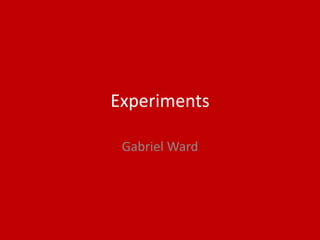
4. production experiments (1)
- 2. Process - https://www.youtube.com/watch?v=vFEuTUUHAvw To create this experiment I used Photoshop. The process is not that difficult. You will need an image, landscape works best but you can do it with any image. To start you select the image you Want as your background. You then use the eclipse tool to make a circle then delete the inside. You duplicate the background, move this layer to the top, then add a spherize filter. This will give It a round look, move it to the same size of the circle then create a mask this will get rid of the Square edges and you are left with a floating round sphere. Also on the ball you can add another Filter called “twirl” this gives is a bit of a twirl to make it a bit more abstract. To add a bit more detail create a shadow underneath using the brush tool and black. Tools Eclipse Tool, Spherize Filter, Twirl Effect Overall I really like the look of this experiment because it uses landscape images I can potentially use it in my video.
- 3. https://www.youtube.com/watch?v=mQSKseBlA4c&t=138s This experiment I played with making things glow on Photoshop. This experiment is pretty easy to do with A nice outcome. First you start by selecting the object You want to make glow, I used the pen tool for this. You then want to duplicate that layer to get your object Then convert it into a smart filter. Duplicate that layer, Then go to the top of your screen and click “Filter – Blur - Gaussian Blur”. For the radius start with 5. Keep Duplicating the layer and increasing the radius on the Blur in pretty large increments, I went from 5 to 150. Do this as many times as you like until you are satisfied With the amount of glow. I find adding all these Duplicated layers in 1 group can help with organization. Select the group then click on the bottom right the Circle that is half black half white then select “Hue/Saturation. In the window that pops up click “colourize” then use the slider to change to any colour You want.
- 4. https://www.youtube.com/watch?v=_MDdAeP3yvU This is a glowing line effect on photoshop. You start off by Choosing any photo you like. Start off by creating a new Layer. Go over to the brush tool and select a soft brush and A nice size that will be able to outline your image. Leave the Brush tool and select the pen tool. Use the pen tool to Outline what ever you want to make glow. Once you have Finished creating the outline right click on the line and Select stroke path, make sure its set to the brush setting, This will add over the brush tool you created earlier. Once You have an outline create a new layer select it and go back To your brush tool select a size you want and a soft round Brush, select any colour you want and go over the line. After you have done that you can either delete the line you Made earlier or change to colour to the same as the glow This may make it look brighter.
- 5. Reflection – Out of the 3 Experiments the one that will work best with my project would be the spherize Experiment. This is because my product, especially my video will be lots of shots of landscapes, this effect works best with landscape images.
Editor's Notes
- Discuss the tools and processes used in your experiments