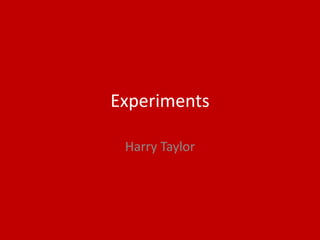
Production experiments
- 2. Plan 1 Plan 1 Colours ImagesFonts Red Yellow Grey Dark red Blood red Bright People Script Handwritten Brush Against background Looking at scenery POSTER
- 3. Process • I have made a poster for a summer tour that this fictional artist will perform at. The steps to creating this were basic and easy. • The first thing I did was cut around the artist using the polygonal tool. I didn’t use the quick select tool because I couldn’t get it to work on this picture. • After this, I added a simple stroke effect around the cut out image. This adds colour and makes the picture stand out. • Following this, I then found some brush fonts from the website DaFont.com and experimented with the type of effects that looked good such as “Gradient Overlay” and “Drop Shadow”. • I then added a Gaussian Blur from the “Filter” bar to the background just to make everything else stand out that fraction more. • The final step to this poster was adding a black fade circle image underneath the “KB” text. I chose to do this because I makes the text blend better with the background.
- 4. Product
- 5. Reflection • What elements of your experiments will you include in your final product? • From this experiment, the features that I liked were the black fade circle and the brush fonts. I will try and use these techniques in an alternative way when I make my final product. I also like the blur tool so I will find a way to use this. A potential way that I could use this tool would be to blur the edges of the album cover/poster so that everything that’s in the middle stands out. The final thing from this experiment that I could use would be the stroke around the artist. I think this technique is very simple but very effective. I’m not sure how I could use it yet because I don’t want to use it in the same way as I used it in my experiment. I will definitely make my final product a lot more complex and use a lot more techniques than I have used in this experiment.
- 6. Plan 2 Plan 1 CD COVER ColoursImages Fonts GraffitiBrush Green Yellow White Red Original Desaturated Scenic
- 7. Process • The first step to creating this cover was choosing a suitable image. I did some original photography and came up with this image. • To create the graffiti effect on this image, I had to create two Photoshop documents. On the first document, I had to desaturate the chosen image and adjust the black and white tones using the “Levels” from the Image > Adjustments tab. • After that, I saved the document as a Photoshop document and closed it. I then reopened the chosen image on a new page (the image was back to normal) and added the text using a graffiti font from DaFont.com. • After that, I converted the text into a smart object. • Following this, I went into the “Filter” tab and then Distort > Displace. This then allowed me to open the desaturate file from before. • I then adjusted the Blending Options so that I could make sure the graffiti would fit on the wall.
- 8. Product
- 9. Reflection • What elements of your experiments will you include in your final product? • From this experiment, I will definitely include the graffiti effect. It wont be the main subject of the cover but I could put some graffiti in the background somewhere. I didn’t include much else on this experiment as the graffiti was quite complex. I will aim to include a lot of complex techniques on my final product. The pose of the photo is definitely a strong point of the experiment. I think that the way he is looking at the graffiti is effective because it shows that the music from the album will leave his mark.
- 11. Process • I have made a glitch effect for this experiment. The first step to creating this was finding the image and duplicating it within Photoshop using CMD + J. • I then made the image black and white using the Image > Adjustments tab. I also duplicated this layer and unchecked the red in RGB channels on Blending Options. • The next step was to separate these layers slightly so that you could see the red and blue. • Then, I added an image that would strengthen the glitch effect and selected Overlay in Blending Options. I also changed the opacity to about 60% so it didn’t make the red and blue disappear. • Following this, I grouped all the layers apart from the back ground, copied it and used CMD + E. This flattened the layers in the copied group. • I then selected the Rectangular marquee tool. This would create the little glitch sections by selecting a small area with the tool, pressing CMD and then dragging it slightly to the side. I did this multiple times. • I then clicked the “Create new fill or adjustment layer” icon, selected the “Gradient” option, changed the gradient to the last pattern and changed the “Style” option to “Radial”. I selected the “Reverse” option and changed the scale to about 500. • The final step was to change the overall opacity of the layer to about 50%.
- 12. Product
- 13. Reflection • What elements of your experiments will you include in your final product? • I have learned a lot of new techniques in this experiment such as flattening an image and using new blending options. I will try and use these techniques in my final product and maybe even use the glitch effect. I think it is very effective in making the viewer look at the picture.
- 15. Process • I have stuck with the glitch theme for this experiment but I have made an animation this time. • The first step to make this animation was make the page 1000 x 1000 pixels and make the page colour black by pressing Shift + Backspace. Then I selected solid colour and chose black. • The second step was making a new layer of a static background and overlaying that layer onto the black layer so that the colours from the static image would be slightly visible on the black background. • The next step was to find a font and distort it using the same technique I used before. I had to “Rasterize Type” before this as I needed to turn it into an image. This technique was selecting the rectangular marquee tool, selecting an area of the text and then using the arrow keys to move that section of the letter across one way or another. I copied the layer before I started distorting it so it would act as a frame. I named this “Frame 1”. • I then duplicated this layer 3 times for a red blue and green layer. I moved these three layers to the left and right so that they weren’t directly behind the white text. I then added a motion blur onto the red blue and green text. I added a Gaussian blur to the white text. I named this “Frame 2”. • The final step was the animation. For this, I went into the “Window” tab and selected “Timeline”. I then pressed the 3 boxes at the bottom left of the timeline which would allow me to make the animation in frames. • On the first frame, I hid “Frame 2” and made “Frame 1” visible. On the second frame I made “Frame 2” visible and hid “Frame 1”. I then selected the “Tweens animation frame” option on the timeline so that the animation would transition better. I made the first frame 1 second and then the next two frames timed on “No delay”. • Then I duplicated the sequence a couple times so that it would replay.
Editor's Notes
- Discuss the tools and processes used in your experiments
- Discuss the tools and processes used in your experiments
- Discuss the tools and processes used in your experiments
- Discuss the tools and processes used in your experiments
- Discuss the tools and processes used in your experiments
- Discuss the tools and processes used in your experiments
- Discuss the tools and processes used in your experiments
- Discuss the tools and processes used in your experiments
- Discuss the tools and processes used in your experiments
- Discuss the tools and processes used in your experiments
- Discuss the tools and processes used in your experiments
- Discuss the tools and processes used in your experiments