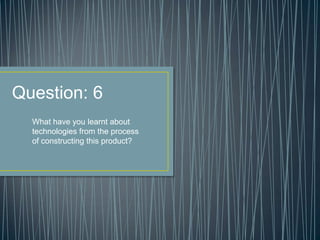
How I Learnt Photoshop Tools
- 1. Question: 6 What have you learnt about technologies from the process of constructing this product?
- 2. Introduction In this question I will be showing how I have used new technologies with the production of my product. I decided to use Photoshop as I believe the software I chose had different types of tools and gadgets to use to create a good creative piece of work. I will be using the image below as the example on how I learnt the basics of Photoshop, and how I created my products.
- 3. So to begin with I loaded this image to the software Photoshop. I decided that the image had too much green on it, so I cropped the image to a decent size. I clicked on the crop button then chose the size that I liked. I decreased the size of the green background to an appropriate size so it is easier to edit, I did this by moving the box shape to where I wanted the image to crop.
- 4. This is the end result to what I have cropped. After this I added a new layer, to create a background for my image, I did this by going to the layer tab at the top of the page and clicked on new, I then put my new layer below my original image to show that it is the background of the image. So when I created a new layer I started to delete the green from my image, I decided to do this so that I could change the background to anything I wanted. I did this by selecting the speech bubble looking icon, this allows me to select anything on the image. Once I selected the area I could delete it with the key on the keyboard.
- 5. As I started to delete the green from the image I only stuck to the large amounts of the green, this was easier for me rather then delete smaller pieces. I tried to get as close to the model as I could so there would be less for later on. As I finished the step above, I started on the to delete the difficult green background around the model, however I did this by pressing the zoom in icon and selected the previous tools I did before. By deleting this background I realized that it was easier to change the image or colour behind the model.
- 6. So when I zoomed in, I used the icon at the top to zoom in and out of the image. I started to delete the green background around the model very carefully so that I didn’t delete the actual model. By deleting the original background I can change it what ever I would like, colours or landscape images. I eventually zoomed out of the image, I used this icon to zoom out. As I was finished deleting the green part of the image. Now it is ready add a background, as I have only used colour, for my magazine, as my background that is what I will demonstrate for this question.
- 7. To start the process of coloring the background of the image I clicked on the icon that has just a paint brush however I had to make sure that I was on the second layer as this is the background layer, this will make it easier for me to change the colour of the background As I have already selected the icon with the paint brush, I now have to select the brush type, for example is I want a gradient in colour or the size of how big the brush will be. I do this by clicking on the icon that is a black dot and it has a number beneath the dot, the number shows you how big the brush will be.
- 8. I chose I colour by clicking on the colour pallets at the end of the tool icon list. By clicking on this it will bring up a colour chart of a variety of colours. You can also chose how light or dark the pacific colour chosen can be, I have chosen a golden, orange also I want a light version of it. As I have chosen a size and colour of brush I have started to colour the background I did this by dragging my mouse around were I wanted the colour orange to be whilst keeping hold of the left side of the mouse on, and my finished background is a full background of orange with the model still in the frame.
- 9. Finally I added text to my magazine cover, contents page and double page spread. I used the icon, in the tool bar, that has a capital T and created a text box with the mouse, also by clicking this icon it will automatically creates a new layer. As I was adding text, in the text box, I noticed that the size of the text was too small to read so I changed the font size where it had a two capital T’s but one was bigger then the other, this is how I changed the font size. I also noticed that the colour of the font was the same colour as the background, I changed this by clicking on the on the rectangular shape and chose black. The image on the right is the finished product for this power point.