Construction of album
•Download as PPTX, PDF•
0 likes•333 views
Report
Share
Report
Share
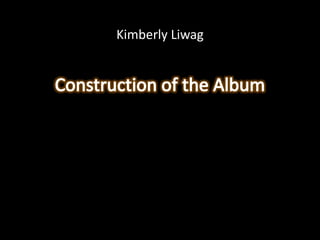
Recommended
Recommended
More Related Content
What's hot
What's hot (20)
Learning Aim A Digital image manipulation techniques

Learning Aim A Digital image manipulation techniques
Viewers also liked
Viewers also liked (8)
Similar to Construction of album
Similar to Construction of album (20)
Preliminary task progression and planning & research 

Preliminary task progression and planning & research
Photoshop step by step powerpoint presentation - hayley ip 10 f

Photoshop step by step powerpoint presentation - hayley ip 10 f
Recently uploaded
Recently uploaded (20)
Salkhia @ Cheap Call Girls In Kolkata | Book 8005736733 Extreme Naughty Call ...

Salkhia @ Cheap Call Girls In Kolkata | Book 8005736733 Extreme Naughty Call ...
9352852248 Call Girls Naroda Escort Service Available 24×7 In Naroda

9352852248 Call Girls Naroda Escort Service Available 24×7 In Naroda
Only Cash On Delivery Call Girls Service In Mysore Enjoy 24/7 Escort Service

Only Cash On Delivery Call Girls Service In Mysore Enjoy 24/7 Escort Service
Ashiyana Colony - Virgin Call Girls Lucknow - Phone 9548273370 Escorts Servic...

Ashiyana Colony - Virgin Call Girls Lucknow - Phone 9548273370 Escorts Servic...
High Profile Escorts Nerul WhatsApp +91-9930687706, Best Service

High Profile Escorts Nerul WhatsApp +91-9930687706, Best Service
Q4-Trends-Networks-Module-3.pdfqquater days sheets123456789

Q4-Trends-Networks-Module-3.pdfqquater days sheets123456789
Independent Escorts Goregaon WhatsApp +91-9930687706, Best Service

Independent Escorts Goregaon WhatsApp +91-9930687706, Best Service
Nishatganj ? Book Call Girls in Lucknow | Book 9548273370 Extreme Naughty Cal...

Nishatganj ? Book Call Girls in Lucknow | Book 9548273370 Extreme Naughty Cal...
In Saudi Arabia Jeddah (+918761049707)) Buy Abortion Pills For Sale in Riyadh

In Saudi Arabia Jeddah (+918761049707)) Buy Abortion Pills For Sale in Riyadh
❤️ Call Girls Service Amritsar Call Girls (Adult Only) 💯Call Us 🔝 6378878445 ...

❤️ Call Girls Service Amritsar Call Girls (Adult Only) 💯Call Us 🔝 6378878445 ...
Madhyamgram \ (Genuine) Escort Service Kolkata | Service-oriented sexy call g...

Madhyamgram \ (Genuine) Escort Service Kolkata | Service-oriented sexy call g...
Eden Gardens ^ best call girls in Kolkata ₹7.5k Pick Up & Drop With Cash Paym...

Eden Gardens ^ best call girls in Kolkata ₹7.5k Pick Up & Drop With Cash Paym...
Call Girls In Ratnagiri Escorts ☎️8617370543 🔝 💃 Enjoy 24/7 Escort Service En...

Call Girls In Ratnagiri Escorts ☎️8617370543 🔝 💃 Enjoy 24/7 Escort Service En...
Top profile Call Girls In Moradabad [ 7014168258 ] Call Me For Genuine Models...![Top profile Call Girls In Moradabad [ 7014168258 ] Call Me For Genuine Models...](data:image/gif;base64,R0lGODlhAQABAIAAAAAAAP///yH5BAEAAAAALAAAAAABAAEAAAIBRAA7)
![Top profile Call Girls In Moradabad [ 7014168258 ] Call Me For Genuine Models...](data:image/gif;base64,R0lGODlhAQABAIAAAAAAAP///yH5BAEAAAAALAAAAAABAAEAAAIBRAA7)
Top profile Call Girls In Moradabad [ 7014168258 ] Call Me For Genuine Models...
NO1 Top Pakistani Amil Baba Real Amil baba In Pakistan Najoomi Baba in Pakist...

NO1 Top Pakistani Amil Baba Real Amil baba In Pakistan Najoomi Baba in Pakist...
Construction of album
- 2. Firstly, I created a new Photoshop file and adjusted the height and width of my stage to 1530 X 2161 pixels as this was the size of a DVD case and this was the size I wanted for my Album.
- 3. I then selected the taupe/beige colour for my background and colouring this in using the paint bucket tool.
- 4. After, I duplicated the layer and selected “overlay” to achieve a more orange-y background.
- 5. I then downloaded a picture from Google Images. I want back to Photoshop and using File > Place, I imported the downloaded image of the cherry blossom.
- 6. I then played around with the layer option and soon decided the “multiply” was the best option for my album. I then rasterized the layer and then erased the background using the “magic eraser tool”. Also using the “background eraser tool” and my graphic tablet I erased the smaller pieces that the magic eraser didn’t.
- 7. Again using an image from Google, File > place and imported an oval frame which suited the theme of my album. I then used the same erase technique just like the cherry blossom. Then I went into the layer style and selected the “Drop Shadow” to create a 3-D effect for the frame. I then adjusted the blending mode to “Multiply” to darken the black even more.
- 8. Then, I imported the image I desired of my artist onto the stage and again erased the background, increased the brightness to adjust to the lighting of the album and used the “spot healing tool” to get rid of any unwanted blemishes. After I went into Image > Photo Filter to add a filter on the image. I added a cool blue tint to make her contrast the orange-y background.
- 9. I then made a new layer to add a white oval for the background of the image in the frame. Rasterizing the layer I then used the eraser tool to touch up any areas where the white was showing.
- 10. As I didn’t like the fonts in CS4 Photoshop I used PicMonkey.com to get the font I desired. File > Place and selecting the font I want I imported it onto the stage and then erasing the background. Then going into the Layer Style I selected the “Drop Shadow” to match the frame and also “Bevel and Emboss” to increase the effect of the 3-D.
- 11. By using the same skills, I also created the back cover and spine the exact same way.