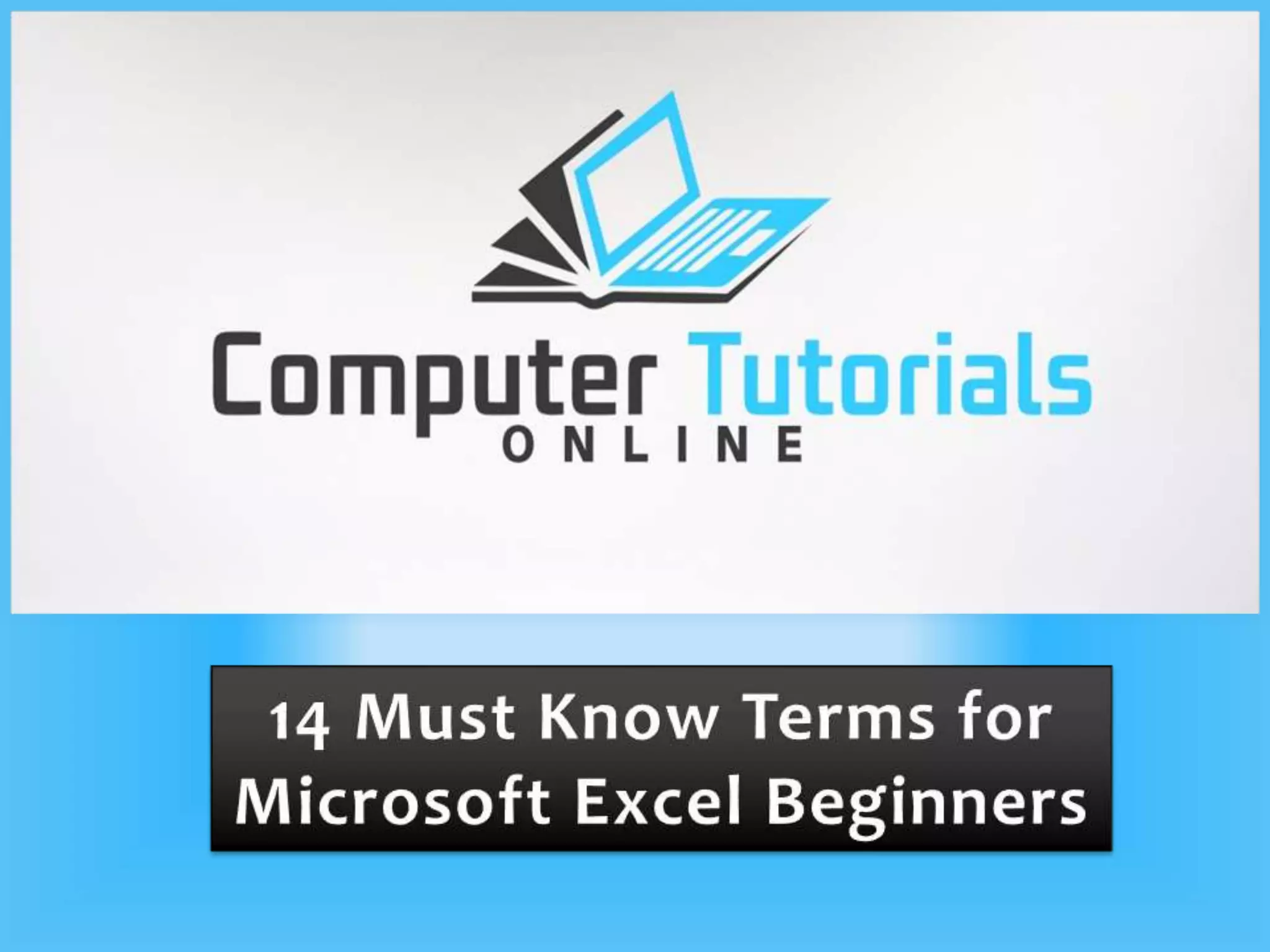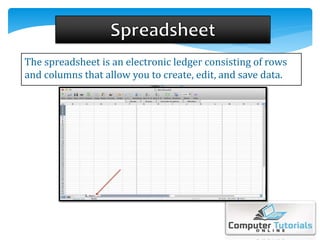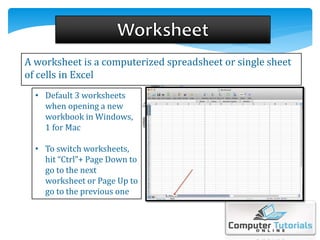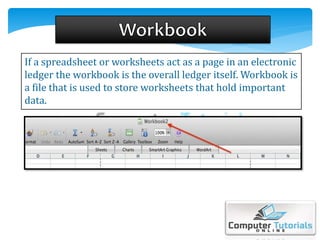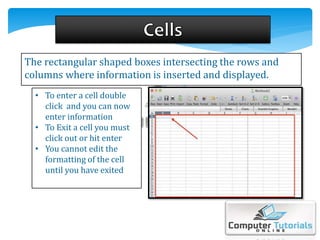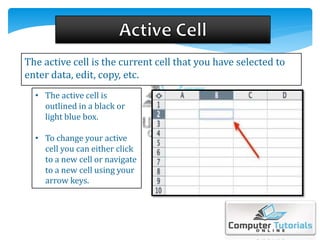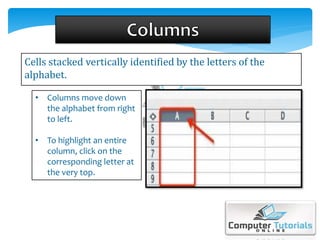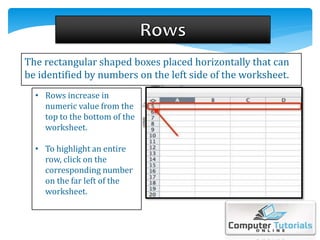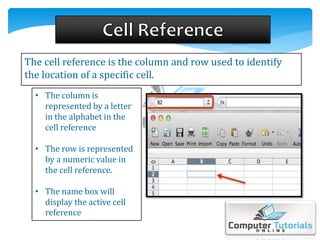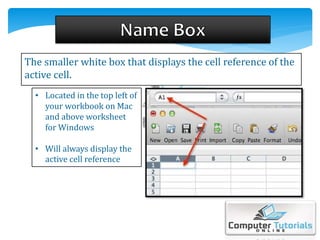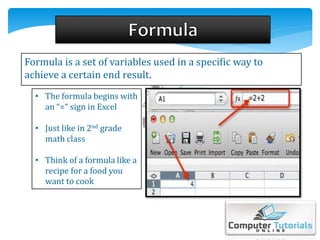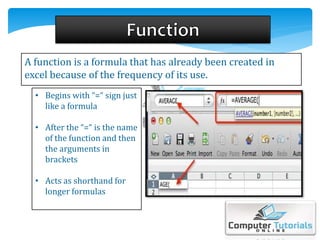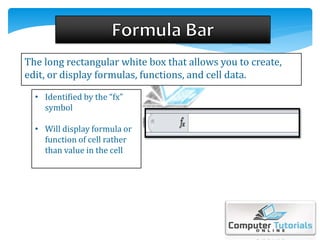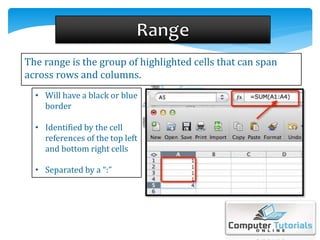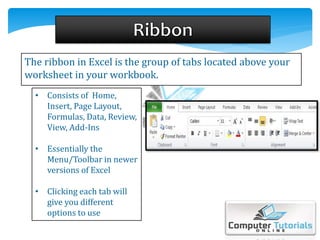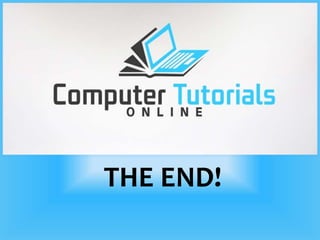The spreadsheet consists of rows and columns that allow you to create, edit, and save data. A worksheet is a single sheet of cells in Excel, with a default of 3 worksheets per new workbook. The workbook stores the worksheets and holds important data. Cells are the rectangular areas where data is entered and displayed, identified by their column letter and row number references. Formulas and functions, which begin with an equals sign, are used to perform calculations within cells. The ribbon displays tabs that provide formatting and functionality options in Excel.