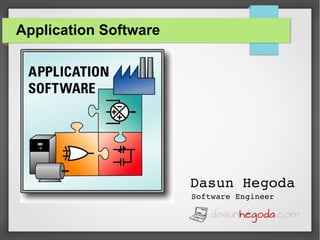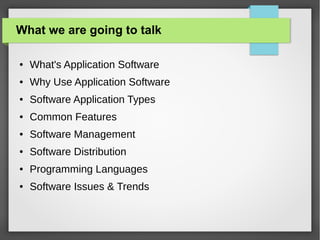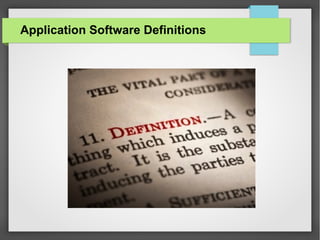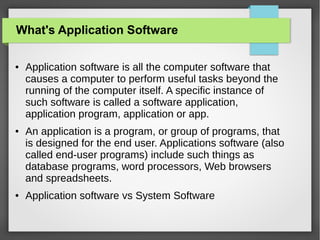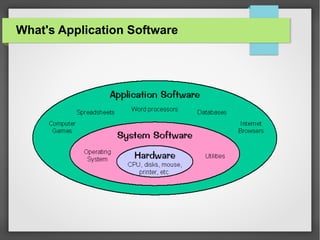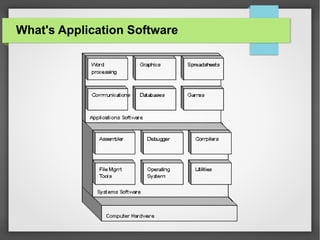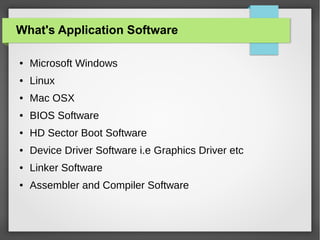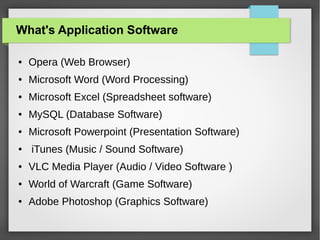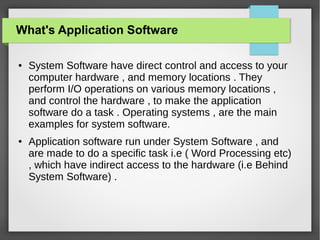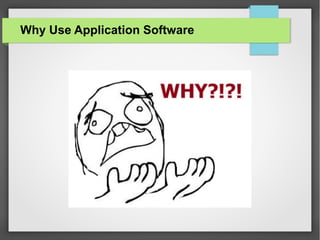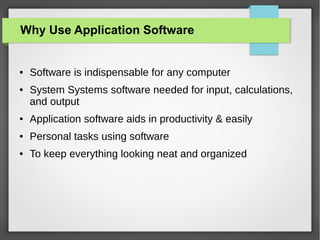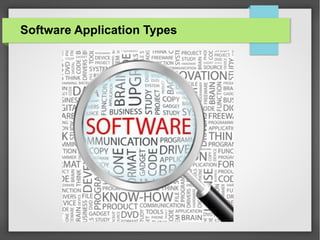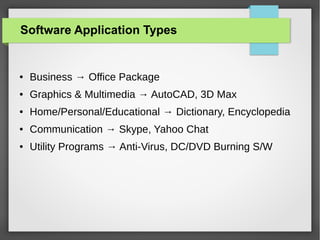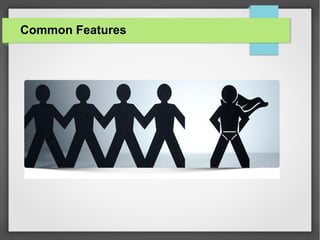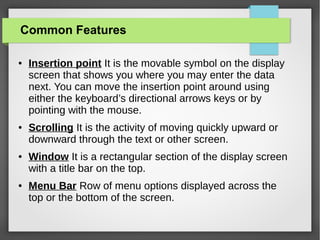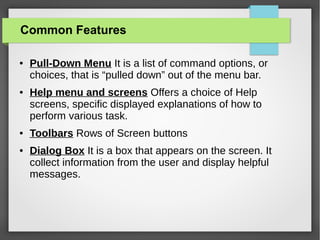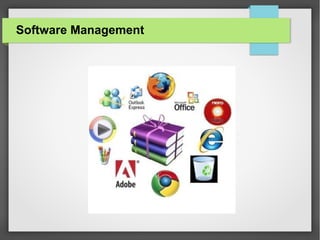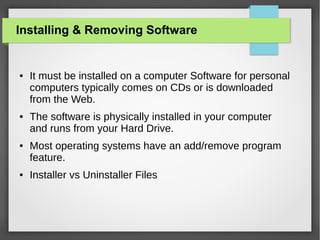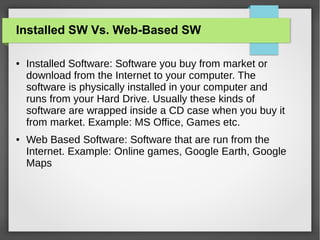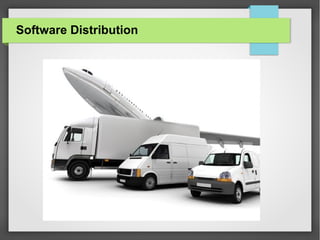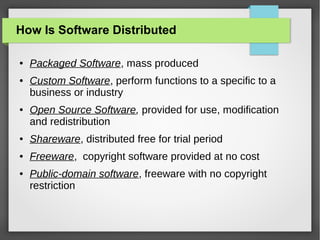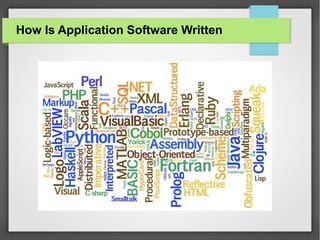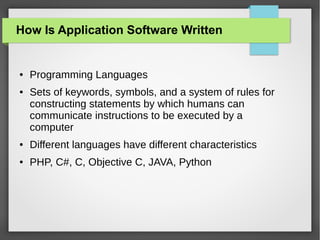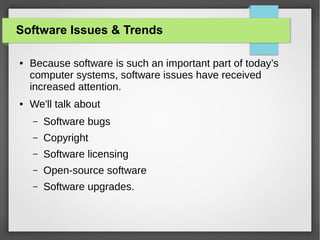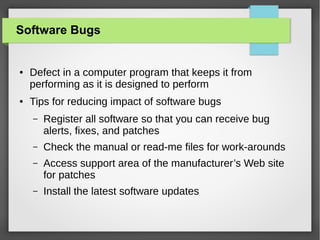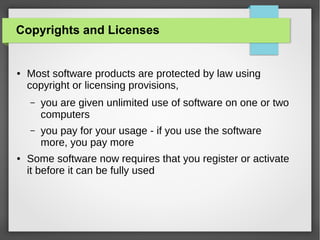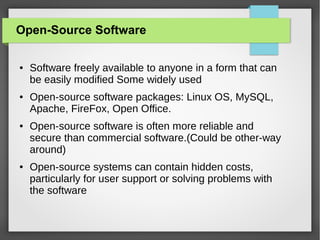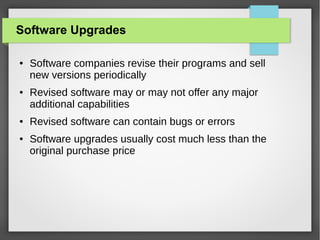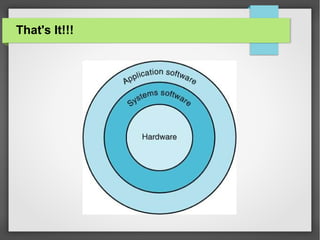This document provides an overview of application software. It defines application software as programs designed for end users to perform tasks beyond running the computer itself, such as word processors, web browsers, and spreadsheets. It discusses why application software is used to increase productivity and organize personal tasks. Common features of application software are described, such as insertion points, scrolling, windows, menus, and dialog boxes. Methods of software distribution including packaged, custom, open source, shareware, and freeware are also summarized.