Workflow Manager
•
0 likes•535 views
The document discusses how to use the Workflow Manager in an asset management system to configure automated responses, or "workflows", to events. It describes how to add, configure, edit, and delete workflows by setting rules with conditions and actions. Configuring a workflow involves choosing an event, adding conditions that must be met, and actions the system will perform in response.
Report
Share
Report
Share
Download to read offline
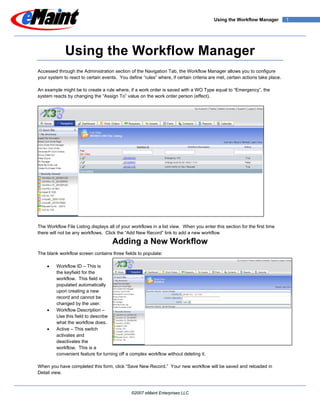
Recommended
Work Order Basics

The document discusses the process of managing work orders in the eMaint X3 system. Key points include:
- Work orders can be viewed and managed from the Work Order tab, where they are displayed in a list view.
- Details of individual work orders can be accessed from the list view. Work orders can be added, edited, deleted, closed out, printed, and linked to purchase orders from the detail view.
- Filters and sorting options are available to search the work order list.
- A multi-step process is required to fully delete a work order from the system.
Tips and Tricks

This document provides tips and tricks for using the X3 maintenance management system. It covers topics such as adding items to the quick bar, enabling edit-in-place functionality, setting up email notifications, and more. Instructions are given for tasks like printing related parts on work orders, notifying maintenance contacts about new work requests, and removing permanently deleted records. Best practices are also shared, such as being careful when editing data dictionaries and using auto-numbering for standardized IDs.
Detail Views

There are several data items that can be viewed in detail in the system, including work orders, preventative maintenance records, assets, parts, contacts, etc. When viewing a record in detail, you see and can edit the individual fields for that single database record. Options at the top of the detail view page allow you to add, copy, edit, delete, view the list, and navigate between records. Additional commands shown depend on the type of record and allow viewing histories, closing out work orders, printing, creating associated records, and adjusting inventory quantities.
Navigation Tab

The Navigation tab provides access to all sections of the system through options listed in sections like Main, Request Center, Work Center, and more. Whether a user can access certain options depends on their permission levels set by the administrator. It includes options to log out, access requests, work orders, purchasing, preventative maintenance, reports, user administration, and help resources.
Creating Purcahse Orders

This document provides an overview of how to create purchase orders in the system. Key steps include selecting a supplier and items to purchase on the purchase order tab. Additional optional tabs allow adding terms, comments, and invoices. Functions like editing, printing, receiving items, and adding/removing line items are described.
Fomatting Text Tips

This document provides formatting tips for copying pre-formatted tasks into eMaint's HTML editor fields. It recommends using Microsoft Excel as an intermediary to copy the text, as Excel will maintain the original formatting when pasting into its cells. The formatted text can then be copied from Excel and pasted into eMaint's HTML editor fields, displaying the tasks as originally formatted.
Getting Started Guide

This document provides an overview of basic terminology and functions for getting started with the eMaint X3 computerized maintenance management system (CMMS). It defines key terms like work orders, assets, contacts, parts, preventive maintenance tasks, and schedules. It also describes how to create and manage unscheduled and scheduled work orders, set up assets and inventory parts, and generate preventive maintenance work orders. The document is designed for new users to understand basic CMMS concepts and setup.
Customizing Forms

The document discusses customizing forms in a database system. It provides an overview of the form designer tool for modifying forms and databases. Key options in form design mode include modifying font settings, adding or removing rows and columns, and adjusting field properties like name, description, type, and lookup settings. When customizing is complete, the changes are saved and the form is refreshed.
Recommended
Work Order Basics

The document discusses the process of managing work orders in the eMaint X3 system. Key points include:
- Work orders can be viewed and managed from the Work Order tab, where they are displayed in a list view.
- Details of individual work orders can be accessed from the list view. Work orders can be added, edited, deleted, closed out, printed, and linked to purchase orders from the detail view.
- Filters and sorting options are available to search the work order list.
- A multi-step process is required to fully delete a work order from the system.
Tips and Tricks

This document provides tips and tricks for using the X3 maintenance management system. It covers topics such as adding items to the quick bar, enabling edit-in-place functionality, setting up email notifications, and more. Instructions are given for tasks like printing related parts on work orders, notifying maintenance contacts about new work requests, and removing permanently deleted records. Best practices are also shared, such as being careful when editing data dictionaries and using auto-numbering for standardized IDs.
Detail Views

There are several data items that can be viewed in detail in the system, including work orders, preventative maintenance records, assets, parts, contacts, etc. When viewing a record in detail, you see and can edit the individual fields for that single database record. Options at the top of the detail view page allow you to add, copy, edit, delete, view the list, and navigate between records. Additional commands shown depend on the type of record and allow viewing histories, closing out work orders, printing, creating associated records, and adjusting inventory quantities.
Navigation Tab

The Navigation tab provides access to all sections of the system through options listed in sections like Main, Request Center, Work Center, and more. Whether a user can access certain options depends on their permission levels set by the administrator. It includes options to log out, access requests, work orders, purchasing, preventative maintenance, reports, user administration, and help resources.
Creating Purcahse Orders

This document provides an overview of how to create purchase orders in the system. Key steps include selecting a supplier and items to purchase on the purchase order tab. Additional optional tabs allow adding terms, comments, and invoices. Functions like editing, printing, receiving items, and adding/removing line items are described.
Fomatting Text Tips

This document provides formatting tips for copying pre-formatted tasks into eMaint's HTML editor fields. It recommends using Microsoft Excel as an intermediary to copy the text, as Excel will maintain the original formatting when pasting into its cells. The formatted text can then be copied from Excel and pasted into eMaint's HTML editor fields, displaying the tasks as originally formatted.
Getting Started Guide

This document provides an overview of basic terminology and functions for getting started with the eMaint X3 computerized maintenance management system (CMMS). It defines key terms like work orders, assets, contacts, parts, preventive maintenance tasks, and schedules. It also describes how to create and manage unscheduled and scheduled work orders, set up assets and inventory parts, and generate preventive maintenance work orders. The document is designed for new users to understand basic CMMS concepts and setup.
Customizing Forms

The document discusses customizing forms in a database system. It provides an overview of the form designer tool for modifying forms and databases. Key options in form design mode include modifying font settings, adding or removing rows and columns, and adjusting field properties like name, description, type, and lookup settings. When customizing is complete, the changes are saved and the form is refreshed.
eMaint MX Users Guide

The document is a user manual for eMaint Mobile MX. It provides instructions on downloading work orders from an online account to a mobile device, managing work orders, creating and editing unscheduled work orders, and uploading work order information and inventory transactions back to the online account. The user manual also describes the system requirements and installation process for eMaint Mobile MX.
Work Order Level 1

This document provides an overview of the tools available in a work order management system to manage work orders and work requests. It describes how to filter and sort work orders, create work orders, assign personnel, manage work requests, print work orders, track charges against work orders including parts, labor, and other charges, purchase from work orders, close out work orders, and configure administrative settings. The level 1 course provides basic instruction on the core functionality for work order and request management.
Inventory Basics

The document discusses the basics of inventory management in an eMaint account, including tracking parts in the parts listing, locating and filtering parts, viewing and editing part details, making adjustments to quantities, and viewing transaction history. Key functions covered are adding, editing, deleting parts, making adjustments, and recalculating quantities based on transaction history.
Dynamics CRM 2013: Create or customize dashboards

Dynamics CRM 2013: Create or customize dashboards
If you need to find a perfect solution for your business or should you have any questions please do not hesitate to contact Think Next
Website: http://www.thinknext.vn
Forum: http://www.thinknext.vn/diendan/index.php?threads/dynamics-crm-create-or-customize-dashboards.464/
Pm Scheduleing

The PM Scheduling tool allows for calendar-based, meter-based, or combined calendar and meter-based preventative maintenance schedules. Schedules can be set to skip certain days of the week. Multiple PM tasks can be assigned to a schedule and sequenced. Existing schedules can be viewed, edited, or deleted from an asset's record. New schedules are added by completing fields for schedule details, assignees, and associated tasks.
E book Microsoft Dynamics CRM 2013 Personal Dashboard for End Users

This document provides guidance on creating and customizing personal dashboards in Microsoft Dynamics CRM. It begins by explaining the difference between system dashboards created by administrators and user dashboards created by individual users. The document then walks through steps to create a new personal dashboard, add charts and lists as components, edit component properties, share dashboards with other users, and more. It also provides instructions for creating new list views and charts that can be added as components to dashboards. The overall document is a training guide for end users on how to build out personalized dashboards in CRM.
Lsmw for master data upload simple explanation

The document discusses using LSMW (Legacy System Migration Workbench), an SAP tool, to migrate legacy master data into SAP. It provides a step-by-step guide to creating an LSMW project to upload equipment master data as an example. The key steps covered are: 1) Creating a project, subproject and object; 2) Selecting required menu items; 3) Defining the upload method; 4) Viewing target fields; 5) Creating and mapping source structures and fields. The guide is split across two documents which together explain the full process from setting up the project to running the upload.
PAM Setup Guide v1.2

The document provides a setup guide for the Performance Analysis Manager (PAM) software. It outlines the minimum system requirements for Windows and Mac OS, details how to input data and configure settings in PAM using the setup tab. It also describes how PAM automatically calculates metrics and provides analysis through various report modules such as daily, weekly, and monthly trend analyzers as well as an executive dashboard.
Excel 2007 Unit P

This document discusses various aspects of writing and using Visual Basic for Applications (VBA) macros in Microsoft Excel 2007, including viewing and analyzing existing VBA code, writing your own code in the Visual Basic Editor, adding conditional statements, prompting users for input, debugging macros, creating main procedures to combine multiple macros, and running macros and main procedures.
005.form

The document discusses various methods for building user interfaces with forms in Access, including:
1) Creating simple forms from tables or queries, using the Form Wizard to generate forms, and designing advanced forms in Layout or Design view.
2) Adding different types of controls like text boxes, labels, buttons and tabs to forms.
3) Creating navigation forms to organize data across multiple forms and linking forms to show related data.
Access advanced tutorial

This document provides instructions for creating an advanced Microsoft Access database. It includes the following steps:
1. Create a new blank database called "contact_management" and add tables by designing them from scratch or importing from Excel.
2. Establish relationships between tables by linking primary and foreign keys.
3. Create forms for entering records by using a wizard. Modify forms by adding combo boxes to lookup values from tables.
4. Modify existing queries and create new ones to extract data from related tables.
Excel2007

The document provides an overview of the new Ribbon interface in Microsoft Excel 2007. It describes the main components of the Ribbon including tabs, groups, and commands. It also discusses how to access commonly used functions and customize the Ribbon interface. The document then gives examples of how to perform tasks in Excel 2007 like inserting columns, formatting cells, adding formulas, and printing worksheets.
Oracle Fusion Payroll tracing for debugging

Logging in Oracle Fusion Global Payroll allows users to enable detailed logging for payroll processes to help debug issues. Users can set logging parameters in a configuration group, run an affected payroll process, then view the log file to troubleshoot issues. It is important to disable logging after issue resolution to avoid performance impacts.
Forms personalization

This document discusses personalization in Oracle applications. Personalization allows customizing applications differently than customization and offers benefits like being database-stored, upgrade-friendly, and access-controlled. It describes what can be personalized, like form navigation, data passing, and dynamic fields/messages. The document also provides an example of implementing zoom functionality between two forms using personalization tables and global variables to pass an order number.
Microsoft Dynamics CRM: Reporting and Dashboards

The document discusses reporting and dashboards in Dynamics CRM. It provides an overview of reporting challenges in CRM, available reporting options like reports, Excel reports, custom reports using Fetch XML or SQL queries. It also discusses dashboard capabilities in CRM and limitations. Additional third party options for advanced reporting and dashboards using tools like Reporting Services, Analysis Services and SharePoint are presented.
Manual for Fillable Form

This document provides instructions for creating fillable PDF forms using Adobe Acrobat 9 Pro. It discusses how to create the original document, convert it to a PDF, and add various form fields like text boxes, checkboxes, radio buttons, combo boxes, buttons, and digital signatures. The document also covers adding hyperlinks and distributing the finalized fillable PDF form via email.
Apps 11i10 Forms Personalization

The document discusses Oracle's new personalization feature in Oracle Applications release 11.5.10, which allows customizing forms without modifying code. It describes how to define personalization rules on a "Personalization form" that customize form properties, messages, and behavior based on conditions and context. Personalization rules can change labels, hide fields, and add custom logic. The document provides examples and screenshots to illustrate how to set up rules, conditions, context, and different action types to implement personalization.
Guide lines

The document outlines usability guidelines for OpenERP v6.0, including simplifying menus, wizards, views, search views, and reports. Key changes proposed include reducing menus, splitting applications into business areas, simplifying interfaces, improving search filters and layouts, and integrating business logic into reports. Examples of screens from products, manufacturing, and invoices are provided to demonstrate current issues and proposed solutions.
DMM161_2015_Exercises

1) The document introduces exercises for creating attribute views, analytic views, and calculation views in SAP HANA.
2) The exercises will guide students in modeling multidimensional data for reporting scenarios using views.
3) Students are advised to first review the exercises and optional exercises due to time constraints in the session.
Tech ed 2012 eim260 modeling in sap hana-exercise

This document provides instructions for setting up and completing exercises in modeling in SAP HANA. It outlines the initial setup including connection details. It then provides step-by-step instructions for Exercise 1 which teaches how to use variables and input parameters to join sales and delivery data. Exercise 2 teaches how to create a time-based attribute view and compare current vs previous year sales by quarter using unions.
Asset Related Parts

This document provides information on associating parts from a parts file with an asset record and managing the list of related parts in three main steps:
1) Adding a related part by selecting it from the parts list and entering the quantity.
2) Editing an existing related part by clicking the part and making changes.
3) Deleting an existing related part by clicking it and then clicking delete, which marks it for deletion. Fully removing the part requires removing deleted records from the system.
The Calendar

The Calendar allows users to view existing and pending activities scheduled in the system, including work orders and reminders. It displays activities by date in an interactive calendar view. The Calendar also enables users to create their own reminders for non-work order activities like meetings and trainings. Users can add, edit, delete, complete, and receive email reminders for custom activities.
More Related Content
What's hot
eMaint MX Users Guide

The document is a user manual for eMaint Mobile MX. It provides instructions on downloading work orders from an online account to a mobile device, managing work orders, creating and editing unscheduled work orders, and uploading work order information and inventory transactions back to the online account. The user manual also describes the system requirements and installation process for eMaint Mobile MX.
Work Order Level 1

This document provides an overview of the tools available in a work order management system to manage work orders and work requests. It describes how to filter and sort work orders, create work orders, assign personnel, manage work requests, print work orders, track charges against work orders including parts, labor, and other charges, purchase from work orders, close out work orders, and configure administrative settings. The level 1 course provides basic instruction on the core functionality for work order and request management.
Inventory Basics

The document discusses the basics of inventory management in an eMaint account, including tracking parts in the parts listing, locating and filtering parts, viewing and editing part details, making adjustments to quantities, and viewing transaction history. Key functions covered are adding, editing, deleting parts, making adjustments, and recalculating quantities based on transaction history.
Dynamics CRM 2013: Create or customize dashboards

Dynamics CRM 2013: Create or customize dashboards
If you need to find a perfect solution for your business or should you have any questions please do not hesitate to contact Think Next
Website: http://www.thinknext.vn
Forum: http://www.thinknext.vn/diendan/index.php?threads/dynamics-crm-create-or-customize-dashboards.464/
Pm Scheduleing

The PM Scheduling tool allows for calendar-based, meter-based, or combined calendar and meter-based preventative maintenance schedules. Schedules can be set to skip certain days of the week. Multiple PM tasks can be assigned to a schedule and sequenced. Existing schedules can be viewed, edited, or deleted from an asset's record. New schedules are added by completing fields for schedule details, assignees, and associated tasks.
E book Microsoft Dynamics CRM 2013 Personal Dashboard for End Users

This document provides guidance on creating and customizing personal dashboards in Microsoft Dynamics CRM. It begins by explaining the difference between system dashboards created by administrators and user dashboards created by individual users. The document then walks through steps to create a new personal dashboard, add charts and lists as components, edit component properties, share dashboards with other users, and more. It also provides instructions for creating new list views and charts that can be added as components to dashboards. The overall document is a training guide for end users on how to build out personalized dashboards in CRM.
Lsmw for master data upload simple explanation

The document discusses using LSMW (Legacy System Migration Workbench), an SAP tool, to migrate legacy master data into SAP. It provides a step-by-step guide to creating an LSMW project to upload equipment master data as an example. The key steps covered are: 1) Creating a project, subproject and object; 2) Selecting required menu items; 3) Defining the upload method; 4) Viewing target fields; 5) Creating and mapping source structures and fields. The guide is split across two documents which together explain the full process from setting up the project to running the upload.
PAM Setup Guide v1.2

The document provides a setup guide for the Performance Analysis Manager (PAM) software. It outlines the minimum system requirements for Windows and Mac OS, details how to input data and configure settings in PAM using the setup tab. It also describes how PAM automatically calculates metrics and provides analysis through various report modules such as daily, weekly, and monthly trend analyzers as well as an executive dashboard.
Excel 2007 Unit P

This document discusses various aspects of writing and using Visual Basic for Applications (VBA) macros in Microsoft Excel 2007, including viewing and analyzing existing VBA code, writing your own code in the Visual Basic Editor, adding conditional statements, prompting users for input, debugging macros, creating main procedures to combine multiple macros, and running macros and main procedures.
005.form

The document discusses various methods for building user interfaces with forms in Access, including:
1) Creating simple forms from tables or queries, using the Form Wizard to generate forms, and designing advanced forms in Layout or Design view.
2) Adding different types of controls like text boxes, labels, buttons and tabs to forms.
3) Creating navigation forms to organize data across multiple forms and linking forms to show related data.
Access advanced tutorial

This document provides instructions for creating an advanced Microsoft Access database. It includes the following steps:
1. Create a new blank database called "contact_management" and add tables by designing them from scratch or importing from Excel.
2. Establish relationships between tables by linking primary and foreign keys.
3. Create forms for entering records by using a wizard. Modify forms by adding combo boxes to lookup values from tables.
4. Modify existing queries and create new ones to extract data from related tables.
Excel2007

The document provides an overview of the new Ribbon interface in Microsoft Excel 2007. It describes the main components of the Ribbon including tabs, groups, and commands. It also discusses how to access commonly used functions and customize the Ribbon interface. The document then gives examples of how to perform tasks in Excel 2007 like inserting columns, formatting cells, adding formulas, and printing worksheets.
Oracle Fusion Payroll tracing for debugging

Logging in Oracle Fusion Global Payroll allows users to enable detailed logging for payroll processes to help debug issues. Users can set logging parameters in a configuration group, run an affected payroll process, then view the log file to troubleshoot issues. It is important to disable logging after issue resolution to avoid performance impacts.
Forms personalization

This document discusses personalization in Oracle applications. Personalization allows customizing applications differently than customization and offers benefits like being database-stored, upgrade-friendly, and access-controlled. It describes what can be personalized, like form navigation, data passing, and dynamic fields/messages. The document also provides an example of implementing zoom functionality between two forms using personalization tables and global variables to pass an order number.
Microsoft Dynamics CRM: Reporting and Dashboards

The document discusses reporting and dashboards in Dynamics CRM. It provides an overview of reporting challenges in CRM, available reporting options like reports, Excel reports, custom reports using Fetch XML or SQL queries. It also discusses dashboard capabilities in CRM and limitations. Additional third party options for advanced reporting and dashboards using tools like Reporting Services, Analysis Services and SharePoint are presented.
Manual for Fillable Form

This document provides instructions for creating fillable PDF forms using Adobe Acrobat 9 Pro. It discusses how to create the original document, convert it to a PDF, and add various form fields like text boxes, checkboxes, radio buttons, combo boxes, buttons, and digital signatures. The document also covers adding hyperlinks and distributing the finalized fillable PDF form via email.
Apps 11i10 Forms Personalization

The document discusses Oracle's new personalization feature in Oracle Applications release 11.5.10, which allows customizing forms without modifying code. It describes how to define personalization rules on a "Personalization form" that customize form properties, messages, and behavior based on conditions and context. Personalization rules can change labels, hide fields, and add custom logic. The document provides examples and screenshots to illustrate how to set up rules, conditions, context, and different action types to implement personalization.
Guide lines

The document outlines usability guidelines for OpenERP v6.0, including simplifying menus, wizards, views, search views, and reports. Key changes proposed include reducing menus, splitting applications into business areas, simplifying interfaces, improving search filters and layouts, and integrating business logic into reports. Examples of screens from products, manufacturing, and invoices are provided to demonstrate current issues and proposed solutions.
DMM161_2015_Exercises

1) The document introduces exercises for creating attribute views, analytic views, and calculation views in SAP HANA.
2) The exercises will guide students in modeling multidimensional data for reporting scenarios using views.
3) Students are advised to first review the exercises and optional exercises due to time constraints in the session.
Tech ed 2012 eim260 modeling in sap hana-exercise

This document provides instructions for setting up and completing exercises in modeling in SAP HANA. It outlines the initial setup including connection details. It then provides step-by-step instructions for Exercise 1 which teaches how to use variables and input parameters to join sales and delivery data. Exercise 2 teaches how to create a time-based attribute view and compare current vs previous year sales by quarter using unions.
What's hot (20)
E book Microsoft Dynamics CRM 2013 Personal Dashboard for End Users

E book Microsoft Dynamics CRM 2013 Personal Dashboard for End Users
Viewers also liked
Asset Related Parts

This document provides information on associating parts from a parts file with an asset record and managing the list of related parts in three main steps:
1) Adding a related part by selecting it from the parts list and entering the quantity.
2) Editing an existing related part by clicking the part and making changes.
3) Deleting an existing related part by clicking it and then clicking delete, which marks it for deletion. Fully removing the part requires removing deleted records from the system.
The Calendar

The Calendar allows users to view existing and pending activities scheduled in the system, including work orders and reminders. It displays activities by date in an interactive calendar view. The Calendar also enables users to create their own reminders for non-work order activities like meetings and trainings. Users can add, edit, delete, complete, and receive email reminders for custom activities.
Pm Manager

The PM Manager allows users to define, update, and modify routes, assignments, groups, and next PM dates for maintenance tasks (PMs). It enables selecting subsets of PMs, modifying fields, changing PM values like next date, adjusting dates, managing route sequences, updating standard times, and projecting annual PM schedules.
Adding A New Field

The document discusses how to add new fields to forms in the Form Designer tool. It explains that new fields can be created if existing fields in the database do not meet needs. It provides details on selecting existing fields from a dropdown list, and on creating different types of new fields like text, numeric, date, and logical fields. It indicates that new fields can be customized and up to 254 fields can be added to each database.
After Pm Schedule Gen

The document describes how to use a workflow rule to automatically apply a schedule date to PM schedules generated in the system. The rule adds the number of days specified in a "Days to Complete" field on the PM schedule to the work order date to calculate the scheduled date. It provides instructions for configuring the "After PM Generation" workflow rule to replace the schedule date field with this calculated value. Some notes are also included regarding using alternate fields or adding missing fields.
X3 Form Customization And Setup

Join us on Tuesday, January 29 at 1pm EST for a workshop that will teach participants how to customize the forms in their eMaint X3 system. The presenter will demonstrate everything from making minor adjustments to completely changing the layout and behavior of fields and forms. Attendees will learn how to modify form characteristics, add and remove fields, and manipulate advanced settings such as drop-down lists and table lookups. The workshop will provide an overview of the newest feature allowing multiple form layouts for work orders, assets, parts and more.
Mobile Techologies

The document provides an overview of the MX and MX Live mobile technologies for maintenance technicians. It discusses how these technologies bring work lists and inventory access directly to technicians in the field via mobile devices. MX can operate in a true batch mode or occasionally connected mode, while MX Live provides a real-time wireless connection. Key benefits highlighted include quicker work order entry, improved data accuracy, better inventory control, and estimated annual savings of $96,720 per year for a company with 12 technicians.
Using List Views

There are several tabs and menu options that provide access to different types of records in list views. List views display records in columns and rows, and allow users to add, view, and edit individual records. Users can customize list views by adjusting options like the number of records displayed per page and which columns to include. Filters can be applied to lists using operators like wildcards and relational symbols to view subsets of records.
Managing Inventory Suppliers

This document describes how to associate inventory suppliers with parts in an inventory management system. Users must first create supplier records in the contact list. They can then assign suppliers to individual parts, entering the supplier's part number, manufacturer, and other details. Setting a supplier as the default will auto-populate it on purchase orders for that part. Supplier information is required for purchasing parts or generating reorder lists.
Parts History

This feature allows users to view and organize parts history data in manageable groups. It automatically filters history to the past year by default but users can click a magnifying glass to search across full history, filtering by date range or transaction type. Clicking "Return to Standard View" brings users back to the default filtered history view for the part.
Entering Meter Readings

Meter readings must be entered manually or electronically to update asset data and generate proper preventative maintenance schedules. New meter readings can be added manually by entering the meter value, date, and person who took the reading. Fields include the transaction ID, meter type like hours or miles, date taken, and initials of the person who took the reading.
Effective PM Management

The document discusses effective preventive maintenance (PM) management using eMaint X3 software. It covers topics like PM schedule setup, generating and managing PMs, and tools for better PM planning. Specific areas covered include calendar vs. meter based scheduling, using shadow scheduling, grouping and routing PMs, nesting tasks and procedures, planning for parts usage, and generating PMs through automatic, manual, or imported methods.
Pm Parts

This document provides an overview of how to associate parts from a parts file to PM schedules in order to view part requirements and automatically charge parts used on work orders. It describes how to add a PM part by selecting it from the parts list and entering the quantity. It also explains how to edit an existing PM part record or delete it by marking it for deletion.
Wo Print Mgr

The Work Order Print Manager allows users to filter and print multiple work orders. Users can select which fields to use as filters, such as date range, work order status, and custom field values. The tool then searches for matching work orders and users can choose to print them individually or in a consolidated list in PDF or HTML format.
Inventory Management

The document discusses inventory management features in the X3 software. It outlines tools for setting up and managing stock parts across multiple locations, inventory valuation methods, and mobile inventory control. Benefits of effective inventory management include minimizing downtime and expedited shipping costs. The document then describes specific X3 features for inventory control, including reorder lists, stock requisitions, notification settings, and inventory reports. It also discusses integration options between X3 and other applications.
Approvie Reject Wo Req

The document provides an overview of approving and rejecting work requests in the Request Center. It describes the three statuses that requests can have in the list view ("O" for open, "A" for approved, and "X" for rejected). It explains that approving a request converts it to a work order that can be assigned and sent by email, while rejecting a request keeps it in the Request Center and notifies the requestor of the rejection reason.
Viewers also liked (16)
Similar to Workflow Manager
Comidor help how to design a workflow

Comidor can automate a really complicated procedure with the use of a workflow, which depicts a business activity in an orchestrated and repeatable pattern
My Account

This document describes the My Account screen in an asset management system. The top portion shows a user's account information while the bottom portion contains administrator system settings. Settings include formatting, user interface customization, work order options, email notifications, inventory control, purchasing, and requisitioning. Changes are saved by clicking the Save Settings link.
Administration settings

The document describes various configuration settings in the Administration Settings section of SyAM Software Management Utilities. These include settings for power auditing calculations, license information, email settings, achieved savings reports, management utilities settings, restricted access lists, blackout calendars, wake on LAN URLs, users, and adding SQL logins. Key settings include power costs, polling frequency, email server authentication, savings report recipients, patch download folders, history retention period, and defining restricted systems.
SAP BPC Learning Notes and Insights.docx

This document provides an overview and lessons on key concepts in SAP BPC, including:
- BPC involves operations on the SAP GUI, web interface, and Excel. It is based on SAP BW and uses BW as its data source.
- Environments, dimensions, models, permissions, and the EPM plug-in are important BPC concepts. Environments contain models, dimensions define data views, and models correspond to BW info cubes.
- The EPM plug-in is used to build reports in Excel that access BPC data. Transformation and conversion files are used to load data into BPC from files via packages that invoke BW process chains.
03. data forms in hyperion planning

In this tutorial we are providing a step by step guide on how to create a Oracle Hyperion Planning data forms (both simple and composite).
This guide is presented to you by epmvirtual.com
GEIT 3341 DATABASE I LAB 2 GEIT 3341 Database I 

GEIT 3341 DATABASE I LAB 2
GEIT 3341 Database I
Lab 2
Web Development with Apex
Due Date:
Submission Method: Project Link, Username & Password
Objective(s) Target CLO(s) Reference
How to develop a web database
application using Oracle Application
Express. In today’s lab, you will learn
how to develop a web application from
a spreadsheet.
5 Instructor Demo Any
book and/or tutorial
on Oracle
Application Express
Name ID Section
Instructions:
This is a hands-on step-by-step lab that will teach you how to
• Build your first app through uploading a Spreadsheet
• Improve the Search and Report pages
GEIT 3341 DATABASE I LAB 2
PART 1: Create an app from Spreadsheet
You will build in this part a simple application based on a spreadsheet.
1. From your APEX workspace home page, click App Builder.
2. Click on Create a New App
GEIT 3341 DATABASE I LAB 2
4. Click the Copy and Paste option at the top and Select Project and Tasks from the sample
data set list and then click Next.
5. Set Table Name to PROJECT_TASKS and click Load Data.
7. Click Create App
3. Click From a File
6. Click on View Table
GEIT 3341 DATABASE I LAB 2
8. On the Create Application page, click Create App.
9. On the Create Application page, you can see all the listed pages. Click on Edit for more
details for a page.
10. Next to Feature, click Check all then click on Create Application
11. Now, you are redirected to the application's home page in the App Builder.
12. Click on Run Application to see how end users will see the app (a new web browser will
open). You have to enter your username and password you used to sign in into the APEX
workspace.
13. Explore the application by clicking on all the available buttons. (Click on Home button to
go back to the main page)
14. Click on Administration to review the options if needed
GEIT 3341 DATABASE I LAB 2
PART 2: Improve the Faceted Search
This part gives you a first-hand experience with enhancing the application by improving the
faceted search page for better clarity and improved usability.
1. For the runtime application, click on Project Tasks Search
2. In the toolbar (bottom of the page), click Edit page 3 (Note - End users who log directly
into the app will not see this toolbar.)
3. Alternatively, you can also navigate back to the APEX App Builder tab in your browser
manually by selecting the appropriate browser tab or window. Once in the App Builder
click 3 - Project Tasks Search.
4. You will have this window (The page should consist of three panes).
GEIT 3341 DATABASE I LAB 2
5. Under Search (from the left pane), within Facets then P3_STATUS
6. Currently the Status facet is a series of checkboxes. However, it is unlikely that users will
want to select more than one a ...
optimisation de sizing abaqus.pdf

The document discusses viewing and troubleshooting optimization processes in Abaqus. It provides information on:
1. Using the Visualization module to view results generated by an optimization process, including viewing the optimized design surface for topology optimizations or the optimized shape for shape optimizations.
2. Viewing results from each design cycle by opening the Step/Frame dialog box or creating an X-Y plot to analyze how objective functions and constraints change over cycles.
3. Diagnosing optimization problems by viewing progressive removal of elements in topology optimizations or incremental shape changes, and using output to determine if the optimization is converging.
Charm workflow for urgent changes while adding node

This document describes the process for customizing the ChaRM workflow in SAP to add an additional approval step called "UAT Test". It involves 6 steps:
1. Create a new status profile and value for the new "UAT Test" status.
2. Define a new ChaRM action to set the status to "UAT Test" and configure its processing parameters.
3. Define a new condition for the action to check when it can be selected.
4. Create a new condition for the "Authorize for Production" action to check when it can be selected after "UAT Test".
5. Define status attributes for the new status to integrate it with ChaRM frameworks
How to design a report with fine report reporting tool

The document provides steps for designing a report in FineReport Reporting Tool, including connecting to a database, creating datasets, designing report styles, binding data columns, adding parameters, and inserting charts. It introduces how to define a data connection, create workbooks and datasets, add borders and slope lines, link multiple datasets, layout parameter panels, set chart properties, and preview the report. The overall process takes the user through template creation, deployment, and display in FineReport.
Business rulers in Microsoft Dynamics CRM 2013

Business rules in Microsoft Dynamics CRM 2013 and CRM Online allow users to apply form logic without writing JavaScript code. Business rules provide a declarative interface to implement commonly used business rules through conditions and actions like setting field values, validation errors, and controlling field visibility and requirements. Some key capabilities of business rules include applying logic on form load and field changes, transporting between organizations, and localizing error messages. However, business rules have limitations compared to custom scripts, including an inability to use complex logical operators like OR in conditions.
Report exchange designer

This document provides instructions for creating reports using the Report eXchange Designer (RX) module in Oracle Applications. It outlines the key steps as: 1) Creating a view with relevant data including a REQUEST_ID column; 2) Creating the RX report by selecting attributes like the application, view, columns, grouping, and summaries; and 3) Creating a concurrent program using the FARXPBSH executable and parameters like the report ID, attribute set, and output format to run the report. The instructions provide details on settings for each step to design customized reports through RX without using the Oracle Report Builder.
PayrollAdmin - Attendance and Payroll Management ERP Software

MarvelSoft biometric enabled employee payroll management erp solution, which supports essl / zk based biometric attendance machines which supports push data technology. This software support Head Office / Branch office, Chain of Restaurants, Chain of School, Group of Companies, You can process both attendance and payroll.
Zoho Creators Form Workflow Guide to Optimal Productivity (2).pdf

Maximize your productivity with Zoho Creator's Form Workflow Guide and revolutionize your business processes.
Authorisation Concept In SAP | http://sapdocs.info

The document discusses authorization concepts in SAP systems. It explains that authorizations for users are created using roles and profiles, which are defined by the administrator. Roles contain authorizations that allow users to access transactions, reports, and applications. There are two ways to create new roles - copying an existing role or creating a new role based on business requirements. The process of creating a new role involves assigning transactions and programs to the role menu, defining authorizations, and generating an authorization profile.
Lc solutions sop manual2

1) The document describes the standard operating procedure for using the LC-Solutions software. It outlines the administration, operation, and data analysis features of the software.
2) Calculation of method validation parameters such as %RSD, linearity, LOD, LOQ, and S/N are demonstrated. The steps include defining peaks, setting calculation criteria, running batches, and viewing results.
3) The document provides detailed instructions on settings and operations for tasks like system configuration, method and batch creation, report generation, and reviewing validation results.
Reporting

The document discusses the reporting features in Site Manager, including predefined reports for asset list, application summary, asset summary, operating system summary, transactions, and ticketing summary. It provides instructions on how to customize reports by adding, removing, and grouping columns, as well as applying filters and exporting reports to PDF. Key report customization options covered include dragging fields into reports, right-clicking column headers to select columns, and filtering by expression. Saved reports will retain all customizations and be available in the report tree for future use.
Report exchange designer

Report Exchange Designer allows users to modify and run predefined fixed asset reports in Oracle Applications. It provides an easy way to create new reports without using Oracle Report Builder. Key steps include:
1. Creating a view with relevant data including a REQUEST_ID column.
2. Using the Report Exchange Designer to create a new report, select columns, set grouping and summaries.
3. Creating a concurrent program with the FARXPBSH executable and parameters including the report ID, attribute set, and output format.
Final Presenation 

Kent State University needs a computer inventory system to track its thousands of computers and parts across 8 campuses. Currently, locating parts for repairs is time-consuming and inefficient. The proposed solution is a web-based inventory system that allows searching for computers and components, provides accurate inventory records, and generates reports. This will increase productivity by reducing repair times when parts can be found quickly through the new system.
Basic Debugging

Setting breakpoints and using different debug step functions like F5, F6, F7 and F8 are described for debugging ABAP programs. The different types of breakpoints - debugger breakpoints, session breakpoints and user breakpoints are explained. Methods for debugging remote function modules using transaction SRDEBUG, debugging background jobs using transactions SM37 and SM50, and setting watchpoints to monitor variable changes are provided. Debugging techniques for smart forms using program lines and transaction SFTRACE are also summarized.
Abapdebuggingfrombasictoadvance 140214043218-phpapp01

Setting breakpoints and using different debug step functions like F5, F6, F7 and F8 are described for debugging ABAP programs. The different types of breakpoints - debugger breakpoints, session breakpoints and user breakpoints are explained. Methods for debugging remote function modules using transaction SRDEBUG, debugging background jobs using transactions SM37 and SM50, and setting watchpoints to monitor variable changes are provided. Debugging techniques for smart forms using program lines and transaction SFTRACE are also summarized.
Similar to Workflow Manager (20)
Charm workflow for urgent changes while adding node

Charm workflow for urgent changes while adding node
How to design a report with fine report reporting tool

How to design a report with fine report reporting tool
PayrollAdmin - Attendance and Payroll Management ERP Software

PayrollAdmin - Attendance and Payroll Management ERP Software
Zoho Creators Form Workflow Guide to Optimal Productivity (2).pdf

Zoho Creators Form Workflow Guide to Optimal Productivity (2).pdf
Authorisation Concept In SAP | http://sapdocs.info

Authorisation Concept In SAP | http://sapdocs.info
Abapdebuggingfrombasictoadvance 140214043218-phpapp01

Abapdebuggingfrombasictoadvance 140214043218-phpapp01
Recently uploaded
GraphSummit Singapore | The Future of Agility: Supercharging Digital Transfor...

Leonard Jayamohan, Partner & Generative AI Lead, Deloitte
This keynote will reveal how Deloitte leverages Neo4j’s graph power for groundbreaking digital twin solutions, achieving a staggering 100x performance boost. Discover the essential role knowledge graphs play in successful generative AI implementations. Plus, get an exclusive look at an innovative Neo4j + Generative AI solution Deloitte is developing in-house.
Mind map of terminologies used in context of Generative AI

Mind map of common terms used in context of Generative AI.
Pushing the limits of ePRTC: 100ns holdover for 100 days

At WSTS 2024, Alon Stern explored the topic of parametric holdover and explained how recent research findings can be implemented in real-world PNT networks to achieve 100 nanoseconds of accuracy for up to 100 days.
UiPath Test Automation using UiPath Test Suite series, part 5

Welcome to UiPath Test Automation using UiPath Test Suite series part 5. In this session, we will cover CI/CD with devops.
Topics covered:
CI/CD with in UiPath
End-to-end overview of CI/CD pipeline with Azure devops
Speaker:
Lyndsey Byblow, Test Suite Sales Engineer @ UiPath, Inc.
GraphSummit Singapore | Graphing Success: Revolutionising Organisational Stru...

Sudheer Mechineni, Head of Application Frameworks, Standard Chartered Bank
Discover how Standard Chartered Bank harnessed the power of Neo4j to transform complex data access challenges into a dynamic, scalable graph database solution. This keynote will cover their journey from initial adoption to deploying a fully automated, enterprise-grade causal cluster, highlighting key strategies for modelling organisational changes and ensuring robust disaster recovery. Learn how these innovations have not only enhanced Standard Chartered Bank’s data infrastructure but also positioned them as pioneers in the banking sector’s adoption of graph technology.
“Building and Scaling AI Applications with the Nx AI Manager,” a Presentation...

“Building and Scaling AI Applications with the Nx AI Manager,” a Presentation...Edge AI and Vision Alliance
For the full video of this presentation, please visit: https://www.edge-ai-vision.com/2024/06/building-and-scaling-ai-applications-with-the-nx-ai-manager-a-presentation-from-network-optix/
Robin van Emden, Senior Director of Data Science at Network Optix, presents the “Building and Scaling AI Applications with the Nx AI Manager,” tutorial at the May 2024 Embedded Vision Summit.
In this presentation, van Emden covers the basics of scaling edge AI solutions using the Nx tool kit. He emphasizes the process of developing AI models and deploying them globally. He also showcases the conversion of AI models and the creation of effective edge AI pipelines, with a focus on pre-processing, model conversion, selecting the appropriate inference engine for the target hardware and post-processing.
van Emden shows how Nx can simplify the developer’s life and facilitate a rapid transition from concept to production-ready applications.He provides valuable insights into developing scalable and efficient edge AI solutions, with a strong focus on practical implementation.Removing Uninteresting Bytes in Software Fuzzing

Imagine a world where software fuzzing, the process of mutating bytes in test seeds to uncover hidden and erroneous program behaviors, becomes faster and more effective. A lot depends on the initial seeds, which can significantly dictate the trajectory of a fuzzing campaign, particularly in terms of how long it takes to uncover interesting behaviour in your code. We introduce DIAR, a technique designed to speedup fuzzing campaigns by pinpointing and eliminating those uninteresting bytes in the seeds. Picture this: instead of wasting valuable resources on meaningless mutations in large, bloated seeds, DIAR removes the unnecessary bytes, streamlining the entire process.
In this work, we equipped AFL, a popular fuzzer, with DIAR and examined two critical Linux libraries -- Libxml's xmllint, a tool for parsing xml documents, and Binutil's readelf, an essential debugging and security analysis command-line tool used to display detailed information about ELF (Executable and Linkable Format). Our preliminary results show that AFL+DIAR does not only discover new paths more quickly but also achieves higher coverage overall. This work thus showcases how starting with lean and optimized seeds can lead to faster, more comprehensive fuzzing campaigns -- and DIAR helps you find such seeds.
- These are slides of the talk given at IEEE International Conference on Software Testing Verification and Validation Workshop, ICSTW 2022.
Infrastructure Challenges in Scaling RAG with Custom AI models

Building Retrieval-Augmented Generation (RAG) systems with open-source and custom AI models is a complex task. This talk explores the challenges in productionizing RAG systems, including retrieval performance, response synthesis, and evaluation. We’ll discuss how to leverage open-source models like text embeddings, language models, and custom fine-tuned models to enhance RAG performance. Additionally, we’ll cover how BentoML can help orchestrate and scale these AI components efficiently, ensuring seamless deployment and management of RAG systems in the cloud.
Uni Systems Copilot event_05062024_C.Vlachos.pdf

Unlocking Productivity: Leveraging the Potential of Copilot in Microsoft 365, a presentation by Christoforos Vlachos, Senior Solutions Manager – Modern Workplace, Uni Systems
Programming Foundation Models with DSPy - Meetup Slides

Prompting language models is hard, while programming language models is easy. In this talk, I will discuss the state-of-the-art framework DSPy for programming foundation models with its powerful optimizers and runtime constraint system.
20240605 QFM017 Machine Intelligence Reading List May 2024

Everything I found interesting about machines behaving intelligently during May 2024
GraphSummit Singapore | Neo4j Product Vision & Roadmap - Q2 2024

Maruthi Prithivirajan, Head of ASEAN & IN Solution Architecture, Neo4j
Get an inside look at the latest Neo4j innovations that enable relationship-driven intelligence at scale. Learn more about the newest cloud integrations and product enhancements that make Neo4j an essential choice for developers building apps with interconnected data and generative AI.
Microsoft - Power Platform_G.Aspiotis.pdf

Revolutionizing Application Development
with AI-powered low-code, presentation by George Aspiotis, Sr. Partner Development Manager, Microsoft
Communications Mining Series - Zero to Hero - Session 1

This session provides introduction to UiPath Communication Mining, importance and platform overview. You will acquire a good understand of the phases in Communication Mining as we go over the platform with you. Topics covered:
• Communication Mining Overview
• Why is it important?
• How can it help today’s business and the benefits
• Phases in Communication Mining
• Demo on Platform overview
• Q/A
Presentation of the OECD Artificial Intelligence Review of Germany

Consult the full report at https://www.oecd.org/digital/oecd-artificial-intelligence-review-of-germany-609808d6-en.htm
How to Get CNIC Information System with Paksim Ga.pptx

Pakdata Cf is a groundbreaking system designed to streamline and facilitate access to CNIC information. This innovative platform leverages advanced technology to provide users with efficient and secure access to their CNIC details.
Cosa hanno in comune un mattoncino Lego e la backdoor XZ?

ABSTRACT: A prima vista, un mattoncino Lego e la backdoor XZ potrebbero avere in comune il fatto di essere entrambi blocchi di costruzione, o dipendenze di progetti creativi e software. La realtà è che un mattoncino Lego e il caso della backdoor XZ hanno molto di più di tutto ciò in comune.
Partecipate alla presentazione per immergervi in una storia di interoperabilità, standard e formati aperti, per poi discutere del ruolo importante che i contributori hanno in una comunità open source sostenibile.
BIO: Sostenitrice del software libero e dei formati standard e aperti. È stata un membro attivo dei progetti Fedora e openSUSE e ha co-fondato l'Associazione LibreItalia dove è stata coinvolta in diversi eventi, migrazioni e formazione relativi a LibreOffice. In precedenza ha lavorato a migrazioni e corsi di formazione su LibreOffice per diverse amministrazioni pubbliche e privati. Da gennaio 2020 lavora in SUSE come Software Release Engineer per Uyuni e SUSE Manager e quando non segue la sua passione per i computer e per Geeko coltiva la sua curiosità per l'astronomia (da cui deriva il suo nickname deneb_alpha).
Recently uploaded (20)
GraphSummit Singapore | The Future of Agility: Supercharging Digital Transfor...

GraphSummit Singapore | The Future of Agility: Supercharging Digital Transfor...
Mind map of terminologies used in context of Generative AI

Mind map of terminologies used in context of Generative AI
Pushing the limits of ePRTC: 100ns holdover for 100 days

Pushing the limits of ePRTC: 100ns holdover for 100 days
UiPath Test Automation using UiPath Test Suite series, part 5

UiPath Test Automation using UiPath Test Suite series, part 5
GraphSummit Singapore | Graphing Success: Revolutionising Organisational Stru...

GraphSummit Singapore | Graphing Success: Revolutionising Organisational Stru...
“Building and Scaling AI Applications with the Nx AI Manager,” a Presentation...

“Building and Scaling AI Applications with the Nx AI Manager,” a Presentation...
Infrastructure Challenges in Scaling RAG with Custom AI models

Infrastructure Challenges in Scaling RAG with Custom AI models
Programming Foundation Models with DSPy - Meetup Slides

Programming Foundation Models with DSPy - Meetup Slides
20240605 QFM017 Machine Intelligence Reading List May 2024

20240605 QFM017 Machine Intelligence Reading List May 2024
GraphSummit Singapore | Neo4j Product Vision & Roadmap - Q2 2024

GraphSummit Singapore | Neo4j Product Vision & Roadmap - Q2 2024
Communications Mining Series - Zero to Hero - Session 1

Communications Mining Series - Zero to Hero - Session 1
Presentation of the OECD Artificial Intelligence Review of Germany

Presentation of the OECD Artificial Intelligence Review of Germany
How to Get CNIC Information System with Paksim Ga.pptx

How to Get CNIC Information System with Paksim Ga.pptx
Cosa hanno in comune un mattoncino Lego e la backdoor XZ?

Cosa hanno in comune un mattoncino Lego e la backdoor XZ?
Workflow Manager
- 1. Using the Workflow Manager 1 Using the Workflow Manager Accessed through the Administration section of the Navigation Tab, the Workflow Manager allows you to configure your system to react to certain events. You define “rules” where, if certain criteria are met, certain actions take place. An example might be to create a rule where, if a work order is saved with a WO Type equal to “Emergency”, the system reacts by changing the “Assign To” value on the work order person (effect). The Workflow File Listing displays all of your workflows in a list view. When you enter this section for the first time there will not be any workflows. Click the “Add New Record” link to add a new workflow Adding a New Workflow The blank workflow screen contains three fields to populate: • Workflow ID – This is the keyfield for the workflow. This field is populated automatically upon creating a new record and cannot be changed by the user. • Workflow Description – Use this field to describe what the workflow does. • Active – This switch activates and deactivates the workflow. This is a convenient feature for turning off a complex workflow without deleting it. When you have completed this form, click “Save New Record.” Your new workflow will be saved and reloaded in Detail view. ©2007 eMaint Enterprises LLC
- 2. Using the Workflow Manager 2 Configuring a Workflow After you create a workflow, configure it by entering the detail view of the workflow and clicking the “Configure” link. You will be presented with the X3 Workflow Manager (see Figure 1). Begin configuring your workflow by choosing a rule in the Choose a rule drop-down box. Your choices are: • After Work Order Save • After Labor Charge • After Parts Save • After Asset • After PM Save • After Contacts Save • After PM Part Save • After Asset Part Save Figure 1 • After Meter Save • After Tasks Save • After WO Procedure Save • After Work Request Save Note: As we enhance the Workflow Manager, options may be added or removed. The options listed here may be different than those displayed in your X3 account. Your choice will open the rest of the Workflow Configuration page (see Figure 2). The upper portion contains the options for Conditions and Actions and a button that switches between the two. The lower portion with the gray background will display your choices as you make them and will allow you to configure them. ©2007 eMaint Enterprises LLC
- 3. Using the Workflow Manager 3 Next is to configure the Conditions. These conditions need to be in place for the system to perform the Action. Your options are: Figure 2 • with field equal to value – Place a check in this box to select a field that appears on the form and a value that will be present. • with custom condition – Place a check in this box to create your own filter and value. When you make your choice it will appear in the lower portion of the page (see Figure 3). Next, click the Action button to display the available Actions. These options are: Figure 3 • replace field with value – When the condition is met, the system will replace the field you choose with the value you set. • Execute UDF : function – This option is a support tool. If the workflow requires custom actions, the eMaint support department will place a value here. Choose the Action the system will make when the Condition is met. Figure 4 The Action will be added to the lower portion of the page, directly below your chosen Conditions (see Figure 4). You are now able to configure the Conditions and Actions. Click the links to open a new window that contains the configuration options. When you complete the form, the link will be replaced with your choice (see Figure 5). When you have set all the options in the lower portion of the Workflow Manager, the Save Workflow button will become available. Click the button to save your new workflow. Figure 5 Editing a Workflow Changing a workflow is similar to adding a workflow. Locate your workflow in the List view and click it to access the Detail view. If you are only changing the title of the workflow, click the Edit link to enter edit mode and make your changes, then click the Save Changes link. If you are changing the workflow rules itself, enter the Detail view as described above, then click the Configure link. The Workflow Manager will open with the configured rules displayed for you. You can make adjustments to the behavior of the workflow by clicking the links and reconfiguring them. You can also change the Conditions and Actions by placing and removing the check marks in the checkboxes then clicking the links to configure the new options. Alternatively, you can completely alter the workflow by using the ‘Choose a rule’ drop-down list to select a new rule. The lower portion of the page that contains the configurations of the workflow will be cleared out for the new workflow configuration. When you are finished, click the Save Workflow button to record the changes or click the Go Back link at the top right of the screen to return without saving. ©2007 eMaint Enterprises LLC
- 4. Using the Workflow Manager 4 Deleting a Workflow Locate the workflow in the List view and click the Workflow ID or the magnifying glass to enter the Detail View. Click the Delete link on the form. The workflow will be marked for deletion and unavailable in the list views. See the Remove Deleted Records section on page 18 to permanently remove the workflow from the system. Note: Remember, you have the option to disable a workflow from operating. Use this instead of deleting to save yourself the time of re-entering workflows. Last updated: November 26, 2007 ©2007 eMaint Enterprises LLC
