Creating Purcahse Orders
•
0 likes•624 views
This document provides an overview of how to create purchase orders in the system. Key steps include selecting a supplier and items to purchase on the purchase order tab. Additional optional tabs allow adding terms, comments, and invoices. Functions like editing, printing, receiving items, and adding/removing line items are described.
Report
Share
Report
Share
Download to read offline
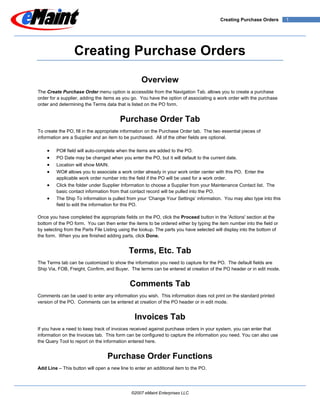
Recommended
Detail Views

There are several data items that can be viewed in detail in the system, including work orders, preventative maintenance records, assets, parts, contacts, etc. When viewing a record in detail, you see and can edit the individual fields for that single database record. Options at the top of the detail view page allow you to add, copy, edit, delete, view the list, and navigate between records. Additional commands shown depend on the type of record and allow viewing histories, closing out work orders, printing, creating associated records, and adjusting inventory quantities.
Tips and Tricks

This document provides tips and tricks for using the X3 maintenance management system. It covers topics such as adding items to the quick bar, enabling edit-in-place functionality, setting up email notifications, and more. Instructions are given for tasks like printing related parts on work orders, notifying maintenance contacts about new work requests, and removing permanently deleted records. Best practices are also shared, such as being careful when editing data dictionaries and using auto-numbering for standardized IDs.
Fomatting Text Tips

This document provides formatting tips for copying pre-formatted tasks into eMaint's HTML editor fields. It recommends using Microsoft Excel as an intermediary to copy the text, as Excel will maintain the original formatting when pasting into its cells. The formatted text can then be copied from Excel and pasted into eMaint's HTML editor fields, displaying the tasks as originally formatted.
Workflow Manager

The document discusses how to use the Workflow Manager in an asset management system to configure automated responses, or "workflows", to events. It describes how to add, configure, edit, and delete workflows by setting rules with conditions and actions. Configuring a workflow involves choosing an event, adding conditions that must be met, and actions the system will perform in response.
Customizing Forms

The document discusses customizing forms in a database system. It provides an overview of the form designer tool for modifying forms and databases. Key options in form design mode include modifying font settings, adding or removing rows and columns, and adjusting field properties like name, description, type, and lookup settings. When customizing is complete, the changes are saved and the form is refreshed.
Work Order Basics

The document discusses the process of managing work orders in the eMaint X3 system. Key points include:
- Work orders can be viewed and managed from the Work Order tab, where they are displayed in a list view.
- Details of individual work orders can be accessed from the list view. Work orders can be added, edited, deleted, closed out, printed, and linked to purchase orders from the detail view.
- Filters and sorting options are available to search the work order list.
- A multi-step process is required to fully delete a work order from the system.
Work Order Level 1

This document provides an overview of the tools available in a work order management system to manage work orders and work requests. It describes how to filter and sort work orders, create work orders, assign personnel, manage work requests, print work orders, track charges against work orders including parts, labor, and other charges, purchase from work orders, close out work orders, and configure administrative settings. The level 1 course provides basic instruction on the core functionality for work order and request management.
Navigation Tab

The Navigation tab provides access to all sections of the system through options listed in sections like Main, Request Center, Work Center, and more. Whether a user can access certain options depends on their permission levels set by the administrator. It includes options to log out, access requests, work orders, purchasing, preventative maintenance, reports, user administration, and help resources.
Recommended
Detail Views

There are several data items that can be viewed in detail in the system, including work orders, preventative maintenance records, assets, parts, contacts, etc. When viewing a record in detail, you see and can edit the individual fields for that single database record. Options at the top of the detail view page allow you to add, copy, edit, delete, view the list, and navigate between records. Additional commands shown depend on the type of record and allow viewing histories, closing out work orders, printing, creating associated records, and adjusting inventory quantities.
Tips and Tricks

This document provides tips and tricks for using the X3 maintenance management system. It covers topics such as adding items to the quick bar, enabling edit-in-place functionality, setting up email notifications, and more. Instructions are given for tasks like printing related parts on work orders, notifying maintenance contacts about new work requests, and removing permanently deleted records. Best practices are also shared, such as being careful when editing data dictionaries and using auto-numbering for standardized IDs.
Fomatting Text Tips

This document provides formatting tips for copying pre-formatted tasks into eMaint's HTML editor fields. It recommends using Microsoft Excel as an intermediary to copy the text, as Excel will maintain the original formatting when pasting into its cells. The formatted text can then be copied from Excel and pasted into eMaint's HTML editor fields, displaying the tasks as originally formatted.
Workflow Manager

The document discusses how to use the Workflow Manager in an asset management system to configure automated responses, or "workflows", to events. It describes how to add, configure, edit, and delete workflows by setting rules with conditions and actions. Configuring a workflow involves choosing an event, adding conditions that must be met, and actions the system will perform in response.
Customizing Forms

The document discusses customizing forms in a database system. It provides an overview of the form designer tool for modifying forms and databases. Key options in form design mode include modifying font settings, adding or removing rows and columns, and adjusting field properties like name, description, type, and lookup settings. When customizing is complete, the changes are saved and the form is refreshed.
Work Order Basics

The document discusses the process of managing work orders in the eMaint X3 system. Key points include:
- Work orders can be viewed and managed from the Work Order tab, where they are displayed in a list view.
- Details of individual work orders can be accessed from the list view. Work orders can be added, edited, deleted, closed out, printed, and linked to purchase orders from the detail view.
- Filters and sorting options are available to search the work order list.
- A multi-step process is required to fully delete a work order from the system.
Work Order Level 1

This document provides an overview of the tools available in a work order management system to manage work orders and work requests. It describes how to filter and sort work orders, create work orders, assign personnel, manage work requests, print work orders, track charges against work orders including parts, labor, and other charges, purchase from work orders, close out work orders, and configure administrative settings. The level 1 course provides basic instruction on the core functionality for work order and request management.
Navigation Tab

The Navigation tab provides access to all sections of the system through options listed in sections like Main, Request Center, Work Center, and more. Whether a user can access certain options depends on their permission levels set by the administrator. It includes options to log out, access requests, work orders, purchasing, preventative maintenance, reports, user administration, and help resources.
Getting Started Guide

This document provides an overview of basic terminology and functions for getting started with the eMaint X3 computerized maintenance management system (CMMS). It defines key terms like work orders, assets, contacts, parts, preventive maintenance tasks, and schedules. It also describes how to create and manage unscheduled and scheduled work orders, set up assets and inventory parts, and generate preventive maintenance work orders. The document is designed for new users to understand basic CMMS concepts and setup.
Inventory Basics

The document discusses the basics of inventory management in an eMaint account, including tracking parts in the parts listing, locating and filtering parts, viewing and editing part details, making adjustments to quantities, and viewing transaction history. Key functions covered are adding, editing, deleting parts, making adjustments, and recalculating quantities based on transaction history.
Manual for Fillable Form

This document provides instructions for creating fillable PDF forms using Adobe Acrobat 9 Pro. It discusses how to create the original document, convert it to a PDF, and add various form fields like text boxes, checkboxes, radio buttons, combo boxes, buttons, and digital signatures. The document also covers adding hyperlinks and distributing the finalized fillable PDF form via email.
Excel 2007 Unit P

This document discusses various aspects of writing and using Visual Basic for Applications (VBA) macros in Microsoft Excel 2007, including viewing and analyzing existing VBA code, writing your own code in the Visual Basic Editor, adding conditional statements, prompting users for input, debugging macros, creating main procedures to combine multiple macros, and running macros and main procedures.
Excel2007

The document provides an overview of the new Ribbon interface in Microsoft Excel 2007. It describes the main components of the Ribbon including tabs, groups, and commands. It also discusses how to access commonly used functions and customize the Ribbon interface. The document then gives examples of how to perform tasks in Excel 2007 like inserting columns, formatting cells, adding formulas, and printing worksheets.
Access advanced tutorial

This document provides instructions for creating an advanced Microsoft Access database. It includes the following steps:
1. Create a new blank database called "contact_management" and add tables by designing them from scratch or importing from Excel.
2. Establish relationships between tables by linking primary and foreign keys.
3. Create forms for entering records by using a wizard. Modify forms by adding combo boxes to lookup values from tables.
4. Modify existing queries and create new ones to extract data from related tables.
Import Guide - Cloud for Customer Edge and Starter Edition - Guide v2.6

This is a guide which I created to support customers through the import of data into their Cloud for Customer accounts. This guide is designed for the SAP Data Workbench and the screenshots come from SAP Digital CRM and SAP Cloud for Customer Starter Edition.
SAP Data Workbench is present in the Starter and Edge editions of SAP Hybris Cloud for Customer.
Template builder for word tutorial

The document introduces Oracle Template Builder, which allows users to easily create RTF templates for Oracle XML Publisher. It provides functions like inserting data fields, tables, forms and charts from an XML data source. The quick tutorial walks through creating a basic template for an outstanding customer balance letter using sample XML data, including inserting fields, previewing the template, building a repeating table, and inserting a chart. It highlights new features in versions 5.6.2 and 5.5 like XML schema support, drag-and-drop field insertion, and extracting translations.
Lsmw for master data upload simple explanation

The document discusses using LSMW (Legacy System Migration Workbench), an SAP tool, to migrate legacy master data into SAP. It provides a step-by-step guide to creating an LSMW project to upload equipment master data as an example. The key steps covered are: 1) Creating a project, subproject and object; 2) Selecting required menu items; 3) Defining the upload method; 4) Viewing target fields; 5) Creating and mapping source structures and fields. The guide is split across two documents which together explain the full process from setting up the project to running the upload.
Wagby R7 Specification

This document provides a summary of basic functions available in the Wagby software. Key functions mentioned include:
- Processing business data like registration, updating, deletion and search directly through a web browser.
- Standard search and list display functions including sorting, pagination and simple summaries.
- Full text search capability across data fields and attached files.
- Ability to define screen layouts and styles without HTML knowledge.
- Various input validation checks that can be configured like required fields, formatting, relationships between fields.
- Support for things like date pickers, rich text, dropdown lists and help functions to facilitate data entry.
- Functions for managing related or repeating data like details/sub-records, copying,
Gl2010 m6 ex1-presentation

The document provides an overview of Microsoft Excel 2010 and outlines the key topics covered in Chapter 1 of the textbook. Chapter 1 focuses on the basics of creating an Excel workbook, including understanding the structure of worksheets and workbooks, entering text and values into cells, formatting cells, and printing worksheets. The chapter also covers skills like using cell references, inserting and deleting rows and columns, creating new worksheets, and renaming sheets.
Gl13 m6-c1-presentation

This document provides an overview of skills and concepts covered in Module 6 of a Microsoft Excel 2013 course, including creating and formatting worksheets and workbooks, using formulas and functions, and working with charts. The module contains 9 skills that cover topics such as understanding worksheet structure, entering data, using auto fill and formatting features, working with multiple worksheets, printing worksheets, and more. Guidelines and step-by-step instructions are provided for learning and practicing each skill.
Jewelry

The document describes Del Mar Data Systems' jewelry inventory management software. The software allows jewelry distributors to track individual pieces of jewelry from receipt through sale using barcodes and digital photos. It maintains records of transactions and item details, locations, and statuses. Comprehensive reports can be generated on inventory, costs, transactions, and more. The software aims to help users efficiently manage their jewelry inventory and operations.
Digite - MS Word Integration

The document discusses Digité's MS Word integration feature, which allows users to view and edit project artifacts like requirements in MS Word. It provides options to check out items into a Word document for offline editing, then check items back in to update them in Digité. The integration is configured at the eForm level by selecting options and arranging the order of sections and fields. Users can benefit from using familiar Word interfaces and tools to collaborate on project items.
Wo Print Mgr

The Work Order Print Manager allows users to filter and print multiple work orders. Users can select which fields to use as filters, such as date range, work order status, and custom field values. The tool then searches for matching work orders and users can choose to print them individually or in a consolidated list in PDF or HTML format.
Microsoft Dynamics CRM: Reporting and Dashboards

The document discusses reporting and dashboards in Dynamics CRM. It provides an overview of reporting challenges in CRM, available reporting options like reports, Excel reports, custom reports using Fetch XML or SQL queries. It also discusses dashboard capabilities in CRM and limitations. Additional third party options for advanced reporting and dashboards using tools like Reporting Services, Analysis Services and SharePoint are presented.
Excel 2010 Unit A PPT

This document provides an overview of key concepts for getting started with Microsoft Excel 2010, including understanding spreadsheet software and worksheets, touring the Excel window, entering labels and values, using formulas, switching between worksheet views, and setting print options. The objectives cover topics such as understanding formulas, editing cell entries, creating simple formulas, and choosing appropriate print settings.
Oracle Fusion Payroll tracing for debugging

Logging in Oracle Fusion Global Payroll allows users to enable detailed logging for payroll processes to help debug issues. Users can set logging parameters in a configuration group, run an affected payroll process, then view the log file to troubleshoot issues. It is important to disable logging after issue resolution to avoid performance impacts.
Excel Tips

Excel provides many useful tips and tricks to help users work more efficiently with spreadsheets. Some highlights include:
1) Converting rows to columns and vice versa to reorganize data.
2) Using functions like SUM to automatically calculate totals across ranges.
3) Formatting dates, borders, fonts to customize the appearance and readability of sheets.
4) Protecting sheets with passwords to prevent accidental changes to important work.
Excel offers a variety of formatting and calculation options to make spreadsheets more functional, visually appealing and secure.
Power BI Overview Manual

This document gets you quickly familiar with Power BI and set you on the journey. Even if this is your first time, you will create a Power BI report today by following the steps listed out in the Manual. Eat the Frog Now! Get Started with Power BI
Entering Meter Readings

Meter readings must be entered manually or electronically to update asset data and generate proper preventative maintenance schedules. New meter readings can be added manually by entering the meter value, date, and person who took the reading. Fields include the transaction ID, meter type like hours or miles, date taken, and initials of the person who took the reading.
Pm Parts

This document provides an overview of how to associate parts from a parts file to PM schedules in order to view part requirements and automatically charge parts used on work orders. It describes how to add a PM part by selecting it from the parts list and entering the quantity. It also explains how to edit an existing PM part record or delete it by marking it for deletion.
More Related Content
What's hot
Getting Started Guide

This document provides an overview of basic terminology and functions for getting started with the eMaint X3 computerized maintenance management system (CMMS). It defines key terms like work orders, assets, contacts, parts, preventive maintenance tasks, and schedules. It also describes how to create and manage unscheduled and scheduled work orders, set up assets and inventory parts, and generate preventive maintenance work orders. The document is designed for new users to understand basic CMMS concepts and setup.
Inventory Basics

The document discusses the basics of inventory management in an eMaint account, including tracking parts in the parts listing, locating and filtering parts, viewing and editing part details, making adjustments to quantities, and viewing transaction history. Key functions covered are adding, editing, deleting parts, making adjustments, and recalculating quantities based on transaction history.
Manual for Fillable Form

This document provides instructions for creating fillable PDF forms using Adobe Acrobat 9 Pro. It discusses how to create the original document, convert it to a PDF, and add various form fields like text boxes, checkboxes, radio buttons, combo boxes, buttons, and digital signatures. The document also covers adding hyperlinks and distributing the finalized fillable PDF form via email.
Excel 2007 Unit P

This document discusses various aspects of writing and using Visual Basic for Applications (VBA) macros in Microsoft Excel 2007, including viewing and analyzing existing VBA code, writing your own code in the Visual Basic Editor, adding conditional statements, prompting users for input, debugging macros, creating main procedures to combine multiple macros, and running macros and main procedures.
Excel2007

The document provides an overview of the new Ribbon interface in Microsoft Excel 2007. It describes the main components of the Ribbon including tabs, groups, and commands. It also discusses how to access commonly used functions and customize the Ribbon interface. The document then gives examples of how to perform tasks in Excel 2007 like inserting columns, formatting cells, adding formulas, and printing worksheets.
Access advanced tutorial

This document provides instructions for creating an advanced Microsoft Access database. It includes the following steps:
1. Create a new blank database called "contact_management" and add tables by designing them from scratch or importing from Excel.
2. Establish relationships between tables by linking primary and foreign keys.
3. Create forms for entering records by using a wizard. Modify forms by adding combo boxes to lookup values from tables.
4. Modify existing queries and create new ones to extract data from related tables.
Import Guide - Cloud for Customer Edge and Starter Edition - Guide v2.6

This is a guide which I created to support customers through the import of data into their Cloud for Customer accounts. This guide is designed for the SAP Data Workbench and the screenshots come from SAP Digital CRM and SAP Cloud for Customer Starter Edition.
SAP Data Workbench is present in the Starter and Edge editions of SAP Hybris Cloud for Customer.
Template builder for word tutorial

The document introduces Oracle Template Builder, which allows users to easily create RTF templates for Oracle XML Publisher. It provides functions like inserting data fields, tables, forms and charts from an XML data source. The quick tutorial walks through creating a basic template for an outstanding customer balance letter using sample XML data, including inserting fields, previewing the template, building a repeating table, and inserting a chart. It highlights new features in versions 5.6.2 and 5.5 like XML schema support, drag-and-drop field insertion, and extracting translations.
Lsmw for master data upload simple explanation

The document discusses using LSMW (Legacy System Migration Workbench), an SAP tool, to migrate legacy master data into SAP. It provides a step-by-step guide to creating an LSMW project to upload equipment master data as an example. The key steps covered are: 1) Creating a project, subproject and object; 2) Selecting required menu items; 3) Defining the upload method; 4) Viewing target fields; 5) Creating and mapping source structures and fields. The guide is split across two documents which together explain the full process from setting up the project to running the upload.
Wagby R7 Specification

This document provides a summary of basic functions available in the Wagby software. Key functions mentioned include:
- Processing business data like registration, updating, deletion and search directly through a web browser.
- Standard search and list display functions including sorting, pagination and simple summaries.
- Full text search capability across data fields and attached files.
- Ability to define screen layouts and styles without HTML knowledge.
- Various input validation checks that can be configured like required fields, formatting, relationships between fields.
- Support for things like date pickers, rich text, dropdown lists and help functions to facilitate data entry.
- Functions for managing related or repeating data like details/sub-records, copying,
Gl2010 m6 ex1-presentation

The document provides an overview of Microsoft Excel 2010 and outlines the key topics covered in Chapter 1 of the textbook. Chapter 1 focuses on the basics of creating an Excel workbook, including understanding the structure of worksheets and workbooks, entering text and values into cells, formatting cells, and printing worksheets. The chapter also covers skills like using cell references, inserting and deleting rows and columns, creating new worksheets, and renaming sheets.
Gl13 m6-c1-presentation

This document provides an overview of skills and concepts covered in Module 6 of a Microsoft Excel 2013 course, including creating and formatting worksheets and workbooks, using formulas and functions, and working with charts. The module contains 9 skills that cover topics such as understanding worksheet structure, entering data, using auto fill and formatting features, working with multiple worksheets, printing worksheets, and more. Guidelines and step-by-step instructions are provided for learning and practicing each skill.
Jewelry

The document describes Del Mar Data Systems' jewelry inventory management software. The software allows jewelry distributors to track individual pieces of jewelry from receipt through sale using barcodes and digital photos. It maintains records of transactions and item details, locations, and statuses. Comprehensive reports can be generated on inventory, costs, transactions, and more. The software aims to help users efficiently manage their jewelry inventory and operations.
Digite - MS Word Integration

The document discusses Digité's MS Word integration feature, which allows users to view and edit project artifacts like requirements in MS Word. It provides options to check out items into a Word document for offline editing, then check items back in to update them in Digité. The integration is configured at the eForm level by selecting options and arranging the order of sections and fields. Users can benefit from using familiar Word interfaces and tools to collaborate on project items.
Wo Print Mgr

The Work Order Print Manager allows users to filter and print multiple work orders. Users can select which fields to use as filters, such as date range, work order status, and custom field values. The tool then searches for matching work orders and users can choose to print them individually or in a consolidated list in PDF or HTML format.
Microsoft Dynamics CRM: Reporting and Dashboards

The document discusses reporting and dashboards in Dynamics CRM. It provides an overview of reporting challenges in CRM, available reporting options like reports, Excel reports, custom reports using Fetch XML or SQL queries. It also discusses dashboard capabilities in CRM and limitations. Additional third party options for advanced reporting and dashboards using tools like Reporting Services, Analysis Services and SharePoint are presented.
Excel 2010 Unit A PPT

This document provides an overview of key concepts for getting started with Microsoft Excel 2010, including understanding spreadsheet software and worksheets, touring the Excel window, entering labels and values, using formulas, switching between worksheet views, and setting print options. The objectives cover topics such as understanding formulas, editing cell entries, creating simple formulas, and choosing appropriate print settings.
Oracle Fusion Payroll tracing for debugging

Logging in Oracle Fusion Global Payroll allows users to enable detailed logging for payroll processes to help debug issues. Users can set logging parameters in a configuration group, run an affected payroll process, then view the log file to troubleshoot issues. It is important to disable logging after issue resolution to avoid performance impacts.
Excel Tips

Excel provides many useful tips and tricks to help users work more efficiently with spreadsheets. Some highlights include:
1) Converting rows to columns and vice versa to reorganize data.
2) Using functions like SUM to automatically calculate totals across ranges.
3) Formatting dates, borders, fonts to customize the appearance and readability of sheets.
4) Protecting sheets with passwords to prevent accidental changes to important work.
Excel offers a variety of formatting and calculation options to make spreadsheets more functional, visually appealing and secure.
Power BI Overview Manual

This document gets you quickly familiar with Power BI and set you on the journey. Even if this is your first time, you will create a Power BI report today by following the steps listed out in the Manual. Eat the Frog Now! Get Started with Power BI
What's hot (20)
Import Guide - Cloud for Customer Edge and Starter Edition - Guide v2.6

Import Guide - Cloud for Customer Edge and Starter Edition - Guide v2.6
Viewers also liked
Entering Meter Readings

Meter readings must be entered manually or electronically to update asset data and generate proper preventative maintenance schedules. New meter readings can be added manually by entering the meter value, date, and person who took the reading. Fields include the transaction ID, meter type like hours or miles, date taken, and initials of the person who took the reading.
Pm Parts

This document provides an overview of how to associate parts from a parts file to PM schedules in order to view part requirements and automatically charge parts used on work orders. It describes how to add a PM part by selecting it from the parts list and entering the quantity. It also explains how to edit an existing PM part record or delete it by marking it for deletion.
X3 Database Development

This document discusses database development for maintenance management. It covers identifying information needs, capturing the right data in a database, overcoming roadblocks to data entry, and using reports to extract useful information from the database. Specific areas addressed include assets, contacts, parts, work orders, and preventative maintenance. The document provides examples of fields that could be used and reports that could be generated to help with decision making.
X3 Form Customization And Setup

Join us on Tuesday, January 29 at 1pm EST for a workshop that will teach participants how to customize the forms in their eMaint X3 system. The presenter will demonstrate everything from making minor adjustments to completely changing the layout and behavior of fields and forms. Attendees will learn how to modify form characteristics, add and remove fields, and manipulate advanced settings such as drop-down lists and table lookups. The workshop will provide an overview of the newest feature allowing multiple form layouts for work orders, assets, parts and more.
Calendar

The Calendar allows users to view existing and pending activities scheduled in the system, including work orders and reminders. It displays activities by date in the main panel. Users can add their own reminders for non-work order activities. Added reminders will be posted to the calendar and can be edited or deleted later. Activities can also be marked as completed and then removed from view.
Managing Inventory Suppliers

This document describes how to associate inventory suppliers with parts in an inventory management system. Users must first create supplier records in the contact list. They can then assign suppliers to individual parts, entering the supplier's part number, manufacturer, and other details. Setting a supplier as the default will auto-populate it on purchase orders for that part. Supplier information is required for purchasing parts or generating reorder lists.
Approvie Reject Wo Req

The document provides an overview of approving and rejecting work requests in the Request Center. It describes the three statuses that requests can have in the list view ("O" for open, "A" for approved, and "X" for rejected). It explains that approving a request converts it to a work order that can be assigned and sent by email, while rejecting a request keeps it in the Request Center and notifies the requestor of the rejection reason.
Pm Manager

The PM Manager allows users to define, update, and modify routes, assignments, groups, and next PM dates for maintenance tasks (PMs). It enables selecting subsets of PMs, modifying fields, changing PM values like next date, adjusting dates, managing route sequences, updating standard times, and projecting annual PM schedules.
Pm Procedures

The document provides instructions for adding procedures to a preventative maintenance (PM) schedule in three steps: select the add link, choose a procedure from the list of existing PM tasks or manually enter a new procedure, and indicate the sequence of the procedure. When a PM work order is generated, the associated procedures will display at the bottom of the work order details screen in the work procedures section.
Strategies for Multiple Locations

The document discusses strategies for managing multiple locations in a computerized maintenance management system (CMMS). It describes using a single account with a "site" field to separate assets, work orders, and preventative maintenance schedules. It also discusses using multiple inventory storeroom locations. Another option is using multiple accounts with a master account to share assets, parts, and preventative maintenance schedules across sites. Data can be consolidated from multiple sites into a single consolidated account for reporting. The presentation provides options for handling multiple sites and locations within a CMMS.
Using List Views

There are several tabs and menu options that provide access to different types of records in list views. List views display records in columns and rows, and allow users to add, view, and edit individual records. Users can customize list views by adjusting options like the number of records displayed per page and which columns to include. Filters can be applied to lists using operators like wildcards and relational symbols to view subsets of records.
Parts History

This feature allows users to view and organize parts history data in manageable groups. It automatically filters history to the past year by default but users can click a magnifying glass to search across full history, filtering by date range or transaction type. Clicking "Return to Standard View" brings users back to the default filtered history view for the part.
Effective PM Management

The document discusses effective preventive maintenance (PM) management using eMaint X3 software. It covers topics like PM schedule setup, generating and managing PMs, and tools for better PM planning. Specific areas covered include calendar vs. meter based scheduling, using shadow scheduling, grouping and routing PMs, nesting tasks and procedures, planning for parts usage, and generating PMs through automatic, manual, or imported methods.
Mobile Techologies

The document provides an overview of the MX and MX Live mobile technologies for maintenance technicians. It discusses how these technologies bring work lists and inventory access directly to technicians in the field via mobile devices. MX can operate in a true batch mode or occasionally connected mode, while MX Live provides a real-time wireless connection. Key benefits highlighted include quicker work order entry, improved data accuracy, better inventory control, and estimated annual savings of $96,720 per year for a company with 12 technicians.
Inventory Management

The document discusses inventory management features in the X3 software. It outlines tools for setting up and managing stock parts across multiple locations, inventory valuation methods, and mobile inventory control. Benefits of effective inventory management include minimizing downtime and expedited shipping costs. The document then describes specific X3 features for inventory control, including reorder lists, stock requisitions, notification settings, and inventory reports. It also discusses integration options between X3 and other applications.
The Calendar

The Calendar allows users to view existing and pending activities scheduled in the system, including work orders and reminders. It displays activities by date in an interactive calendar view. The Calendar also enables users to create their own reminders for non-work order activities like meetings and trainings. Users can add, edit, delete, complete, and receive email reminders for custom activities.
My Account

This document describes the My Account screen in an asset management system. The top portion shows a user's account information while the bottom portion contains administrator system settings. Settings include formatting, user interface customization, work order options, email notifications, inventory control, purchasing, and requisitioning. Changes are saved by clicking the Save Settings link.
After Pm Schedule Gen

The document describes how to use a workflow rule to automatically apply a schedule date to PM schedules generated in the system. The rule adds the number of days specified in a "Days to Complete" field on the PM schedule to the work order date to calculate the scheduled date. It provides instructions for configuring the "After PM Generation" workflow rule to replace the schedule date field with this calculated value. Some notes are also included regarding using alternate fields or adding missing fields.
Viewers also liked (18)
Similar to Creating Purcahse Orders
Supplier-Training-Materials.pptx

This document provides an overview of the Coupa Supplier Portal (CSP) for suppliers of Aon. It outlines the key features and functionality available to suppliers through CSP including invoicing options, viewing and acknowledging purchase orders, creating invoices and credit notes, managing profiles and settings. Detailed instructions are provided on tasks like connecting to CSP, updating profiles, receiving and invoicing orders, managing remit-to addresses, catalogs, users, and account settings. Additional resources and contact information are also listed.
E billingtrain audio

The document provides an overview of the e-billing system for vendors of Redwood Coast Regional Center, including descriptions of user roles and responsibilities, important information about passwords and saving work, and guidance on using features like deferring invoices, applying calendar templates, and entering absence information. Key steps for logging in and selecting a service provider number are also outlined. The training is intended to help vendors efficiently use the e-billing system to complete and submit invoices.
Create a purchase requisition

1. This document describes how to create a purchase requisition in Microsoft Dynamics 365 Finance. It involves selecting items from a catalog or entering non-catalog items, reviewing the requisition lines, and submitting the requisition for approval.
2. The steps include entering a name and dates for the requisition, selecting default project information if applicable, adding a business justification and description. Items are then added by selecting from a catalog or entering as non-catalog items.
3. Once items are added, the lines can be reviewed and modified as needed. Fixed asset information can also be entered at the line level. The requisition is then submitted for workflow approval.
Sap purchase-requisition-how-to

This document provides instructions for customizing desktop settings, creating purchase requisitions, and using the document overview function in SAP. It includes steps for adding transactions to the favorites menu, setting default personal settings, and filling out the header, item overview, and item detail sections when creating a purchase requisition. Tips are provided for searching for vendors, ordering for grants/projects, and ensuring the correct settings are selected to use the document overview functionality.
Opentaps purchasing process

The document discusses the Opentaps purchasing application which allows users to manage the purchasing process. It covers creating and managing supplier information, automating purchasing using MRP and order-driven requirements, and creating and managing purchase orders. The application is integrated with other business areas like inventory, shipping, and manufacturing. Key features covered include managing suppliers, planning requirements, creating purchase orders, receiving inventory, shipping orders, and basic manufacturing functions.
Materialnet specific user manual

It is specifically designed for raw material distribution in manufacturer's warehouse to workshop. It maintains raw material, parts, accessories and trims purchasing, inventory and dispatch to workshop. Manufacturer use it to keep track of their purchasing, inventory, consumption and cost comparison
Payment management in SAP

A presentation on Payment Management in SAP. It includes Manual and Automatic payment, Process of Automatic Payment Run and Major Blocking points on payment management.
Ax2012 enus proc_07

The document provides an overview of purchase orders in Microsoft Dynamics AX 2012, including:
- Describing the various forms and pages used to create, view, and manage purchase orders.
- Explaining how to set up purchasing parameters to define default settings.
- Detailing the process for creating a purchase order, adding lines, and processing the order.
Procure 2 pay life cycle

The document provides an overview of the procure to pay process in Oracle R12, including:
1. Creating a requisition, obtaining approval, and generating a purchase order.
2. Receiving items based on the purchase order and recording the receipt.
3. Automatically generating an invoice and validating it against the purchase order and receipt.
4. Making payment against the invoice and transferring transactions to the general ledger.
O2 c and p2p cycles

The document outlines the key steps in the order to cash cycle in an ERP system. It includes entering a sales order, booking the order, picking and shipping the order, invoicing, receiving payment, and transferring transactions to the general ledger. Details are provided on the underlying tables affected and navigation for each step.
Order to cash flow cycle in order management

The document provides guidance on completing the order to cash business flow in Oracle Order Management. It describes the required setup steps like creating a customer, item, price list, and defaulting rules. It then outlines the process of creating a sales order, picking and shipping the order, and invoicing the customer. The goal is to demonstrate a basic working order to cash cycle from order entry through invoicing.
Dynamics gp insights to distribution - purchase orders

Dynamics GP includes integrated distribution functionality that makes it easy to control inventory and efficiently process purchases and customer orders.
How to set up subcontracting in odoo 13 manufacturing

Odoo 13 allows managing subcontracting by placing orders with external partners. This involves defining bill of materials (BOMs) with components supplied by subcontractors. Purchase orders can then be created to buy finished products from subcontractors, generating receipts. Components can also be delivered to subcontractors manually, through reordering rules, or automatically on purchase orders to replenish their stocks. Stock valuation is adjusted for components used in subcontracted production and finished products received.
Crm quote process ppt

The document provides 12 steps for creating a quote in CRM from an existing opportunity record, including assigning a quote request task to a sales coordinator, adding quote line items, reviewing the quote details, generating a quote report in PDF format, and creating an order form for production. Key steps involve tasking the coordinator to create the quote, adding items from the product catalog or as write-ins, setting the sort order and owner fields, refreshing totals, and generating the order form.
Crm quote process ppt

The document provides 12 steps for creating a quote in CRM from an existing opportunity record, including assigning a quote request task to a sales coordinator, adding quote line items, reviewing the quote details, generating a quote report in PDF format, and creating an order form for production. Key steps involve tasking the coordinator to create the quote, adding items from the product catalog or as write-ins, setting the sort order and owner fields, and generating the order form.
Cp

This document provides an overview of navigating and searching for data in Oracle Collaborative Planning (CP). It describes how to log in, view the home screen and menu options. It also covers searching for exception messages using basic or advanced search filters. Horizontal and vertical views for planning data are explained as well as how to perform basic and advanced searches in each view.
Procurement management openbravo

This document provides an overview of procurement management in Openbravo, including configuration and execution of the procure-to-pay business flow and supplier returns business flow. It describes how requisitions are created and turned into purchase orders, how goods are received and invoices are processed, and how supplier returns are managed. Configuration involves setting up products, business partners, and prices. The procure-to-pay process involves requisitions, purchase orders, goods receipt, and invoice processing by various roles. Supplier returns are managed through return material authorizations and shipments.
SB DVBE Consortium

This document provides a summary of how to use the Small Business & DVBE Office Supply Consortium managed by Office Depot for online ordering. It includes instructions on navigating the site, shopping the electronic catalog through Epylon Retriever, creating and submitting purchase orders, managing user accounts, and accessing customer support resources. The document is intended to be a helpful guide for buyers using the consortium to order office supplies online.
Parameters Updates Tab

The Updates tab in the Accounts Payable Parameters in Microsoft Dynamics AX allows users to configure settings related to purchase order updates, deliveries, and invoice processing. Parameters include whether under or over deliveries are accepted, safety levels for editing invoiced orders, how packing slips and invoices are posted, and requirements for checking duplicate numbers and tax exempt statuses. Configuring these parameters determines functionality for key accounts payable and purchase order processes in AX.
Vendor Master Training Provides by Metaphor Consulting

Metaphor Consulting Provides Vendor Master Training on Material Management Module.
Metaphor Consulting also provide corporate training on below module...
SAP Course’s Offers:
SAP ABAP / BASAIS
SAP BW / BI / BO
SAP HANA
SAP FI / CO
SAP PP / QM
SAP PM / PS
SAP SD / MM
Similar to Creating Purcahse Orders (20)
Dynamics gp insights to distribution - purchase orders

Dynamics gp insights to distribution - purchase orders
How to set up subcontracting in odoo 13 manufacturing

How to set up subcontracting in odoo 13 manufacturing
Vendor Master Training Provides by Metaphor Consulting

Vendor Master Training Provides by Metaphor Consulting
More from EMAINT
Parts Reorder List

The Parts Re-order List displays parts that need reordering based on stock levels falling below the reorder point. It shows default fields from each part's record, including item number, order quantity, cost, supplier, location, stock levels and more. Parts only appear if the stock on hand plus on order is at or below the reorder point and an order quantity is specified. The dynamic list updates with any changes to the parts' details.
Asset Related Parts

This document provides information on associating parts from a parts file with an asset record and managing the list of related parts in three main steps:
1) Adding a related part by selecting it from the parts list and entering the quantity.
2) Editing an existing related part by clicking the part and making changes.
3) Deleting an existing related part by clicking it and then clicking delete, which marks it for deletion. Fully removing the part requires removing deleted records from the system.
Emaint_U_2

eMaint University provides online training resources and opportunities for users of eMaint's CMMS solutions. It offers on-demand video tutorials, recorded training sessions, monthly webinars on specific CMMS features, and presentations from industry experts. Membership costs $1200 annually and provides unlimited access to all content, discounts on instructor-led training, and priority support services. The goal is to help users strengthen their CMMS and maintenance skills through flexible, self-paced learning.
Adding A New Field

The document discusses how to add new fields to forms in the Form Designer tool. It explains that new fields can be created if existing fields in the database do not meet needs. It provides details on selecting existing fields from a dropdown list, and on creating different types of new fields like text, numeric, date, and logical fields. It indicates that new fields can be customized and up to 254 fields can be added to each database.
Pm Scheduleing

The PM Scheduling tool allows for calendar-based, meter-based, or combined calendar and meter-based preventative maintenance schedules. Schedules can be set to skip certain days of the week. Multiple PM tasks can be assigned to a schedule and sequenced. Existing schedules can be viewed, edited, or deleted from an asset's record. New schedules are added by completing fields for schedule details, assignees, and associated tasks.
eMaint MX Users Guide

The document is a user manual for eMaint Mobile MX. It provides instructions on downloading work orders from an online account to a mobile device, managing work orders, creating and editing unscheduled work orders, and uploading work order information and inventory transactions back to the online account. The user manual also describes the system requirements and installation process for eMaint Mobile MX.
Editing Field Properties

The document discusses editing field properties in a database table. It explains that field properties control how the field behaves and appears in the table. The general properties section outlines some key properties like the field description, default value, and required status. The text properties section notes these govern how the field looks with options for color, font, and character limit. Lookup properties establish the lookup type for related values. The data dictionary link provides direct access to modify the field's data dictionary record but requires training to avoid issues.
More from EMAINT (7)
Recently uploaded
Choosing The Best AWS Service For Your Website + API.pptx

Have you ever been confused by the myriad of choices offered by AWS for hosting a website or an API?
Lambda, Elastic Beanstalk, Lightsail, Amplify, S3 (and more!) can each host websites + APIs. But which one should we choose?
Which one is cheapest? Which one is fastest? Which one will scale to meet our needs?
Join me in this session as we dive into each AWS hosting service to determine which one is best for your scenario and explain why!
Main news related to the CCS TSI 2023 (2023/1695)

An English 🇬🇧 translation of a presentation to the speech I gave about the main changes brought by CCS TSI 2023 at the biggest Czech conference on Communications and signalling systems on Railways, which was held in Clarion Hotel Olomouc from 7th to 9th November 2023 (konferenceszt.cz). Attended by around 500 participants and 200 on-line followers.
The original Czech 🇨🇿 version of the presentation can be found here: https://www.slideshare.net/slideshow/hlavni-novinky-souvisejici-s-ccs-tsi-2023-2023-1695/269688092 .
The videorecording (in Czech) from the presentation is available here: https://youtu.be/WzjJWm4IyPk?si=SImb06tuXGb30BEH .
Skybuffer SAM4U tool for SAP license adoption

Manage and optimize your license adoption and consumption with SAM4U, an SAP free customer software asset management tool.
SAM4U, an SAP complimentary software asset management tool for customers, delivers a detailed and well-structured overview of license inventory and usage with a user-friendly interface. We offer a hosted, cost-effective, and performance-optimized SAM4U setup in the Skybuffer Cloud environment. You retain ownership of the system and data, while we manage the ABAP 7.58 infrastructure, ensuring fixed Total Cost of Ownership (TCO) and exceptional services through the SAP Fiori interface.
Nunit vs XUnit vs MSTest Differences Between These Unit Testing Frameworks.pdf

When it comes to unit testing in the .NET ecosystem, developers have a wide range of options available. Among the most popular choices are NUnit, XUnit, and MSTest. These unit testing frameworks provide essential tools and features to help ensure the quality and reliability of code. However, understanding the differences between these frameworks is crucial for selecting the most suitable one for your projects.
Columbus Data & Analytics Wednesdays - June 2024

Columbus Data & Analytics Wednesdays, June 2024 with Maria Copot 20
A Comprehensive Guide to DeFi Development Services in 2024

DeFi represents a paradigm shift in the financial industry. Instead of relying on traditional, centralized institutions like banks, DeFi leverages blockchain technology to create a decentralized network of financial services. This means that financial transactions can occur directly between parties, without intermediaries, using smart contracts on platforms like Ethereum.
In 2024, we are witnessing an explosion of new DeFi projects and protocols, each pushing the boundaries of what’s possible in finance.
In summary, DeFi in 2024 is not just a trend; it’s a revolution that democratizes finance, enhances security and transparency, and fosters continuous innovation. As we proceed through this presentation, we'll explore the various components and services of DeFi in detail, shedding light on how they are transforming the financial landscape.
At Intelisync, we specialize in providing comprehensive DeFi development services tailored to meet the unique needs of our clients. From smart contract development to dApp creation and security audits, we ensure that your DeFi project is built with innovation, security, and scalability in mind. Trust Intelisync to guide you through the intricate landscape of decentralized finance and unlock the full potential of blockchain technology.
Ready to take your DeFi project to the next level? Partner with Intelisync for expert DeFi development services today!
Driving Business Innovation: Latest Generative AI Advancements & Success Story

Are you ready to revolutionize how you handle data? Join us for a webinar where we’ll bring you up to speed with the latest advancements in Generative AI technology and discover how leveraging FME with tools from giants like Google Gemini, Amazon, and Microsoft OpenAI can supercharge your workflow efficiency.
During the hour, we’ll take you through:
Guest Speaker Segment with Hannah Barrington: Dive into the world of dynamic real estate marketing with Hannah, the Marketing Manager at Workspace Group. Hear firsthand how their team generates engaging descriptions for thousands of office units by integrating diverse data sources—from PDF floorplans to web pages—using FME transformers, like OpenAIVisionConnector and AnthropicVisionConnector. This use case will show you how GenAI can streamline content creation for marketing across the board.
Ollama Use Case: Learn how Scenario Specialist Dmitri Bagh has utilized Ollama within FME to input data, create custom models, and enhance security protocols. This segment will include demos to illustrate the full capabilities of FME in AI-driven processes.
Custom AI Models: Discover how to leverage FME to build personalized AI models using your data. Whether it’s populating a model with local data for added security or integrating public AI tools, find out how FME facilitates a versatile and secure approach to AI.
We’ll wrap up with a live Q&A session where you can engage with our experts on your specific use cases, and learn more about optimizing your data workflows with AI.
This webinar is ideal for professionals seeking to harness the power of AI within their data management systems while ensuring high levels of customization and security. Whether you're a novice or an expert, gain actionable insights and strategies to elevate your data processes. Join us to see how FME and AI can revolutionize how you work with data!
System Design Case Study: Building a Scalable E-Commerce Platform - Hiike

This case study explores designing a scalable e-commerce platform, covering key requirements, system components, and best practices.
Programming Foundation Models with DSPy - Meetup Slides

Prompting language models is hard, while programming language models is easy. In this talk, I will discuss the state-of-the-art framework DSPy for programming foundation models with its powerful optimizers and runtime constraint system.
5th LF Energy Power Grid Model Meet-up Slides

5th Power Grid Model Meet-up
It is with great pleasure that we extend to you an invitation to the 5th Power Grid Model Meet-up, scheduled for 6th June 2024. This event will adopt a hybrid format, allowing participants to join us either through an online Mircosoft Teams session or in person at TU/e located at Den Dolech 2, Eindhoven, Netherlands. The meet-up will be hosted by Eindhoven University of Technology (TU/e), a research university specializing in engineering science & technology.
Power Grid Model
The global energy transition is placing new and unprecedented demands on Distribution System Operators (DSOs). Alongside upgrades to grid capacity, processes such as digitization, capacity optimization, and congestion management are becoming vital for delivering reliable services.
Power Grid Model is an open source project from Linux Foundation Energy and provides a calculation engine that is increasingly essential for DSOs. It offers a standards-based foundation enabling real-time power systems analysis, simulations of electrical power grids, and sophisticated what-if analysis. In addition, it enables in-depth studies and analysis of the electrical power grid’s behavior and performance. This comprehensive model incorporates essential factors such as power generation capacity, electrical losses, voltage levels, power flows, and system stability.
Power Grid Model is currently being applied in a wide variety of use cases, including grid planning, expansion, reliability, and congestion studies. It can also help in analyzing the impact of renewable energy integration, assessing the effects of disturbances or faults, and developing strategies for grid control and optimization.
What to expect
For the upcoming meetup we are organizing, we have an exciting lineup of activities planned:
-Insightful presentations covering two practical applications of the Power Grid Model.
-An update on the latest advancements in Power Grid -Model technology during the first and second quarters of 2024.
-An interactive brainstorming session to discuss and propose new feature requests.
-An opportunity to connect with fellow Power Grid Model enthusiasts and users.
Building Production Ready Search Pipelines with Spark and Milvus

Spark is the widely used ETL tool for processing, indexing and ingesting data to serving stack for search. Milvus is the production-ready open-source vector database. In this talk we will show how to use Spark to process unstructured data to extract vector representations, and push the vectors to Milvus vector database for search serving.
Ocean lotus Threat actors project by John Sitima 2024 (1).pptx

Ocean Lotus cyber threat actors represent a sophisticated, persistent, and politically motivated group that poses a significant risk to organizations and individuals in the Southeast Asian region. Their continuous evolution and adaptability underscore the need for robust cybersecurity measures and international cooperation to identify and mitigate the threats posed by such advanced persistent threat groups.
Energy Efficient Video Encoding for Cloud and Edge Computing Instances

Energy Efficient Video Encoding for Cloud and Edge Computing Instances
Generating privacy-protected synthetic data using Secludy and Milvus

During this demo, the founders of Secludy will demonstrate how their system utilizes Milvus to store and manipulate embeddings for generating privacy-protected synthetic data. Their approach not only maintains the confidentiality of the original data but also enhances the utility and scalability of LLMs under privacy constraints. Attendees, including machine learning engineers, data scientists, and data managers, will witness first-hand how Secludy's integration with Milvus empowers organizations to harness the power of LLMs securely and efficiently.
Unlock the Future of Search with MongoDB Atlas_ Vector Search Unleashed.pdf

Discover how MongoDB Atlas and vector search technology can revolutionize your application's search capabilities. This comprehensive presentation covers:
* What is Vector Search?
* Importance and benefits of vector search
* Practical use cases across various industries
* Step-by-step implementation guide
* Live demos with code snippets
* Enhancing LLM capabilities with vector search
* Best practices and optimization strategies
Perfect for developers, AI enthusiasts, and tech leaders. Learn how to leverage MongoDB Atlas to deliver highly relevant, context-aware search results, transforming your data retrieval process. Stay ahead in tech innovation and maximize the potential of your applications.
#MongoDB #VectorSearch #AI #SemanticSearch #TechInnovation #DataScience #LLM #MachineLearning #SearchTechnology
Finale of the Year: Apply for Next One!

Presentation for the event called "Finale of the Year: Apply for Next One!" organized by GDSC PJATK
Introduction of Cybersecurity with OSS at Code Europe 2024

I develop the Ruby programming language, RubyGems, and Bundler, which are package managers for Ruby. Today, I will introduce how to enhance the security of your application using open-source software (OSS) examples from Ruby and RubyGems.
The first topic is CVE (Common Vulnerabilities and Exposures). I have published CVEs many times. But what exactly is a CVE? I'll provide a basic understanding of CVEs and explain how to detect and handle vulnerabilities in OSS.
Next, let's discuss package managers. Package managers play a critical role in the OSS ecosystem. I'll explain how to manage library dependencies in your application.
I'll share insights into how the Ruby and RubyGems core team works to keep our ecosystem safe. By the end of this talk, you'll have a better understanding of how to safeguard your code.
Recently uploaded (20)
Deep Dive: AI-Powered Marketing to Get More Leads and Customers with HyperGro...

Deep Dive: AI-Powered Marketing to Get More Leads and Customers with HyperGro...
Choosing The Best AWS Service For Your Website + API.pptx

Choosing The Best AWS Service For Your Website + API.pptx
Nordic Marketo Engage User Group_June 13_ 2024.pptx

Nordic Marketo Engage User Group_June 13_ 2024.pptx
Nunit vs XUnit vs MSTest Differences Between These Unit Testing Frameworks.pdf

Nunit vs XUnit vs MSTest Differences Between These Unit Testing Frameworks.pdf
A Comprehensive Guide to DeFi Development Services in 2024

A Comprehensive Guide to DeFi Development Services in 2024
Driving Business Innovation: Latest Generative AI Advancements & Success Story

Driving Business Innovation: Latest Generative AI Advancements & Success Story
System Design Case Study: Building a Scalable E-Commerce Platform - Hiike

System Design Case Study: Building a Scalable E-Commerce Platform - Hiike
Programming Foundation Models with DSPy - Meetup Slides

Programming Foundation Models with DSPy - Meetup Slides
Building Production Ready Search Pipelines with Spark and Milvus

Building Production Ready Search Pipelines with Spark and Milvus
Ocean lotus Threat actors project by John Sitima 2024 (1).pptx

Ocean lotus Threat actors project by John Sitima 2024 (1).pptx
Energy Efficient Video Encoding for Cloud and Edge Computing Instances

Energy Efficient Video Encoding for Cloud and Edge Computing Instances
Generating privacy-protected synthetic data using Secludy and Milvus

Generating privacy-protected synthetic data using Secludy and Milvus
Unlock the Future of Search with MongoDB Atlas_ Vector Search Unleashed.pdf

Unlock the Future of Search with MongoDB Atlas_ Vector Search Unleashed.pdf
Introduction of Cybersecurity with OSS at Code Europe 2024

Introduction of Cybersecurity with OSS at Code Europe 2024
Creating Purcahse Orders
- 1. Creating Purchase Orders 1 Creating Purchase Orders Overview The Create Purchase Order menu option is accessible from the Navigation Tab. allows you to create a purchase order for a supplier, adding the items as you go. You have the option of associating a work order with the purchase order and determining the Terms data that is listed on the PO form. Purchase Order Tab To create the PO, fill in the appropriate information on the Purchase Order tab. The two essential pieces of information are a Supplier and an item to be purchased. All of the other fields are optional. • PO# field will auto-complete when the items are added to the PO. • PO Date may be changed when you enter the PO, but it will default to the current date. • Location will show MAIN. • WO# allows you to associate a work order already in your work order center with this PO. Enter the applicable work order number into the field if the PO will be used for a work order. • Click the folder under Supplier Information to choose a Supplier from your Maintenance Contact list. The basic contact information from that contact record will be pulled into the PO. • The Ship To information is pulled from your ‘Change Your Settings’ information. You may also type into this field to edit the information for this PO. Once you have completed the appropriate fields on the PO, click the Proceed button in the 'Actions' section at the bottom of the PO form. You can then enter the items to be ordered either by typing the item number into the field or by selecting from the Parts File Listing using the lookup. The parts you have selected will display into the bottom of the form. When you are finished adding parts, click Done. Terms, Etc. Tab The Terms tab can be customized to show the information you need to capture for the PO. The default fields are Ship Via, FOB, Freight, Confirm, and Buyer. The terms can be entered at creation of the PO header or in edit mode. Comments Tab Comments can be used to enter any information you wish. This information does not print on the standard printed version of the PO. Comments can be entered at creation of the PO header or in edit mode. Invoices Tab If you have a need to keep track of invoices received against purchase orders in your system, you can enter that information on the Invoices tab. This form can be configured to capture the information you need. You can also use the Query Tool to report on the information entered here. Purchase Order Functions Add Line – This button will open a new line to enter an additional item to the PO. ©2007 eMaint Enterprises LLC
- 2. Creating Purchase Orders 2 Edit – This function opens the PO header for editing. You can edit the Location, WO#, Terms, and Comments in edit mode. You will only be able to edit these fields when no items have been received against the PO. Print – Print the Purchase Order form. Receive – You can receive directly from the PO by clicking the Receive button. Receipts – Receipts opens the screen to show any items received against this PO. Click the return link in the top right-hand corner of the page to return to the normal PO view. You can also edit the line items which have not been received by clicking on the pencil icon. To void a line item, click on the trash can icon for that item. To void an entire PO, remove all the items by clicking each trash can icon. When all the items are removed, the PO is voided. Last updated: November 26, 2007 ©2007 eMaint Enterprises LLC
