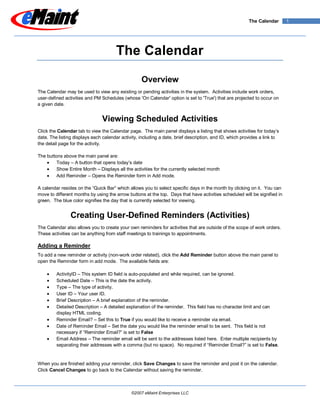More Related Content
Similar to The Calendar (20)
The Calendar
- 1. The Calendar 1
The Calendar
Overview
The Calendar may be used to view any existing or pending activities in the system. Activities include work orders,
user-defined activities and PM Schedules (whose 'On Calendar' option is set to 'True') that are projected to occur on
a given date.
Viewing Scheduled Activities
Click the Calendar tab to view the Calendar page. The main panel displays a listing that shows activities for today’s
date. The listing displays each calendar activity, including a date, brief description, and ID, which provides a link to
the detail page for the activity.
The buttons above the main panel are:
Today – A button that opens today’s date
Show Entire Month – Displays all the activities for the currently selected month
Add Reminder – Opens the Reminder form in Add mode.
A calendar resides on the “Quick Bar” which allows you to select specific days in the month by clicking on it. You can
move to different months by using the arrow buttons at the top. Days that have activities scheduled will be signified in
green. The blue color signifies the day that is currently selected for viewing.
Creating User-Defined Reminders (Activities)
The Calendar also allows you to create your own reminders for activities that are outside of the scope of work orders.
These activities can be anything from staff meetings to trainings to appointments.
Adding a Reminder
To add a new reminder or activity (non-work order related), click the Add Reminder button above the main panel to
open the Reminder form in add mode. The available fields are:
ActivityID – This system ID field is auto-populated and while required, can be ignored.
Scheduled Date – This is the date the activity.
Type – The type of activity.
User ID – Your user ID.
Brief Description – A brief explanation of the reminder.
Detailed Description – A detailed explanation of the reminder. This field has no character limit and can
display HTML coding.
Reminder Email? – Set this to True if you would like to receive a reminder via email.
Date of Reminder Email – Set the date you would like the reminder email to be sent. This field is not
necessary if “Reminder Email?” is set to False
Email Address – The reminder email will be sent to the addresses listed here. Enter multiple recipients by
separating their addresses with a comma (but no space). No required if “Reminder Email?” is set to False.
When you are finished adding your reminder, click Save Changes to save the reminder and post it on the calendar.
Click Cancel Changes to go back to the Calendar without saving the reminder.
©2007 eMaint Enterprises LLC
- 2. The Calendar 2
Editing and Deleting Reminders
Editing or deleting a reminder or user-defined activity is as easy as clicking on the ID of the reminder to open the
Detail page then clicking either Edit or Delete. If editing, be sure to click Save Changes when you are finished.
Completing a Reminder
When the activity is complete, you can “close it” by clicking on its ID link, then click the Edit link. Set the “Complete”
field to True and enter the “Completed By” person.
Marking an activity or reminder as complete will remove the activity from the old control panel report “My Calendar
Activities”. If you use the reminder function frequently, publish this report to your dashboard (using the link provided)
for a quick reference of upcoming activities.
Last updated: November 21, 2007
©2007 eMaint Enterprises LLC