My Account
•
0 likes•275 views
This document describes the My Account screen in an asset management system. The top portion shows a user's account information while the bottom portion contains administrator system settings. Settings include formatting, user interface customization, work order options, email notifications, inventory control, purchasing, and requisitioning. Changes are saved by clicking the Save Settings link.
Report
Share
Report
Share
Download to read offline
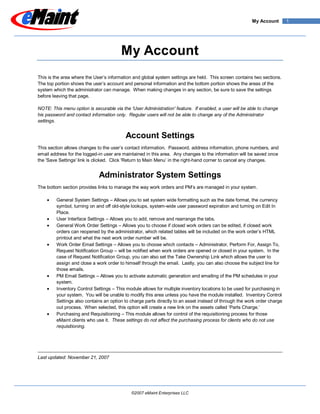
Recommended
eMaint MX Users Guide

The document is a user manual for eMaint Mobile MX. It provides instructions on downloading work orders from an online account to a mobile device, managing work orders, creating and editing unscheduled work orders, and uploading work order information and inventory transactions back to the online account. The user manual also describes the system requirements and installation process for eMaint Mobile MX.
Navigation Tab

The Navigation tab provides access to all sections of the system through options listed in sections like Main, Request Center, Work Center, and more. Whether a user can access certain options depends on their permission levels set by the administrator. It includes options to log out, access requests, work orders, purchasing, preventative maintenance, reports, user administration, and help resources.
Getting Started Guide

This document provides an overview of basic terminology and functions for getting started with the eMaint X3 computerized maintenance management system (CMMS). It defines key terms like work orders, assets, contacts, parts, preventive maintenance tasks, and schedules. It also describes how to create and manage unscheduled and scheduled work orders, set up assets and inventory parts, and generate preventive maintenance work orders. The document is designed for new users to understand basic CMMS concepts and setup.
Workflow Manager

The document discusses how to use the Workflow Manager in an asset management system to configure automated responses, or "workflows", to events. It describes how to add, configure, edit, and delete workflows by setting rules with conditions and actions. Configuring a workflow involves choosing an event, adding conditions that must be met, and actions the system will perform in response.
Work Order Basics

The document discusses the process of managing work orders in the eMaint X3 system. Key points include:
- Work orders can be viewed and managed from the Work Order tab, where they are displayed in a list view.
- Details of individual work orders can be accessed from the list view. Work orders can be added, edited, deleted, closed out, printed, and linked to purchase orders from the detail view.
- Filters and sorting options are available to search the work order list.
- A multi-step process is required to fully delete a work order from the system.
Tips and Tricks

This document provides tips and tricks for using the X3 maintenance management system. It covers topics such as adding items to the quick bar, enabling edit-in-place functionality, setting up email notifications, and more. Instructions are given for tasks like printing related parts on work orders, notifying maintenance contacts about new work requests, and removing permanently deleted records. Best practices are also shared, such as being careful when editing data dictionaries and using auto-numbering for standardized IDs.
Lsmw for master data upload simple explanation

The document discusses using LSMW (Legacy System Migration Workbench), an SAP tool, to migrate legacy master data into SAP. It provides a step-by-step guide to creating an LSMW project to upload equipment master data as an example. The key steps covered are: 1) Creating a project, subproject and object; 2) Selecting required menu items; 3) Defining the upload method; 4) Viewing target fields; 5) Creating and mapping source structures and fields. The guide is split across two documents which together explain the full process from setting up the project to running the upload.
Creating Purcahse Orders

This document provides an overview of how to create purchase orders in the system. Key steps include selecting a supplier and items to purchase on the purchase order tab. Additional optional tabs allow adding terms, comments, and invoices. Functions like editing, printing, receiving items, and adding/removing line items are described.
Recommended
eMaint MX Users Guide

The document is a user manual for eMaint Mobile MX. It provides instructions on downloading work orders from an online account to a mobile device, managing work orders, creating and editing unscheduled work orders, and uploading work order information and inventory transactions back to the online account. The user manual also describes the system requirements and installation process for eMaint Mobile MX.
Navigation Tab

The Navigation tab provides access to all sections of the system through options listed in sections like Main, Request Center, Work Center, and more. Whether a user can access certain options depends on their permission levels set by the administrator. It includes options to log out, access requests, work orders, purchasing, preventative maintenance, reports, user administration, and help resources.
Getting Started Guide

This document provides an overview of basic terminology and functions for getting started with the eMaint X3 computerized maintenance management system (CMMS). It defines key terms like work orders, assets, contacts, parts, preventive maintenance tasks, and schedules. It also describes how to create and manage unscheduled and scheduled work orders, set up assets and inventory parts, and generate preventive maintenance work orders. The document is designed for new users to understand basic CMMS concepts and setup.
Workflow Manager

The document discusses how to use the Workflow Manager in an asset management system to configure automated responses, or "workflows", to events. It describes how to add, configure, edit, and delete workflows by setting rules with conditions and actions. Configuring a workflow involves choosing an event, adding conditions that must be met, and actions the system will perform in response.
Work Order Basics

The document discusses the process of managing work orders in the eMaint X3 system. Key points include:
- Work orders can be viewed and managed from the Work Order tab, where they are displayed in a list view.
- Details of individual work orders can be accessed from the list view. Work orders can be added, edited, deleted, closed out, printed, and linked to purchase orders from the detail view.
- Filters and sorting options are available to search the work order list.
- A multi-step process is required to fully delete a work order from the system.
Tips and Tricks

This document provides tips and tricks for using the X3 maintenance management system. It covers topics such as adding items to the quick bar, enabling edit-in-place functionality, setting up email notifications, and more. Instructions are given for tasks like printing related parts on work orders, notifying maintenance contacts about new work requests, and removing permanently deleted records. Best practices are also shared, such as being careful when editing data dictionaries and using auto-numbering for standardized IDs.
Lsmw for master data upload simple explanation

The document discusses using LSMW (Legacy System Migration Workbench), an SAP tool, to migrate legacy master data into SAP. It provides a step-by-step guide to creating an LSMW project to upload equipment master data as an example. The key steps covered are: 1) Creating a project, subproject and object; 2) Selecting required menu items; 3) Defining the upload method; 4) Viewing target fields; 5) Creating and mapping source structures and fields. The guide is split across two documents which together explain the full process from setting up the project to running the upload.
Creating Purcahse Orders

This document provides an overview of how to create purchase orders in the system. Key steps include selecting a supplier and items to purchase on the purchase order tab. Additional optional tabs allow adding terms, comments, and invoices. Functions like editing, printing, receiving items, and adding/removing line items are described.
Manual ads1

The document provides instructions for installing, registering, and updating software for an ADS-1 scanner. It describes downloading the software from the company's website or installing from a CD. The registration process requires connecting the scanner, entering a registration password, and configuring files. Software updates similarly require connecting devices, obtaining an update password, and clicking to initiate the update. Troubleshooting tips are provided for issues connecting devices.
Successfactor mastery

This document provides information on creating and managing users in a SuccessFactors system. It discusses:
1. Creating different types of users like super admins, security admins, and local admins.
2. Importing and exporting user data using the provisioning system or admin tools.
3. Customizing tiles and permissions on the home page for users.
4. Configuring security approaches like default permissions, roles, and permission groups.
5. Setting up features like branding, release strategy, proxy access, and text replacement.
Scc mi

This document provides guidance on using System Center Configuration Manager (SCCM) 2007 SP1 to deploy software and manage clients. It describes how to install the SCCM client using a GPO, install the admin console, create collections of computers, build packages of software, programs to deploy the packages, and advertisements to trigger the deployments. It also covers expediting package deployment, monitoring status, and troubleshooting client issues.
VB.Net-Controls and events

This document discusses controls, properties, methods, and events in Visual Basic .NET. It defines controls as user interface elements on a form that can be customized. Controls have properties that describe them, methods that cause actions, and events that are triggered from user interactions. Common controls are described like labels, buttons, and forms. Properties and events for each are outlined, such as the Text property for a label and the Click event for a button. Forms are used to build the user interface and contain other controls.
Programming Without Coding Technology (PWCT) - Telephone Database

This document describes steps for building a telephone database application using an interactive development environment. It involves selecting components from a browser to generate steps in a steps tree. Components are added using mouse clicks or keyboard shortcuts to create an application structure with if/else statements, loops, procedures, input/output and more. Over 60 steps are created to design the full application workflow and logic.
Web Server Controls CS Set 

This document provides instructions for a lab exercise involving web server controls in C# using Visual Studio. It guides the creation of a web form with a TextBox, Button, and Label and adding code behind to transfer the TextBox text to the Label when the Button is clicked. It then demonstrates modifications to the control properties and additional features like client-side scripting, postback behavior, and linking to another page using the Button's PostBackUrl property. The goal is to familiarize students with common web server controls and their basic usage and properties in an ASP.NET web form.
Programming Without Coding Technology (PWCT) - Hello Lily Sample

The document describes the steps to create a simple "Hello Lily" sample application using PWCT 1.9 Art Documentation. It involves defining various components like a main window, buttons, procedures and events. The steps tree shows the sequence of interactions to define the window properties, controls, events and procedures to set the button captions and release the window when a button is clicked. The runtime screenshots show the application displaying the button captions changing as designed when each button is clicked.
Programming Without Coding Technology (PWCT) - Adding controls to windows.

This document describes the steps to add various controls like labels, buttons, textboxes, etc. to a window in PWCT 1.9. It explains how to add each control using either the mouse or keyboard shortcuts. Screenshots are provided of the component browser, interaction page and form designer at each step. The final steps tree shows the hierarchy of all controls added to the window.
TM1 Monitoring Tools

The document discusses various tools for monitoring IBM Cognos TM1 servers, including:
1) Using JMeter with the TM1 plugin to monitor servers dynamically or analyze log files statically.
2) Using the TM1 Operations Console to monitor application server metrics and configure watchdog rules to kill processes.
3) Checking the }ClientProperties cube or enabling login logging to monitor user activity.
4) Configuring Windows Error Reporting to capture crash dumps without additional software.
Programming Without Coding Technology (PWCT) - Encrypt/Decrypt Files using Po...

This document describes the steps to create a GUI application using the PolarCryptoLight ActiveX control to encrypt and decrypt files. It involves defining windows, labels, textboxes, buttons, and events to build up an interface. Procedures are also created to handle the encryption and decryption logic when the buttons are clicked.
The Calendar

The Calendar allows users to view existing and pending activities scheduled in the system, including work orders and reminders. It displays activities by date in an interactive calendar view. The Calendar also enables users to create their own reminders for non-work order activities like meetings and trainings. Users can add, edit, delete, complete, and receive email reminders for custom activities.
Parts History

This feature allows users to view and organize parts history data in manageable groups. It automatically filters history to the past year by default but users can click a magnifying glass to search across full history, filtering by date range or transaction type. Clicking "Return to Standard View" brings users back to the default filtered history view for the part.
Managing Inventory Suppliers

This document describes how to associate inventory suppliers with parts in an inventory management system. Users must first create supplier records in the contact list. They can then assign suppliers to individual parts, entering the supplier's part number, manufacturer, and other details. Setting a supplier as the default will auto-populate it on purchase orders for that part. Supplier information is required for purchasing parts or generating reorder lists.
Pm Manager

The PM Manager allows users to define, update, and modify routes, assignments, groups, and next PM dates for maintenance tasks (PMs). It enables selecting subsets of PMs, modifying fields, changing PM values like next date, adjusting dates, managing route sequences, updating standard times, and projecting annual PM schedules.
X3 Database Development

This document discusses database development for maintenance management. It covers identifying information needs, capturing the right data in a database, overcoming roadblocks to data entry, and using reports to extract useful information from the database. Specific areas addressed include assets, contacts, parts, work orders, and preventative maintenance. The document provides examples of fields that could be used and reports that could be generated to help with decision making.
Fomatting Text Tips

This document provides formatting tips for copying pre-formatted tasks into eMaint's HTML editor fields. It recommends using Microsoft Excel as an intermediary to copy the text, as Excel will maintain the original formatting when pasting into its cells. The formatted text can then be copied from Excel and pasted into eMaint's HTML editor fields, displaying the tasks as originally formatted.
Inventory Basics

The document discusses the basics of inventory management in an eMaint account, including tracking parts in the parts listing, locating and filtering parts, viewing and editing part details, making adjustments to quantities, and viewing transaction history. Key functions covered are adding, editing, deleting parts, making adjustments, and recalculating quantities based on transaction history.
Pm Parts

This document provides an overview of how to associate parts from a parts file to PM schedules in order to view part requirements and automatically charge parts used on work orders. It describes how to add a PM part by selecting it from the parts list and entering the quantity. It also explains how to edit an existing PM part record or delete it by marking it for deletion.
Inventory Management

The document discusses inventory management features in the X3 software. It outlines tools for setting up and managing stock parts across multiple locations, inventory valuation methods, and mobile inventory control. Benefits of effective inventory management include minimizing downtime and expedited shipping costs. The document then describes specific X3 features for inventory control, including reorder lists, stock requisitions, notification settings, and inventory reports. It also discusses integration options between X3 and other applications.
After Pm Schedule Gen

The document describes how to use a workflow rule to automatically apply a schedule date to PM schedules generated in the system. The rule adds the number of days specified in a "Days to Complete" field on the PM schedule to the work order date to calculate the scheduled date. It provides instructions for configuring the "After PM Generation" workflow rule to replace the schedule date field with this calculated value. Some notes are also included regarding using alternate fields or adding missing fields.
Entering Meter Readings

Meter readings must be entered manually or electronically to update asset data and generate proper preventative maintenance schedules. New meter readings can be added manually by entering the meter value, date, and person who took the reading. Fields include the transaction ID, meter type like hours or miles, date taken, and initials of the person who took the reading.
Wo Print Mgr

The Work Order Print Manager allows users to filter and print multiple work orders. Users can select which fields to use as filters, such as date range, work order status, and custom field values. The tool then searches for matching work orders and users can choose to print them individually or in a consolidated list in PDF or HTML format.
More Related Content
What's hot
Manual ads1

The document provides instructions for installing, registering, and updating software for an ADS-1 scanner. It describes downloading the software from the company's website or installing from a CD. The registration process requires connecting the scanner, entering a registration password, and configuring files. Software updates similarly require connecting devices, obtaining an update password, and clicking to initiate the update. Troubleshooting tips are provided for issues connecting devices.
Successfactor mastery

This document provides information on creating and managing users in a SuccessFactors system. It discusses:
1. Creating different types of users like super admins, security admins, and local admins.
2. Importing and exporting user data using the provisioning system or admin tools.
3. Customizing tiles and permissions on the home page for users.
4. Configuring security approaches like default permissions, roles, and permission groups.
5. Setting up features like branding, release strategy, proxy access, and text replacement.
Scc mi

This document provides guidance on using System Center Configuration Manager (SCCM) 2007 SP1 to deploy software and manage clients. It describes how to install the SCCM client using a GPO, install the admin console, create collections of computers, build packages of software, programs to deploy the packages, and advertisements to trigger the deployments. It also covers expediting package deployment, monitoring status, and troubleshooting client issues.
VB.Net-Controls and events

This document discusses controls, properties, methods, and events in Visual Basic .NET. It defines controls as user interface elements on a form that can be customized. Controls have properties that describe them, methods that cause actions, and events that are triggered from user interactions. Common controls are described like labels, buttons, and forms. Properties and events for each are outlined, such as the Text property for a label and the Click event for a button. Forms are used to build the user interface and contain other controls.
Programming Without Coding Technology (PWCT) - Telephone Database

This document describes steps for building a telephone database application using an interactive development environment. It involves selecting components from a browser to generate steps in a steps tree. Components are added using mouse clicks or keyboard shortcuts to create an application structure with if/else statements, loops, procedures, input/output and more. Over 60 steps are created to design the full application workflow and logic.
Web Server Controls CS Set 

This document provides instructions for a lab exercise involving web server controls in C# using Visual Studio. It guides the creation of a web form with a TextBox, Button, and Label and adding code behind to transfer the TextBox text to the Label when the Button is clicked. It then demonstrates modifications to the control properties and additional features like client-side scripting, postback behavior, and linking to another page using the Button's PostBackUrl property. The goal is to familiarize students with common web server controls and their basic usage and properties in an ASP.NET web form.
Programming Without Coding Technology (PWCT) - Hello Lily Sample

The document describes the steps to create a simple "Hello Lily" sample application using PWCT 1.9 Art Documentation. It involves defining various components like a main window, buttons, procedures and events. The steps tree shows the sequence of interactions to define the window properties, controls, events and procedures to set the button captions and release the window when a button is clicked. The runtime screenshots show the application displaying the button captions changing as designed when each button is clicked.
Programming Without Coding Technology (PWCT) - Adding controls to windows.

This document describes the steps to add various controls like labels, buttons, textboxes, etc. to a window in PWCT 1.9. It explains how to add each control using either the mouse or keyboard shortcuts. Screenshots are provided of the component browser, interaction page and form designer at each step. The final steps tree shows the hierarchy of all controls added to the window.
TM1 Monitoring Tools

The document discusses various tools for monitoring IBM Cognos TM1 servers, including:
1) Using JMeter with the TM1 plugin to monitor servers dynamically or analyze log files statically.
2) Using the TM1 Operations Console to monitor application server metrics and configure watchdog rules to kill processes.
3) Checking the }ClientProperties cube or enabling login logging to monitor user activity.
4) Configuring Windows Error Reporting to capture crash dumps without additional software.
Programming Without Coding Technology (PWCT) - Encrypt/Decrypt Files using Po...

This document describes the steps to create a GUI application using the PolarCryptoLight ActiveX control to encrypt and decrypt files. It involves defining windows, labels, textboxes, buttons, and events to build up an interface. Procedures are also created to handle the encryption and decryption logic when the buttons are clicked.
What's hot (10)
Programming Without Coding Technology (PWCT) - Telephone Database

Programming Without Coding Technology (PWCT) - Telephone Database
Programming Without Coding Technology (PWCT) - Hello Lily Sample

Programming Without Coding Technology (PWCT) - Hello Lily Sample
Programming Without Coding Technology (PWCT) - Adding controls to windows.

Programming Without Coding Technology (PWCT) - Adding controls to windows.
Programming Without Coding Technology (PWCT) - Encrypt/Decrypt Files using Po...

Programming Without Coding Technology (PWCT) - Encrypt/Decrypt Files using Po...
Viewers also liked
The Calendar

The Calendar allows users to view existing and pending activities scheduled in the system, including work orders and reminders. It displays activities by date in an interactive calendar view. The Calendar also enables users to create their own reminders for non-work order activities like meetings and trainings. Users can add, edit, delete, complete, and receive email reminders for custom activities.
Parts History

This feature allows users to view and organize parts history data in manageable groups. It automatically filters history to the past year by default but users can click a magnifying glass to search across full history, filtering by date range or transaction type. Clicking "Return to Standard View" brings users back to the default filtered history view for the part.
Managing Inventory Suppliers

This document describes how to associate inventory suppliers with parts in an inventory management system. Users must first create supplier records in the contact list. They can then assign suppliers to individual parts, entering the supplier's part number, manufacturer, and other details. Setting a supplier as the default will auto-populate it on purchase orders for that part. Supplier information is required for purchasing parts or generating reorder lists.
Pm Manager

The PM Manager allows users to define, update, and modify routes, assignments, groups, and next PM dates for maintenance tasks (PMs). It enables selecting subsets of PMs, modifying fields, changing PM values like next date, adjusting dates, managing route sequences, updating standard times, and projecting annual PM schedules.
X3 Database Development

This document discusses database development for maintenance management. It covers identifying information needs, capturing the right data in a database, overcoming roadblocks to data entry, and using reports to extract useful information from the database. Specific areas addressed include assets, contacts, parts, work orders, and preventative maintenance. The document provides examples of fields that could be used and reports that could be generated to help with decision making.
Fomatting Text Tips

This document provides formatting tips for copying pre-formatted tasks into eMaint's HTML editor fields. It recommends using Microsoft Excel as an intermediary to copy the text, as Excel will maintain the original formatting when pasting into its cells. The formatted text can then be copied from Excel and pasted into eMaint's HTML editor fields, displaying the tasks as originally formatted.
Inventory Basics

The document discusses the basics of inventory management in an eMaint account, including tracking parts in the parts listing, locating and filtering parts, viewing and editing part details, making adjustments to quantities, and viewing transaction history. Key functions covered are adding, editing, deleting parts, making adjustments, and recalculating quantities based on transaction history.
Pm Parts

This document provides an overview of how to associate parts from a parts file to PM schedules in order to view part requirements and automatically charge parts used on work orders. It describes how to add a PM part by selecting it from the parts list and entering the quantity. It also explains how to edit an existing PM part record or delete it by marking it for deletion.
Inventory Management

The document discusses inventory management features in the X3 software. It outlines tools for setting up and managing stock parts across multiple locations, inventory valuation methods, and mobile inventory control. Benefits of effective inventory management include minimizing downtime and expedited shipping costs. The document then describes specific X3 features for inventory control, including reorder lists, stock requisitions, notification settings, and inventory reports. It also discusses integration options between X3 and other applications.
After Pm Schedule Gen

The document describes how to use a workflow rule to automatically apply a schedule date to PM schedules generated in the system. The rule adds the number of days specified in a "Days to Complete" field on the PM schedule to the work order date to calculate the scheduled date. It provides instructions for configuring the "After PM Generation" workflow rule to replace the schedule date field with this calculated value. Some notes are also included regarding using alternate fields or adding missing fields.
Entering Meter Readings

Meter readings must be entered manually or electronically to update asset data and generate proper preventative maintenance schedules. New meter readings can be added manually by entering the meter value, date, and person who took the reading. Fields include the transaction ID, meter type like hours or miles, date taken, and initials of the person who took the reading.
Wo Print Mgr

The Work Order Print Manager allows users to filter and print multiple work orders. Users can select which fields to use as filters, such as date range, work order status, and custom field values. The tool then searches for matching work orders and users can choose to print them individually or in a consolidated list in PDF or HTML format.
Approvie Reject Wo Req

The document provides an overview of approving and rejecting work requests in the Request Center. It describes the three statuses that requests can have in the list view ("O" for open, "A" for approved, and "X" for rejected). It explains that approving a request converts it to a work order that can be assigned and sent by email, while rejecting a request keeps it in the Request Center and notifies the requestor of the rejection reason.
Mobile Techologies

The document provides an overview of the MX and MX Live mobile technologies for maintenance technicians. It discusses how these technologies bring work lists and inventory access directly to technicians in the field via mobile devices. MX can operate in a true batch mode or occasionally connected mode, while MX Live provides a real-time wireless connection. Key benefits highlighted include quicker work order entry, improved data accuracy, better inventory control, and estimated annual savings of $96,720 per year for a company with 12 technicians.
Detail Views

There are several data items that can be viewed in detail in the system, including work orders, preventative maintenance records, assets, parts, contacts, etc. When viewing a record in detail, you see and can edit the individual fields for that single database record. Options at the top of the detail view page allow you to add, copy, edit, delete, view the list, and navigate between records. Additional commands shown depend on the type of record and allow viewing histories, closing out work orders, printing, creating associated records, and adjusting inventory quantities.
Asset Related Parts

This document provides information on associating parts from a parts file with an asset record and managing the list of related parts in three main steps:
1) Adding a related part by selecting it from the parts list and entering the quantity.
2) Editing an existing related part by clicking the part and making changes.
3) Deleting an existing related part by clicking it and then clicking delete, which marks it for deletion. Fully removing the part requires removing deleted records from the system.
Adding A New Field

The document discusses how to add new fields to forms in the Form Designer tool. It explains that new fields can be created if existing fields in the database do not meet needs. It provides details on selecting existing fields from a dropdown list, and on creating different types of new fields like text, numeric, date, and logical fields. It indicates that new fields can be customized and up to 254 fields can be added to each database.
Customizing Forms

The document discusses customizing forms in a database system. It provides an overview of the form designer tool for modifying forms and databases. Key options in form design mode include modifying font settings, adding or removing rows and columns, and adjusting field properties like name, description, type, and lookup settings. When customizing is complete, the changes are saved and the form is refreshed.
X3 Form Customization And Setup

Join us on Tuesday, January 29 at 1pm EST for a workshop that will teach participants how to customize the forms in their eMaint X3 system. The presenter will demonstrate everything from making minor adjustments to completely changing the layout and behavior of fields and forms. Attendees will learn how to modify form characteristics, add and remove fields, and manipulate advanced settings such as drop-down lists and table lookups. The workshop will provide an overview of the newest feature allowing multiple form layouts for work orders, assets, parts and more.
Effective PM Management

The document discusses effective preventive maintenance (PM) management using eMaint X3 software. It covers topics like PM schedule setup, generating and managing PMs, and tools for better PM planning. Specific areas covered include calendar vs. meter based scheduling, using shadow scheduling, grouping and routing PMs, nesting tasks and procedures, planning for parts usage, and generating PMs through automatic, manual, or imported methods.
Viewers also liked (20)
Similar to My Account
Administration settings

The document describes various configuration settings in the Administration Settings section of SyAM Software Management Utilities. These include settings for power auditing calculations, license information, email settings, achieved savings reports, management utilities settings, restricted access lists, blackout calendars, wake on LAN URLs, users, and adding SQL logins. Key settings include power costs, polling frequency, email server authentication, savings report recipients, patch download folders, history retention period, and defining restricted systems.
Performing a power audit

The document discusses how a power audit is performed using SyAM Software Management Utilities. It describes how systems are discovered on the network and organized into groups. During data collection, actual power usage is compared to desired usage hours to calculate potential savings. After applying power management settings, achieved savings are calculated by comparing actual usage to the original baseline. The software allows viewing power usage reports, charts, and savings details across systems, locations and departments. Performing a power audit involves configuring settings and creating a power audit wizard to define the scope and schedule of the audit.
SAP Business One Basics Administration Refresher Training by AGS

This webinar protocol document provides instructions for participants of an online webinar. It instructs participants to introduce themselves in the chat, keep their microphones muted, and direct any questions to the specified contacts. It also requests that participants keep comments in the chat positive. The document then lists topics to be covered in the webinar related to user and license administration in SAP Business One, including user and user groups, general authorizations, and alerts management. Contact information is provided for two SAP representatives conducting the webinar.
HelpDesk Training Manual

The document provides an overview and instructions for using a HelpDesk application. It describes the roles of administrator, logger, and technician. The administrator is responsible for setting up the system and generating reports. The logger logs client calls by categorizing issues and assigning technicians. Technicians are assigned to departments and attend to client calls. The document provides step-by-step instructions for common tasks like logging a new call, searching for an existing call, and setting up user accounts, categories, departments, and messages.
Ridge weigh technical writeup

This solution is designed to help you to manage and track the critical information created at the time of weighing and label products in an easy and flexible manner.
Laptop Selection System

The document describes a proposed Laptop Selection System that would help users choose the best laptop to purchase. The system would use rule-based techniques to analyze user-selected preference criteria and recommend suitable laptop options. It would have separate interfaces for administrators to manage laptop and criteria information, and for users to provide their criteria and receive recommendations. The system aims to address the challenges of selecting a laptop by simplifying the process and matching users with laptops that meet their needs.
Cool Configs for TempWorks

Some cool configurations you may not be aware of, or fully utilizing, for TempWorks Software, as presented at The Works 2016.
Office automation system for scholl (oasfs) by vikas sharma

This document outlines a project report for an office automation system for a school. The system was developed using Visual Basic.NET and MS Access and allows users to manage employee records by adding, viewing, modifying, and generating reports. It includes modules for login, menu navigation, entering employee, transfer, and salary details, and viewing or printing reports. The system provides centralized data management and is easy to use but has limitations such as only allowing single users and high costs. Future enhancements could include multi-user access, administrator controls, and network integration.
mnvRTBS-PPT-int4p9[1].pptx this report is good![mnvRTBS-PPT-int4p9[1].pptx this report is good](data:image/gif;base64,R0lGODlhAQABAIAAAAAAAP///yH5BAEAAAAALAAAAAABAAEAAAIBRAA7)
![mnvRTBS-PPT-int4p9[1].pptx this report is good](data:image/gif;base64,R0lGODlhAQABAIAAAAAAAP///yH5BAEAAAAALAAAAAABAAEAAAIBRAA7)
The document describes a restaurant table booking system developed using PHP and MySQL. The system allows restaurant administrators to manage bookings and view booking reports. It provides customers an online platform to book tables without waiting. The system automates the traditional paper-based booking process and generates reports. It aims to improve efficiency by reducing waiting times for customers and making all booking information readily available for administrators.
HRMS Presentation

This document describes an integrated human resource management system. The system was designed to process payroll, support managerial decision making, and integrate human resource management and payroll functions. It features a client-server architecture, graphical user interface, and security features. The system modules include recruitment, training, leave management, salary calculation, and contractor payment. It requires a Pentium III server with 128MB RAM and 1GB hard disk and Pentium III clients with 32MB RAM and 700MB hard disk. The software requirements are Oracle Enterprise Server 8.x, Oracle Developer, and Oracle Programmer. The document provides screenshots of sample system screens for functions like login, employee information, training records, and payroll calculation.
SAP BPC Learning Notes and Insights.docx

This document provides an overview and lessons on key concepts in SAP BPC, including:
- BPC involves operations on the SAP GUI, web interface, and Excel. It is based on SAP BW and uses BW as its data source.
- Environments, dimensions, models, permissions, and the EPM plug-in are important BPC concepts. Environments contain models, dimensions define data views, and models correspond to BW info cubes.
- The EPM plug-in is used to build reports in Excel that access BPC data. Transformation and conversion files are used to load data into BPC from files via packages that invoke BW process chains.
How to Add / Delete User in OpenERP

OpenERP has different types of users including system users, employees, portal users, and public users. Administrators manage technical aspects while other users can add or remove normal users. To add a user, navigate to Settings > Users and click Create User, entering the user's name, login, company, access rights, and other details. Access rights determine what applications and features the user can access. Multi-company users can be given access to specific companies and switch between them after logging in. Users can be deleted by selecting them and clicking Delete.
Magento 2 Admin Actions Log Extension

With Magento 2 Admin Action Log Extension, admins can track every admin user activity from the store’s backend along with a comprehensive track report and permission to reverse the applied changes if required.
Do you ever wonder how huge firms are handled so efficiently because they have a huge customer base and a huge quantity of products and inventories on its website?
It is difficult for just one person to handle such a huge number of inventory on the website. The inventory section is distributed among several admin users to maintain the website’s smooth functioning.
To handle and look after every admin user’s work and prevent future obstacles, a super admin is appointed with the highest authority among all admins. Every activity that is conducted in the store’s backend should be inspected carefully because that is where most of the store’s activities are conducted. Changes applied in the store’s backend will affect the website’s frontend. Hence, a minor mistake can significantly impact the website’s user experience.
Sometimes, due to technical issues, the super admin is unable to watch over admin user activity and lacks useful features. The Magento 2 can prevent the above-mentioned uncertainty if the system keeps a detailed track record of every admin login at the store backend and saves the firm from a huge loss. MageComp created a Magento 2 Admin Action Log Extension to avoid these mistakes. This Magento 2 module can be a great help to avoid future problems.
MageComp’s Magento 2 Admin Action Log Extension keeps a watch on every minor admin user activity in the store’s backend and also allows the admins to reverse any unwanted applied changes. With the integration of Magento 2 Admin Action Log Extension, the store admins are privileged to receive an in-depth track report of all admin activities. The acquired track report will include every detail of the admin's activity. The module can be so helpful for the admin that The admin can revert any unwanted applied changes with just one tap.
The Magento plugin lets the admins decide the time limit of the track reports to be accessed, along with the decision power of clearing the records automatically or manually. As soon as the records are erased, an email notification will notify the admin about the clearing of the track record. Along with all these amazing uses, the admin can choose the tracking module and arrange the track record in ascending (new to old record) or descending order (old to new record).
Why Choose MageComp’s Magento 2 Admin Actions Log Extension?
Keep an eye on every store backend action with Magento 2 Admin Actions Log extension.
The Magento 2 Admin Action Log plugin allows the admins to track all page visit history and login activity.
The Magento 2 extension allows the store admin to reverse any applied changes on their store's backend.
The admins can choose from the available option that needs to be monitored.
24 - Panorama Necto 14 administration - visualization & data discovery solution

PANORAMA NECTO 14 TRAINING - Panorama is leading a Business Intelligence 3.0 revolution and a creation of a new generation of Business Intelligence & Data Discovery solutions that enable organizations to leverage the power of Social Decision Making and Automated Intelligence to gain insights more quickly, more efficiently, and with greater relevancy.
www.panorama.com
PM User Guide v1 Lot 4

This document provides a user guide for a preventive maintenance system. It outlines how to log in to the system, perform system administration tasks like adding users, change passwords, configure various masters like plants, activities, departments, technicians, equipment, and tasks. It also describes how to set up the yearly maintenance schedule, view actual workloads, and generate various reports on plans vs actuals and issues. The guide provides step-by-step instructions on navigating the different sections and menus of the preventive maintenance system.
Premier HR and Payroll integration

Sage VIP Premier Payroll provides an integrated solution for payroll and human resource management that complies with legislative guidelines. The document provides instructions on setting up the integration between Sage VIP Premier Payroll and Premier HR, including licensing Premier Payroll for integration, setting up the integrator services, configuration settings, integration templates, and schedules. The flexibility of the integrated system makes it popular with users.
Recap new features and functionality

This document provides a summary of new features and functionality implemented in the TempWorks system. Some key updates include: implementing new database performance monitoring systems; optimizing database calls and queries to improve performance; adding indexes to tables to speed up loading and querying of data; making adjustments to stored procedures and APIs to reduce timeouts and improve responsiveness; adding performance optimizations throughout the system like caching, compression, and load balancing; and introducing new functionality like activity tracking, two-factor authentication, and job posting integrations. The document outlines over 50 specific performance and functionality enhancements made across the TempWorks platform.
Configuring Sites, Users and Groups

This document provides instructions for managing sites, users, and groups in Site Manager. It describes how to add sites to Site Manager, enter site information, and configure site settings such as which groups have access and which events will be automatically ticketed. It also explains how to create and manage user groups by selecting available features, and how to create and edit individual users by assigning them to groups. Finally, it covers settings for self-service users and locations.
Creating templates

The document discusses how to create templates in SyAM Software Management Utilities. It provides instructions for setting up templates for various tasks like client deployment, discovery, locations/functions, notifications, system area manager IP addresses, alerts, power settings, remote console, wake-on-LAN, and manage jobs. Templates define configurations, versions, and settings to standardize how tasks are performed across multiple systems. The utility offers templates for operating systems like Windows, Macintosh, Linux, and ESXi.
ASP Andon User Guide v1

This document provides a user guide for an Andon system used at PT. Schneider Electric Batam. It summarizes the key functions and navigation of the system. The system allows users to log in, perform administration tasks like managing users and permissions. It also allows configuration of master data including floors, lines, cells, production issues. Users can view and add production schedules and results. The system also provides reporting features like issue logs and real-time cell monitoring.
Similar to My Account (20)
SAP Business One Basics Administration Refresher Training by AGS

SAP Business One Basics Administration Refresher Training by AGS
Office automation system for scholl (oasfs) by vikas sharma

Office automation system for scholl (oasfs) by vikas sharma
24 - Panorama Necto 14 administration - visualization & data discovery solution

24 - Panorama Necto 14 administration - visualization & data discovery solution
More from EMAINT
Pm Procedures

The document provides instructions for adding procedures to a preventative maintenance (PM) schedule in three steps: select the add link, choose a procedure from the list of existing PM tasks or manually enter a new procedure, and indicate the sequence of the procedure. When a PM work order is generated, the associated procedures will display at the bottom of the work order details screen in the work procedures section.
Parts Reorder List

The Parts Re-order List displays parts that need reordering based on stock levels falling below the reorder point. It shows default fields from each part's record, including item number, order quantity, cost, supplier, location, stock levels and more. Parts only appear if the stock on hand plus on order is at or below the reorder point and an order quantity is specified. The dynamic list updates with any changes to the parts' details.
Work Order Level 1

This document provides an overview of the tools available in a work order management system to manage work orders and work requests. It describes how to filter and sort work orders, create work orders, assign personnel, manage work requests, print work orders, track charges against work orders including parts, labor, and other charges, purchase from work orders, close out work orders, and configure administrative settings. The level 1 course provides basic instruction on the core functionality for work order and request management.
Calendar

The Calendar allows users to view existing and pending activities scheduled in the system, including work orders and reminders. It displays activities by date in the main panel. Users can add their own reminders for non-work order activities. Added reminders will be posted to the calendar and can be edited or deleted later. Activities can also be marked as completed and then removed from view.
Emaint_U_2

eMaint University provides online training resources and opportunities for users of eMaint's CMMS solutions. It offers on-demand video tutorials, recorded training sessions, monthly webinars on specific CMMS features, and presentations from industry experts. Membership costs $1200 annually and provides unlimited access to all content, discounts on instructor-led training, and priority support services. The goal is to help users strengthen their CMMS and maintenance skills through flexible, self-paced learning.
Using List Views

There are several tabs and menu options that provide access to different types of records in list views. List views display records in columns and rows, and allow users to add, view, and edit individual records. Users can customize list views by adjusting options like the number of records displayed per page and which columns to include. Filters can be applied to lists using operators like wildcards and relational symbols to view subsets of records.
Pm Scheduleing

The PM Scheduling tool allows for calendar-based, meter-based, or combined calendar and meter-based preventative maintenance schedules. Schedules can be set to skip certain days of the week. Multiple PM tasks can be assigned to a schedule and sequenced. Existing schedules can be viewed, edited, or deleted from an asset's record. New schedules are added by completing fields for schedule details, assignees, and associated tasks.
Editing Field Properties

The document discusses editing field properties in a database table. It explains that field properties control how the field behaves and appears in the table. The general properties section outlines some key properties like the field description, default value, and required status. The text properties section notes these govern how the field looks with options for color, font, and character limit. Lookup properties establish the lookup type for related values. The data dictionary link provides direct access to modify the field's data dictionary record but requires training to avoid issues.
More from EMAINT (8)
Recently uploaded
Apps Break Data

How information systems are built or acquired puts information, which is what they should be about, in a secondary place. Our language adapted accordingly, and we no longer talk about information systems but applications. Applications evolved in a way to break data into diverse fragments, tightly coupled with applications and expensive to integrate. The result is technical debt, which is re-paid by taking even bigger "loans", resulting in an ever-increasing technical debt. Software engineering and procurement practices work in sync with market forces to maintain this trend. This talk demonstrates how natural this situation is. The question is: can something be done to reverse the trend?
“How Axelera AI Uses Digital Compute-in-memory to Deliver Fast and Energy-eff...

“How Axelera AI Uses Digital Compute-in-memory to Deliver Fast and Energy-eff...Edge AI and Vision Alliance
For the full video of this presentation, please visit: https://www.edge-ai-vision.com/2024/06/how-axelera-ai-uses-digital-compute-in-memory-to-deliver-fast-and-energy-efficient-computer-vision-a-presentation-from-axelera-ai/
Bram Verhoef, Head of Machine Learning at Axelera AI, presents the “How Axelera AI Uses Digital Compute-in-memory to Deliver Fast and Energy-efficient Computer Vision” tutorial at the May 2024 Embedded Vision Summit.
As artificial intelligence inference transitions from cloud environments to edge locations, computer vision applications achieve heightened responsiveness, reliability and privacy. This migration, however, introduces the challenge of operating within the stringent confines of resource constraints typical at the edge, including small form factors, low energy budgets and diminished memory and computational capacities. Axelera AI addresses these challenges through an innovative approach of performing digital computations within memory itself. This technique facilitates the realization of high-performance, energy-efficient and cost-effective computer vision capabilities at the thin and thick edge, extending the frontier of what is achievable with current technologies.
In this presentation, Verhoef unveils his company’s pioneering chip technology and demonstrates its capacity to deliver exceptional frames-per-second performance across a range of standard computer vision networks typical of applications in security, surveillance and the industrial sector. This shows that advanced computer vision can be accessible and efficient, even at the very edge of our technological ecosystem.GNSS spoofing via SDR (Criptored Talks 2024)

In the realm of cybersecurity, offensive security practices act as a critical shield. By simulating real-world attacks in a controlled environment, these techniques expose vulnerabilities before malicious actors can exploit them. This proactive approach allows manufacturers to identify and fix weaknesses, significantly enhancing system security.
This presentation delves into the development of a system designed to mimic Galileo's Open Service signal using software-defined radio (SDR) technology. We'll begin with a foundational overview of both Global Navigation Satellite Systems (GNSS) and the intricacies of digital signal processing.
The presentation culminates in a live demonstration. We'll showcase the manipulation of Galileo's Open Service pilot signal, simulating an attack on various software and hardware systems. This practical demonstration serves to highlight the potential consequences of unaddressed vulnerabilities, emphasizing the importance of offensive security practices in safeguarding critical infrastructure.
Mutation Testing for Task-Oriented Chatbots

Conversational agents, or chatbots, are increasingly used to access all sorts of services using natural language. While open-domain chatbots - like ChatGPT - can converse on any topic, task-oriented chatbots - the focus of this paper - are designed for specific tasks, like booking a flight, obtaining customer support, or setting an appointment. Like any other software, task-oriented chatbots need to be properly tested, usually by defining and executing test scenarios (i.e., sequences of user-chatbot interactions). However, there is currently a lack of methods to quantify the completeness and strength of such test scenarios, which can lead to low-quality tests, and hence to buggy chatbots.
To fill this gap, we propose adapting mutation testing (MuT) for task-oriented chatbots. To this end, we introduce a set of mutation operators that emulate faults in chatbot designs, an architecture that enables MuT on chatbots built using heterogeneous technologies, and a practical realisation as an Eclipse plugin. Moreover, we evaluate the applicability, effectiveness and efficiency of our approach on open-source chatbots, with promising results.
"Frontline Battles with DDoS: Best practices and Lessons Learned", Igor Ivaniuk

At this talk we will discuss DDoS protection tools and best practices, discuss network architectures and what AWS has to offer. Also, we will look into one of the largest DDoS attacks on Ukrainian infrastructure that happened in February 2022. We'll see, what techniques helped to keep the web resources available for Ukrainians and how AWS improved DDoS protection for all customers based on Ukraine experience
Fueling AI with Great Data with Airbyte Webinar

This talk will focus on how to collect data from a variety of sources, leveraging this data for RAG and other GenAI use cases, and finally charting your course to productionalization.
Freshworks Rethinks NoSQL for Rapid Scaling & Cost-Efficiency

Freshworks creates AI-boosted business software that helps employees work more efficiently and effectively. Managing data across multiple RDBMS and NoSQL databases was already a challenge at their current scale. To prepare for 10X growth, they knew it was time to rethink their database strategy. Learn how they architected a solution that would simplify scaling while keeping costs under control.
Principle of conventional tomography-Bibash Shahi ppt..pptx

before the computed tomography, it had been widely used.
Dandelion Hashtable: beyond billion requests per second on a commodity server

This slide deck presents DLHT, a concurrent in-memory hashtable. Despite efforts to optimize hashtables, that go as far as sacrificing core functionality, state-of-the-art designs still incur multiple memory accesses per request and block request processing in three cases. First, most hashtables block while waiting for data to be retrieved from memory. Second, open-addressing designs, which represent the current state-of-the-art, either cannot free index slots on deletes or must block all requests to do so. Third, index resizes block every request until all objects are copied to the new index. Defying folklore wisdom, DLHT forgoes open-addressing and adopts a fully-featured and memory-aware closed-addressing design based on bounded cache-line-chaining. This design offers lock-free index operations and deletes that free slots instantly, (2) completes most requests with a single memory access, (3) utilizes software prefetching to hide memory latencies, and (4) employs a novel non-blocking and parallel resizing. In a commodity server and a memory-resident workload, DLHT surpasses 1.6B requests per second and provides 3.5x (12x) the throughput of the state-of-the-art closed-addressing (open-addressing) resizable hashtable on Gets (Deletes).
Energy Efficient Video Encoding for Cloud and Edge Computing Instances

Energy Efficient Video Encoding for Cloud and Edge Computing Instances
The Microsoft 365 Migration Tutorial For Beginner.pptx

This presentation will help you understand the power of Microsoft 365. However, we have mentioned every productivity app included in Office 365. Additionally, we have suggested the migration situation related to Office 365 and how we can help you.
You can also read: https://www.systoolsgroup.com/updates/office-365-tenant-to-tenant-migration-step-by-step-complete-guide/
Taking AI to the Next Level in Manufacturing.pdf

Read Taking AI to the Next Level in Manufacturing to gain insights on AI adoption in the manufacturing industry, such as:
1. How quickly AI is being implemented in manufacturing.
2. Which barriers stand in the way of AI adoption.
3. How data quality and governance form the backbone of AI.
4. Organizational processes and structures that may inhibit effective AI adoption.
6. Ideas and approaches to help build your organization's AI strategy.
Driving Business Innovation: Latest Generative AI Advancements & Success Story

Are you ready to revolutionize how you handle data? Join us for a webinar where we’ll bring you up to speed with the latest advancements in Generative AI technology and discover how leveraging FME with tools from giants like Google Gemini, Amazon, and Microsoft OpenAI can supercharge your workflow efficiency.
During the hour, we’ll take you through:
Guest Speaker Segment with Hannah Barrington: Dive into the world of dynamic real estate marketing with Hannah, the Marketing Manager at Workspace Group. Hear firsthand how their team generates engaging descriptions for thousands of office units by integrating diverse data sources—from PDF floorplans to web pages—using FME transformers, like OpenAIVisionConnector and AnthropicVisionConnector. This use case will show you how GenAI can streamline content creation for marketing across the board.
Ollama Use Case: Learn how Scenario Specialist Dmitri Bagh has utilized Ollama within FME to input data, create custom models, and enhance security protocols. This segment will include demos to illustrate the full capabilities of FME in AI-driven processes.
Custom AI Models: Discover how to leverage FME to build personalized AI models using your data. Whether it’s populating a model with local data for added security or integrating public AI tools, find out how FME facilitates a versatile and secure approach to AI.
We’ll wrap up with a live Q&A session where you can engage with our experts on your specific use cases, and learn more about optimizing your data workflows with AI.
This webinar is ideal for professionals seeking to harness the power of AI within their data management systems while ensuring high levels of customization and security. Whether you're a novice or an expert, gain actionable insights and strategies to elevate your data processes. Join us to see how FME and AI can revolutionize how you work with data!
Crafting Excellence: A Comprehensive Guide to iOS Mobile App Development Serv...

Crafting Excellence: A Comprehensive Guide to iOS Mobile App Development Serv...Pitangent Analytics & Technology Solutions Pvt. Ltd
Discover top-tier mobile app development services, offering innovative solutions for iOS and Android. Enhance your business with custom, user-friendly mobile applications.Monitoring and Managing Anomaly Detection on OpenShift.pdf

Monitoring and Managing Anomaly Detection on OpenShift
Overview
Dive into the world of anomaly detection on edge devices with our comprehensive hands-on tutorial. This SlideShare presentation will guide you through the entire process, from data collection and model training to edge deployment and real-time monitoring. Perfect for those looking to implement robust anomaly detection systems on resource-constrained IoT/edge devices.
Key Topics Covered
1. Introduction to Anomaly Detection
- Understand the fundamentals of anomaly detection and its importance in identifying unusual behavior or failures in systems.
2. Understanding Edge (IoT)
- Learn about edge computing and IoT, and how they enable real-time data processing and decision-making at the source.
3. What is ArgoCD?
- Discover ArgoCD, a declarative, GitOps continuous delivery tool for Kubernetes, and its role in deploying applications on edge devices.
4. Deployment Using ArgoCD for Edge Devices
- Step-by-step guide on deploying anomaly detection models on edge devices using ArgoCD.
5. Introduction to Apache Kafka and S3
- Explore Apache Kafka for real-time data streaming and Amazon S3 for scalable storage solutions.
6. Viewing Kafka Messages in the Data Lake
- Learn how to view and analyze Kafka messages stored in a data lake for better insights.
7. What is Prometheus?
- Get to know Prometheus, an open-source monitoring and alerting toolkit, and its application in monitoring edge devices.
8. Monitoring Application Metrics with Prometheus
- Detailed instructions on setting up Prometheus to monitor the performance and health of your anomaly detection system.
9. What is Camel K?
- Introduction to Camel K, a lightweight integration framework built on Apache Camel, designed for Kubernetes.
10. Configuring Camel K Integrations for Data Pipelines
- Learn how to configure Camel K for seamless data pipeline integrations in your anomaly detection workflow.
11. What is a Jupyter Notebook?
- Overview of Jupyter Notebooks, an open-source web application for creating and sharing documents with live code, equations, visualizations, and narrative text.
12. Jupyter Notebooks with Code Examples
- Hands-on examples and code snippets in Jupyter Notebooks to help you implement and test anomaly detection models.
Generating privacy-protected synthetic data using Secludy and Milvus

During this demo, the founders of Secludy will demonstrate how their system utilizes Milvus to store and manipulate embeddings for generating privacy-protected synthetic data. Their approach not only maintains the confidentiality of the original data but also enhances the utility and scalability of LLMs under privacy constraints. Attendees, including machine learning engineers, data scientists, and data managers, will witness first-hand how Secludy's integration with Milvus empowers organizations to harness the power of LLMs securely and efficiently.
Skybuffer SAM4U tool for SAP license adoption

Manage and optimize your license adoption and consumption with SAM4U, an SAP free customer software asset management tool.
SAM4U, an SAP complimentary software asset management tool for customers, delivers a detailed and well-structured overview of license inventory and usage with a user-friendly interface. We offer a hosted, cost-effective, and performance-optimized SAM4U setup in the Skybuffer Cloud environment. You retain ownership of the system and data, while we manage the ABAP 7.58 infrastructure, ensuring fixed Total Cost of Ownership (TCO) and exceptional services through the SAP Fiori interface.
Recently uploaded (20)
“How Axelera AI Uses Digital Compute-in-memory to Deliver Fast and Energy-eff...

“How Axelera AI Uses Digital Compute-in-memory to Deliver Fast and Energy-eff...
"Frontline Battles with DDoS: Best practices and Lessons Learned", Igor Ivaniuk

"Frontline Battles with DDoS: Best practices and Lessons Learned", Igor Ivaniuk
Freshworks Rethinks NoSQL for Rapid Scaling & Cost-Efficiency

Freshworks Rethinks NoSQL for Rapid Scaling & Cost-Efficiency
Principle of conventional tomography-Bibash Shahi ppt..pptx

Principle of conventional tomography-Bibash Shahi ppt..pptx
Dandelion Hashtable: beyond billion requests per second on a commodity server

Dandelion Hashtable: beyond billion requests per second on a commodity server
9 CEO's who hit $100m ARR Share Their Top Growth Tactics Nathan Latka, Founde...

9 CEO's who hit $100m ARR Share Their Top Growth Tactics Nathan Latka, Founde...
Energy Efficient Video Encoding for Cloud and Edge Computing Instances

Energy Efficient Video Encoding for Cloud and Edge Computing Instances
The Microsoft 365 Migration Tutorial For Beginner.pptx

The Microsoft 365 Migration Tutorial For Beginner.pptx
Overcoming the PLG Trap: Lessons from Canva's Head of Sales & Head of EMEA Da...

Overcoming the PLG Trap: Lessons from Canva's Head of Sales & Head of EMEA Da...
Driving Business Innovation: Latest Generative AI Advancements & Success Story

Driving Business Innovation: Latest Generative AI Advancements & Success Story
Crafting Excellence: A Comprehensive Guide to iOS Mobile App Development Serv...

Crafting Excellence: A Comprehensive Guide to iOS Mobile App Development Serv...
Monitoring and Managing Anomaly Detection on OpenShift.pdf

Monitoring and Managing Anomaly Detection on OpenShift.pdf
Generating privacy-protected synthetic data using Secludy and Milvus

Generating privacy-protected synthetic data using Secludy and Milvus
My Account
- 1. My Account 1 My Account This is the area where the User’s information and global system settings are held. This screen contains two sections. The top portion shows the user’s account and personal information and the bottom portion shows the areas of the system which the administrator can manage. When making changes in any section, be sure to save the settings before leaving that page. NOTE: This menu option is securable via the 'User Administration' feature. If enabled, a user will be able to change his password and contact information only. Regular users will not be able to change any of the Administrator settings. Account Settings This section allows changes to the user’s contact information. Password, address information, phone numbers, and email address for the logged-in user are maintained in this area. Any changes to the information will be saved once the 'Save Settings' link is clicked. Click 'Return to Main Menu’ in the right-hand corner to cancel any changes. Administrator System Settings The bottom section provides links to manage the way work orders and PM’s are managed in your system. General System Settings – Allows you to set system wide formatting such as the date format, the currency symbol, turning on and off old-style lookups, system-wide user password expiration and turning on Edit In Place. User Interface Settings – Allows you to add, remove and rearrange the tabs. General Work Order Settings – Allows you to choose if closed work orders can be edited, if closed work orders can reopened by the administrator, which related tables will be included on the work order’s HTML printout and what the next work order number will be. Work Order Email Settings – Allows you to choose which contacts – Administrator, Perform For, Assign To, Request Notification Group – will be notified when work orders are opened or closed in your system. In the case of Request Notification Group, you can also set the Take Ownership Link which allows the user to assign and close a work order to himself through the email. Lastly, you can also choose the subject line for those emails. PM Email Settings – Allows you to activate automatic generation and emailing of the PM schedules in your system. Inventory Control Settings – This module allows for multiple inventory locations to be used for purchasing in your system. You will be unable to modify this area unless you have the module installed. Inventory Control Settings also contains an option to charge parts directly to an asset instead of through the work order charge out process. When selected, this option will create a new link on the assets called ‘Parts Charge.’ Purchasing and Requisitioning – This module allows for control of the requisitioning process for those eMaint clients who use it. These settings do not affect the purchasing process for clients who do not use requisitioning. Last updated: November 21, 2007 ©2007 eMaint Enterprises LLC
