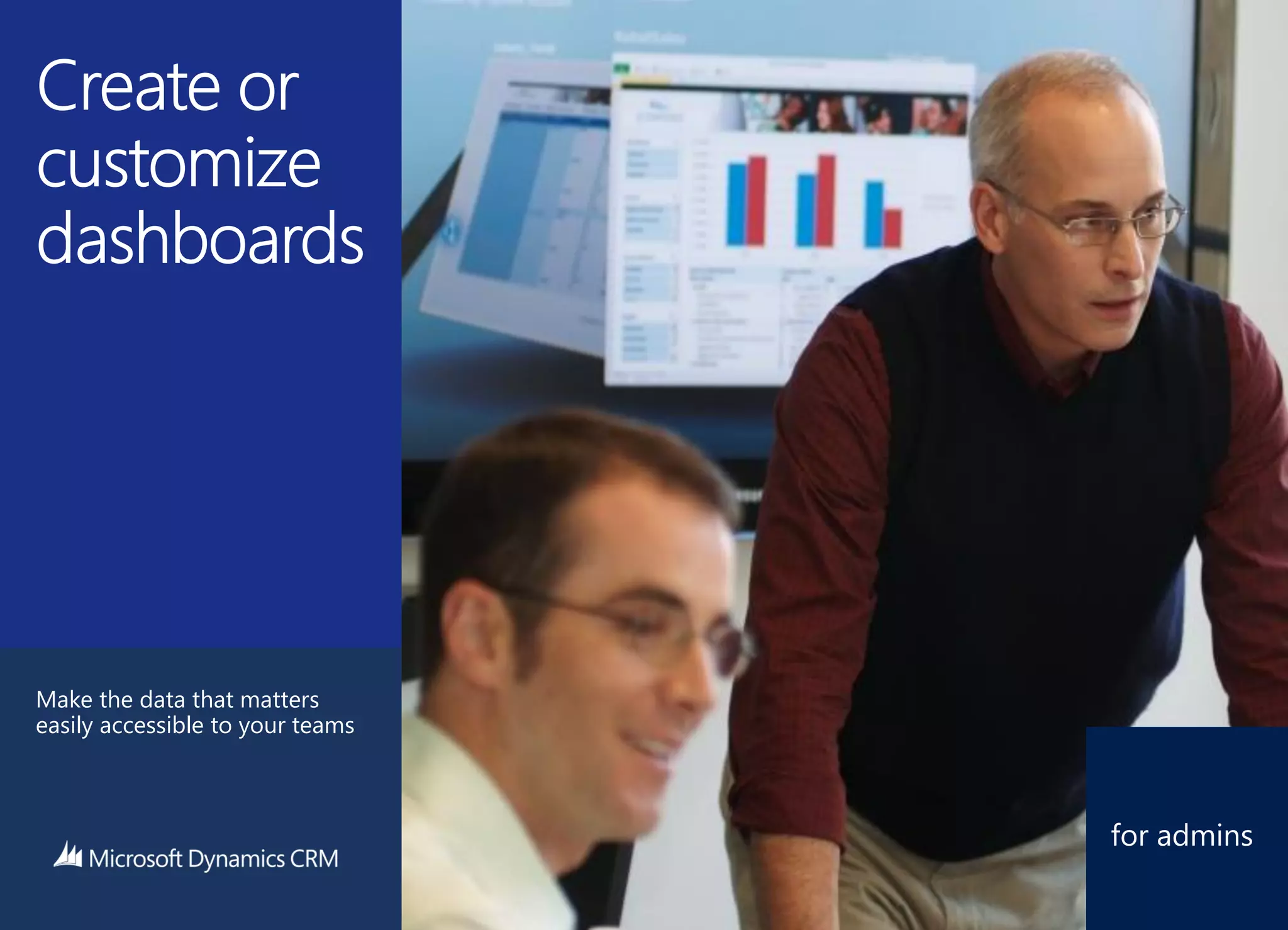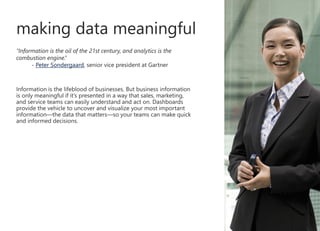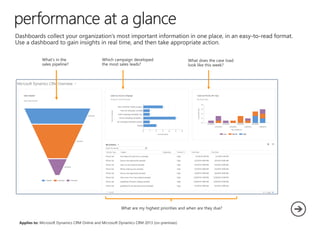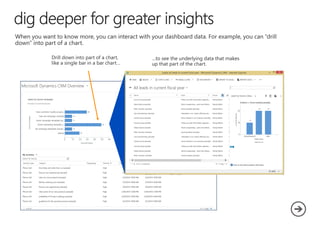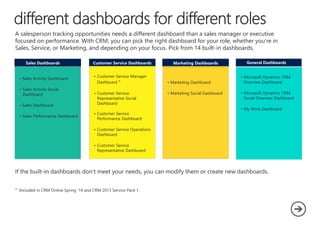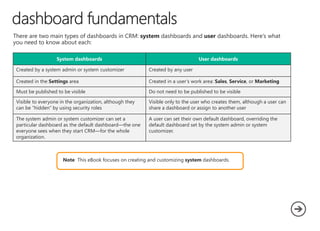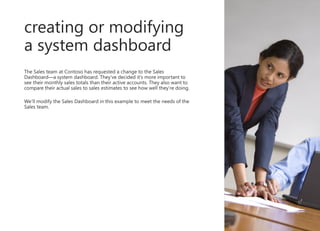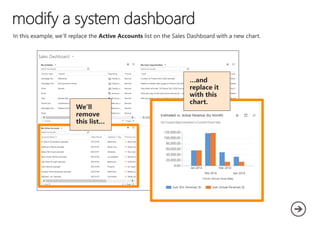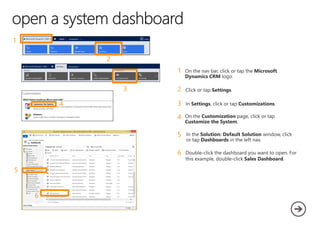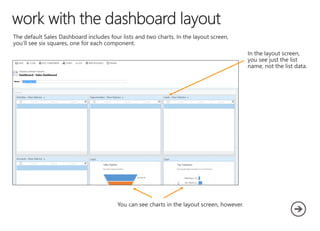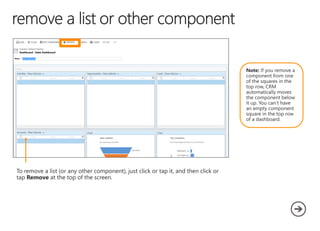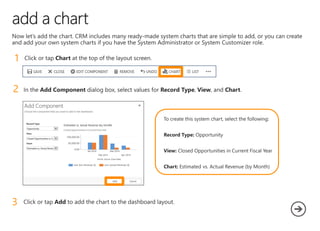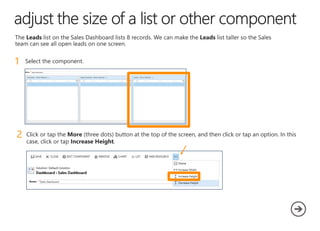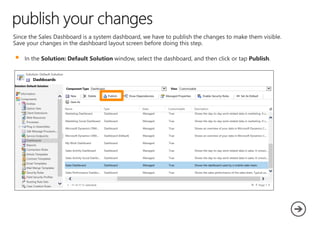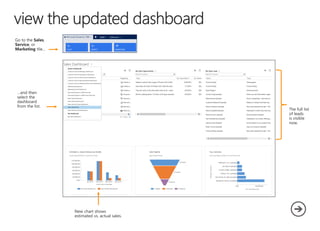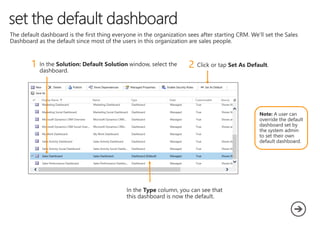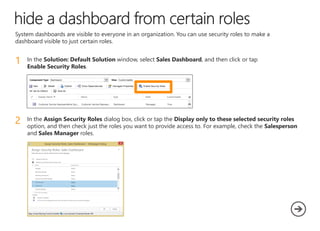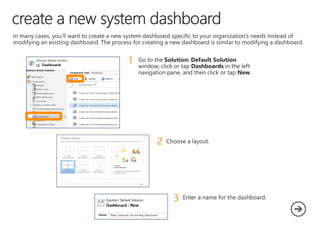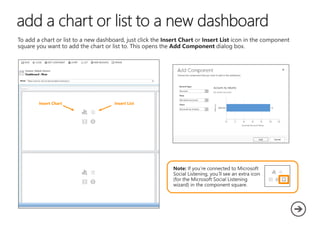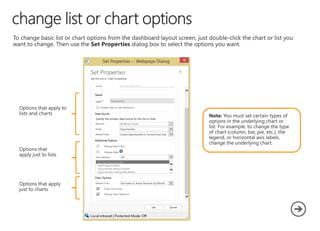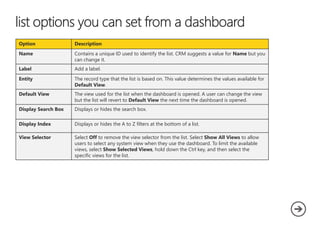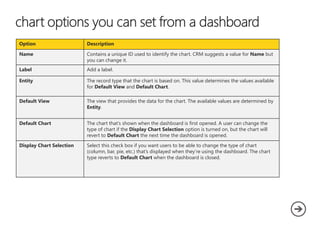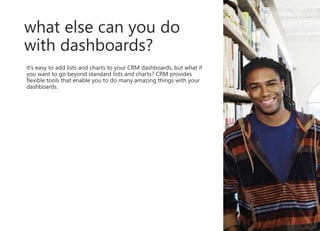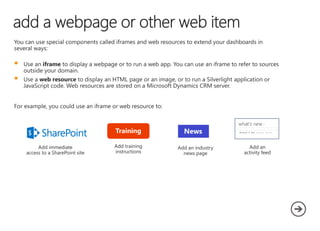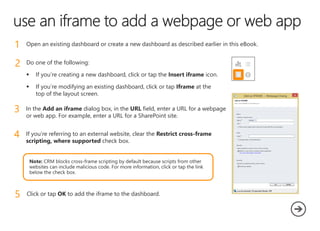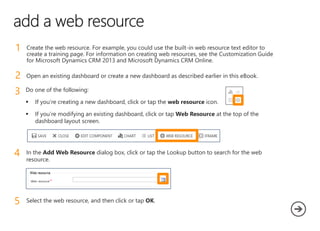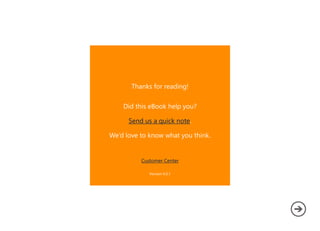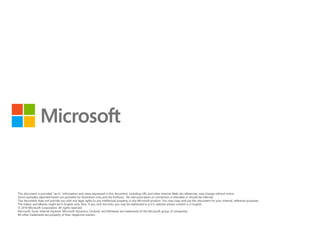The document outlines the various dashboards available in Microsoft Dynamics CRM for different user roles such as sales, service, and marketing, emphasizing the importance of role-specific information access. It describes how users can customize dashboards, including the ability to set default dashboards, manage security roles for visibility, and modify components like charts and lists. Additionally, it provides instructions on how to add iFrames and web resources to dashboards for enhanced functionality.