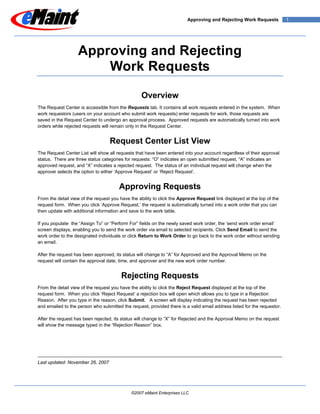
Approvie Reject Wo Req
- 1. Approving and Rejecting Work Requests 1 Approving and Rejecting Work Requests Overview The Request Center is accessible from the Requests tab. It contains all work requests entered in the system. When work requestors (users on your account who submit work requests) enter requests for work, those requests are saved in the Request Center to undergo an approval process. Approved requests are automatically turned into work orders while rejected requests will remain only in the Request Center. Request Center List View The Request Center List will show all requests that have been entered into your account regardless of their approval status. There are three status categories for requests: “O” indicates an open submitted request, “A” indicates an approved request, and “X” indicates a rejected request. The status of an individual request will change when the approver selects the option to either ‘Approve Request’ or ‘Reject Request’. Approving Requests From the detail view of the request you have the ability to click the Approve Request link displayed at the top of the request form. When you click ‘Approve Request,’ the request is automatically turned into a work order that you can then update with additional information and save to the work table. If you populate the “Assign To” or “Perform For” fields on the newly saved work order, the ‘send work order email’ screen displays, enabling you to send the work order via email to selected recipients. Click Send Email to send the work order to the designated individuals or click Return to Work Order to go back to the work order without sending an email. After the request has been approved, its status will change to “A” for Approved and the Approval Memo on the request will contain the approval date, time, and approver and the new work order number. Rejecting Requests From the detail view of the request you have the ability to click the Reject Request displayed at the top of the request form. When you click ‘Reject Request’ a rejection box will open which allows you to type in a Rejection Reason. After you type in the reason, click Submit. A screen will display indicating the request has been rejected and emailed to the person who submitted the request, provided there is a valid email address listed for the requestor. After the request has been rejected, its status will change to “X” for Rejected and the Approval Memo on the request will show the message typed in the “Rejection Reason” box. Last updated: November 26, 2007 ©2007 eMaint Enterprises LLC
