Wireshark Tutorial
•
2 likes•3,333 views
Become Wireshark Certified - https://www.udemy.com/wireshark-tutorial/?couponCode=CEWS Understand Wireshark and how this network analyzer tool can help you succeed in your Wireshark job!
Report
Share
Report
Share
Download to read offline
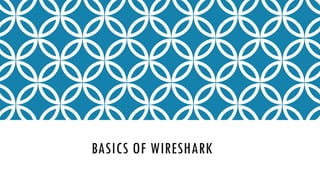
Recommended
More Related Content
What's hot
What's hot (20)
Viewers also liked
Viewers also liked (9)
OSTU - Quickstart Guide for Wireshark (by Tony Fortunato)

OSTU - Quickstart Guide for Wireshark (by Tony Fortunato)
Network Forensics: Packet Analysis Using Wireshark

Network Forensics: Packet Analysis Using Wireshark
Similar to Wireshark Tutorial
Similar to Wireshark Tutorial (20)
Tshark pen testing, very good insight of the pent test

Tshark pen testing, very good insight of the pent test
Exploiting Network Protocols To Exhaust Bandwidth Links 2008 Final

Exploiting Network Protocols To Exhaust Bandwidth Links 2008 Final
Recently uploaded
Recently uploaded (20)
AI/ML Infra Meetup | ML explainability in Michelangelo

AI/ML Infra Meetup | ML explainability in Michelangelo
GraphSummit Stockholm - Neo4j - Knowledge Graphs and Product Updates

GraphSummit Stockholm - Neo4j - Knowledge Graphs and Product Updates
SOCRadar Research Team: Latest Activities of IntelBroker

SOCRadar Research Team: Latest Activities of IntelBroker
A Guideline to Gorgias to to Re:amaze Data Migration

A Guideline to Gorgias to to Re:amaze Data Migration
10 Essential Software Testing Tools You Need to Know About.pdf

10 Essential Software Testing Tools You Need to Know About.pdf
Paketo Buildpacks : la meilleure façon de construire des images OCI? DevopsDa...

Paketo Buildpacks : la meilleure façon de construire des images OCI? DevopsDa...
Facemoji Keyboard released its 2023 State of Emoji report, outlining the most...

Facemoji Keyboard released its 2023 State of Emoji report, outlining the most...
De mooiste recreatieve routes ontdekken met RouteYou en FME

De mooiste recreatieve routes ontdekken met RouteYou en FME
AI/ML Infra Meetup | Reducing Prefill for LLM Serving in RAG

AI/ML Infra Meetup | Reducing Prefill for LLM Serving in RAG
AI/ML Infra Meetup | Perspective on Deep Learning Framework

AI/ML Infra Meetup | Perspective on Deep Learning Framework
WSO2Con2024 - WSO2's IAM Vision: Identity-Led Digital Transformation

WSO2Con2024 - WSO2's IAM Vision: Identity-Led Digital Transformation
AI/ML Infra Meetup | Improve Speed and GPU Utilization for Model Training & S...

AI/ML Infra Meetup | Improve Speed and GPU Utilization for Model Training & S...
Using IESVE for Room Loads Analysis - Australia & New Zealand

Using IESVE for Room Loads Analysis - Australia & New Zealand
Wireshark Tutorial
- 2. BASICS OF WIRESHARK Wireshark is a network packet analyzer. A network packet analyzer will try to capture network packets and tries to display that packet data as detailed as possible. You could think of a network packet analyzer as a measuring device used to examine what’s going on inside a network cable.
- 3. IP ADDRESS & MAC ADDRESS An Internet Protocol address (IP address) is a numerical label assigned to each device (e.g., computer, printer or device) participating in a computer network that uses the Internet Protocol for communication. An IP address serves two principal functions: host or network interface identification and location addressing. A media access control address (MAC address) is a unique identifier assigned to network interfaces for communications on the physical network segment. MAC addresses are used as a network address for most IEEE 802 network technologies, including Ethernet and WiFi.
- 4. PORTS In programming, a port (noun) is a "logical connection place" and specifically, using the Internet's protocol, TCP/IP, the way a client program specifies a particular server program on a computer in a network.
- 5. TABS IN WIRESHARK No. shows the number of captured packet or index number. Time shows the time of capture Source shows the source ip of the packet or the packet is originally generated from which source ip. Destination shows the destination ip where the packet is going. Protocol shows the which kind of protocol communication is held between the source and destination. Info shows the data payload in the packet.
- 19. SOME EXAMPLES ON WIRESHARK COMMAND LINE INTERFACE (CLI) Select the interface and start capturing the packets: >tshark –i <enter the number of interface listed in the previous command> >tshark –i 1 Hit enter. It will start capturing the packets from the specified interface.
- 20. SOME EXAMPLES ON WIRESHARK COMMAND LINE INTERFACE (CLI) Select the interface and start capturing the packets for 10sec and save the captured packet in the 10sec.pcap file format: >tshark –i <enter the number of interface><space> -a duration:<sec> -w <filename>.pcap >tshark –i 1 –a duration:10 –w 10sec.pcap Hit enter. It will start capturing the packets from the specified interface for 10sec and save it in a file 10sec.pcap file. To see the captured packet enter the filename in the command prompt. >10sec.pcap
- 21. TSHARK OUTPUT FORMATTING For output format of Tshark, tshark uses the format of .pcap in which it saves the captured packets.
