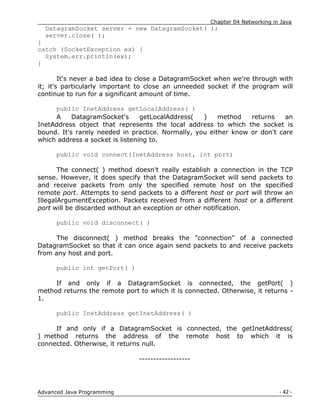This document provides an overview of networking concepts in Java. It discusses socket programming, client-server models, Internet addressing using IPv4 and IPv6, common network ports, proxy servers, and the core Java networking classes like InetAddress and URLConnection that support network communication. The document serves as an introduction to networking basics and how Java implements network functionality through its java.net package.
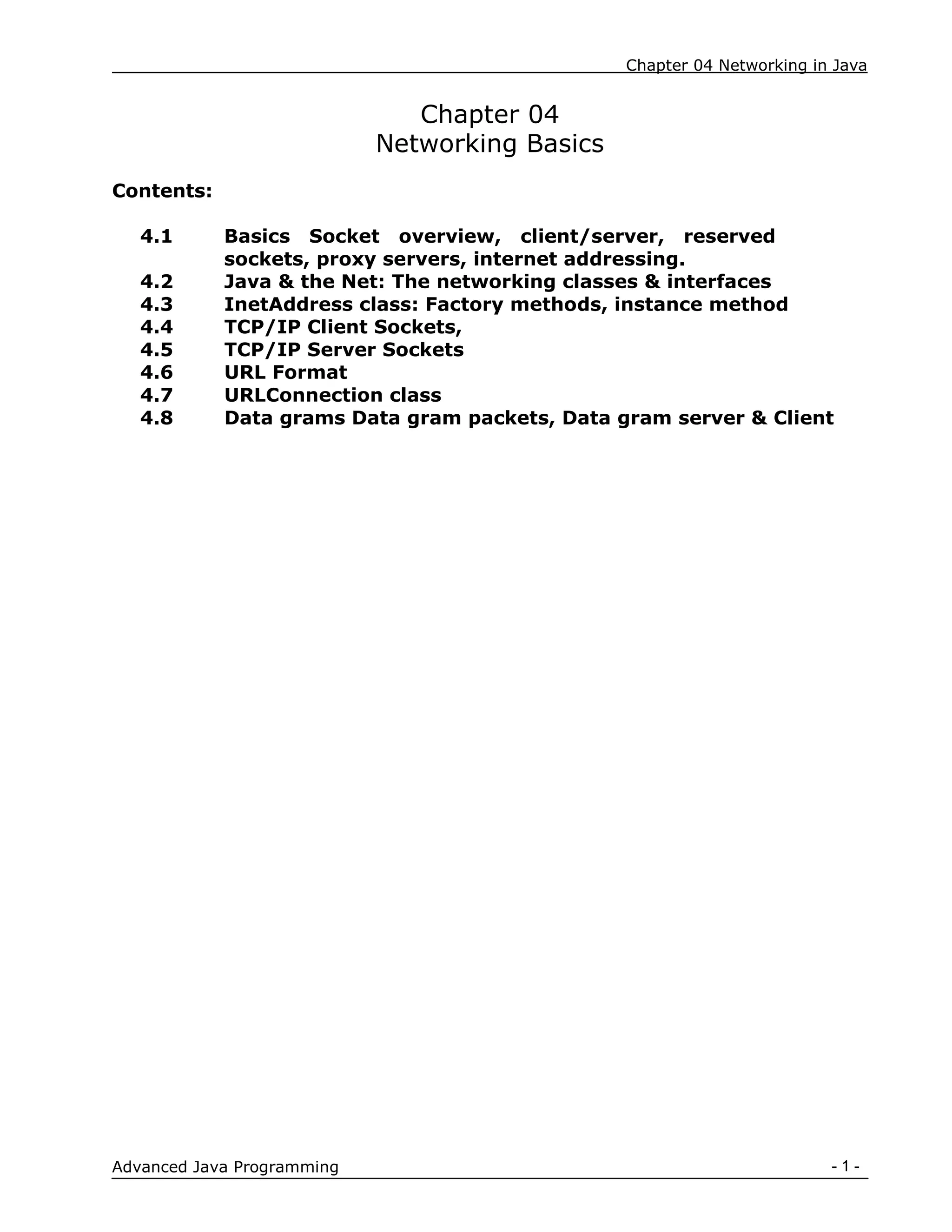
![Chapter 04 Networking in Java
- 2 -
Advanced Java Programming
Introduction[Ref. 2]
Sun Microsystems, the developer of Java having their motto as,
„The Network is Computer‟. So they made the Java programming
language, more appropriate for writing networked programs than, say, C++ or
FORTRAN. What makes Java a good language for networking are the
classes defined in the java.net package.
These networking classes encapsulate the socket paradigm pioneered in
the Berkeley Software Distribution (BSD) from the University of California
at Berkeley. No discussion of Internet networking libraries would be
complete without a brief recounting of the history of UNIX and BSD sockets.
Networking Basics
Ken Thompson and Dennis Ritchie developed UNIX in concert with the C
language at Bell Telephone Laboratories, in 1969. For many years, the
development of UNIX remained in Bell Labs and in a few universities
and research facilities that had the DEC-PDP machines it was designed to be run
on. In 1978, Bill Joy was leading a project at Cal Berkeley to add many
new features to UNIX, such as virtual memory and full-screen display
capabilities. By early 1984, just as Bill was leaving to found Sun Microsystems,
he shipped
4.2BSD, commonly known as Berkeley UNIX. 4.2 BSD came with a fast
file system, reliable signals, inter-process communication, and, most
important, networking. The networking support first found in 4.2 eventually
became the de facto standard for the Internet. Berkeley‟s implementation
of TCP/IP remains the primary standard for communications within the
Internet. The socket paradigm for inter-process and network
communication has also been widely adopted outside of Berkeley. Even
Windows and the Macintosh started talking Berkeley sockets in the late 80s.
The OSI Reference Model
A formal OSI - Open System Interconnection - model has 7 layers
but this one shows the essential layer definitions. Each layer has
its own standardized protocols and applications programming interface
(API), which refers to the functions, and their arguments and return values,
called by the next higher layer. Internally, the layers can be implemented in
different ways as long as externally they obey the standard API.
For example, the Network Layer does not know if the Physical Layer is
Ethernet or a wireless system because the device drivers respond to the
function calls the same way. The Internet refers primarily to the Network Layer
that implements the Internet Protocol (IP) and the Transport Layer that
implements the Transmission Control Protocol (TCP). In fact, we often
here people refer to the "TCP/IP" network rather than calling it the Internet.](https://image.slidesharecdn.com/ajp-notes-chapter-04-210320081021/85/Ajp-notes-chapter-04-2-320.jpg)



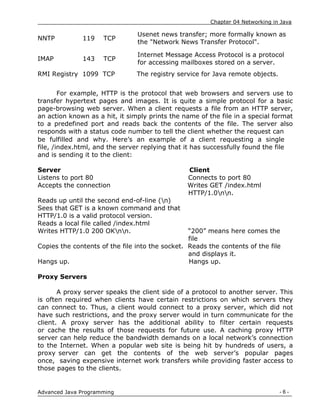
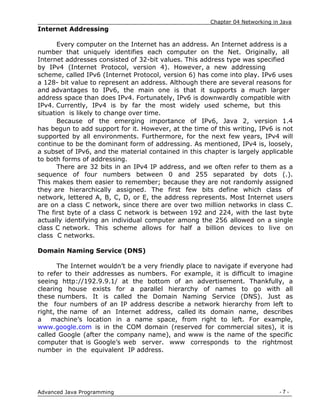

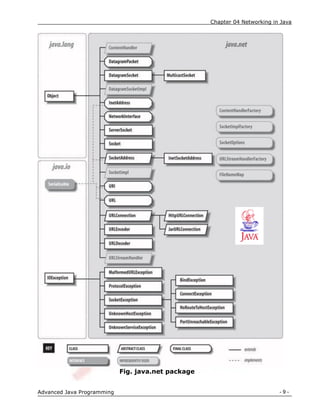
![Chapter 04 Networking in Java
- 10 -
Advanced Java Programming
InetAddress
Whether we are making a phone call, sending mail, or establishing
a connection across the Internet, addresses are fundamental. The
InetAddress class is used to encapsulate both the numerical IP address
and the domain name for that address. We interact with this class by using the
name of an IP host, which is more convenient and understandable than its
IP address. The InetAddress class hides the number inside. As of Java 2,
version 1.4, InetAddress can handle both IPv4 and IPv6 addresses. This
discussion assumes IPv4.
Factory Methods
The InetAddress class has no visible constructors. To create
an InetAddress object, we have to use one of the available factory
methods. Factory methods are merely a convention whereby static
methods in a class return an instance of that class. This is done in lieu of
overloading a constructor with various parameter lists when having unique
method names makes the results much clearer. Three commonly used
InetAddress factory methods are shown here.
static InetAddress getLocalHost( ) throws UnknownHostException
static InetAddress getByName(String hostName) throws
UnknownHostException
static InetAddress[ ] getAllByName(String hostName) throws
UnknownHostException
The getLocalHost( ) method simply returns the InetAddress object
that represents the local host. The getByName( ) method returns an
InetAddress for a host name passed to it. If these methods are unable
to resolve the host name, they throw an UnknownHostException.
On the Internet, it is common for a single name to be used to represent
several machines. In the world of web servers, this is one way to provide some
degree of scaling. The getAllByName( ) factory method returns an array
of InetAddresses that represent all of the addresses that a particular
name resolves to. It will also throw an UnknownHostException if it can‟t resolve
the name to at least one address. Java2, version1.4 also includes the
factory method getByAddress(), which takes an IP address and returns an
InetAddress object. Either an IPv4 or an IPv6 address can be used. The
following example prints the addresses and names of the local machine
and two well-known Internet web sites:
// Demonstrate InetAddress.
import java.net.*;
class InetAddressTest
{](https://image.slidesharecdn.com/ajp-notes-chapter-04-210320081021/85/Ajp-notes-chapter-04-10-320.jpg)
![Chapter 04 Networking in Java
- 11 -
Advanced Java Programming
public static void main(String args[])
throws UnknownHostException
{
InetAddress Address = InetAddress.getLocalHost();
System.out.println(Address);
Address = InetAddress.getByName("google.com");
System.out.println(Address);
InetAddress SW[] =
InetAddress.getAllByName("www.yahoo.com");
for (int i=0; i<SW.length; i++)
System.out.println(SW[i]);
}
}
itdept-server/194.168.1.75
google.com/209.85.171.100
www.yahoo.com/87.248.113.14
Instance Methods
The InetAddress class also has several other methods, which can be used
on the objects returned by the methods just discussed. Here are some of the
most commonly used.
boolean equals(Object other)
It returns true if this object has the same Internet address as other.
byte[ ] getAddress( )
It returns a byte array that represents the object‟s Internet
address in network byte order.
String getHostAddress( )
It returns a string that represents the host address associated with the
InetAddress object.
String getHostName( )
It returns a string that represents the host name associated with
the
InetAddress object.
boolean isMulticastAddress( )
It returns true if this Internet address is a multicast address. Otherwise, it
returns false.
String toString( )
It returns a string that lists the host name and the IP address for
convenience.](https://image.slidesharecdn.com/ajp-notes-chapter-04-210320081021/85/Ajp-notes-chapter-04-11-320.jpg)

![Chapter 04 Networking in Java
- 13 -
Advanced Java Programming
Socket(String hostName, int port) throws UnknownHostException,
IOException
Creates a socket connecting the local host to the named host and port;
can throw an UnknownHostException or an IOException.
Socket(InetAddress ipAddress, int port)throws UnknownHostException,
IOException
Creates a socket using a preexisting InetAddress object and a port; can
throw an IOException. A socket can be examined at any time for the address
and port information associated with it, by use of the following methods:
InetAddress getInetAddress( )
It returns the InetAddress associated with the Socket object.
int getPort( )
It returns the remote port to which this Socket object is connected.
int getLocalPort( )
It returns the local port to which this Socket object is connected.
Once the Socket object has been created, it can also be examined to gain
access to the input and output streams associated with it. Each of these
methods can throw an IOException if the sockets have been invalidated by a
loss of connection on the Net. These streams are used exactly like the other I/O
streams to send and receive data.
InputStream getInputStream( )
This returns the InputStream associated with the invoking socket.
OutputStream getOutputStream( )
This returns the OutputStream associated with the invoking socket.
Find out which of the first 1,024 ports seem to be hosting TCP servers
on a specified host
import java.net.*;
import java.io.*;
public class LowPortScanner
{
public static void main(String[] args)
{
String host = "localhost";
for (int i = 1; i < 1024; i++)
{
try {
Socket s = new Socket(host, i);](https://image.slidesharecdn.com/ajp-notes-chapter-04-210320081021/85/Ajp-notes-chapter-04-13-320.jpg)
![Chapter 04 Networking in Java
- 14 -
Advanced Java Programming
System.out.println("There is a server on port " + i
+ " of " + host);
}
catch (UnknownHostException ex)
{
System.err.println(ex);
break;
}
catch (IOException ex)
{
// must not be a server on this port
}
} // end for
} // end main
} // end PortScanner
Here's the output this program produces on local host. Results will vary,
depending on which ports are occupied. As a rule, more ports will be occupied
on a Unix workstation than on a PC or a Mac:
java LowPortScanner
There is a server on port 21 of localhost
There is a server on port 80 of localhost
There is a server on port 110 of localhost
There is a server on port 135 of localhost
There is a server on port 443 of localhost
A daytime protocol client [Ref. 1]
import java.net.*;
import java.io.*;
public class DaytimeClient
{
public static void main(String[] args)
{
String hostname;
try
{
Socket theSocket = new Socket(“localhost”, 13);
InputStream timeStream = theSocket.getInputStream( );
StringBuffer time = new StringBuffer( );
int c;
while ((c = timeStream.read( )) != -1) time.append((char) c);
String timeString = time.toString( ).trim( );
System.out.println("It is " + timeString + " at "
+ hostname);](https://image.slidesharecdn.com/ajp-notes-chapter-04-210320081021/85/Ajp-notes-chapter-04-14-320.jpg)
![Chapter 04 Networking in Java
- 15 -
Advanced Java Programming
} // end try
catch (UnknownHostException ex)
{
System.err.println(ex);
}
catch (IOException ex)
{
System.err.println(ex);
}
} // end main
} // end DaytimeClient
DaytimeClient reads the hostname of a daytime server from
the command line and uses it to construct a new Socket that connects to port
13 on the server. Here the National Institute of Standards and
Technology's time server at time.nist.gov is used as a host name.
The client then calls theSocket.getInputStream( ) to get theSocket's input
stream, which is stored in the variable timeStream. Since the daytime
protocol specifies ASCII, DaytimeClient doesn't bother chaining a reader to
the stream. Instead, it just reads the bytes into a StringBuffer one at a
time, breaking when the server closes the connection as the protocol requires
it to do. Here's what happens:
java DaytimeClient
It is 52956 03-11-13 04:45:28 00 0 0 706.3 UTC(NIST) * at
time.nist.gov
Whois
The very simple example that follows opens a connection to a whois port
on the InterNIC server, sends the command-line argument down the
socket, and then prints the data that is returned. InterNIC will try to
lookup the argument as a registered Internet domain name, then send back
the IP address and contact information for that site.
//Demonstrate Sockets.
import java.net.*;
import java.io.*;
class Whois
{
public static void main(String args[]) throws Exception
{
int c;
Socket s = new Socket("internic.net", 43);
InputStream in = s.getInputStream(); OutputStream out
= s.getOutputStream(); Stringstr=(args.length==0?
"google.com":args[0])+"n";](https://image.slidesharecdn.com/ajp-notes-chapter-04-210320081021/85/Ajp-notes-chapter-04-15-320.jpg)
![Chapter 04 Networking in Java
- 16 -
Advanced Java Programming
byte buf[] = str.getBytes();
out.write(buf);
while ((c = in.read()) != -1)
System.out.print((char) c);
s.close();
}
}
If, for example, you obtained information about osborne.com, we‟d
get something similar to the following:
TCP/IP Server Sockets [Ref. 2]
Java has a different socket class that must be used for creating server
applications. The ServerSocket class is used to create servers that listen
for either local or remote client programs to connect to them on published
ports. Since the Web is driving most of the activity on the Internet, this
section develops an operational web (http) server.
ServerSockets are quite different from normal Sockets. When we create a
ServerSocket, it will register itself with the system as having an interest
in client connections. The constructors for ServerSocket reflect the port number
that we wish to accept connections on and, optionally, how long we want the
queue for said port to be. The queue length tells the system how many client
connections it can leave pending before it should simply refuse
connections. The default is 50.
The ServerSocket class contains everything needed to write servers
in Java. It has constructors that create new ServerSocket objects, methods that
listen for connections on a specified port, methods that configure the various
server socket options, and the usual miscellaneous methods such as toString().
In Java, the basic life cycle of a server program is:
1. A new ServerSocket is created on a particular port using a ServerSocket()
constructor.
2. The ServerSocket listens for incoming connection attempts on that port
using its accept( ) method. accept( ) blocks until a client attempts
to make a connection, at which point accept( ) returns a Socket
object connecting the client and the server.
3. Depending on the type of server, either the Socket's
getInputStream() method, getOutputStream( ) method, or both are called
to get input and output streams that communicate with the client.
4. The server and the client interact according to an agreed-upon protocol
until it is time to close the connection.
5. The server, the client, or both close the connection.
6. The server returns to step 2 and waits for the next connection.](https://image.slidesharecdn.com/ajp-notes-chapter-04-210320081021/85/Ajp-notes-chapter-04-16-320.jpg)
![Chapter 04 Networking in Java
- 17 -
Advanced Java Programming
The constructors might throw an IOException under adverse conditions.
Here are the constructors:
ServerSocket(int port) throws BindException, IOException
It creates server socket on the specified port with a queue length of 50.
ServerSocket(int port, int maxQueue) throws BindException,
IOException
This creates a server socket on the specified port with a maximum queue
length of maxQueue.
ServerSocket(int port, int maxQueue, InetAddress localAddress)
throws IOException
It creates a server socket on the specified port with a maximum queue
length of maxQueue. On a multi-homed host, local Address specifies the
IP address to which this socket binds. ServerSocket has a method called accept(
),
which is a blocking call that will wait for a client to initiate communications, and
then return with a normal Socket that is then used for communication with the
client.
Scanner for the server ports: [Ref. 1]
import java.net.*;
import java.io.*;
public class LocalPortScanner
{
public static void main(String[] args)
{
for (int port = 1; port <= 65535; port++)
{
try
{
// the next line will fail and drop into the catch block if
// there is already a server running on the port
ServerSocket server = new ServerSocket(port);
}
catch (IOException ex)
{
System.out.println("There is a server on port " + port
+ ".");
} // end catch
} // end for
}
}](https://image.slidesharecdn.com/ajp-notes-chapter-04-210320081021/85/Ajp-notes-chapter-04-17-320.jpg)
![Chapter 04 Networking in Java
- 18 -
Advanced Java Programming
Accepting and Closing Connections [Ref. 1]
A ServerSocket customarily operates in a loop that repeatedly
accepts connections. Each pass through the loop invokes the accept( )
method. This returns a Socket object representing the connection between the
remote client and the local server. Interaction with the client takes place
through this Socket object. When the transaction is finished, the server should
invoke the Socket object's close() method. If the client closes the connection
while the server is still operating, the input and/or output streams that connect
the server to the client throw an InterruptedIOException on the next read
or write. In either case, the server should then get ready to
process the next incoming connection. However, when the server needs to
shut down and not process any further incoming connections, we should
invoke the ServerSocket object's close( ) method.
public Socket accept( ) throws IOException
When server setup is done and we're ready to accept a connection, call
the ServerSocket's accept() method. This method "blocks"; that is, it stops the
flow of execution and waits until a client connects. When a client does connect,
the accept( ) method returns a Socket object. We use the streams returned by
this Socket's getInputStream( ) and getOutputStream( ) methods to
communicate with the client. For example:
ServerSocket server = new ServerSocket(5776);
while (true)
{
Socket connection = server.accept( );
OutputStreamWriter out
= new OutputStreamWriter(connection.getOutputStream( ));
out.write("You've connected to this server. Bye-bye now.rn");
connection.close( );
}
If we don't want the program to halt while it waits for a connection, put
the call to accept( ) in a separate thread.
When exception handling is added, the code becomes somewhat
more convoluted. It's important to distinguish between exceptions that
should probably shut down the server and log an error message, and exceptions
that should just close that active connection. Exceptions thrown by accept( ) or
the input and output streams generally should not shut down the server.
Most other exceptions probably should. To do this, we‟ll need to nest our try
blocks.
Finally, most servers will want to make sure that all sockets they accept
are closed when they're finished. Even if the protocol specifies that clients are
responsible for closing connections, clients do not always strictly adhere to the
protocol. The call to close( ) also has to be wrapped in a try block that catches](https://image.slidesharecdn.com/ajp-notes-chapter-04-210320081021/85/Ajp-notes-chapter-04-18-320.jpg)

![Chapter 04 Networking in Java
- 20 -
Advanced Java Programming
host, allowing another server to bind to the port; it also breaks all
currently open sockets that the ServerSocket has accepted.
public InetAddress getInetAddress( )
This method returns the address being used by the server (the
local host). If the local host has a single IP address (as most do), this is the
address returned by InetAddress.getLocalHost( ). If the local host has more
than one IP address, the specific address returned is one of the host's IP
addresses. we can't predict which address we will get. For example:
ServerSocket httpd = new ServerSocket(80);
InetAddress ia = httpd.getInetAddress( );
If the ServerSocket has not yet bound to a network interface, this method
returns null.
public int getLocalPort( )
The ServerSocket constructors allow us to listen on an unspecified port by
passing 0 for the port number. This method lets us find out what port we're
listening on.
Example: A Daytime server for daytime client: [Ref. 1]
public class DaytimeServer
{
public static void main(String[] args)
{
try
{
ServerSocket server = new ServerSocket(13);
Socket connection = null;
while (true)
{
try
{
connection = server.accept( );
Writer out = new
OutputStreamWriter(connection.getOutputStream( ));
Date now = new Date( );
out.write(now.toString( ) +"rn");
out.flush( );
connection.close( );
}
catch (IOException ex) {}
finally](https://image.slidesharecdn.com/ajp-notes-chapter-04-210320081021/85/Ajp-notes-chapter-04-20-320.jpg)
![Chapter 04 Networking in Java
- 21 -
Advanced Java Programming
{
try
{
if (connection != null) connection.close( );
}
catch (IOException ex) {}
}
} // end while
} // end try
catch (IOException ex)
{
System.err.println(ex);
} // end catch
} // end main
}
URL [Ref. 2]
The Web is a loose collection of higher-level protocols and file formats, all
unified in a web browser. One of the most important aspects of the Web is that
Tim Berners-Lee devised a scaleable way to locate all of the resources of the
Net. Once we can reliably name anything and everything, it becomes a
very powerful paradigm. The Uniform Resource Locator (URL) does exactly that.
The URL provides a reasonably intelligible form to uniquely identify
or address information on the Internet. URLs are ubiquitous; every browser
uses them to identify information on the Web. In fact, the Web is really just that
same old Internet with all of its resources addressed as URLs plus HTML. Within
Java‟s network class library, the URL class provides a simple, concise
API to access information across the Internet using URLs.
Format [Ref. 2]
Two examples of URLs are http://www.rediff.com/
and http://www.rediff.com:80/index.htm/. A URL specification is based on
four components. The first is the protocol to use, separated from the rest of
the locator by a colon (:). Common protocols are http, ftp, gopher, and
file, although these days almost everything is being done via HTTP (in fact,
most browsers will proceed correctly if we leave off the http:// from our
URL specification). The second component is the host name or IP address of
the host to use; this is delimited on the left by double slashes (//) and on the
right by a slash (/) or optionally a colon (:). The third component, the port
number, is an optional parameter, delimited on the left from the host name by
a colon (:) and on the right by a slash (/). (It defaults to port 80, the predefined
HTTP port; thus:80 is redundant.) The fourth part is the actual file path. Most
HTTP servers will append a file named index.html or index.htm to URLs
that refer directly to a directory resource. Thus, http://www.rediff.com/ is
the same as](https://image.slidesharecdn.com/ajp-notes-chapter-04-210320081021/85/Ajp-notes-chapter-04-21-320.jpg)
![Chapter 04 Networking in Java
- 22 -
Advanced Java Programming
http://www.rediff.com/index.htm. Java‟s URL class has several
constructors, and each can throw a MalformedURLException. One
commonly used form specifies the URL with a string that is identical to what
you see displayed in a browser:
URL(String urlSpecifier)
The next two forms of the constructor allow you to break up the URL into
its component parts:
URL(String protName, String hostName, int port, String path)
URL(String protName, String hostName, String path)
Another frequently used constructor allows us to use an existing URL as a
reference context and then create a new URL from that context. Although this
sounds a little contorted, it‟s really quite easy and useful.
URL(URL urlObj, String urlSpecifier)
In the following example, we create a URL to cric-info‟s news page and
then examine its properties:
// Demonstrate URL. [Ref. 2]
import java.net.*;
class URLDemo
{
public static void main(String args[])
throws MalformedURLException
{
URL hp = new URL("http://content-
ind.cricinfo.com/ci/content/current/story/news.html");
System.out.println("Protocol: " + hp.getProtocol());
System.out.println("Port: " + hp.getPort());
System.out.println("Host: " + hp.getHost());
System.out.println("File: " + hp.getFile());
System.out.println("Ext:" + hp.toExternalForm());
}
}
Output
Protocol: http
Port: -1
Host: content-ind.cricinfo.com
File: /ci/content/current/story/news.html
Ext:http://content-ind.cricinfo.com/ci/content/current/story/news.html](https://image.slidesharecdn.com/ajp-notes-chapter-04-210320081021/85/Ajp-notes-chapter-04-22-320.jpg)
![Chapter 04 Networking in Java
- 23 -
Advanced Java Programming
Notice that the port is 1; this means that one was not explicitly set. Now
that we have created a URL object, we want to retrieve the data
associated with it. To access the actual bits or content information of a URL, we
create a URLConnection object from it, using its openConnection( ) method, like
this:
url.openConnection()
openConnection( ) has the following general form:
URLConnection openConnection( )
It returns a URLConnection object associated with the invoking URL
object. It may throw an IOException.
URLConnection [Ref. 1]
URLConnection is an abstract class that represents an active connection to
a resource specified by a URL. The URLConnection class has two different but
related purposes. First, it provides more control over the interaction with
a server (especially an HTTP server) than the URL class. With a URLConnection,
we can inspect the header sent by the server and respond accordingly. We can
set the header fields used in the client request. We can use a URLConnection to
download binary files. Finally, a URLConnection lets us send data back to a web
server with POST or PUT and use other HTTP request methods.
A program that uses the URLConnection class directly follows this basic
sequence of steps:
1. Construct a URL object.
2. Invoke the URL object's openConnection( ) method to retrieve a
URLConnection object for that URL.
3. Configure the URLConnection.
4. Read the header fields.
5. Get an input stream and read data.
6. Get an output stream and write data.
7. Close the connection.
We don't always perform all these steps. For instance, if the default setup
for a particular kind of URL is acceptable, then we're likely to skip step 3. If we
only want the data from the server and don't care about any meta-information,
or if the protocol doesn't provide any meta-information, we'll skip step 4. If we
only want to receive data from the server but not send data to the server, we'll
skip step 6. Depending on the protocol, steps 5 and 6 may be reversed
or interlaced.
The single constructor for the URLConnection class is protected:](https://image.slidesharecdn.com/ajp-notes-chapter-04-210320081021/85/Ajp-notes-chapter-04-23-320.jpg)
![Chapter 04 Networking in Java
- 24 -
Advanced Java Programming
protected URLConnection(URL url)
Consequently, unless we're sub-classing URLConnection to handle a new
kind of URL (that is, writing a protocol handler), we can only get a reference to
one of these objects through the openConnection( ) methods of the URL and
URLStreamHandler classes. For example:
try {
URL u = new URL("http://www.greenpeace.org/");
URLConnection uc = u.openConnection( );
}
catch (MalformedURLException ex) {
System.err.println(ex);
}
catch (IOException ex) {
System.err.println(ex);
}
Reading Data from a Server
Here is the minimal set of steps needed to retrieve data from a URL using
a URLConnection object:
1. Construct a URL object.
2. Invoke the URL object's openConnection( ) method to retrieve a
URLConnection object for that URL.
3. Invoke the URLConnection's getInputStream( ) method.
4. Read from the input stream using the usual stream API.
5. The getInputStream() method returns a generic InputStream that lets
you read and parse the data that the server sends.
6. public InputStream getInputStream( )
Example- Download a web page with a URLConnection
import java.net.*;
import java.io.*;
public class SourceViewer2 {
public static void main (String[] args) {
if (args.length > 0) {
try {
//Open the URLConnection for reading
URL u = new URL(args[0]);
URLConnection uc = u.openConnection( );
InputStream raw = uc.getInputStream( );
InputStream buffer = new BufferedInputStream(raw);
// chain the InputStream to a Reader
Reader r = new InputStreamReader(buffer);](https://image.slidesharecdn.com/ajp-notes-chapter-04-210320081021/85/Ajp-notes-chapter-04-24-320.jpg)
![Chapter 04 Networking in Java
- 25 -
Advanced Java Programming
int c;
while ((c = r.read( )) != -1) {
System.out.print((char) c);
}
}
catch (MalformedURLException ex) {
System.err.println(args[0] + " is not a parseable URL");
}
catch (IOException ex) {
System.err.println(ex);
}
} // end if
} // end main
} // end SourceViewer2
The differences between URL and URLConnection aren't apparent
with just a simple input stream as in this example. The biggest differences
between the two classes are: [Ref. 1]
1. URLConnection provides access to the HTTP header.
2. URLConnection can configure the request parameters sent to the server.
3. URLConnection can write data to the server as well as read data from the
server.
Reading the Header
HTTP servers provide a substantial amount of information in the header
that precedes each response. For example, here's a typical HTTP header
returned by an Apache web server:
HTTP/1.1 200 OK
Date: Mon, 18 Oct 1999 20:06:48 GMT
Server: Apache/1.3.4 (Unix) PHP/3.0.6 mod_perl/1.17
Last-Modified: Mon, 18 Oct 1999 12:58:21 GMT
ETag: "1e05f2-89bb-380b196d"
Accept-Ranges: bytes
Content-Length: 35259
Connection: close
Content-Type: text/html
1. public String getContentType( )
This method returns the MIME content type of the data. It relies on the
web server to send a valid content type.
For Example:
text/plain, image/gif, application/xml, and image/jpeg.](https://image.slidesharecdn.com/ajp-notes-chapter-04-210320081021/85/Ajp-notes-chapter-04-25-320.jpg)

![Chapter 04 Networking in Java
- 27 -
Advanced Java Programming
Example:
import java.net.*;
import java.io.*;
import java.util.*;
public class HeaderViewer
{
public static void main(String args[])
{
try
{
URL u = new URL("http://www.rediffmail.com/index.html");
URLConnection uc = u.openConnection( );
System.out.println("Content-type: " +
uc.getContentType( ));
System.out.println("Content-encoding: "
+ uc.getContentEncoding( ));
System.out.println("Date: " + new Date(uc.getDate( )));
System.out.println("Last modified: "
+ new Date(uc.getLastModified( )));
System.out.println("Expiration date: "
+ new Date(uc.getExpiration( )));
System.out.println("Content-length: " +
uc.getContentLength( ));
} // end try
catch (MalformedURLException ex)
{
System.out.println("I can't understand this URL...");
}
catch (IOException ex)
{
System.err.println(ex);
}
System.out.println( );
} // end main
} // end HeaderViewer
Sample output:
Content-type: text/html
Content-encoding: null
Date: Mon Oct 18 13:54:52 PDT 1999
Last modified: Sat Oct 16 07:54:02 PDT 1999
Expiration date: Wed Dec 31 16:00:00 PST 1969
Content-length: -1
Sample output for: http://www.oreilly.com/graphics/space.gif
Content-type: image/gif
Content-encoding: null
Date: Mon Oct 18 14:00:07 PDT 1999](https://image.slidesharecdn.com/ajp-notes-chapter-04-210320081021/85/Ajp-notes-chapter-04-27-320.jpg)

![Chapter 04 Networking in Java
- 29 -
Advanced Java Programming
String header6 = uc.getHeaderFieldKey(6);
public String getHeaderField(int n)
This method returns the value of the nth header field. In HTTP,
the request method is header field zero and the first actual header is one.
Example below uses this method in conjunction with getHeaderFieldKey( ) to
print the entire HTTP header.
//Print the entire HTTP header
import java.net.*;
import java.io.*;
public class AllHeaders {
public static void main(String args[]) {
for (int i=0; i < args.length; i++) {
try {
URL u = new URL(args[i]);
URLConnection uc = u.openConnection( );
for (int j = 1; ; j++) {
String header = uc.getHeaderField(j); if (header ==
null) break;
System.out.println(uc.getHeaderFieldKey(j) + ": " +
header);
} // end for
} // end try
catch (MalformedURLException ex) {
System.err.println(args[i] + " is not a URL I
understand.");
}
catch (IOException ex) {
System.err.println(ex);
}
System.out.println( );
} // end for
} // end main
} // end AllHeaders
For example, here's the output when this program is run against
http://www.oreilly.com:
java AllHeaders http://www.oreilly.com
Server: WN/1.15.1
Date: Mon, 18 Oct 1999 21:20:26 GMT
Last-modified: Sat, 16 Oct 1999 14:54:02 GMT
Content-type: text/html
Title: www.oreilly.com -- Welcome to O'Reilly & Associates!](https://image.slidesharecdn.com/ajp-notes-chapter-04-210320081021/85/Ajp-notes-chapter-04-29-320.jpg)



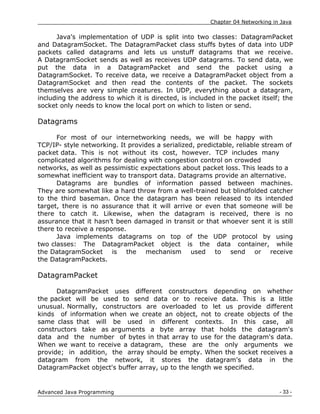
![Chapter 04 Networking in Java
- 34 -
Advanced Java Programming
Constructors for receiving datagrams
These two constructors create new DatagramPacket objects for receiving
data from the network:
public DatagramPacket(byte[] buffer, int length)
public DatagramPacket(byte[] buffer, int offset, int length)
When a socket receives a datagram, it stores the datagram's data part in
buffer beginning at buffer[0] and continuing until the packet is
completely stored or until length bytes have been written into the buffer.
If the second constructor is used, storage begins at buffer[offset] instead.
Otherwise, these two constructors are identical. length must be less
than or equal to buffer.length-offset. If we try to construct a
DatagramPacket with a length that will overflow the buffer, the constructor
throws an IllegalArgumentException. This is a RuntimeException, so our code
is not required to catch it. It is okay to construct a DatagramPacket with a
length less than buffer.length-offset. In this case, at most the first length bytes
of buffer will be filled when the datagram is received. For example, this code
fragment creates a new DatagramPacket for receiving a datagram of up to
8,192 bytes:
byte[] buffer = new byte[8192];
DatagramPacket dp = new DatagramPacket(buffer, buffer.length);
The constructor doesn't care how large the buffer is and would happily let
us create a DatagramPacket with megabytes of data. However, the underlying
native network software is less forgiving, and most native UDP implementations
don't support more than 8,192 bytes of data per datagram.
Constructors for sending datagrams [Ref. 1]
These two constructors create new DatagramPacket objects for sending
data across the network:
public DatagramPacket(byte[] data, int length,
InetAddress destination, int port)
public DatagramPacket(byte[] data, int offset, int length,
InetAddress destination, int port)
Each constructor creates a new DatagramPacket to be sent to
another host. The packet is filled with length bytes of the data array starting at
offset or
0 if offset is not used. If we try to construct a DatagramPacket with a length
that is greater than data.length, the constructor throws
an IllegalArgumentException. It's okay to construct a DatagramPacket object
with an offset and a length that will leave extra, unused space at the end of the](https://image.slidesharecdn.com/ajp-notes-chapter-04-210320081021/85/Ajp-notes-chapter-04-34-320.jpg)
![Chapter 04 Networking in Java
- 35 -
Advanced Java Programming
data array. In this case, only length bytes of data will be sent over the network.
The InetAddress object destination points to the host we want the packet
delivered to; the int argument port is the port on that host.
For instance, this code fragment creates a new DatagramPacket
filled with the data "This is a test" in ASCII. The packet is directed at port 7 (the
echo port) of the host www.ibiblio.org:
String s = "This is a test";
byte[] data = s.getBytes("ASCII");
try {
InetAddress ia = InetAddress.getByName("www.ibiblio.org");
int port = 7;
DatagramPacket dp = new
DatagramPacket(data, data.length, ia, port);
// send the packet...
}
catch (IOException ex){ }
The get Methods
DatagramPacket has six methods that retrieve different parts of a
datagram: the actual data plus several fields from its header. These methods
are mostly used for datagrams received from the network.
public InetAddress getAddress( )
The getAddress( ) method returns an InetAddress object containing the
address of the remote host. If the datagram was received from the Internet, the
address returned is the address of the machine that sent it (the source
address). On the other hand, if the datagram was created locally to be sent to a
remote machine, this method returns the address of the host to which
the datagram is addressed (the destination address).
public int getPort( )
The getPort( ) method returns an integer specifying the remote port. If
this datagram was received from the Internet, this is the port on the host that
sent the packet. If the datagram was created locally to be sent to a
remote host, this is the port to which the packet is addressed on the remote
machine.
public SocketAddress getSocketAddress( )
The getSocketAddress() method returns a SocketAddress object
containing the IP address and port of the remote host. As is the case
for getInetAddress( ), if the datagram was received from the Internet, the
address returned is the address of the machine that sent it (the source
address).](https://image.slidesharecdn.com/ajp-notes-chapter-04-210320081021/85/Ajp-notes-chapter-04-35-320.jpg)
![Chapter 04 Networking in Java
- 36 -
Advanced Java Programming
public byte[] getData( )
The getData( ) method returns a byte array containing the data from the
datagram. It's often necessary to convert the bytes into some other
form of data before they'll be useful to our program. One way to do this is to
change the byte array into a String using the following String constructor:
public String(byte[] buffer, String encoding)
If the datagram does not contain text, converting it to Java data is more
difficult. One approach is to convert the byte array returned by getData() into a
ByteArrayInputStream using this constructor:
public ByteArrayInputStream(byte[] buffer, int offset, int length)
‘buffer’ is the byte array to be used as an InputStream. It's important to specify
the portion of the buffer that we want to use as an InputStream using
the offset and length arguments.
public int getLength( )
The getLength( ) method returns the number of bytes of data in
the datagram. This is not necessarily the same as the length of the array
returned by getData( ), i.e., getData( ).length. The int returned by getLength( )
may be less than the length of the array returned by getData( ).
public int getOffset( )
This method simply returns the point in the array returned by getData( )
where the data from the datagram begins.
Following program uses all the methods covered above to print the
information in the DatagramPacket. This example is a little artificial; because
the program creates a DatagramPacket, it already knows what's in it.
More often, we'll use these methods on a DatagramPacket received from
the network, but that will have to wait for the introduction of the
DatagramSocket class in the next section.
//Construct a DatagramPacket to receive data [Ref. 1]
import java.net.*;
public class DatagramExample1
{
public static void main(String[] args)
{
String s = "This is a test.";
byte[] data = s.getBytes( );
try
{
InetAddress ia = InetAddress.getByName("www.ibiblio.org");](https://image.slidesharecdn.com/ajp-notes-chapter-04-210320081021/85/Ajp-notes-chapter-04-36-320.jpg)
![Chapter 04 Networking in Java
- 37 -
Advanced Java Programming
int port = 7;
DatagramPacket dp
= new DatagramPacket(data, data.length, ia, port);
System.out.println("This packet is addressed to "
+ dp.getAddress( ) + " on port " + dp.getPort( ));
System.out.println("There are " + dp.getLength( )
+ " bytes of data in the packet");
System.out.println(
new String(dp.getData( ), dp.getOffset( ), dp.getLength( )));
}
catch (UnknownHostException e)
{
System.err.println(e);
}
}
}
Output:
This packet is addressed to www.ibiblio.org/154.2.254.81 on port 7
There are 15 bytes of data in the packet
This is a test.
The Set methods
public void setData(byte[] data)
The setData( ) method changes the payload of the UDP datagram.
We might use this method if we are sending a large file (where large is defined
as "bigger than can comfortably fit in one datagram") to a remote host. We
could repeatedly send the same DatagramPacket object, just changing the data
each time.
public void setAddress(InetAddress remote)
The setAddress( ) method changes the address a datagram packet is sent
to. This might allow us to send the same datagram to many different recipients.
public void setPort(int port)
The setPort( ) method changes the port a datagram is addressed to.
public void setLength(int length)
The setLength( ) method changes the number of bytes of data in
the internal buffer that are considered to be part of the datagram's data as
opposed to merely unfilled space.
DatagramSocket [Ref. 1]
For sending or receiving a DatagramPacket, we must open a
datagram socket. In Java, a datagram socket is created and accessed
through the DatagramSocket class. The constructors are listed below:
public DatagramSocket( ) throws SocketException](https://image.slidesharecdn.com/ajp-notes-chapter-04-210320081021/85/Ajp-notes-chapter-04-37-320.jpg)
![Chapter 04 Networking in Java
- 38 -
Advanced Java Programming
public DatagramSocket(int port) throws SocketException
public DatagramSocket(int port, InetAddress interface)
throws SocketException
The first constructor creates a socket that is bound to an
anonymous port. Second constructor creates a socket that listens for incoming
datagrams on a particular port, specified by the port argument. Third
constructor is primarily used on multihomed hosts; it creates a socket
that listens for incoming datagrams on a specific port and network
interface. The port argument is the port on which this socket listens for
datagrams. As with TCP sockets, we need to be root on a Unix system to create
a DatagramSocket on a
port below 1,024. The address argument is an InetAddress object matching one
of the host's network addresses.
//The UDP Port Scanner [Ref. 1]
.
import java.net.*;
public class UDPPortScanner
{
public static void main(String[] args)
{
for (int port = 0; port <= 2000; port++)
{
try
{
// the next line will fail and drop into the catch block if
// there is already a server running on port i
DatagramSocket server = new DatagramSocket(port);
server.close( );
}
catch (SocketException ex)
{
System.out.println("There is a server on port " +
port + ".");
} // end try
} // end for
}
}
Sample output:
There is a server on port 123.
There is a server on port 445.
There is a server on port 500.
There is a server on port 1900.](https://image.slidesharecdn.com/ajp-notes-chapter-04-210320081021/85/Ajp-notes-chapter-04-38-320.jpg)
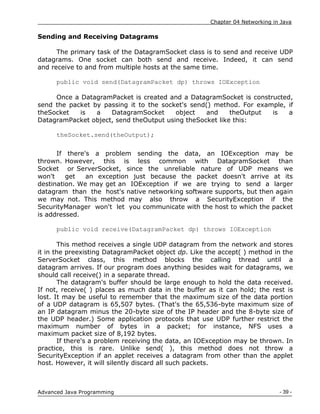
![Chapter 04 Networking in Java
- 40 -
Advanced Java Programming
Example: UDP Client
import java.net.*;
import java.io.*;
public class UDPDiscardClient
{
public static void main(String[] args)
{
String hostname = "localhost";
int port = 9;
try
{
InetAddress server = InetAddress.getByName(hostname);
BufferedReader userInput
= new BufferedReader(new InputStreamReader(System.in));
DatagramSocket theSocket = new DatagramSocket( );
while (true)
{
String theLine = userInput.readLine( );
if (theLine.equals(".")) break;
byte[] data = theLine.getBytes( );
DatagramPacket theOutput
= new DatagramPacket(data, data.length, server, port);
theSocket.send(theOutput);
} // end while
} // end try
catch (UnknownHostException uhex) {
System.err.println(uhex);
}
catch (SocketException se) {
System.err.println(se);
}
catch (IOException ioex) {
System.err.println(ioex);
}
} // end main
}
//UDP Server
import java.net.*;
import java.io.*;
public class UDPDiscardServer
{
public static void main(String[] args)
{
int port = 9;
byte[] buffer = new byte[65507];
try
{](https://image.slidesharecdn.com/ajp-notes-chapter-04-210320081021/85/Ajp-notes-chapter-04-40-320.jpg)