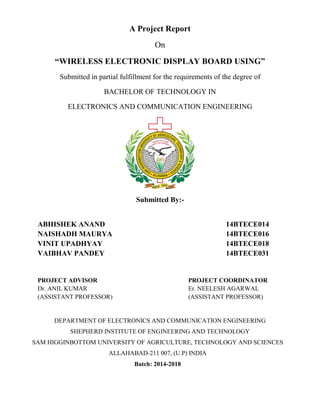
Wireless display board
- 1. A Project Report On “WIRELESS ELECTRONIC DISPLAY BOARD USING” Submitted in partial fulfillment for the requirements of the degree of BACHELOR OF TECHNOLOGY IN ELECTRONICS AND COMMUNICATION ENGINEERING Submitted By:- ABHISHEK ANAND 14BTECE014 NAISHADH MAURYA 14BTECE016 VINIT UPADHYAY 14BTECE018 VAIBHAV PANDEY 14BTECE031 PROJECT ADVISOR PROJECT COORDINATOR Dr. ANIL KUMAR Er. NEELESH AGARWAL (ASSISTANT PROFESSOR) (ASSISTANT PROFESSOR) DEPARTMENT OF ELECTRONICS AND COMMUNICATION ENGINEERING SHEPHERD INSTITUTE OF ENGINEERING AND TECHNOLOGY SAM HIGGINBOTTOM UNIVERSITY OF AGRICULTURE, TECHNOLOGY AND SCIENCES ALLAHABAD-211 007, (U.P) INDIA Batch: 2014-2018
- 2. CERTIFICATE This is to certify that the project work entitled “WIRELESS ELECTRONIC DISPLAY BOARD” is a bonafied piece of project work carried out by Mr. ABHISHEK ANAND, Mr. NAISHADH MAURYA, Mr. VINIT UPADHYAY and Mr. VAIBHAV PANDEY in partial fulfilment for the award of Degree of Bachelor of Technology in Electronics and Communication Engineering, Shepherd Institute of Engineering and Technology, Sam Higginbottom University of Agriculture, Technology and Sciences. Project Advisor Project Co-ordinator Dr. Anil Kumar Er. Neelesh Agarwal (Assistant Professor) (Assistant Professor) ___________________________ Head of Department Prof. A. K. Jaiswal DEPARTMENT OF ELECTRONICS AND COMMUNICATION ENGINEERING SHEPHERD INSTITUTE OF ENGINEERING AND TECHNOLOGY SAM HIGGINBOTTOM UNIVERSITY OF AGRICULTURE, TECHNOLOGY AND SCIENCES ALLAHABAD-211 007, (U.P) INDIA
- 3. ACKNOWLEDGEMENT We feel profound in bringing out this project report for which we had to go from pillar to pillar post and make it a reality. This project work contribution of many people with whom we had long discussion and without which it would not have been possible. We must first of all, express our heartiest gratitude to respected Dr. Anil Kumar (project advisor) for providing us all guidance required by us to complete the project. We should also like to thank our Head of Department, Prof. A.K. Jaiswal for his encouragement, motivation and support throughout the project. Last but not least we express our sincerity, thanks to the institute of Shepherd Institute Of Engineering And Technology, Allahabad for providing such a platform for implementing the idea in our mind and allowing us to grow as budding engineering’s. NAME OF STUDENTS IN GROUP ID. No. ABHISHEK ANAND 14BTECE014 NAISHADH MAURYA 14BTECE016 VINIT UPADHYAY 14BTECE018 VAIBHAV PANDEY 14BTECE031
- 4. CONTENTS Chapter Topic Page No. LIST OF FIGURE i-ii LIST OF TABLE iii LIST OF ABBREVIATION iv 1. INTRODUCTION 1-2 1.1. Application of the project module 2 2. THEORY OF OPERATION 2-6 2.1. Working Principle 3 2.2. Block Diagram of Project Model Designed 3 2.2.1. Block Diagram Description 4 2.3 Circuit Diagram 5 2.3.1. Circuit Description 6 3. PCB LAYLOUT OF THE MAIN CIRCUIT 8-19 3.1. PCB Layout 8 3.2. Printed Circuit Board (PCB) 8 3.2.1 Express PCB 9 3.3. Beginning a New Layout 9 3.3.1. Placing the Component 9 3.3.2. Placing the Pad 10 3.3.3. Component Placement 10 3.3.4. Working with Traces 10 3.3.5. Placing Filled Plane 11 3.3.6. Making Custom Component 11 3.4. PCB designing and Fabrication 12 3.5. Flow Chart for Step of PCB Design 13 3.5.1. Processing 14 3.5.2. Cleaning 15 3.5.3. Etching 15 3.5.4. Drilling 16 3.5.4.1. Component Placement 17 3.5.5. Soldering 17 3.5.5.1. The Soldering Kit 17
- 5. 3.5.5.2. Way of Soldering 18 3.5.5.3. Tips of Soldering 18 3.5.5.4. Precautions 19 3.5.6. Masking 19 4. PROBLEM FACED AND REMEDIAL ACTION 20-21 4.1. Problem Faced 20 4.1.1. Over Etching 20 4.1.2. Short Circuit in Layout 20 4.2. Remedial Action 21 5. LIST OF COMPONENT USED 22-59 5.1. Components Description 23 5.1.1. Microcontroller Description 23 5.1.2. Features 27 5.1.3. Pin and Diagram Description 27 5.1.4. Introduction to AVR Microcontroller 30 5.1.4.1. Architecture of AVR 30 5.1.5. LED Display Board 34 5.1.5.1. Preparing the Matrix Display Board 34 5.1.5.1.1. 74595 IC 37 5.1.5.2. Connection between 8*8 LED Matrices 38 5.1.5.2.1. Connection b/w LED Matrix IST 74595 39 5.1.5.2.2. Connection b/w LED Matrix 2 and 2nd 74595 40 5.1.5.2.3. Connection between LED MATRIX 1 and 1st 74595, LED MATRIX 2 and 2nd 74595, 74595 ICs and Arduino Mega 41 5.1.6. Arduino Uno 46 5.1.6.1. Pins of Arduino UNO Board 47 5.1.7. Wireless Transceiver 49 5.1.8. Capacitors 50 5.1.9. Diode 51 5.1.10. Resistor 52 5.1.11. Crystal Oscillator 54 5.1.12. LM7805 56 5.1.12.1. Description 56 5.1.13. LM358 Op-Amp 57 5.1.13.1. Features 58 5.1.14. Accessories 58
- 6. 5.1.14.1. Adapter 58 5.1.14.2. Connector 59 5.1.14.3. Switch 59 6. EMBEDDED SYSTEM 62-63 7. APPLICATIONS 64 APPENDIX
- 7. [i] LIST OF FIGURE S. NO. Figure Name Page No. 1. 2.1. Block Diagram of Electronics Display Board 4 2. 2.2. Circuit Diagram of Display Board 6 3. 3.1. PCB Layout of Electronic Display Board 8 4. 3.2. Flow Chart for Step of PCB Design 14 5. 3.3. Flow Chart for Step of Cleaning Process 15 6. 4.1. Over Etching PCB 20 7. 4.2. Short Circuited Layout 20 8. 5.1. 8051 Microcontroller Pin Diagram 27 9. 5.2. Block Diagram of AVR Microcontroller 30 10. 5.3. AVR Architecture 32 11. 5.4. LED Matrix 35 12. 5.5. Detailed view of LED Matrix 36 13. 5.6. Circuit of LED Matrix 36 14. 5.7. 74595 IC 37 15. 5.8. Connection between 2 LED Matrices 38 16. 5.9. Connection between LED matrix 1 and 74595 IC 39 17. 5.10. Connection between LED matrix 2 and 74595 IC 40 18. 5.11. Connection between LED MATRIXES 1 and 1st 74595, LED MATRIX 2 and 2nd 74595, 41 74595 ICs and Arduino Mega 19. 5.12. Display the word "HE" in the 8*8 LED matrix 42 20. 5.13. a, b, c, d, e, f & g Adjustment of Row & Column of Letter ‘HE’ on LED Board 45 21. 5.14. Arduino Uno Board 47 22. 5.15. Arduino Uno Board Pin Diagram 48 23. 5.16. Wireless Transceiver 49 24. 5.17. Capacitor 50 25. 5.18. Diode 51 26. 5.19. Resistor 52 27. 5.20. Crystal Oscillator 54 28. 5.21. LM7805 56 29. 5.22. Voltage Output from the LM7805 57 30. 5.23. LM358 Op-Amp 57 31. 5.24. Internal Block Diagram of Op-amp 58 32. 5.25. Connector wire 59
- 8. [ii] 33. 5.26. Toggle Switch 60 34. 5.27. Pushbutton Switch 60 35. 5.28. Selector Switch 61 36. 5.29. Joystick Switch 61 37. 5.30. Level Actuator Limit Switch 61 38. 5.31. Proximity Switch 62 39. 6.1. Embedded System 63
- 9. [iii] LIST OF TABLES S. NO. Table Name Page No. 1. 5.1. Component List 22 2. 5.2. Member of AVR Family 34 3. 5.3. The value of resistor and tolerance value 53
- 10. [iv] LIST OF ABBREVIATION µF - Micro-Farad A/D - Analog to Digital AC - Alternating Current DC - Direct Current Volt - Voltage Amp - Ampere mA - milli-ampere mV - milli-volt PEROM - Programmable and erasable read only memory RST - Reset ALE - Address Latch Enable LED - Light Emitting Diode PCB - Printed Circuit Board DSP - Digital Signal Processor DTPR - Data Pointer Register PC - Program Counter Tx/Rx - Transmitter/ Receiver
- 11. 1 1. INTRODUCTION In this world everyone needs a comfort living life. Man has researched different technology for his sake of his life. In today’s world of connectedness, people are becoming accustomed to easy access to information. Whether it’s through the Internet or television, people want to be informed and up-to-date with the latest events happening around the world. Wired network connection such as Ethernet has many limitations depending on the need and type of connection one has. Ethernet is established using single cable, which is shared by all other devices. But the biggest limitation of establishing wired connection is the extensive cabling. To overcome from it the technology switches to wireless communication. People prefer wireless connections because they can interact with their peers and friends wherever they are. The main objective of this project is to develop a wireless display board that displays messages sent from the user. Display Board is primary thing in any institution/ organization or public utility places like bus stations, railway stations and parks. But sticking various displays day-to-day is a difficult process. A separate person is required to take care of this displays display. This project deals about an advanced hi-tech wireless display board. In past years, the WIRELESS transceiver system has used from a many areas in terms of mobile phones, personal computers, laptops are to be commonly used by the rich to something so it can be major used.it already owns by many area networks are available. This is amazing when We look at the fact that our country in a developing one with almost half our population living below the poverty line. This continuously growing popularity of the WIRELESS Connection has been used to the growth of the country’s area network infrastructure has developed much more. The LED used as the information are to be displayed. It specifies the characters and to display it whenever type to show the text in to the user language. All major urban areas are currently covered by both WIRELESS network providers, and soon every single corner of the peoples has used in mobiles in a very poor villages to call away. The method to need for constant communication with family and friends, coupled with the relatively cheap method of sending short text messages to them, has information a WIRELESS revolution in the country. In fact, rarely will a used this method use his cell phone to make a phone call, Preferring to anything and everything. All mobile phones has available in WIRELESS network. Then WIRELESS network has been used to provide wide area network allows
- 12. 2 as to communicate with the information into text message through LCD display to move the display board. Information can passing through for a specific service Provide as chatting and to transmit and receive the information. News/traffic reports, and downloading of ring tones for their phones. These services all themselves with one or more network ranges providers will give them a special code number that can receive and monitor. The information that their display board send to them. This many-to-one network of information transmission has become quite popular and many a business has entered into this model with mixed results. However, as of this writing, the vast majority of businesses that revolve around the WIRELESS system have been targeted to consumers. This paper aims to propose industrial applications that will utilize the distinct advantages of the WIRELESS. This system over other possible technologies in the industrial process. 1.1 APPLICATION OF THE PROJECT MODULE To display the Room Rents, Available rooms and to AC or NON-AC rooms details in hotels It is used to colleges to display the placement news, circulars, daily events, schedules etc. Used in hotels to display the food items and menu offers etc. By using railway stations scheduling time to be displayed and platforms the service offered by the railways. To display the nursing homes using the staff attendance availability of the doctors, list of the specialized doctors and no of patients etc. 2. THEORY OF OPERATION The design of accident prevention using eye blink sensor detector based on following assumption. 1. Push Button Message Box. 2. Arduino UNO board is used. 3. LED Display board is used to display message.
- 13. 3 2.1. WORKING PRINCIPLE The LED Display System is used at the colleges and schools for displaying day-to-day information continuously or at regular intervals during the working hours. Being WIRELESS transceiver system, it offers flexibility to display flash news or announcements faster than the programmable system. WIRELESS-based display system can also be used at other public places like schools, hospitals, railway stations, gardens etc. without affecting the surrounding environment. The LED display system mainly consists of a WIRELESS transceiver and a display toolkit which can be programmed from an Arduino. It consists of the main purpose is to convey the information through the LED. It can serve as the information passing in as an electronic display board and display the important displays instantaneously this avoiding the latency. Being wireless, the WIRELESS based LED display is easy to expand and allows the user to add more and more display units at any time and at any location in the campus depending on the requirement of the institute. 2.2. BLOCK DIAGRAM Transmitter Section Keypad Wireless Transceiver Atmega 8 Power supply
- 14. 4 Receiver Section Figure 2.1: Block Diagram of Electronic Display Board 2.2.1. BLOCK DIAGRAM DSCRIPTION Push button is an important part of a circuit.it is mainly used to all purposes. Because it has been used to all works are to be implemented. It is basically used to transmit the message to the display board by pressing the button. There are maximum four button, each button store a particular message when press the button its shows the message on the display. There is the memory which store the message for each memory. The processor and other devices get power supply from the vcc pins, 5 volts to give the connection. The Arduino UNO board can be connected to the push button message box and Wireless router. The push button message box has been used as to any information to be send and receive by using WIRELESS transceiver. The Arduino UNO can be powered via the USB connection or with an external power supply. The power source is selected automatically. External (non-USB) power can come either from an AC-to-DC adapter (wallwart) or battery. The adapter can be connected by plugging a 2.1mm center-positive plug into the board's power jack. Leads from a battery can be inserted in the Gnd. and Vin pin headers of the Power connector. The board can operate on an external supply of 6 to 20 volts. If supplied with less than 7V, however, the 5V pin may supply less than five volts and the board may be unstable. If using more than 12V, the voltage regulator may overheat and damage the board. The recommended range is 7 to 12 volts. The LED display system mainly consists of a WIRELESS transceiver and a display toolkit which can be programmed from an Arduino UNO board. It consists of the main purpose is to convey the information through the LED. It can serve as the
- 15. 5 information passing in as an electronic notice board and display the important notices instantaneously this avoiding the latency. Being wireless, the WIRELESS based LED display is easy to expand and allows the user to add more and more display units at any time and at any location in the campus depending on the requirement of the institute. WIRELESS transceiver is used to implement this method.it has been implemented to transmit and receive the information at a time. Then it can transmit the information has been very fasting the range. The WIRELESS has been to use as to information passing and send is large distances. The WIRELESS coverage distance has been used to area has up to 100 meter available. Information passing and send is large distances. The WIRELESS coverage distance has been used to area has up to 100 meter available. This application has been used in any information has to been send notification using paperless to a group of students in campus requirements and class cancellation, Test announcement and class postponements without moving information through paper. The advantages of the work includes that the information could be received very fast and it reduces the number of non-notified students. This presents a new way of online communications through personal computer to notice board to helps students and lecturers to be always aware of appointments no matter where they are. Among the advantages of the system include reduced time lag problem. 2.3. CIRCUIT DIAGRAM (A) TRANSMISTER SECTION
- 16. 6 (B) RECEIVER SECTION Figure 2.3. Circuit Diagram of Electronic Display Board; a) Transmitter Section, b) Receiver Section 2.3.1. CIRCUIT DESCRIPTION A monochrome (single colour) LED dot matrix display is used for displaying the Characters and Symbols which is interface with a microcontroller. This project will deliberate on displaying a scrolling text message on a 48×8 LED dot matrix display. The microcontroller used is Arduino Uno which is open source prototype Electronic platform. The 48 columns of the LED matrix are driven individually by six shift registers (74HC595), whereas the eight combined rows are also driven by the Shift register. Here we will be scanning across the rows and feed the column lines with appropriate logic levels. The program in the microcontroller is to determine the speed of the scrolling message as well as Message what we are going to display. The technique will be demonstrated for right to left scroll, but can be easily implemented for scrolling in other directions. The Sketch program for Arduino Uno is developed with Arduino Software. The more important of this project is microcontroller, LED Display Board and Arduino Board. The above circuit of the Wireless Electronic Display Board using ESP8266 WIRELESS MODULE of Arduino Uno, WIRELESS Transceiver Module (Modem) and LED. Here, the LED is used to display
- 17. 7 message and is used in 8 – bit mode. Means, we need 8 data lines to display the data. The data lines of the LED Display are connected to PORT1 Pins. The control pins RS, RW, and E pins are connected to P3.6, GND and P3.7 pins respectively. The WIRELESS Transceiver Module is directly connected to the Arduino Uno as the logic levels of both the WIRELESS Transceiver Module Modem and Arduino Uno are already matched in the WIRELESS Module Board. If there is no level converter on the board, then we need to use MAX232 level converter as a mediator between Controller and WIRELESS Transceiver Module to transfer the data. In order to communicate with the WIRELESS Transceiver Module Modem, we need to send some AT commands using serial communication (UART protocol). Here, WIRELESS Transceiver Module is used. This module requires 9600 baud rate. Matrix wiring each matrix has 64 LEDs. Instead the LEDs are wired into a matrix. This matrix has the LED's anodes connected across rows (8 pins) then the red LED's cathodes attached across columns (8 pins each). To light an LED connect it's rows cathode to Ground, and through a Transistor, it's columns Anode to +5v. Displaying Images (Scanning) Now that we can light any LED we choose it's time to move on to displaying a (small) image. To do this we will use a scan pattern. In the example code we define a bitmap image (an array of 8 bytes, each bit representing one LED). Next we scan through this array one byte at a time, displaying one column then the next. If we do this fast enough (about 1000 times a second) it appears as an image. It sounds complex but if you download the code and play around it should quickly become clear Here, we will cascade two 74595 ICs for controlling two 8*8 LED matrices. LED matrices are arranged in such a way that control pins of LED matrices should be at the top and bottom of the LED matrix as shown in the following image. To avoid confusion in fixing LED matrices, note the position of wedges at the middle of sides of each LED matrices.
- 18. 8 3. PCB LAYOUT AND DESIGNING 3.1. PCB LAYOUT Figure 3.1: PCB with component layout from bottom view. 3.2. PRINTED CIRCUIT BOARD (PCB) A PCB layout is required to place component on the PCB so that the component area can be minimized and components can be placed in an efficient manner. The component can be placed in two ways, either manually or by software. The manual procedure is quiet cumbersome and very inefficient. The other method is by the use of computer software. The method is advantageous as it saves time and valuable copper area. There are various software’s available for this purpose are:- Express PCB Porte2pad Proteus ISIS 7 PCB design etc. Many of them loaded with auto routing and auto placement facility. The software that we have used here is Express PCB. This software has a good interface, easy editing options and wide range of component.
- 19. 9 3.2.1. EXPRESS PCB Express PCB is a very easy to use Windows application for laying out printed circuit boards. There are two parts to Express PCB, Express PCB, and Express SCH for drawing schematics and Express PCB for designing circuit boards. We downloaded the software from the website www.expresspcb.com. There are lots of functions available in the software. This software is free of cost and it is very easy to use. The different layers of the PCB can be viewed by just a click of a button on the interface. And we easily get its print on paper which is utilized for further processing. We can design single sided PCB as well as double sided PCB with software. 3.3. BEGINNING A NEW LAYOUT 1. Begin a new layout by running Express PCB. 2. In the main window, the yellow rectangle defines the perimeter of the PC board. Set the size of your board by moving three of its four corners (upper left corner is fixed at 0, 0). Move the corners by dragging them with the mouse. Or by double- clicking them and entering coordinates. 3. Zooming and panning: the easiest way to move around your with the scroll wheel on the mouse. Turning the wheel zooms in and out. Pressing the wheel and dragging the mouse pans. 3.3.1. PLACING THE COMPONENT The easiest way to place components in your board layout is to use the component manager. Tip: Use the find button to search for a PCB footprint by its name. To place a component: 1. Click the button located on the top toolbar to display the component manager. 2. Select one of these categories: Library components – Components that included with the programme – Custom components – Components that you have drawn – Favourite components – Components or symbols that you have book marked. 3. From the list box, choose the item to insert them select the component’s orientation (rotated up. Left, down, or right) by clicking one of these buttons. 4. Press the insert component into PCB button, then drag the component to the desired location.
- 20. 10 5. Assign the component’s Part ID (such as R1 or U2). To do this, select then double click on the component to display its component properties dialog box. 3.3.2. PLACING THE PAD Individual pads are used both to build new components and as via. To insert a pad: 1. From the side toolbar, select or press the P shortcut key. 2. Select the pad size from the drop down list box on the top toolbar. These are several pad types: round, square, surface mount and are used to pass traces between layers. Regular pads differ from via pads in that express PCB may eliminate via. If the traces connecting to it are all on the same layer. 3. To place the pad, click on your layout at the desired location. 3.3.3. COMPONENT PLACEMENT These are the steps to add traces to your layout. If you have drawn a schematic for your circuit, be sure to read the section linking the schematic and PCB before you begin. a. From the side toolbar, select or press the T shortcut key. b. Select the trace width from the drop down list box on the top toolbar. A width of 0.010” is a good default for digital and analog signals. For power lines, use traces 0.05” or wider. c. Select the layer by clicking or by pressing the L shortcut key. d. Move the mouse to trace’s first end point and click. Drag the trace to the second end point, and then click again. Continue placing trace segment (use the L key to change layers) until you have reached the final point end point. e. Tip: keep an eye on the status bar when connecting traces to components. It will display the pin and part number to which the trace is connected. f. As you drag he trace, the L key changes layers, the Del key deletes the previous segment, the + and – keys zoom in ad out, the G key toggles the snap to grid on and off. The spacebar sets the trace, and press the Esc key cancels it. g. To complete the operation, press the spacebar or click right. 3.3.4. WORKING WITH TRACES
- 21. 11 Traces themselves cannot be remove. The path of the trace is determined by the straight line between its two connections. Therefore, to move, you need connect it to something different o to move what it is connected to. Corners in traces allow them to bend. They are displayed as small square blocks at the ends of traces. In your final PC board layout, the corners will not be included. Corners can be ragged, inserted or deleted to change the trace’s path. To insert a corner, select the required tab then click to choose the layer on which the corner will be placed then click on the trace at the point where you want to insert the corner. To disconnect a trace and reconnect it elsewhere, select desired tab from the side toolbar. Next, click on the trace near the point you want disconnect, and then drag the trace to new pin. 3.3.5. PLACING FILLED PLANE Filled planes are used to add ground or power to circuit, usually on double-sided boards. They can be placed on the top or bottom layers. The parameter can have the shape of nay polygon and the interior is automatically insulted from traces and pads. To place a filled plane, select the proper tab, then on the on the top toolbar choose the draw filed plane option, along with layer. Next use the mouse to draw the perimeter. Do this by clicking the mouse button at each corner, then clicking right after you have placed the last corner. Connect a pad to pad to plane clicking on the pad. In the popup menu, select one of the top layer pad shape or bottom layer pad shape options. 3.3.6. MAKING CUSTOM COMPONENT Express PCB includes many component that you can use to create your PCB. However if you need a footprint not in our library, you can easily build your own. Here is how: 1. First add the pads by selecting and choosing a pad type on the top toolbar. Carefully position the pads with the correct spacing. It may be helpful to change the snap-to-grid spacing in the options dialog. Tip: if u cannot find a pad size you need, create a custom pad.
- 22. 12 2. Assign each pad a pin number. This must be done if you link your PCB to its schematic. Assign pin numbers by selecting and then double clicking on each pad to display its pad properties dialog box. In the pin number field, enter the pin number. 3. Draw the component outline for the new part on the silkscreen layer. Draw straight lines by selecting or circles and arcs using. Be sure to select the silkscreen layer before drawing the outline by clicking. The recommended line width drawing component outlines is 0.012”. Check the concerned tab in the toolbar. 4. Group everything together to combine it into a single component as follows. Select all of the objects in your new part by clicking and then dragging the mouse to enclose them. From the component menu, choose the command group to make PCB component. Next, double click the new component to assign its Part ID (i.e. U12). 5. Save the component to add it to the custom component list. Do this by selecting the part with the mouse and then choosing save custom component from the component menu. 3.4. PCB DESINGING AND FARBICATION 1. What is PCB? Printed Circuit Board are used for housing components to make a circuit for compactness, simplicity of servicing and case of interconnection. Thus we can also define as the Printed Circuit Boards is actually a sheet of Bakelite (an insulating material) on the one side of which copper patterns are made with holes and from another side, leads of electronic components are inserted in the proper holes and soldered to the copper points on the back. Thus leads of electronic components terminals are joined to make electronic circuit. A PCB populated with electronic components is called a printed circuit assembly (PCA), Printed circuit board assembly or PCB assembly (PCBA). In informal use the term “PCB” is used both for bare and assembly boards, the context clarifying the meaning. Alternatives to PCB’s include wire wrap and point to point construction. PCB’s must initially be designed and laid out, but become cheaper, faster to make and potentially more reliable for high volume production since production and soldering of PCB’s can be automated.
- 23. 13 Much of the electronics industry’s PCB design, assembly and quality control needs are set by standard published by IPC organisation. PCB are inexpensive and can be highly reliable. They required much more layout effort and higher initial cost than either wire wrapped or point to point constructed circuits, but are cheaper and faster for high volume production. Much of the electronics industry’s PCB design, assembly and quality control needs are set by standards that are published by the IPC organization. Printed circuit boards are primarily an insulating material used as base, into which conductive strips are printed. The base material is generally fibre glass and the conductive connection are generally copper and made through an etching process. The main PCB board is called the motherboard; the smaller attachment PCB boards are daughter boards or daughter cards. 2. What is PCB design? The Design for Manufacturing step is where a PCB designer (slang: "layout guy" or "layout gal") makes his contribution to that portion of the product that involves electronic circuits. For that part of the product, an electrical engineer has done the engineering, or circuit design in the step just before this. He has produced, among other sub-products, a diagram of the functionality of the circuit. This diagram is called a "schematic." It contains symbols connected by lines. For example, a zig-zag line is used to represent a resistor, a type of electrical component that reduces the voltage of a current that passes through it. PCB board design the electrical pathways between the components. It is derived from a schematic representation of the circuit. When it is derived or imported from a schematic design, it translates the schematic symbol and libraries into physical components and connections. UNITS: PCB boards are primarily designed in imperial units (inches) as opposed to the metric units (mm). A thousand of an inches is called mil (not to be confused with mm), where: 100mils =0.1 inch = 2.54 mm. The reason for using imperial units in a PCB documents is because most of the component were manufactured according to imperial pin spacing. The practice continues even today. 3.5. FLOW CHART FOR STEP OF PCB DESIGN The layout of a PCB has to incorporate all the information on the bard before one can go on the art work preparation. This means that a concept that clearly defines all the details of the circuit and partly
- 24. 14 also of the final equipment, is a prerequisite before the actual layout can start. The detail circuit diagram is very important for the layout designer and he must also be familiar with the design concept and with the philosophy behind the 0equipment. PCB Designing includes the following steps: Figure 3.2: Flow Chart for step of PCB Design. 3.5.1. PROCESSING The layout of a PCB has incorporate all the information on the board before one can go on to the art work preparation. This means that a concept that clearly defines all the details of the circuit and partly also of the final equipment, is a prerequisite before the actual layout can start. The detail circuit diagram is very important for the layout designer and he must also be familiar with the design concept and with the philosophy behind the equipment. The general considerations are- 1. PROCESSING 3. PRINTING 2. CLEANSING 4. ETCHING 5. DRILLING 6. SOLDERING 7. MASKING
- 25. 15 LAYOUT SCALE: Depending upon the accuracy required, artwork should be produced at a 1:1 or 2:1 or even 4:1 scale. The layout is the best prepared on the same scale as the artwork. This prevents all the problem which might be caused by redrawing of layout to the art work scale. GRID SYSTEM OR GRAPH PAPER: It is commonly accepted practice to use these for designing. BOARD TYPES: There are two sides of a PCB board – Component side & older side. Depending on these board are classified as- SINGLE SIDED BOARDS: These are used where costs have to be kept at a minimum & a particular Circuit can be accommodated on such board. To jump over conductor tracks, components have to be utilized. If this is not feasible, jumper wires are used. (Jumper wires should be less otherwise double-sided PCB should be considered. DOUBLE- SIDED BOARDS: These are made with or without plated through holes. Plated through holes are fairly expensive. 3.5.2. CLEANING Figure 3.3: Flowchart for Steps of Cleaning Process. Water Rinse Acid dip Final Rinse De-ionized Water Tap Water Tap Water Scrubbing Drying Wet Brushing Oven or Blowing Of air Hydrochloric Acid HCL Pumice/ Acid Slurry
- 26. 16 The cleaning of the copper surface prior to resist application is an essential step for any type of PCB process using etches or plating resist. After scrubbing with the abrasive, a water rinse with remove most of the remaining slurry. 3.5.2. ETCHING It is of utmost importance to choose a suitable etchant systems. They are many factors to be considered:- Etching speed Copper solving capacity Etchant price Pollution character Operation characteristics of different etchants:- We have uses (Conc. 120 g/l 0.1 M) for etching. Reaction involved:- Fecl3 + 3H2O --------- Fe (OH)3 + 3HCl FeCl3 + Cu ----- CuCl + FeCl2 FeCl3 + CuCl ----- FeCl2 +CuCl2 CuCl2 + Cu ------ 2CuCl 3.5.2 DRILLING Drilling is a cutting process that uses a drill bit to cut or enlarge a hole of circular cross- section in solid materials. The drill bit is a rotary cutting toll, often multipoint. The bit is pressed against the work piece and rotated at rates from hundreds to thousands of revolutions per minute. This forces the cutting edge against the work- piece, cutting off chips from what will become the hole being drilled.
- 27. 17 1. Exceptionally, specially-shaped bits can cut holes of non-circular cross section; a square cross- section is possible. 2. The importance of whole drilling into PCB’s has further gone with electronic component miniaturization and its need for smaller holes diameters (diameters less than half the board thickness) and higher package density. The following hole diameter tolerances have been generally accepted wherever no other specifications are mentioned. Hole diameter (D) <= 1mm +/-0.05 mm Hole diameter (D) > 3mm +/-0.1 mm Drill bits are made up of high-speed steel (HSS), glass epoxy material, tungsten carbide. 3.5.2.1 COMPONENT PLACEMENT 1. Component placement is an extremely important function of the designer. 2. Component should be placed according to their connections to other components, thermal considerations, mechanical requirement, as well as signal integrity and rout-ability. 3. Components which have connections to each other should be placed in the same vicinity. 4. For example, a processor should be placed very close to the RAM and flash ICs on which it relies. 5. Component should also be placed on a grid, usually a 100 mil grid, in order to provide for a symmetric flow of routing where tracks and components are lined up. 3.5.3 SOLDERING Soldering is a process in which two or more metal items are joined together by melting and then flow a filter metal (solder) into the joint. The filter metal having a lower melting point than the work of piece. Soldering differs from welding in that soldering does not involve melting the work pieces. In brazing, the filler metal at a higher temperature, but the work piece metal does not melt. Electronic soldering connects electrical writing and electronic components to printed circuits boards. Soldering
- 28. 18 filter materials are available in many different alloys for differing applications. In electronics assembly, the eutectic alloy of 63% tin and 37% lead has been the alloy of choice. 3.5.3.1 THE SOLDERING KIT SOLDERING IRON: As soldering is a process of joining together two metallic parts, the instrument, which is used, for doing this job is known as soldering Iron. Thus it is meant for melting the solder and to setup the metal parts being joined. Soldering Iron is rated according to their wattage, which varies from 10- 200 watts. SOLDER: The raw material used for soldering is solder. It is composition of lead & tin. The good quality solder (a type of flexible naked wire) is 60% Tin +40% Lead which will melt between 180℃ to 200℃ . FLUXES OR SOLDERING PASTE: When the points to solder are heated, an oxide film forms. This must be removed at once so that solder may get to the surface of the metal parts. This is done by applying chemical substance called Flux, which boils under the heat of the iron remove the oxide formation and enable the metal to receive the solder. BLADES OR KNIFE: To clean the surface & leads of components to be soldered is done by this common instrument. SAND PAPER: The oxide formation may attack at the tip of your soldering iron & create the problem. To prevent this, clean the tip with the help of sand paper time to time or you may use blade for doing this job. Apart from all these tools, the working bench for soldering also includes disoldering pump, wink wire (used for disoldering purpose), file etc. 3.5.3.2 WAY OF SOLDER Mount components at their appropriate place; bend the leads slightly outwards to prevent them from falling out when the board is turned over for soldering. No cut the leads so that you may solder them easily. Apply a small amount of flux at these components leads with the help of a screwdriver. Now fix the bit or iron with a small amount of solder and flow freely at the point and the P.C.B copper track at the same time. A good solder joint will appear smooth & shiny. If all appear well, you may continue to the next solder connections. 3.5.3.3 TIPS FOR SOLDERING
- 29. 19 1. Use right type of soldering iron. A small efficient soldering iron (about 10-25 watts with 1/8 or 1/4 inch tip) is ideal for this work. 2. Keep the hot tip of the soldering iron on a piece of metal so that excess heat is dissipated. 3. Make sure that connection to the soldered is clean. Wax frayed insulation and other substances cause poor soldering connection. Clean the leads, wires, tags etc. before soldering. 4. Use just enough solder to cover the lead to be soldered. Excess solder can cause a short circuit. 5. Use sufficient heat. This is the essence of good soldering. Apply enough heat to the component lead. You are not using enough heat, if the solder barely melts and forms a ground ball of rough flaky solder. A good solder joint will look smooth, shining and spread type. The difference between good & bad soldering is just a few seconds extra with a hot iron applied firmly. 3.5.3.4 PRECAUTIONS 1. Mount the components at the appropriate places before soldering. Follow the circuit description and components details, leads identification etc. Do not start soldering before making it confirm that all the components are mounted at the right place. 2. Do not use a spread solder on the board, it may cause short circuit. 3. Do not sit under the fan while soldering. 4. Position the board so that gravity tends to keep the solder where you want it. 5. Do not over heat the components at the board. Excess heat may damage the components or board. 6. The board should not vibrate while soldering otherwise you have a dry or a cold joint. 7. Do not put the kit under or over voltage source. Be sure about the voltage either dc or ac while operating the gadget. 8. Do spare the bare ends of the components leads otherwise it may short circuit with the other components. To prevent this use sleeves at the component leads or use sleeved wire for connections. 9. Do not use old dark colour solder, it may give dry joint. Be sure that all the joints are clean and well shiny. 10. Do make loose wire connections especially with cell holder, speaker, probes etc. Put knots while connections to the circuit board, otherwise it may get loose.
- 30. 20 3.5.4 MASKING It is done for the protection of conductor track from oxidation. Solder mask or solder resist a lacquer- like layer of polymer that provides a permanent protective coating for the copper traces of a printed circuits board and prevents solder from bridging between conductions, thereby preventing shorts circuits. Solder mask was created primarily to facilitate wave soldering used in mass assembly. Solder mask is traditionally green but is now available in many colours. Solder mask comes in different media depending upon the demands of the application. The lowest cost solder mask is epoxy liquid that is silkscreened or sprayed on the PCB, exposed to the pattern onto the PCB. Other types are the liquid photo image able solder mask (LPSM) inks and dry film photo image able solder mask (DFSM). LPSM can be silkscreened or sprayed on the PCB, exposed to the pattern and developed to provide openings in the pattern for parts to be soldered to copper pads. DFSM is vacuum laminated on the PCB then exposed and developed. All three processes go through a thermal cure of some type after the pattern is defined. 4. PROBLEM FACED AND REMEDIAL ACTION TAKEN 4.1 PROBLEM FACED 4.1.1 OVER ETCHING Figure 4.1: Over etching PCB. 4.1.2 SHORT CIRCUIT IN LAYOUT
- 31. 21 Figure 4.2: Short circuited layout. 4.2 REMEDIAL ACTION Urgently we change the PCB plate. And we made a new layout, etching the PCB plate again.
- 32. 22 5. LIST OF COMPONENT AND USAGE TABLE 5.1: Component List S.No. NAME SPECIFICATION QUANTITY COST 1 Microcontroller ATMEGA 8 1 Rs.150 2 LED Display Board 1024 LED Lights 1 Rs.1024 3 Frame To cover the LED Matrix 1 Rs.350 3 Battery 6F22, 9V and 0% mercury and cadmium. 1 Rs.40 4 Arduino UNO Project Controlled by the board 1 Rs.550 5 PCB plate Copper coated board 1 Rs.140 6 Wireless Module Wireless Transceiver 2 Rs.450 7 Power Adapter 220V, 50Hz into 10V, 50Hz 1 Rs.450 8 Switch Used For ON or OFF remote control 1 Rs.10 9 Micro Switch Push to send messages 4 Rs.20 11 Capacitor 10uf 2 Rs.20
- 33. 23 5.1 COMPONENT DESCRIPTION 5.1.1 MICROCONTOLLER DESCRIPTION Microcontroller is a small computer on a single integrated circuit containing a processor core, memory, and programmable input peripherals. Program memory in the form of Ferroelectric RAM, NOR flash or OTP ROM is also often included on chip, as well as a typically small amount of RAM. Microcontrollers are designed for embedded applications, in contrast to the microprocessors used in personal or other general purpose applications consisting of various discrete chips. A microcontroller is s a computer on a chip, or if you prefer a single chip computer .Micro suggests that the device is small, and controller tells that the device might be used to control objects, processes, or events. Another term to describe a microcontroller is embedded controller; because the microcontroller and its support circuits are often built into, or embedded in, the device they control. Micro suggests that the device is small, and controller tells that the device might be used to control objects, processes, or events. Another term to describe a microcontroller is embedded controller; because the microcontroller and its support circuits are often built into, or embedded in, the device they control. You can find microcontroller in all kinds of things these days, any device that measures, stores, control, calculate or displays information is a candidate for putting a microcontroller inside. The largest single use for microcontroller is in automobiles – just about every car manufactured today include at least one microcontroller for engine control, and often more to control additional system in the car. In desktop computers, you can find microcontrollers inside keyboards, modems, printers and other peripherals. In test equipment’s, microcontroller make it easy toad features ability to add features such as ability to store measurements, to create and store user routines, and to display 12 Resistance 10K±5% 2 Rs.2 220 Ohm 8 Rs.5 13 74595 IC Controlling Rows and Columns of matrix 4 Rs.60 14 7805 IC 1 Rs.10 TOTAL Rs.3281
- 34. 24 message and waveforms. Consumer products that use microcontrollers includes cameras, video recorders, compacts disk players, and ovens. And these are just few examples. Microcontrollers are used in automatically controlled products and devices, such as automobile engine control systems, implantable medical devices, remote controls, office machines, appliances, power tools, toys and other embedded systems. By reducing the size and cost compared to a design that uses a separate microprocessor, memory, and input/output devices, microcontrollers make it economical to digitally control even more devices and processes. Mixed signal microcontrollers are common, integrating analog components needed to control non-digital electronic systems. Some microcontrollers may use four-bit words and operate at clock rate frequencies as low as 4 kHz, for low power consumption (single-digit milli watts or microwatts). They will generally have the ability to retain functionality while waiting for an event such as a button press or other interrupt; power consumption while sleeping (CPU clock and most peripherals off) may be just nano watts, making many of them well suited for long lasting battery applications. Other microcontrollers may serve performance-critical roles, where they may need to act more like a digital signal processor (DSP), with higher clock speeds and power consumption Micro-controllers may not implement an external address or data bus as they integrate RAM and non- volatile memory on the same chip as the CPU. Using fewer pins, the chip can be placed in a much smaller, cheaper package. Integrating the memory and other peripherals on a single chip and testing them as a unit increases the cost of that chip, but often results in decreased net cost of the embedded system as a whole. Even if the cost of a CPU that has integrated peripherals is slightly more than the cost of a CPU and external peripherals, having fewer chips typically allows a smaller and cheaper circuit board, and reduces the labour required to assemble and test the circuit board, in addition to tending to decrease the defect rate for the finished assembly. A micro-controller is a single integrated circuit, commonly with the following features: 1. Central Processing Unit - Ranging from small and simple 4-bit processors to complex 32- bit or 64-bit processors 2. Volatile memory (RAM) for data storage 3. ROM, EPROM, EEPROM or Flash memory for program and operating parameter storage
- 35. 25 4. Discrete input and output bits, allowing control or detection of the logic state of an individual package pin 5. Serial input/output such as serial ports (UARTs) 6. Other serial communications interfaces like I²C, Serial Peripheral Interface and Controller Area Network for system interconnect 7. Peripherals such as timers, event counters, PWM generators, and watchdog 8. Clock generator - often an oscillator for a quartz timing crystal, resonator or RC circuit 9. Many include analog-to-digital converters, some include digital-to-analog converters 10. In-circuit programming and in-circuit debugging support. Microcontrollers are basically LSI chips with millions of logic gates constituting an Arithmetic and Logic Unit (ALU), accompanying registers, bus control circuitry and an instruction decoder. This is the definition in the strictest sense. Most modern microcontrollers usually have on chip RAM and ROM and a few peripherals such as timers, serial interfaces such as a UART(Universal Asynchronous Receiver Transmitter), ports and even ADC’s (Analog to Digital Converters). A wide variety of microcontrollers is available today. Some are general purpose, while some are optimized for special applications. A few well known microcontrollers are Intel’s 8051, 8085, Pentium, Motorola’s 68000 and 68008, Atmel’s AVR series, AMD’s Athlon, and the relatively new PSoC from Cypress. A few important terms: Word or Word size: It is smallest group of bits upon which normal arithmetic operations are carried out (although there are instructions operating on individual bits). Memory units store bits in groups called words. A word moves in and out of memory as a unit. A memory address is the location of a word of the memory. Word size is usually a multiple of 8bits. Arithmetic and Logic Unit: This unit performs basic arithmetic and logic functions like add, subtract and AND, OR etc., on operands stored in memory or registers. Register: Aregister is a collection of flip-flops, used to store limited amount of data (a flip-flop stores one bit) such as status information, pointers etc. Program and Data Memory: Program memory is that part of the memory where code written by the user is stored. It also stores constants. This memory is usually the ROM and has to be programmed using special hardware (although it can also be programmed in system). It also stores a program called
- 36. 26 the “bootstrap loader”, which gets the microcontroller started when power is first turned on. Some popular types of ROM are EPROM, EEPROM and more recently flash. Data memory is that part of the memory hierarchy which is used to store variables defined by the user and values generated during program execution. This memory is the RAM. Program Counter: As mentioned previously the user’s code is stored in the ROM. While executing the program a special register called the Program Counter keeps track of the next instruction in the program to be fetched. At the start of a program’s execution the Program Counter stores the address of the first instruction of the program and as each instruction is executed, it is incremented. This helps the microcontroller in knowing what location to fetch the next instruction from. The Program Counter is not always incremented. For example when a “jump to location A” kind of instruction is encountered, the Program Counter stores the address of “location A”. Stack Pointer: In simple words a stack is a method of storing data in a particular manner. The data element that is first to go into a stack is the last to come out of it. The “top” of the stack is the only place in a stack where addition or deletion can take place. In most microcontrollers the stack is stored starting from a special location in the memory. One of the uses of the stack is to store the contents of the Program Counter when a subroutine is encountered. The Stack Pointer is a register containing the address of the “top” of the stack. Addressing Modes: Most of the instructions in a program will mention its operands and their location i.e. addresses in memory or register space. An address may not always be specified in absolute terms, i.e. the address may not be the address of the operand. In such cases the mode of addressing used in the instruction tells the microcontroller how to interpret the address and calculate the operand’s address. This is done to provide the user flexibility, to shorten the instruction size (not having to specify the whole address, but only a part of it) etc. For example the indirect addressing mode is used to specify a memory location where not the operand but its address is stored. Interrupts: An interrupt is a way of asking the microcontroller to stop what it is doing and attend to the source of the interrupt. An example is that of I/O systems in microcontrollers. These I/O systems issue an interrupt when they receive some data or have completed transmitting some data. This helps in saving processing time as the microcontroller doesn’t have to keep checking the I/O systems for an arrival of data or completion of transfer of data. There can be many other sources of interrupts.
- 37. 27 Ports: They are basically gateways through which I/O transfers of a microcontroller take place. Usually a port has several pins of the microcontroller dedicated to it. In memory terms a port occupies several bits, usually multiples of 8. There are port registers through which data is transferred in and out of ports. Ports might be bi-directional or unidirectional. Oscillator: The microcontroller needs various clocking signals to operate its registers and other peripherals like the UART. The main clocking signal is provided with the help of an oscillator and associated circuitry. 5.1.2. FEATURES 1. 4K Bytes of In-System Reprogrammable Flash Memory & Endurance: 1,000 Write/Erase Cycles. 2. Fully Static Operation: 0 Hz to 24 MHz 3. Three-Level Program Memory Lock 4. 128 x 8-Bit Internal RAM 5. 32 Programmable I/O Lines 6. Two 16-Bit Timer/Counters 7. Six Interrupt Sources 8. Programmable Serial Channel 9. Low Power Idle and Power Down Modes 5.1.3. PIN DESCRIPTION AND DIAGRAM OF 8051
- 38. 28 Figure 5.1: 8051 Microcontroller Pin Diagram VCC Digital supply voltage GND (VSS) Ground Port 0; is a dual-purpose port on pins 32-39 of the 8051 1C. In minimum – component designs, it is used as a general purpose I/O Port. For larger designs with external memory, it becomes a multiplexed address and data bus. Port 1; is a dedicated I/O port on pins 1-8. The pins, designated as P1.0. P1.1. P1.2 etc. are available for interfacing to external devices as required. No alternate functions are as signed for Port 1 pins; thus they are used solely for interfacing to external devices. Exceptions are the 8032/8052 ICs. Which use P1.0 and P1.1 either as I/O lines or as external in outs to the third timer. Port 2; (pints 21-28) is a dual – purpose port serving as general purpose I/O, or as the high byte of the address bus for designs with external code memory or more than 256 bytes of external data memory. Port 3; is a dual – purpose port on pins 10-17. As well as general – purpose I/O, these pins are multifunctional with each having an alternate purpose related to special features of the 8051). Now coming to the other pin functions. PSEN; this is an output pin. PSEN stands for “program store enable.” In an 8031-based system in which an external ROM holds the program code, this pin is connected to the OE pin of the ROM. Pin 40 provides supply voltage to the chip. The voltage source is +5V. XTAL1 and XTAL2; the 8051 has an on-chip oscillator but requires an external clock to run it. Most often a quartz crystal oscillator is connected to inputs XTALI (pin 19) and XTAL2 (pin 18). The quartz crystal oscillator connected to XTAL1 AND XTAL2 also needs two capacitors of 30 pF value.
- 39. 29 One side of each capacitor is connected to the ground EA; the 8051 family members, such as the 8751, 89C51, or DS5000. All come with on-chip ROM to store programs. In such cases, the EA pin is connected to VCC for giving power to save and erase program from the memory. RST (RESET); The RST input on pin 9 is the master rest for the 8051. When this signal is brought high for a least two machine cycles, the 8051 internal registers are loaded with appropriate values for an orderly system start-up. For normal operation, RST is low. Figure shows permanent connections of Reset Pin. ALE; (address latch enable) is an output pin and is active high. When connecting an 8031 to external memory, port 0 provides both address and data. In other words, the 8031 multiplexes address and data through port 0 to save pins. The ALE pin is used for de-multiplexing the address and data by connecting to the G pin of the 74LS373 chip. Now we will talk about what other things are inside an AT89C51 MCU; Registers; IN the CPU, registers are used to store information temporarily. That information could be a byte of data to be processed, or an address pointing to the data to be fetched. The vast majority of 89C51 register an address pointing to the data to be fetched. The vast majority of 89C51 registers are 8-bit registers. In the 8051 there is only one data type: 8 bits. The 8 bits of a register are shown in the diagram from the MSB (most significant bit) D7 to the LSB (least significant bit) D0. With an 8- bit data type, any data larger than 8 bits must be broken into 8-bit chunks before it is processed. The most widely used registers of the 89C51 are A (accumulator), B, R0, R1, R2, R3, R4, R5, R6, R7, DPTR (data pointer), and PC (program counter). All of the above registers are 8-bits, except DPTR and the program counter. The accumulator, register A, is used for all arithmetic and logic instructions. Timers; Both timer 0 and timer 1 are 16 bits wide. Since the 89C51 has an 8-bit architecture, each 16-bit timer is accessed as two separate registers of low byte and high byte. Each timer is discussed separately. Timer 0 Register; The 16-bit register of time 0 is accesses as low byte and high byte. The low byte register is called TL0 (timer 0 low byte) and the high byte register is referred to as th0 (timer 0 high byte). These registers can be accessed like any other register, such as A, B, R0, R1, R2 etc. For
- 40. 30 example, the instruction “TLO= 20” moves the value 500 into TL0, the low byte of timer 0. These registers can also be read like any other register. Timer 1 Register; Timer 1 is also 16 bits, and its 16- bit register is split into two bytes, referred to as TL1 (timer 1 low byte) and TH1 (timer 1 high byte). These registers are accessible in the same way as the registers of timer 0. 5.1.4. INTRODUCTION TO AVR MICROCONTROLLER Microcontroller: Microcontroller can be termed as a single on chip computer which includes number of peripherals like RAM, EEPROM, Timers etc., required to perform some predefined task. Figure 5.2: Block Diagram of AVR microcontroller Does this mean that the microcontroller is another name for a computer…? The answer is NO! The computer on one hand is designed to perform all the general purpose tasks on a single machine like you can use a computer to run a software to perform calculations or you can use a computer to store some multimedia file or to access internet through the browser, whereas the microcontrollers are meant to perform only the specific tasks, for e.g., switching the AC off automatically when room temperature drops to a certain defined limit and again turning it ON when temperature rises above the defined limit.
- 41. 31 There are number of popular families of microcontrollers which are used in different applications as per their capability and feasibility to perform the desired task, most common of these are 8051, AVR and PIC microcontrollers. In this article we will introduce you with AVR family of microcontrollers. 5.1.4.1. ARCHITECTURE OF AVR The AVR microcontrollers are based on the advanced RISC architecture and consist of 32 x 8-bit general purpose working registers. Within one single clock cycle, AVR can take inputs from two general purpose registers and put them to ALU for carrying out the requested operation, and transfer back the result to an arbitrary register. The ALU can perform arithmetic as well as logical operations over the inputs from the register or between the register and a constant. Single register operations like taking a complement can also be executed in ALU. We can see that AVR does not have any register like accumulator as in 8051 family of microcontrollers; the operations can be performed between any of the registers and can be stored in either of them. AVR follows Harvard Architecture format in which the processor is equipped with separate memories and buses for Program and the Data information. Here while an instruction is being executed, the next instruction is pre-fetched from the program memory. Since AVR can perform single cycle execution, it means that AVR can execute 1 million instructions per second if cycle frequency is 1MHz. The higher is the operating frequency of the controller, the higher will be its processing speed. We need to optimize the power consumption with processing speed and hence need to select the operating frequency accordingly. There are two flavours for Atmega8 microcontroller: 1. Atmega8:- Operating frequency range is 0 – 8 MHz 2. Atmega8L:- Operating frequency range is 0 – 8 MHz If we are using a crystal of 8 MHz = 8 x 106 Hertz = 8 Million cycles, then AVR can execute 8 million instructions. Naming Convention - The AT refers to Atmel the manufacturer, Mega means that the microcontroller belong to Mega AVR category, 8 signifies the memory of the controller, which is 8KB. Architecture Diagram: Atmega 8
- 42. 32 Following points explain the building blocks of Atmega8 architecture: I/O Ports: Atmega8 has four (PORTA, PORTB, PORTC and PORTD) 8-bit input-output ports. Internal Calibrated Oscillator: Atmega8 is equipped with an internal oscillator for driving its clock. By default Atmega8 is set to operate at internal calibrated oscillator of 1 MHz The maximum frequency of internal oscillator is 8Mhz. Alternatively, ATmega8 can be operated using an external crystal oscillator with a maximum frequency of 8MHz. In this case you need to modify the fuse bits. (Fuse Bits will be explained in a separate tutorial). Figure 5.3: AVR Architecture ADC Interface: Atmega8 is equipped with an 8 channel ADC (Analog to Digital Converter) with a resolution of 10-bits. ADC reads the analog input for e.g., a sensor input and converts it into digital information which is understandable by the microcontroller. Timers/Counters: Atmega8 consists of two 8-bit and one 8-bit timer/counter. Timers are useful for generating precision actions for e.g., creating time delays between two operations. Watchdog Timer: Watchdog timer is present with internal oscillator. Watchdog timer continuously monitors and resets the controller if the code gets stuck at any execution action for more than a defined time interval. Interrupts: Atmega8 consists of 21 interrupt sources out of which four are external. The remaining
- 43. 33 are internal interrupts which support the peripherals like USART, ADC, and Timers etc. USART: Universal Synchronous and Asynchronous Receiver and Transmitter interface is available for interfacing with external device capable of communicating serially (data transmission bit by bit). General Purpose Registers: Atmega8 is equipped with 32 general purpose registers which are coupled directly with the Arithmetic Logical Unit (ALU) of CPU. Memory: Atmega8 consist of three different memory sections: 1. Flash EEPROM: Flash EEPROM or simple flash memory is used to store the program dumped or burnt by the user on to the microcontroller. It can be easily erased electrically as a single unit. Flash memory is non-volatile i.e., it retains the program even if the power is cut-off. Atmega8 is available with 8KB of in system programmable Flash EEPROM. 2. Byte Addressable EEPROM: This is also a non-volatile memory used to store data like values of certain variables. Atmega8 has 512 bytes of EEPROM, this memory can be useful for storing the lock code if we are designing an application like electronic door lock. 3. SRAM: Static Random Access Memory, this is the volatile memory of microcontroller i.e., data is lost as soon as power is turned off. Atmega8 is equipped with 1KB of internal SRAM. Asmall portion of SRAM is set aside for general purpose registers used by CPU and some for the peripheral subsystems of the microcontroller. ISP: AVR family of controllers have In System Programmable Flash Memory which can be programmed without removing the IC from the circuit, ISP allows to reprogram the controller while it is in the application circuit. SPI: Serial Peripheral Interface, SPI port is used for serial communication between two devices on a common clock source. The data transmission rate of SPI is more than that of USART. TWI: Two Wire Interface (TWI) can be used to set up a network of devices, many devices can be connected over TWI interface forming a network, the devices can simultaneously transmit and receive and have their own unique address. DAC: Atmega8 is also equipped with a Digital to Analog Converter (DAC) interface which can be used for reverse action performed by ADC. DAC can be used when there is a need of converting a digital signal to analog signal.
- 44. 34 Various microcontroller of Mega AVR series: ATmega8 and Atmega32 are other members of Mega AVR series controllers. They are quite similar to ATmega8 in architecture. Low power version Mega AVR controllers are also available in markets. The following table shows the comparison between different members of Mega AVR family: TABLE 5.2: Members of AVR family Part Name RO M RA M EEPRO M I/0 Pin s Time r Interrup ts Operatio n Voltage Operatin g frequenc y Packagin g ATmega8 8KB 1KB 512B 23 3 19 4.5-5.5 V 0-8 MHz 28 ATmega8 L 8KB 1KB 512B 23 3 19 2.7-5.5 V 0-8 MHz 28 ATmega8 8KB 1KB 512B 32 3 21 4.5-5.5 V 0-8 MHz 40 ATmega8 L 8KB 1KB 512B 32 3 21 2.7-5.5 V 0-8 MHz 40 ATmega32 32K B 2KB 1KB 32 3 21 4.5-5.5 V 0-8 MHz 40 ATmega32 L 32K B 2KB 1KB 32 3 21 2.7-5.5 V 0-8 MHz 40 5.1.5. LED DISPLAY BOARD A monochrome (single colour) LED dot matrix display is used for displaying the Characters and Symbols which is interface with a microcontroller. This project will deliberate on displaying a scrolling text message on a 48×8 LED dot matrix display. The microcontroller used is Arduino Uno which is open source prototype Electronic platform. The 48 columns of the LED matrix are driven individually by six shift registers (74HC595), whereas the eight combined rows are also driven by the
- 45. 35 Shift register. Here we will be scanning across the rows and feed the column lines with appropriate logic levels. The program in the microcontroller is to determine the speed of the scrolling message as well as Message what we are going to display. The technique will be demonstrated for right to left scroll, but can be easily implemented for scrolling in other directions. The Sketch program for Arduino Uno is developed with Arduino Software. 5.1.5.1. PREPAIRING THE MATRIX DISPLAY BOARD Matrix wiring each matrix has 64 LEDs. Instead the LEDs are wired into a matrix. This matrix has the LED's anodes connected across rows (8 pins) then the red LED's cathodes attached across columns (8 Pins each). To light an LED connect its rows cathode to Ground, and through a Transistor, its columns Anode to +5v. Displaying Images (Scanning) Now that we can light any LED we choose it's time to move on to displaying a (small) image. To do this we will use a scan pattern. In the example code we define a bitmap image (an array of 8 bytes, each bit representing one LED). Next we scan through this array one byte at a time, displaying one column then the next. If we do this fast enough (about 1000 times a second) it appears as an image. It sounds complex but if you download the code and play around it should quickly become clear. Here, we will cascade two 74595 ICs for controlling two 8*8 LED matrices. LED matrices are arranged in such a way that control pins of LED matrices should be at the top and bottom of the LED matrix as shown in the following image. To avoid confusion in fixing LED matrices, note the position of wedges at the middle of sides of each LED matrices.
- 46. 36 Figure 5.4: LED Matrix An individual LED matrix is shown below. Each LED matrix have 8 control pins of which eight are anode pins (8, 15, 11, 3, 10, 5, 6 and 13) and remaining are cathode pins (4, 7, 2, 8, 12, 1, 14, 9). Figure 5.5: Detailed View of LED Matrix Internal circuit of an 8*8 LED matrix is given below. 64 LEDs are arranged to form 8 rows and 8 columns. One anode pin will be common for eight LEDs. Similarly, one cathode pin will be common for eight LEDs.
- 47. 37 Figure 5.6: Circuit of LED Matrix Three 74595 ICs are used in the circuit of which two ICs are cascade connected. Pin out diagram of 74595 is given below. Figure 5.7: 74595IC 5.1.5.1.1. 74595 IC 8-Bit Serial-In, Parallel-Out Shift Wide Operating Voltage Range of 2 V to 6 V High-Current 3-State Outputs Can Drive Up To 15 LSTTL Loads
- 48. 38 Low Power Consumption, 80-μA Max ICC Typical t pd= 13 ns ±6-mA Output Drive at 5 V Low Input Current of 1 μA Max Shift Register Has Direct Clear description/ordering information The ’HC595 devices contain an 8-bit serial-in, parallel-out shift register that feeds an 8-bit D-type storage register. The storage register has parallel 3-state outputs. Separate clocks are provided for both the shift and storage register. The shift register has a direct overriding clear (SRCLR) input, serial (SER) input, and serial outputs for cascading. When the output- enable (OE) input is high, the outputs are in the high-impedance state. Both the shift register clock (SRCLK) and storage register clock (RCLK) are positive-edge triggered. If both clocks are connected together, the shift register always is one clock pulse ahead of the storage register. Circuit diagram to control two 8*8 LED matrix using Arduino mega and 74595 is given below. Cascade connected ICs are used for controlling the anode pins of 8*8 LED matrices. Cathode pins of both LED matrices are shorted. These shorted cathode pins are then connected to the Q0-Q7 pins of other 74595 as shown in the circuit diagram. 5.1.5.2. CONNECTION BETWEEN 8*8 LED MATRICES Cathode pins of both LED matrices are shorted (at the middle of LED matrices). If the cathode pins are shorted, only twenty four control pins will be remaining. They are sixteen anode pins (16, 15, 11, 3, 10, 5, 6 and 13) and eight cathode pins (4, 7, 2, 8, 12, 1, 14, and 9). Anode pins of LED MATRIX 1 is connected to the Q0-Q7 pins of 1st 74595. Similarly, anode pins of LED MATRIX 2 is connected to the Q0-Q7 pins of 2nd 74595. Cathode pins are connected to the Q0-Q7 pins of 3rd 74595. Current limiting resistances of 100 ohm should be connected in series with the anode pins of LED matrices.
- 49. 39 Figure 5.8: Connection between 2 LED Matrices 5.1.5.2.1. CONNECTION BETWEEN LED MATRIX 1 AND 1ST 74595
- 50. 40 Figure 5.9: Connection between LED matrix 1 and 74595 IC From the circuit, it is clear that anode terminals of LED MATRIX 1 is connected to the Q0-Q7 pins of 1st 74595 through current limiting resistors of 100 Ohm each. 5.1.5.2.2. CONNECTION BETWEEN LED MATRIX 2 AND 2ND 74595
- 51. 41 Figure 5.10: Connection between LED matrix 2 and 74595 IC From the circuit, it is clear that anode terminals of LED MATRIX 2 is connected to the Q0-Q7 pins of 2nd 74595 through current limiting resistors of 100 Ohm each. Step 1: From the circuit, it is clear that anode terminals of LED MATRIX 1 is connected to the Q0-Q7 pins of 1st 74595 through current limiting resistors of 100 Ohm each. Step 2: From the circuit, it is clear that anode terminals of LED MATRIX 2 is connected to the Q0-Q7 pins of 2nd 74595 through current limiting resistors of 100 Ohm each. Step 3: From the circuit, it is clear that cathode terminals of both LED MATRICES are connected to the Q0-Q7 pins of 3rd 74595. Step 4: Connection between 74595 ICs and Arduino mega is given below. 5.1.5.2.3. CONNECTION BETWEEN LED MATRIX 1 AND 1ST 74595, LED MATRIX 2 AND 2ND 74595, 74595 ICS AND ARDUINO MEGA
- 52. 42 Figure 5.11: Connection between LED MATRIX 1 and 1st 74595, LED MATRIX 2 and 2nd 74595, 74595 ICs and Arduino Mega Connections can be summarized as: DS (pin 14) of 1st 74595 is connected to the 13th digital pin of Arduino mega. SHCP (pin 11) of 1st and 2nd 74595 is connected to the 12th digital pin of Arduino mega. STCP (pin 12) of 1st and 2nd 74595 is connected to the 11th digital pin of Arduino mega. Q7' (pin 9) of 1st 74595 is connected to the DS (pin 14) of 2nd 74595. DS (pin 14) of 3rd 74595 is connected to the 10th digital pin of Arduino mega. SHCP (pin 11) of 3rd 74595 is connected to the 9th digital pin of Arduino mega. STCP (pin 12) of 3rd 74595 is connected to the 8th digital pin of Arduino mega. Gnd pin of 74595 ICs should be connected to the Gnd pin of Arduino mega. OE (pin 13) of all 74595 ICs should be connected to ground. MR (pin 10) of all 74595 ICs should be connected to Vcc. We had completed the circuit for 8*8 LED display. Next is a step by step procedure to display the word "HE" in the 8*8 LED matrix as shown in the following image.
- 53. 43 Figure 5.12: Display the word "HE" in the 8*8 LED matrix LED matrix works based on the principle of persistence of vision. That is, when some frames are displayed one after another at a high speed, our eyes will feel that all frames are displaying together because of persistence of vision. Frames used to create "HE" display is given below. (a) . (b)
- 54. 44 (c) (d) (e)
- 55. 45 (f) (g)
- 56. 46 Figure 5.13: a, b, c, d, e, f & g Adjustment of Row & Column of Letter ‘HE’ on LED Board When these frames are displayed at a high speed eyes will get "HE" feeling. Next is to write an Arduino program that will generate these frames and display one after another at a high speed. 5.1.6. ARDUINO UNO Arduino is an open-source platform used for building electronics projects. Arduino consists of both a physical programmable circuit board (often referred to as a microcontroller) and a piece of software, or IDE (Integrated Development Environment) that runs on your computer, used to write and upload computer code to the physical board. The Arduino platform has become quite popular with people just starting out with electronics, and for good reason. Unlike most previous programmable circuit boards, the Arduino does not need a separate piece of hardware (called a programmer) in order to load new code onto the board – you can simply use a USB cable. Additionally, the Arduino IDE uses a simplified version of C++, making it easier to learn to program. Finally, Arduino provides a standard form factor that breaks out the functions of the micro-controller into a more accessible package. The Arduino UNO is a widely used open-source microcontroller board based on the ATmega328P microcontroller and developed by Arduino.cc. The board is equipped with sets of digital and analog input/output (I/O) pins that may be interfaced to various expansion boards (shields)
- 57. 47 and other circuits. The board features 14 Digital pins and 6 Analog pins. It is programmable with the Arduino IDE (Integrated Development Environment) via a type B USB cable. It can be powered by a USB cable or by an external 9 volt battery, though it accepts voltages between 7 and 20 volts. It is also similar to the Arduino Nano and Leonardo. The hardware reference design is distributed under a Creative Commons Attribution Share-Alike 2.5 license and is available on the Arduino website. Layout and production files for some versions of the hardware are also available. "Uno" means one in Italian and was chosen to mark the release of Arduino Software (IDE) 1.0.[1] The Uno board and version 1.0 of Arduino Software (IDE) were the reference versions of Arduino, now evolved to newer releases. The Uno board is the first in a series of USB Arduino boards, and the reference model for the Arduino platform. The ATmega328 on the Arduino Uno comes preprogrammed with a bootloader that allows to upload new code to it without the use of an external hardware programmer.[3] It communicates using the original STK500 protocol. The Uno also differs from all preceding boards in that it does not use the FTDI USB-to-serial driver chip. Instead, it features the Atmega16U2 (Atmega8U2 up to version R2) programmed as a USB-to-serial converter. The Arduino UNO is generally considered the most user-friendly and popular board, with boards being sold worldwide for less than 5$. Figure 5.14: Arduino Uno Board 5.1.6.1. PINS OF ARDUINO UNO BOARD
- 58. 48 LED: There is a built-in LED driven by digital pin 13. When the pin is HIGH value, the LED is on, when the pin is LOW, it's off. VIN: The input voltage to the Arduino/Genuino board when it's using an external power source (as opposed to 5 volts from the USB connection or other regulated power source). You can supply voltage through this pin, or, if supplying voltage via the power jack, access it through this pin. 5V: This pin outputs a regulated 5V from the regulator on the board. The board can be supplied with power either from the DC power jack (7 - 20V), the USB connector (5V), or the VIN pin of the board (7-20V). Supplying voltage via the 5V or 3.3V pins bypasses the regulator, and can damage the board. 3V3: A 3.3 volt supply generated by the on-board regulator. Maximum current draw is 50 mA. GND: Ground pins. IOREF: This pin on the Arduino/Genuino board provides the voltage reference with which the microcontroller operates. A properly configured shield can read the IOREF pin voltage and select the appropriate power source or enable voltage translators on the outputs to work with the 5V or 3.3V. Reset: Typically used to add a reset button to shields which block the one on the board.[7] Serial: pins 0 (RX) and 1 (TX). Used to receive (RX) and transmit (TX) TTL serial data. These pins are connected to the corresponding pins of the ATmega8U2 USB-to-TTL Serial chip. External Interrupts: pins 2 and 3. These pins can be configured to trigger an interrupt on a low value, a rising or falling edge, or a change in value. PWM (Pulse Width Modulation) 3, 5, 6, 9, 10, and 11 Can provide 8-bit PWM output with the analog Write () function. SPI (Serial Peripheral Interface): 10 (SS), 11 (MOSI), 12 (MISO), 13 (SCK). These pins support SPI communication using the SPI library. TWI (Two Wire Interface): A4 or SDA pin and A5 or SCL pin. Support TWI communication using the Wire library. AREF (Analog Reference): Reference voltage for the analog inputs.
- 59. 49 Figure 5.15: Arduino Uno Board Pin Diagram 5.1.7. WIRELESS TRANSCEIVER When time and RF engineering experience is of abundance, a designer may opt to use RF integrated circuits (chips or chipsets) to save on RF component costs. Using chips/chipsets, the designer actually develops the hardware and software workings of the product. While the individual chips/chipsets offer functionality the designer must dictate how those chips will work in concert with the software the designer will develop. This task is not for the faint of heart, as completed designs must also pass rigid regulatory testing for deployment in the various regions of the world. The regulatory approval process alone can become months or years of a cycle of rejection, followed by a reworking of the product and continued by rejection and reworking until the product is approved. Wireless transceiver (transmitter / receiver) modules offer a faster time-to-market alternative to chips/chipsets that allow designers at all levels of RF experience to integrate a completed wireless
- 60. 50 system into their products. Many modules are manufactured as a drop-in solution where designers create a compatible pin-out on their processor board and supply serial data to the appropriate pins. Modules offering the easiest integration allow the designer to send raw UART data into the module and expect that same data out on the receiving end of the wireless link. Wireless transceiver modules allowing the quickest time-to-market are also FCC and other regulatory agency approved. That means jurisdictions accepting FCC approval allow designers using FCC approved modules to bypass further testing for their wireless products. Figure 5.16: Wireless Transceiver As an example, Digi has a line of wireless transceiver modules that meet many of the performance and ease of use suggestions discussed. Their modules are all drop-in RS-232 / RS-422 / RS-485 solutions that are FCC and other agency approved for use throughout the world. Integrating these wireless data communication solutions is as simple as sending serial data from a microcontroller or communication port, while the Digi module handles all of the complexities of spread spectrum transmission and reception. Of particular note is their ability to communicate at short or long range while consuming low power and maintaining high levels of interference rejection over transparent peer-to-peer, point- to-point, and point-to-multipoint and multi-drop networks. The Digi 9XStream 900 MHz Wireless OEM Module is a frequency-hopping spread spectrum transceiver that uses a simple UART interface to communicate with the host system. It has transmission power output of 140 mW and operates at long ranges (up to ¼ mile in urban environments and up to 20 miles in line-of-sight conditions) due to its excellent receiver sensitivity of –110 dBm. Additionally, the 9XStream uses proprietary filtering technology to provide interference immunity, including 70 dB of cell phone and pager rejection (10 million times attenuation). Providing OEMs with a robust, reliable wireless method to transmit serial data.
- 61. 51 5.1.8. CAPACITORS Figure 5.17: Capacitor It is an electronic component whose function is to accumulate charges and then release it. To understand the concept of capacitance, consider a pair of metal plates which all are placed near to each other without touching. If a battery is connected to these plates the positive pole to one and the negative pole to the other, electrons from the battery will be attracted from the plate connected to the positive terminal of the battery. If the battery is then disconnected, one plate will be left with an excess of electrons, the other with a shortage, and a potential or voltage difference will exists between them. These plates will be acting as capacitors. Capacitors are of two types: 1. Fixed type like ceramic, polyester, electrolytic capacitors-these names refer to the material they are made of aluminium foil. 2. Variable type like gang condenser in radio or trimmer. In fixed type capacitors, it has two leads and its value is written over its body and variable type has three leads. Unit of measurement of a capacitor is farad denoted by the symbol F. It is a very big unit of capacitance. Small unit capacitor are Pico-farad denoted by pf (Ipf=1/1000, 000,000,000 f) Above all, in case of electrolytic capacitors, its two terminal are marked as (-) and (+) so check it while using capacitors in the circuit in right direction. Mistake can destroy the capacitor or entire circuit in operational. 5.1.9 DIODE Figure 5.18: Diode The simplest semiconductor device is made up of a sandwich of P-type semiconducting material, with contacts provided to connect the p-and n-type layers to an external circuit. This is a junction Diode. If
- 62. 52 the positive terminal of the battery is connected to the p-type material (cathode) and the negative terminal to the N-type material (Anode), a large current will flow. This is called forward current or forward biased. If the connections are reversed, a very little current will flow. This is because under this condition, the p-type material will accept the electrons from the negative terminal of the battery and the N-type material will give up its free electrons to the battery, resulting in the state of electrical equilibrium since the N-type material has no more electrons. Thus there will be a small current to flow and the diode is called Reverse biased. Thus the Diode allows direct current to pass only in one direction while blocking it in the other direction. Power diodes are used in concerting AC into DC. In this, current will flow freely during the first half cycle (forward biased) and practically not at all during the other half cycle (reverse biased). This makes the diode an effective rectifier, which convert ac into pulsating dc. 1. ZENER DIODE:- A zener diode is specially designed junction diode, which can operate continuously without being damaged in the region of reverse break down voltage. One of the most important applications of zener diode is the design of constant voltage power supply. The zener diode is joined in reverse bias to d.c. through a resistance R of suitable value. 2. PHOTO DIODE:- A photo diode is a junction diode made from photo- sensitive semiconductor or material. In such a diode, there is a provision to allow the light of suitable frequency to fall on the p-n junction. It is reverse biased, but the voltage applied is less than the break down voltage. As the intensity of incident light is increased, current goes on increasing till it becomes maximum. The maximum current is called saturation current. 3. LIGHT EMITTING DIODE (LED):- When a junction diode is forward biased, energy is released at the junction diode is forward biased, energy is released at the junction due to recombination of electrons and holes. In case of silicon and germanium diodes, the energy released is in infrared region. In the junction diode made of gallium arsenate or indium phosphide, the energy is released in visible region. Such a junction diode is called a light emitting diode or LED.
- 63. 53 5.1.10. RESISTOR Figure 5.19: Resistor Resistance is the opposition of a material to the current. It is measured in Ohms. All conductors represent a certain amount of resistance, since no conductor is 100% efficient. To control the electron flow (current) in a predictable manner, we use resistors. Electronic circuits use calibrated lumped resistance to control the flow of current. Broadly speaking, resistor can be divided into two groups viz. fixed & adjustable (variable) resistors. In fixed resistors, the value is fixed & cannot be varied. In variable resistors, the resistance value can be varied by an adjuster knob. It can be divided into (a) Carbon composition (b) Wire wound (c) Special type. The most common type of resistors used in our projects is carbon type. The resistance value is normally indicated by colour bands. Each resistance has four colours, one of the band on either side will be gold or silver, this is called fourth band and indicates the tolerance, others three band will give the value of resistance (see table). For example if a resistor has the following marking on it say red, violet, gold. Comparing these coloured rings with the colour code, its value is 27000 ohms or 27 kilo ohms and its tolerance is ±5%. Resistor comes in various sizes
- 64. 54 (Power rating). The bigger, the size, the more power rating of 1/4 watts. The four colour rings on its body tells us the value of resistor and tolerance value as given below. TABLE 5.3: The Resistor Value and Tolerance Value. The first rings give the first digit. The second ring gives the second digit. The third ring indicates the number of zeroes to be placed after the digits. The fourth ring gives tolerance (gold ±5%, silver ± 10%, No colour ± 20%). In variable resistors, we have the dial type of resistance boxes. There is a knob with a metal pointer. This presses over brass pieces placed along a circle with some space b/w each of them. Resistance coils of different values are connected b/w the gaps. When the knob is rotated, the pointer also moves over the brass pieces. If a gap is skipped over, its resistance is included in the circuit. If two gaps are skipped over, the resistances of both together are included in the circuit and so on. Colour 1st band 2nd band 3rd band Multiplier Tolerance Black 0 0 0 1 Brown 1 1 1 10 ±1% F Red 2 2 2 100 ±2% G Orange 3 3 3 1K Yellow 4 4 4 10K Green 5 5 5 100K ±0.5% D Blue 6 6 6 1M ±0.25% C Violet 7 7 7 10M ±0.1% B Grey 8 8 8 ±0.05% A White 9 9 9 Gold 0.1 ±5% J Silver 0.01 ±10% K Plain ±20% M
- 65. 55 A dial type of resistance box contains many dials depending upon the range, which it has to cover. If a resistance box has to read up to 10,000, it will have three dials each having ten gaps i.e. ten resistance coils each of resistance 10. The third dial will have ten resistances each of 100.The dial type of resistance boxes is better because the contact resistance in this case is small & constant. 5.1.11. CRYSTAL OSCILLATOR Figure 5.20: Crystal Oscillator A crystal oscillator is an electronic oscillator circuit that uses the mechanical resonance of a vibrating crystal of material to create an electrical signal with a precise frequency. This frequency is commonly used to keep track of time, as in quartz wristwatches, to provide a stable clock signal for digital integrated circuits, and to stabilize frequencies for radio transmitters and receivers. The most common type of piezoelectric resonator used is the quartz crystal, so oscillator circuits incorporating them became known as crystal oscillators, but other piezoelectric materials including polycrystalline ceramics are used in similar circuits. Quartz crystals are manufactured for frequencies from a few tens of kilohertz to hundreds of megahertz. More than two billion crystals are manufactured annually. Most are used for consumer devices such as wristwatches, clocks, radios, computers, and cell phones. Quartz crystals are also found inside test and measurement equipment, such as counters, signal generators, and oscilloscopes. Function Crystal is a circuit element commonly used in the clock, full name is called the crystal oscillator, crystal oscillator in the microcontroller the role of the system is very large, is a combination of MCU's internal circuitry, resulting in the need microcontroller clock frequency, single-chip implementation of all directives are built on this basis, the crystal clock frequency to provide higher speed and that the sooner SCM.
- 66. 56 Crystal with a can into electrical energy and mechanical energy between the crystal in the resonant mode of operation in order to provide stable and accurate single frequency oscillation. In normal working conditions, the ordinary crystal oscillator frequency absolute accuracy of up to 50 millionths. High-level precision. Some crystal by the applied voltage can also be adjusted within a certain range of frequencies, known as voltage-controlled oscillator (VCO). Crystal's role is to provide the basic system clock signal. Usually a system share a single crystal, easy to synchronize the various parts. Some of the fundamental frequency communication systems and RF using a different crystal and electronic means to adjust the frequency to keep pace. Crystal is usually used in conjunction with the phase-locked loop circuit to provide the required system clock frequency. If different sub-systems need a different clock signal frequencies can be used with the same crystal connected to a different phase-locked loop to provide. Here I will introduce the specific role of crystal, as well as the principle of crystal commonly used in Figure 1a, three-terminal type capacitor (Colpitts) to exchange the equivalent oscillation circuit; the actual exchange of crystal equivalent circuit shown in Figure 1b, which Cv is used to adjust the oscillation frequency, tends to be used with different varactor reverse bias voltage to achieve, which is the role of voltage-controlled mechanism; the crystal equivalent circuit instead of crystals shown in Figure 1c. Where Co, C1, L1, RR is the crystal equivalent circuit. 5.1.12. LM7805 Figure 5.21: LM7805 A regulated power supply is very much essential for several electronic devices due to the semiconductor material employed in them have a fixed rate of current as well as voltage. The device may get damaged if there is any deviation from the fixed rate. The AC power supply gets converted into constant DC by
- 67. 57 this circuit. By the help of a voltage regulator DC, unregulated output will be fixed to a constant voltage. The circuit is made up of linear voltage regulator 7805 along with capacitors and resistors with bridge rectifier made up from diodes. From giving an unchanging voltage supply to building confident that output reaches uninterrupted to the appliance, the diodes along with capacitors handle elevated efficient signal conveyed. 5.1.12.1 DESCRIPTION As we have previously talked about that regulated power supply is a device that mechanized on DC voltages and also it can uphold its output accurately at a fixed voltage all the time although if there is a significant alteration in the DC input voltage. ICs regulator is mainly used in the circuit to maintain the exact voltage which is followed by the power supply. A regulator is mainly employed with the capacitor connected in parallel to the input terminal and the output terminal of the IC regulator. For the checking of gigantic alterations in the input as well as in the output filter, capacitors are used. While the bypass capacitors are used to check the small period spikes on the input and output level. Bypass capacitors are mainly of small values that are used to bypass the small period pulses straight into the Earth. As we have made the whole circuit till now to be operated on the 5V DC supply, so we have to use an IC regulator for 5V DC. And the most generally used IC regulators get into the market for 5V DC regulation use is 7805. The output generated from the unregulated DC output is susceptible to the fluctuations of the input signal. IC voltage regulator is connected with bridge rectifier in series in these project so to steady the DC output against the variations in the input DC voltage.
- 68. 58 Figure 5.22: Voltage output from the LM7805 5.1.13. LM358 Figure 5.23: LM358 Op-Amp The LM358 consist of two independent, high gain, internally frequency compensated operational amplifiers which were designed specifically to operate from a single power supply over a wide range of voltage. Operation from split power supplies is also possible and the low power supply current drain is independent of the magnitude of the power supply voltage. Application areas include transducer amplifier, DC gain blocks and all the conventional OP-AMP circuits which now can be easily implemented in single power supply systems. 5.1.13.1. FEATURES a. Internally Frequency Compensated for Unity Gain b. Large DC Voltage Gain: 100dB c. Wide Power Supply Range: LM358 3V~32V (or ±1.5V~ 16V) d. Input Common Mode Voltage Range Includes Ground e. Large Output Voltage Swing: 0V DC to Vcc -1.5V DC f. Power Drain Suitable for Battery Operation.
- 69. 59 Figure 5.24: Internal Block Diagram of Op-amp. 5.1.14. ACCESSORIES 5.1.14.1. ADAPTER The ac-dc adapter is a commodity. So, they impose their own stringent specifications and de-rating guidelines while requiring low costs. The key performance criteria for adapters are Power density, Safety, Low case temperature Also, it’s designed to cope with universal mains voltage: 220𝑉𝐴𝐶, 60 Hz. Input: 220𝑉𝐴𝐶 , 50/60 Hz Output: 5𝑉𝐷𝐶 ±2% at 1.0 A continuous (5W); constant voltage/constant current. 5.1.14.2. CONNECTOR Figure 5.25: Connector wire. A short electrical wire with a solid tip at each end (or sometimes without them, simply "tinned"), which is normally used to interconnect the components in circuits. They are used to transfer electrical signals from anywhere on the circuit to the input/output pins of a microcontroller.
- 70. 60 Connectors are fitted by inserting their "end connectors" into the slots provided in the circuit that beneath its surface has a few sets of parallel plates that connect the slots in groups of rows or columns depending on the area. The "end connectors" are inserted into the circuits, without soldering, in the particular slots that need to be connected in the specific prototype. 5.1.14.3 SWITCH An electrical switch is any device used to interrupt the flow of electrons in a circuit. Switches are essentially binary devices: they are either completely on (“closed”) or completely off (“open”). There are many different types of switches, and we will explore some of these types in this chapter. Though it may seem strange to cover this elementary electrical topic at such a late stage in this book series, I do so because the chapters that follow explore an older realm of digital technology based on mechanical switch contacts rather than solid-state gate circuits, and a thorough understanding of switch types is necessary for the undertaking. Learning the function of switch-based circuits at the same time that you learn about solid-state logic gates makes both topics easier to grasp, and sets the stage for an enhanced learning experience in Boolean algebra, the mathematics behind digital logic circuits. The simplest type of switch is one where two electrical conductors are brought in contact with each other by the motion of an actuating mechanism. Other switches are more complex, containing electronic circuits able to turn on or off depending on some physical stimulus (such as light or magnetic field) sensed. In any case, the final output of any switch will be (at least) a pair of wire-connection terminals that will either be connected together by the switch’s internal contact mechanism (“closed”), or not connected together (“open”).Any switch designed to be operated by a person is generally called a hand switch, and they are manufactured in several varieties: 1. TOGGLE SWITCH Figure 5.26: Toggle switch. Toggle switches are actuated by a lever angled in one of two or more positions. The common light switch used in household wiring is an example of a toggle switch. Most toggle switches will come to rest in any of their lever positions, while others have an internal spring mechanism returning the
- 71. 61 lever to a certain normal position, allowing for what is called “momentary” operation. 2. PUSHBUTTON SWITCH Figure 5.27: Pushbutton switch. Pushbutton switches are two-position devices actuated with a button that is pressed and released. Most pushbutton switches have an internal spring mechanism returning the button to its “out,” or “unpressed,” position, for momentary operation. Some pushbutton switches will latch alternately on or off with every push of the button. Other pushbutton switches will stay in their “in,” or “pressed,” position until the button is pulled back out. This last type of pushbutton switches usually have a mushroom-shaped button for easy push-pull action. 3. SELECTOR SWITCH Figure 5.28: Selector Switch. Selector switches are actuated with a rotary knob or lever of some sort to select one of two or more positions. Like the toggle switch, selector switches can either rest in any of their positions or contain spring-return mechanisms for momentary operation. 4. JOYSTICK SWITCH Figure 5.29: Joystick switch. A joystick switch is actuated by a lever free to move in more than one axis of motion. One or more of several switch contact mechanisms are actuated depending on which way the lever is pushed, and sometimes by how far it is pushed. The circle-and-dot notation on the switch symbol represents the