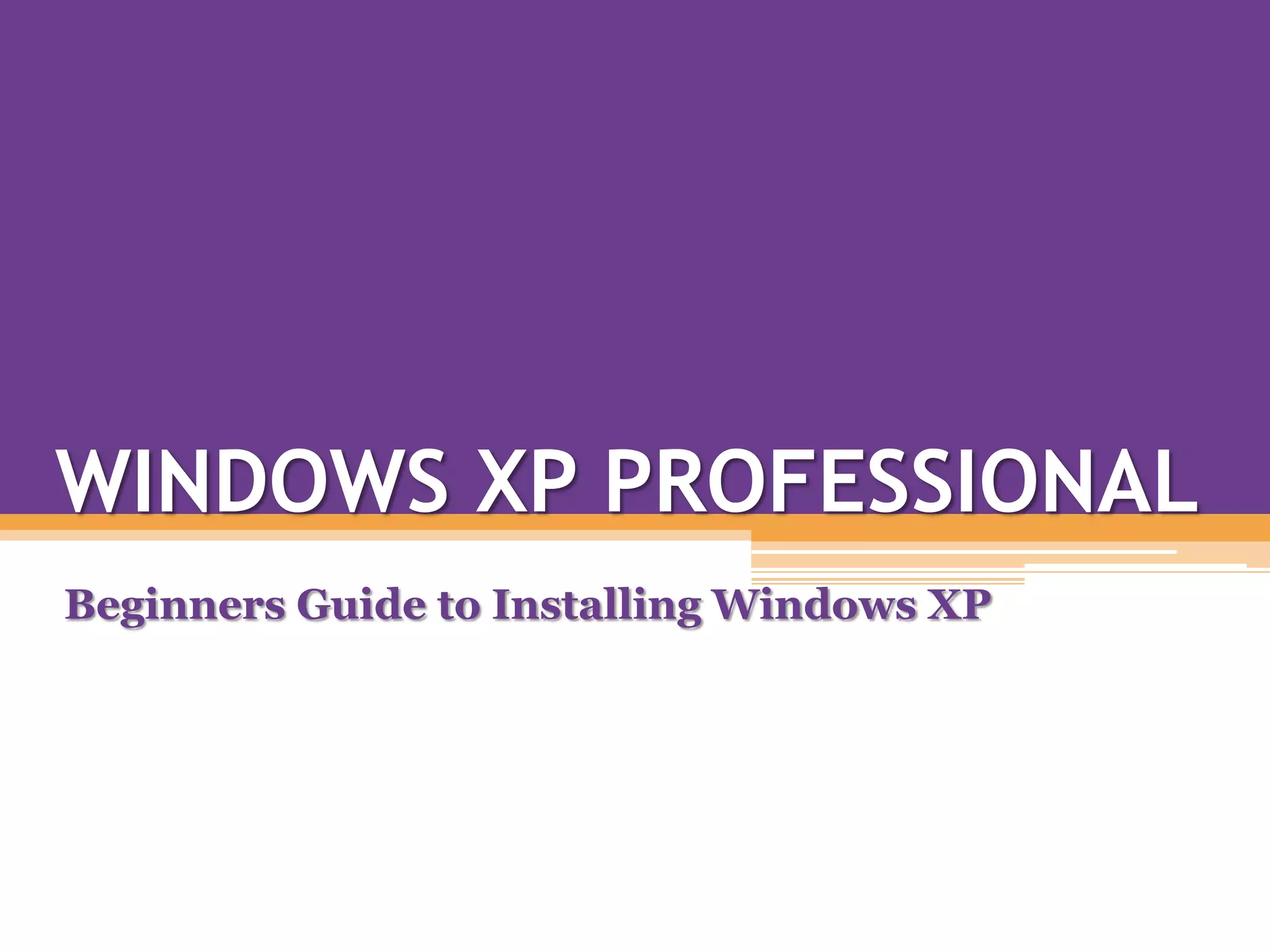This document provides step-by-step instructions for installing Windows XP Professional on a PC. It begins with inserting the Windows XP CD and booting from it. The user then proceeds through configuring language and regional settings, entering a product key, setting up an administrator account with password, and configuring date, time and network settings. Finally, the PC reboots to complete the Windows XP installation and the user logs into the new desktop for the first time. The document outlines each screen in the installation process to guide users through the full Windows XP setup.