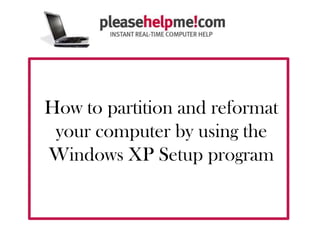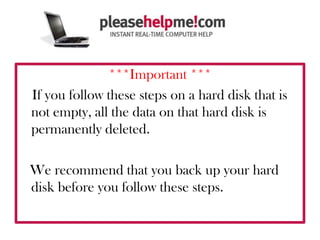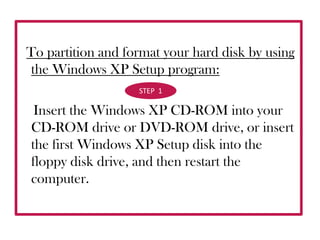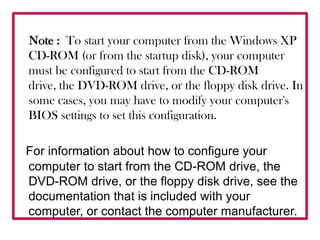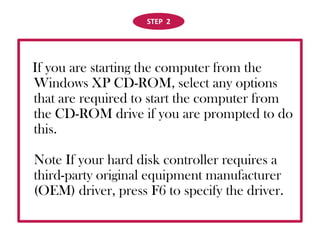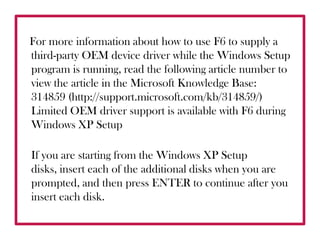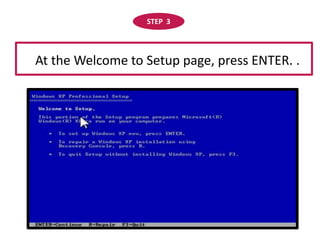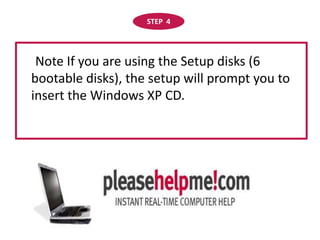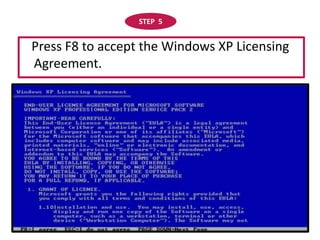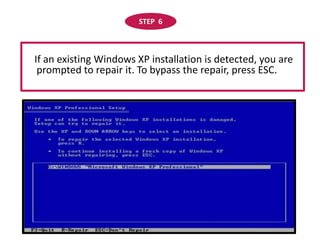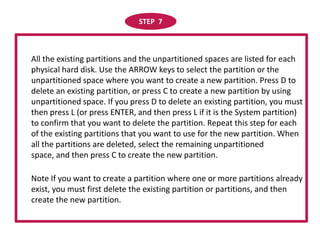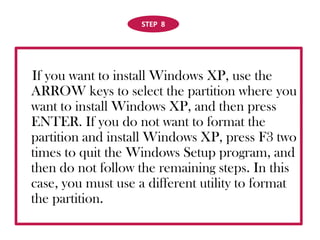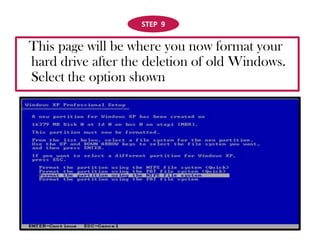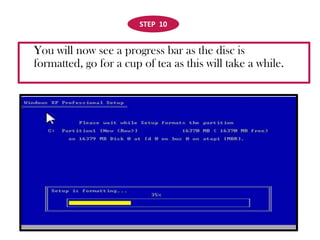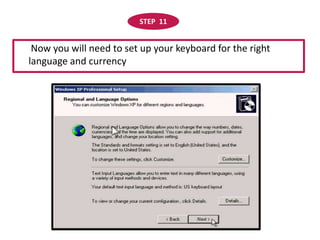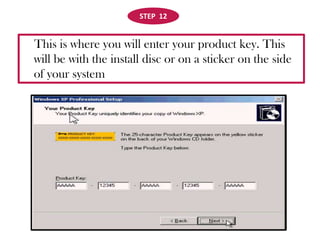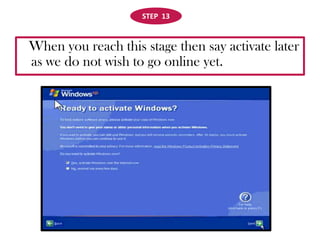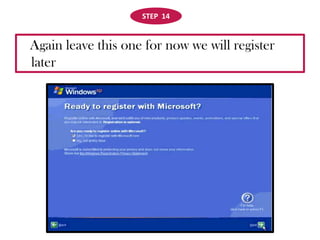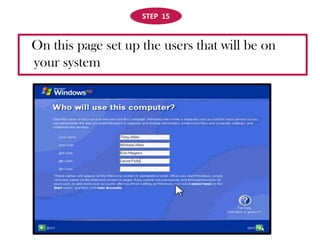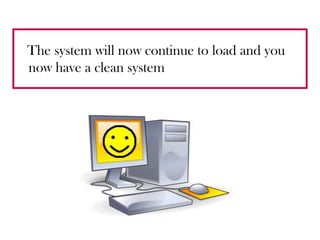This document provides steps to partition and reformat a computer's hard disk using the Windows XP Setup program, beginning with starting the computer from the Windows XP CD-ROM or floppy disk and selecting options to start from the CD/DVD drive. It then outlines deleting existing partitions, creating new partitions in unpartitioned space, formatting the partition, and completing Windows XP setup by entering a product key, setting up users, and finishing installation.