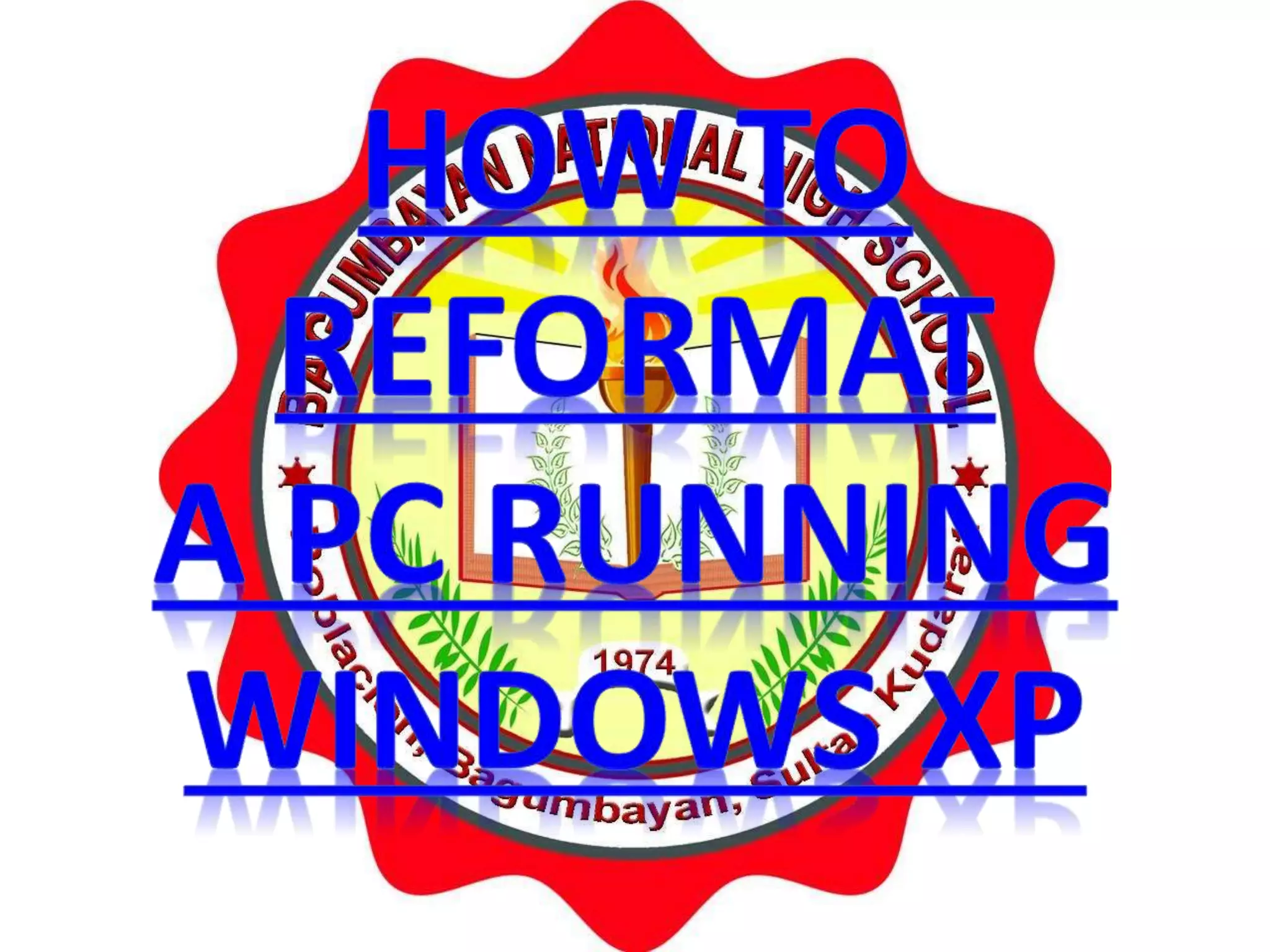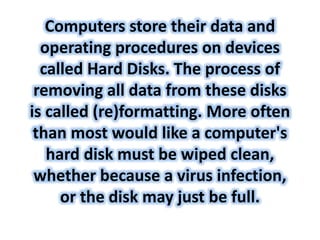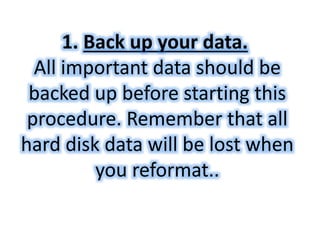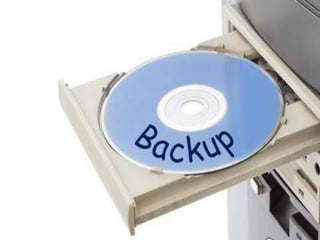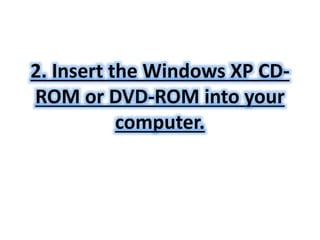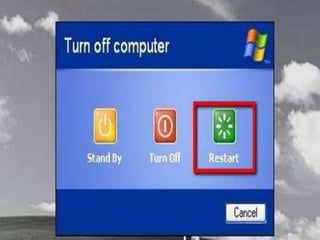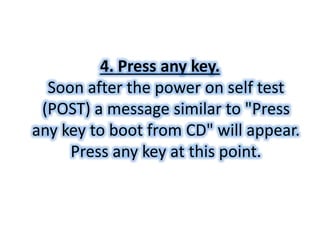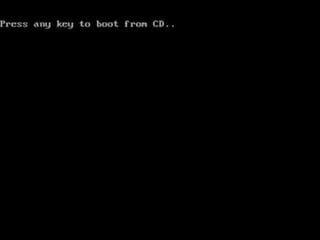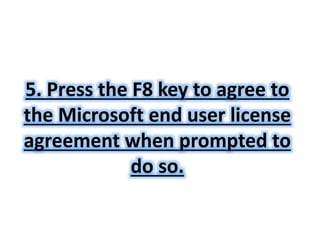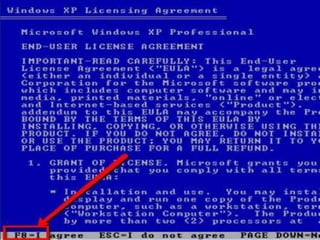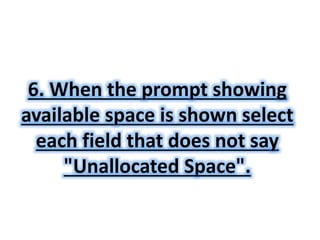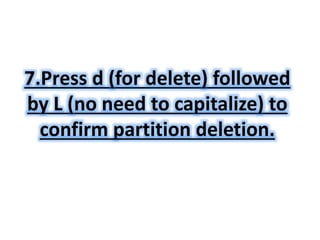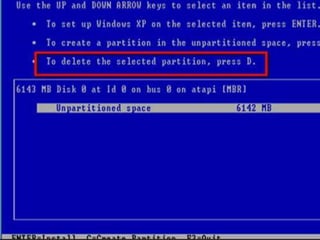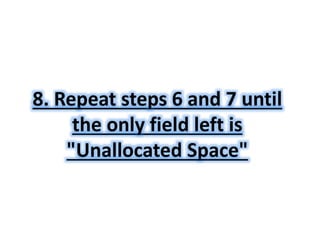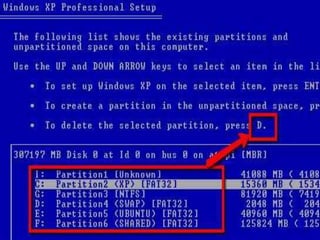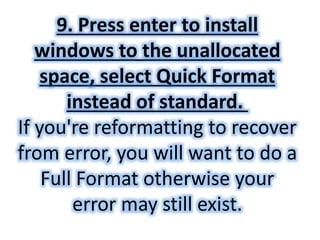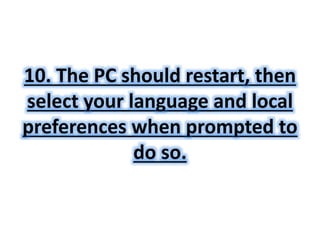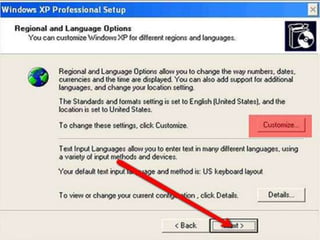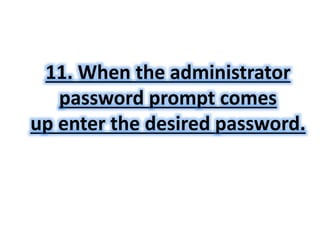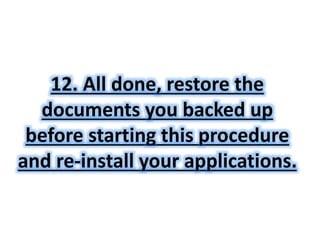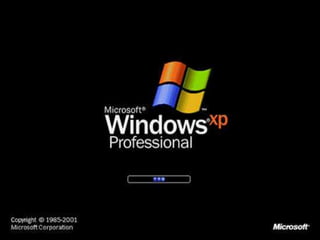Computers store data and operating instructions on hard disks. Formatting removes all data from these disks, which is often necessary due to virus infections or a full disk. The document provides step-by-step instructions to reformat a hard disk using a Windows XP CD, including backing up data, booting from the CD, deleting disk partitions, installing Windows to the unallocated space, and restoring backed-up data after completion.