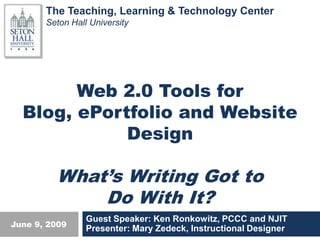
Web 2.0 Tools and Writing
- 1. The Teaching, Learning & Technology Center Seton Hall University Web 2.0 Tools for Blog, ePortfolio and Website Title Design What’s Writing Got to Do With It? Guest Speaker: Ken Ronkowitz, PCCC and NJIT June 9, 2009 Presenter: Mary Zedeck, Instructional Designer
- 2. Objectives What is Web 2.0? (and 1.0 and 3.0) Blogs vs ePortfolios vs Websites Is Web 2.0 redefining the way we write or teach writing? Using blogs for writing Hands-on exploration Create Blog Blog Comments RSS Blog Gadgets/Widgets Create Reader for RSS feeds
- 3. What is Web 1.0? Web 1.0 Internet = place to look up information “Read Only Web” HTML
- 4. Web 2.0? The web itself has not changed The way in which software developers design applications for the web has changed and The way people use the web as a platform has changed
- 5. Web 2.0 Is… Users own and control the data Climate of participation Users add value, contributions are important and necessary User-friendly interface Social networking Lifestreaming XML, RSS
- 6. In a Nutshell Web 1.0 ~ the web is a repository for… information Web 2.0 ~ the web is a platform for… participation and collaboration
- 7. Main Differences More on Web 3.0
- 8. Website From Wikipedia: http://en.wikipedia.org/wiki/Website A website (or web site) is a collection of related web pages, images, videos or other digital assets… A blog is a website. An ePortfolio is a website.
- 9. Website Examples Edicy – Web 2.0 Tech Tools for 21st Century Teaching and Learning Viviti – All My Stuff in One Place Google Sites – Student Website Wordpress – Web 2.0 Tools Workshops
- 10. Blog From Wikipedia: http://en.wikipedia.org/wiki/Blog A blog (a contraction of the term weblog) is a type of website, usually maintained by an individual with regular entries of commentary, descriptions of events, or other material such as graphics or video. Entries are commonly displayed in reverse- chronological order. Common Blog Tools (no cost) Blogger Edublogs
- 11. Blog Examples Blogger Endangered New Jersey Using Mobile Technology in the Classroom Introduction to Public Policy Professor Luongo’s Blog Site Blogging in College: The Gender & Pop Culture Blog Project Edublogs Nutrition & Wellness – Biology 50 Movable Type SHUmobile ePirate Dean’s Desk Wordpress Blogs, Wikis and New Media Course
- 12. ePortfolio From Wikipedia: http://en.wikipedia.org/wiki/Eportfolio An electronic portfolio, also known as an e-portfolio or digital portfolio, is a collection of electronic evidence assembled and managed by a user, usually on the Web. Such electronic evidence may include inputted text, electronic files, images, multimedia, blog entries, and hyperlinks. E-portfolios are both demonstrations of the user's abilities and platforms for self-expression, and, if they are online, they can be maintained dynamically over time. Three Main Types Developmental Reflective
- 13. ePortfolio Examples Student Examples PennState (Movable Type) SHU UL 2009 - Jon Petermann (private Wordpress) SHU UL 2009 - Meaghan Hornlein (private Wordpress) SHU UL 2009 - Alexander Tavares (Wix) Additional Examples NJIT - http://walkmethru.blogspot.com/ Blogger - Sample ePortfolio
- 16. Create Blog Create Blogger account (http://www.blogger.com) Create posts (suggestions below are for course blog) Welcome to the Course How to Contact Me Student Blogging Responsibilities Profile Dashboard Change Layout Widgets/Gadgets Blog List (blogroll) Add http://epirate.shu.edu Add your neighbors blog to the blogroll Create Poll
- 17. RSS Really Simple Syndication or Rich Site Summary Format for delivering updates to regularly changing web content Users subscribe to online resources (journals, blogs, websites, etc.) that they want to keep up with YOU don’t go to the news and information, the news and information comes to YOU
- 18. Google Reader Create account Add subscriptions to your feed Add ePirate: http://epirate.shu.edu Add your neighbor’s blog to your Reader Search for blog of interest and subscribe Or, try to add some of these Chronicleof Higher Education: http://chronicle.com/ US News and Word Report – Education http://www.usnews.com/
- 19. The TLTC ePirate Blog http://epirate.shu.edu/
- 20. Contact Information Mary Zedeck, Instructional Designer mary.zedeck@shu.edu x2930 Ken Ronkowitz, Director of Writing Initiative, PCCC, Humanities Faculty, NJIT kronkowitz@pccc.edu
- 21. Register For Additional Workshops: http://tltc.shu.edu/registe r
