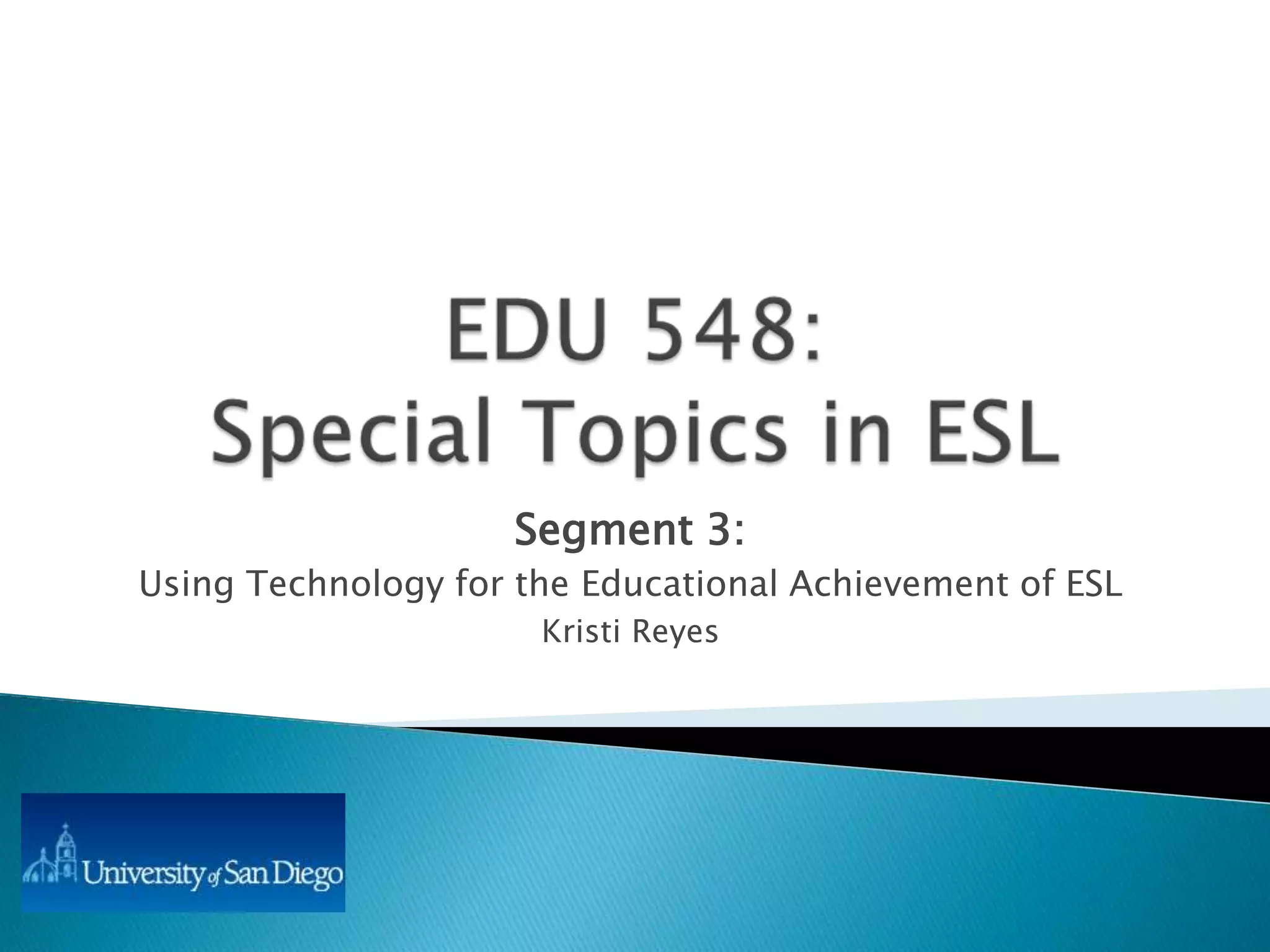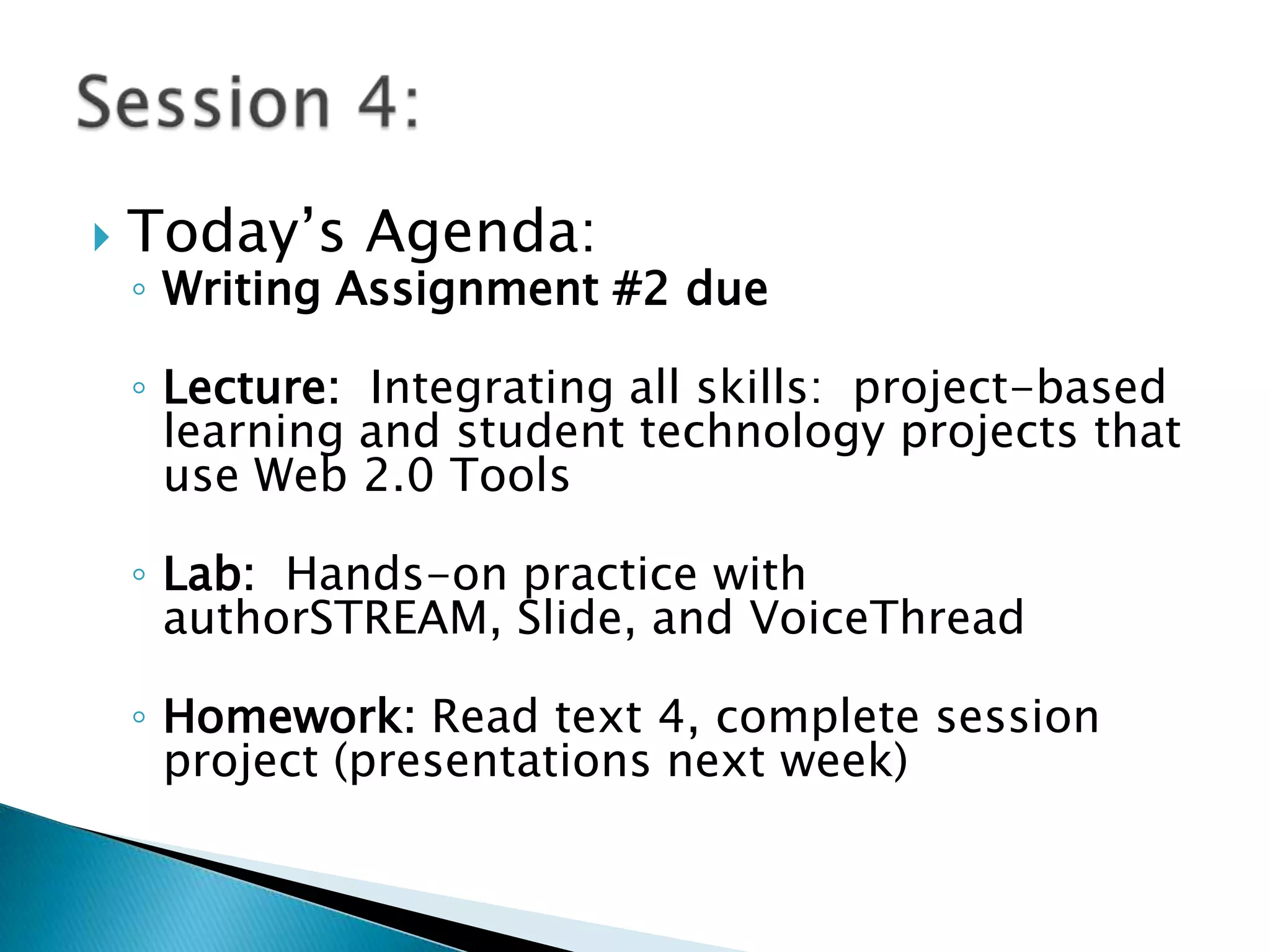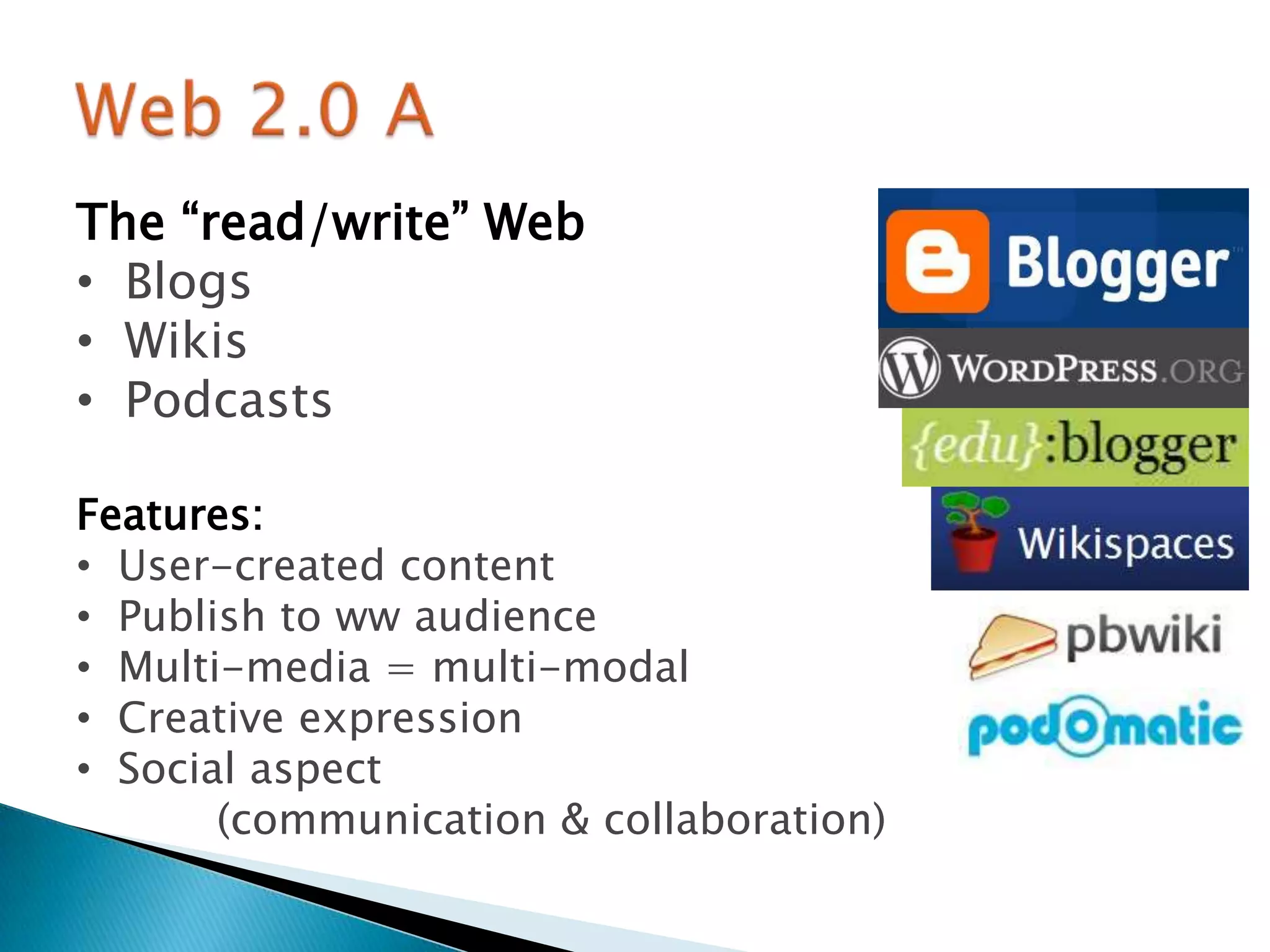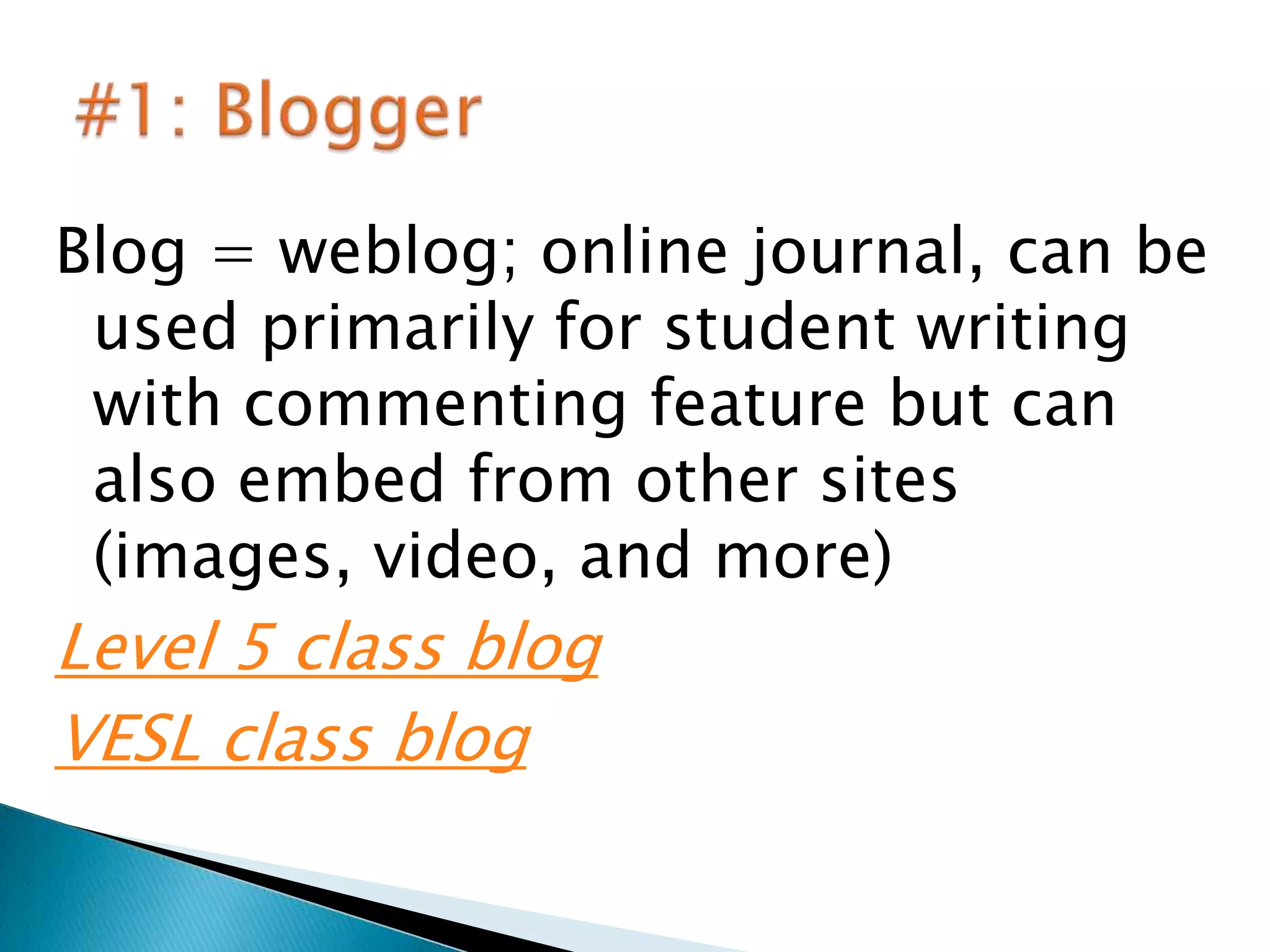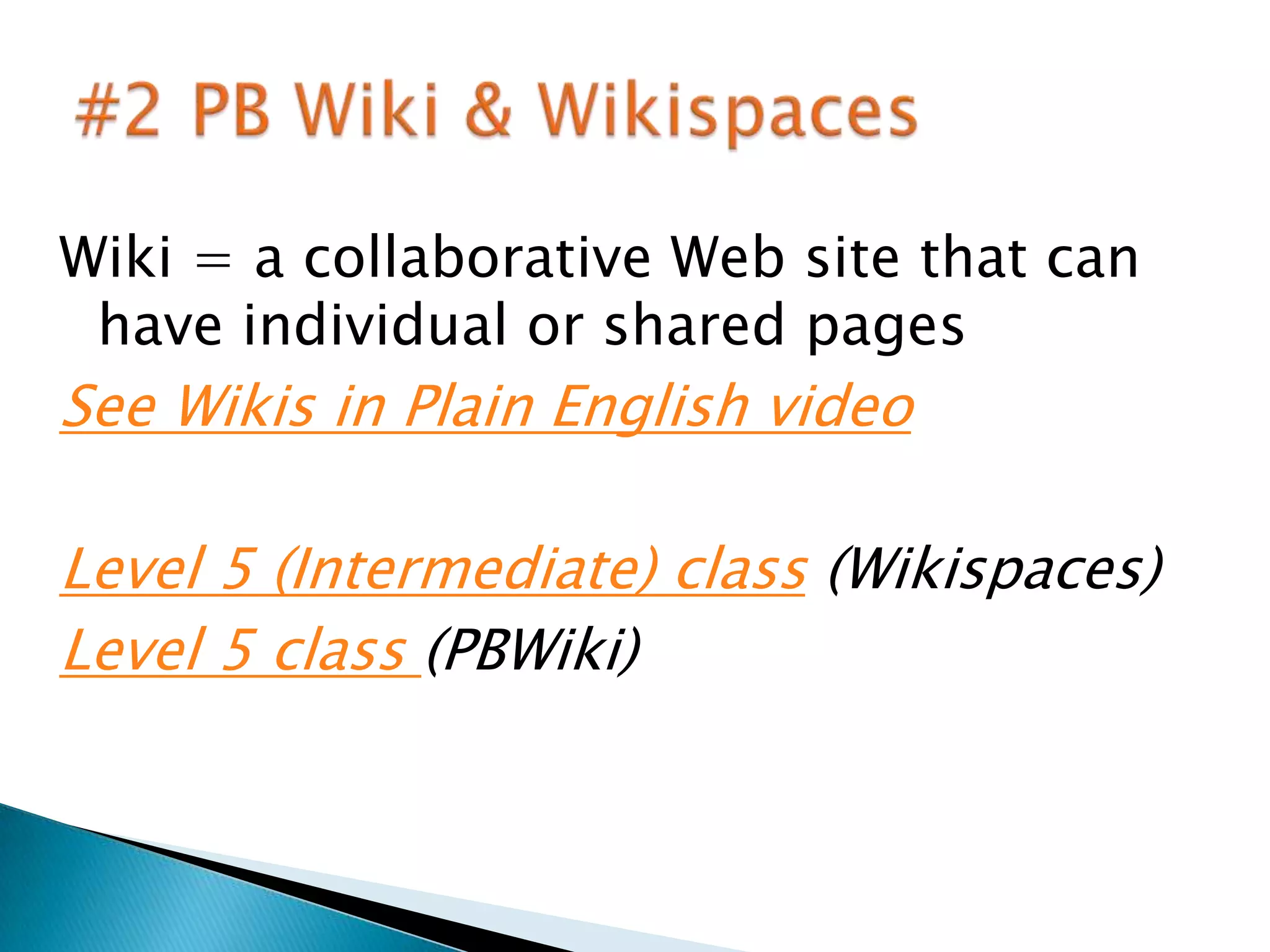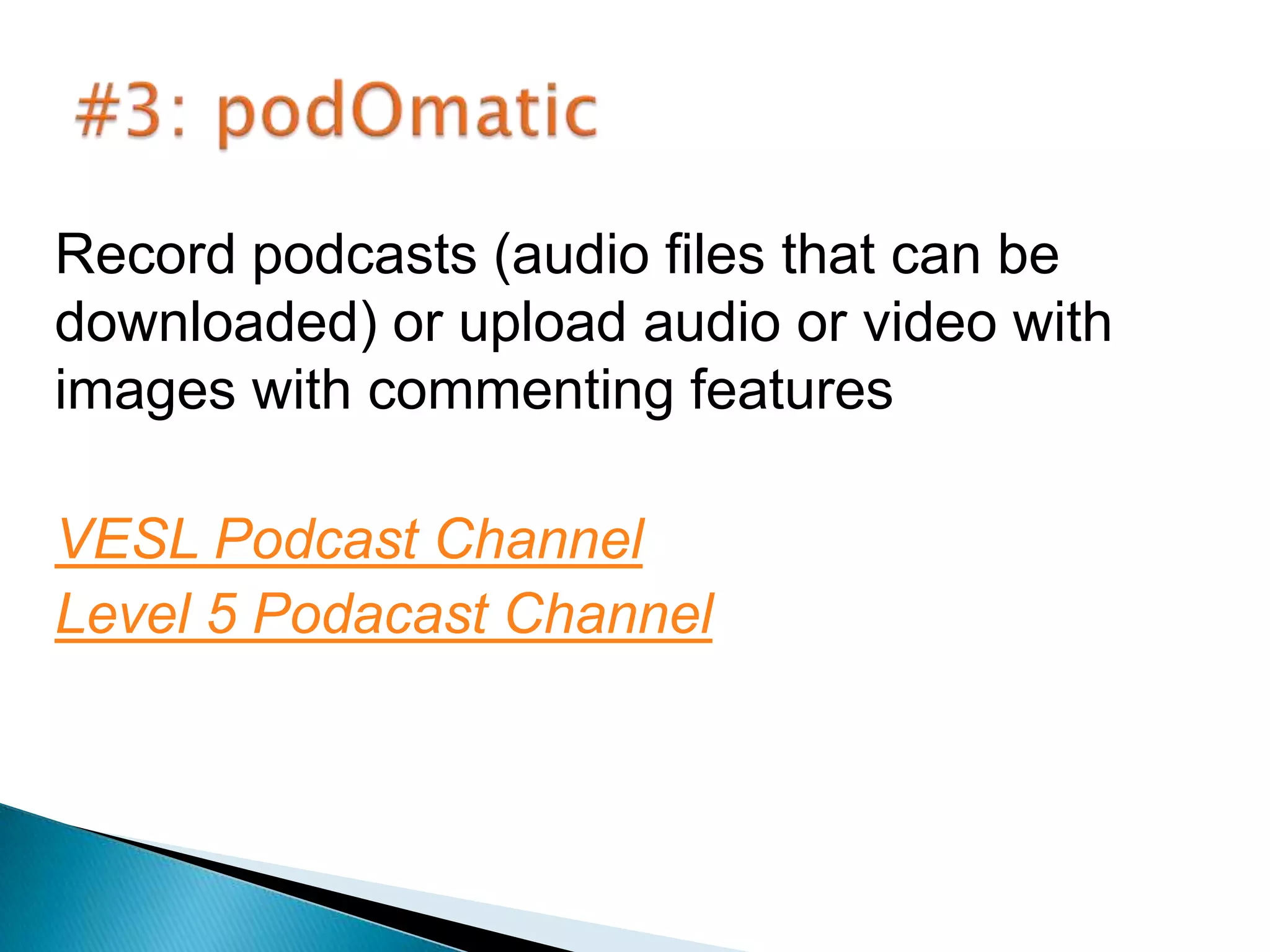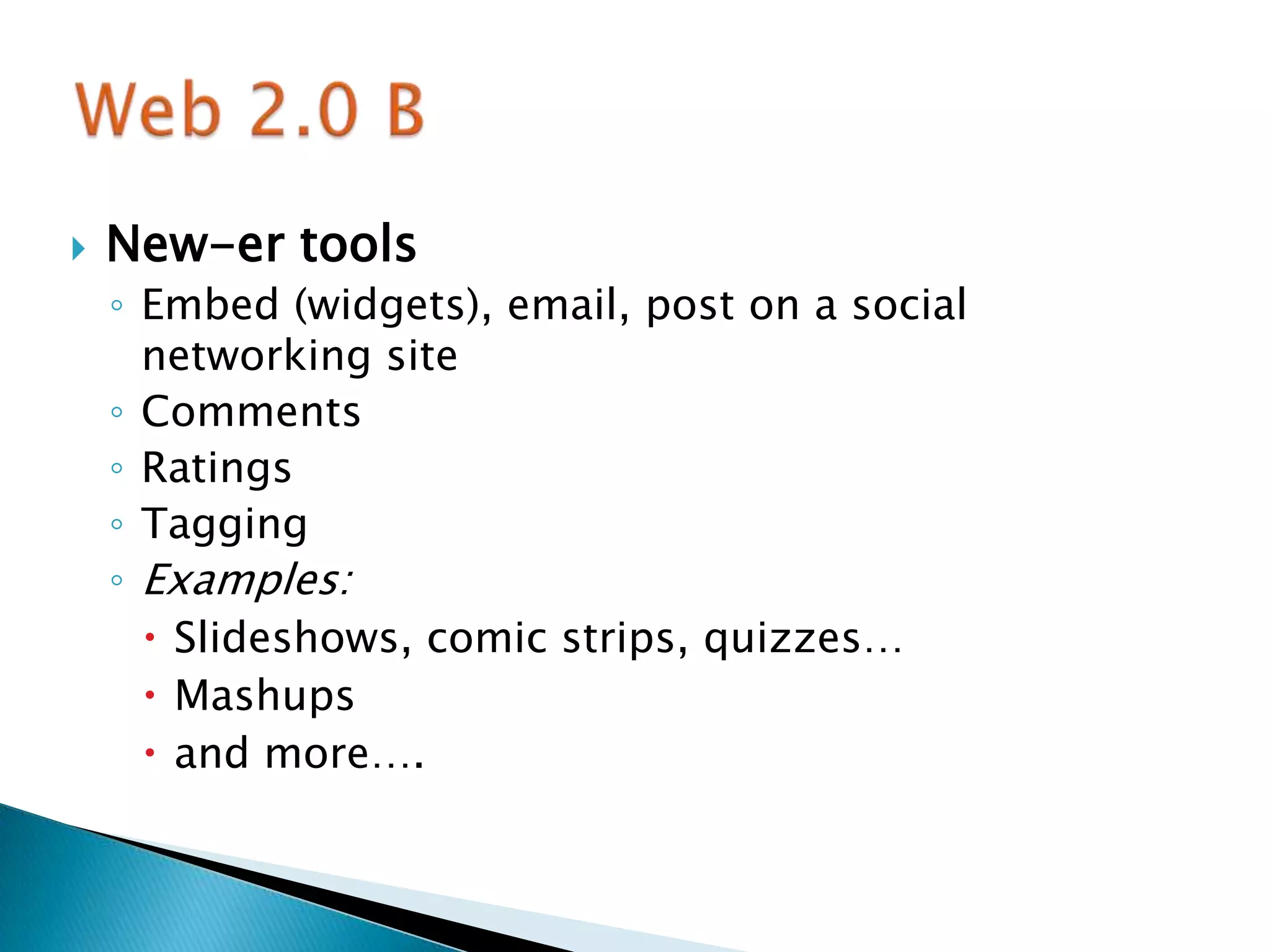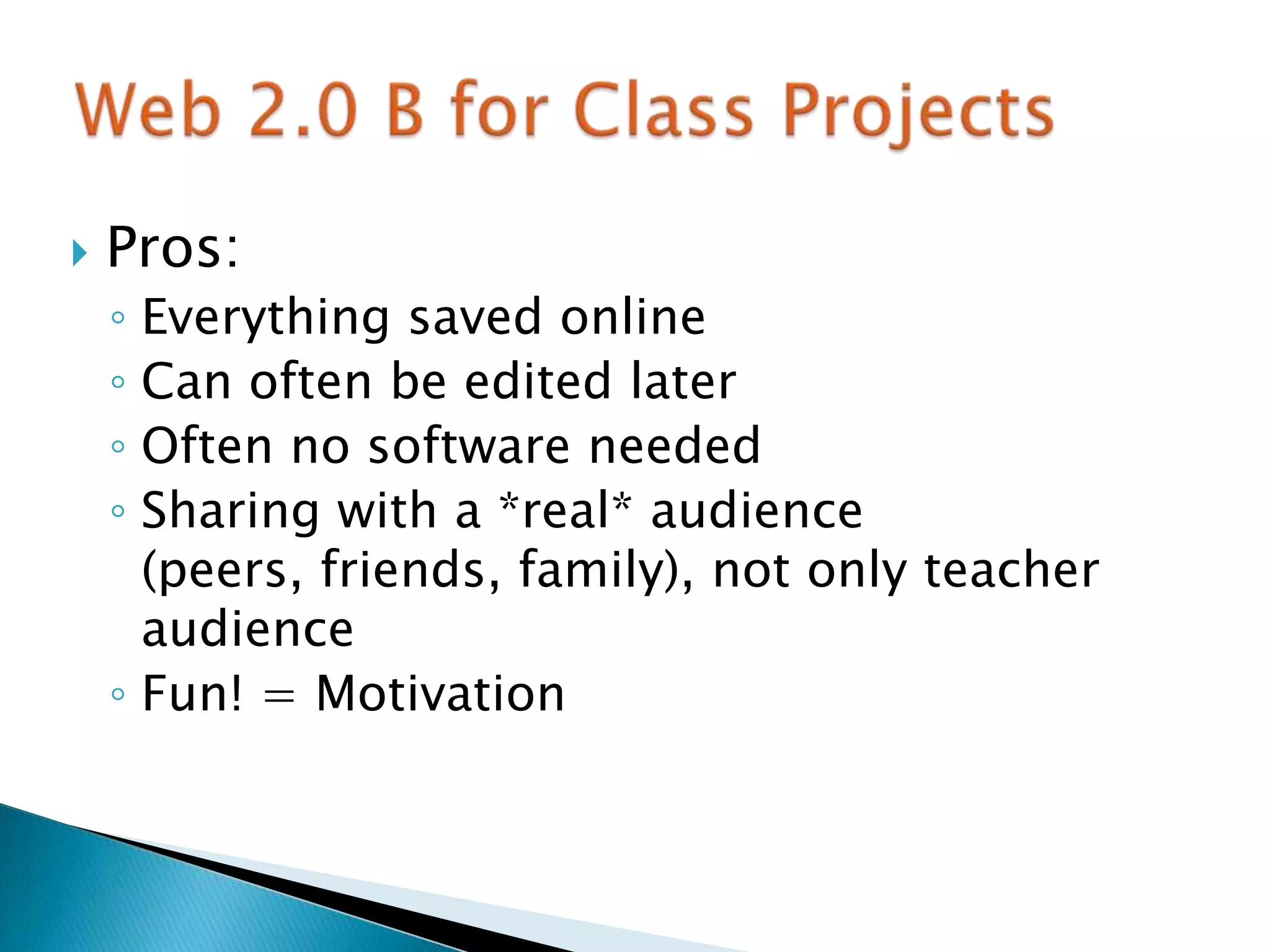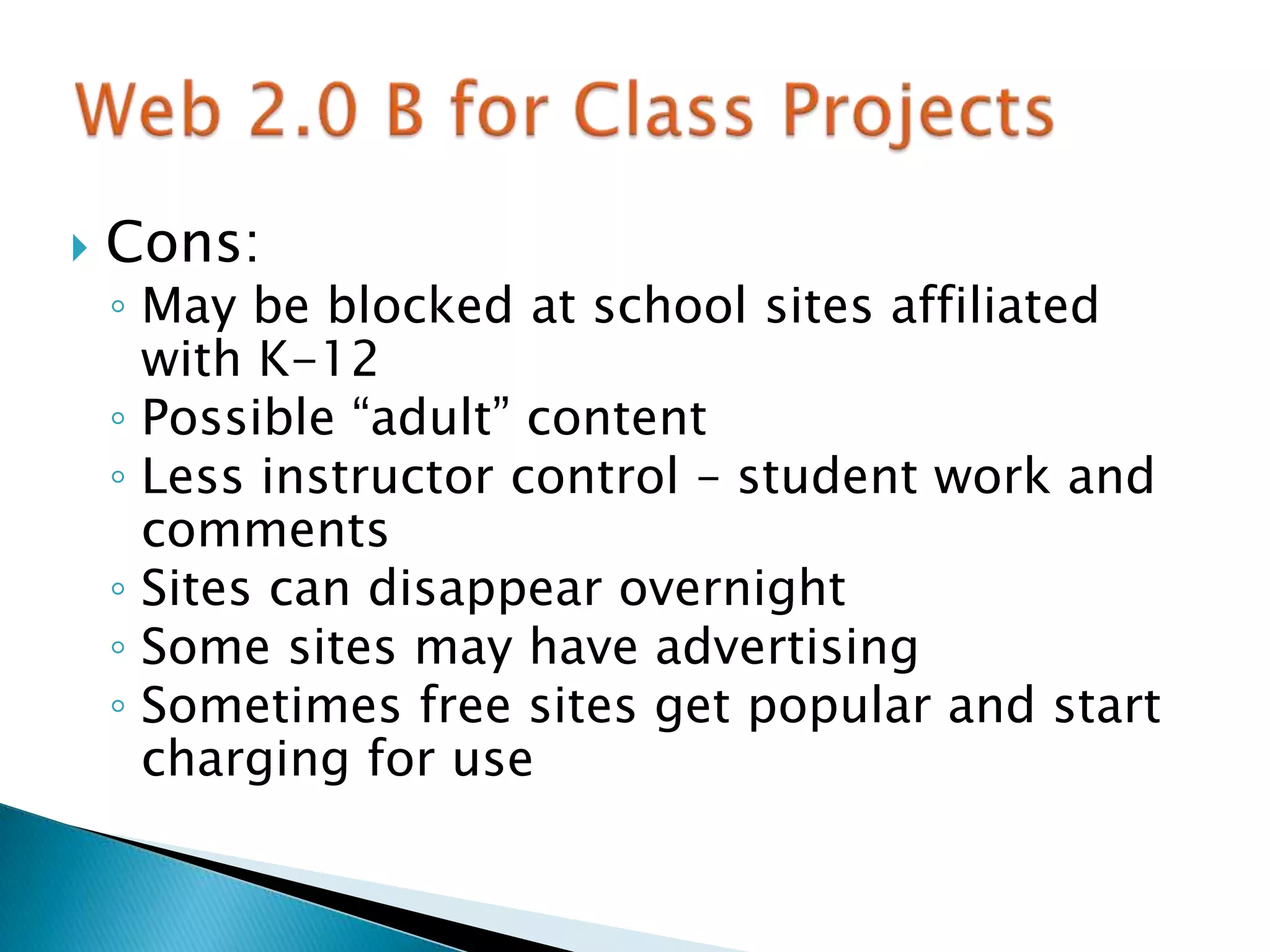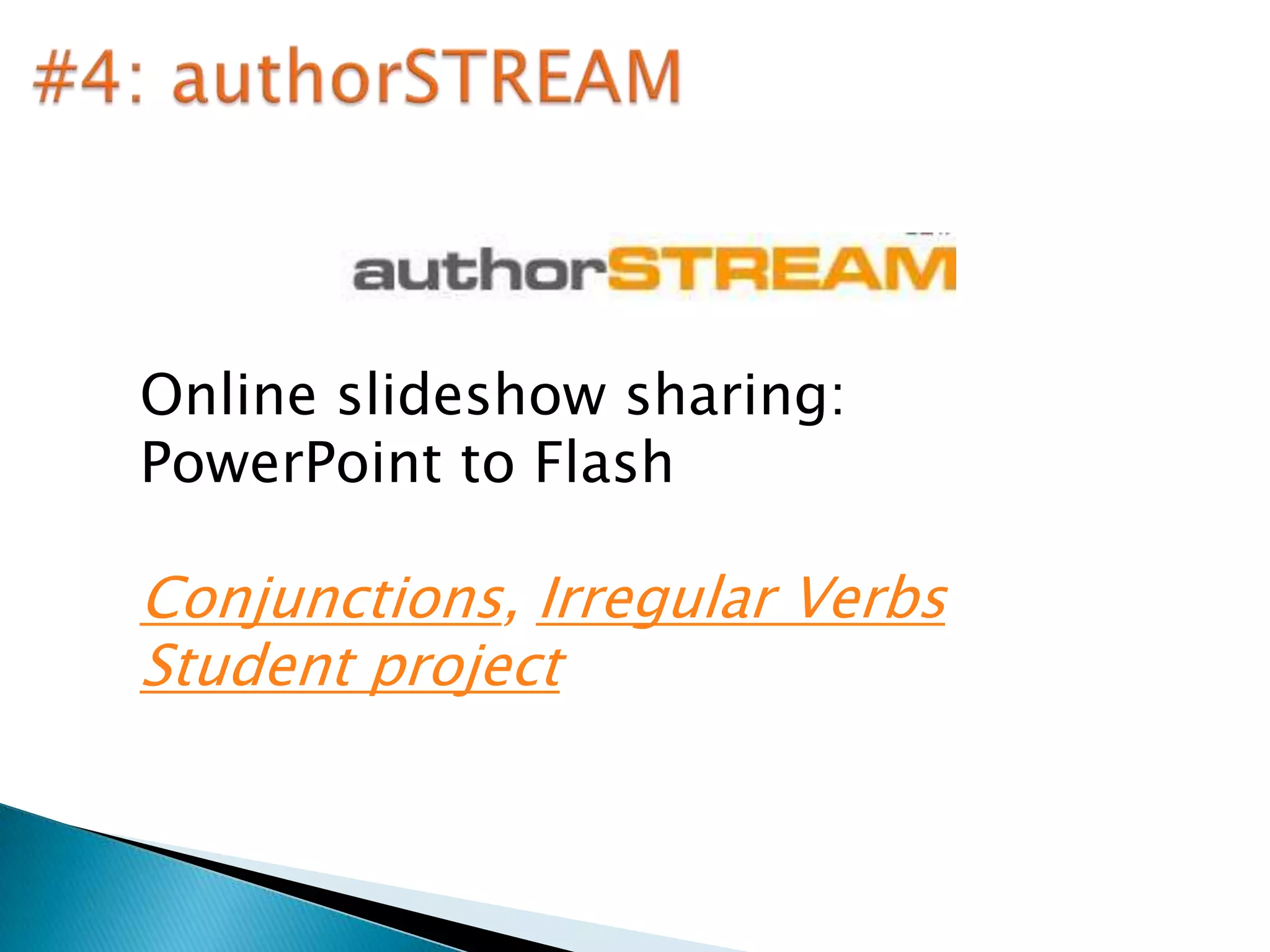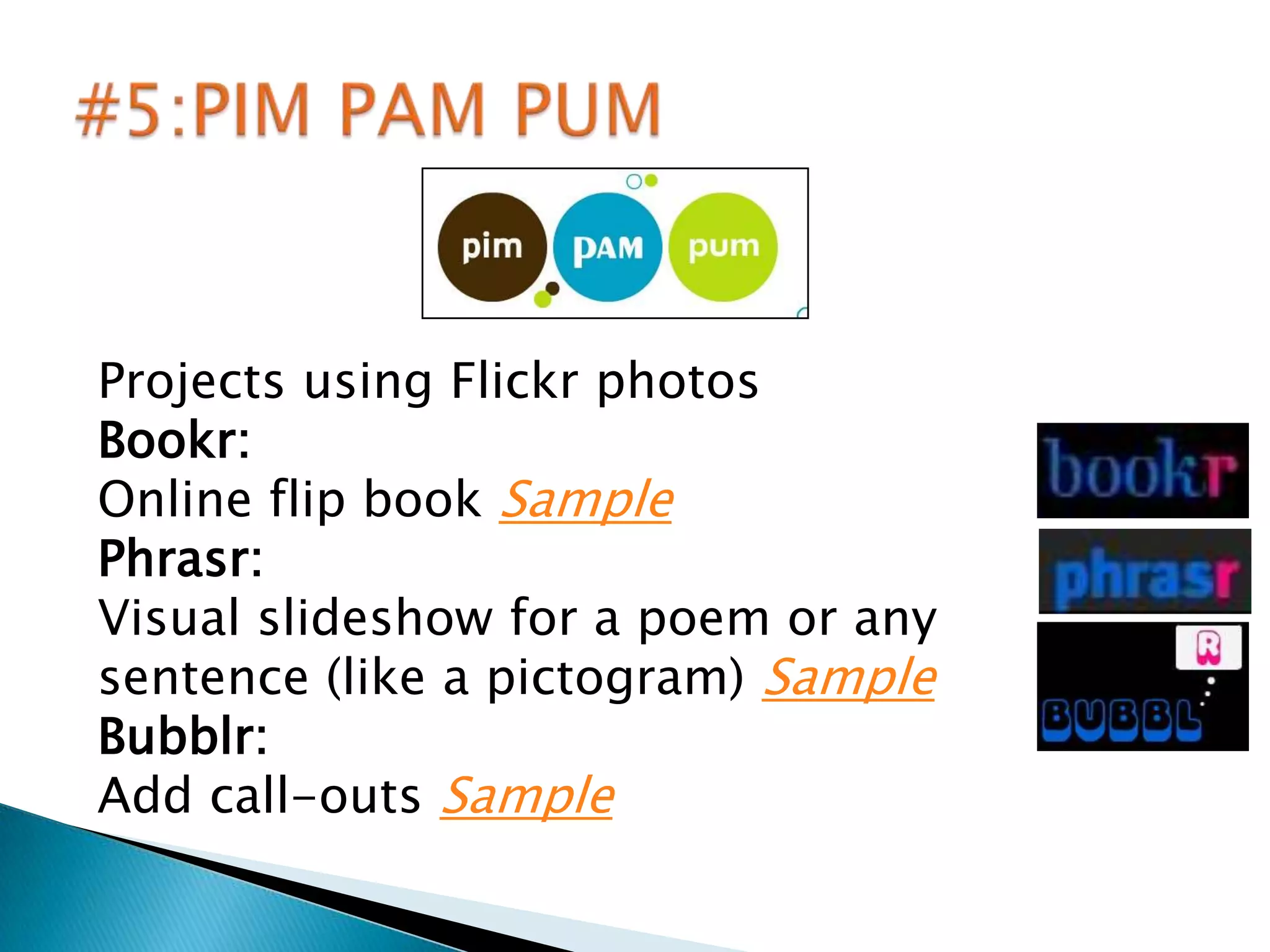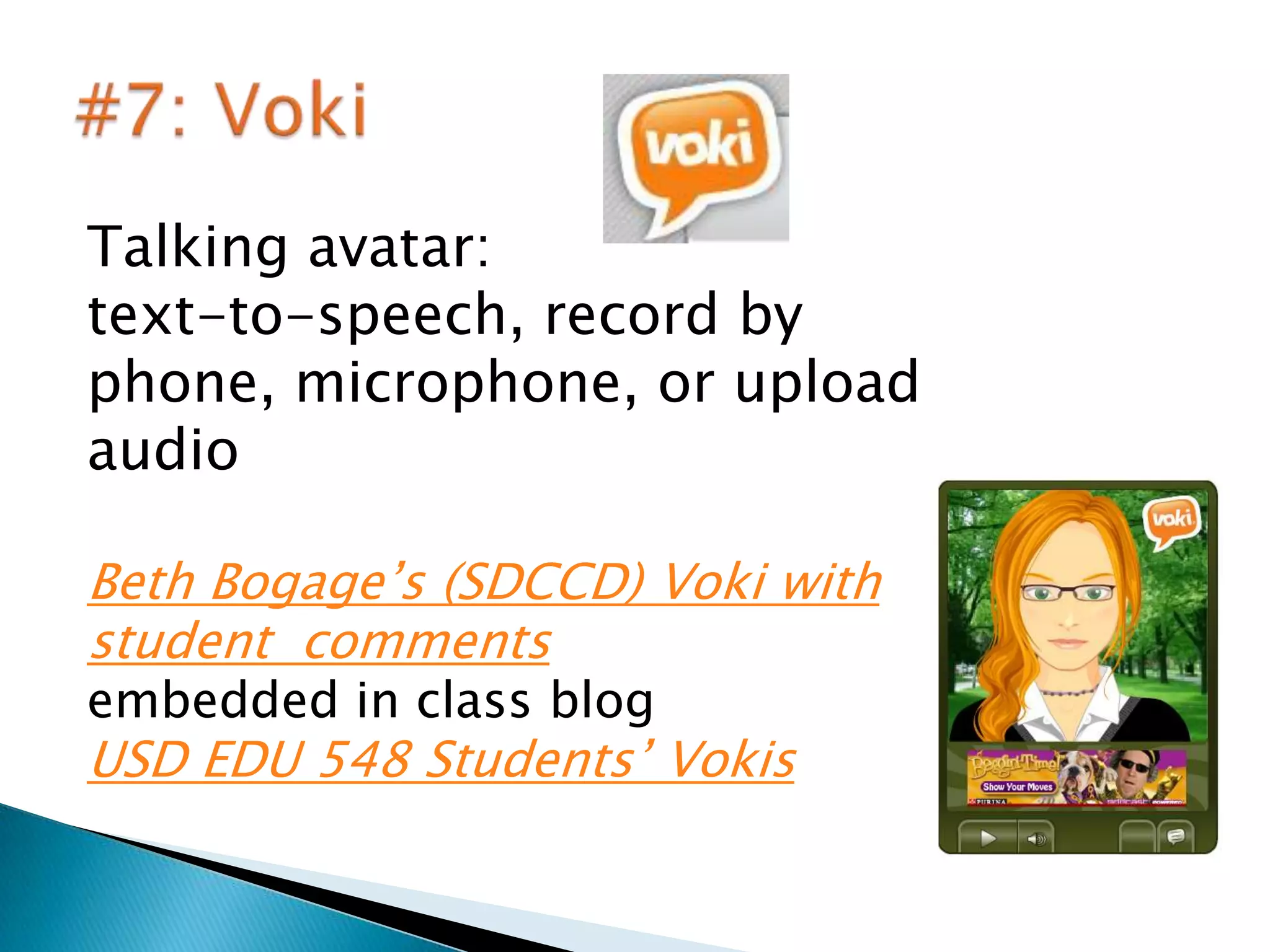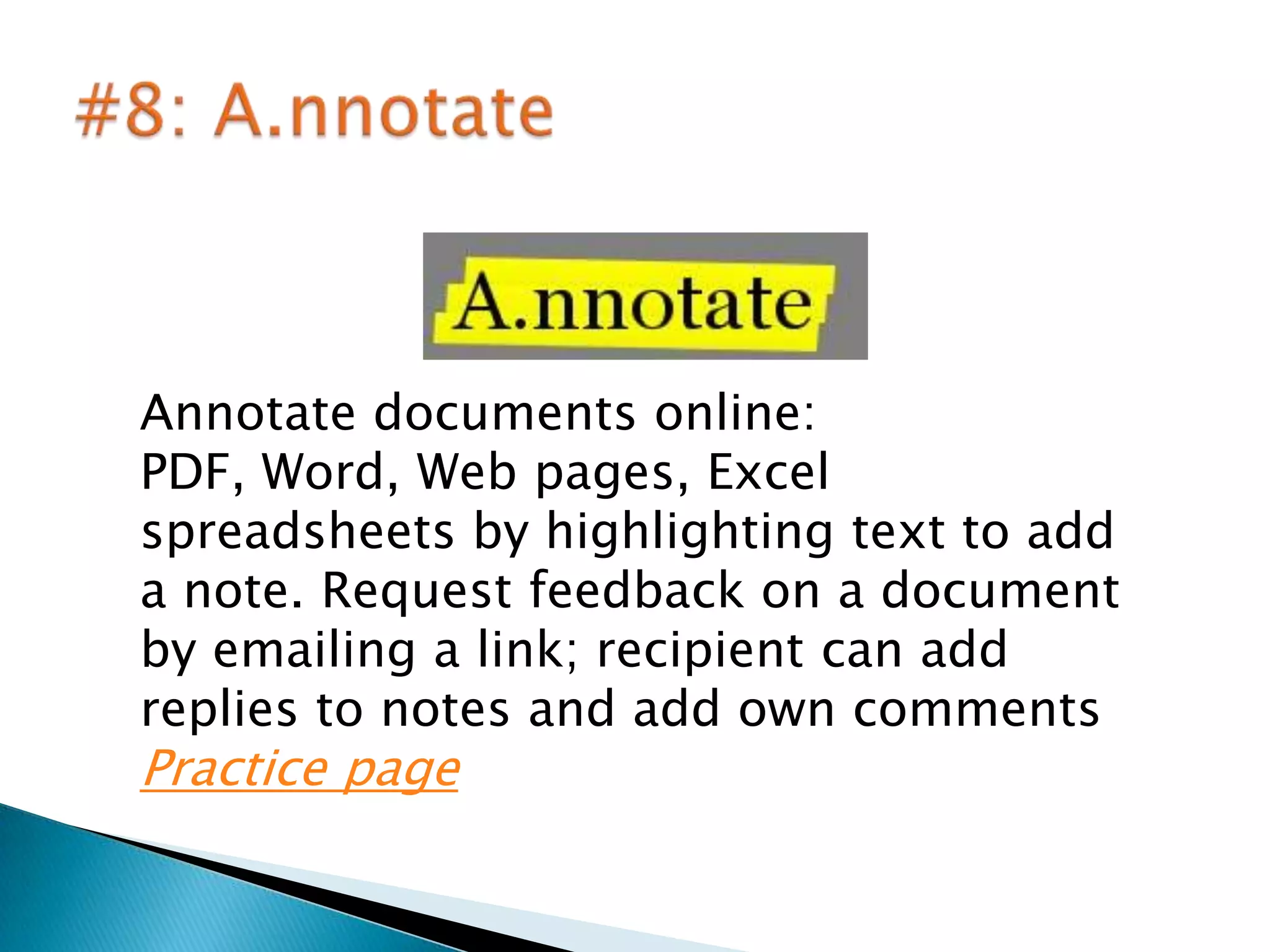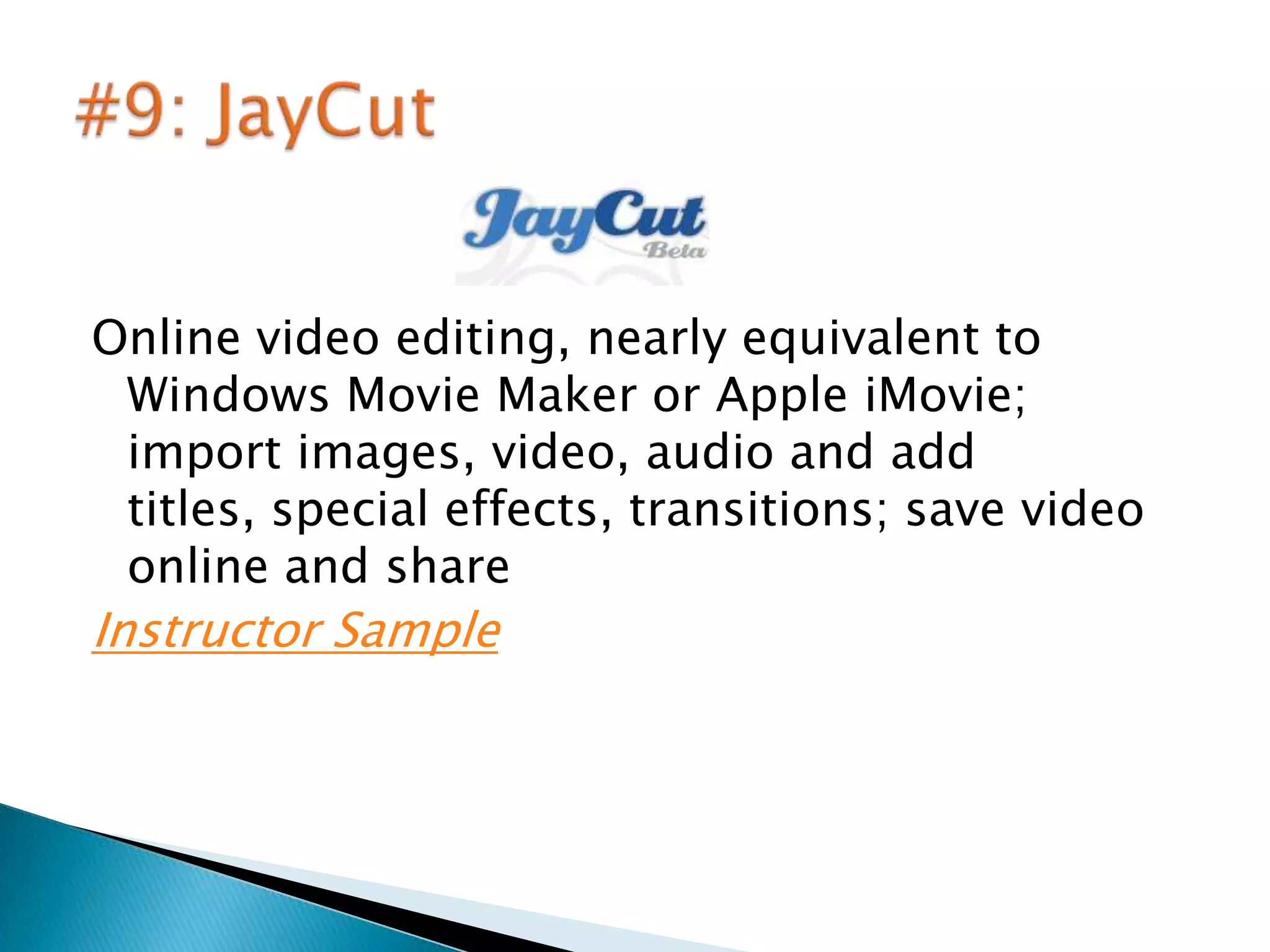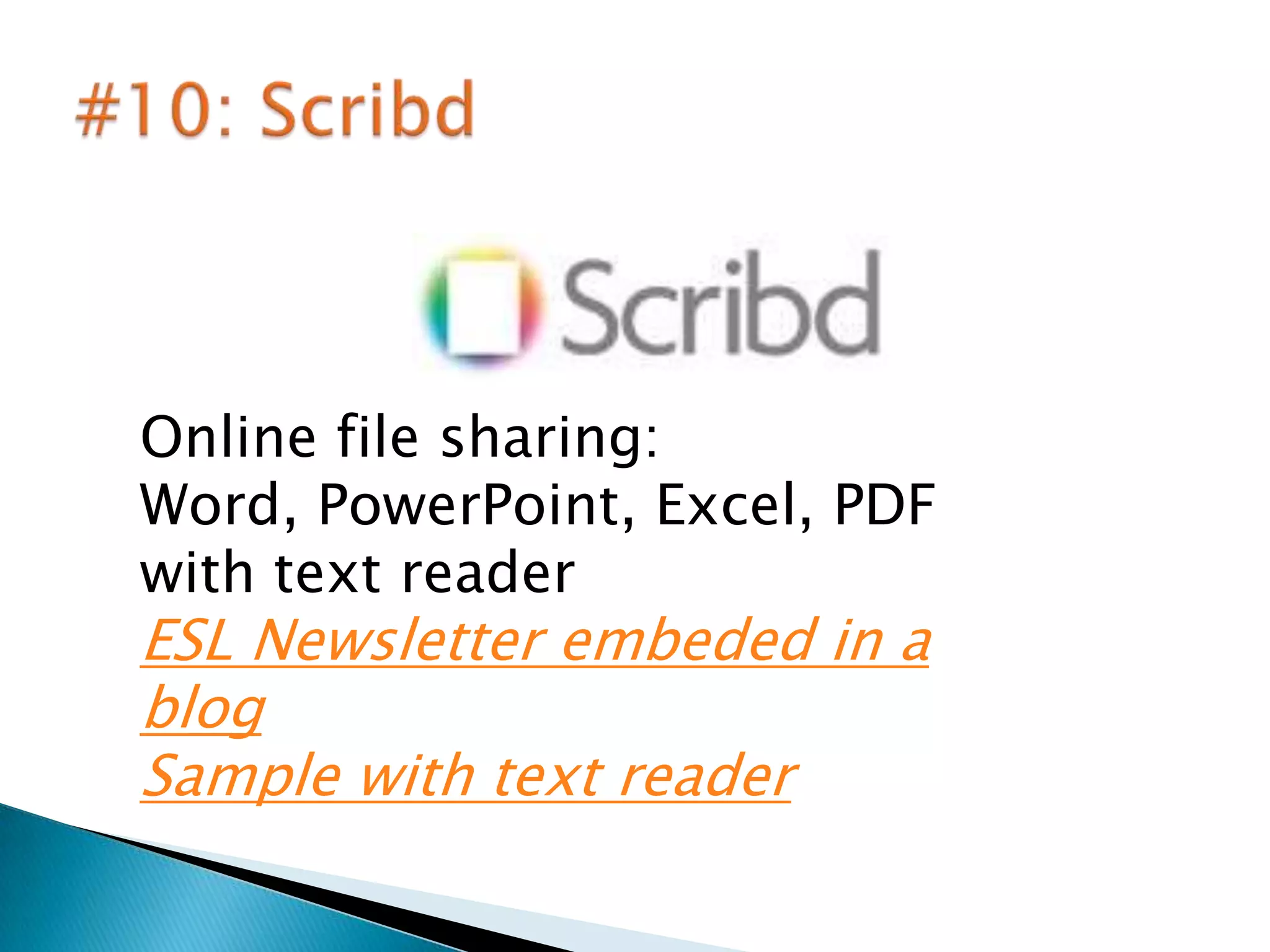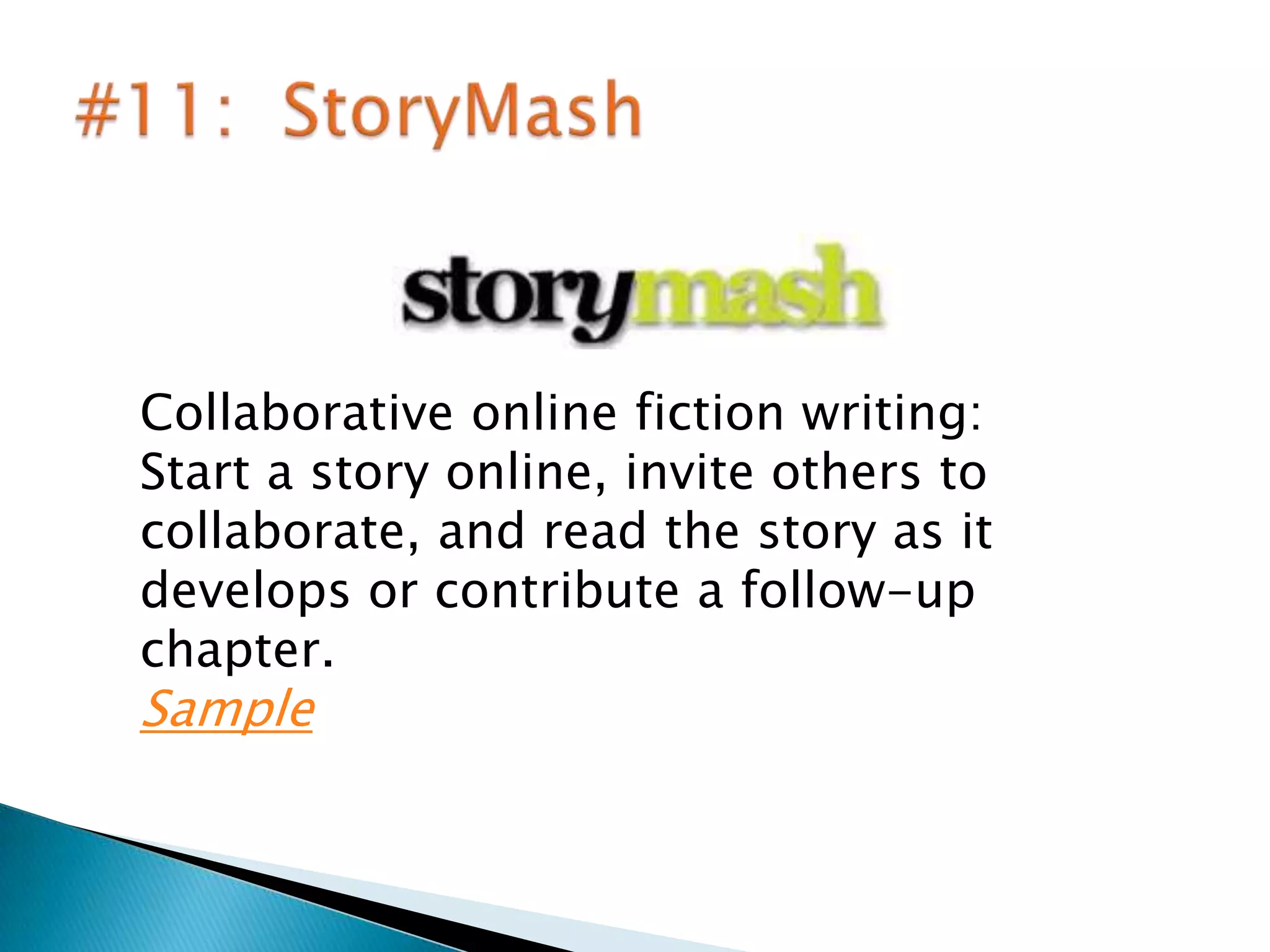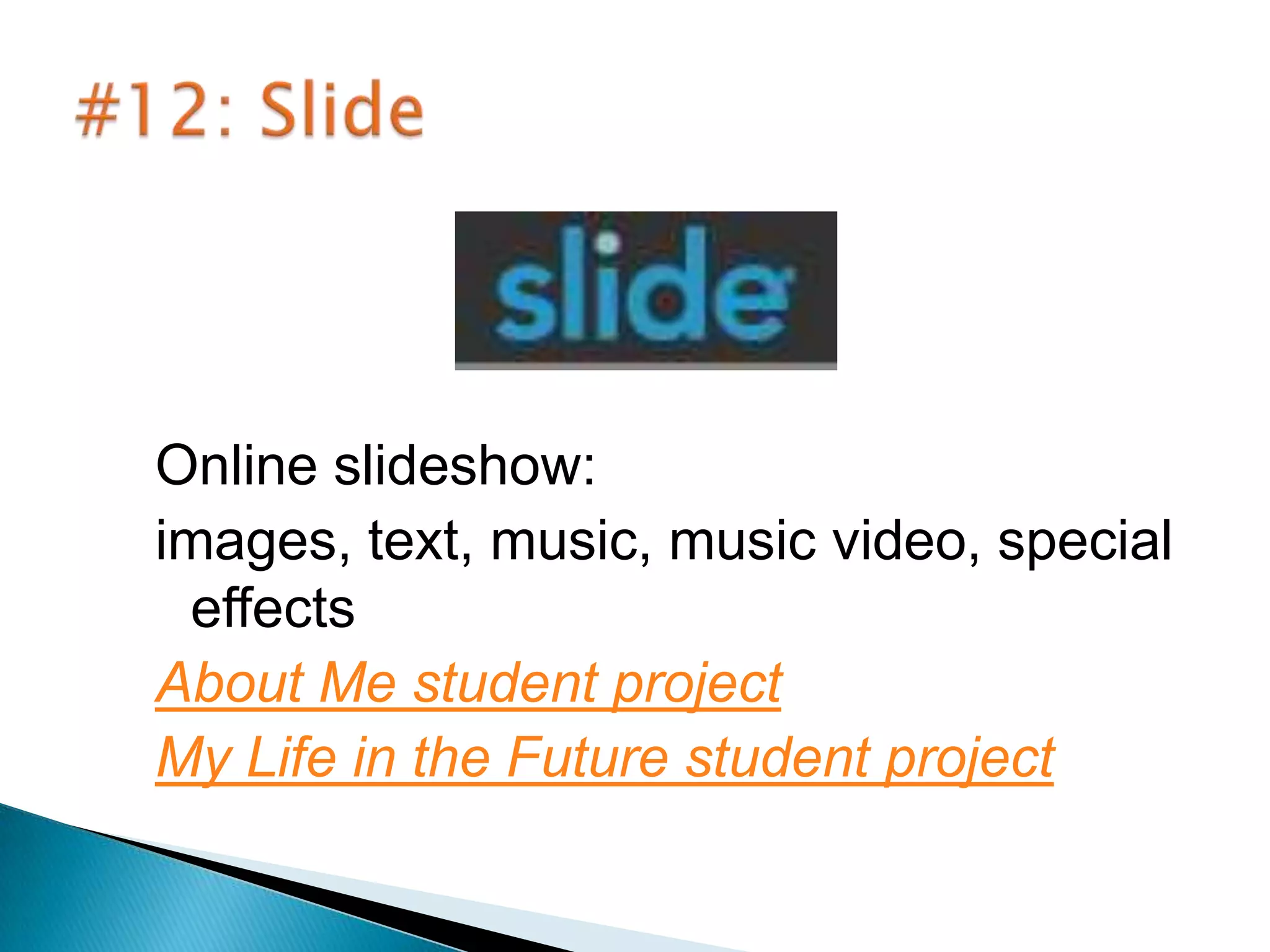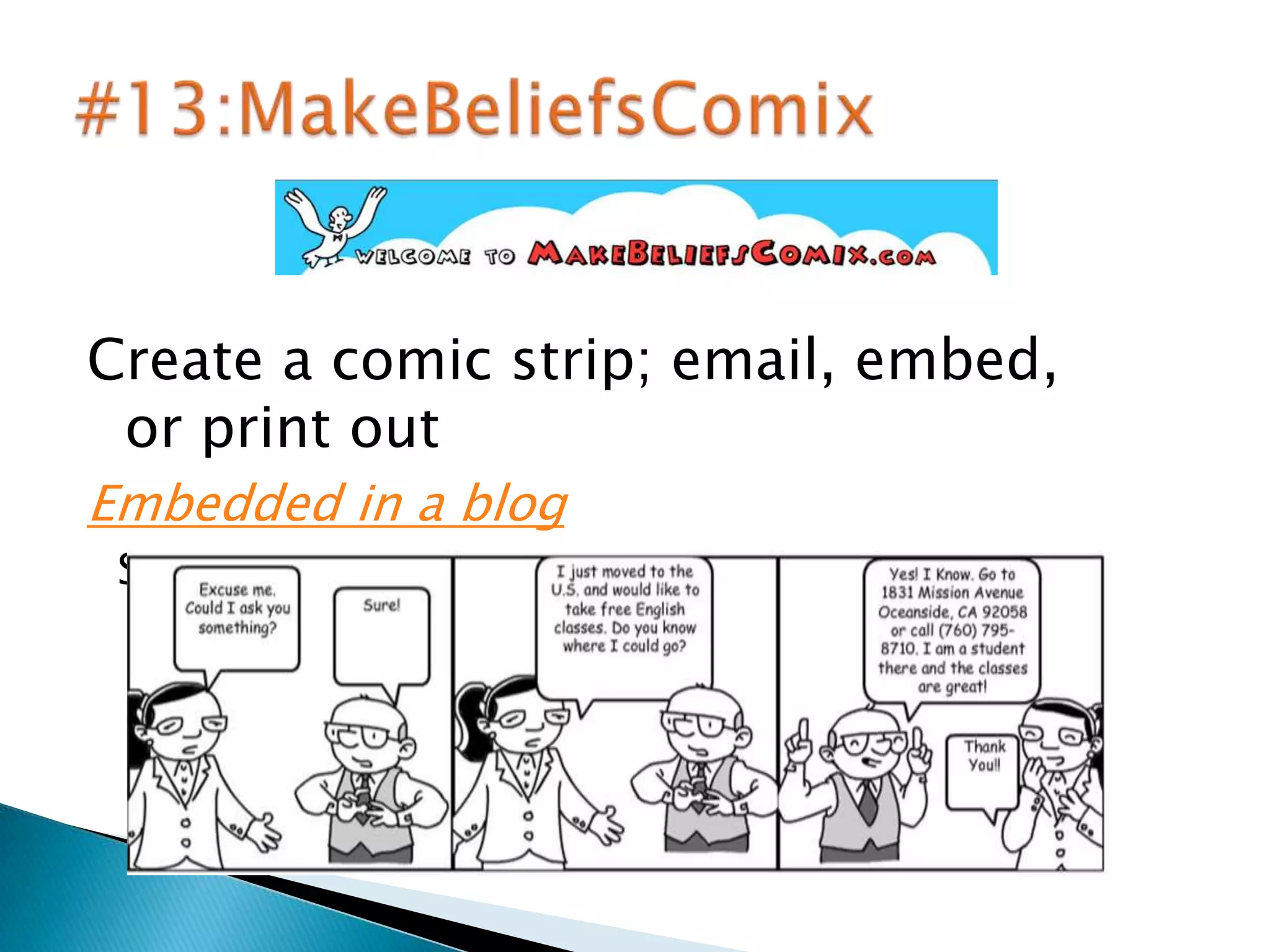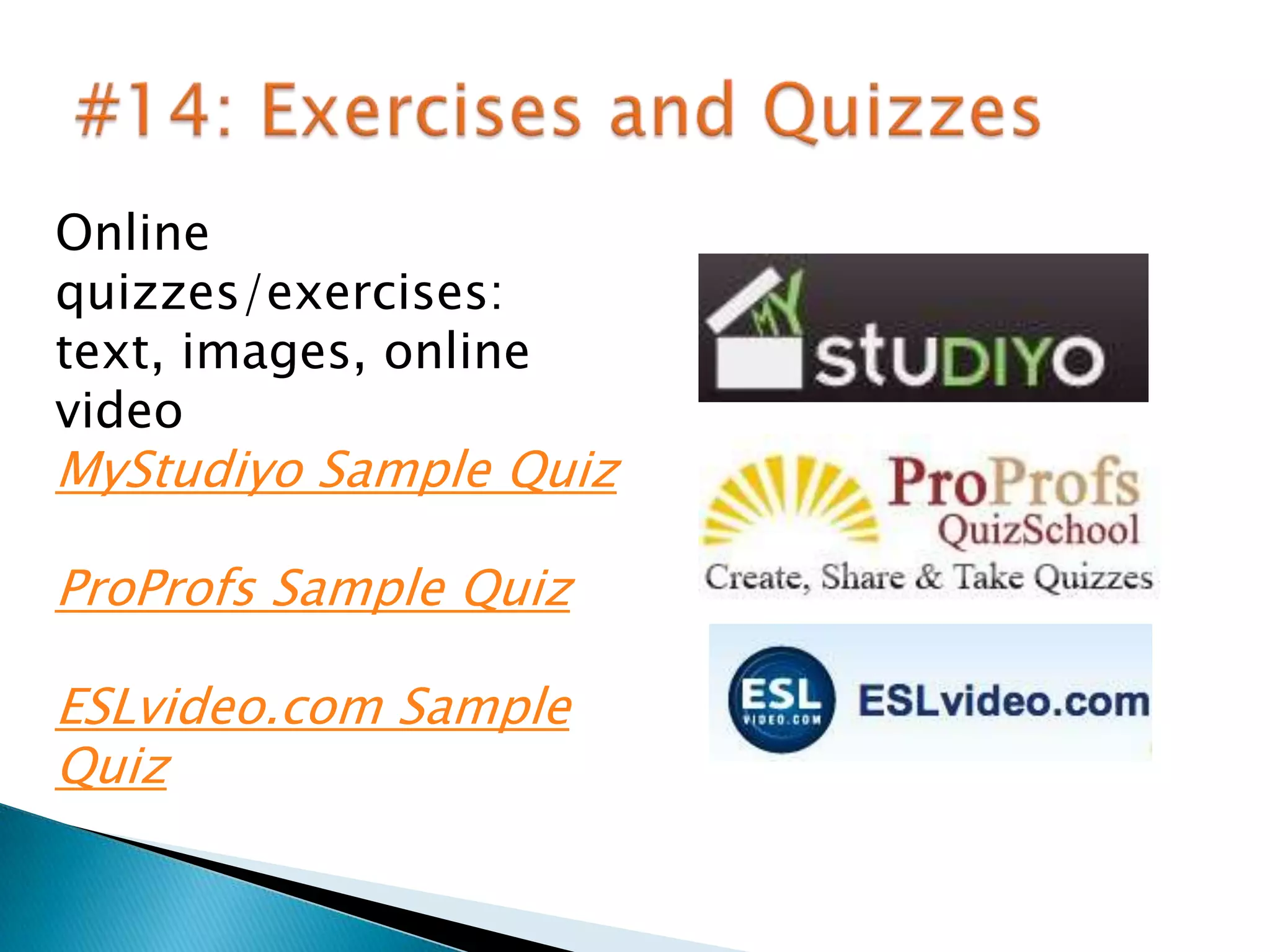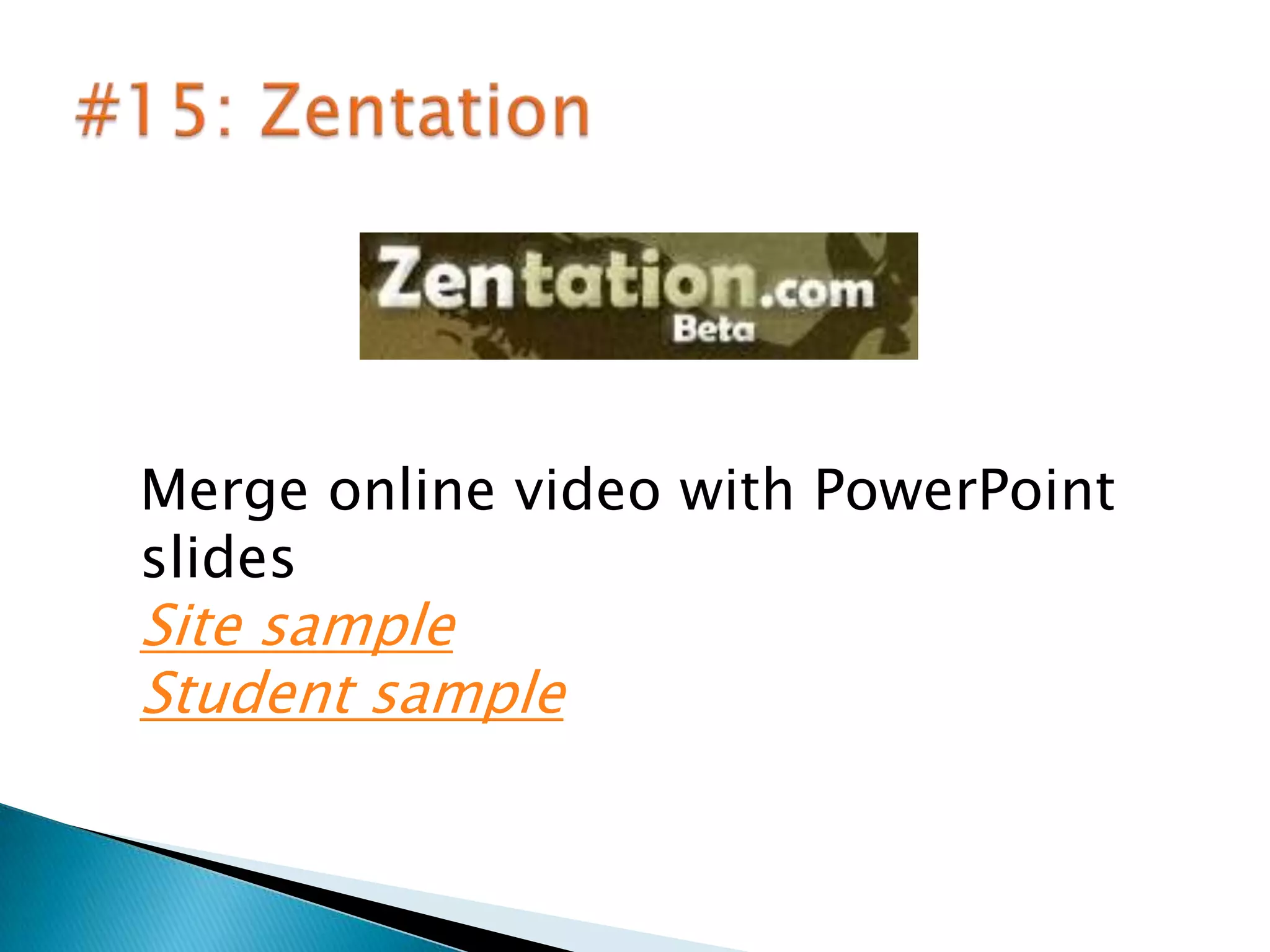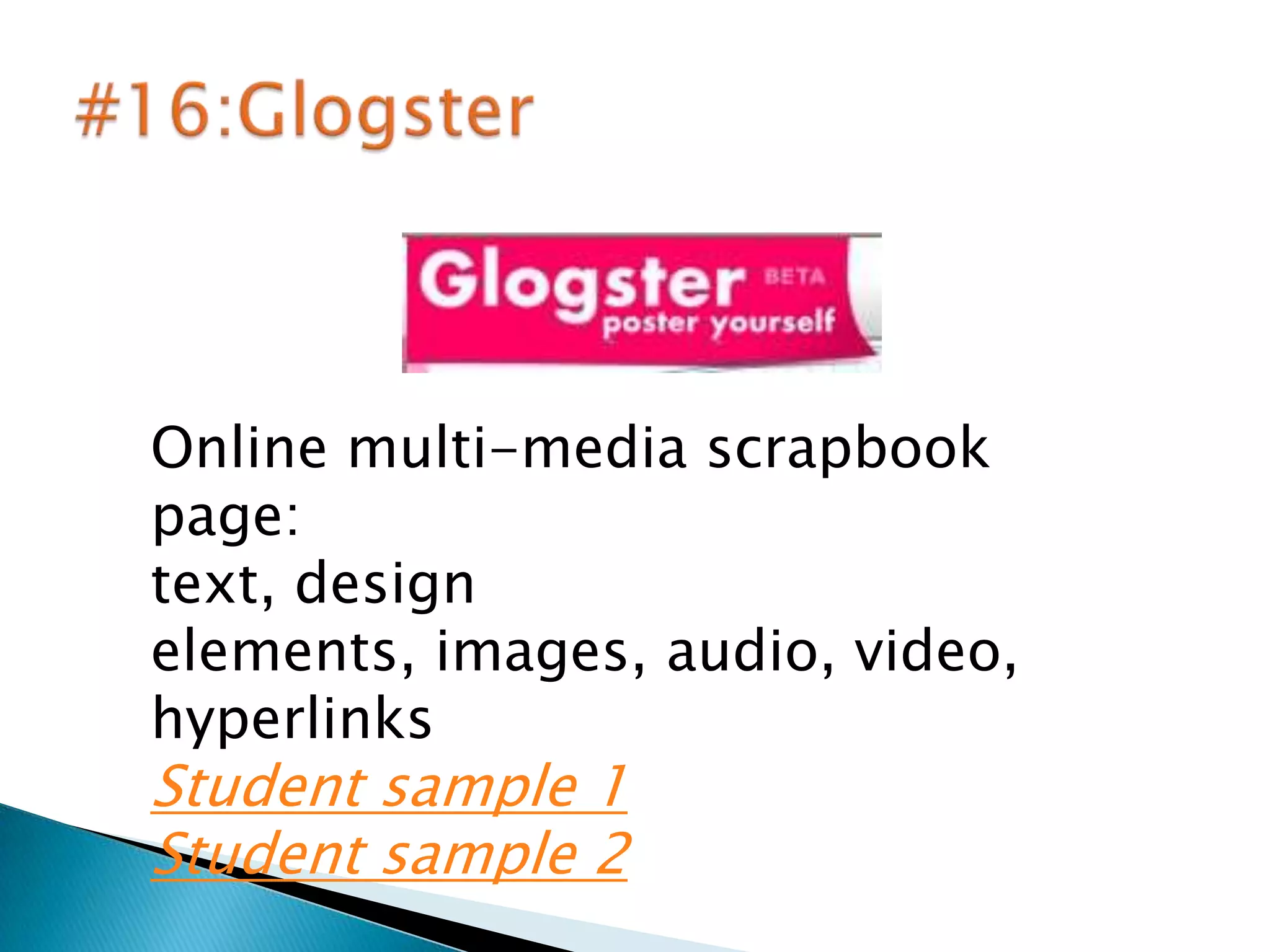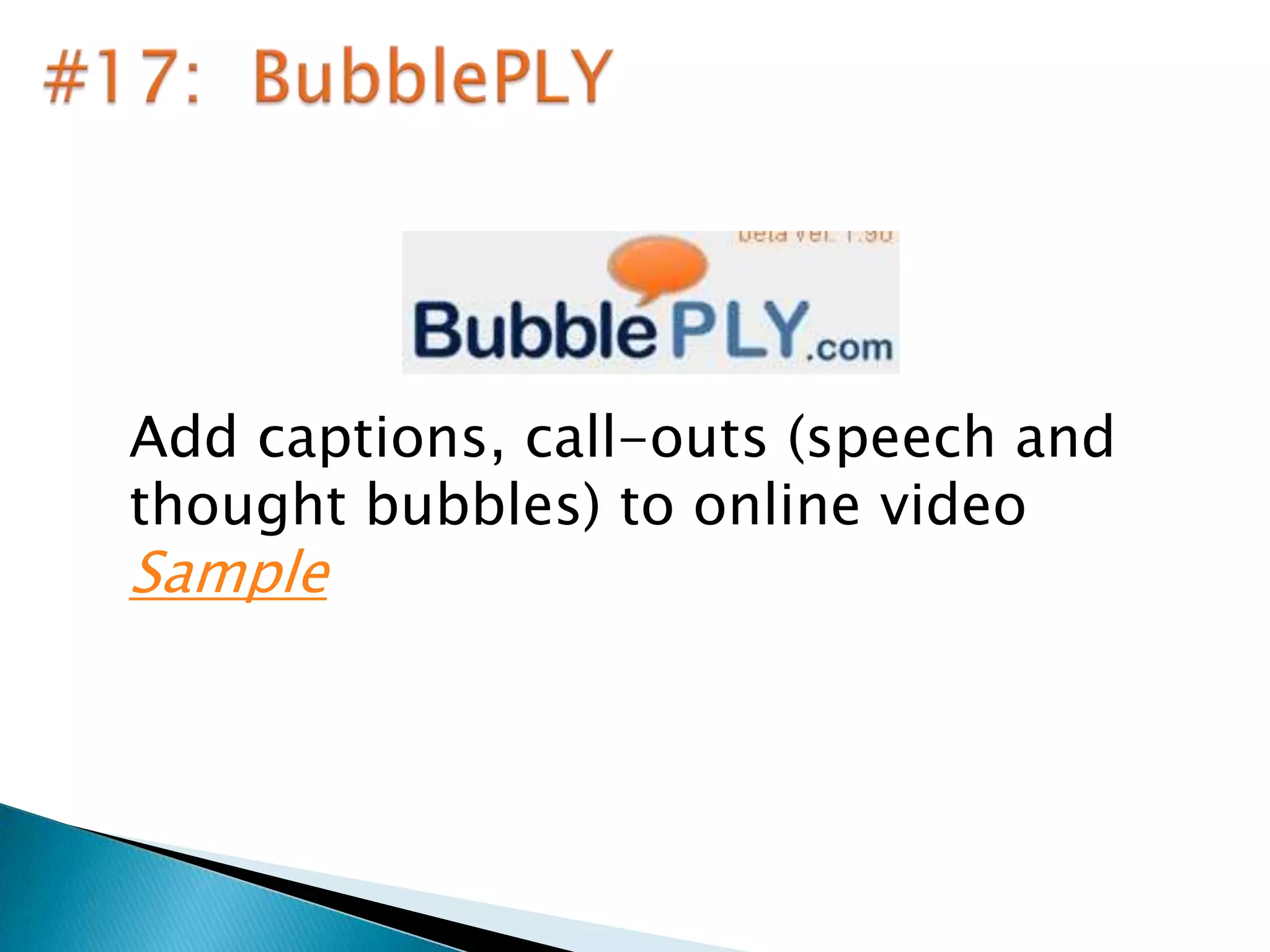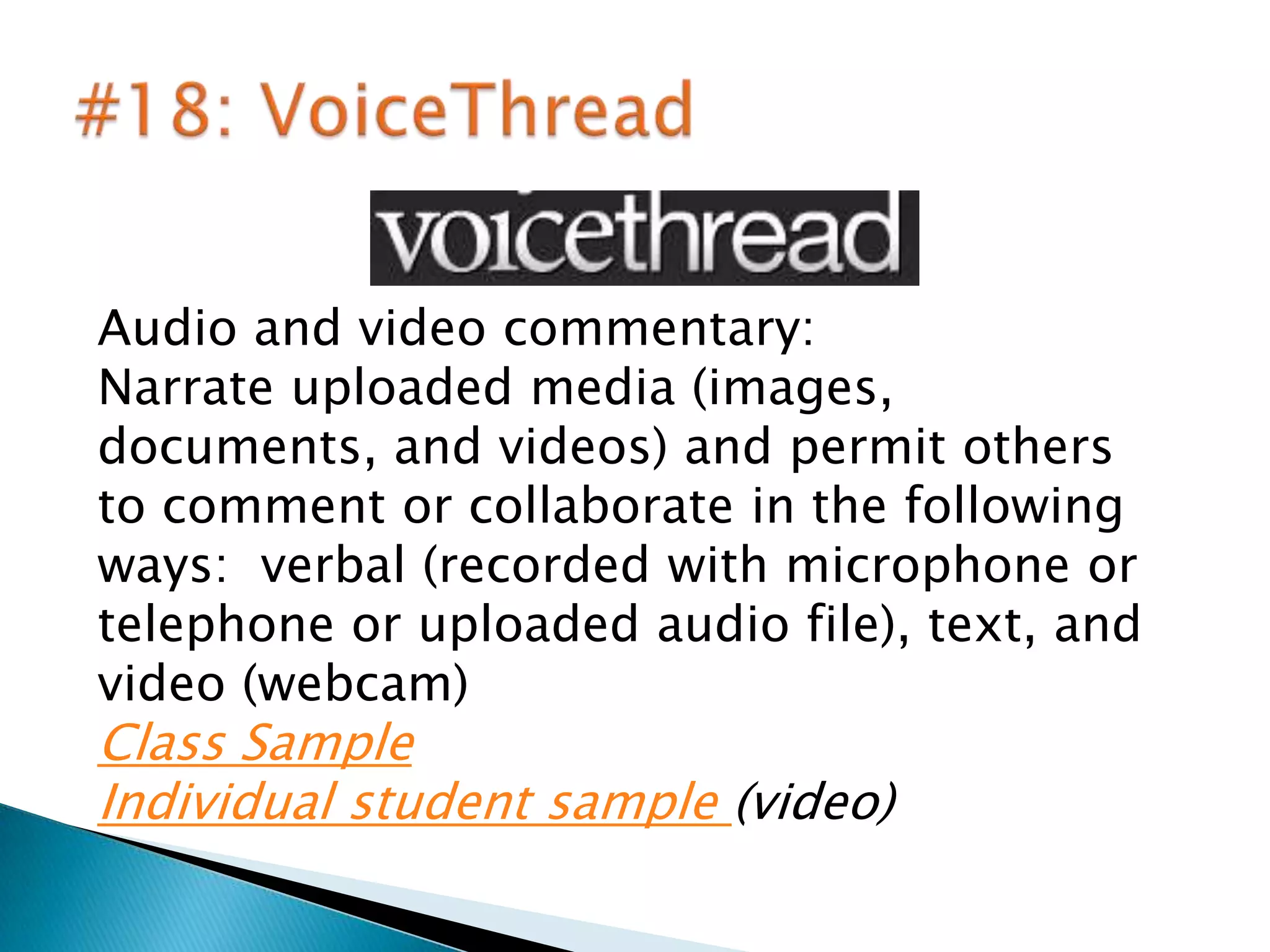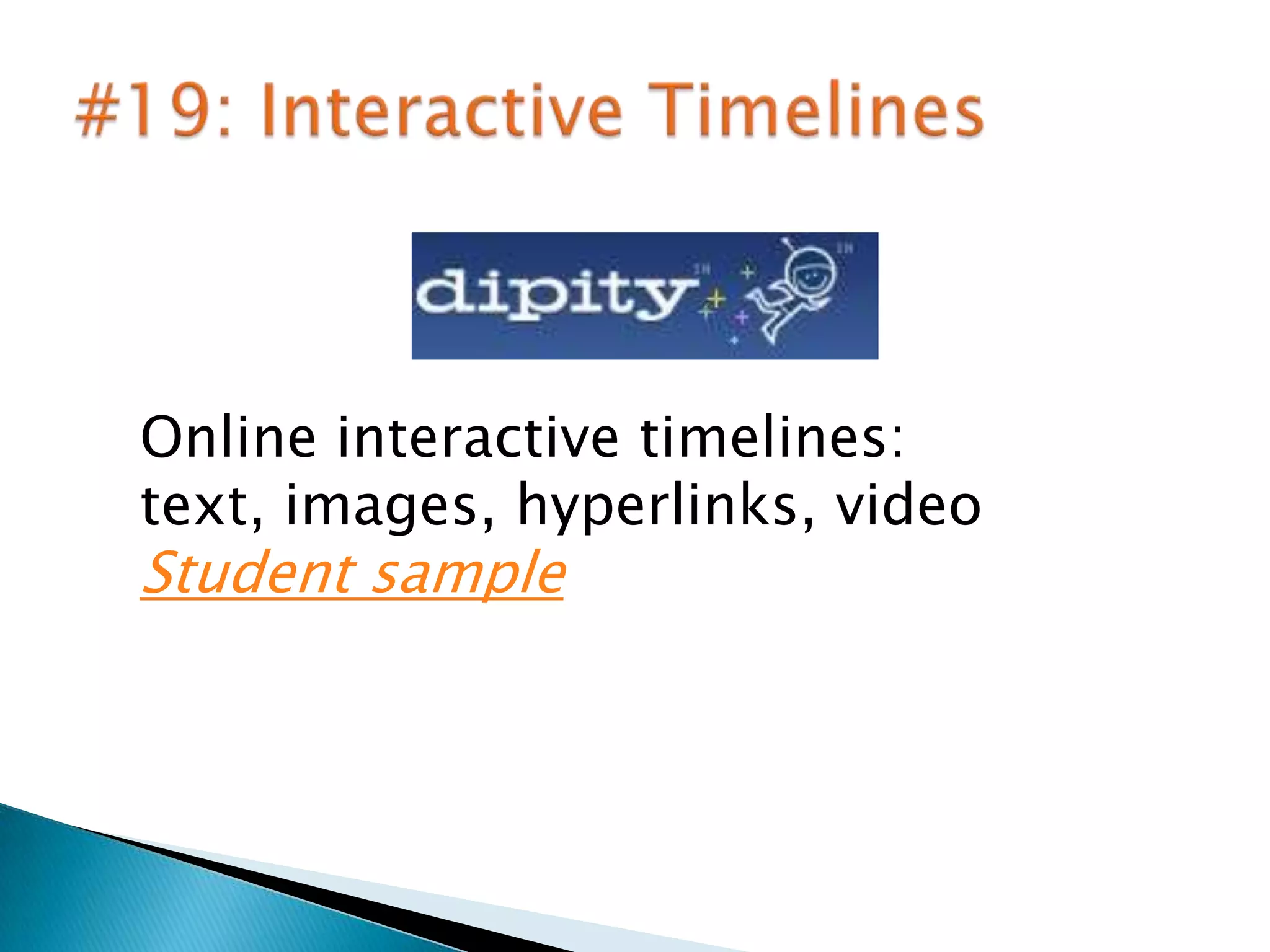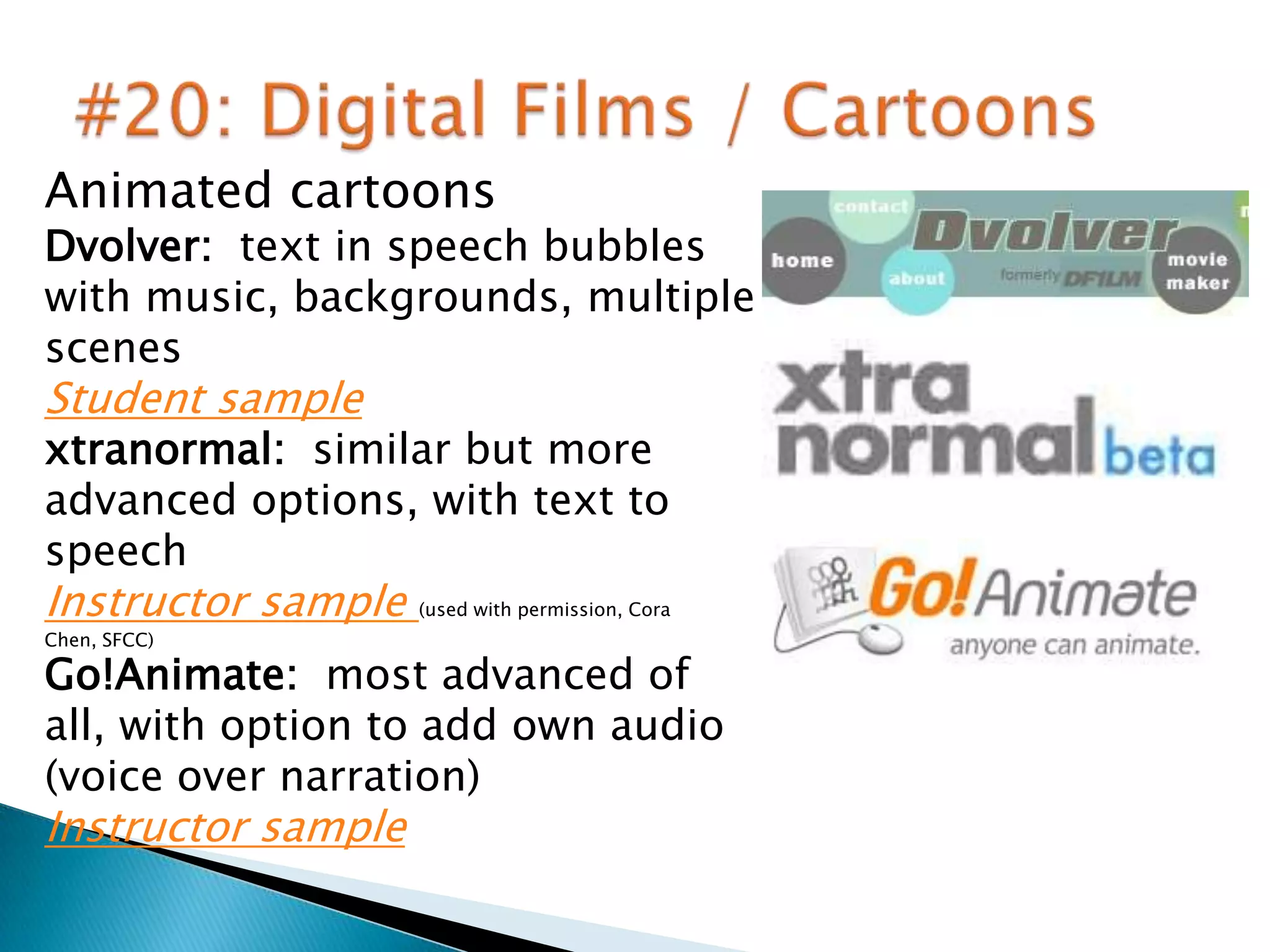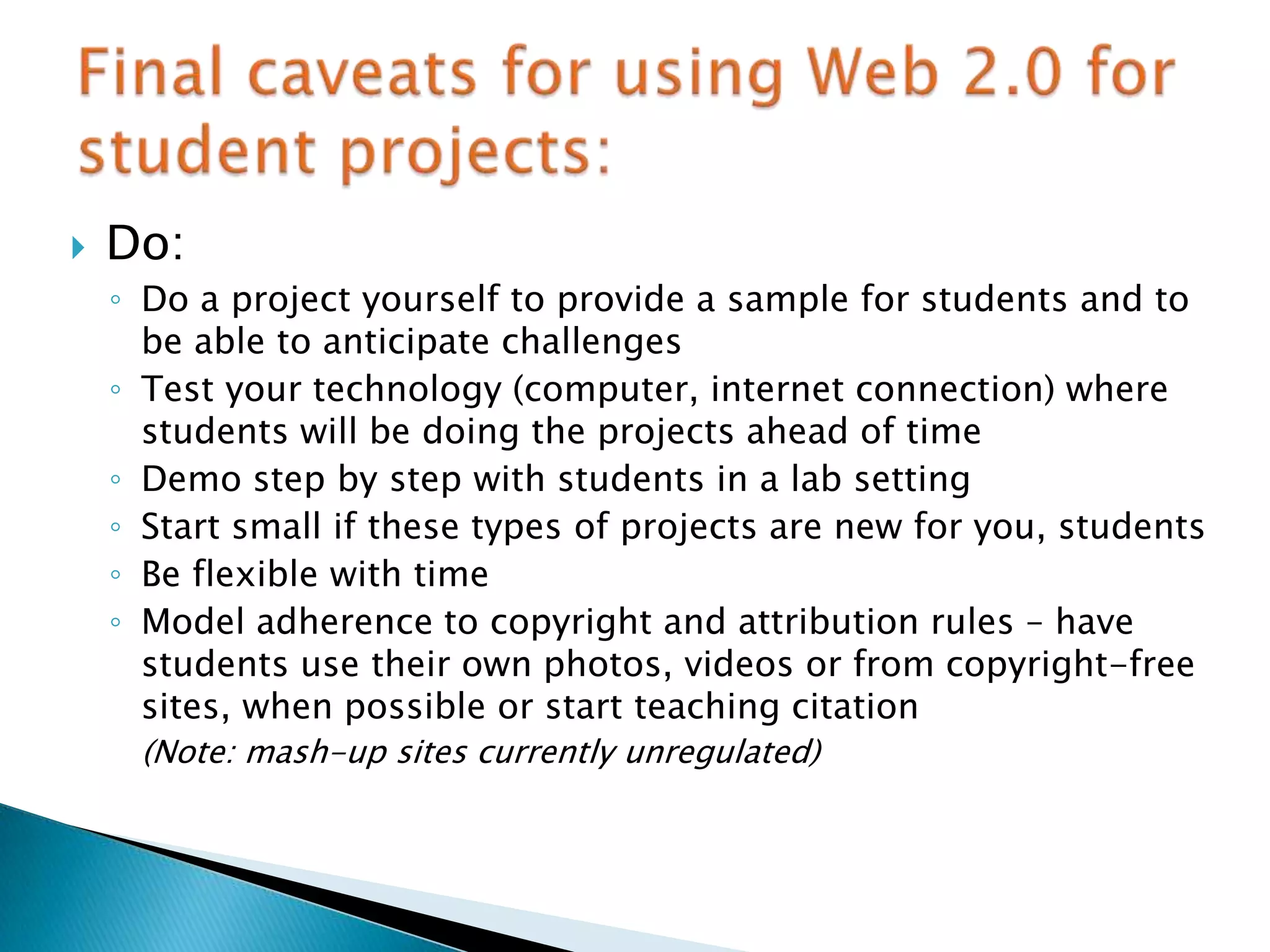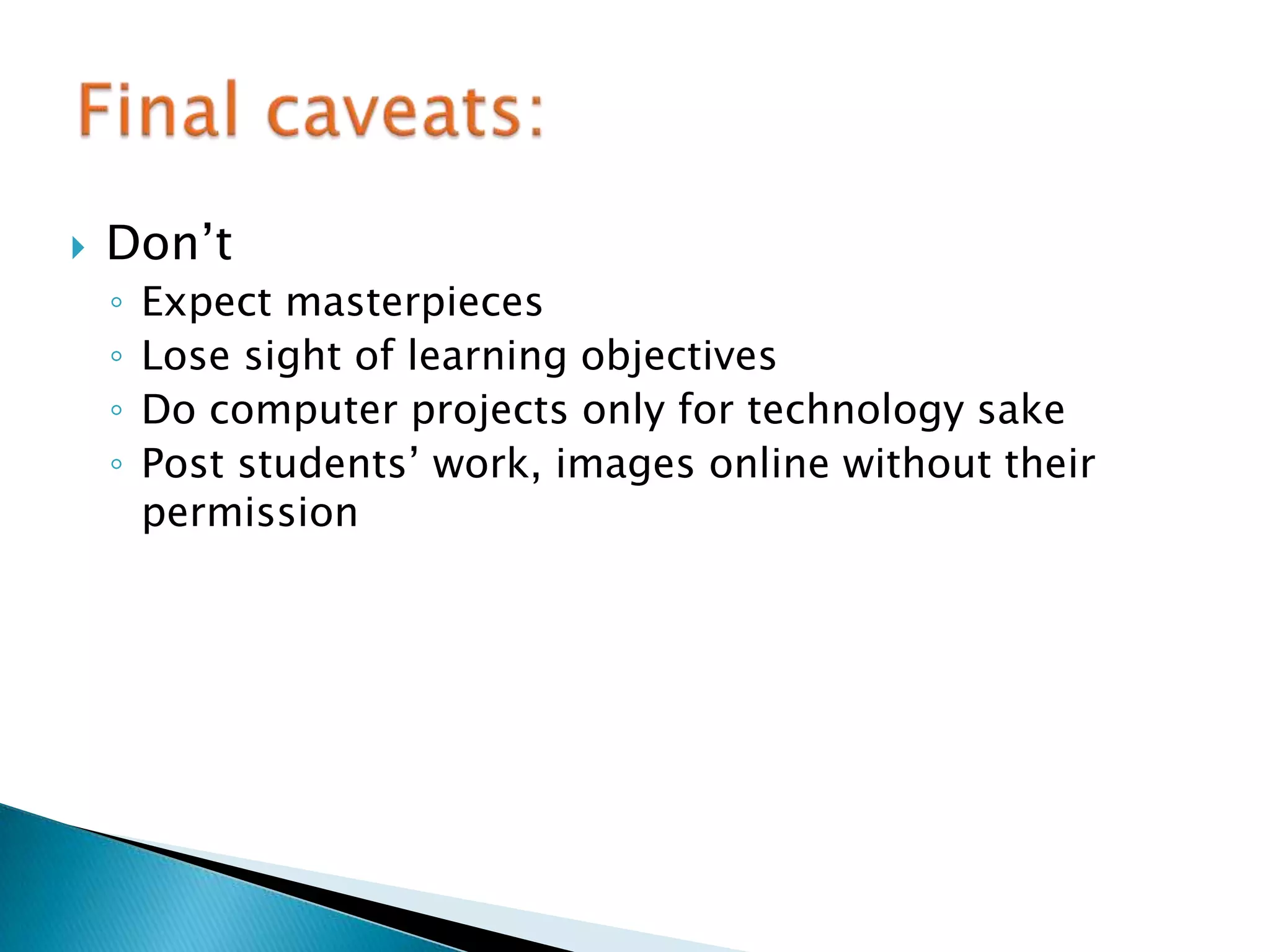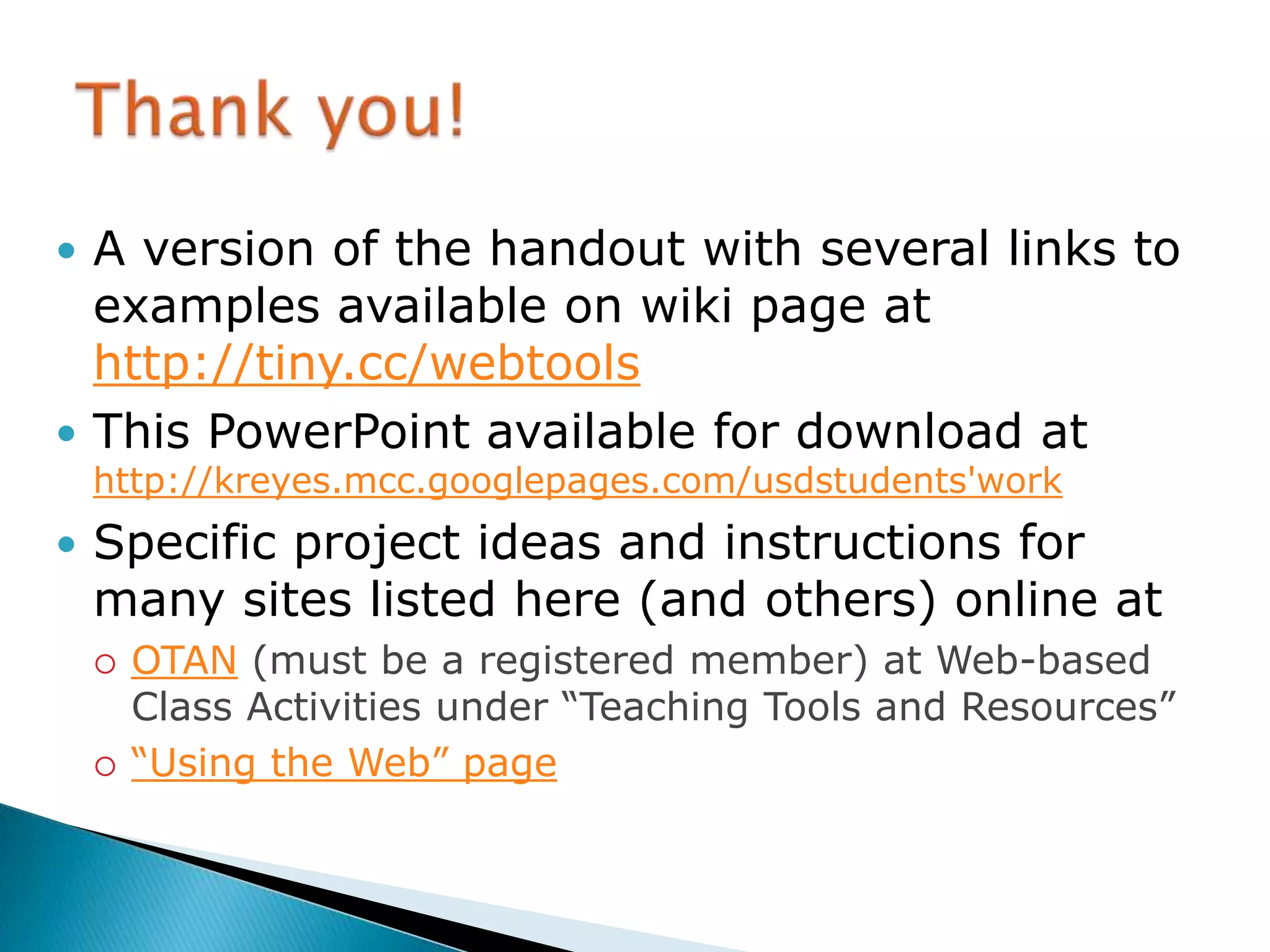Embed presentation
Download to read offline
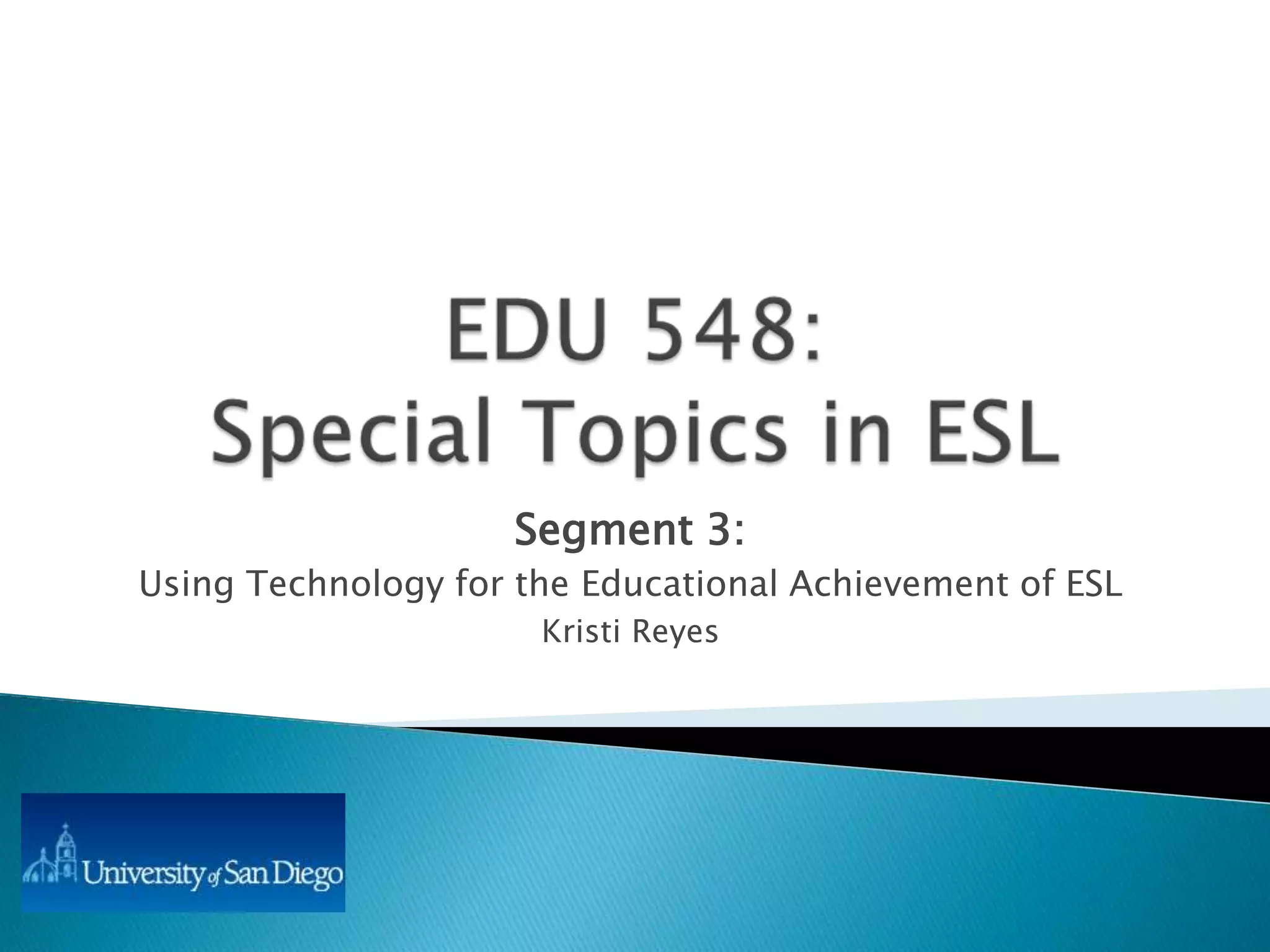
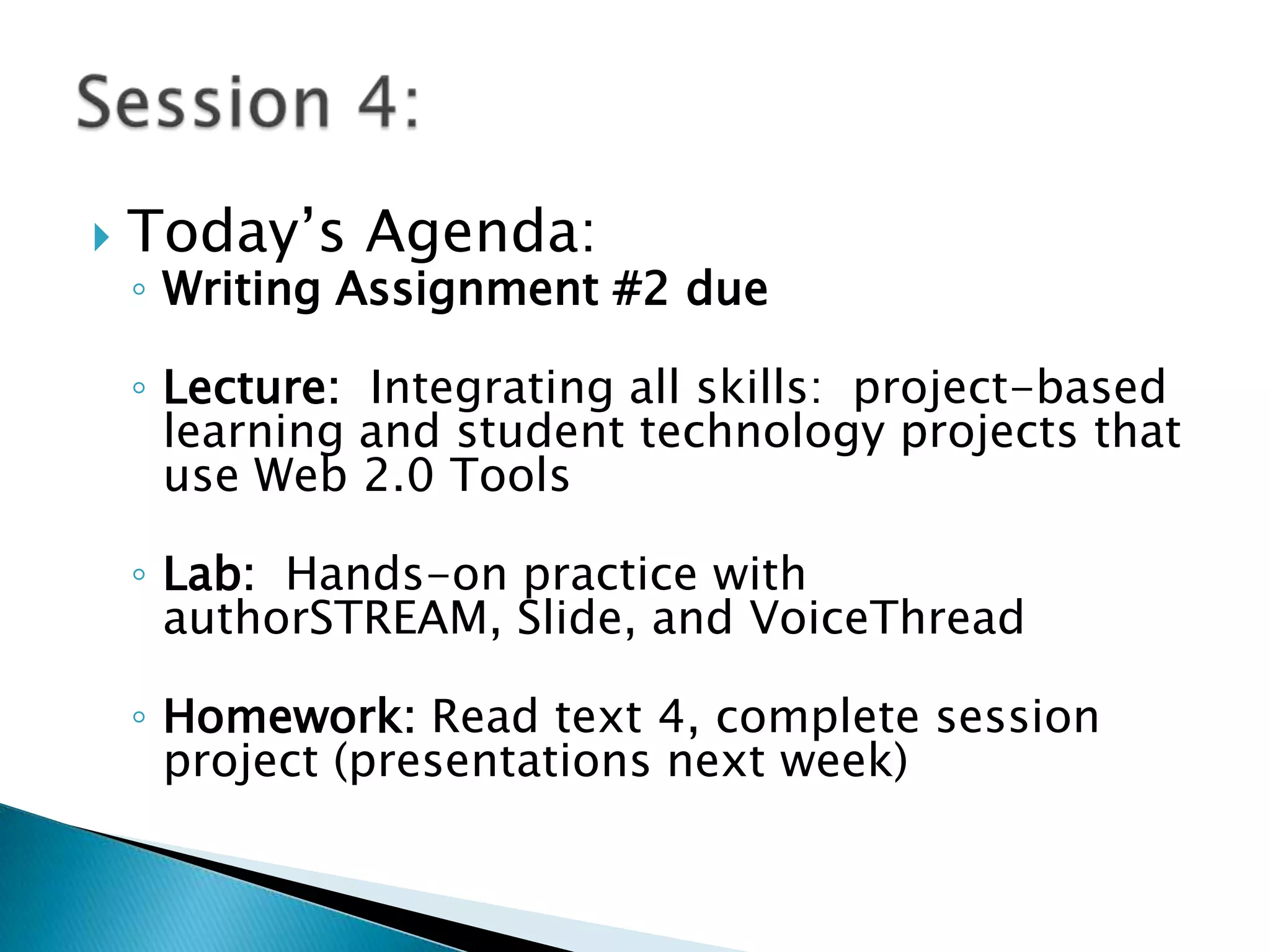
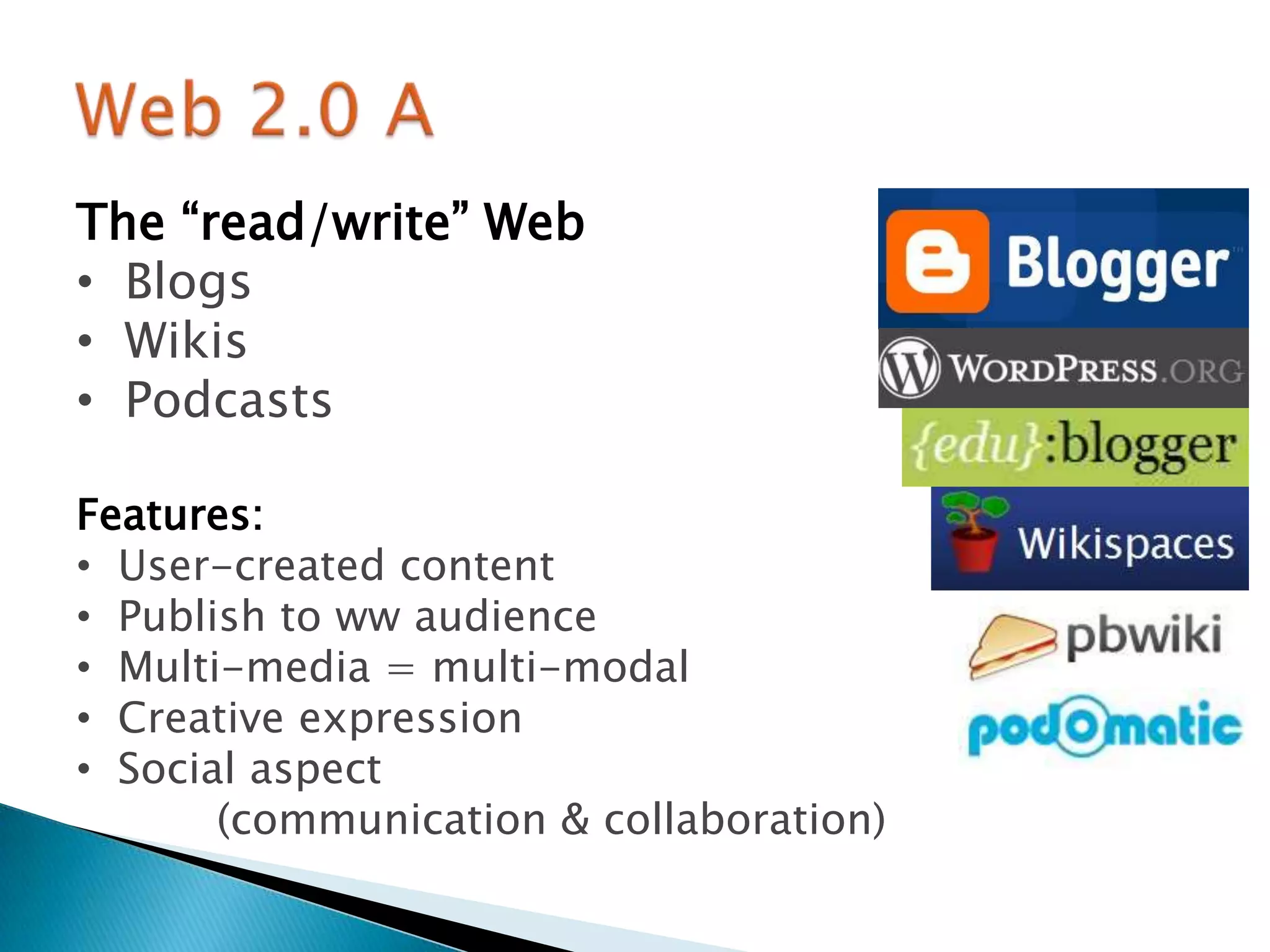
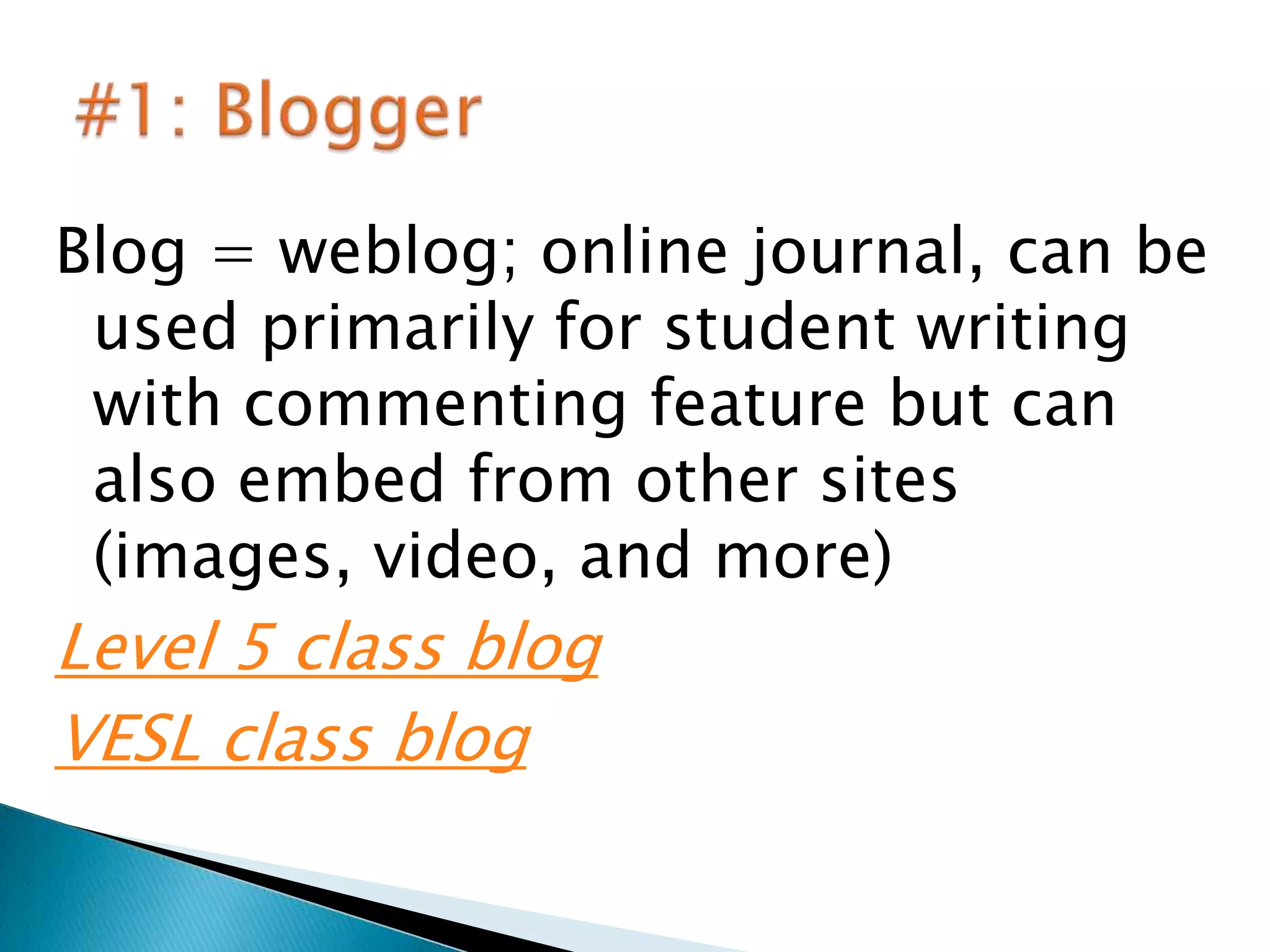
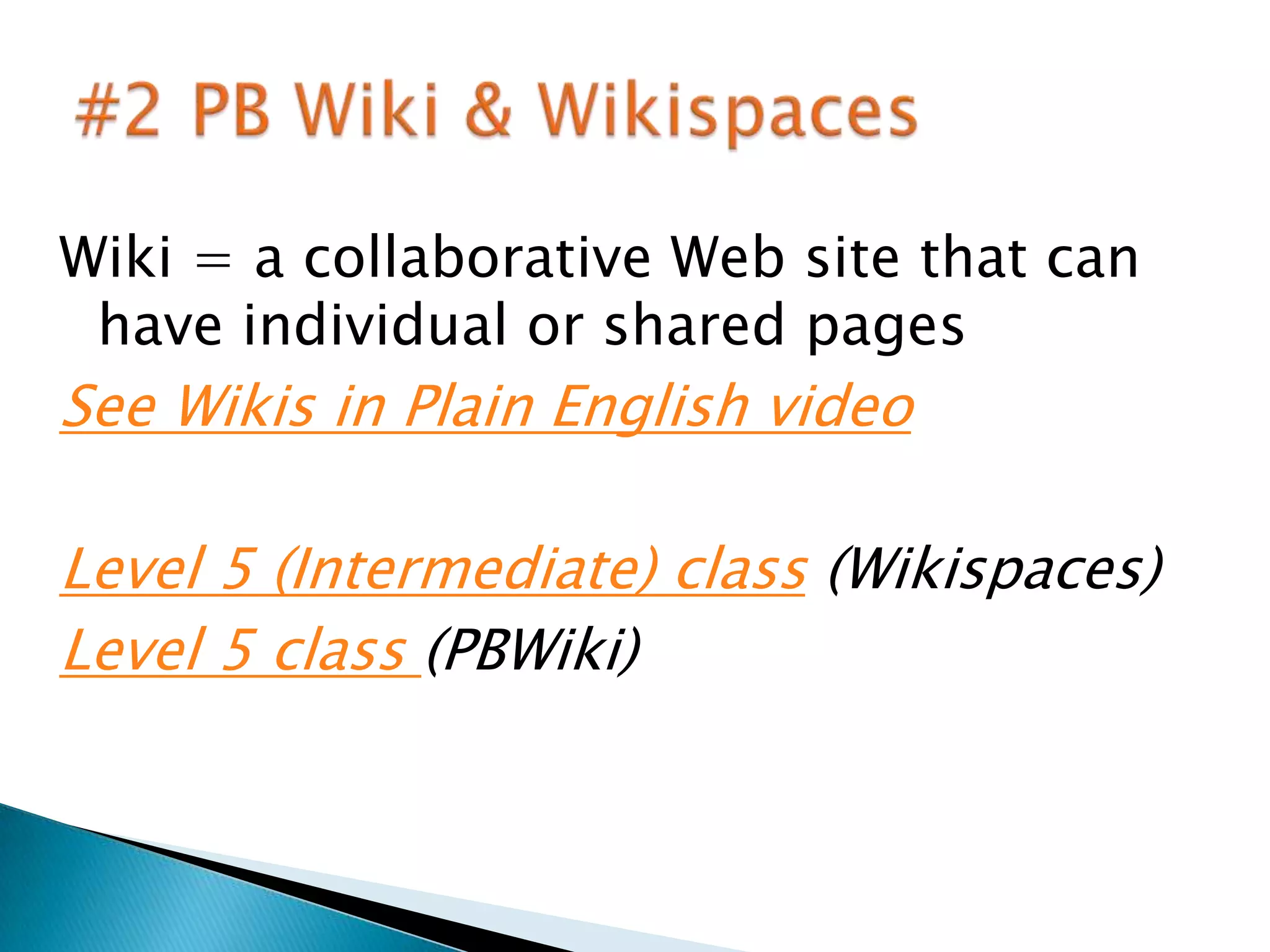
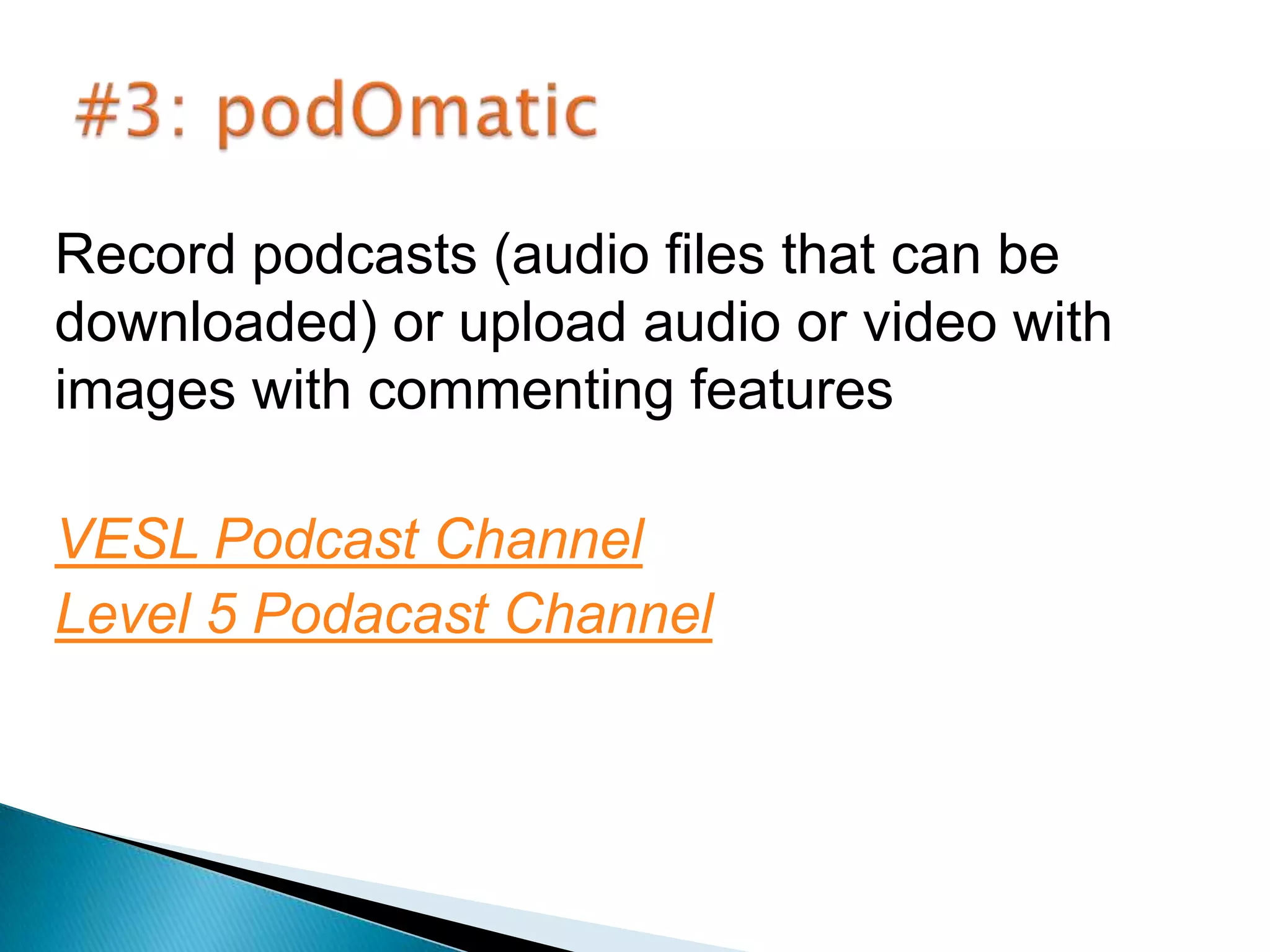
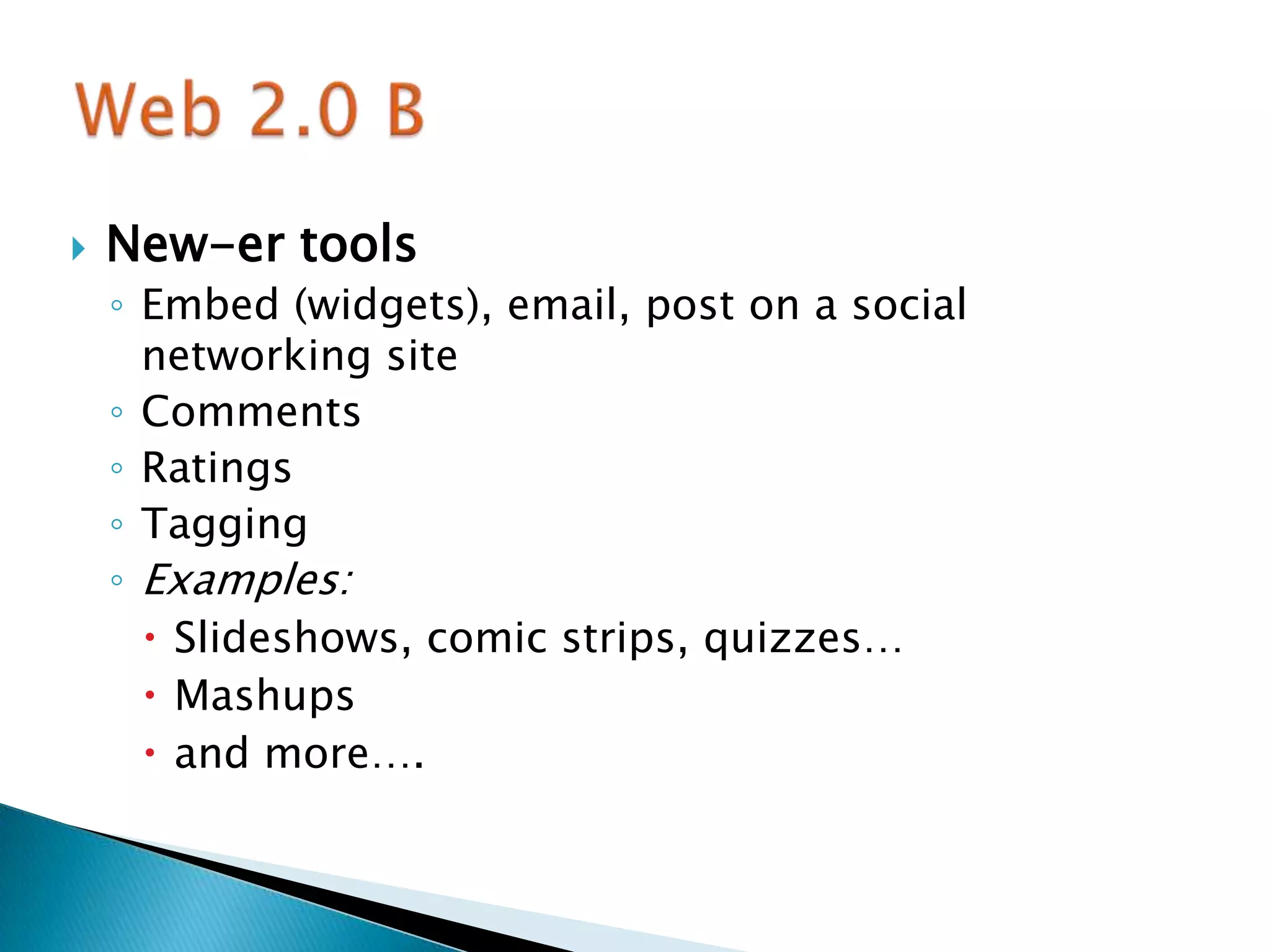
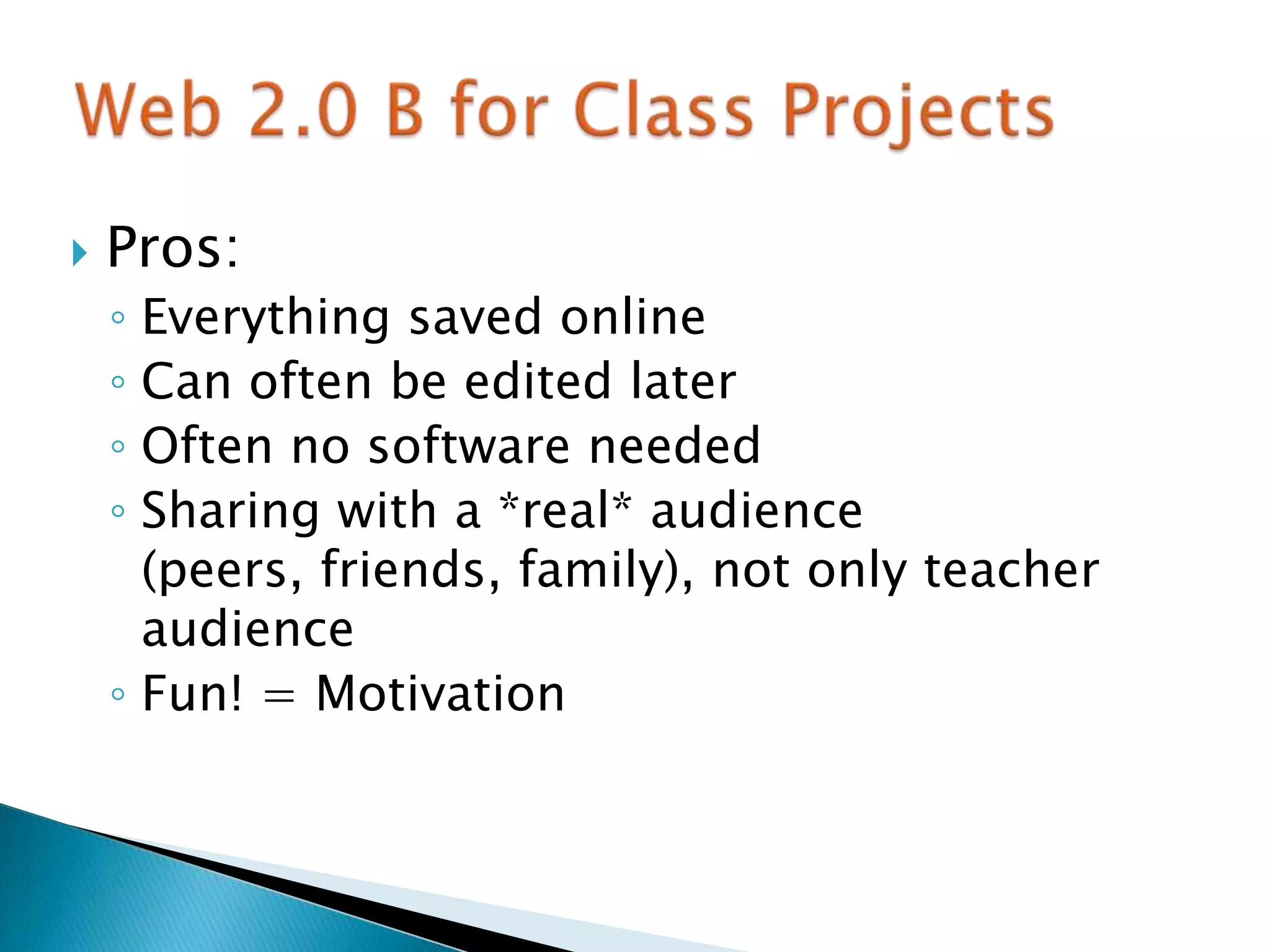
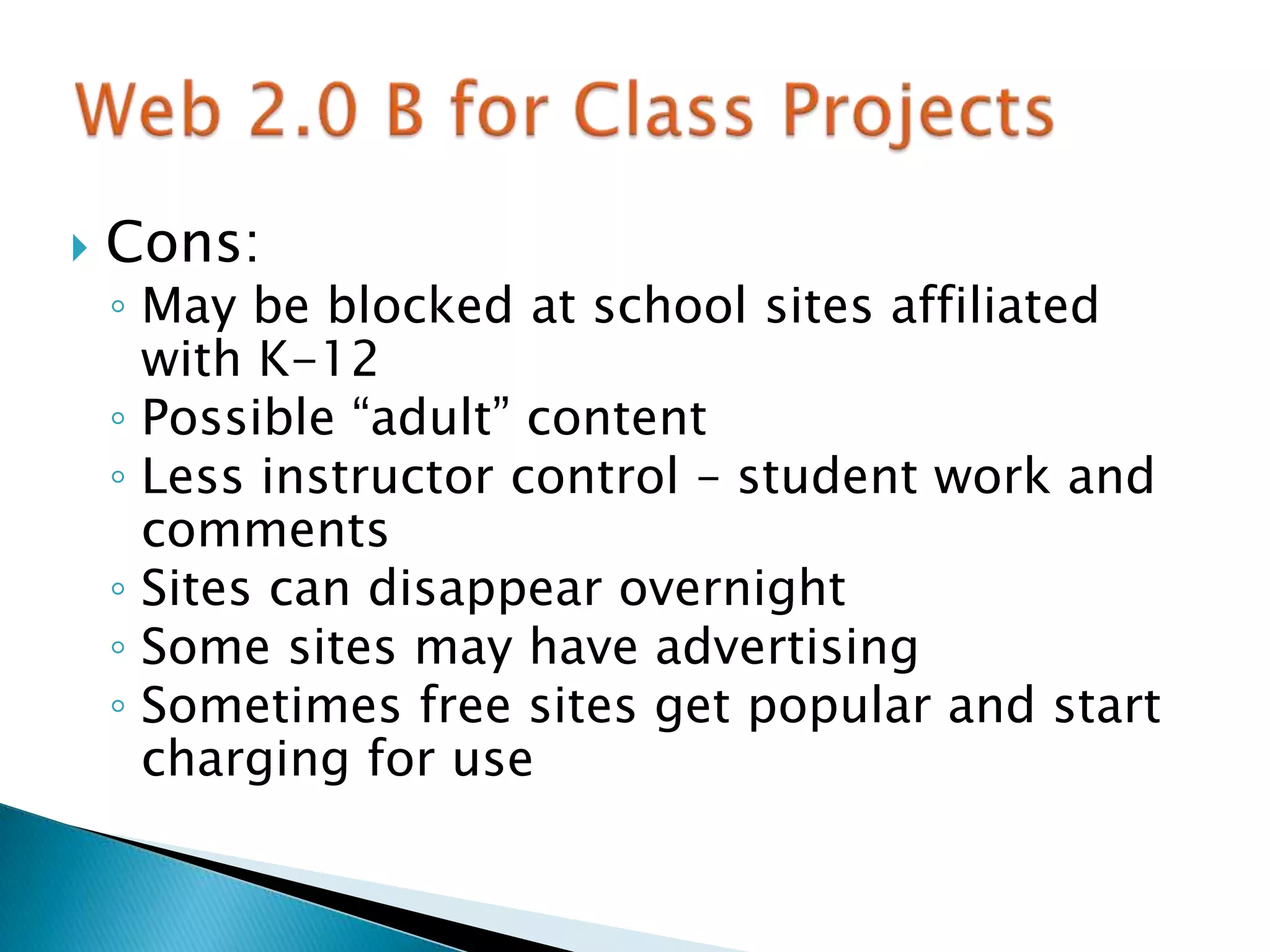
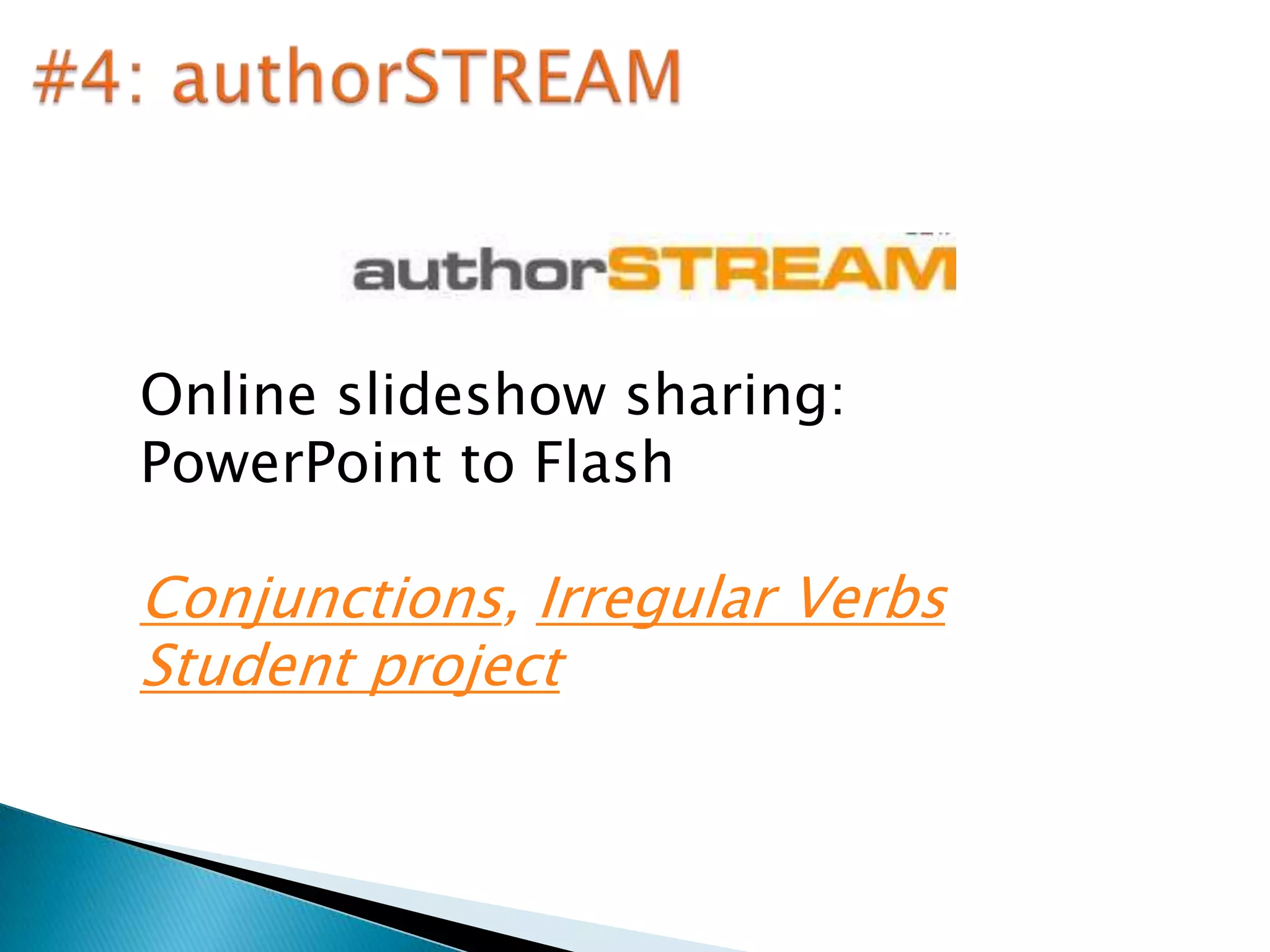
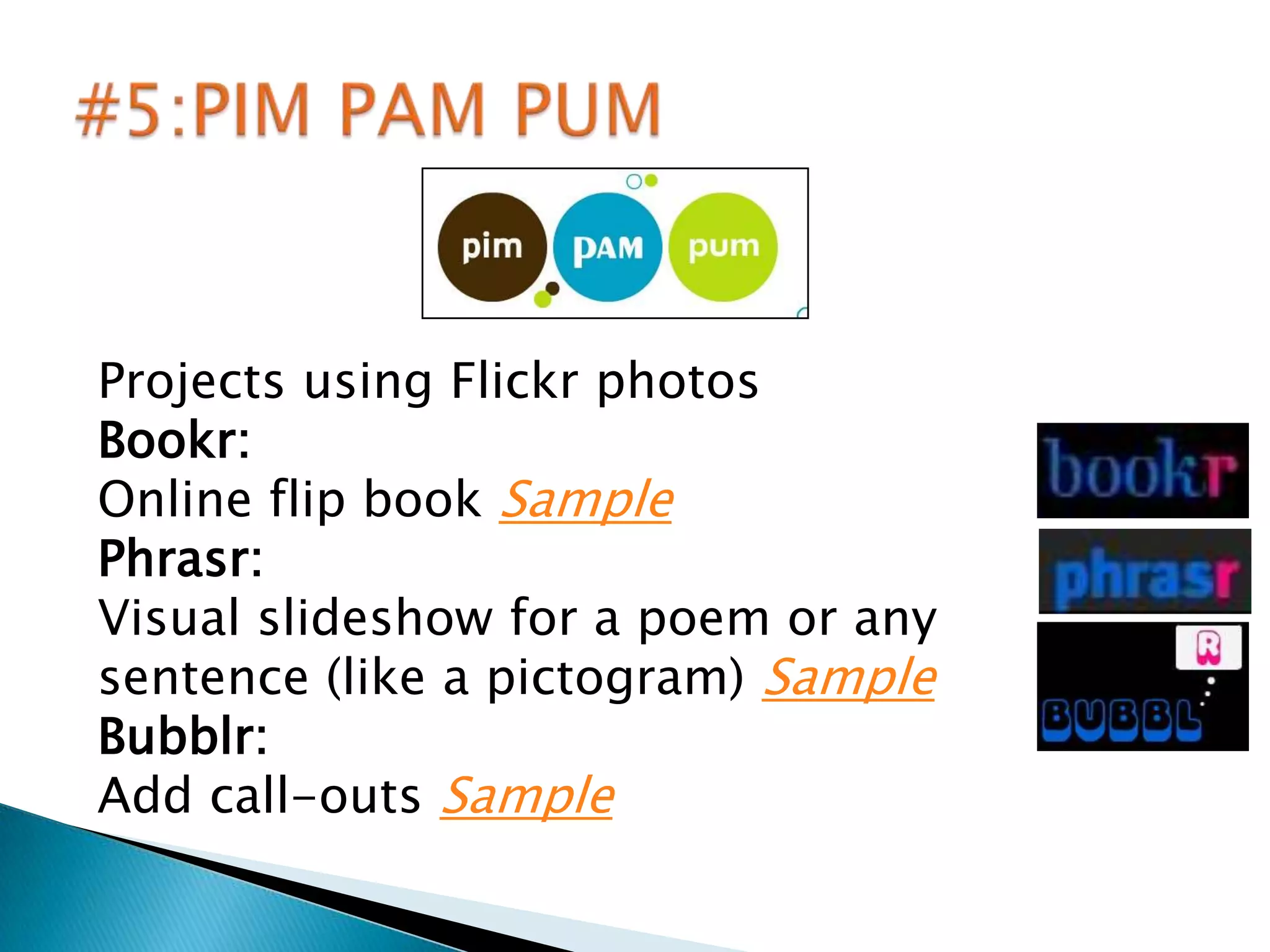

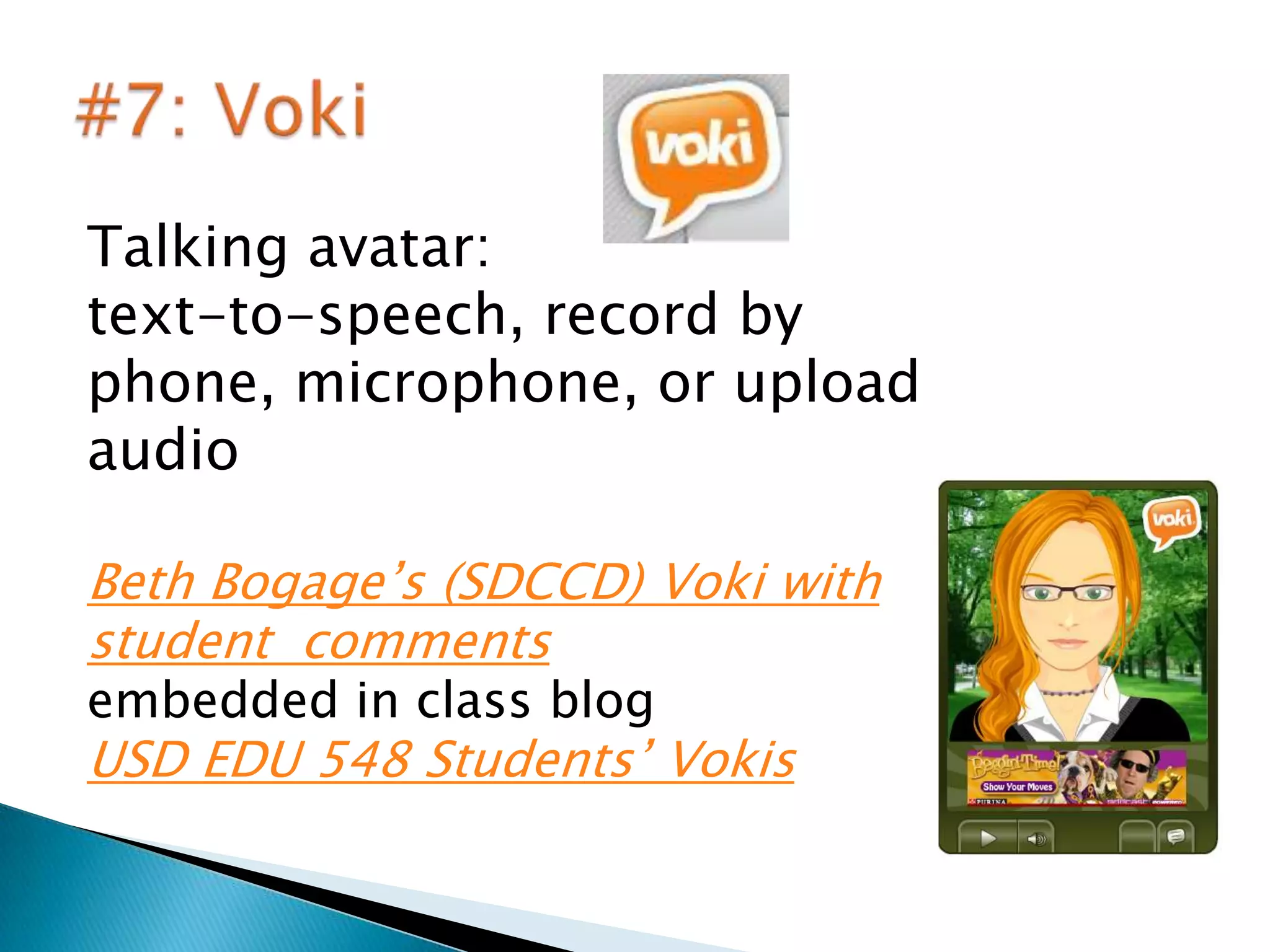
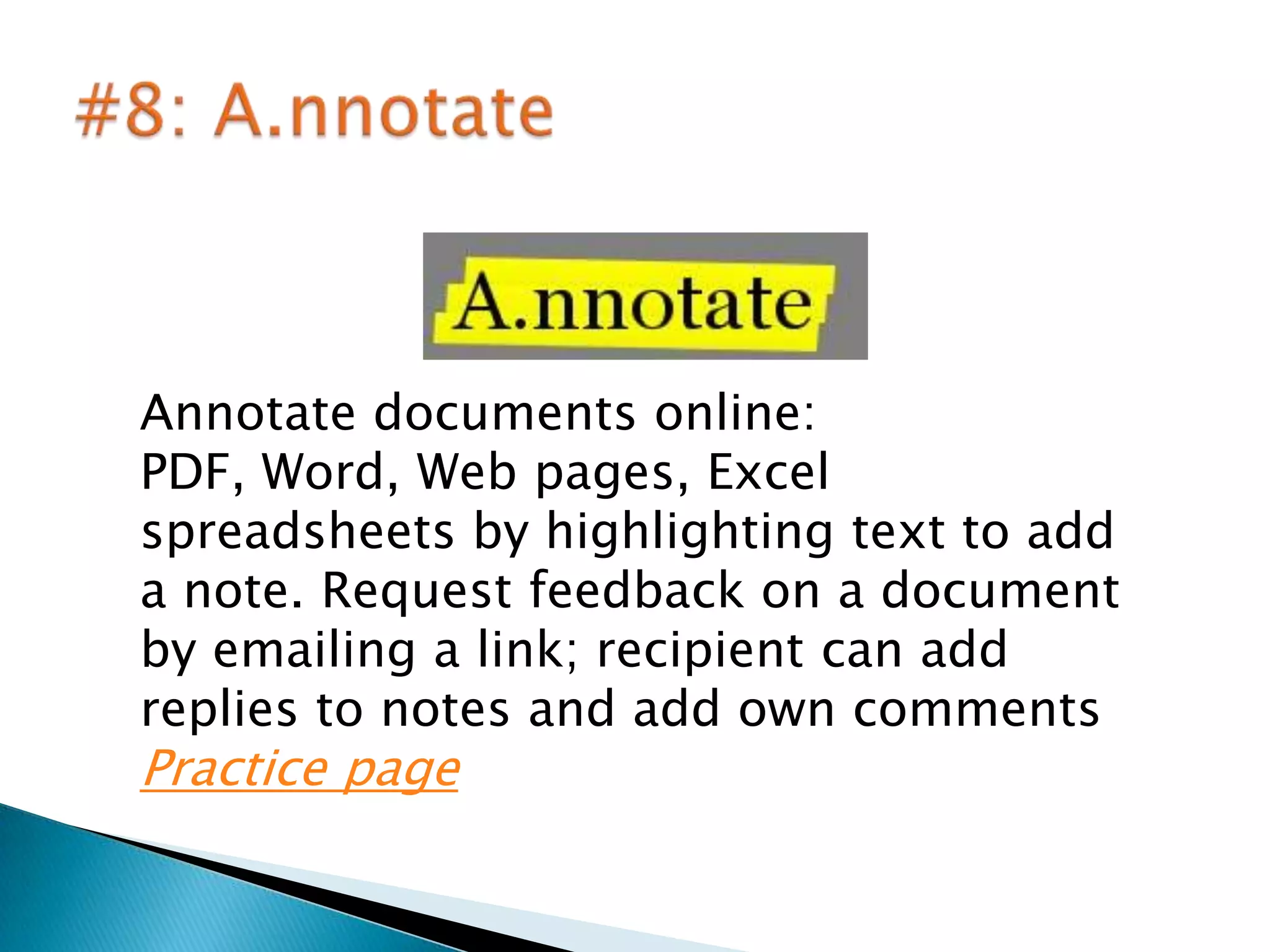
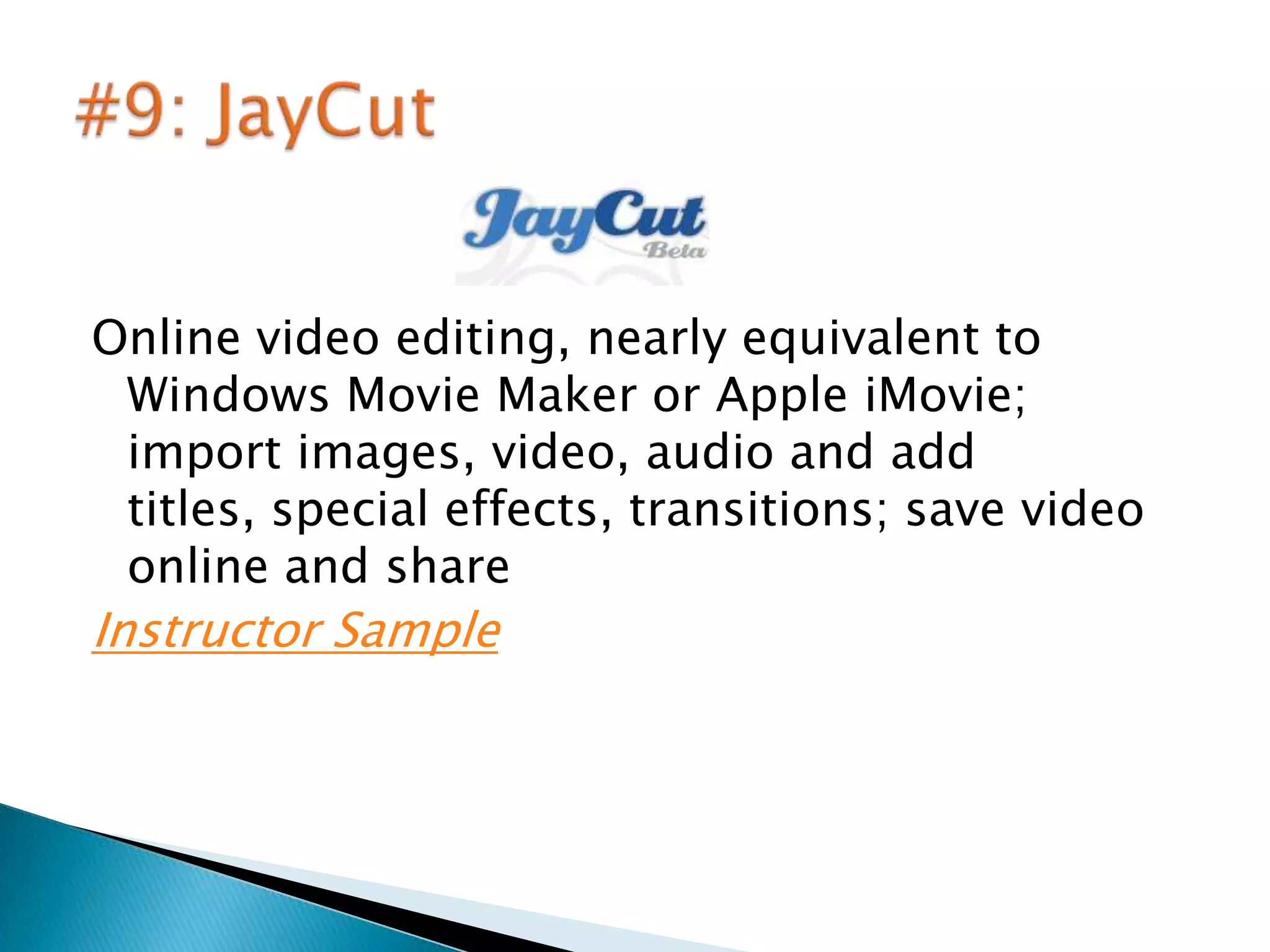
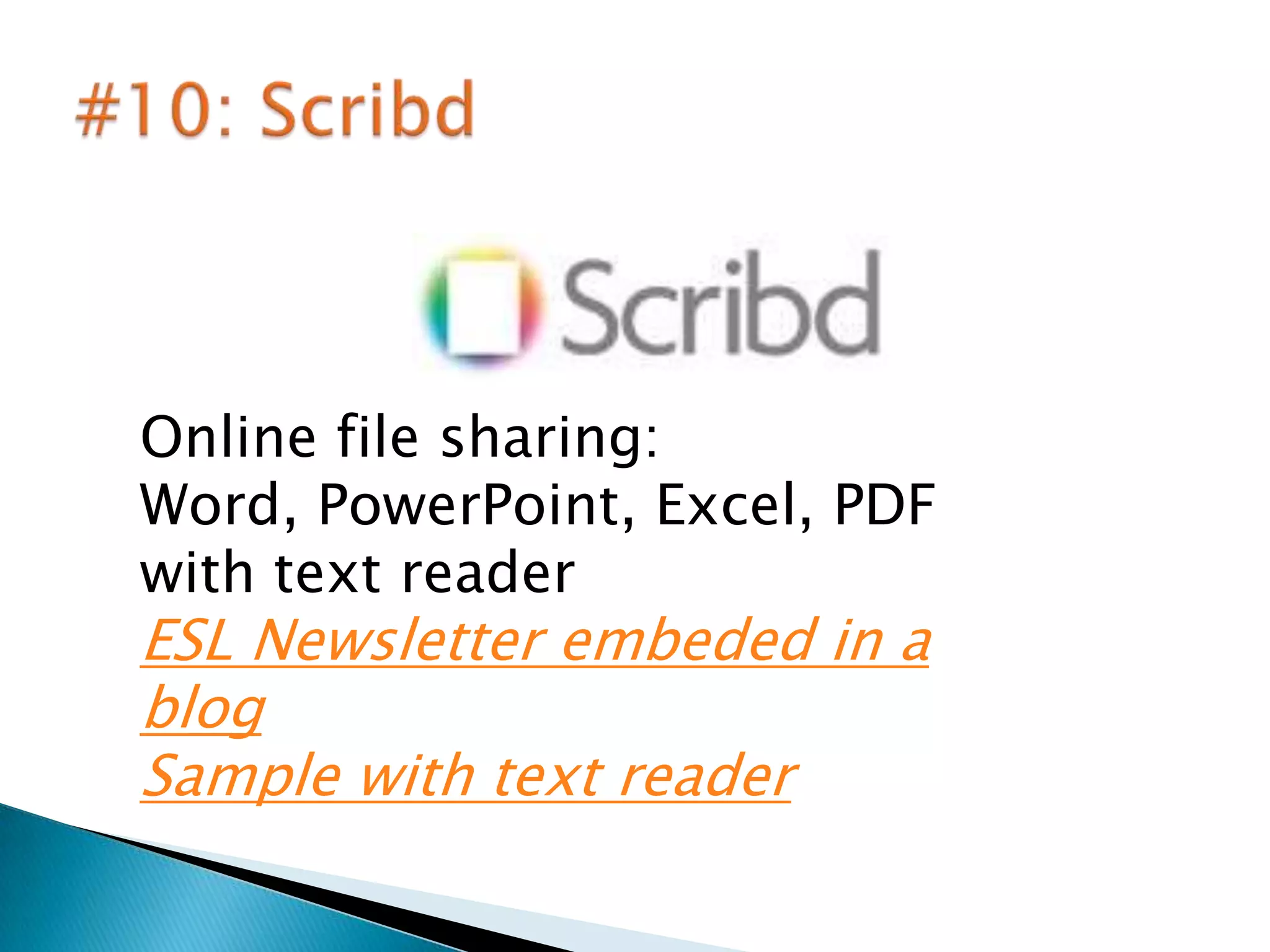
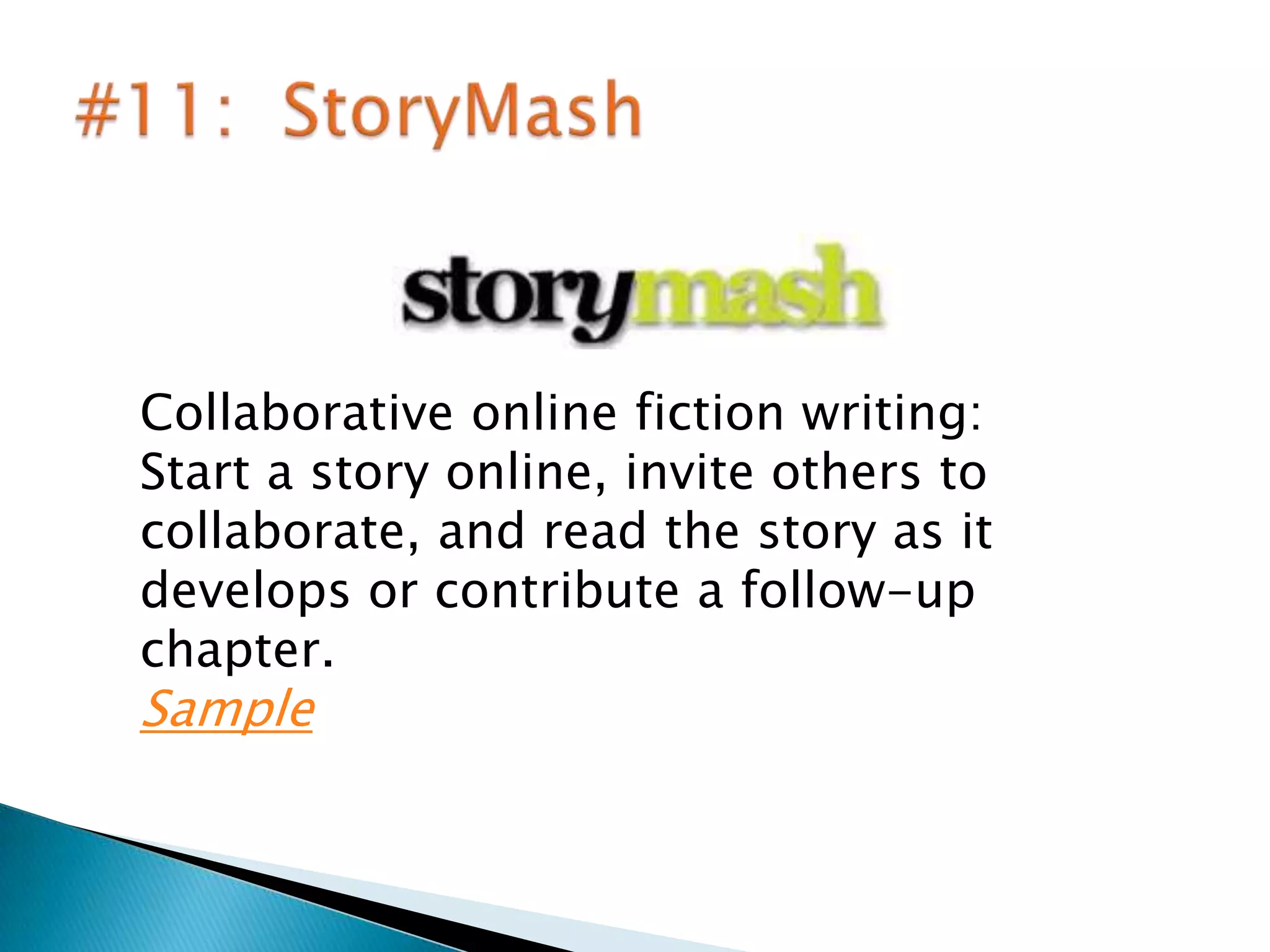
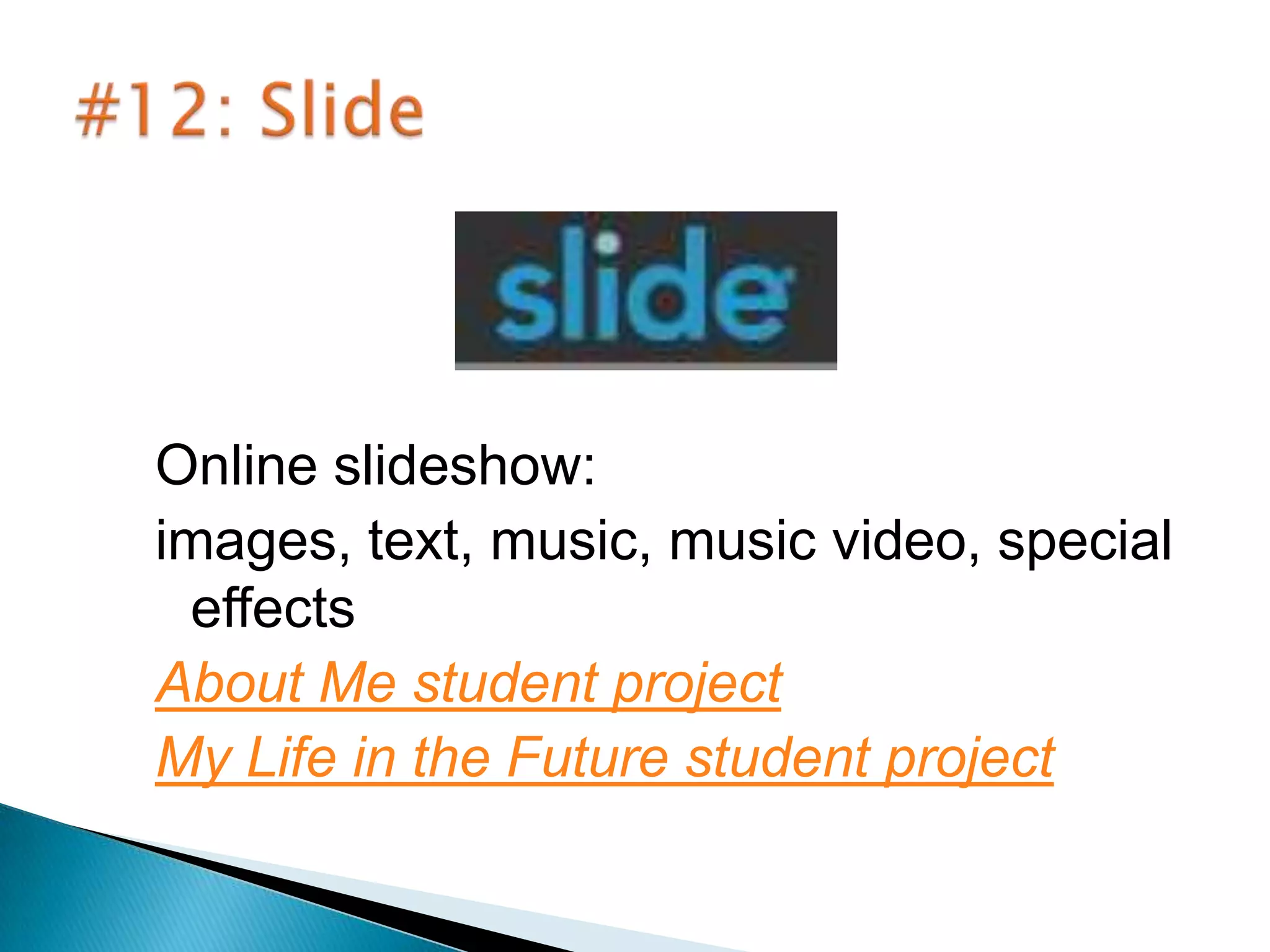
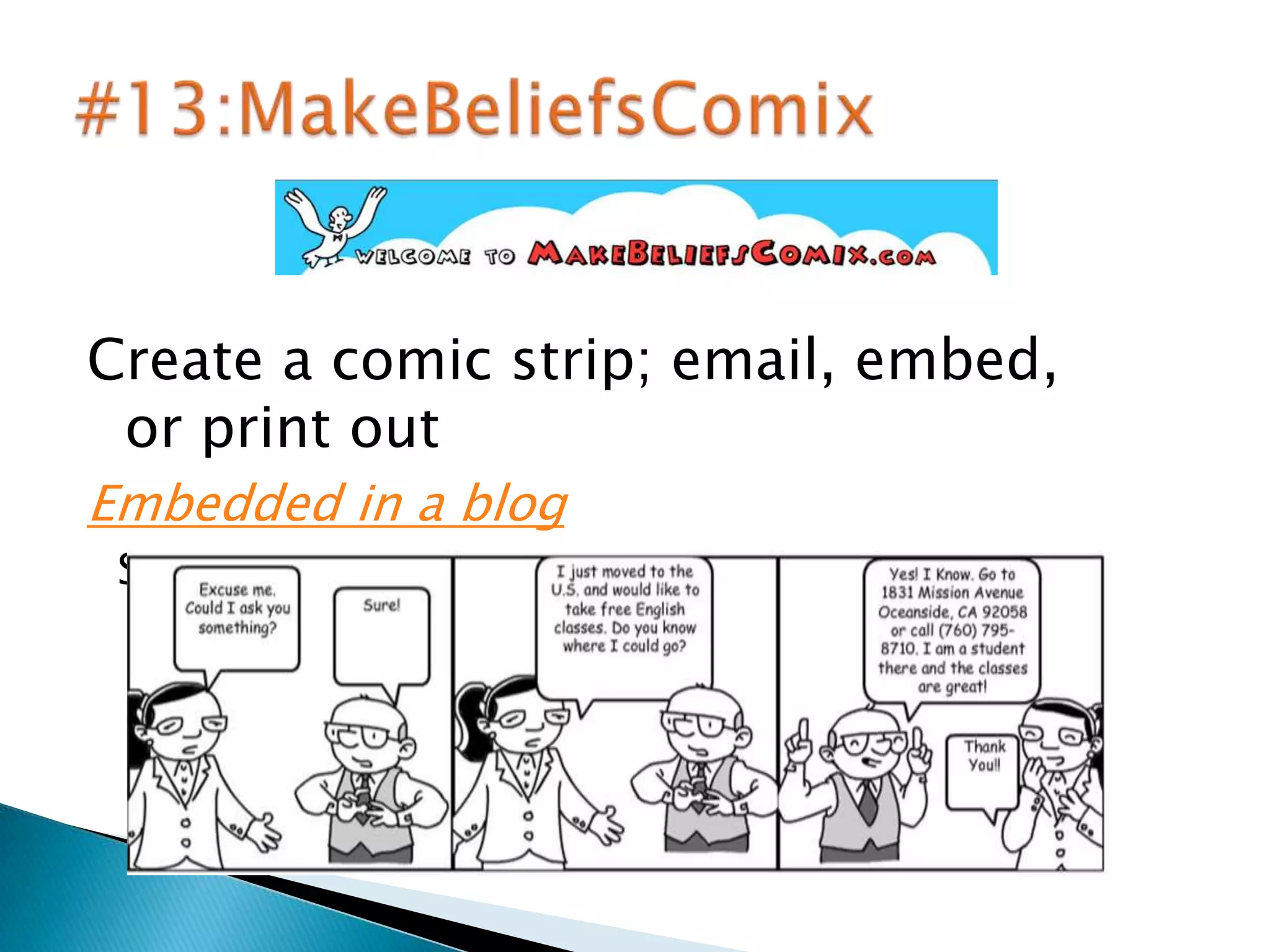
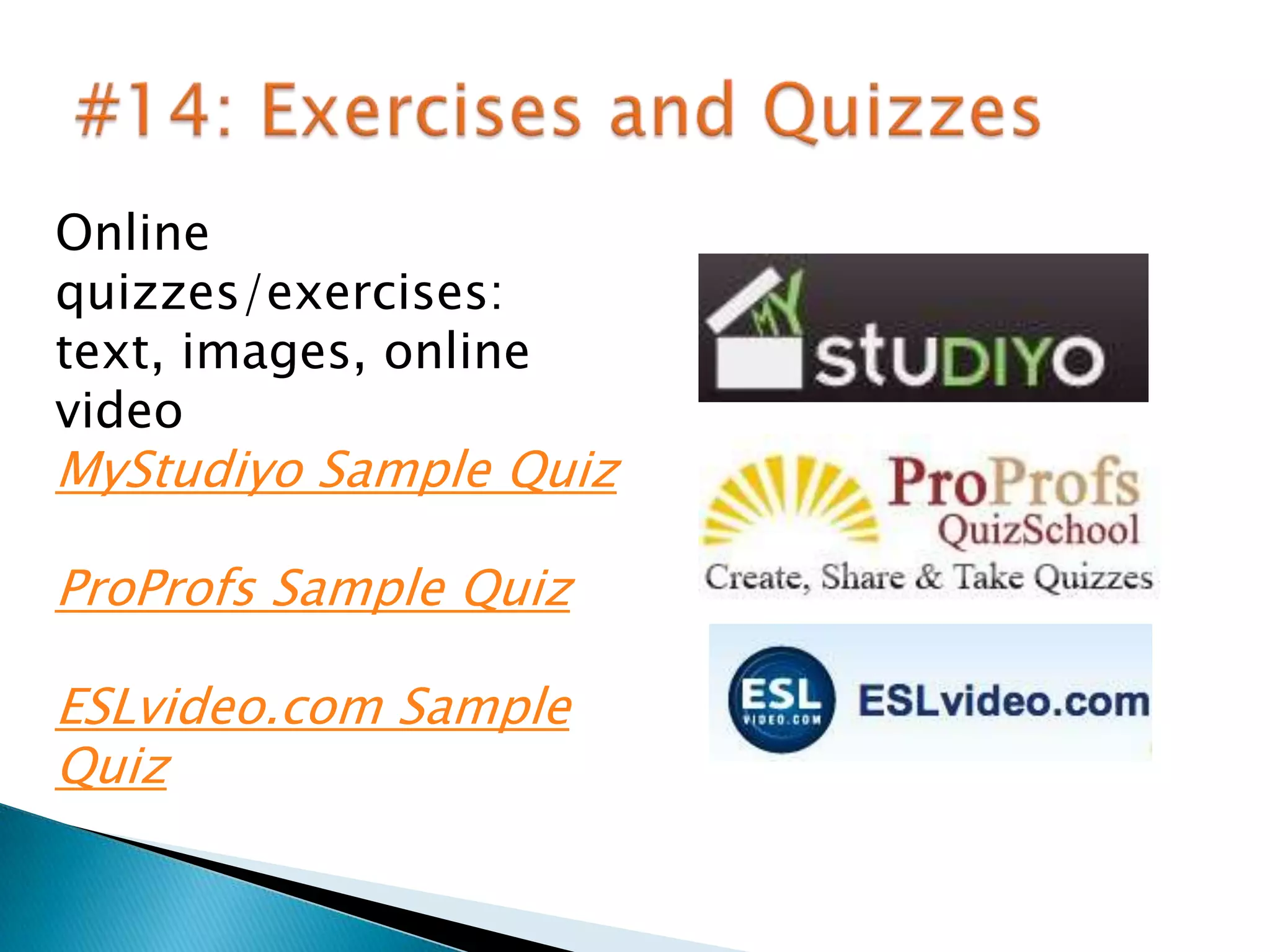
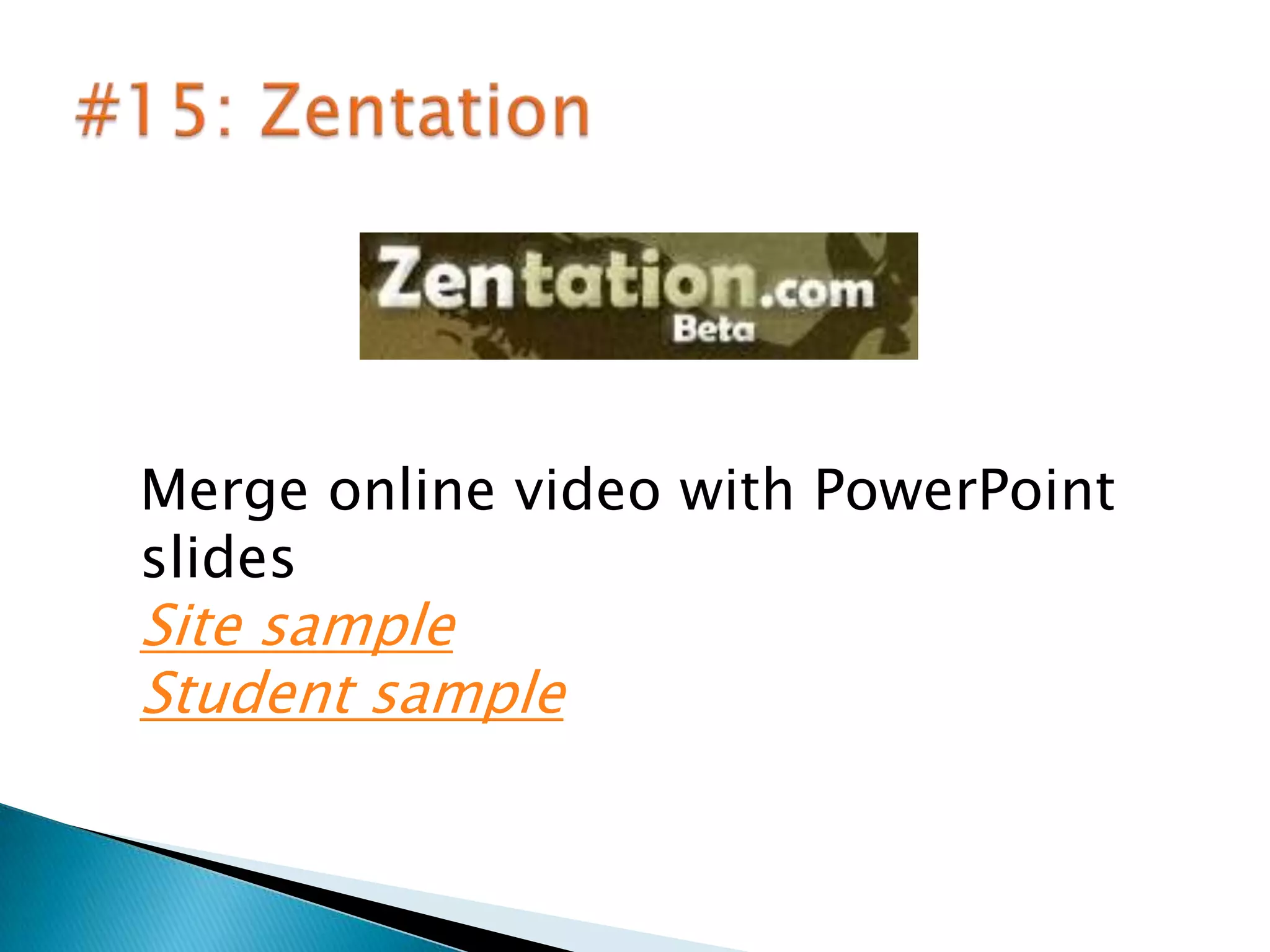
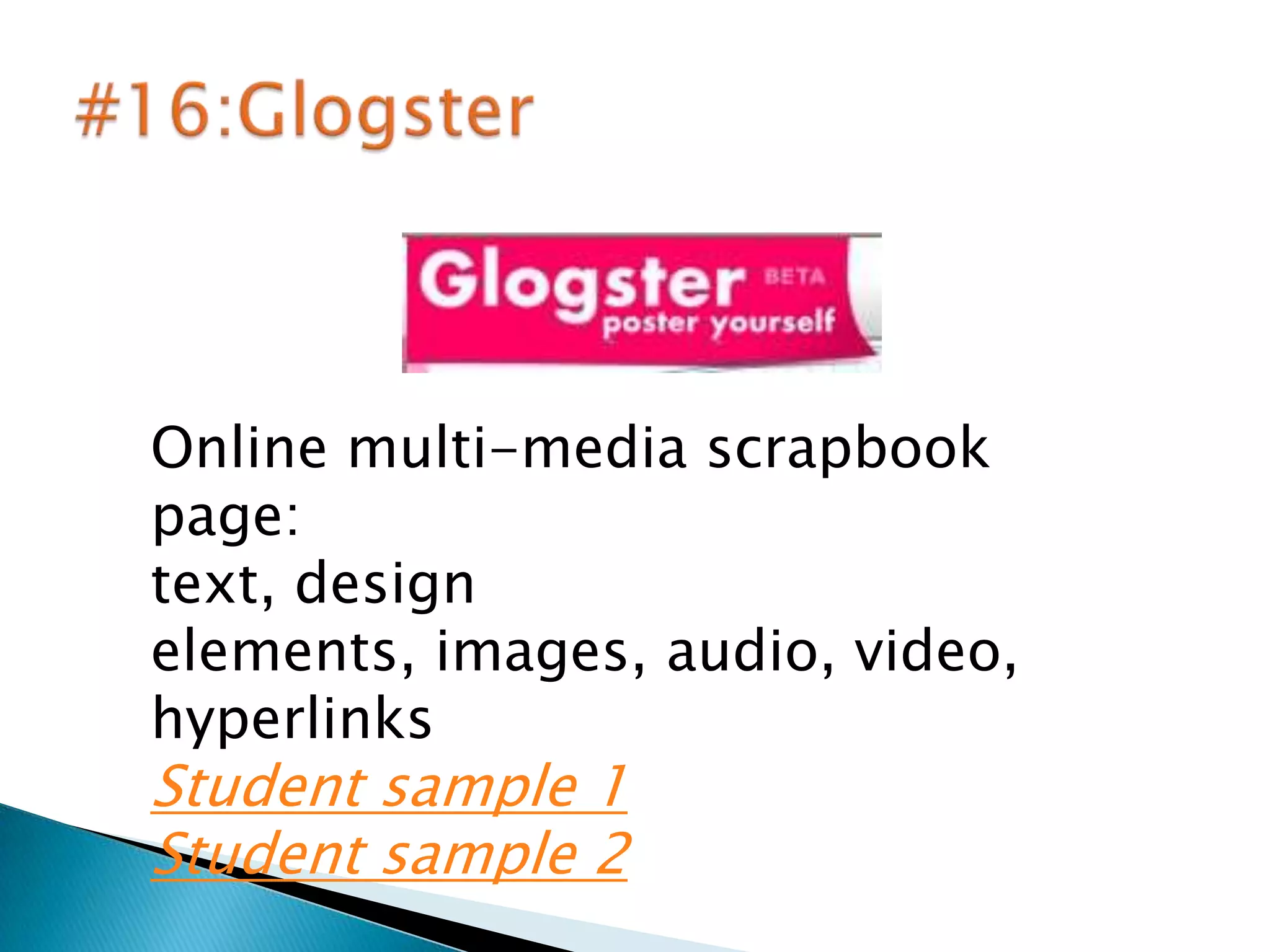
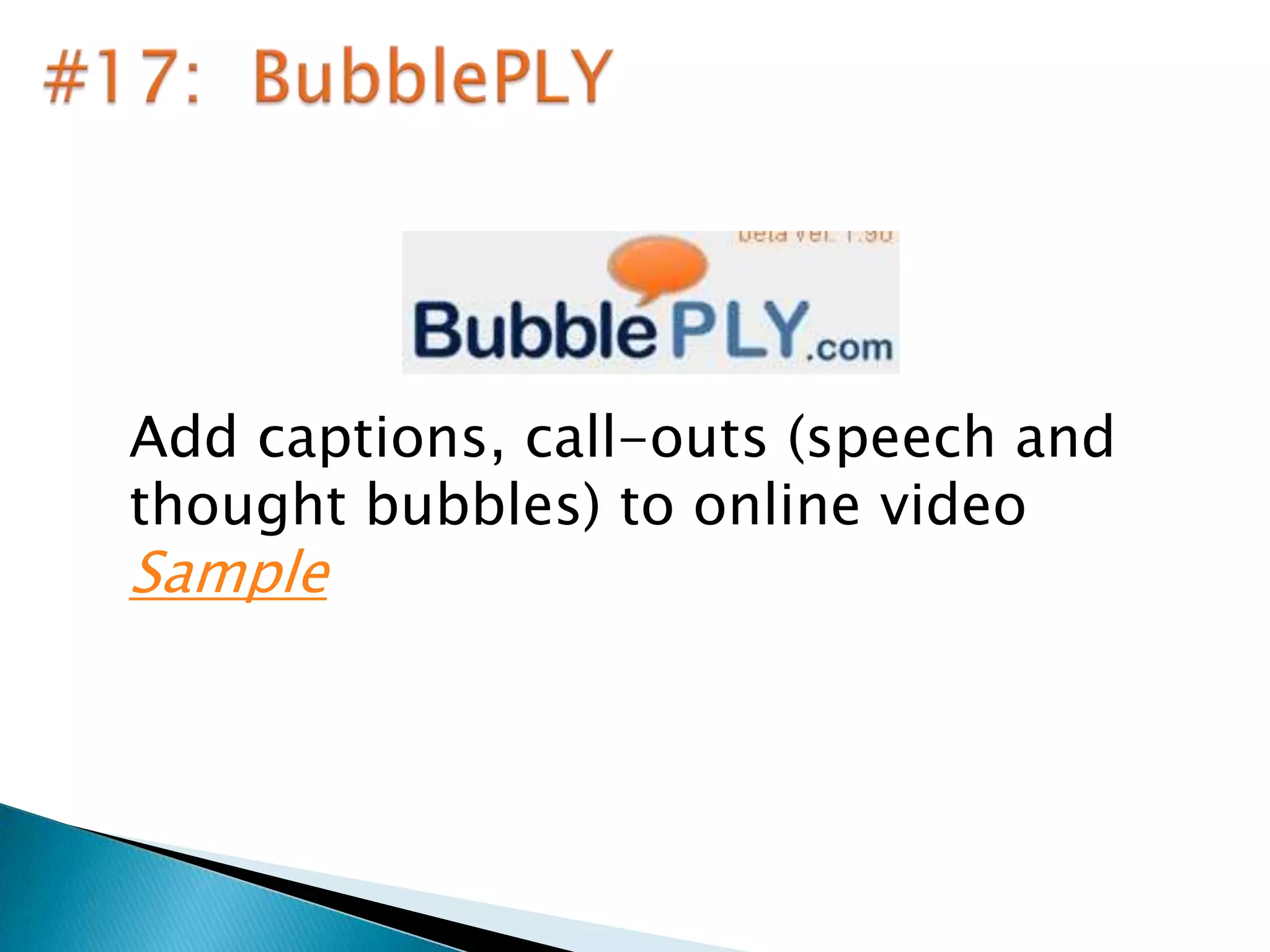
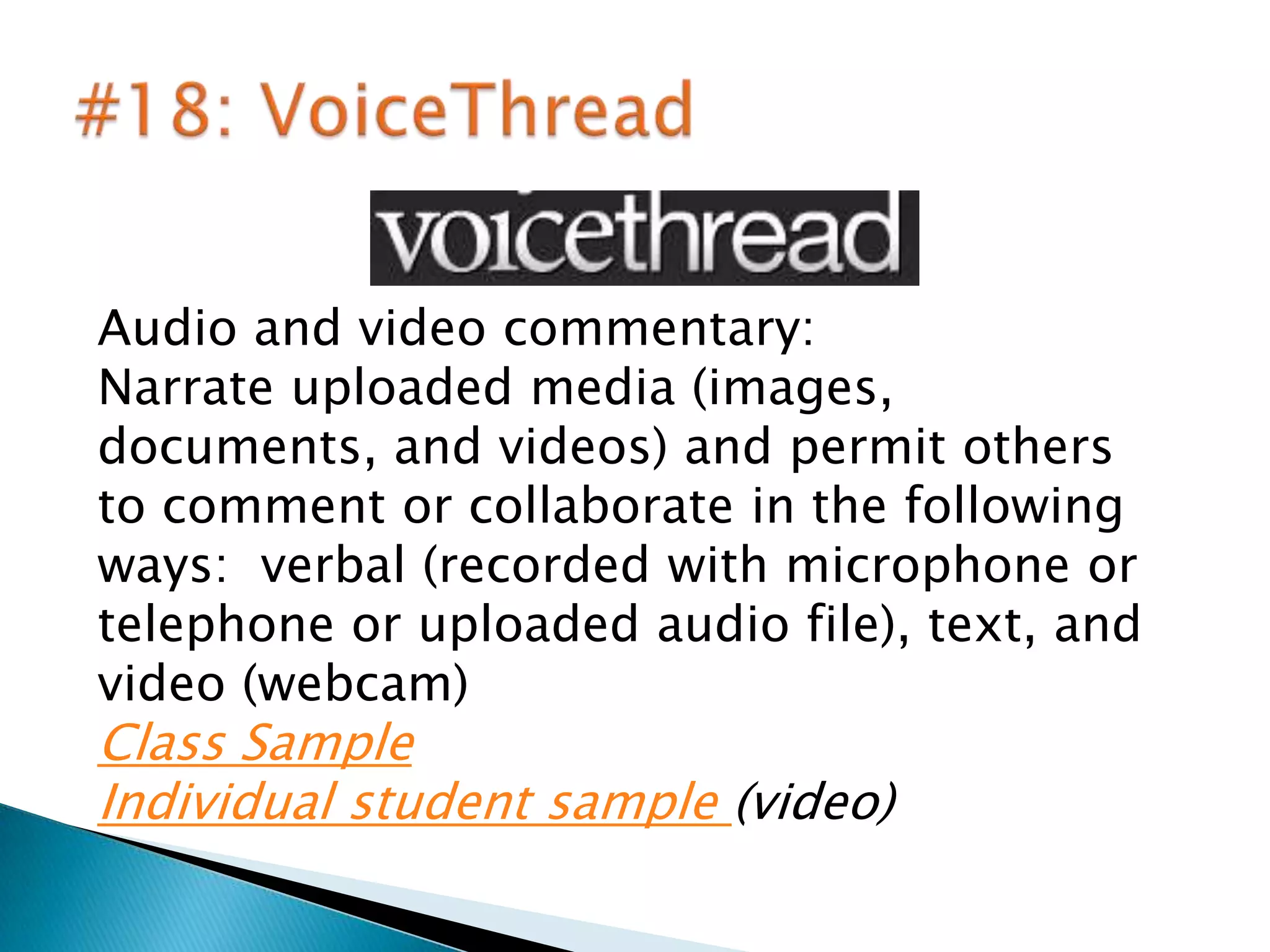
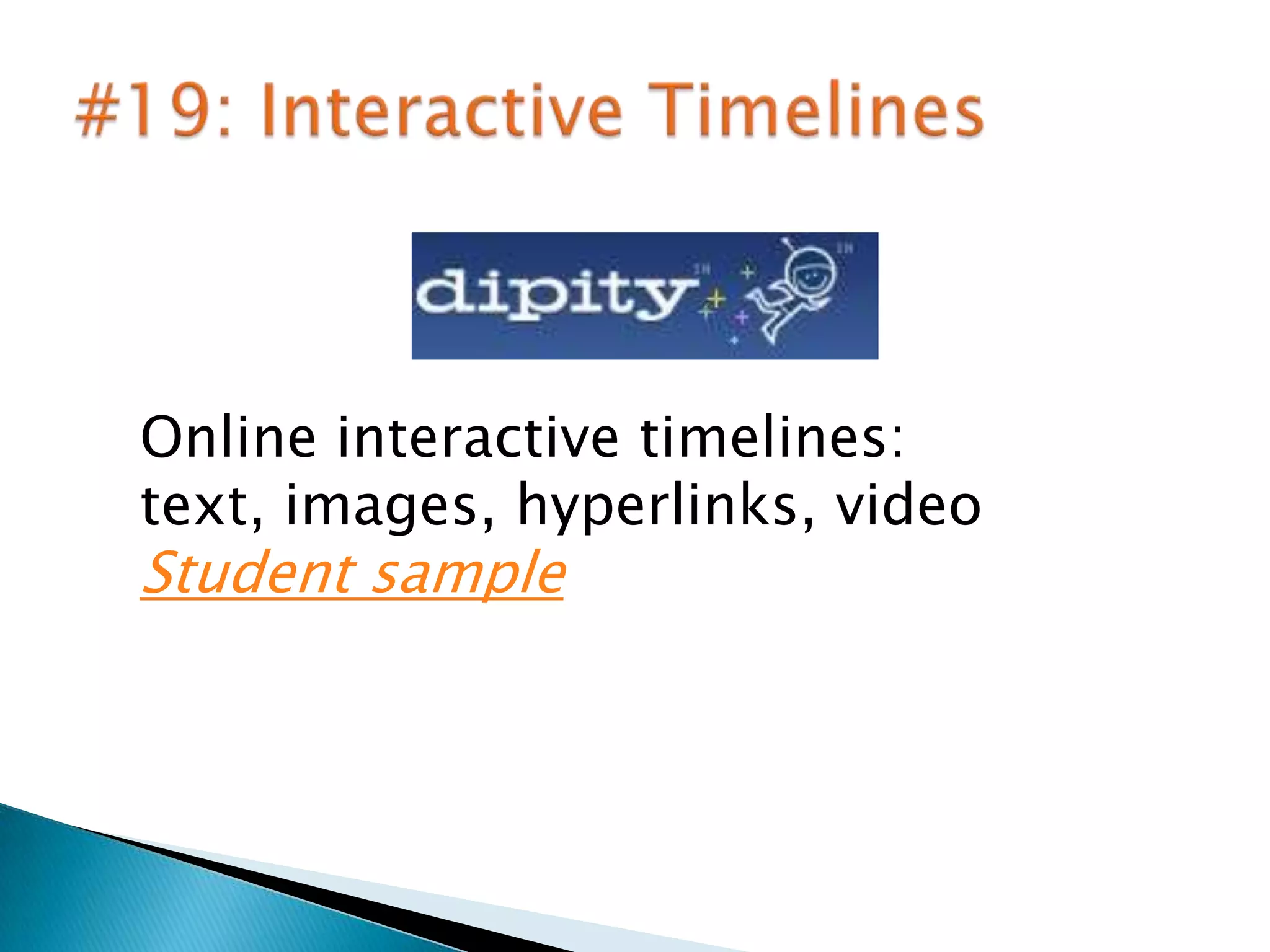
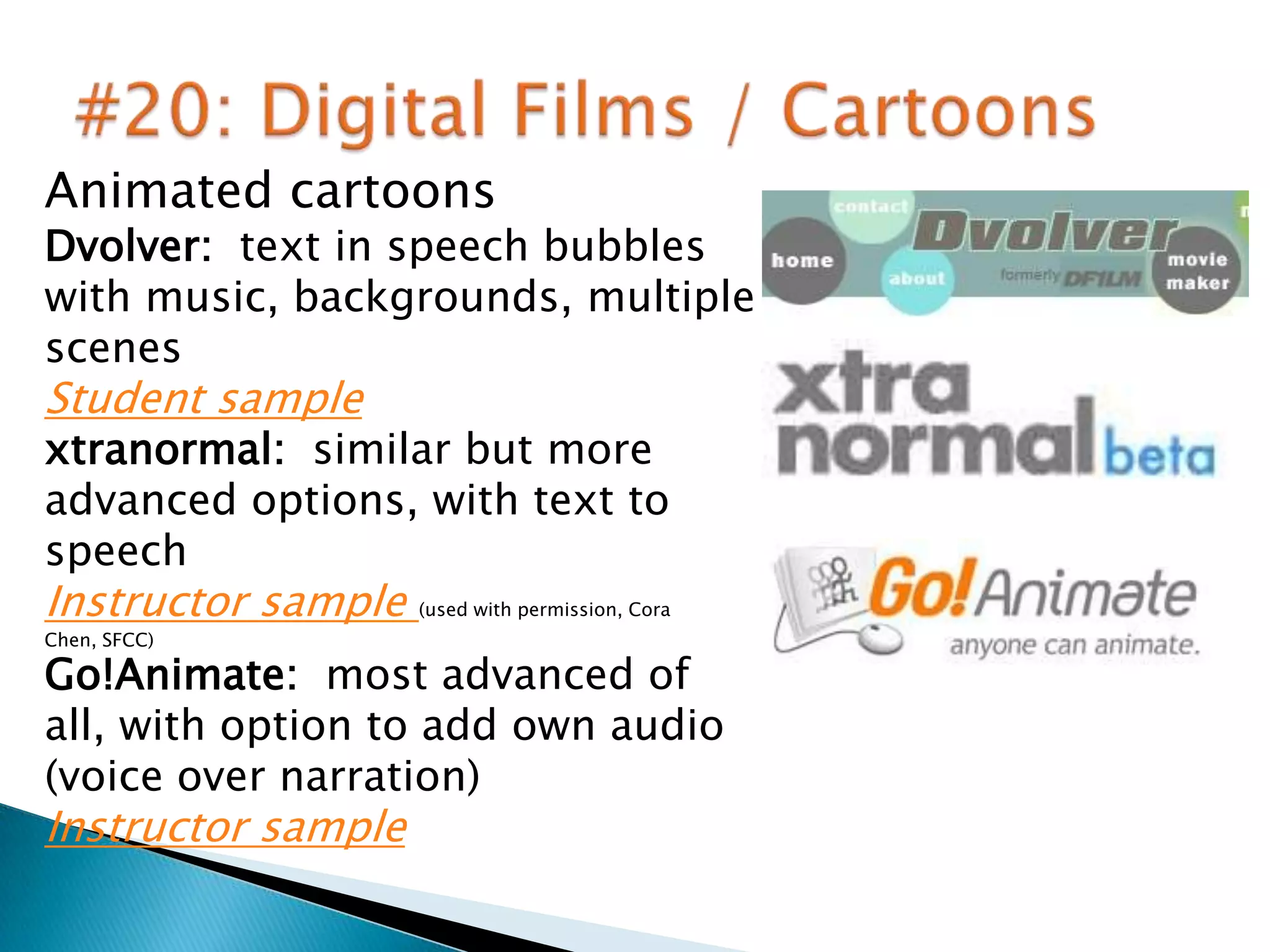
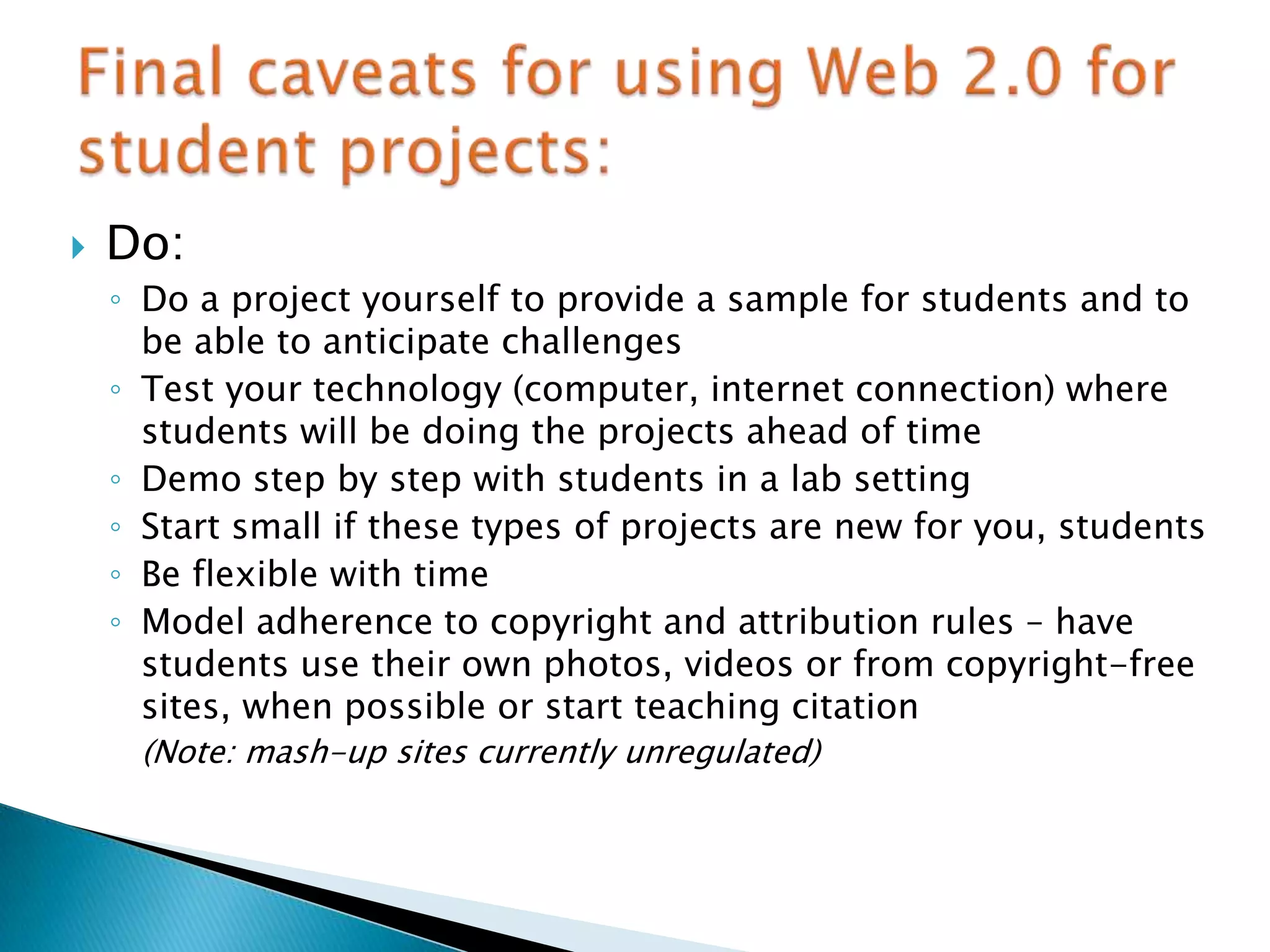
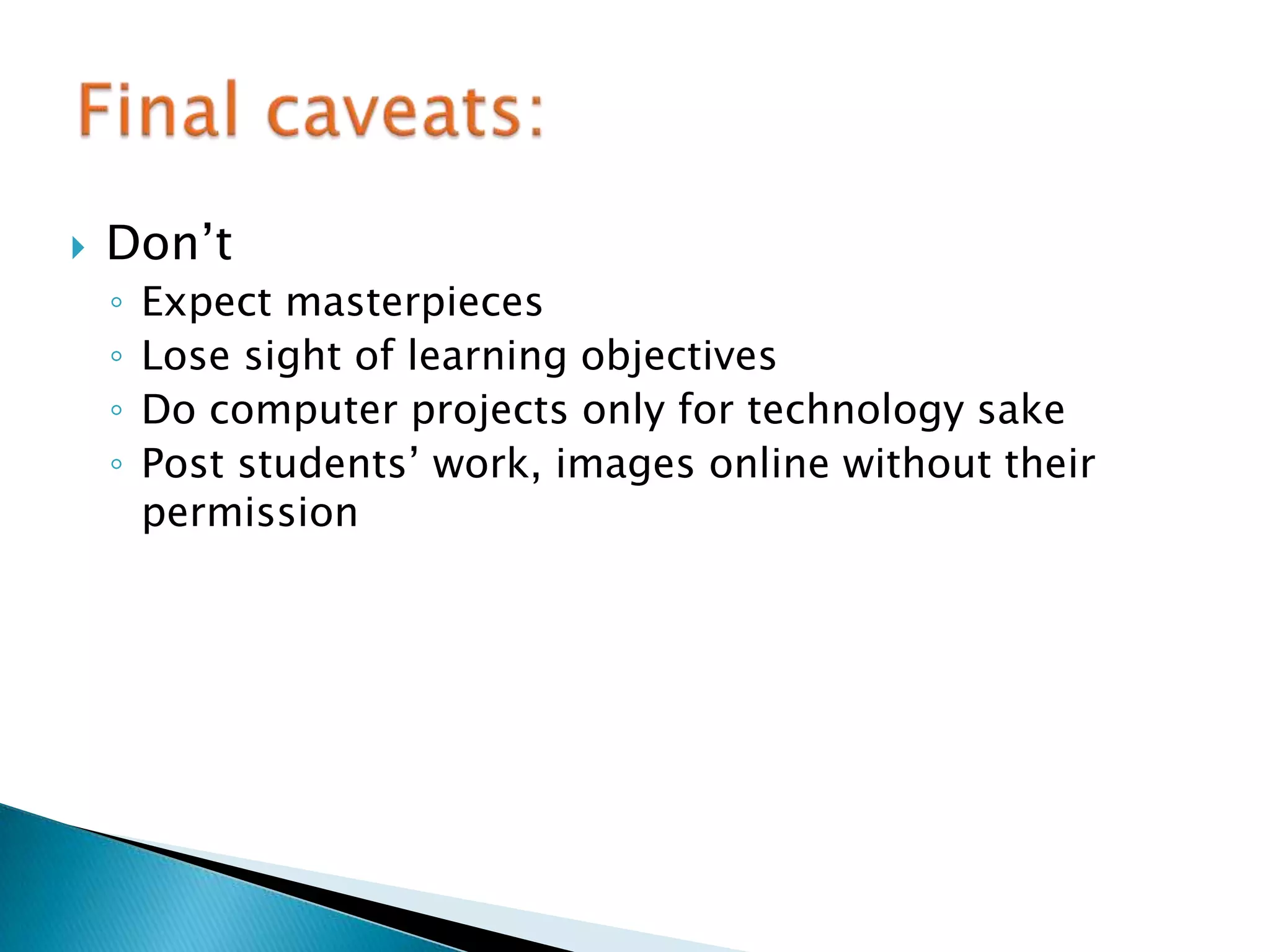

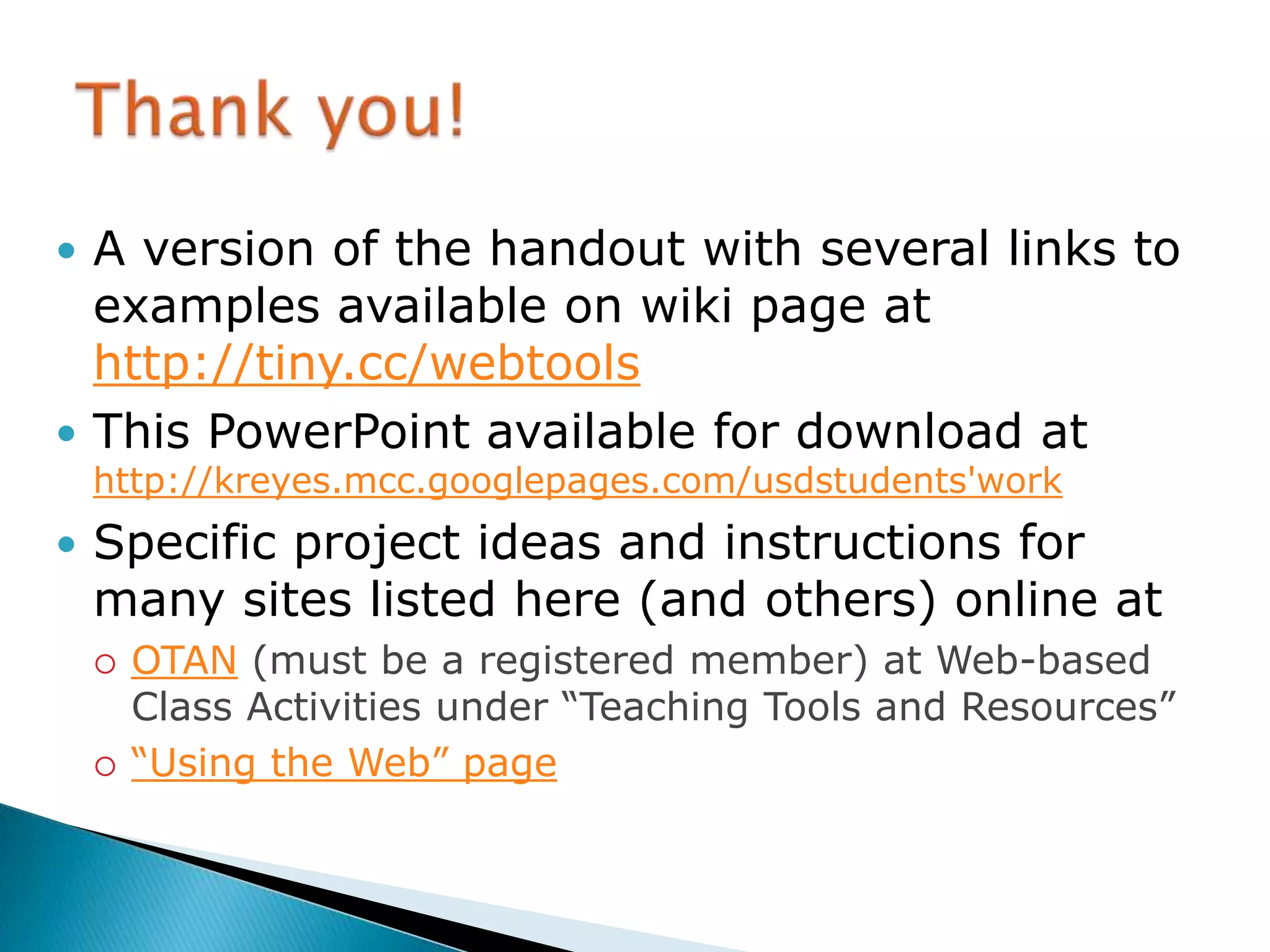

This document discusses using technology and Web 2.0 tools to support project-based learning for English language learners. It provides an agenda for the session which includes a lecture on integrating skills through student technology projects. Examples of Web 2.0 tools are given like blogs, wikis and podcasts which allow user-created content. Specific tools are mentioned that students could use for projects like online slideshows, comic strips, talking avatars and online quizzes. Guidance is provided on implementing student technology projects including testing technology beforehand, starting with small projects, and respecting copyright rules.