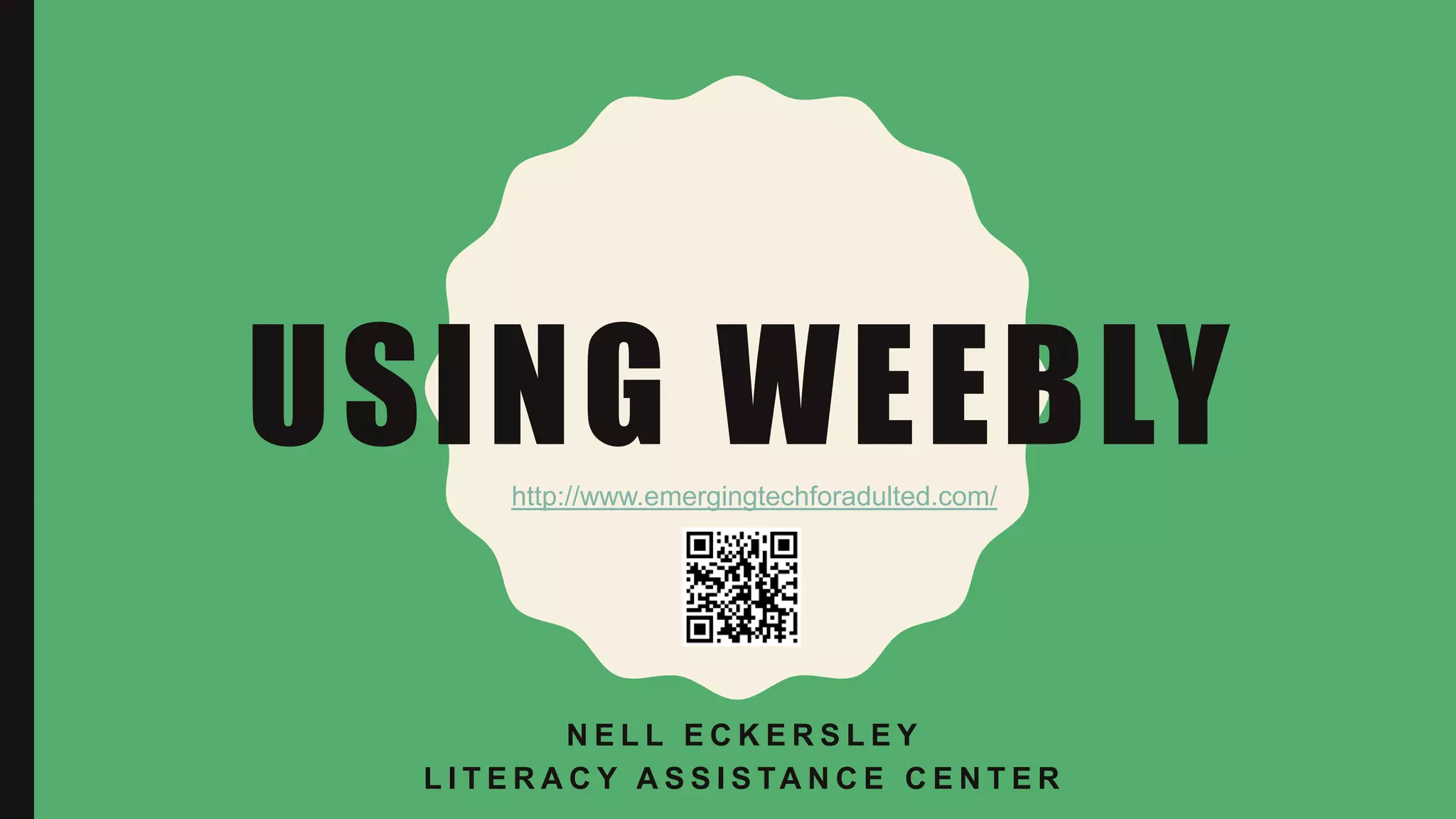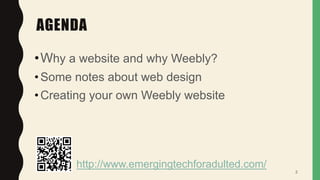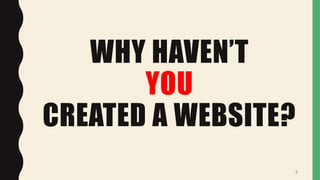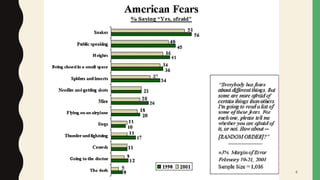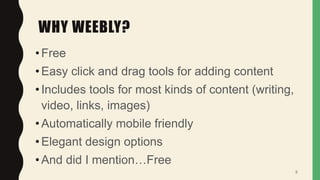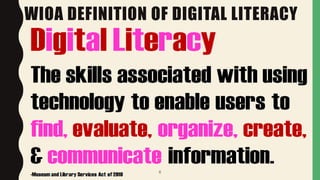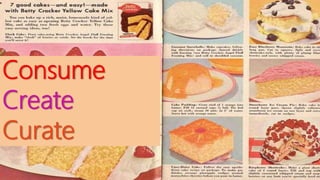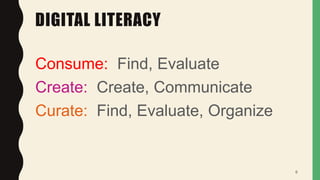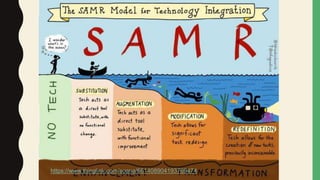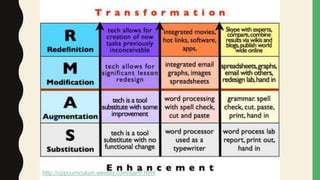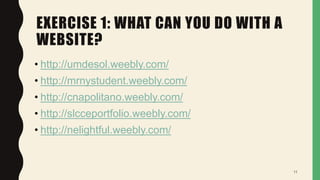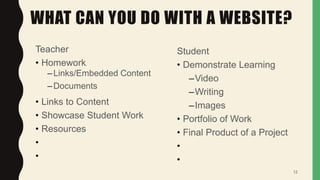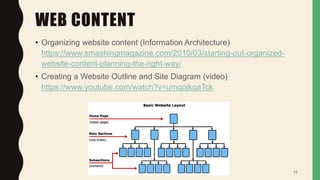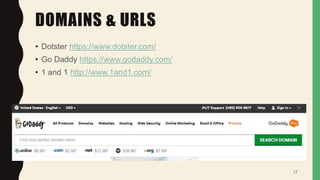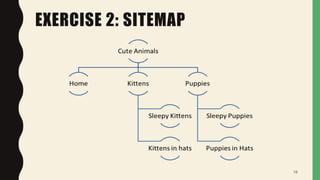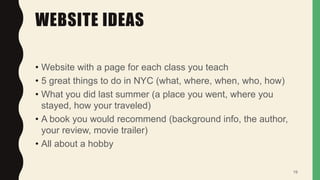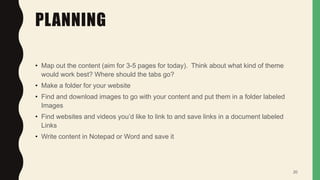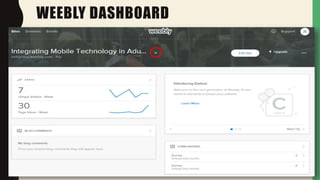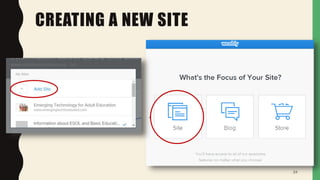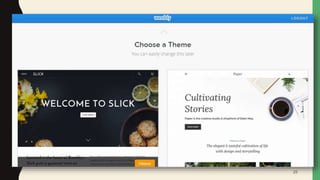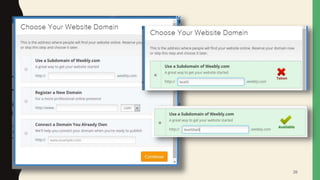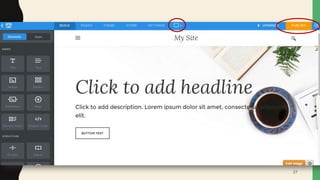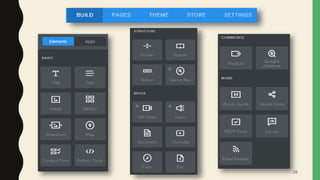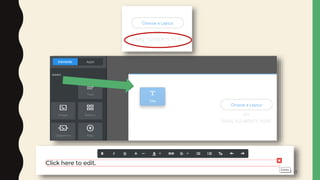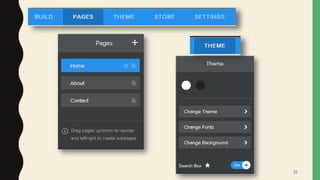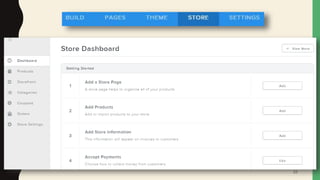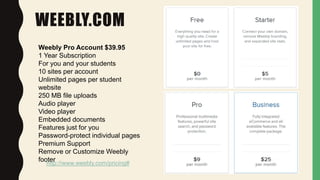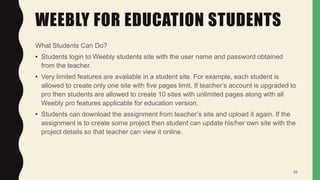This document provides an overview of how to create a website using Weebly. It discusses why someone may want to create a website and notes that Weebly is a free and easy-to-use option. It then walks through creating a Weebly account, designing a site map, adding content like images and text, and provides tips on web design best practices. Tutorials and education resources for using Weebly are also referenced.