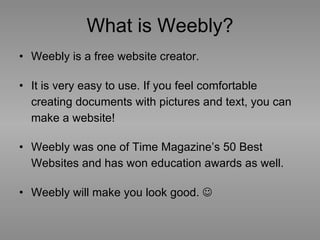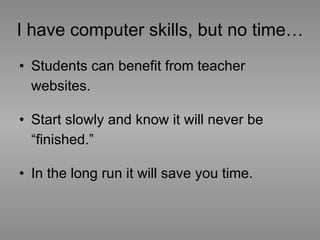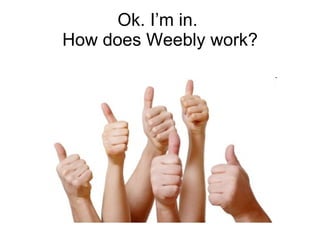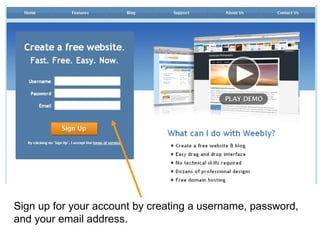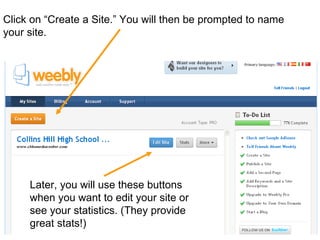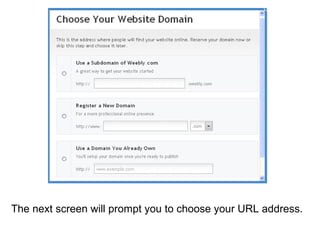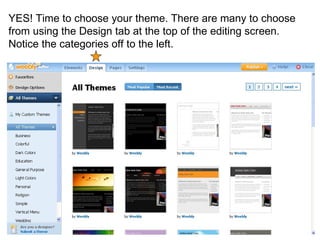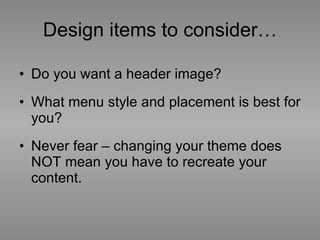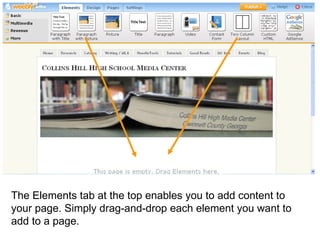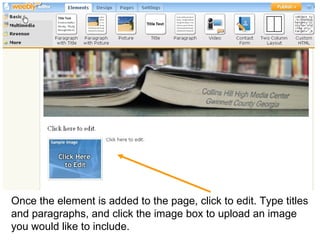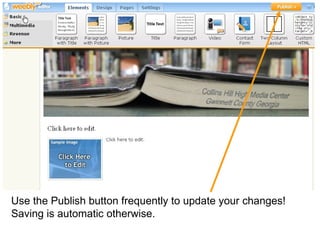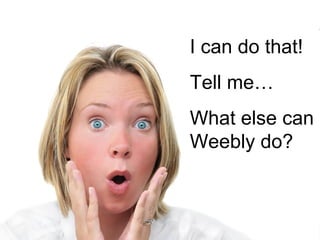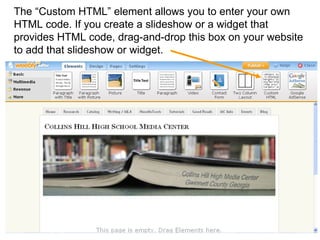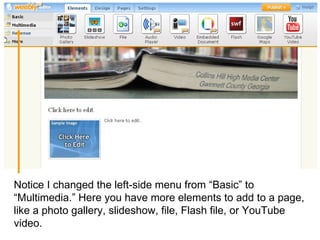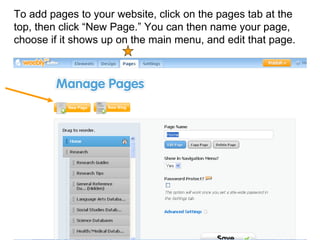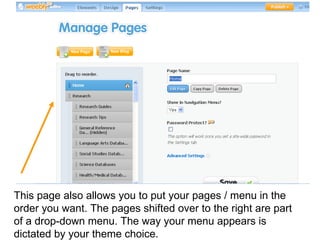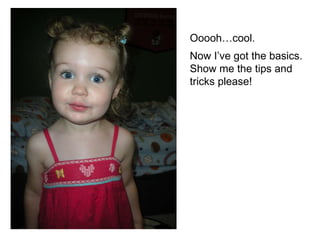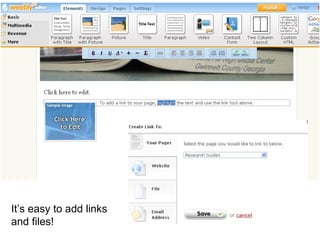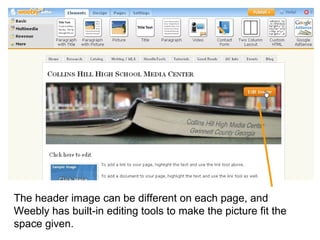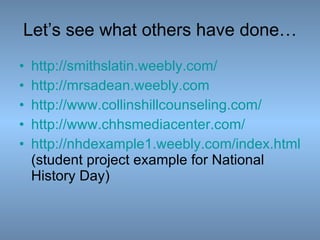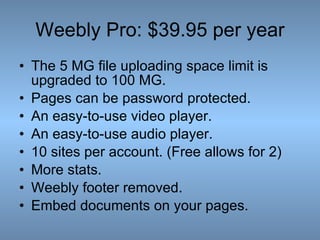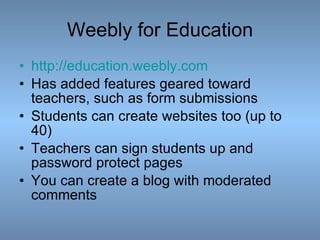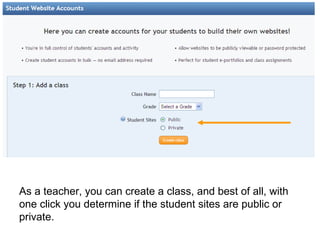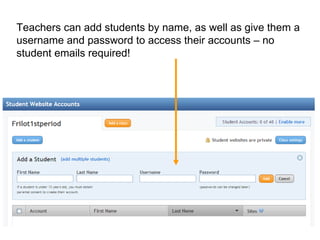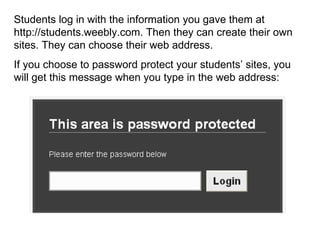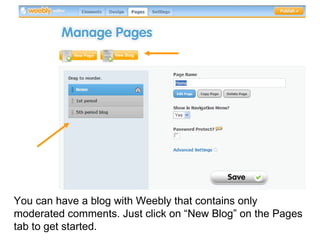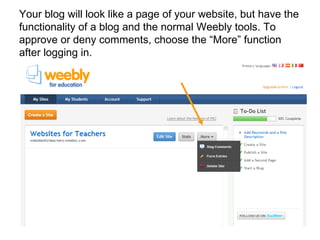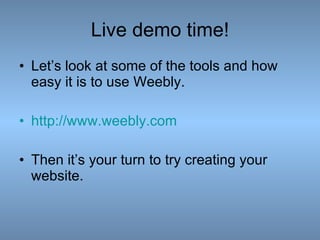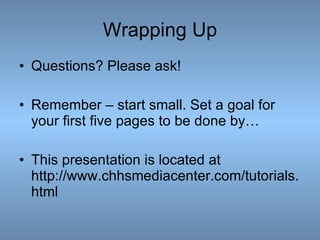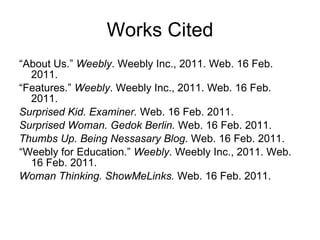Weebly is a free and easy to use website builder. It allows users to create professional-looking websites without needing any coding experience. The document discusses the various features of Weebly, including drag-and-drop page building, themes, multimedia elements, file uploading, and blog creation. It also covers the education-focused features of Weebly, such as creating student websites and moderated commenting on blogs. Overall, the document provides an overview of Weebly's capabilities and promotes it as a simple website creation tool for both personal and educational use.