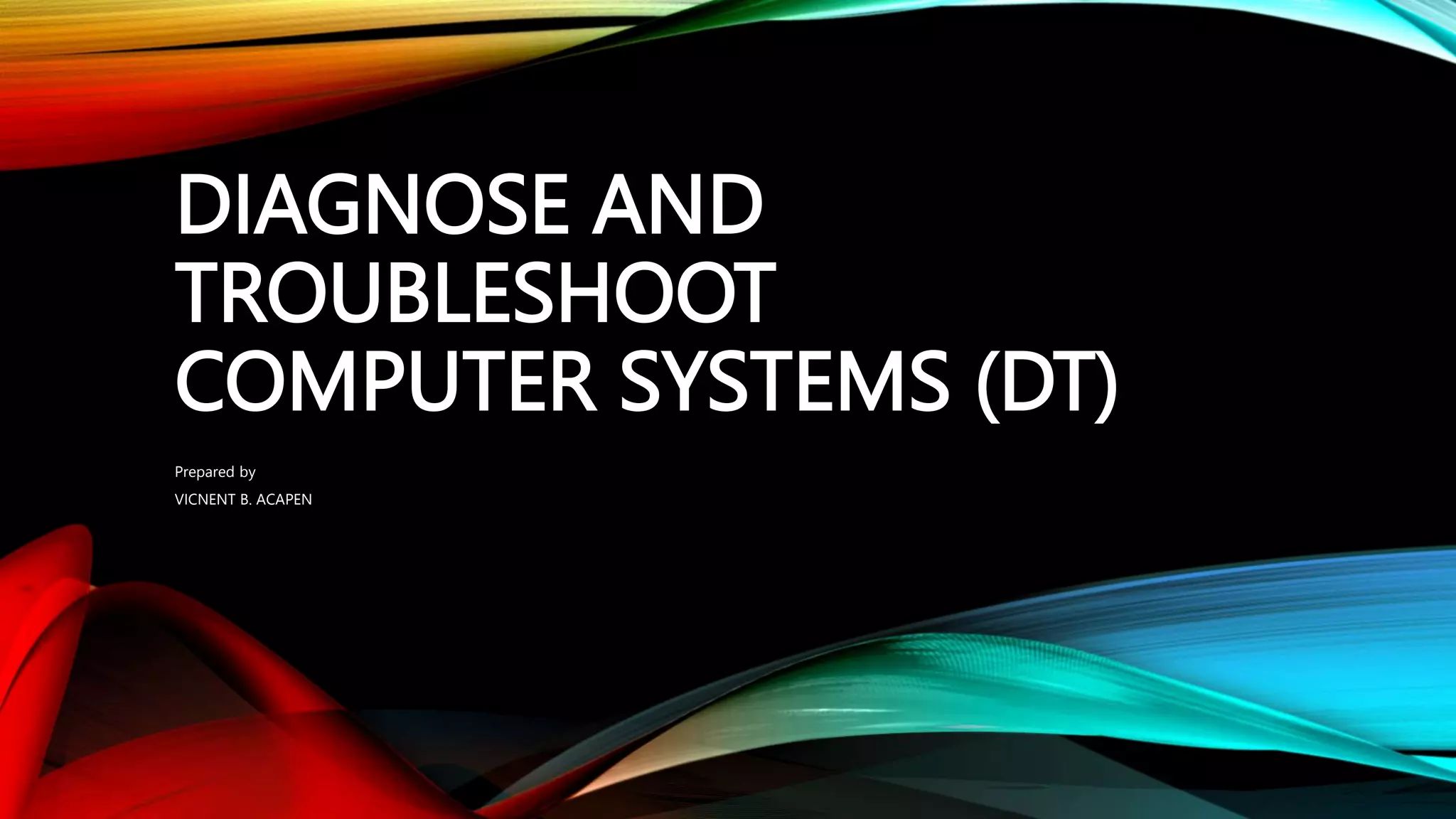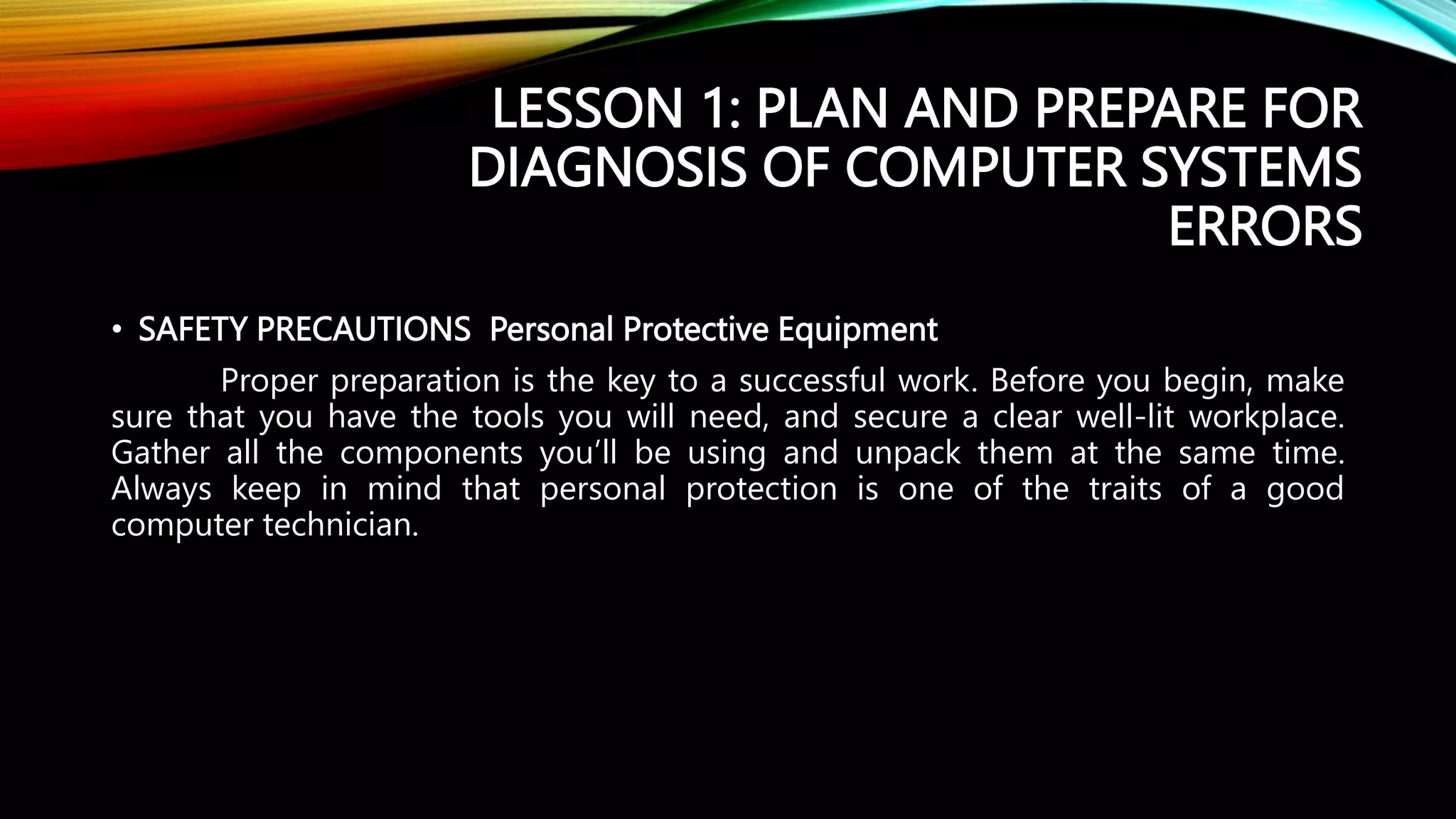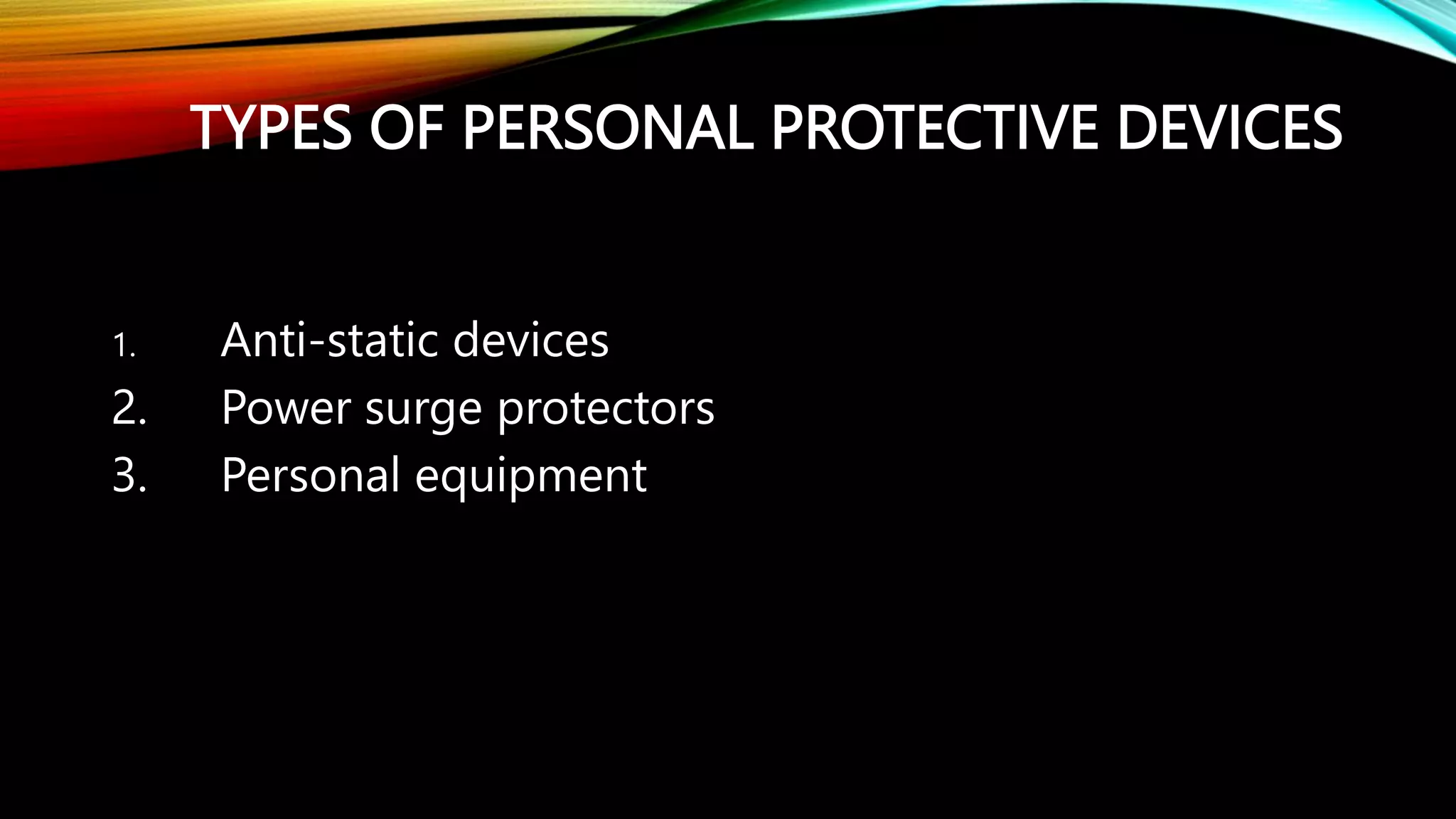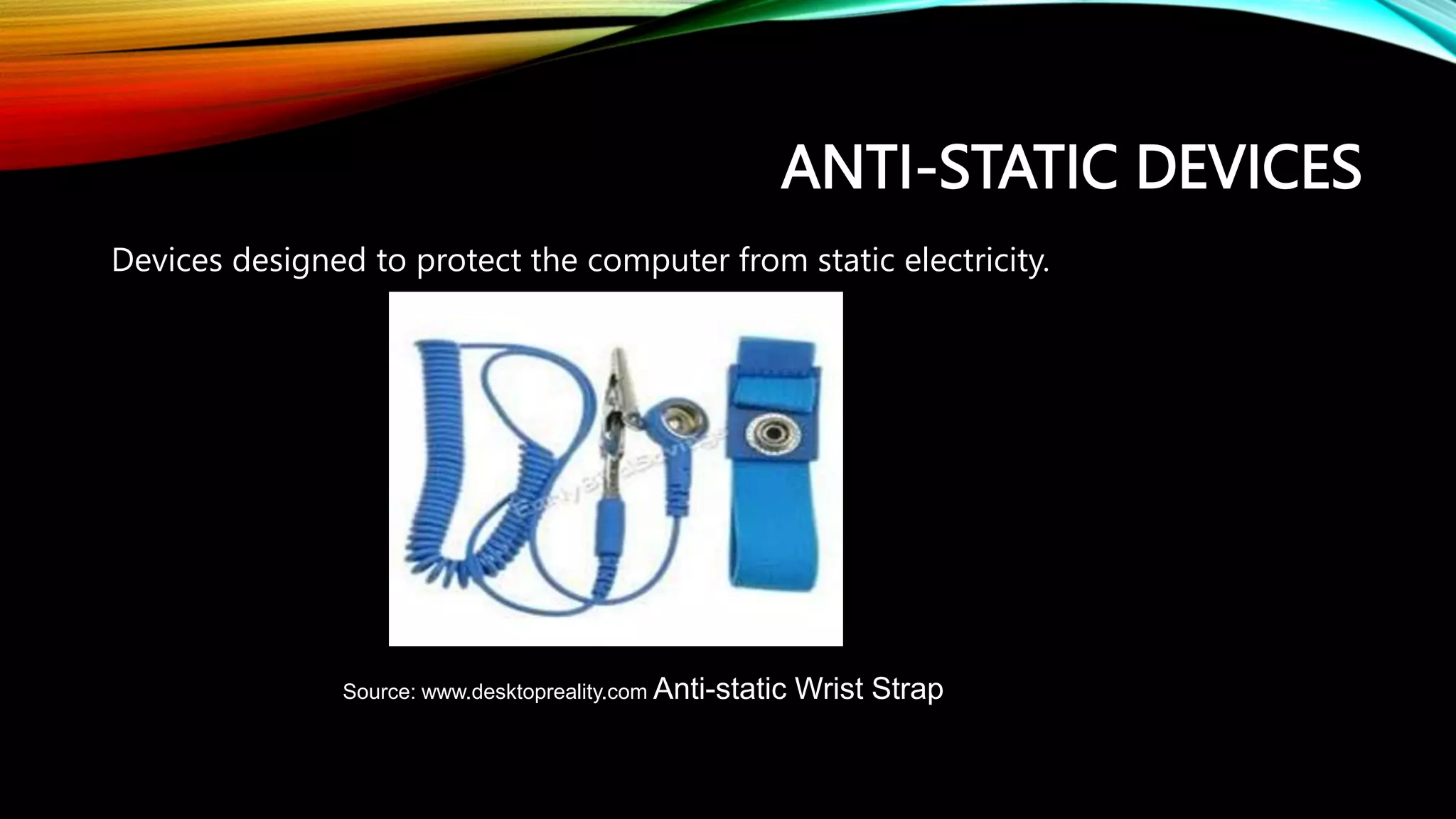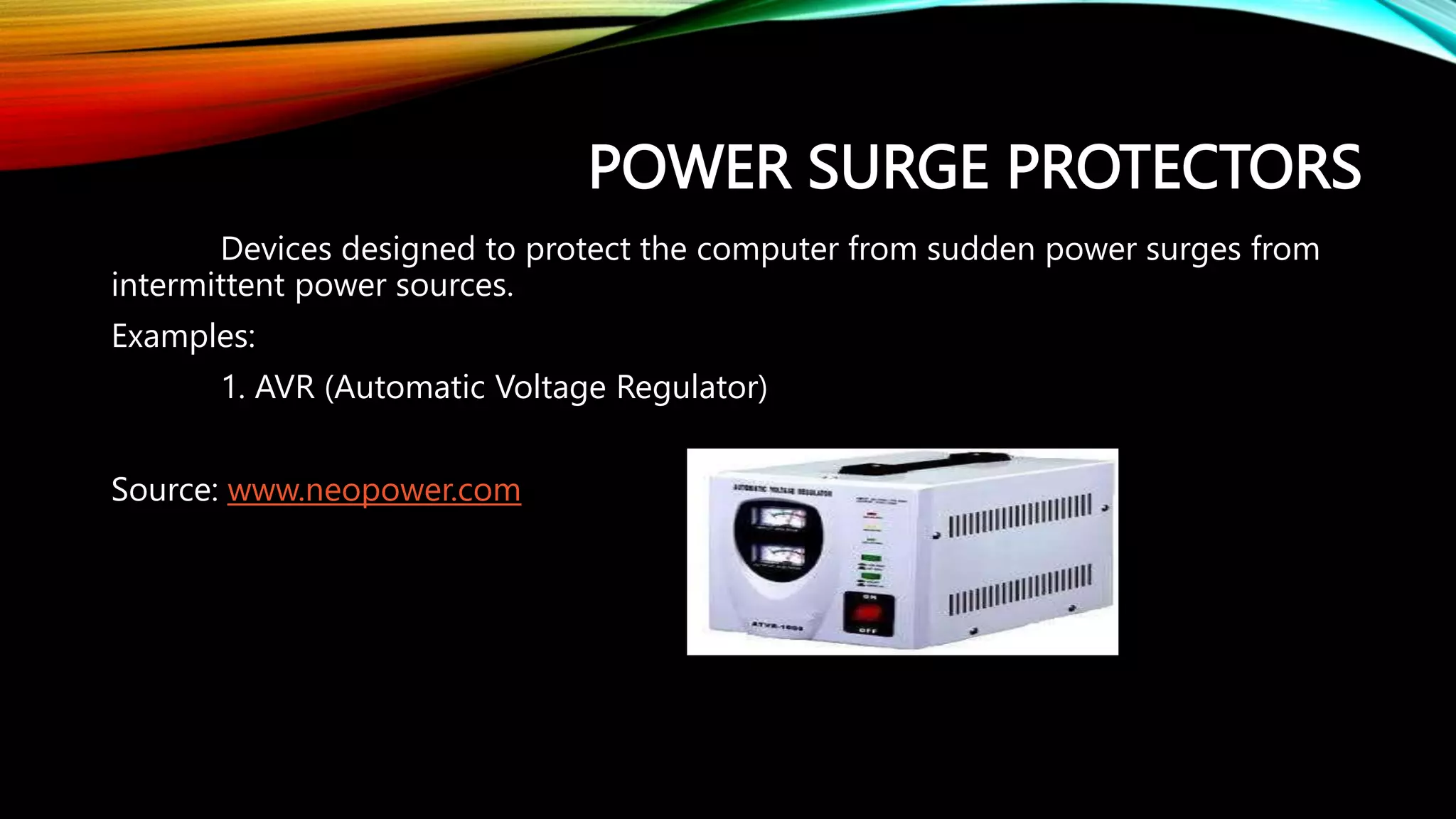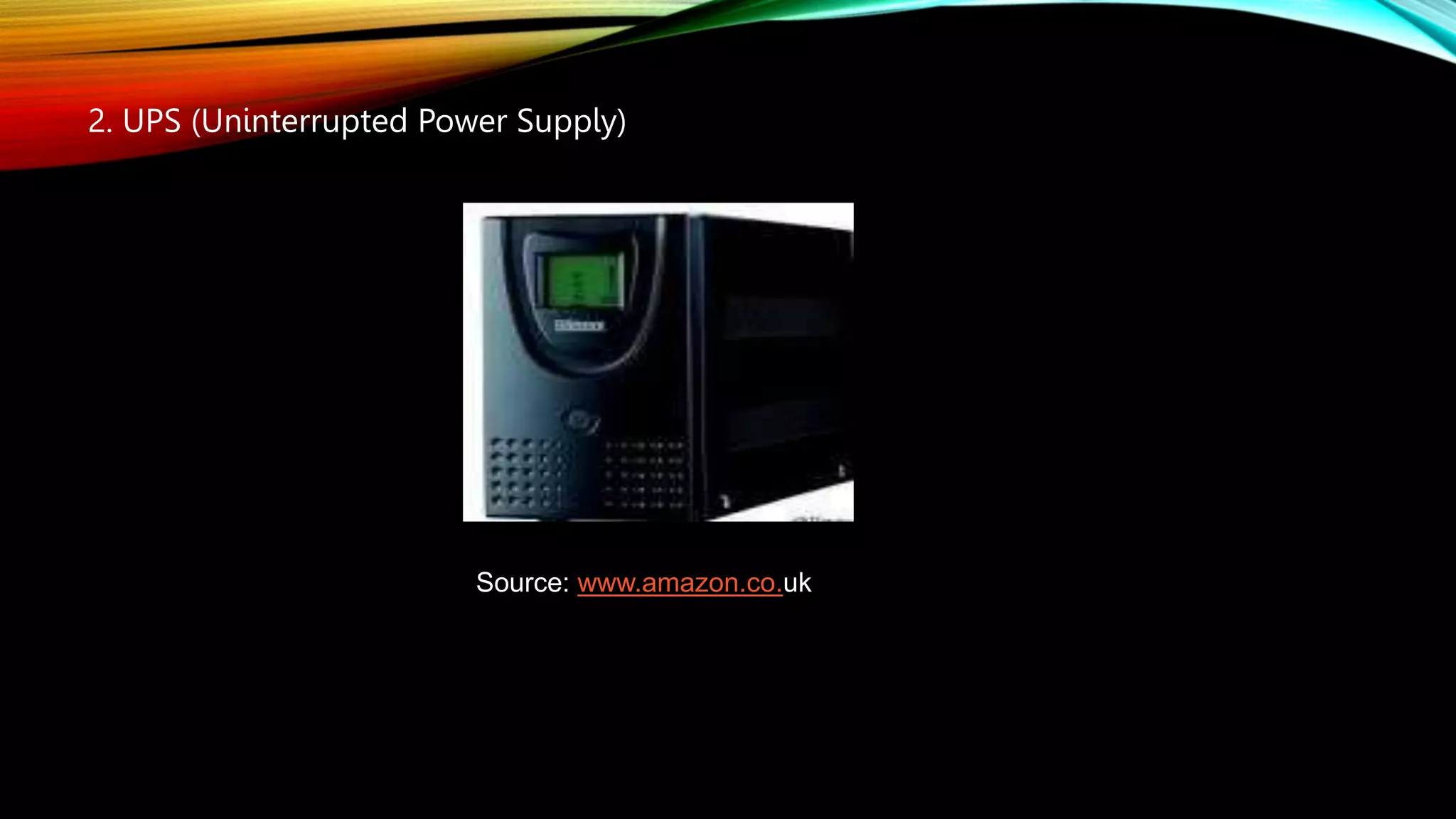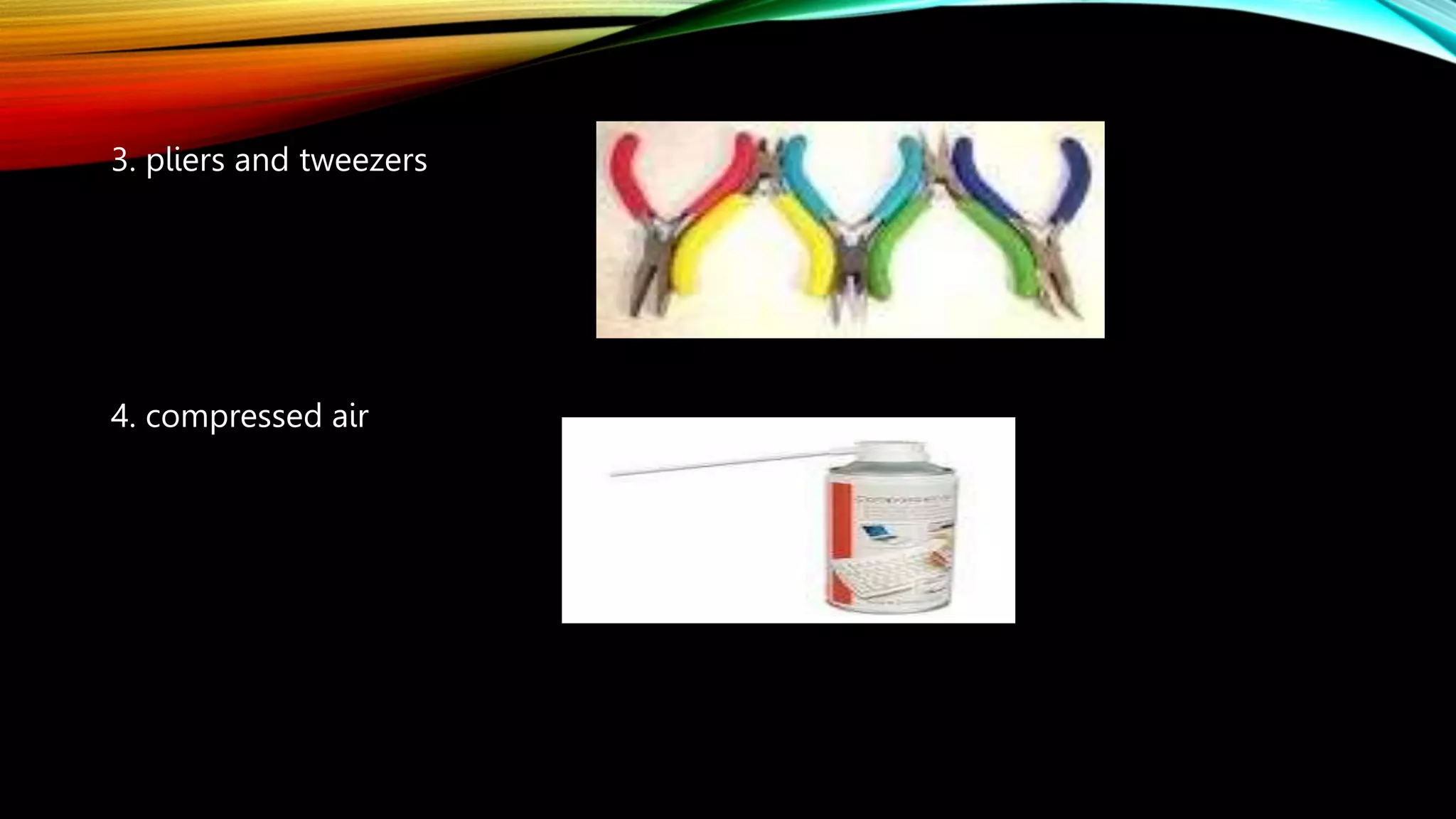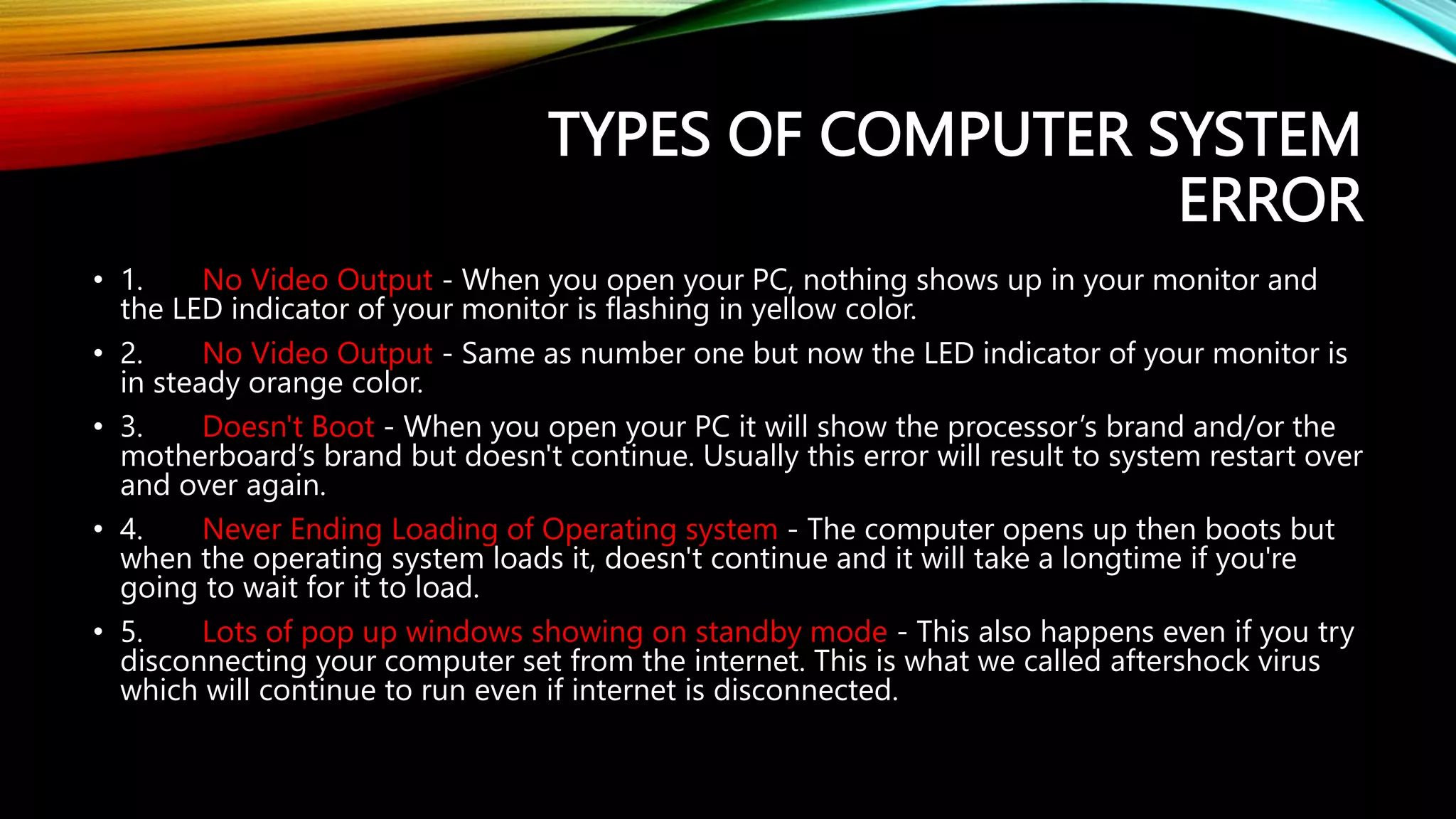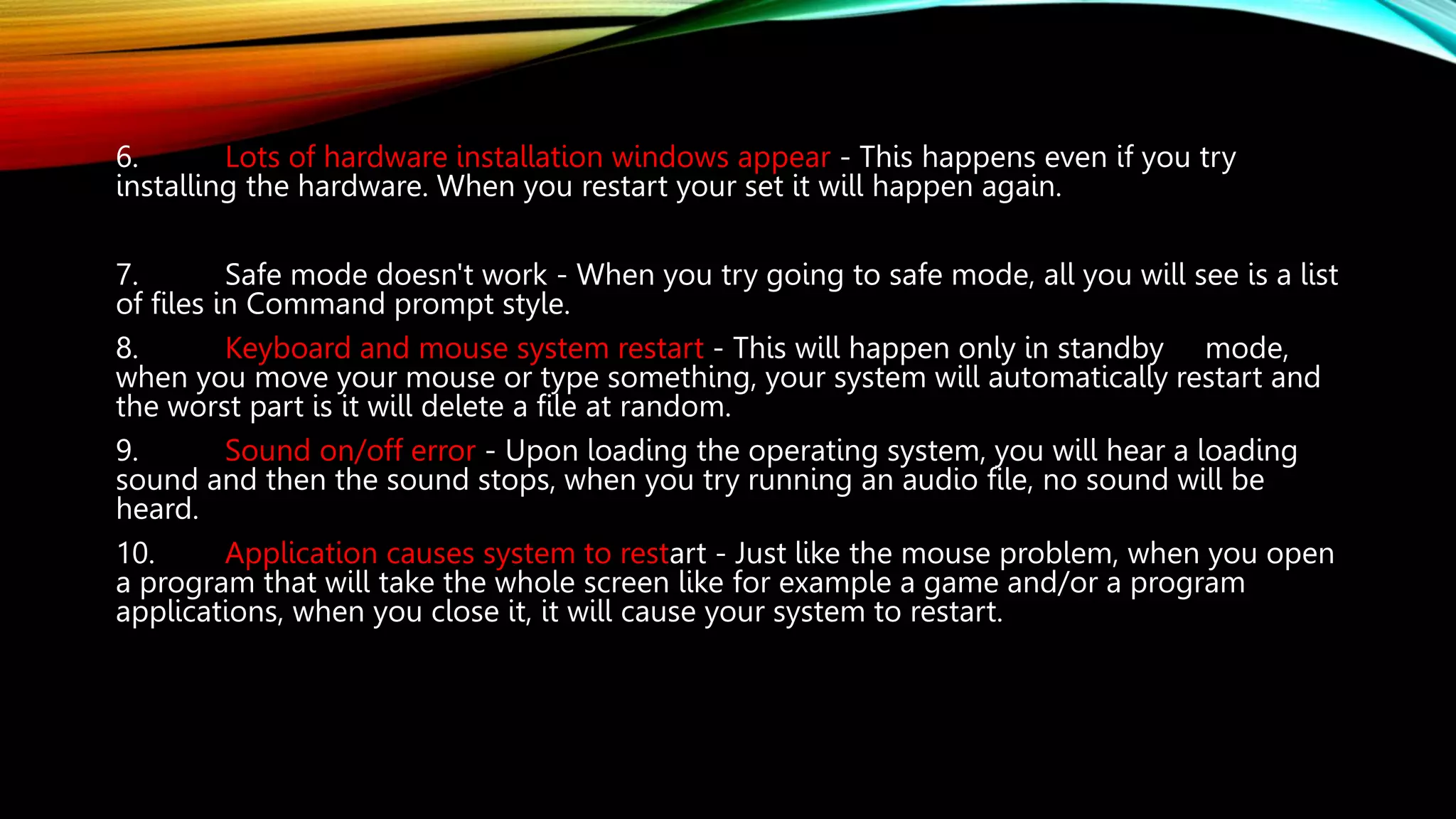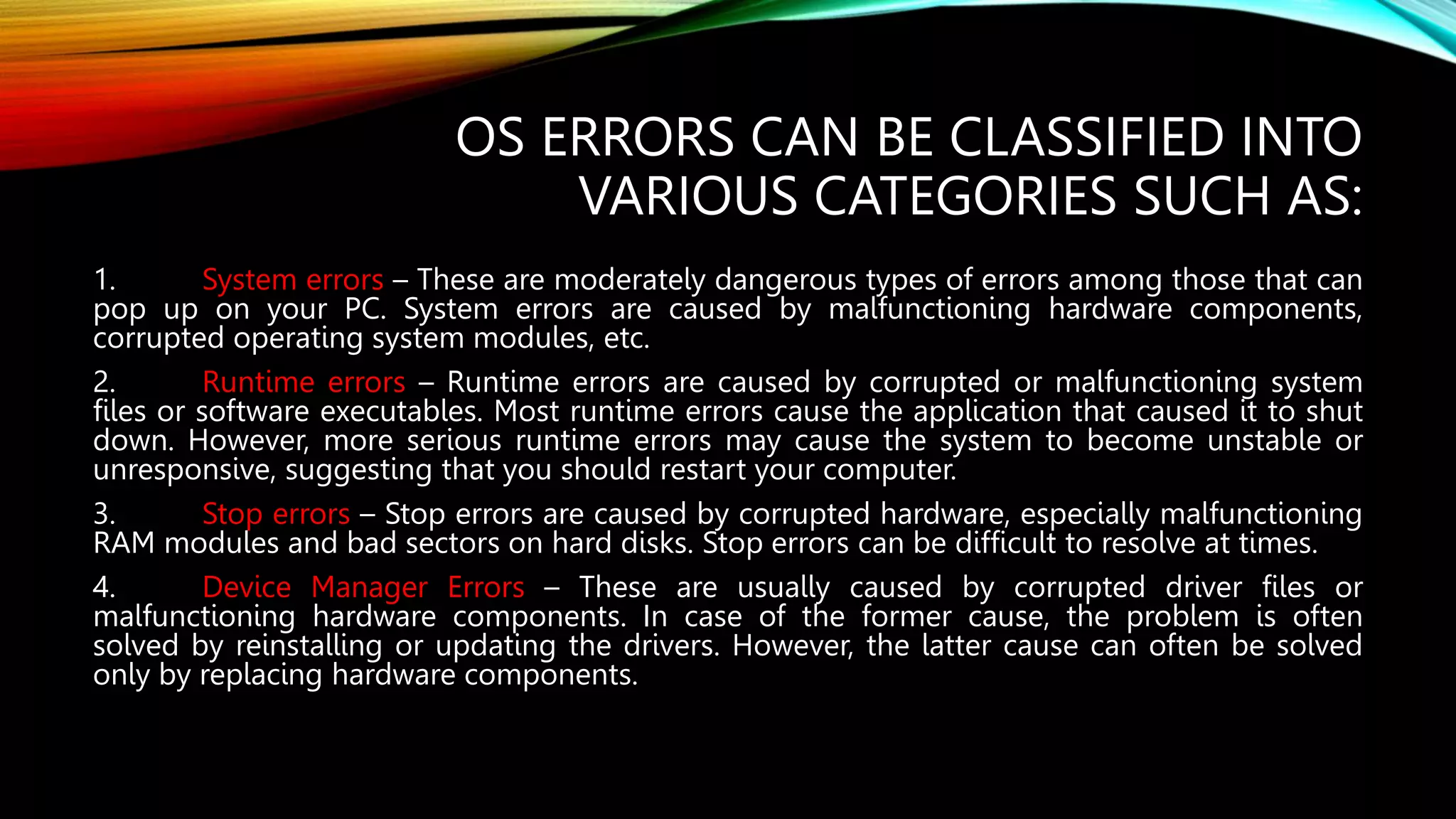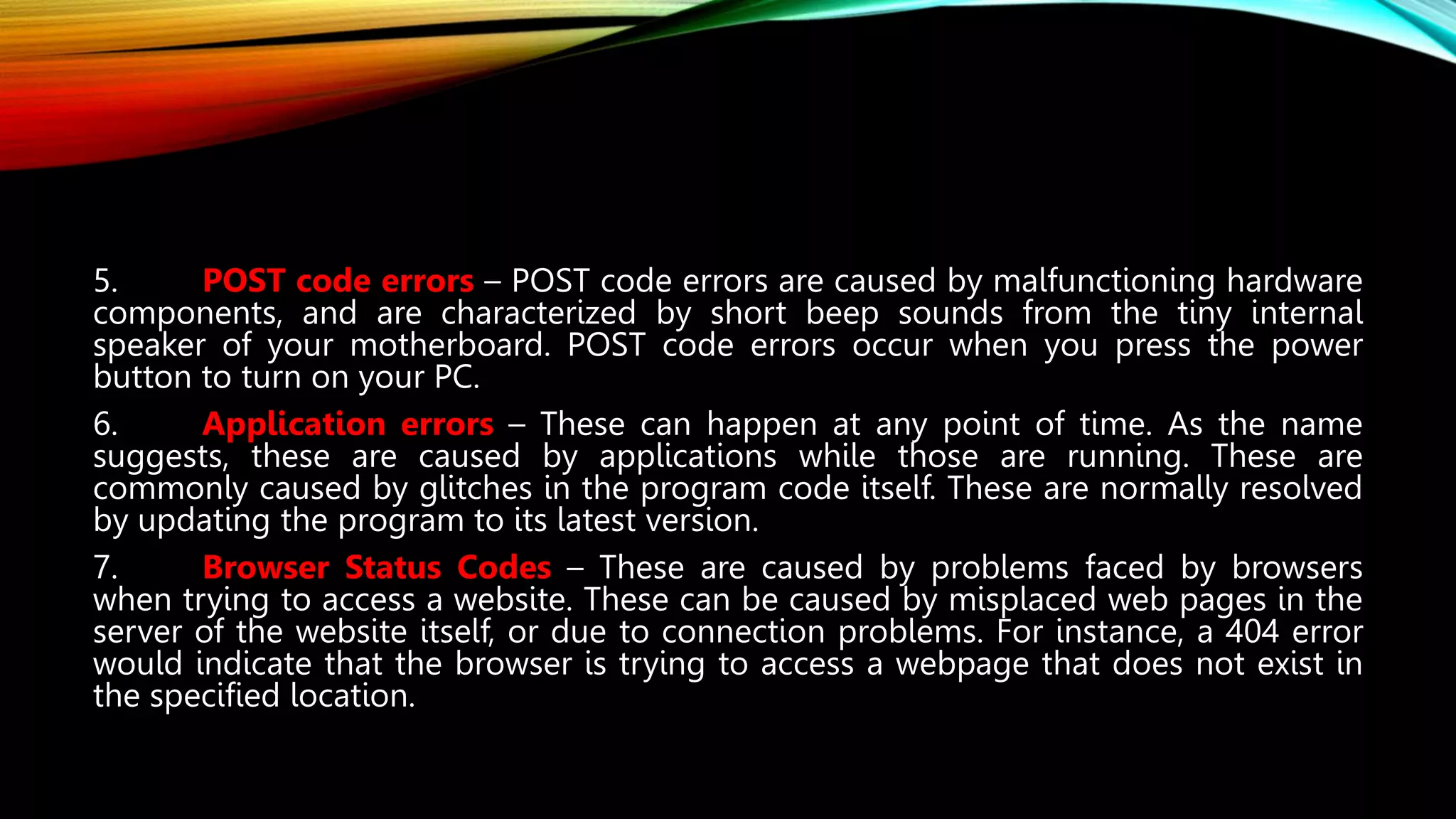This document provides guidance on diagnosing and troubleshooting computer system errors. It begins by outlining safety precautions like using anti-static devices and surge protectors. It then describes common computer system errors like no video output, failure to boot, and application crashes. The document classifies operating system errors and provides basic troubleshooting steps like checking cables and hardware settings, reviewing event logs, and taking notes. The overall goal is to plan preparation and determine the source of errors using manual and software diagnosis methods.