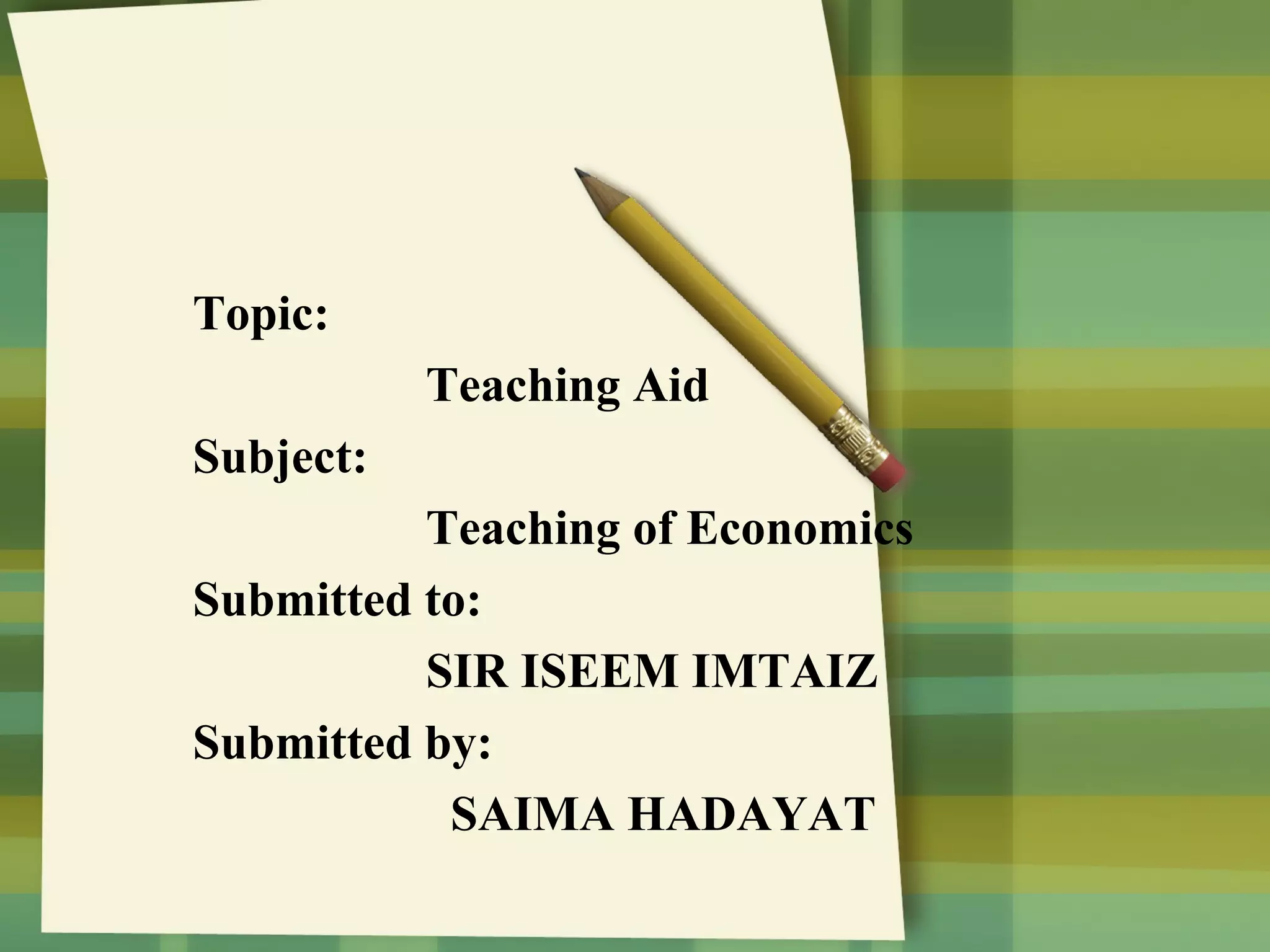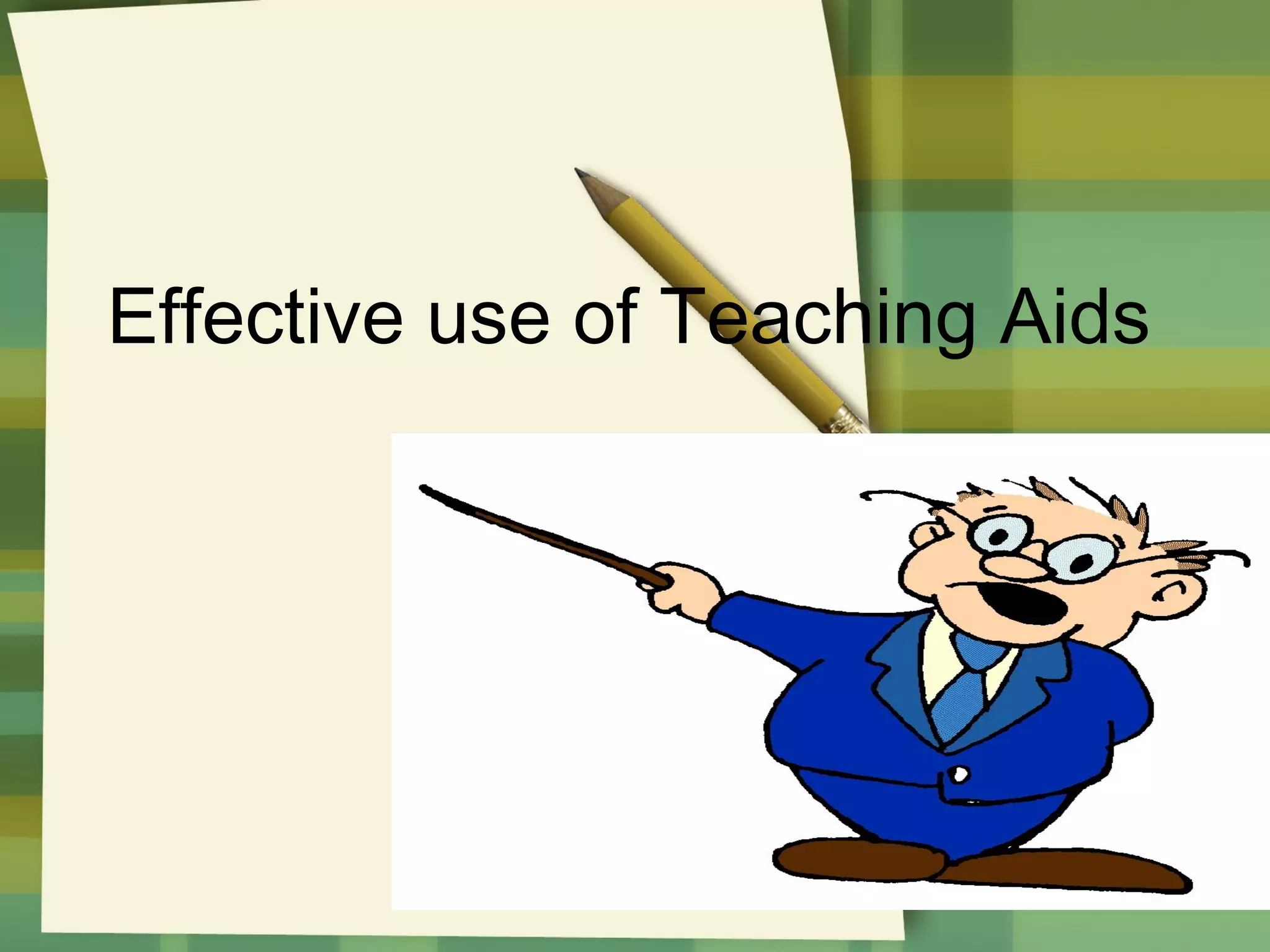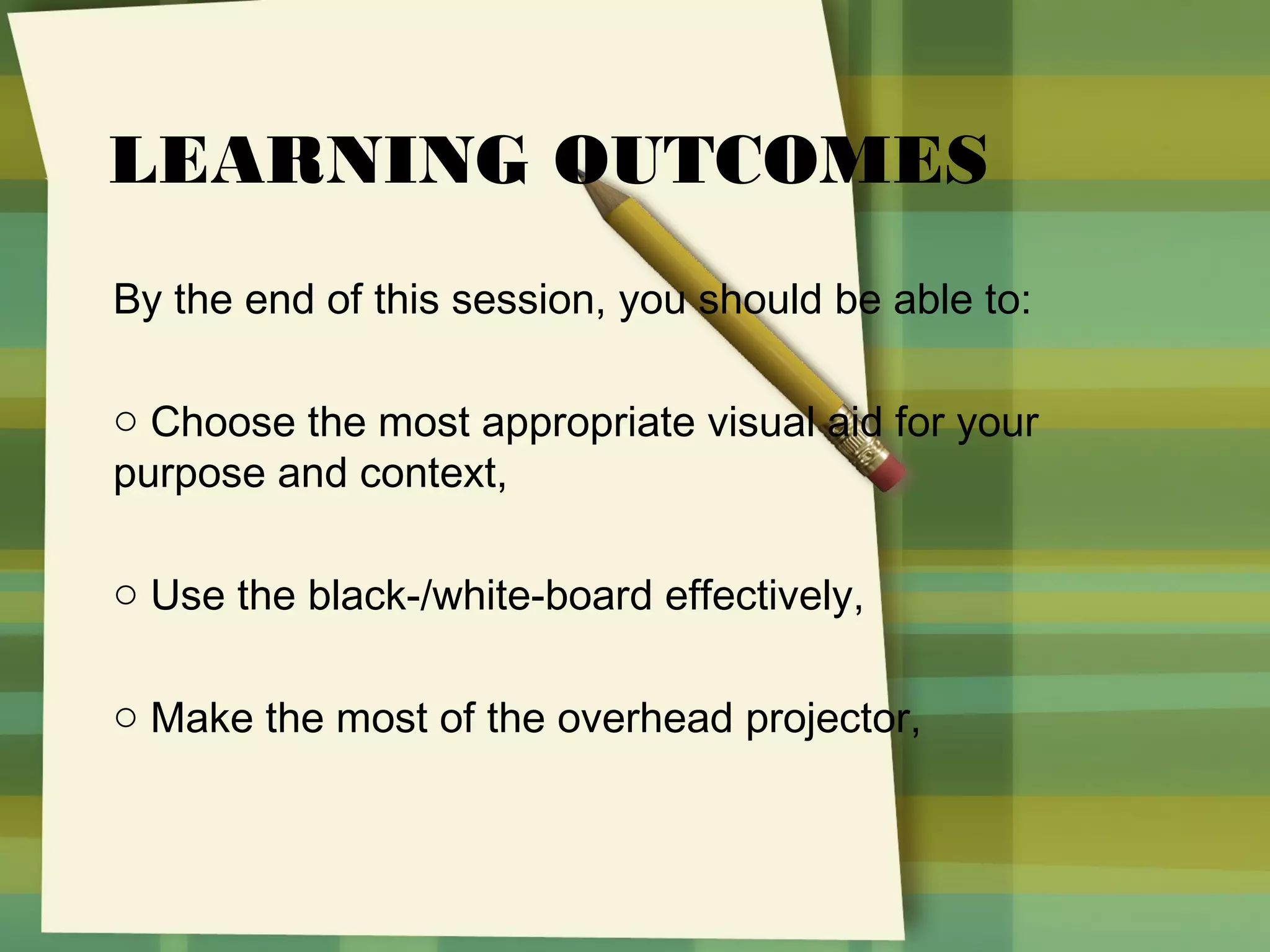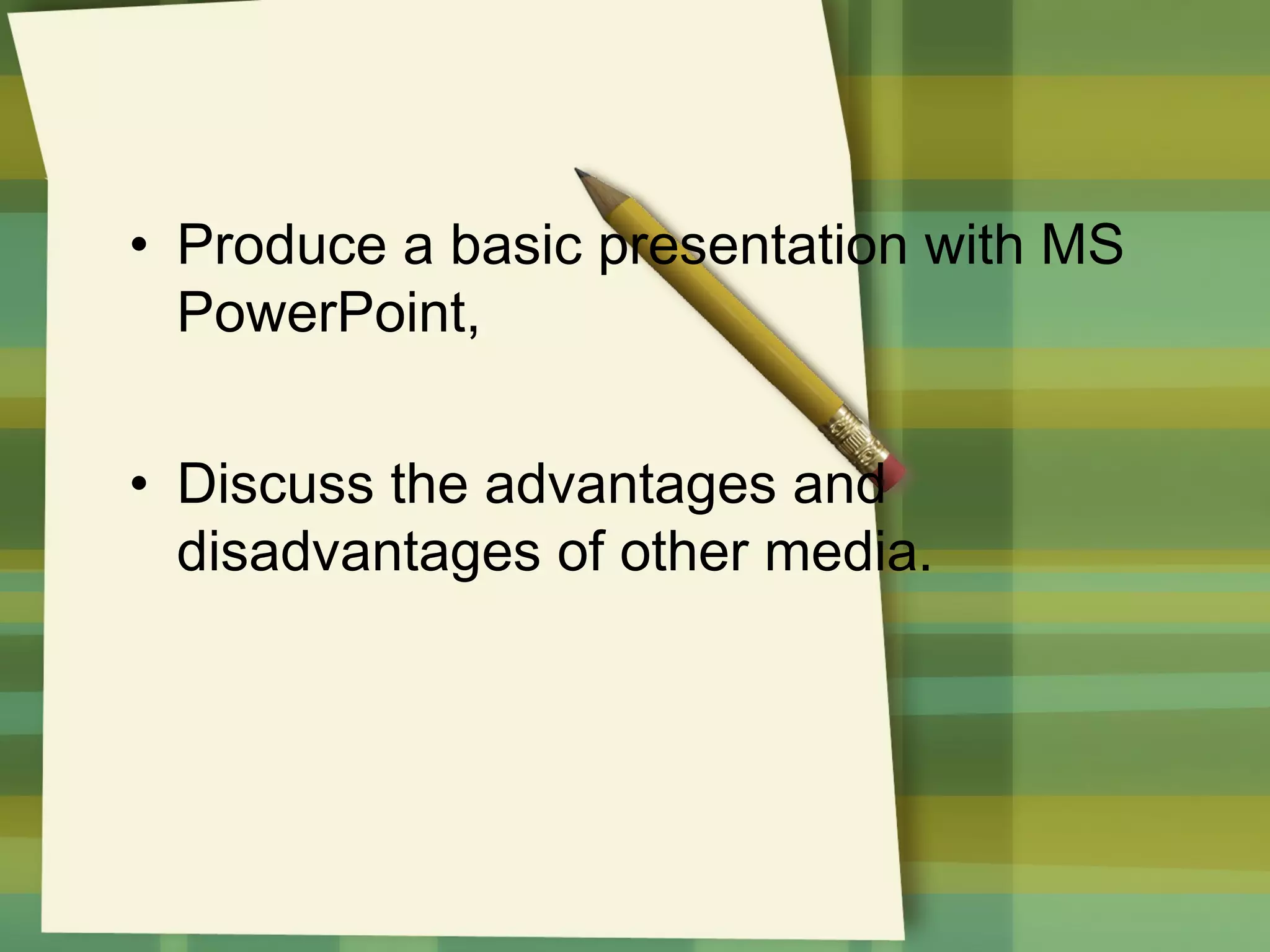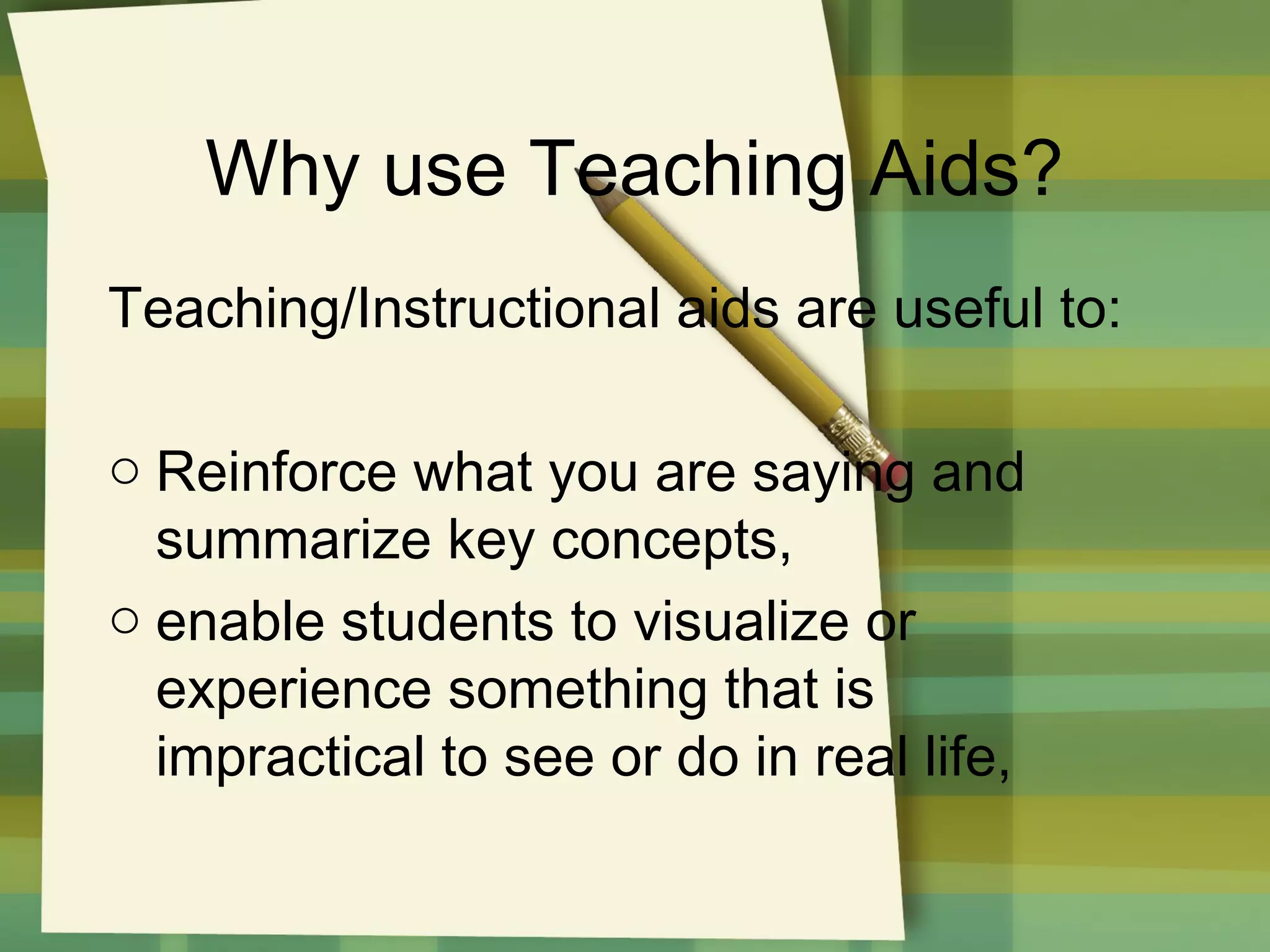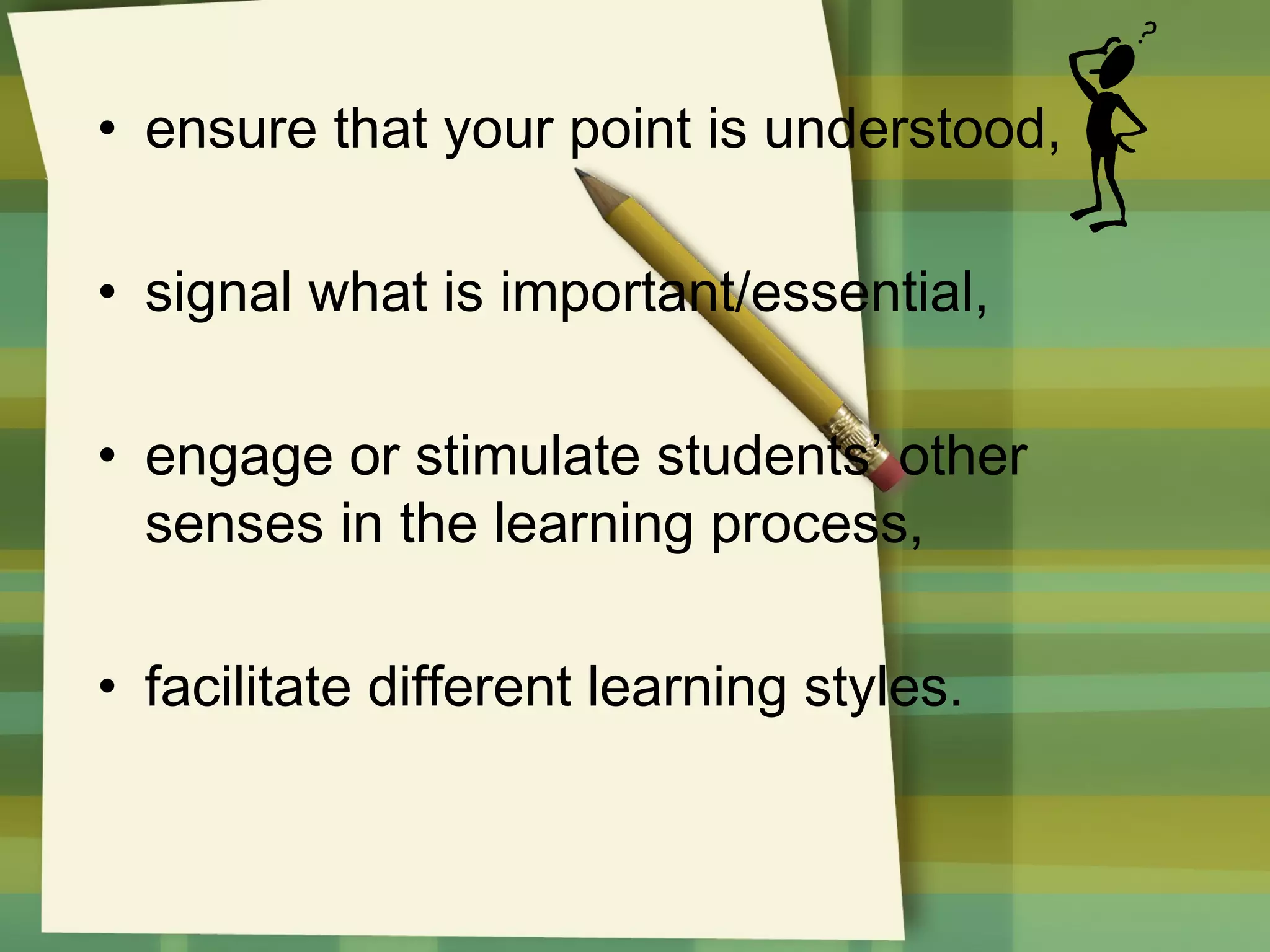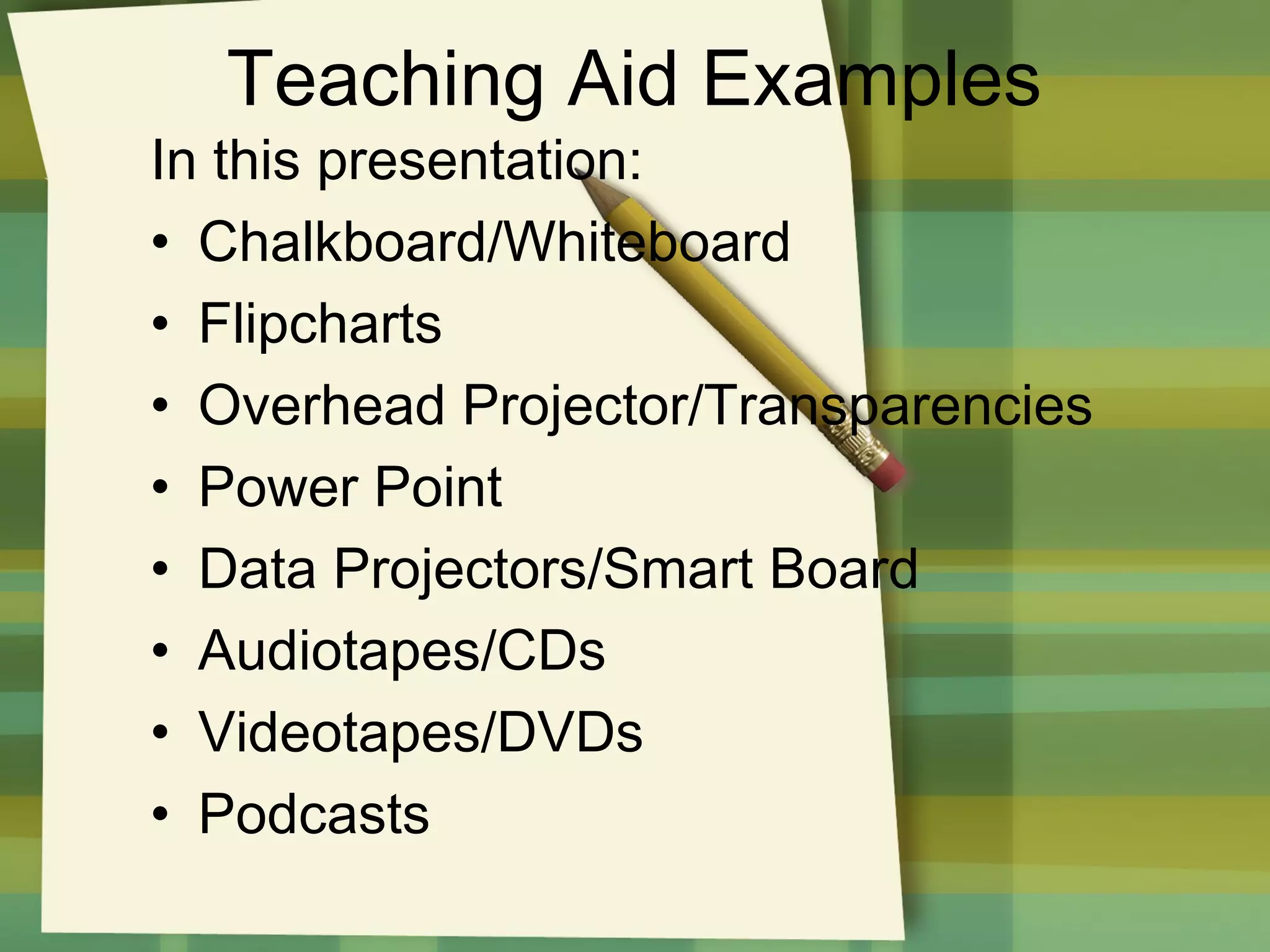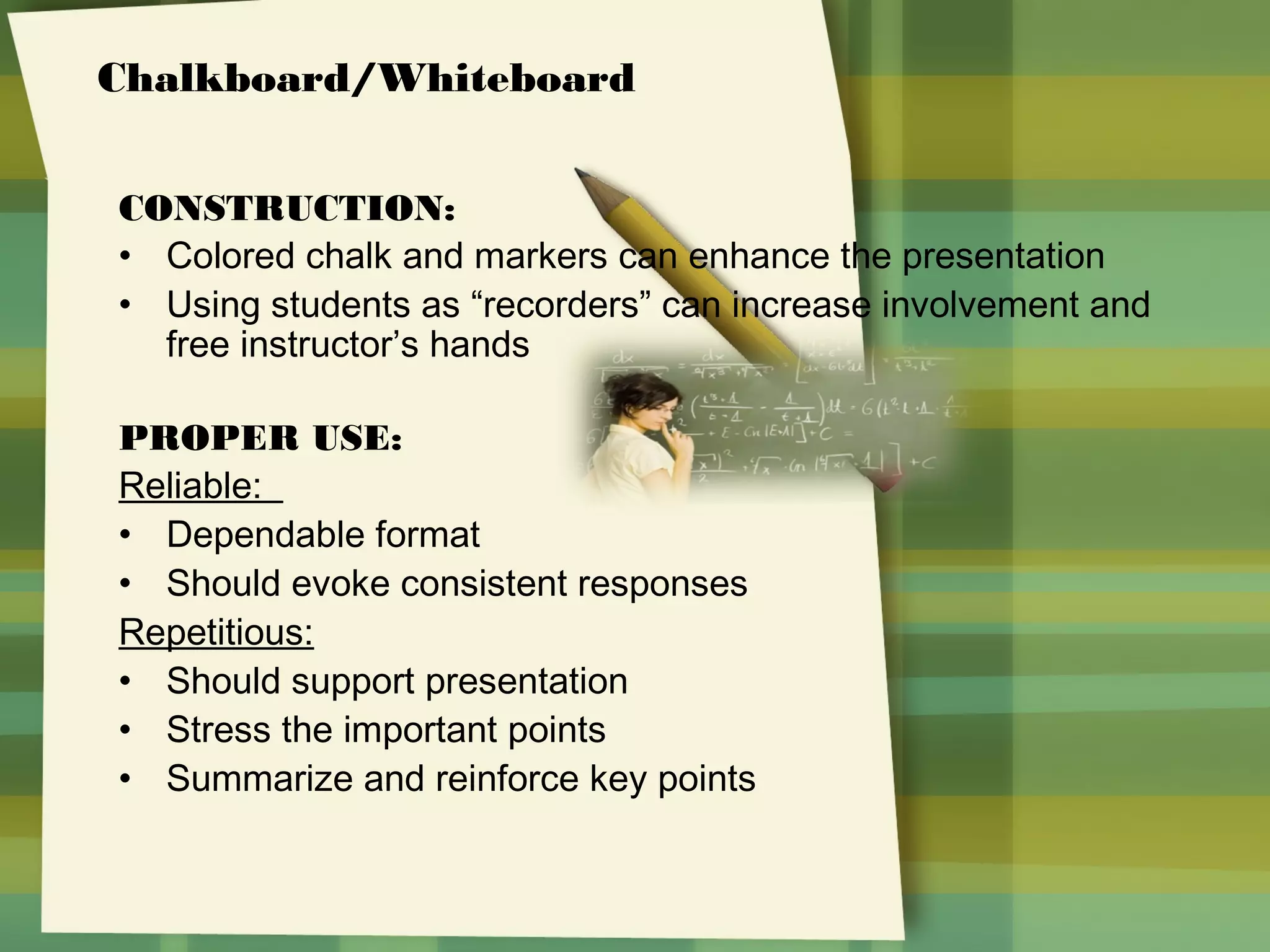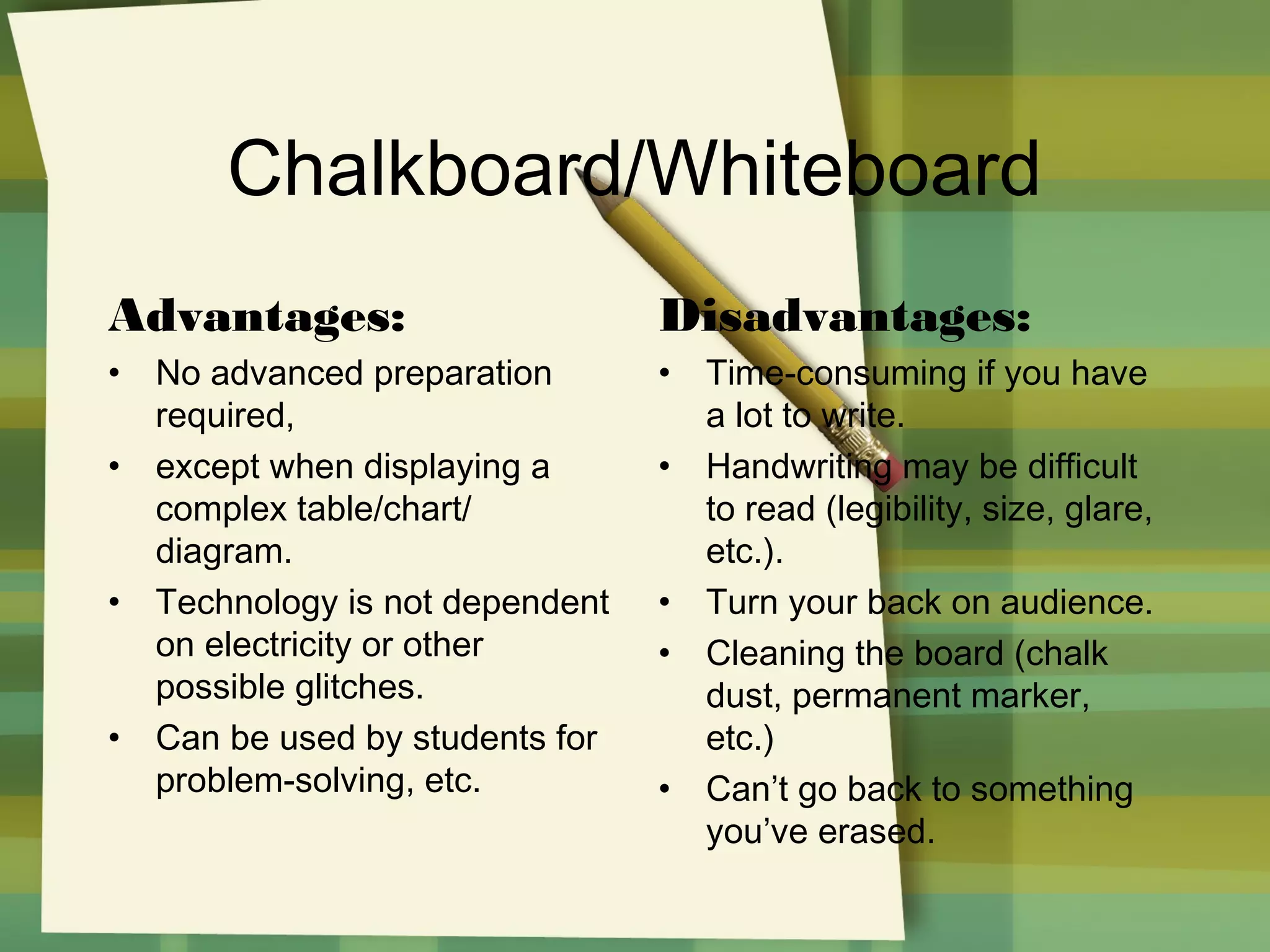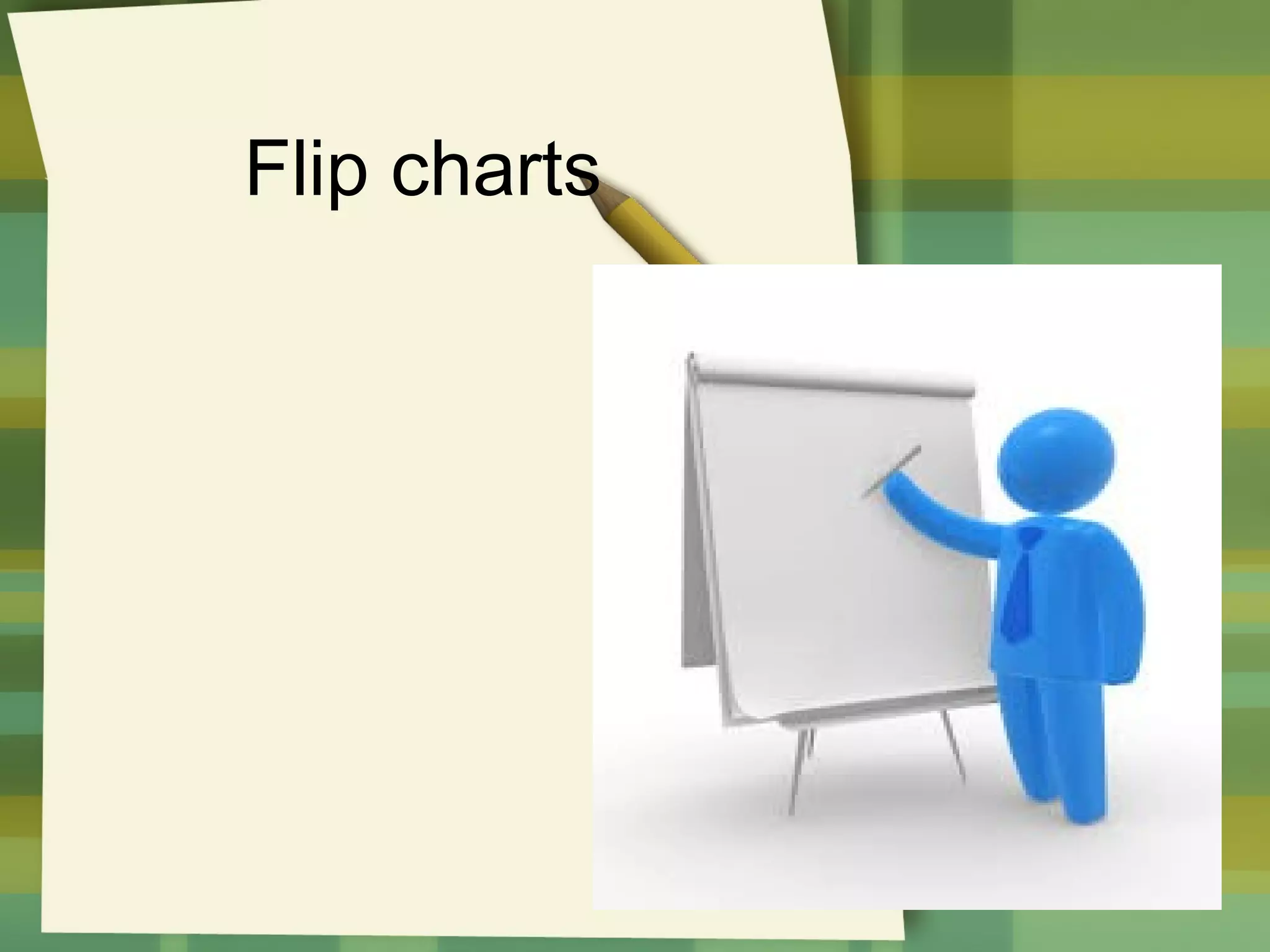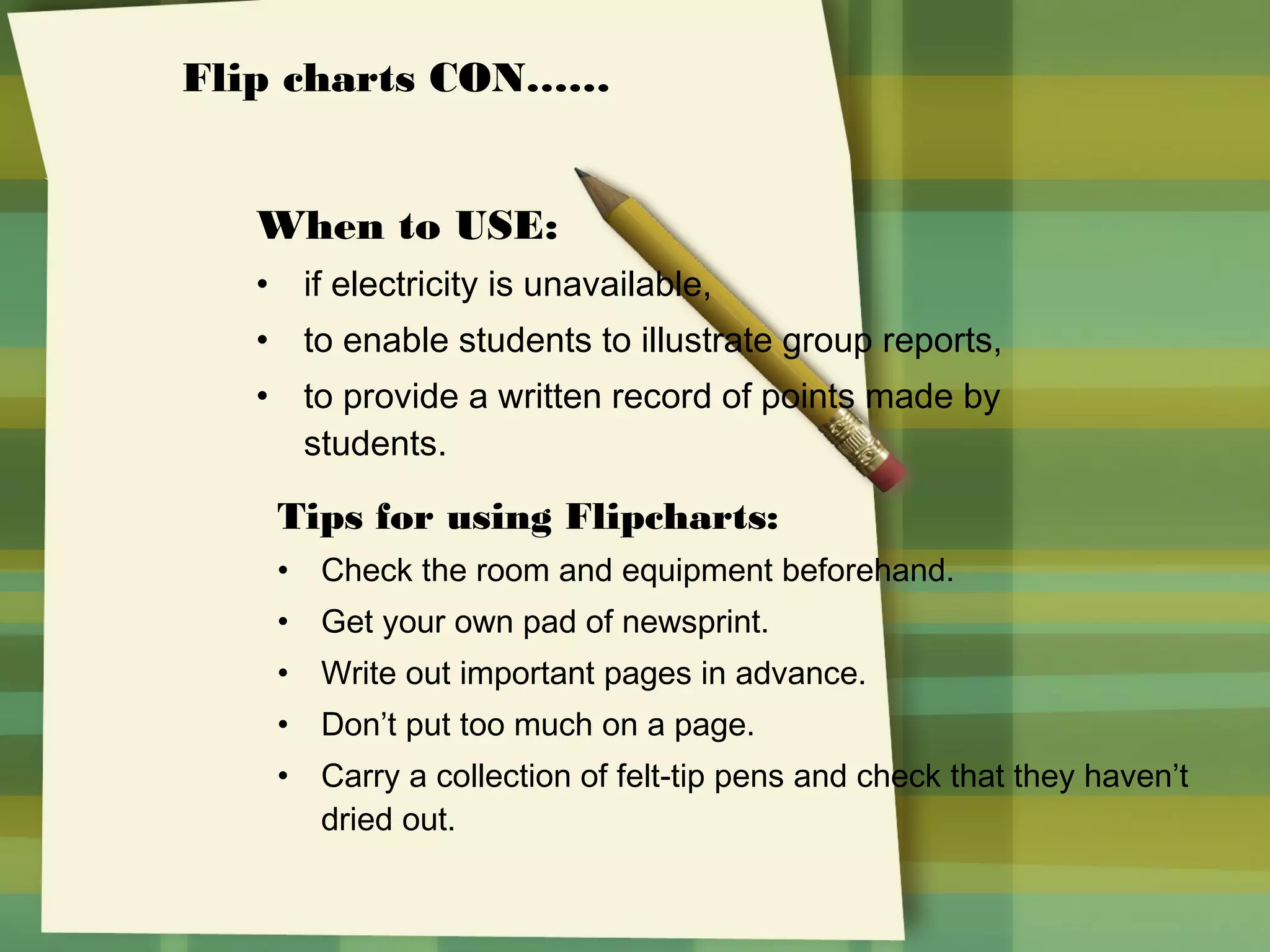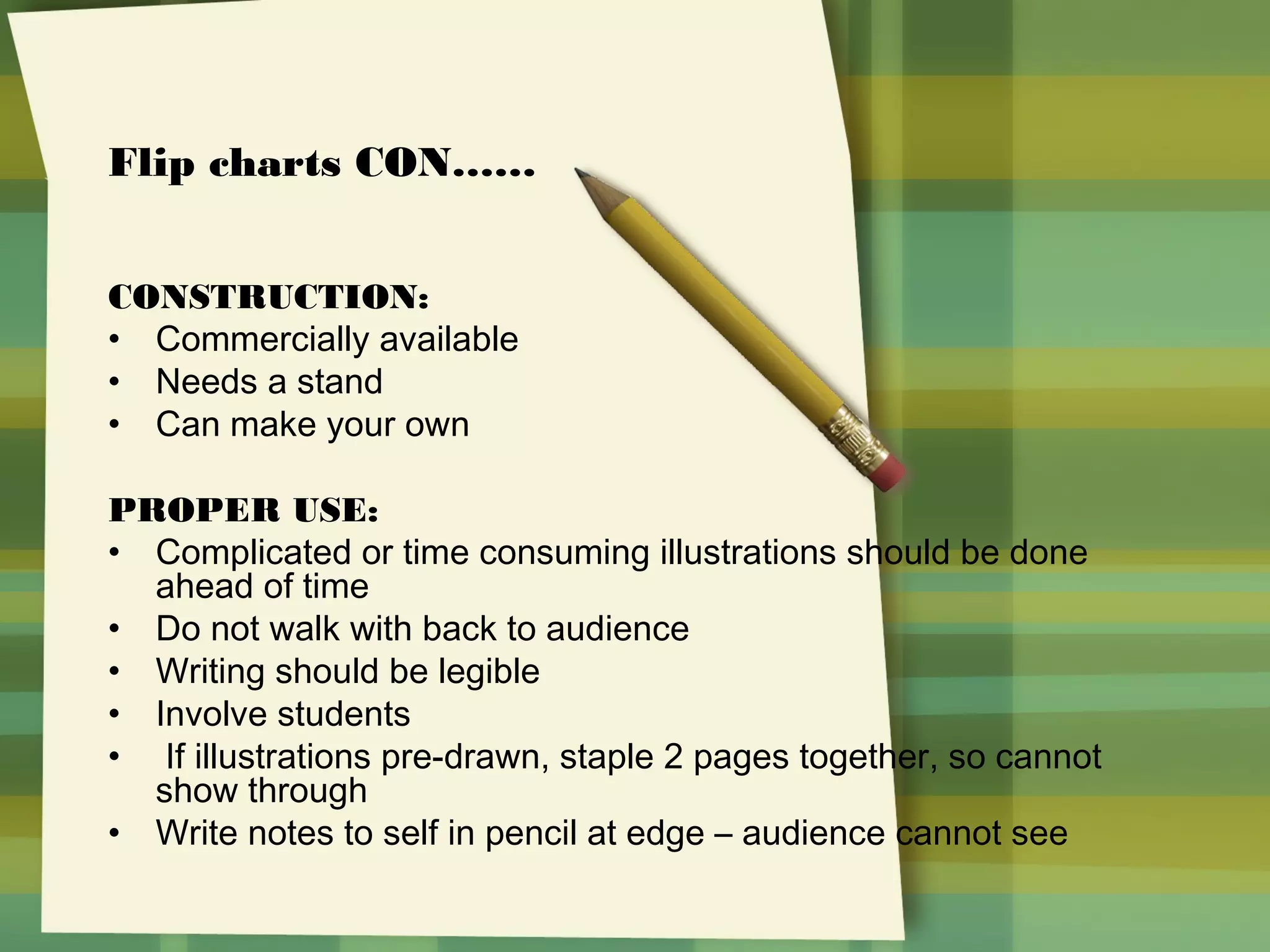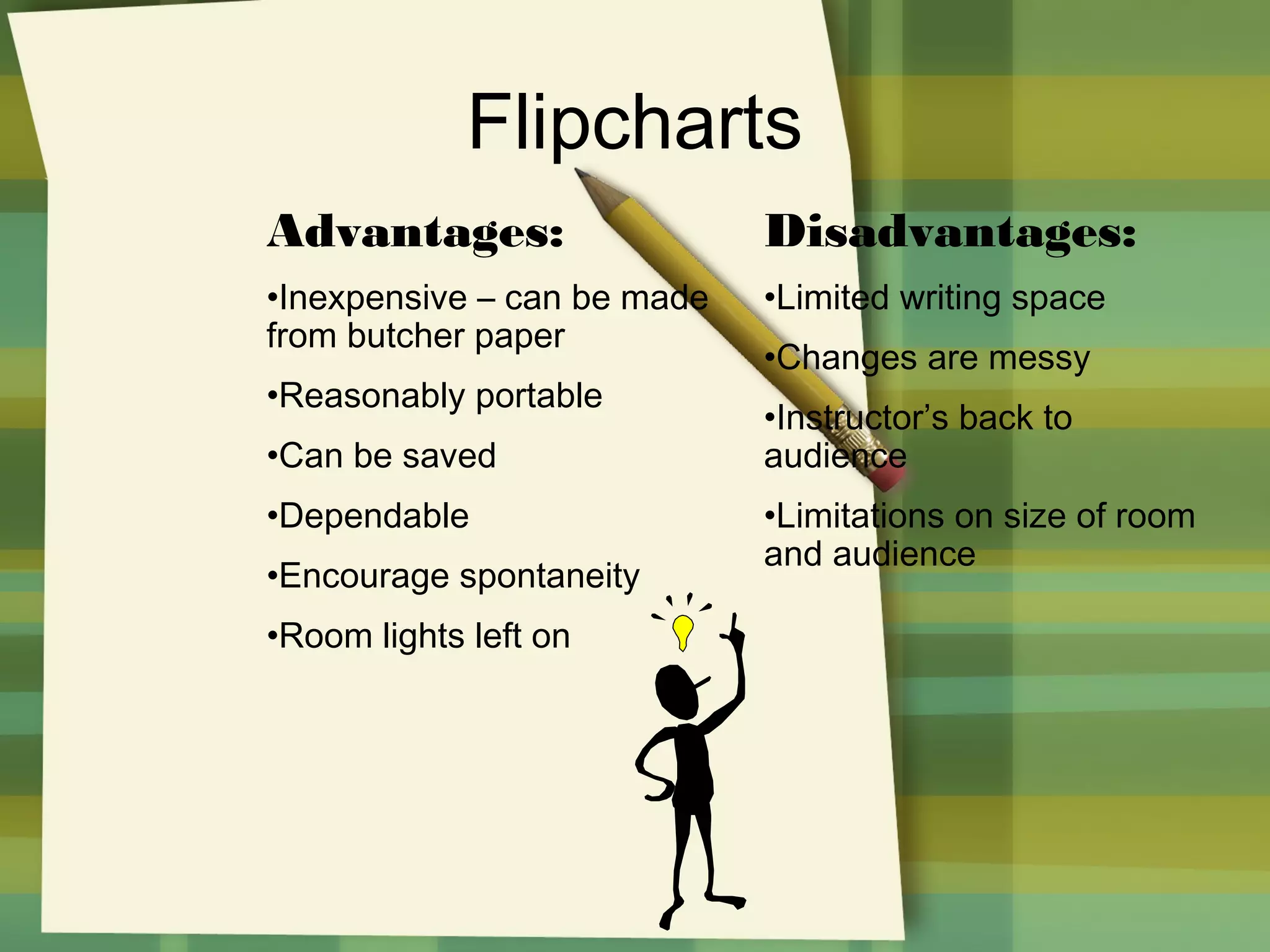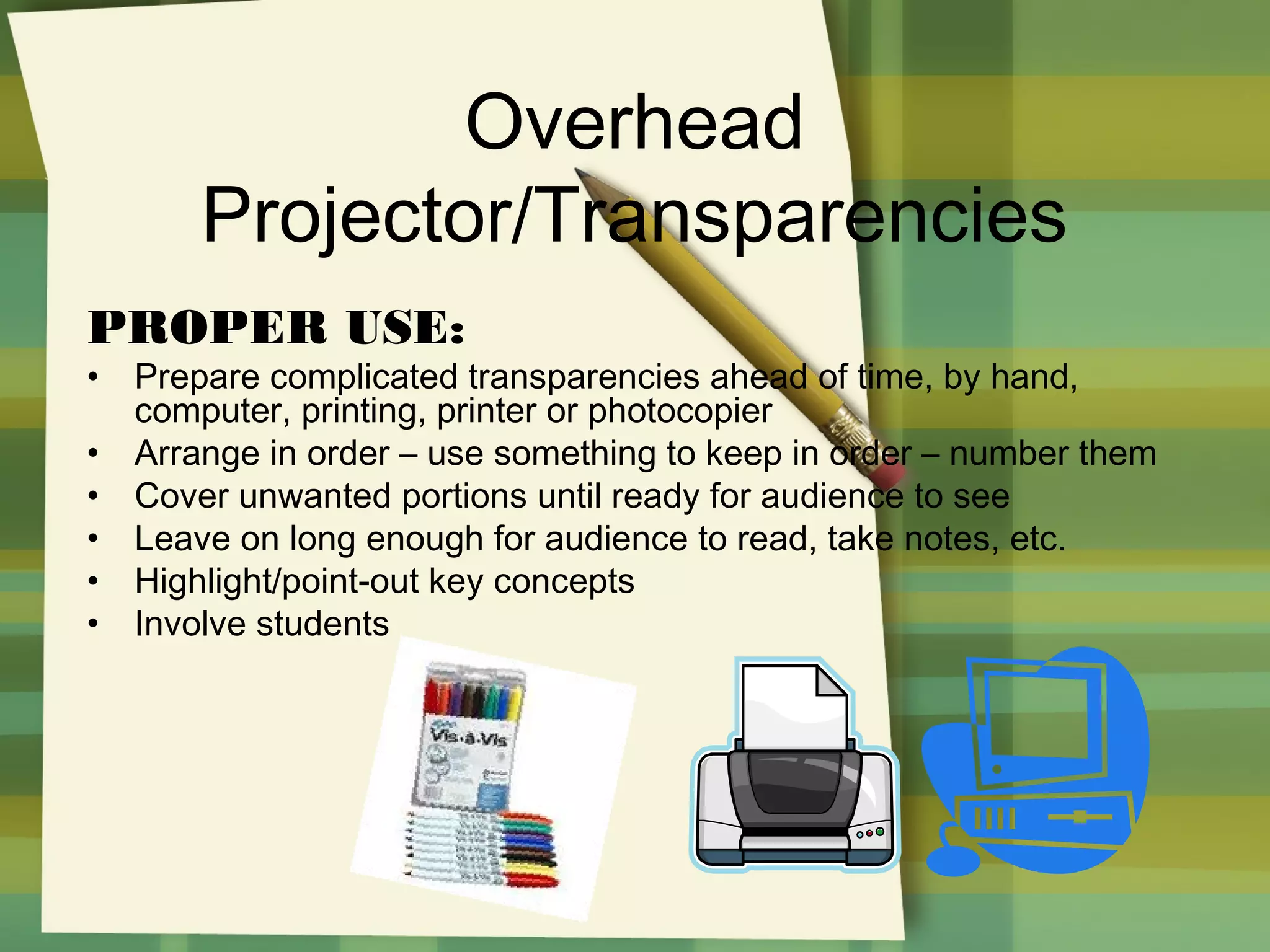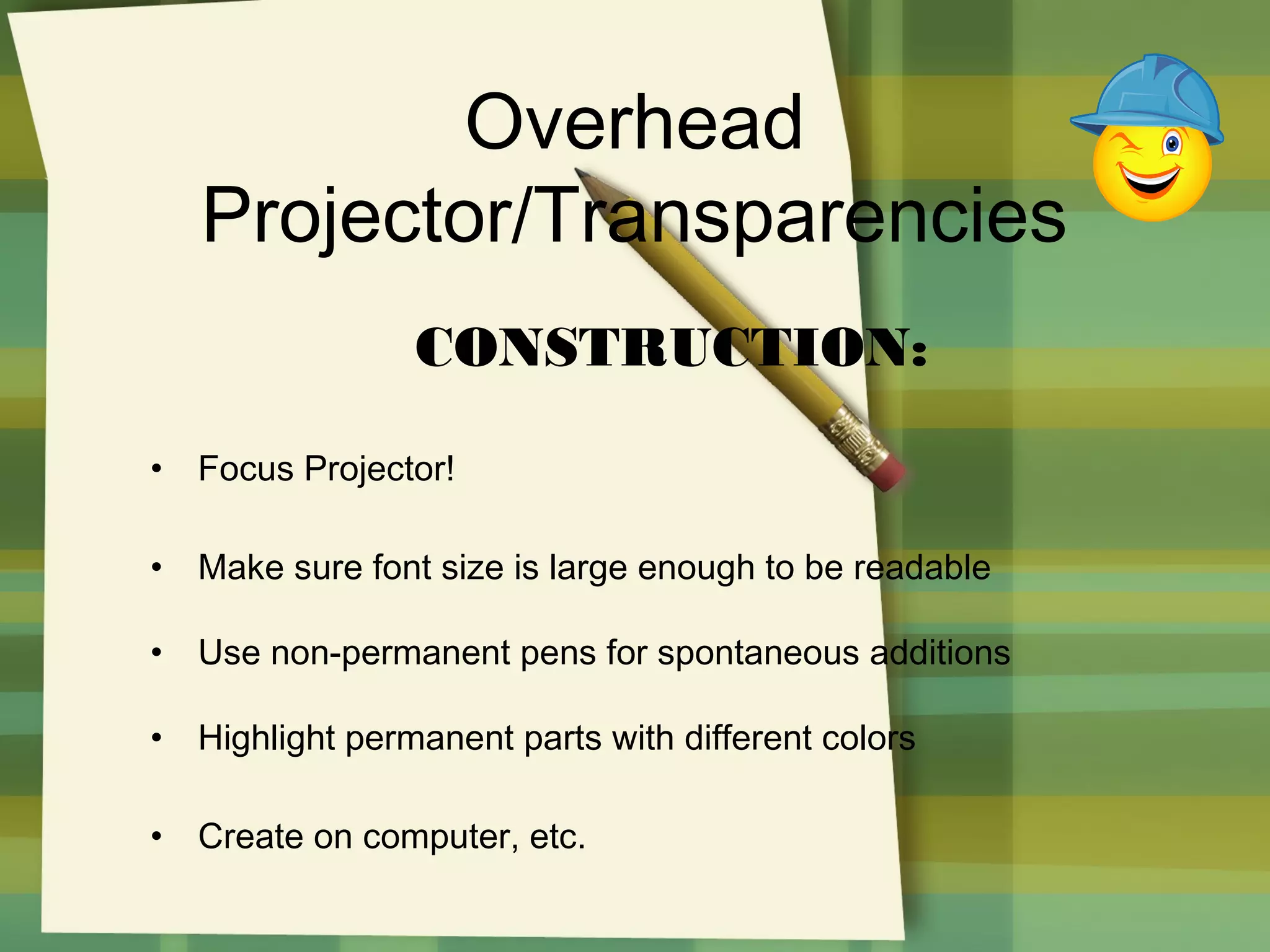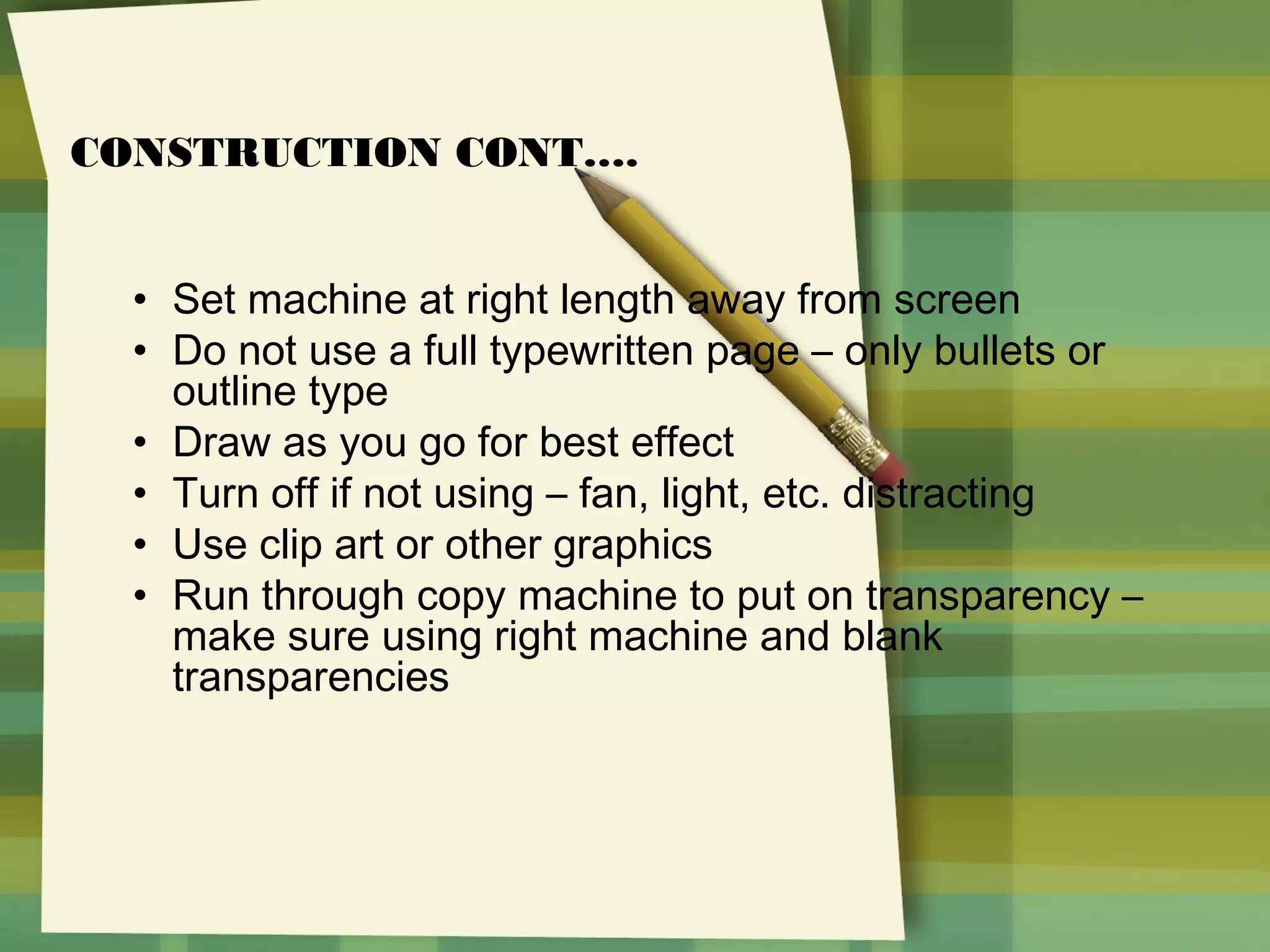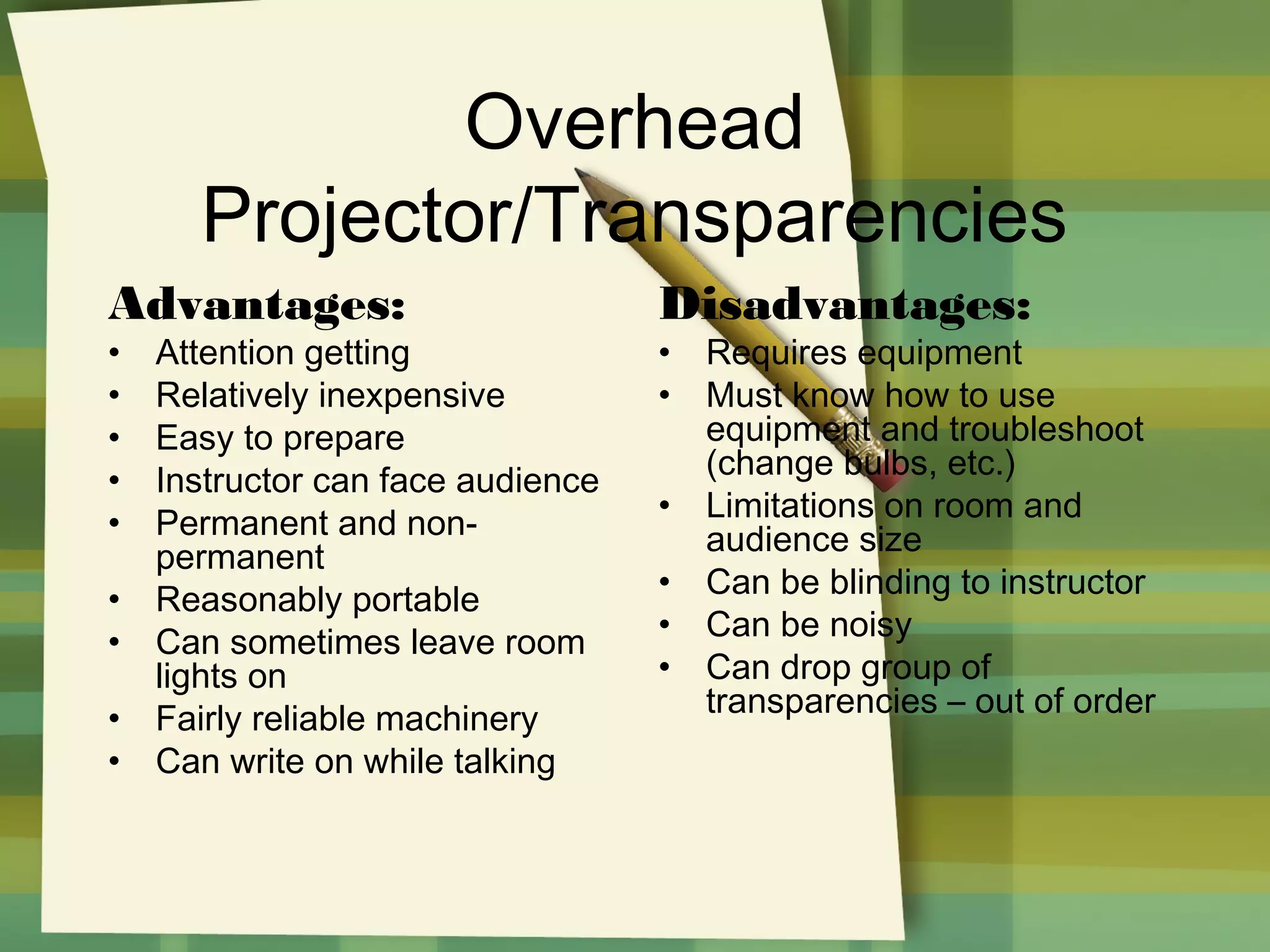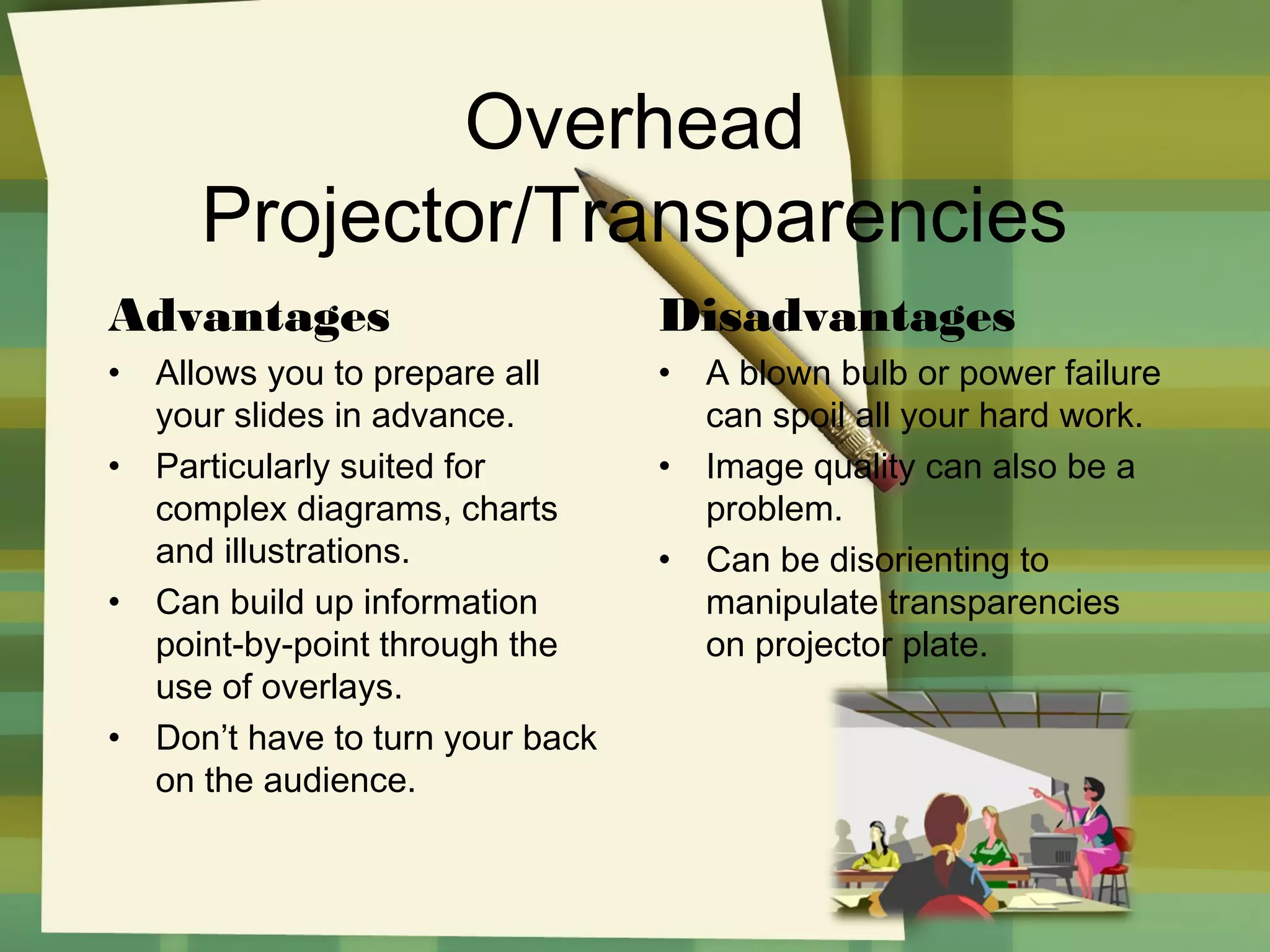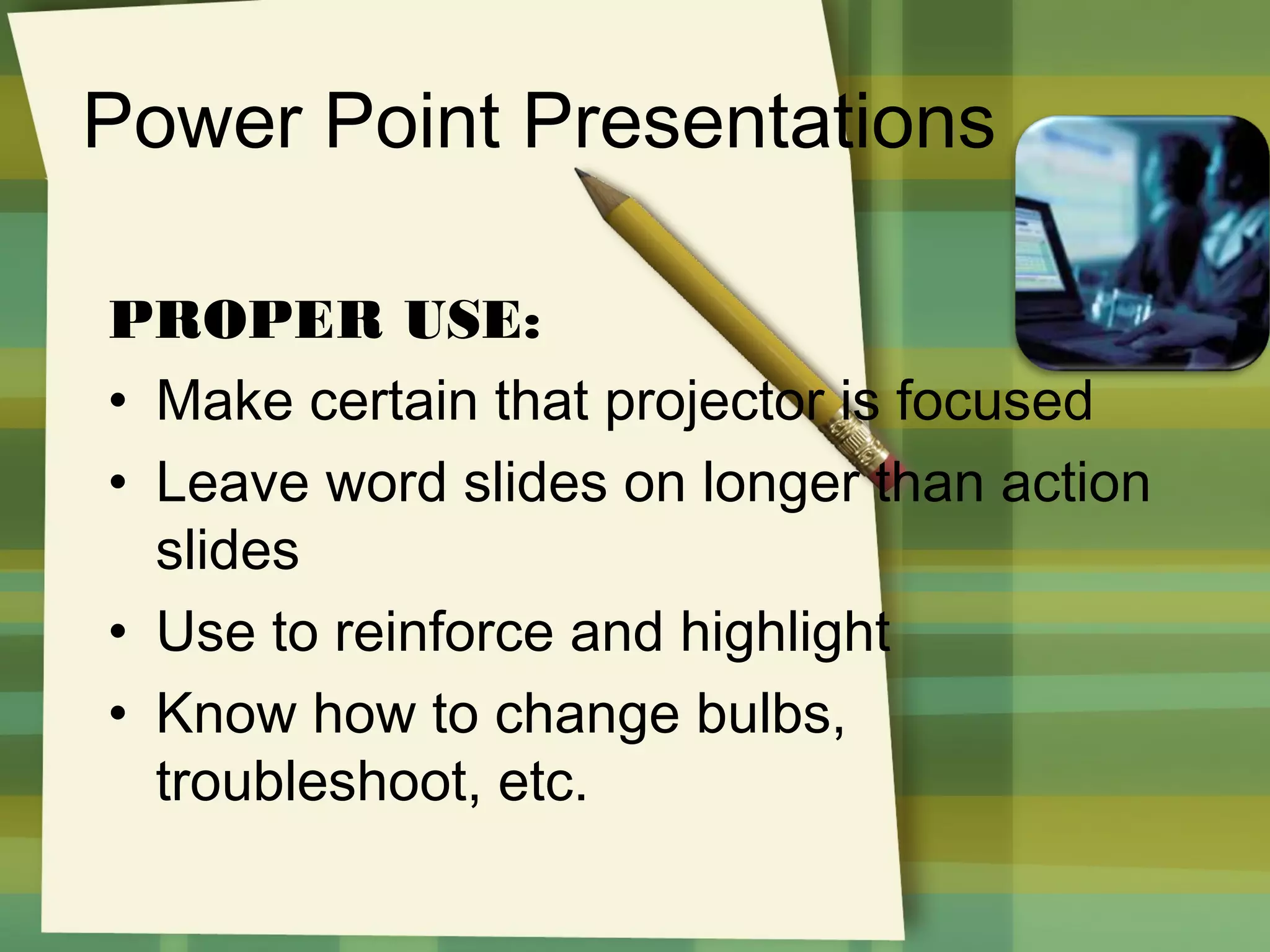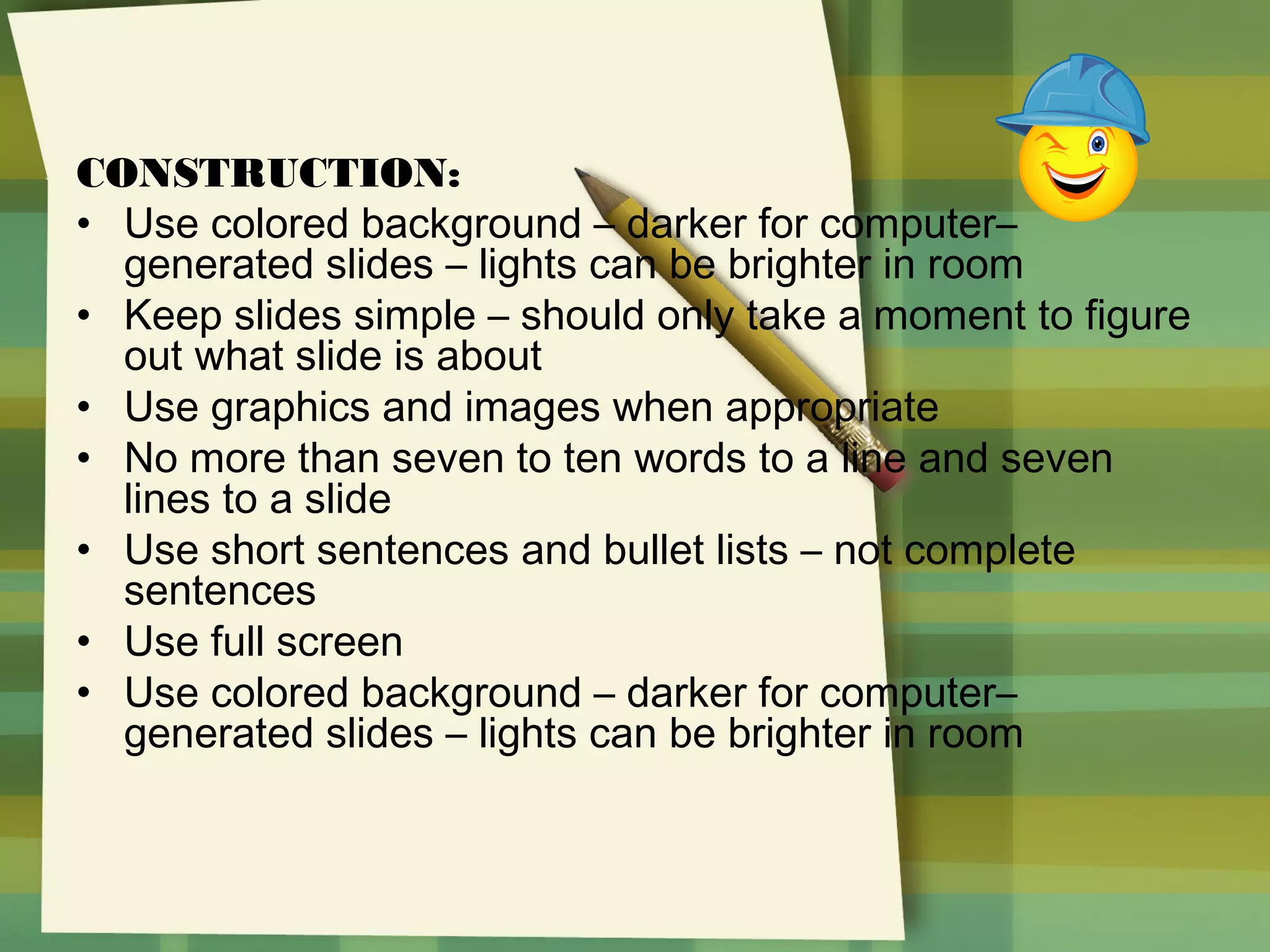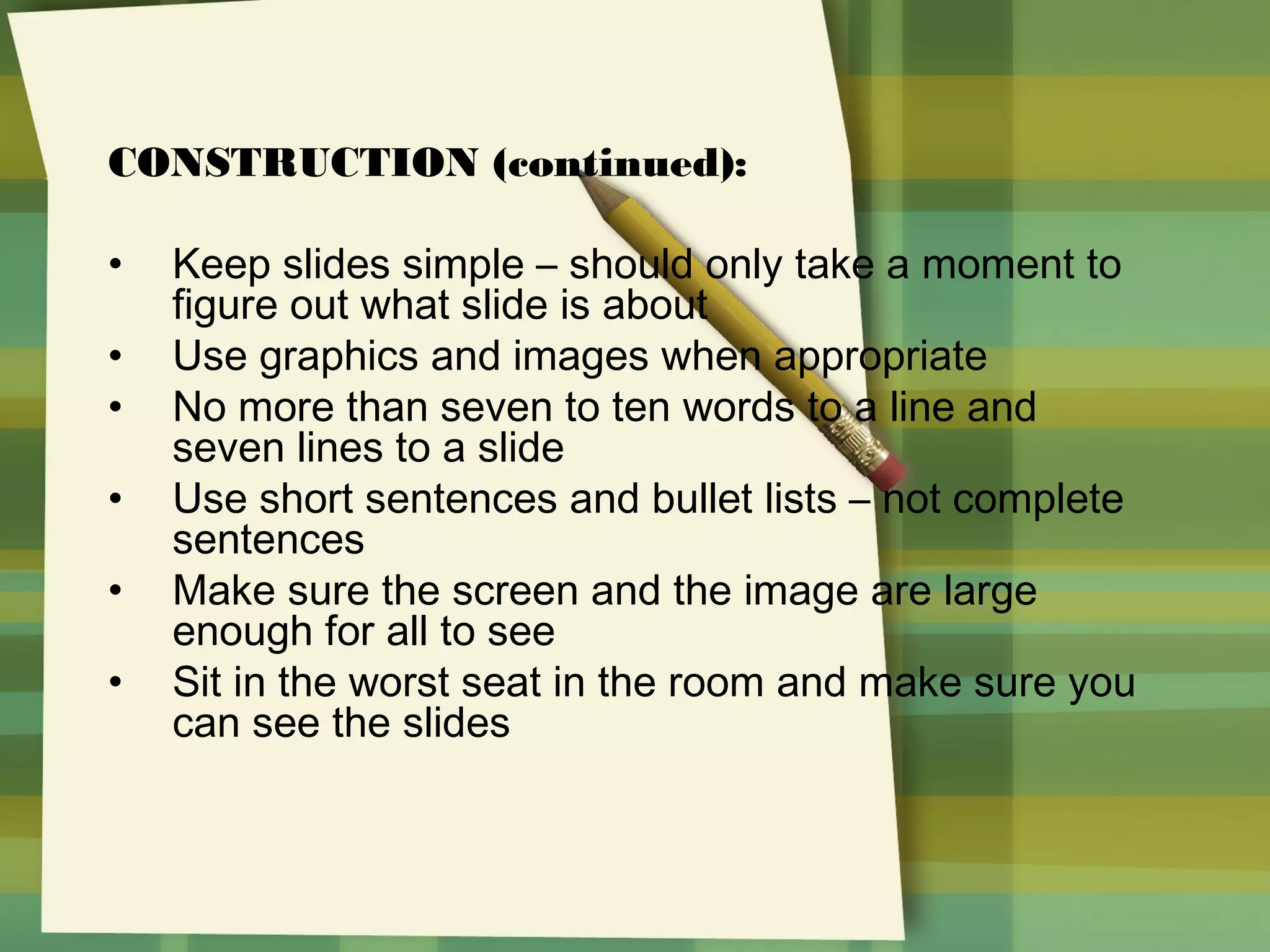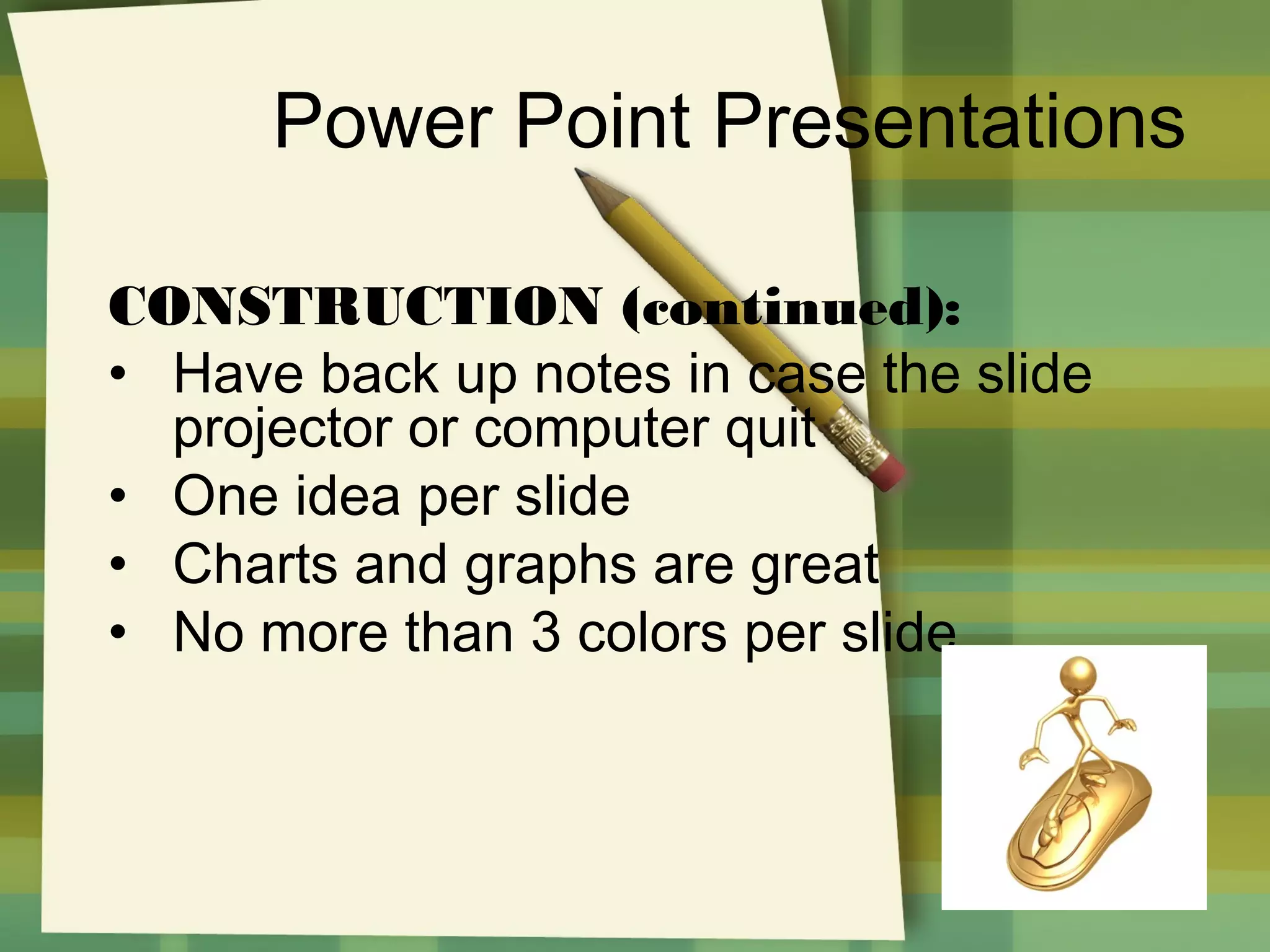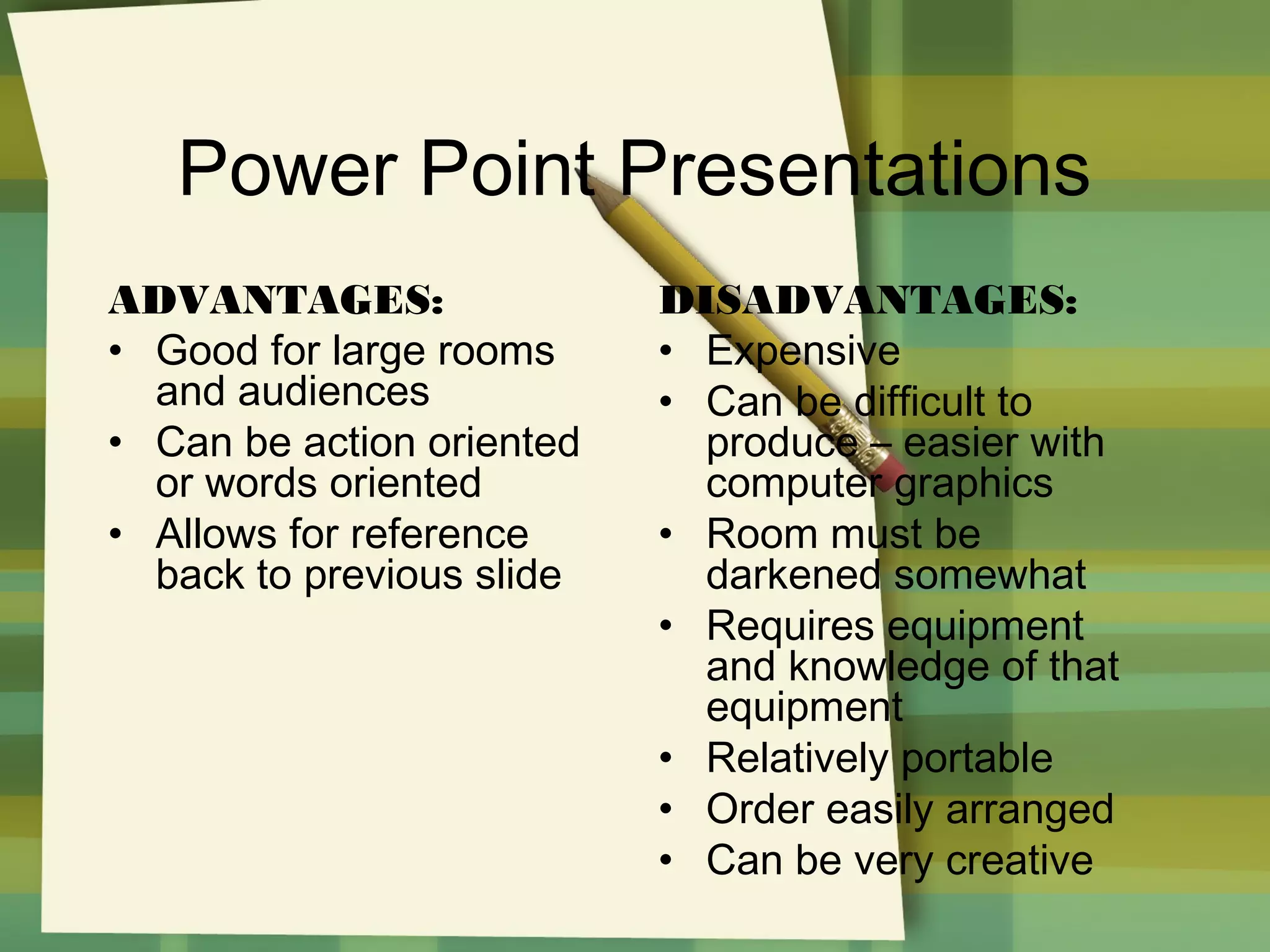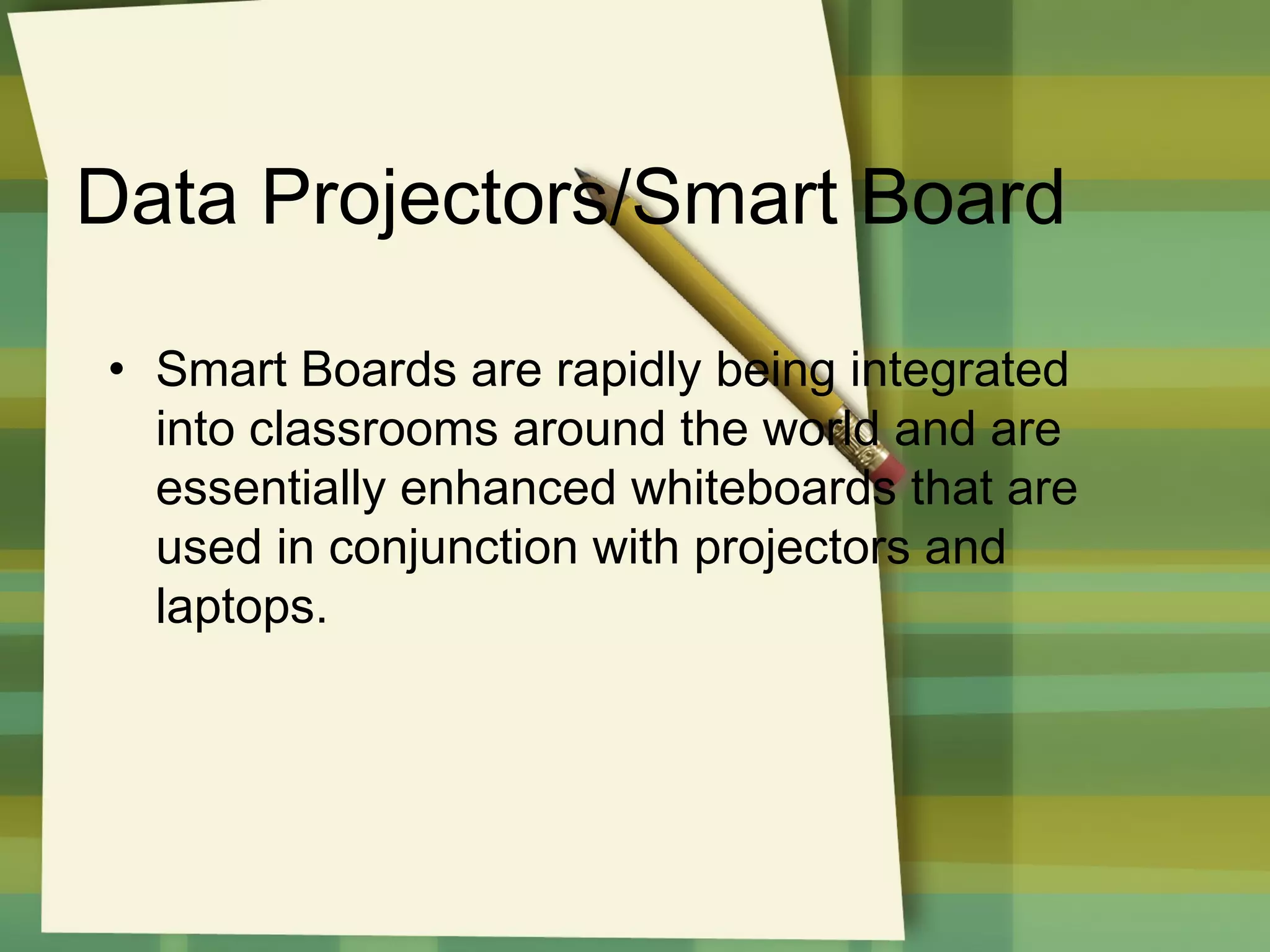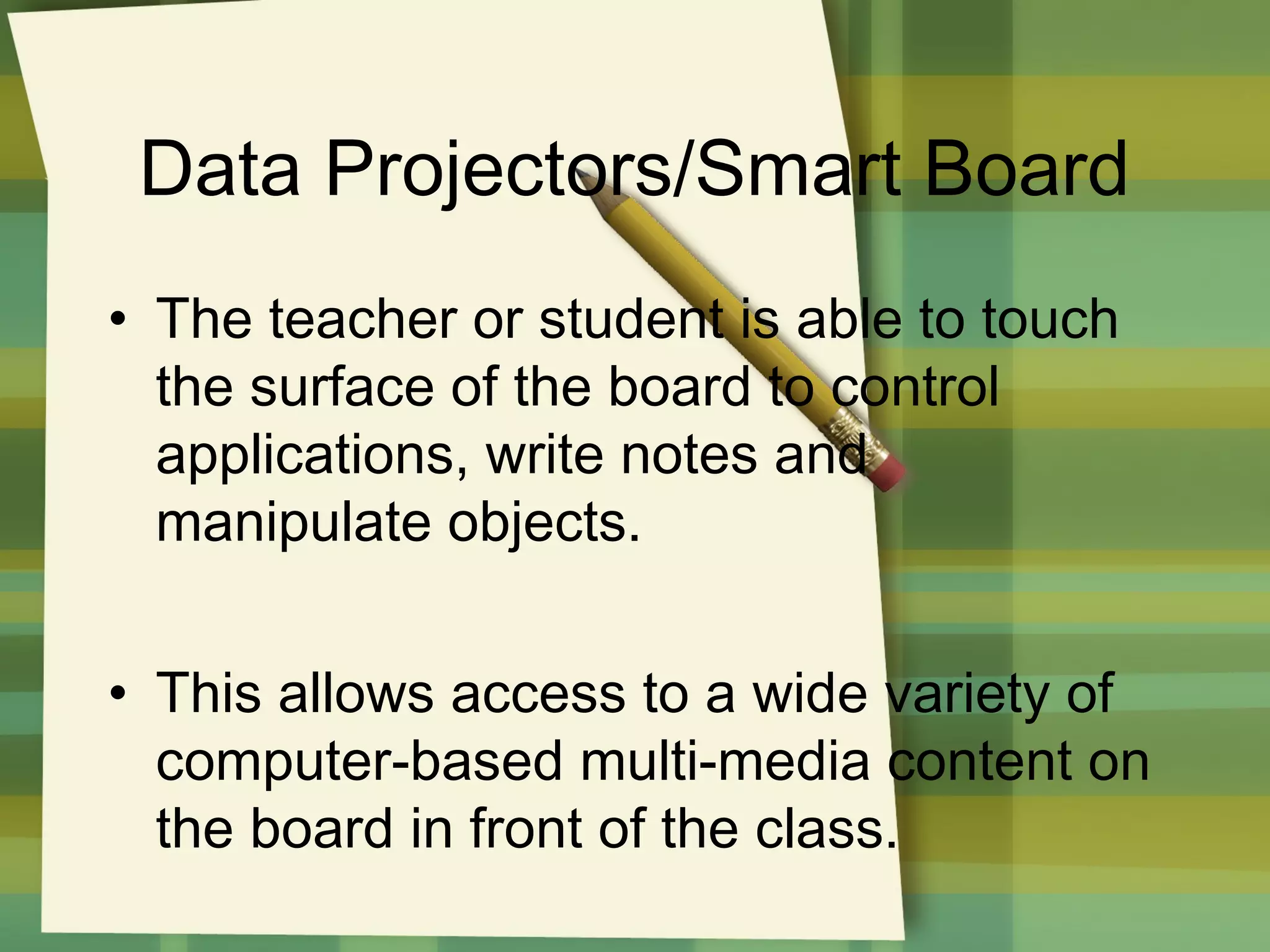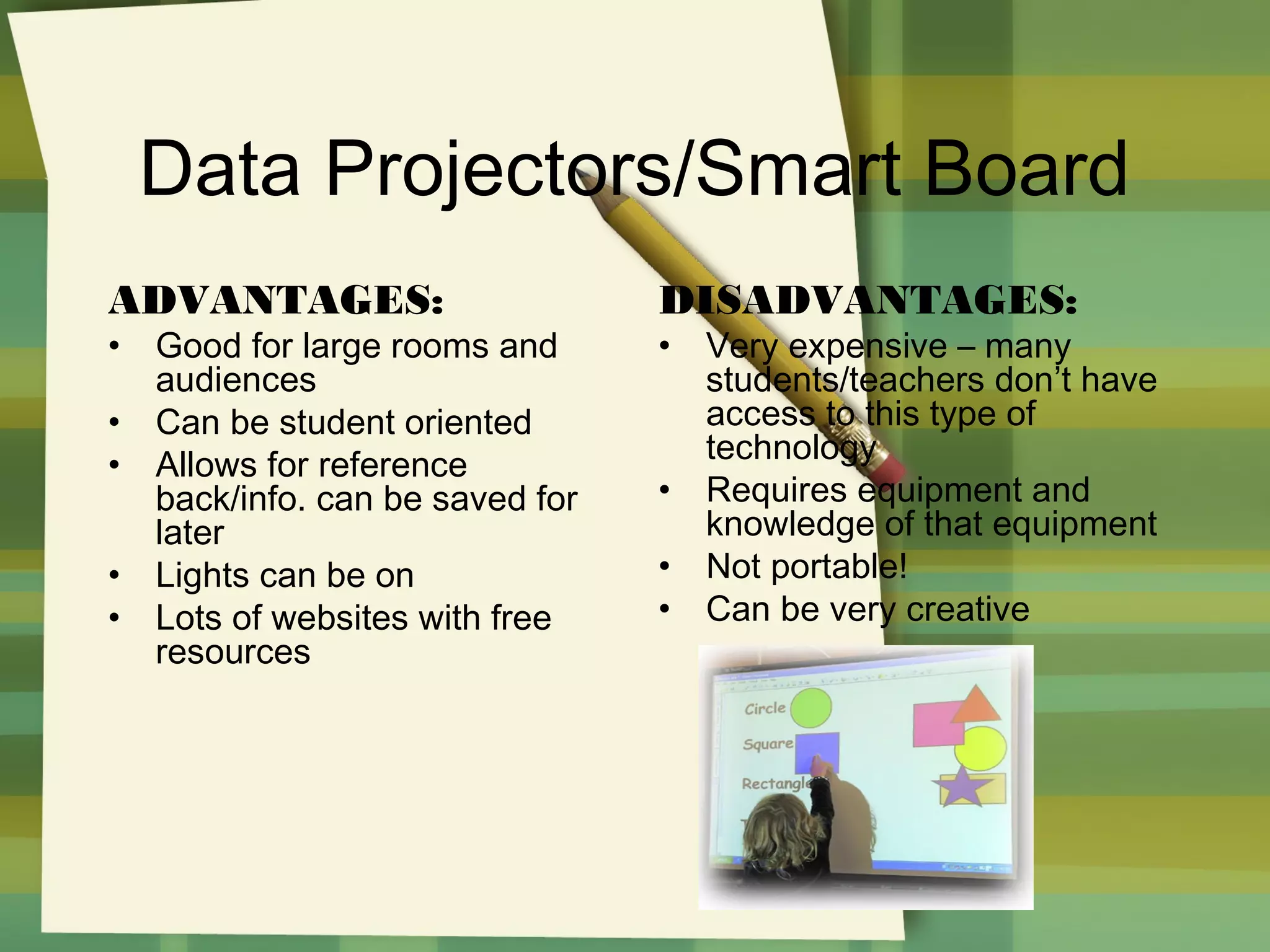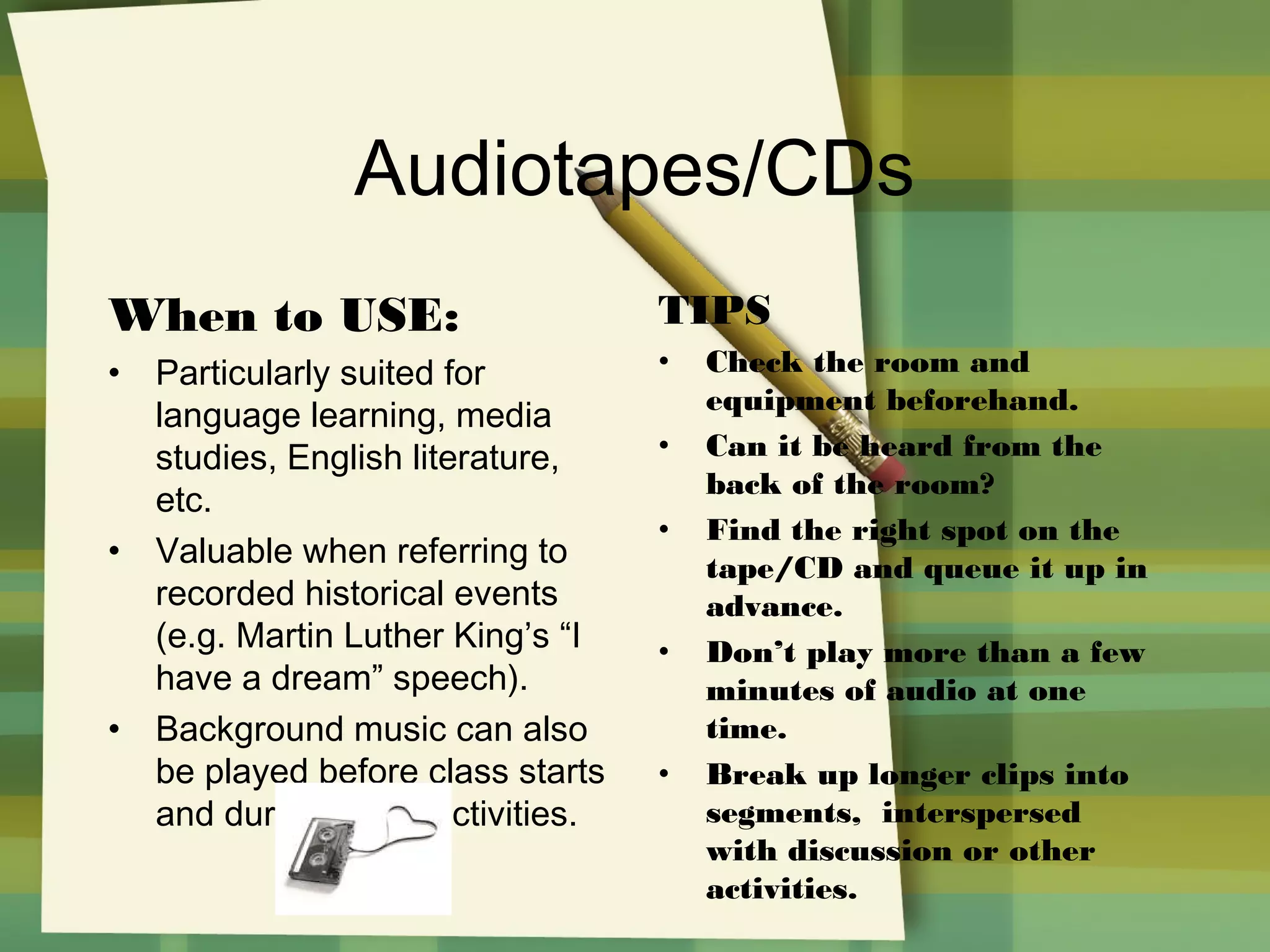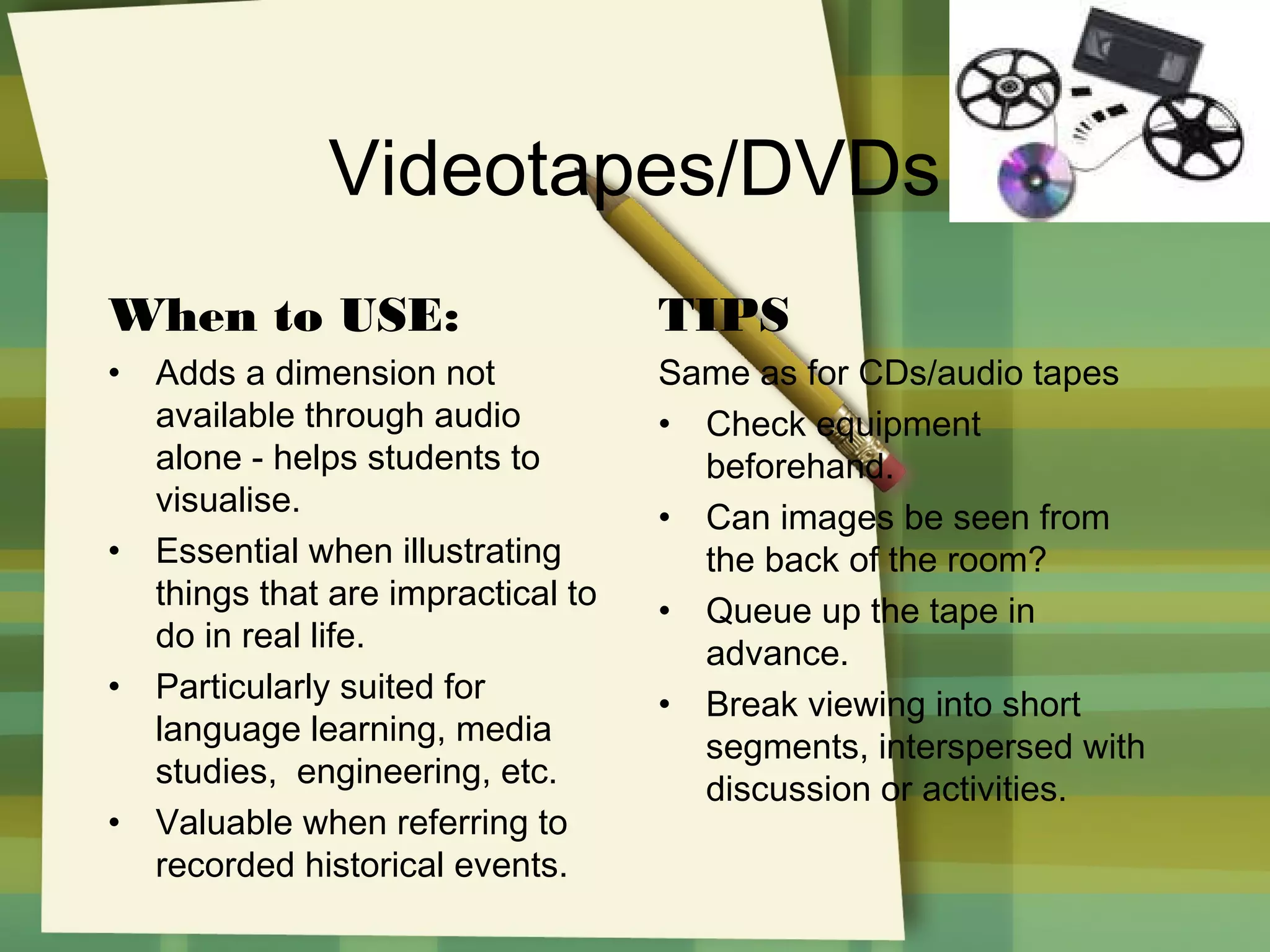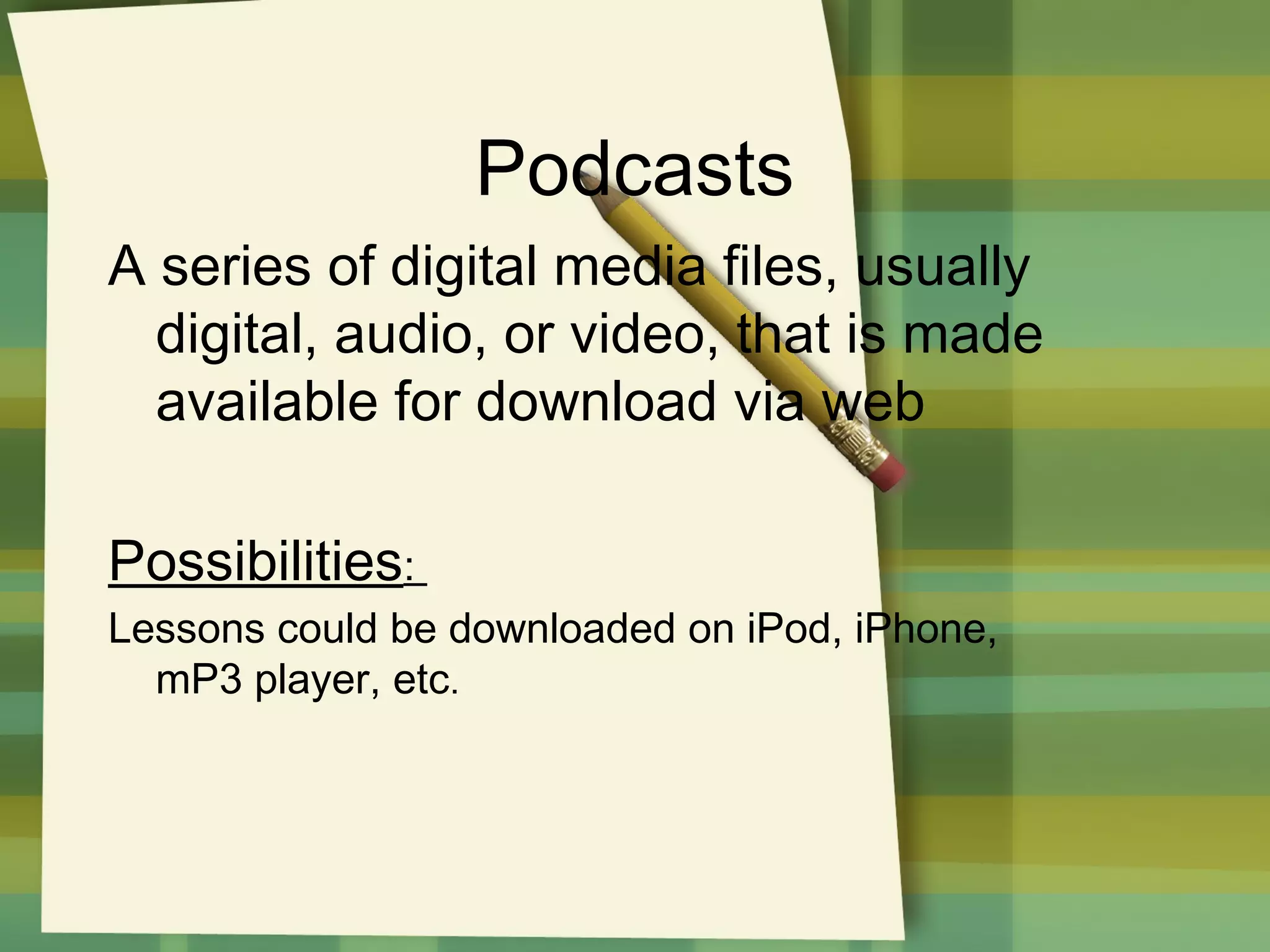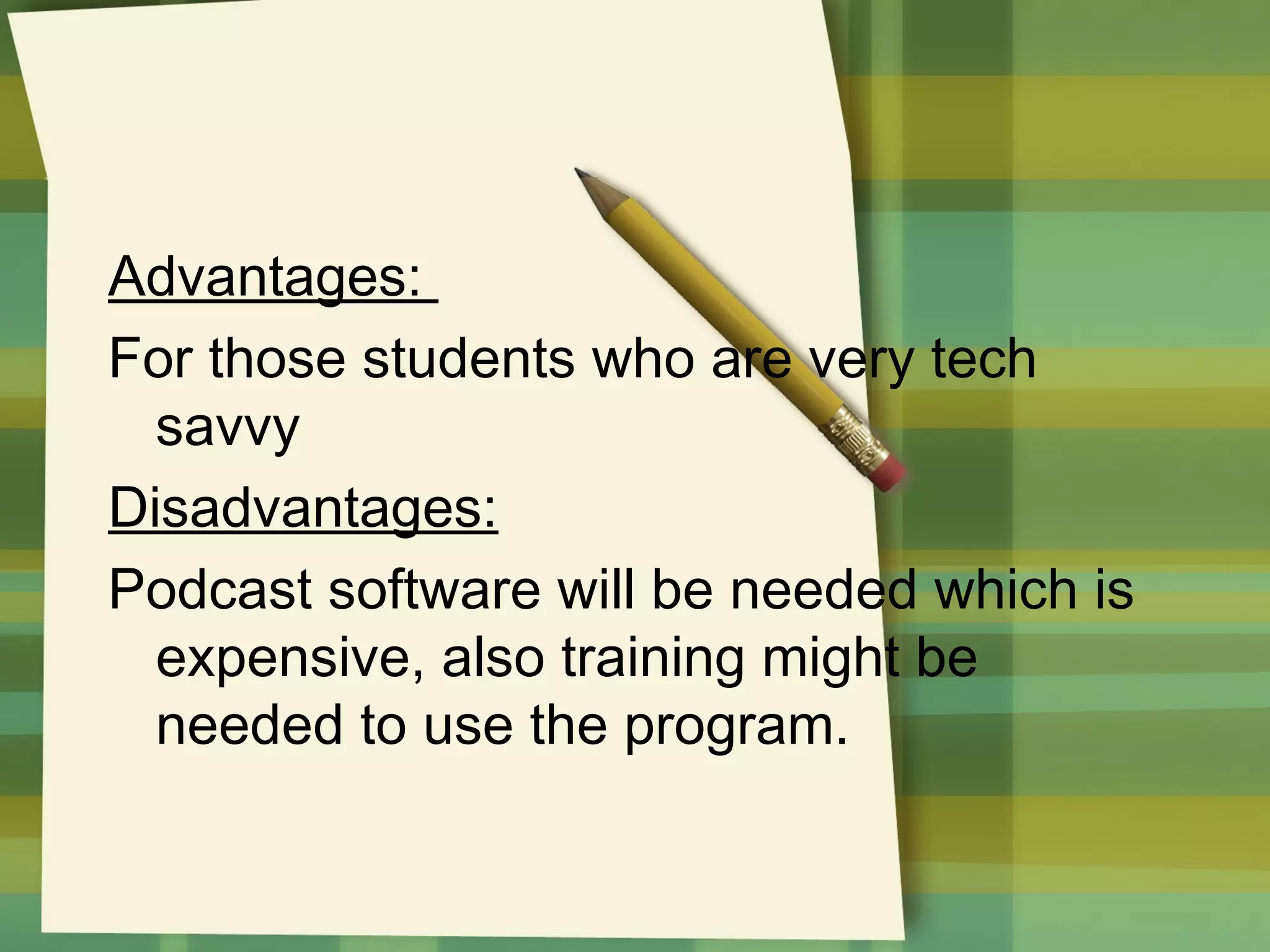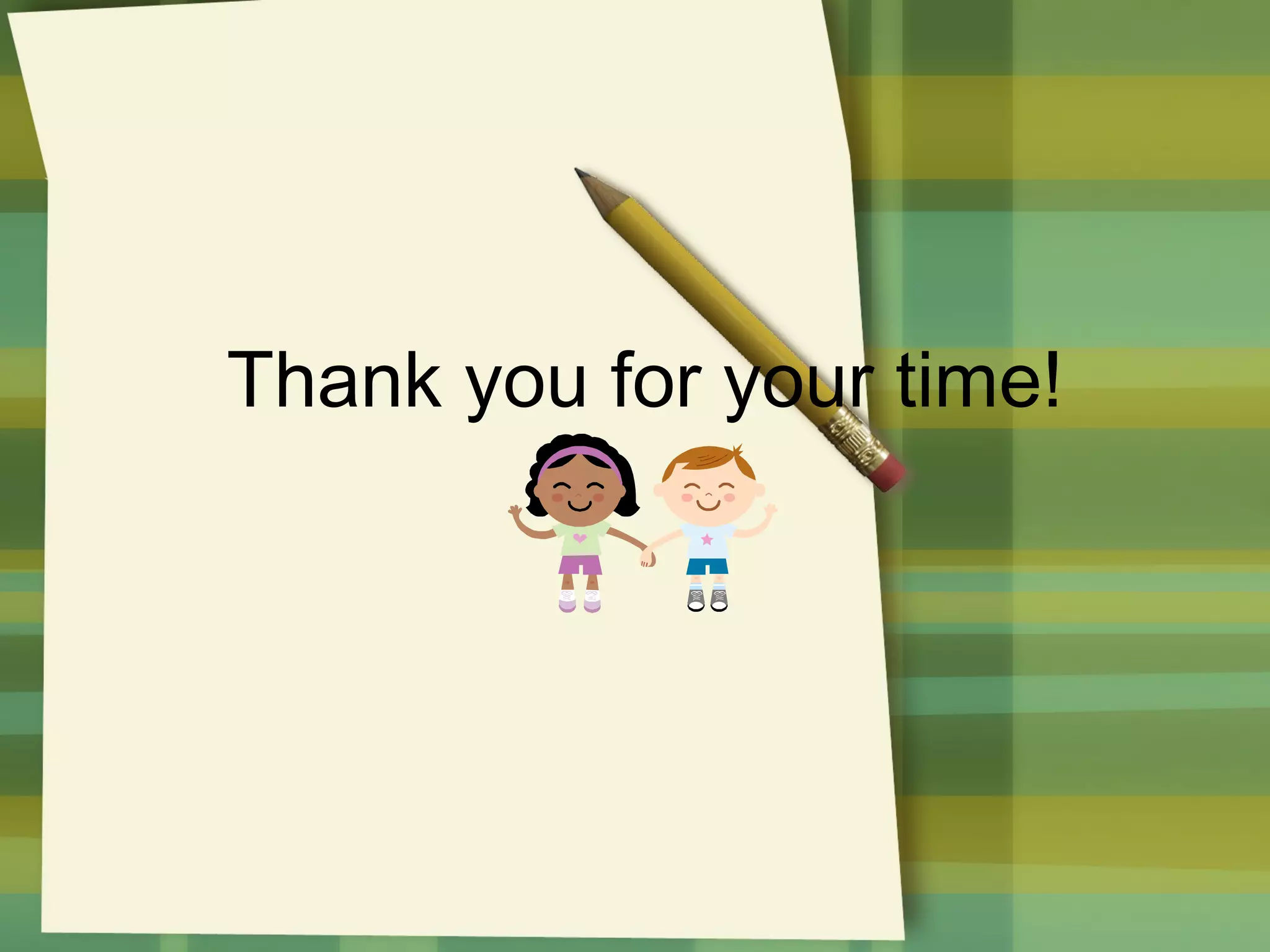This document discusses effective use of teaching aids in economics education. It outlines learning outcomes related to choosing appropriate visual aids, using the black/white board effectively, making the most of overhead projectors, and producing basic PowerPoint presentations. Common teaching aids are described such as chalk/white boards, flip charts, overhead projectors, PowerPoint, and audio/visual media. Guidance is provided on proper construction and use of each aid as well as advantages and disadvantages.