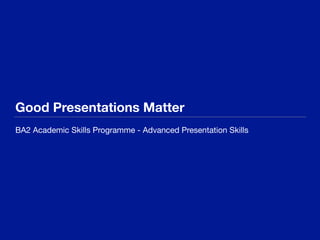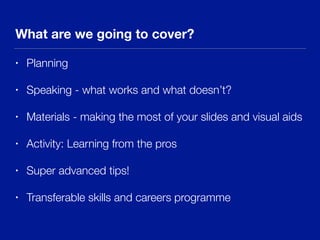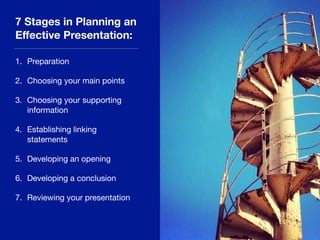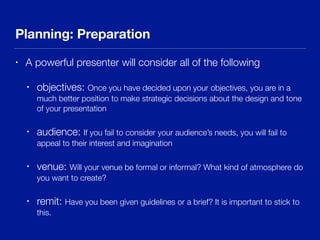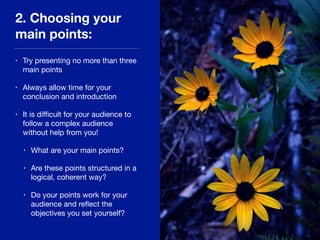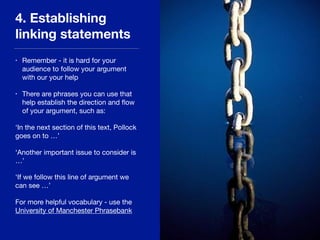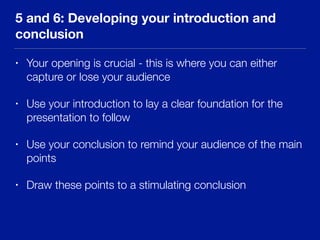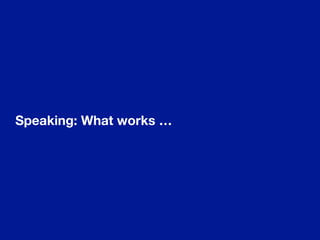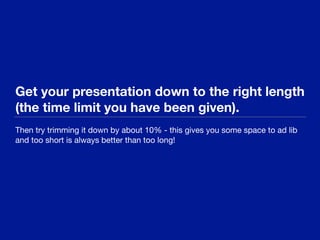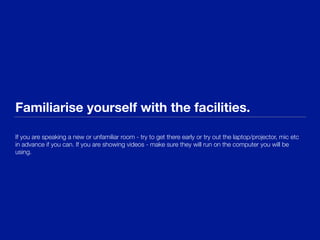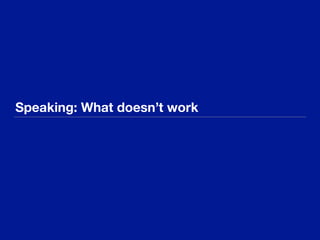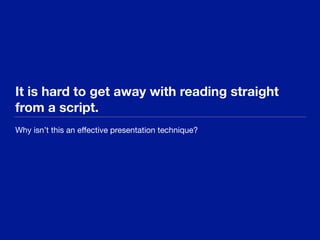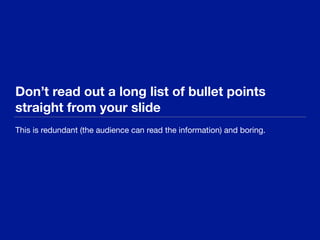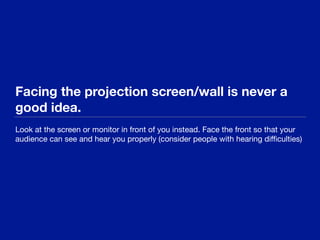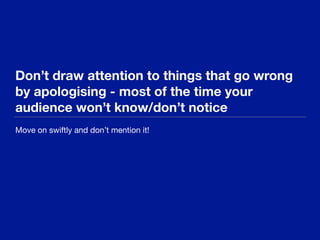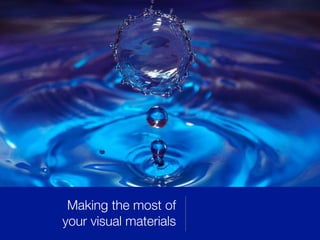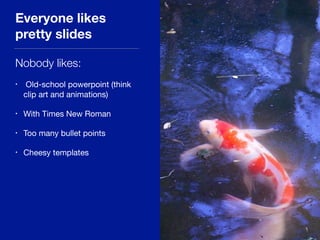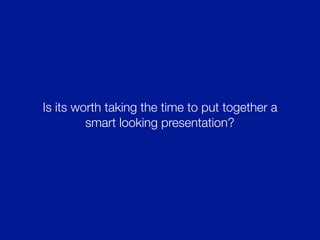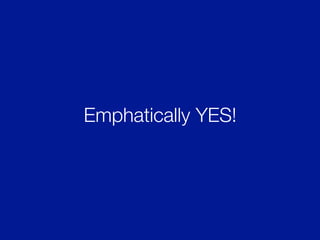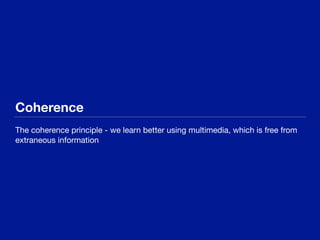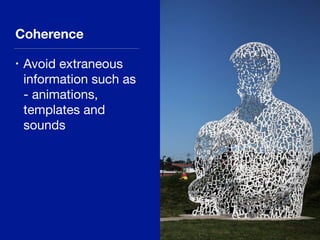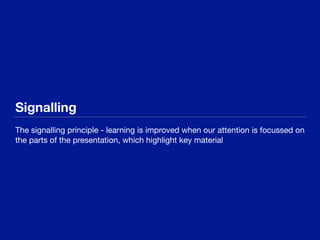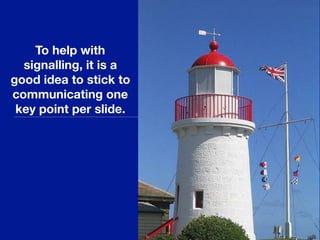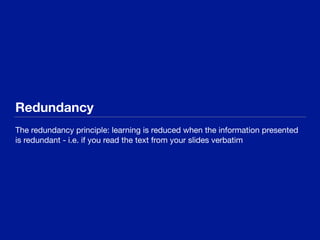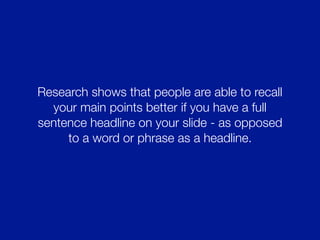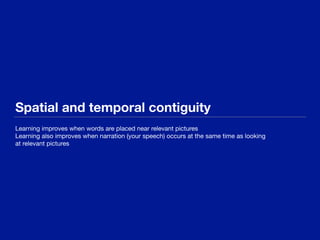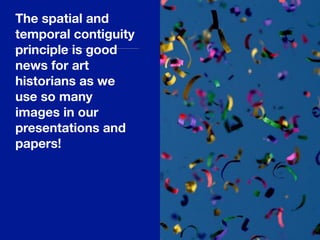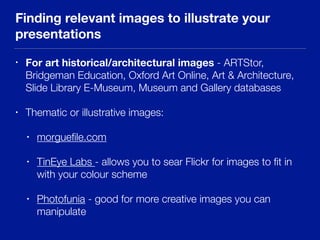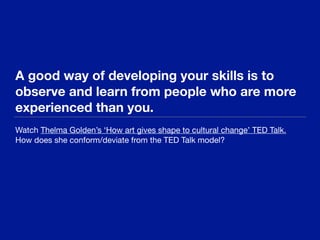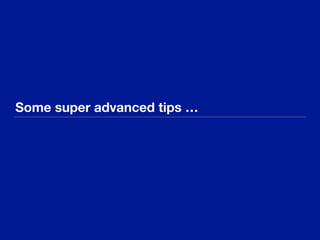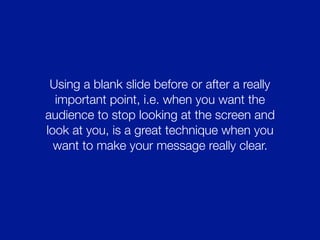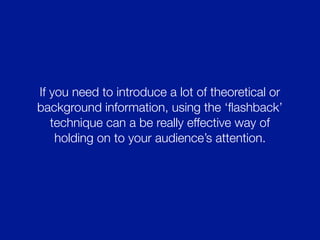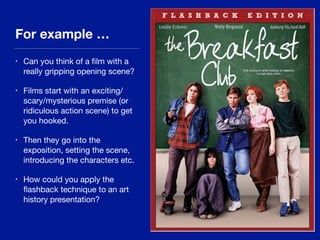The document outlines advanced presentation skills focusing on planning, speaking techniques, and effective use of visual aids. It emphasizes the importance of audience consideration, structuring main points, and reviewing content to meet objectives. Additionally, it provides tips on visual presentation design and multimedia principles to enhance audience engagement.