CSE-Computer-Memory-PPT.pptx
•Download as PPTX, PDF•
0 likes•2 views
Computer memory is any physical device capable of storing information temporarily, like RAM (random access memory), or permanently, like ROM (read-only memory). Memory devices utilize integrated circuits and are used by operating systems, software, and hardware.
Report
Share
Report
Share
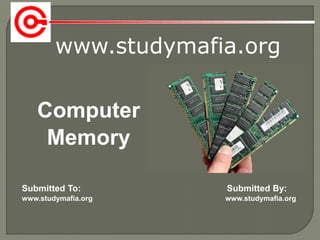
Recommended
FTCP-Computer-Memory..pdf

This document defines and describes different types of computer memory. It explains that computer memory can be either primary/main memory, which is volatile and allows direct CPU access, or secondary memory, which is non-volatile storage like hard disks. The document details different types of primary memory including RAM and ROM. It also covers various forms of secondary memory such as hard disks, CDs, DVDs, USB drives, and Blu-ray discs. Memory is measured in bits, bytes, kilobytes, megabytes, gigabytes, and terabytes.
CSE-Computer-Memory-PPT.pptx

CSE-Computer-Memory-PPT.pptxFaculty of Engineering College Ambikapur (A constituent college of CSVTU Bhilai)
This document provides an overview of computer memory. It defines computer memory as any physical device capable of storing information temporarily or permanently. It discusses the importance of memory for allowing the CPU to quickly access data. The main types of computer memory discussed are primary memory (RAM and ROM) and secondary memory (hard drives, CDs, DVDs, USB drives, etc.). It compares the characteristics of primary versus secondary memory and defines common memory units like bits, bytes, kilobytes, and gigabytes.6 Computer-Memory-PPT.pptx

Computer memory temporarily stores data and instructions for processing by the CPU. Primary memory (RAM and ROM) allows direct CPU access but loses data when powered off, while secondary memory (hard disks, USB drives, etc.) permanently stores data but requires copying to primary memory for CPU access. Primary memory is volatile and internal, while secondary memory is non-volatile and external. Together they provide data storage and retrieval capabilities essential for computer functioning.
Gaurav ppt

This document discusses the different types of computer storage devices. It describes primary storage (RAM), secondary storage (hard disks), and removable storage media. RAM is volatile memory that the CPU can directly access for active data and instructions. ROM is read-only and stores permanent functions. Hard disks are magnetic devices that serve as non-volatile secondary storage and can store large amounts of data. Removable media includes USB drives, memory cards, optical discs like CDs and DVDs, magnetic tapes, and external hard disks, which allow portable transfer and storage of data.
Memory 02

The document discusses different types of computer memory. It describes memory as the component that stores information and data. There are two main types of memory: primary and secondary. Primary memory, such as RAM, temporarily stores data during processing while secondary memory, like hard disks, permanently stores data. The document provides examples of different primary memories including RAM, ROM, and different types of each. It also lists common secondary memory storage devices like hard disks, CDs, DVDs, and USB drives.
computer storage

This document discusses different types of computer storage. It describes primary memory (RAM), cache memory, and secondary memory. Primary memory is volatile and holds data currently being processed, while secondary memory (hard disks, USB drives, etc.) is non-volatile and used for long-term storage. Cache memory sits between the CPU and primary memory to provide faster access to frequently used data. The document also outlines different storage devices like hard disks, optical disks, USB drives and their characteristics.
memory, storage devices and media By ZAK

This document discusses different types of computer storage, including primary storage (e.g. RAM, ROM), secondary storage (e.g. hard drives, flash drives, optical discs), and offline storage (e.g. CDs, DVDs, external hard drives). It describes the characteristics of different storage types, such as volatility, access methods, capacity and performance. A variety of specific storage devices are also outlined, such as hard drives, solid state drives, USB flash drives, optical discs, smart cards and external storage devices.
Soumenu Patra Presentation_Types of Memory.pdf

This document discusses different types of computer memory. It describes primary memory, which includes volatile RAM and non-volatile ROM. RAM is further divided into SRAM and DRAM, while ROM includes PROM, EPROM, and EEPROM. Secondary memory includes magnetic tapes, floppy disks, hard disks, SSDs, USB drives, and optical disks like CDs, DVDs, and Blu-ray discs. Caching and virtual memory are also briefly explained. The document provides an overview of computer memory types for software engineers.
Recommended
FTCP-Computer-Memory..pdf

This document defines and describes different types of computer memory. It explains that computer memory can be either primary/main memory, which is volatile and allows direct CPU access, or secondary memory, which is non-volatile storage like hard disks. The document details different types of primary memory including RAM and ROM. It also covers various forms of secondary memory such as hard disks, CDs, DVDs, USB drives, and Blu-ray discs. Memory is measured in bits, bytes, kilobytes, megabytes, gigabytes, and terabytes.
CSE-Computer-Memory-PPT.pptx

CSE-Computer-Memory-PPT.pptxFaculty of Engineering College Ambikapur (A constituent college of CSVTU Bhilai)
This document provides an overview of computer memory. It defines computer memory as any physical device capable of storing information temporarily or permanently. It discusses the importance of memory for allowing the CPU to quickly access data. The main types of computer memory discussed are primary memory (RAM and ROM) and secondary memory (hard drives, CDs, DVDs, USB drives, etc.). It compares the characteristics of primary versus secondary memory and defines common memory units like bits, bytes, kilobytes, and gigabytes.6 Computer-Memory-PPT.pptx

Computer memory temporarily stores data and instructions for processing by the CPU. Primary memory (RAM and ROM) allows direct CPU access but loses data when powered off, while secondary memory (hard disks, USB drives, etc.) permanently stores data but requires copying to primary memory for CPU access. Primary memory is volatile and internal, while secondary memory is non-volatile and external. Together they provide data storage and retrieval capabilities essential for computer functioning.
Gaurav ppt

This document discusses the different types of computer storage devices. It describes primary storage (RAM), secondary storage (hard disks), and removable storage media. RAM is volatile memory that the CPU can directly access for active data and instructions. ROM is read-only and stores permanent functions. Hard disks are magnetic devices that serve as non-volatile secondary storage and can store large amounts of data. Removable media includes USB drives, memory cards, optical discs like CDs and DVDs, magnetic tapes, and external hard disks, which allow portable transfer and storage of data.
Memory 02

The document discusses different types of computer memory. It describes memory as the component that stores information and data. There are two main types of memory: primary and secondary. Primary memory, such as RAM, temporarily stores data during processing while secondary memory, like hard disks, permanently stores data. The document provides examples of different primary memories including RAM, ROM, and different types of each. It also lists common secondary memory storage devices like hard disks, CDs, DVDs, and USB drives.
computer storage

This document discusses different types of computer storage. It describes primary memory (RAM), cache memory, and secondary memory. Primary memory is volatile and holds data currently being processed, while secondary memory (hard disks, USB drives, etc.) is non-volatile and used for long-term storage. Cache memory sits between the CPU and primary memory to provide faster access to frequently used data. The document also outlines different storage devices like hard disks, optical disks, USB drives and their characteristics.
memory, storage devices and media By ZAK

This document discusses different types of computer storage, including primary storage (e.g. RAM, ROM), secondary storage (e.g. hard drives, flash drives, optical discs), and offline storage (e.g. CDs, DVDs, external hard drives). It describes the characteristics of different storage types, such as volatility, access methods, capacity and performance. A variety of specific storage devices are also outlined, such as hard drives, solid state drives, USB flash drives, optical discs, smart cards and external storage devices.
Soumenu Patra Presentation_Types of Memory.pdf

This document discusses different types of computer memory. It describes primary memory, which includes volatile RAM and non-volatile ROM. RAM is further divided into SRAM and DRAM, while ROM includes PROM, EPROM, and EEPROM. Secondary memory includes magnetic tapes, floppy disks, hard disks, SSDs, USB drives, and optical disks like CDs, DVDs, and Blu-ray discs. Caching and virtual memory are also briefly explained. The document provides an overview of computer memory types for software engineers.
Computer memory presentation

Main memory (RAM) is faster than secondary memory as it is directly accessible by the CPU. Secondary memory (hard disk, optical disks etc.) is slower than main memory but can store data permanently even when the power is turned off. The program and data of a game are stored on the secondary memory (hard disk) and parts are copied to main memory as needed when playing the game.
Computer Introduction-Lecture02

Computer Introduction-Lecture02 for applied scince college students, Seiyun University , yemen 2023-2024 Academic year. لطلاب كلية العلوم التطبيقية بجامعة سيئون
مقدمة في علوم الحاسوب المحاضرة الثانية
Storage devices

This document discusses different types of storage devices used in computers. It begins by defining storage devices and distinguishing between primary and secondary storage. Primary storage includes RAM and ROM, which temporarily and permanently store data respectively. Secondary storage devices like hard drives, floppy disks, CDs, DVDs, and USB drives provide larger storage capacities to permanently store data. Newer solid-state storage devices operate faster than traditional magnetic and optical secondary storage as they have no moving parts. The document provides details on the purpose, advantages, and disadvantages of each type of storage device.
Unit 3 storage fundamentals

This document provides an overview of computer storage fundamentals, including primary and secondary storage. It discusses the characteristics and uses of different types of primary storage (RAM and ROM) and secondary storage devices (floppy disks, hard disks, optical disks, USB flash drives, and magnetic tapes). RAM is temporary and volatile, holding data currently being processed, while ROM is permanent and non-volatile. Secondary storage devices are used to permanently store large amounts of non-essential data and include magnetic and optical media with varying speeds and capacities.
Storege or memory devises

The document discusses the differences between computer memory and storage. Memory, such as RAM, is volatile and temporarily stores active data and programs, while storage, like a hard disk, is non-volatile and retains data even when powered off. Various types of primary storage devices including RAM and ROM are described. Secondary storage devices like hard disks, floppy disks, magnetic tapes, CDs, DVDs, and flash memory are also outlined along with their uses, advantages, and applications.
Computer memory presentation

The document discusses different types of computer memory. It describes primary memory (RAM and ROM), secondary memory (hard disks, floppy disks, CDs, DVDs, etc.), and provides details on each. RAM is volatile and requires power to maintain data, while ROM is non-volatile and retains data without power. The document traces the evolution of computer memory technologies over time.
Memory & storage devices

The document discusses the differences between computer memory and storage. It defines memory as temporary data storage that exists on chips, while storage refers to long-term data storage on tapes or disks. It describes primary memory (RAM) as volatile memory that allows quick access to data but must be constantly powered, while secondary storage (hard disks, optical disks) allows permanent long-term storage but is slower to access. The document provides examples of different types of memory chips (ROM, RAM) and storage devices (hard disks, optical disks).
PERFORM CALCULATION AND MENSURATION.pptx

This document defines terms related to computer hardware components and their measurement. It discusses units of measurement like bits and bytes. It also defines common components like hard drives, memory, CPUs and their functions. The document provides definitions for ROM, RAM and cache memory. It explains different types of storage drives like hard drives, optical drives and flash drives. It concludes by describing common drive interfaces like IDE, SATA and SCSI.
Memory of a computer

The document summarizes the different types of computer memory. It discusses that memory is used to store data and instructions and can retrieve information when needed. It defines the basic unit of memory as a bit, which can have a value of 0 or 1. There are two main types of computer memory: primary/internal memory and secondary/external memory. Primary memory includes ROM and RAM, which are fixed inside the CPU and used for temporary data/instructions. Secondary memory refers to external storage devices like hard disks, CDs, DVDs, and pen drives, which are used to store large volumes of data.
Storage

Computer storage holds data and programs that can be accessed by the processor. There are two types of storage: primary and secondary. Primary storage, like RAM and ROM, is internal memory that can be directly accessed by the CPU. Secondary storage is external and includes magnetic, optical, and flash memory used to store data long-term. RAM is volatile and used for temporary storage while processing, and ROM is non-volatile and stores permanent programs installed by the manufacturer. Secondary storage has greater capacity and lower cost per megabyte than primary storage and allows for portable storage of data.
Secondary Memory

Secondary memory refers to computer storage that is not directly accessible by the CPU and requires input/output channels to access. It includes storage devices like hard disks, floppy disks, CDs/DVDs, flash drives, and magnetic tapes. Secondary memory provides higher storage capacity than primary memory (RAM) and stores data and programs long-term, even when the computer is powered off. Common examples are hard disks, which can store hundreds of times more data than RAM but are slower to access.
Computer storage devices

Without a significant amount of memory, a computer would merely be able to perform fixed operations and immediately output the result without storing them therefore some kind of memory is placed in the computer to store instructions for processor and data to be processed and also the output results for future use.
Backing storage media

Storage devices are a evolving nowadays, especially because our storage appetites are growing every second. The presentation talks about various types of storage, why it is used, and basically, the advantages and disadvantages of the storage discussed.
COMPUTER MEMORY

Computer memory is used to store data and instructions and can store both input and output. There are two main types of computer memory: primary and secondary. Primary memory, also called main memory, is semiconductor-based and volatile, storing data and programs temporarily while the computer is on. It includes RAM and ROM. RAM is used for running programs and can be static RAM (SRAM) or dynamic RAM (DRAM). ROM is non-volatile and stores the basic instructions for starting the computer. Secondary memory is non-volatile storage like hard disks, floppy disks, CDs, DVDs, flash drives, and SD cards, which can store large amounts of data and is accessed by transferring data to primary memory.
Parts of computer

The document discusses various components of computer hardware. It describes the motherboard as the central circuit board that connects other components like the CPU, RAM, firmware, and buses. The CPU, or central processing unit, executes computer programs by fetching, decoding, executing, and writing back instructions. RAM, or random access memory, is fast memory that stores currently running programs and is cleared when powering down the computer. Removable media like CDs, DVDs, Blu-ray discs, floppy disks, and others allow storing and transferring data externally. Internal storage components include hard disk drives, solid state drives, and disk array controllers for persistent data storage inside the computer.
Cisco task 1 power point

The document discusses various internal components of a computer. It describes the power supply which converts AC to DC power for components. The motherboard holds crucial components like the CPU and provides connections. It has a northbridge which connects to the CPU and southbridge which connects to other buses and ports. Common motherboard components are the CPU, BIOS, and RTC. RAM temporarily stores running programs, while ROM permanently stores basic functions. Storage devices include hard disk drives, CD/DVD drives, memory sticks, and solid state drives. Peripherals are external devices like keyboards, mice, speakers, displays, and storage devices that connect to the computer.
Cisco task 1 power point

The document discusses various internal components of a computer. It describes the power supply which converts AC to DC power for components. The motherboard holds crucial components like the CPU and provides connections for other hardware. It discusses the northbridge and southbridge which connect different parts of the motherboard. Common storage devices include hard disk drives, solid state drives, CD/DVD drives, and memory sticks which allow portable storage.
Computer Memory

The document discusses computer memory and storage devices. It defines memory as the space for temporarily storing data and information. Primary memory (RAM and ROM) is directly connected to the CPU, while secondary storage devices like hard disks, floppy disks, CDs, DVDs, and tapes are used to permanently store data. RAM is volatile and requires power, while ROM is non-volatile and can only be read from. Common units for measuring memory are bits, bytes, kilobytes, megabytes, and gigabytes. The document then describes different types of primary and secondary storage devices and their characteristics.
Internal components non tchnical

The document provides a non-technical overview of the main internal components of a computer. It describes the motherboard as the main part that contains the CPU, north bridge, south bridge, and GPU. The CPU controls all decisions and reactions. RAM is used for temporary storage, ROM contains unchanging data for hardware functions, and the hard drive is the primary storage device. The power unit inputs and distributes power to prevent overheating.
Classification of memory

This document discusses different types of computer memory. It describes primary memory, which is memory that a processor can access directly and is used to run processes. The main types of primary memory are RAM and cache memory. Secondary memory refers to external storage devices and includes magnetic disks like hard drives, optical disks like CDs and DVDs, and flash drives. Specific examples of each type are provided along with brief descriptions.
一比一原版(Monash文凭证书)莫纳什大学毕业证如何办理

毕业原版【微信:176555708】【(Monash毕业证书)莫纳什大学毕业证】【微信:176555708】成绩单、外壳、offer、留信学历认证(永久存档真实可查)采用学校原版纸张、特殊工艺完全按照原版一比一制作(包括:隐形水印,阴影底纹,钢印LOGO烫金烫银,LOGO烫金烫银复合重叠,文字图案浮雕,激光镭射,紫外荧光,温感,复印防伪)行业标杆!精益求精,诚心合作,真诚制作!多年品质 ,按需精细制作,24小时接单,全套进口原装设备,十五年致力于帮助留学生解决难题,业务范围有加拿大、英国、澳洲、韩国、美国、新加坡,新西兰等学历材料,包您满意。
【我们承诺采用的是学校原版纸张(纸质、底色、纹路),我们拥有全套进口原装设备,特殊工艺都是采用不同机器制作,仿真度基本可以达到100%,所有工艺效果都可提前给客户展示,不满意可以根据客户要求进行调整,直到满意为止!】
【业务选择办理准则】
一、工作未确定,回国需先给父母、亲戚朋友看下文凭的情况,办理一份就读学校的毕业证【微信176555708】文凭即可
二、回国进私企、外企、自己做生意的情况,这些单位是不查询毕业证真伪的,而且国内没有渠道去查询国外文凭的真假,也不需要提供真实教育部认证。鉴于此,办理一份毕业证【微信176555708】即可
三、进国企,银行,事业单位,考公务员等等,这些单位是必需要提供真实教育部认证的,办理教育部认证所需资料众多且烦琐,所有材料您都必须提供原件,我们凭借丰富的经验,快捷的绿色通道帮您快速整合材料,让您少走弯路。
留信网认证的作用:
1:该专业认证可证明留学生真实身份
2:同时对留学生所学专业登记给予评定
3:国家专业人才认证中心颁发入库证书
4:这个认证书并且可以归档倒地方
5:凡事获得留信网入网的信息将会逐步更新到个人身份内,将在公安局网内查询个人身份证信息后,同步读取人才网入库信息
6:个人职称评审加20分
7:个人信誉贷款加10分
8:在国家人才网主办的国家网络招聘大会中纳入资料,供国家高端企业选择人才
留信网服务项目:
1、留学生专业人才库服务(留信分析)
2、国(境)学习人员提供就业推荐信服务
3、留学人员区块链存储服务
→ 【关于价格问题(保证一手价格)】
我们所定的价格是非常合理的,而且我们现在做得单子大多数都是代理和回头客户介绍的所以一般现在有新的单子 我给客户的都是第一手的代理价格,因为我想坦诚对待大家 不想跟大家在价格方面浪费时间
对于老客户或者被老客户介绍过来的朋友,我们都会适当给一些优惠。
选择实体注册公司办理,更放心,更安全!我们的承诺:客户在留信官方认证查询网站查询到认证通过结果后付款,不成功不收费!
按照学校原版(UOL文凭证书)利物浦大学毕业证快速办理

一比一办理办理毕业证【微信:176555708】【(UOL毕业证书)利物浦大学毕业证】【微信:176555708】成绩单、外壳、offer、留信学历认证(永久存档真实可查)采用学校原版纸张、特殊工艺完全按照原版一比一制作(包括:隐形水印,阴影底纹,钢印LOGO烫金烫银,LOGO烫金烫银复合重叠,文字图案浮雕,激光镭射,紫外荧光,温感,复印防伪)行业标杆!精益求精,诚心合作,真诚制作!多年品质 ,按需精细制作,24小时接单,全套进口原装设备,十五年致力于帮助留学生解决难题,业务范围有加拿大、英国、澳洲、韩国、美国、新加坡,新西兰等学历材料,包您满意。
【我们承诺采用的是学校原版纸张(纸质、底色、纹路),我们拥有全套进口原装设备,特殊工艺都是采用不同机器制作,仿真度基本可以达到100%,所有工艺效果都可提前给客户展示,不满意可以根据客户要求进行调整,直到满意为止!】
【业务选择办理准则】
一、工作未确定,回国需先给父母、亲戚朋友看下文凭的情况,办理一份就读学校的毕业证【微信176555708】文凭即可
二、回国进私企、外企、自己做生意的情况,这些单位是不查询毕业证真伪的,而且国内没有渠道去查询国外文凭的真假,也不需要提供真实教育部认证。鉴于此,办理一份毕业证【微信176555708】即可
三、进国企,银行,事业单位,考公务员等等,这些单位是必需要提供真实教育部认证的,办理教育部认证所需资料众多且烦琐,所有材料您都必须提供原件,我们凭借丰富的经验,快捷的绿色通道帮您快速整合材料,让您少走弯路。
留信网认证的作用:
1:该专业认证可证明留学生真实身份
2:同时对留学生所学专业登记给予评定
3:国家专业人才认证中心颁发入库证书
4:这个认证书并且可以归档倒地方
5:凡事获得留信网入网的信息将会逐步更新到个人身份内,将在公安局网内查询个人身份证信息后,同步读取人才网入库信息
6:个人职称评审加20分
7:个人信誉贷款加10分
8:在国家人才网主办的国家网络招聘大会中纳入资料,供国家高端企业选择人才
留信网服务项目:
1、留学生专业人才库服务(留信分析)
2、国(境)学习人员提供就业推荐信服务
3、留学人员区块链存储服务
→ 【关于价格问题(保证一手价格)】
我们所定的价格是非常合理的,而且我们现在做得单子大多数都是代理和回头客户介绍的所以一般现在有新的单子 我给客户的都是第一手的代理价格,因为我想坦诚对待大家 不想跟大家在价格方面浪费时间
对于老客户或者被老客户介绍过来的朋友,我们都会适当给一些优惠。
选择实体注册公司办理,更放心,更安全!我们的承诺:客户在留信官方认证查询网站查询到认证通过结果后付款,不成功不收费!
More Related Content
Similar to CSE-Computer-Memory-PPT.pptx
Computer memory presentation

Main memory (RAM) is faster than secondary memory as it is directly accessible by the CPU. Secondary memory (hard disk, optical disks etc.) is slower than main memory but can store data permanently even when the power is turned off. The program and data of a game are stored on the secondary memory (hard disk) and parts are copied to main memory as needed when playing the game.
Computer Introduction-Lecture02

Computer Introduction-Lecture02 for applied scince college students, Seiyun University , yemen 2023-2024 Academic year. لطلاب كلية العلوم التطبيقية بجامعة سيئون
مقدمة في علوم الحاسوب المحاضرة الثانية
Storage devices

This document discusses different types of storage devices used in computers. It begins by defining storage devices and distinguishing between primary and secondary storage. Primary storage includes RAM and ROM, which temporarily and permanently store data respectively. Secondary storage devices like hard drives, floppy disks, CDs, DVDs, and USB drives provide larger storage capacities to permanently store data. Newer solid-state storage devices operate faster than traditional magnetic and optical secondary storage as they have no moving parts. The document provides details on the purpose, advantages, and disadvantages of each type of storage device.
Unit 3 storage fundamentals

This document provides an overview of computer storage fundamentals, including primary and secondary storage. It discusses the characteristics and uses of different types of primary storage (RAM and ROM) and secondary storage devices (floppy disks, hard disks, optical disks, USB flash drives, and magnetic tapes). RAM is temporary and volatile, holding data currently being processed, while ROM is permanent and non-volatile. Secondary storage devices are used to permanently store large amounts of non-essential data and include magnetic and optical media with varying speeds and capacities.
Storege or memory devises

The document discusses the differences between computer memory and storage. Memory, such as RAM, is volatile and temporarily stores active data and programs, while storage, like a hard disk, is non-volatile and retains data even when powered off. Various types of primary storage devices including RAM and ROM are described. Secondary storage devices like hard disks, floppy disks, magnetic tapes, CDs, DVDs, and flash memory are also outlined along with their uses, advantages, and applications.
Computer memory presentation

The document discusses different types of computer memory. It describes primary memory (RAM and ROM), secondary memory (hard disks, floppy disks, CDs, DVDs, etc.), and provides details on each. RAM is volatile and requires power to maintain data, while ROM is non-volatile and retains data without power. The document traces the evolution of computer memory technologies over time.
Memory & storage devices

The document discusses the differences between computer memory and storage. It defines memory as temporary data storage that exists on chips, while storage refers to long-term data storage on tapes or disks. It describes primary memory (RAM) as volatile memory that allows quick access to data but must be constantly powered, while secondary storage (hard disks, optical disks) allows permanent long-term storage but is slower to access. The document provides examples of different types of memory chips (ROM, RAM) and storage devices (hard disks, optical disks).
PERFORM CALCULATION AND MENSURATION.pptx

This document defines terms related to computer hardware components and their measurement. It discusses units of measurement like bits and bytes. It also defines common components like hard drives, memory, CPUs and their functions. The document provides definitions for ROM, RAM and cache memory. It explains different types of storage drives like hard drives, optical drives and flash drives. It concludes by describing common drive interfaces like IDE, SATA and SCSI.
Memory of a computer

The document summarizes the different types of computer memory. It discusses that memory is used to store data and instructions and can retrieve information when needed. It defines the basic unit of memory as a bit, which can have a value of 0 or 1. There are two main types of computer memory: primary/internal memory and secondary/external memory. Primary memory includes ROM and RAM, which are fixed inside the CPU and used for temporary data/instructions. Secondary memory refers to external storage devices like hard disks, CDs, DVDs, and pen drives, which are used to store large volumes of data.
Storage

Computer storage holds data and programs that can be accessed by the processor. There are two types of storage: primary and secondary. Primary storage, like RAM and ROM, is internal memory that can be directly accessed by the CPU. Secondary storage is external and includes magnetic, optical, and flash memory used to store data long-term. RAM is volatile and used for temporary storage while processing, and ROM is non-volatile and stores permanent programs installed by the manufacturer. Secondary storage has greater capacity and lower cost per megabyte than primary storage and allows for portable storage of data.
Secondary Memory

Secondary memory refers to computer storage that is not directly accessible by the CPU and requires input/output channels to access. It includes storage devices like hard disks, floppy disks, CDs/DVDs, flash drives, and magnetic tapes. Secondary memory provides higher storage capacity than primary memory (RAM) and stores data and programs long-term, even when the computer is powered off. Common examples are hard disks, which can store hundreds of times more data than RAM but are slower to access.
Computer storage devices

Without a significant amount of memory, a computer would merely be able to perform fixed operations and immediately output the result without storing them therefore some kind of memory is placed in the computer to store instructions for processor and data to be processed and also the output results for future use.
Backing storage media

Storage devices are a evolving nowadays, especially because our storage appetites are growing every second. The presentation talks about various types of storage, why it is used, and basically, the advantages and disadvantages of the storage discussed.
COMPUTER MEMORY

Computer memory is used to store data and instructions and can store both input and output. There are two main types of computer memory: primary and secondary. Primary memory, also called main memory, is semiconductor-based and volatile, storing data and programs temporarily while the computer is on. It includes RAM and ROM. RAM is used for running programs and can be static RAM (SRAM) or dynamic RAM (DRAM). ROM is non-volatile and stores the basic instructions for starting the computer. Secondary memory is non-volatile storage like hard disks, floppy disks, CDs, DVDs, flash drives, and SD cards, which can store large amounts of data and is accessed by transferring data to primary memory.
Parts of computer

The document discusses various components of computer hardware. It describes the motherboard as the central circuit board that connects other components like the CPU, RAM, firmware, and buses. The CPU, or central processing unit, executes computer programs by fetching, decoding, executing, and writing back instructions. RAM, or random access memory, is fast memory that stores currently running programs and is cleared when powering down the computer. Removable media like CDs, DVDs, Blu-ray discs, floppy disks, and others allow storing and transferring data externally. Internal storage components include hard disk drives, solid state drives, and disk array controllers for persistent data storage inside the computer.
Cisco task 1 power point

The document discusses various internal components of a computer. It describes the power supply which converts AC to DC power for components. The motherboard holds crucial components like the CPU and provides connections. It has a northbridge which connects to the CPU and southbridge which connects to other buses and ports. Common motherboard components are the CPU, BIOS, and RTC. RAM temporarily stores running programs, while ROM permanently stores basic functions. Storage devices include hard disk drives, CD/DVD drives, memory sticks, and solid state drives. Peripherals are external devices like keyboards, mice, speakers, displays, and storage devices that connect to the computer.
Cisco task 1 power point

The document discusses various internal components of a computer. It describes the power supply which converts AC to DC power for components. The motherboard holds crucial components like the CPU and provides connections for other hardware. It discusses the northbridge and southbridge which connect different parts of the motherboard. Common storage devices include hard disk drives, solid state drives, CD/DVD drives, and memory sticks which allow portable storage.
Computer Memory

The document discusses computer memory and storage devices. It defines memory as the space for temporarily storing data and information. Primary memory (RAM and ROM) is directly connected to the CPU, while secondary storage devices like hard disks, floppy disks, CDs, DVDs, and tapes are used to permanently store data. RAM is volatile and requires power, while ROM is non-volatile and can only be read from. Common units for measuring memory are bits, bytes, kilobytes, megabytes, and gigabytes. The document then describes different types of primary and secondary storage devices and their characteristics.
Internal components non tchnical

The document provides a non-technical overview of the main internal components of a computer. It describes the motherboard as the main part that contains the CPU, north bridge, south bridge, and GPU. The CPU controls all decisions and reactions. RAM is used for temporary storage, ROM contains unchanging data for hardware functions, and the hard drive is the primary storage device. The power unit inputs and distributes power to prevent overheating.
Classification of memory

This document discusses different types of computer memory. It describes primary memory, which is memory that a processor can access directly and is used to run processes. The main types of primary memory are RAM and cache memory. Secondary memory refers to external storage devices and includes magnetic disks like hard drives, optical disks like CDs and DVDs, and flash drives. Specific examples of each type are provided along with brief descriptions.
Similar to CSE-Computer-Memory-PPT.pptx (20)
Recently uploaded
一比一原版(Monash文凭证书)莫纳什大学毕业证如何办理

毕业原版【微信:176555708】【(Monash毕业证书)莫纳什大学毕业证】【微信:176555708】成绩单、外壳、offer、留信学历认证(永久存档真实可查)采用学校原版纸张、特殊工艺完全按照原版一比一制作(包括:隐形水印,阴影底纹,钢印LOGO烫金烫银,LOGO烫金烫银复合重叠,文字图案浮雕,激光镭射,紫外荧光,温感,复印防伪)行业标杆!精益求精,诚心合作,真诚制作!多年品质 ,按需精细制作,24小时接单,全套进口原装设备,十五年致力于帮助留学生解决难题,业务范围有加拿大、英国、澳洲、韩国、美国、新加坡,新西兰等学历材料,包您满意。
【我们承诺采用的是学校原版纸张(纸质、底色、纹路),我们拥有全套进口原装设备,特殊工艺都是采用不同机器制作,仿真度基本可以达到100%,所有工艺效果都可提前给客户展示,不满意可以根据客户要求进行调整,直到满意为止!】
【业务选择办理准则】
一、工作未确定,回国需先给父母、亲戚朋友看下文凭的情况,办理一份就读学校的毕业证【微信176555708】文凭即可
二、回国进私企、外企、自己做生意的情况,这些单位是不查询毕业证真伪的,而且国内没有渠道去查询国外文凭的真假,也不需要提供真实教育部认证。鉴于此,办理一份毕业证【微信176555708】即可
三、进国企,银行,事业单位,考公务员等等,这些单位是必需要提供真实教育部认证的,办理教育部认证所需资料众多且烦琐,所有材料您都必须提供原件,我们凭借丰富的经验,快捷的绿色通道帮您快速整合材料,让您少走弯路。
留信网认证的作用:
1:该专业认证可证明留学生真实身份
2:同时对留学生所学专业登记给予评定
3:国家专业人才认证中心颁发入库证书
4:这个认证书并且可以归档倒地方
5:凡事获得留信网入网的信息将会逐步更新到个人身份内,将在公安局网内查询个人身份证信息后,同步读取人才网入库信息
6:个人职称评审加20分
7:个人信誉贷款加10分
8:在国家人才网主办的国家网络招聘大会中纳入资料,供国家高端企业选择人才
留信网服务项目:
1、留学生专业人才库服务(留信分析)
2、国(境)学习人员提供就业推荐信服务
3、留学人员区块链存储服务
→ 【关于价格问题(保证一手价格)】
我们所定的价格是非常合理的,而且我们现在做得单子大多数都是代理和回头客户介绍的所以一般现在有新的单子 我给客户的都是第一手的代理价格,因为我想坦诚对待大家 不想跟大家在价格方面浪费时间
对于老客户或者被老客户介绍过来的朋友,我们都会适当给一些优惠。
选择实体注册公司办理,更放心,更安全!我们的承诺:客户在留信官方认证查询网站查询到认证通过结果后付款,不成功不收费!
按照学校原版(UOL文凭证书)利物浦大学毕业证快速办理

一比一办理办理毕业证【微信:176555708】【(UOL毕业证书)利物浦大学毕业证】【微信:176555708】成绩单、外壳、offer、留信学历认证(永久存档真实可查)采用学校原版纸张、特殊工艺完全按照原版一比一制作(包括:隐形水印,阴影底纹,钢印LOGO烫金烫银,LOGO烫金烫银复合重叠,文字图案浮雕,激光镭射,紫外荧光,温感,复印防伪)行业标杆!精益求精,诚心合作,真诚制作!多年品质 ,按需精细制作,24小时接单,全套进口原装设备,十五年致力于帮助留学生解决难题,业务范围有加拿大、英国、澳洲、韩国、美国、新加坡,新西兰等学历材料,包您满意。
【我们承诺采用的是学校原版纸张(纸质、底色、纹路),我们拥有全套进口原装设备,特殊工艺都是采用不同机器制作,仿真度基本可以达到100%,所有工艺效果都可提前给客户展示,不满意可以根据客户要求进行调整,直到满意为止!】
【业务选择办理准则】
一、工作未确定,回国需先给父母、亲戚朋友看下文凭的情况,办理一份就读学校的毕业证【微信176555708】文凭即可
二、回国进私企、外企、自己做生意的情况,这些单位是不查询毕业证真伪的,而且国内没有渠道去查询国外文凭的真假,也不需要提供真实教育部认证。鉴于此,办理一份毕业证【微信176555708】即可
三、进国企,银行,事业单位,考公务员等等,这些单位是必需要提供真实教育部认证的,办理教育部认证所需资料众多且烦琐,所有材料您都必须提供原件,我们凭借丰富的经验,快捷的绿色通道帮您快速整合材料,让您少走弯路。
留信网认证的作用:
1:该专业认证可证明留学生真实身份
2:同时对留学生所学专业登记给予评定
3:国家专业人才认证中心颁发入库证书
4:这个认证书并且可以归档倒地方
5:凡事获得留信网入网的信息将会逐步更新到个人身份内,将在公安局网内查询个人身份证信息后,同步读取人才网入库信息
6:个人职称评审加20分
7:个人信誉贷款加10分
8:在国家人才网主办的国家网络招聘大会中纳入资料,供国家高端企业选择人才
留信网服务项目:
1、留学生专业人才库服务(留信分析)
2、国(境)学习人员提供就业推荐信服务
3、留学人员区块链存储服务
→ 【关于价格问题(保证一手价格)】
我们所定的价格是非常合理的,而且我们现在做得单子大多数都是代理和回头客户介绍的所以一般现在有新的单子 我给客户的都是第一手的代理价格,因为我想坦诚对待大家 不想跟大家在价格方面浪费时间
对于老客户或者被老客户介绍过来的朋友,我们都会适当给一些优惠。
选择实体注册公司办理,更放心,更安全!我们的承诺:客户在留信官方认证查询网站查询到认证通过结果后付款,不成功不收费!
按照学校原版(USD文凭证书)圣地亚哥大学毕业证快速办理

官方原版办理成绩单ps【微信:176555708】【(USD毕业证书)圣地亚哥大学毕业证】【微信:176555708】成绩单、外壳、offer、留信学历认证(永久存档真实可查)采用学校原版纸张、特殊工艺完全按照原版一比一制作(包括:隐形水印,阴影底纹,钢印LOGO烫金烫银,LOGO烫金烫银复合重叠,文字图案浮雕,激光镭射,紫外荧光,温感,复印防伪)行业标杆!精益求精,诚心合作,真诚制作!多年品质 ,按需精细制作,24小时接单,全套进口原装设备,十五年致力于帮助留学生解决难题,业务范围有加拿大、英国、澳洲、韩国、美国、新加坡,新西兰等学历材料,包您满意。
【我们承诺采用的是学校原版纸张(纸质、底色、纹路),我们拥有全套进口原装设备,特殊工艺都是采用不同机器制作,仿真度基本可以达到100%,所有工艺效果都可提前给客户展示,不满意可以根据客户要求进行调整,直到满意为止!】
【业务选择办理准则】
一、工作未确定,回国需先给父母、亲戚朋友看下文凭的情况,办理一份就读学校的毕业证【微信176555708】文凭即可
二、回国进私企、外企、自己做生意的情况,这些单位是不查询毕业证真伪的,而且国内没有渠道去查询国外文凭的真假,也不需要提供真实教育部认证。鉴于此,办理一份毕业证【微信176555708】即可
三、进国企,银行,事业单位,考公务员等等,这些单位是必需要提供真实教育部认证的,办理教育部认证所需资料众多且烦琐,所有材料您都必须提供原件,我们凭借丰富的经验,快捷的绿色通道帮您快速整合材料,让您少走弯路。
留信网认证的作用:
1:该专业认证可证明留学生真实身份
2:同时对留学生所学专业登记给予评定
3:国家专业人才认证中心颁发入库证书
4:这个认证书并且可以归档倒地方
5:凡事获得留信网入网的信息将会逐步更新到个人身份内,将在公安局网内查询个人身份证信息后,同步读取人才网入库信息
6:个人职称评审加20分
7:个人信誉贷款加10分
8:在国家人才网主办的国家网络招聘大会中纳入资料,供国家高端企业选择人才
留信网服务项目:
1、留学生专业人才库服务(留信分析)
2、国(境)学习人员提供就业推荐信服务
3、留学人员区块链存储服务
→ 【关于价格问题(保证一手价格)】
我们所定的价格是非常合理的,而且我们现在做得单子大多数都是代理和回头客户介绍的所以一般现在有新的单子 我给客户的都是第一手的代理价格,因为我想坦诚对待大家 不想跟大家在价格方面浪费时间
对于老客户或者被老客户介绍过来的朋友,我们都会适当给一些优惠。
选择实体注册公司办理,更放心,更安全!我们的承诺:客户在留信官方认证查询网站查询到认证通过结果后付款,不成功不收费!
一比一原版(UQ文凭证书)昆士兰大学毕业证如何办理

毕业原版【微信:176555708】【(UQ毕业证书)昆士兰大学毕业证】【微信:176555708】成绩单、外壳、offer、留信学历认证(永久存档真实可查)采用学校原版纸张、特殊工艺完全按照原版一比一制作(包括:隐形水印,阴影底纹,钢印LOGO烫金烫银,LOGO烫金烫银复合重叠,文字图案浮雕,激光镭射,紫外荧光,温感,复印防伪)行业标杆!精益求精,诚心合作,真诚制作!多年品质 ,按需精细制作,24小时接单,全套进口原装设备,十五年致力于帮助留学生解决难题,业务范围有加拿大、英国、澳洲、韩国、美国、新加坡,新西兰等学历材料,包您满意。
【我们承诺采用的是学校原版纸张(纸质、底色、纹路),我们拥有全套进口原装设备,特殊工艺都是采用不同机器制作,仿真度基本可以达到100%,所有工艺效果都可提前给客户展示,不满意可以根据客户要求进行调整,直到满意为止!】
【业务选择办理准则】
一、工作未确定,回国需先给父母、亲戚朋友看下文凭的情况,办理一份就读学校的毕业证【微信176555708】文凭即可
二、回国进私企、外企、自己做生意的情况,这些单位是不查询毕业证真伪的,而且国内没有渠道去查询国外文凭的真假,也不需要提供真实教育部认证。鉴于此,办理一份毕业证【微信176555708】即可
三、进国企,银行,事业单位,考公务员等等,这些单位是必需要提供真实教育部认证的,办理教育部认证所需资料众多且烦琐,所有材料您都必须提供原件,我们凭借丰富的经验,快捷的绿色通道帮您快速整合材料,让您少走弯路。
留信网认证的作用:
1:该专业认证可证明留学生真实身份
2:同时对留学生所学专业登记给予评定
3:国家专业人才认证中心颁发入库证书
4:这个认证书并且可以归档倒地方
5:凡事获得留信网入网的信息将会逐步更新到个人身份内,将在公安局网内查询个人身份证信息后,同步读取人才网入库信息
6:个人职称评审加20分
7:个人信誉贷款加10分
8:在国家人才网主办的国家网络招聘大会中纳入资料,供国家高端企业选择人才
留信网服务项目:
1、留学生专业人才库服务(留信分析)
2、国(境)学习人员提供就业推荐信服务
3、留学人员区块链存储服务
→ 【关于价格问题(保证一手价格)】
我们所定的价格是非常合理的,而且我们现在做得单子大多数都是代理和回头客户介绍的所以一般现在有新的单子 我给客户的都是第一手的代理价格,因为我想坦诚对待大家 不想跟大家在价格方面浪费时间
对于老客户或者被老客户介绍过来的朋友,我们都会适当给一些优惠。
选择实体注册公司办理,更放心,更安全!我们的承诺:客户在留信官方认证查询网站查询到认证通过结果后付款,不成功不收费!
按照学校原版(AU文凭证书)英国阿伯丁大学毕业证快速办理

出售毕业典礼【微信:176555708】【(AU毕业证书)英国阿伯丁大学毕业证】【微信:176555708】成绩单、外壳、offer、留信学历认证(永久存档真实可查)采用学校原版纸张、特殊工艺完全按照原版一比一制作(包括:隐形水印,阴影底纹,钢印LOGO烫金烫银,LOGO烫金烫银复合重叠,文字图案浮雕,激光镭射,紫外荧光,温感,复印防伪)行业标杆!精益求精,诚心合作,真诚制作!多年品质 ,按需精细制作,24小时接单,全套进口原装设备,十五年致力于帮助留学生解决难题,业务范围有加拿大、英国、澳洲、韩国、美国、新加坡,新西兰等学历材料,包您满意。
【我们承诺采用的是学校原版纸张(纸质、底色、纹路),我们拥有全套进口原装设备,特殊工艺都是采用不同机器制作,仿真度基本可以达到100%,所有工艺效果都可提前给客户展示,不满意可以根据客户要求进行调整,直到满意为止!】
【业务选择办理准则】
一、工作未确定,回国需先给父母、亲戚朋友看下文凭的情况,办理一份就读学校的毕业证【微信176555708】文凭即可
二、回国进私企、外企、自己做生意的情况,这些单位是不查询毕业证真伪的,而且国内没有渠道去查询国外文凭的真假,也不需要提供真实教育部认证。鉴于此,办理一份毕业证【微信176555708】即可
三、进国企,银行,事业单位,考公务员等等,这些单位是必需要提供真实教育部认证的,办理教育部认证所需资料众多且烦琐,所有材料您都必须提供原件,我们凭借丰富的经验,快捷的绿色通道帮您快速整合材料,让您少走弯路。
留信网认证的作用:
1:该专业认证可证明留学生真实身份
2:同时对留学生所学专业登记给予评定
3:国家专业人才认证中心颁发入库证书
4:这个认证书并且可以归档倒地方
5:凡事获得留信网入网的信息将会逐步更新到个人身份内,将在公安局网内查询个人身份证信息后,同步读取人才网入库信息
6:个人职称评审加20分
7:个人信誉贷款加10分
8:在国家人才网主办的国家网络招聘大会中纳入资料,供国家高端企业选择人才
留信网服务项目:
1、留学生专业人才库服务(留信分析)
2、国(境)学习人员提供就业推荐信服务
3、留学人员区块链存储服务
→ 【关于价格问题(保证一手价格)】
我们所定的价格是非常合理的,而且我们现在做得单子大多数都是代理和回头客户介绍的所以一般现在有新的单子 我给客户的都是第一手的代理价格,因为我想坦诚对待大家 不想跟大家在价格方面浪费时间
对于老客户或者被老客户介绍过来的朋友,我们都会适当给一些优惠。
选择实体注册公司办理,更放心,更安全!我们的承诺:客户在留信官方认证查询网站查询到认证通过结果后付款,不成功不收费!
按照学校原版(UVic文凭证书)维多利亚大学毕业证快速办理

不能毕业办理文凭'毕业证购买'【微信:176555708】【(UVic毕业证书)维多利亚大学毕业证】【微信:176555708】成绩单、外壳、offer、留信学历认证(永久存档真实可查)采用学校原版纸张、特殊工艺完全按照原版一比一制作(包括:隐形水印,阴影底纹,钢印LOGO烫金烫银,LOGO烫金烫银复合重叠,文字图案浮雕,激光镭射,紫外荧光,温感,复印防伪)行业标杆!精益求精,诚心合作,真诚制作!多年品质 ,按需精细制作,24小时接单,全套进口原装设备,十五年致力于帮助留学生解决难题,业务范围有加拿大、英国、澳洲、韩国、美国、新加坡,新西兰等学历材料,包您满意。
【我们承诺采用的是学校原版纸张(纸质、底色、纹路),我们拥有全套进口原装设备,特殊工艺都是采用不同机器制作,仿真度基本可以达到100%,所有工艺效果都可提前给客户展示,不满意可以根据客户要求进行调整,直到满意为止!】
【业务选择办理准则】
一、工作未确定,回国需先给父母、亲戚朋友看下文凭的情况,办理一份就读学校的毕业证【微信176555708】文凭即可
二、回国进私企、外企、自己做生意的情况,这些单位是不查询毕业证真伪的,而且国内没有渠道去查询国外文凭的真假,也不需要提供真实教育部认证。鉴于此,办理一份毕业证【微信176555708】即可
三、进国企,银行,事业单位,考公务员等等,这些单位是必需要提供真实教育部认证的,办理教育部认证所需资料众多且烦琐,所有材料您都必须提供原件,我们凭借丰富的经验,快捷的绿色通道帮您快速整合材料,让您少走弯路。
留信网认证的作用:
1:该专业认证可证明留学生真实身份
2:同时对留学生所学专业登记给予评定
3:国家专业人才认证中心颁发入库证书
4:这个认证书并且可以归档倒地方
5:凡事获得留信网入网的信息将会逐步更新到个人身份内,将在公安局网内查询个人身份证信息后,同步读取人才网入库信息
6:个人职称评审加20分
7:个人信誉贷款加10分
8:在国家人才网主办的国家网络招聘大会中纳入资料,供国家高端企业选择人才
留信网服务项目:
1、留学生专业人才库服务(留信分析)
2、国(境)学习人员提供就业推荐信服务
3、留学人员区块链存储服务
→ 【关于价格问题(保证一手价格)】
我们所定的价格是非常合理的,而且我们现在做得单子大多数都是代理和回头客户介绍的所以一般现在有新的单子 我给客户的都是第一手的代理价格,因为我想坦诚对待大家 不想跟大家在价格方面浪费时间
对于老客户或者被老客户介绍过来的朋友,我们都会适当给一些优惠。
选择实体注册公司办理,更放心,更安全!我们的承诺:客户在留信官方认证查询网站查询到认证通过结果后付款,不成功不收费!
一比一原版(Adelaide文凭证书)阿德莱德大学毕业证如何办理

毕业原版【微信:176555708】【(Adelaide毕业证书)阿德莱德大学毕业证】【微信:176555708】成绩单、外壳、offer、留信学历认证(永久存档真实可查)采用学校原版纸张、特殊工艺完全按照原版一比一制作(包括:隐形水印,阴影底纹,钢印LOGO烫金烫银,LOGO烫金烫银复合重叠,文字图案浮雕,激光镭射,紫外荧光,温感,复印防伪)行业标杆!精益求精,诚心合作,真诚制作!多年品质 ,按需精细制作,24小时接单,全套进口原装设备,十五年致力于帮助留学生解决难题,业务范围有加拿大、英国、澳洲、韩国、美国、新加坡,新西兰等学历材料,包您满意。
【我们承诺采用的是学校原版纸张(纸质、底色、纹路),我们拥有全套进口原装设备,特殊工艺都是采用不同机器制作,仿真度基本可以达到100%,所有工艺效果都可提前给客户展示,不满意可以根据客户要求进行调整,直到满意为止!】
【业务选择办理准则】
一、工作未确定,回国需先给父母、亲戚朋友看下文凭的情况,办理一份就读学校的毕业证【微信176555708】文凭即可
二、回国进私企、外企、自己做生意的情况,这些单位是不查询毕业证真伪的,而且国内没有渠道去查询国外文凭的真假,也不需要提供真实教育部认证。鉴于此,办理一份毕业证【微信176555708】即可
三、进国企,银行,事业单位,考公务员等等,这些单位是必需要提供真实教育部认证的,办理教育部认证所需资料众多且烦琐,所有材料您都必须提供原件,我们凭借丰富的经验,快捷的绿色通道帮您快速整合材料,让您少走弯路。
留信网认证的作用:
1:该专业认证可证明留学生真实身份
2:同时对留学生所学专业登记给予评定
3:国家专业人才认证中心颁发入库证书
4:这个认证书并且可以归档倒地方
5:凡事获得留信网入网的信息将会逐步更新到个人身份内,将在公安局网内查询个人身份证信息后,同步读取人才网入库信息
6:个人职称评审加20分
7:个人信誉贷款加10分
8:在国家人才网主办的国家网络招聘大会中纳入资料,供国家高端企业选择人才
留信网服务项目:
1、留学生专业人才库服务(留信分析)
2、国(境)学习人员提供就业推荐信服务
3、留学人员区块链存储服务
→ 【关于价格问题(保证一手价格)】
我们所定的价格是非常合理的,而且我们现在做得单子大多数都是代理和回头客户介绍的所以一般现在有新的单子 我给客户的都是第一手的代理价格,因为我想坦诚对待大家 不想跟大家在价格方面浪费时间
对于老客户或者被老客户介绍过来的朋友,我们都会适当给一些优惠。
选择实体注册公司办理,更放心,更安全!我们的承诺:客户在留信官方认证查询网站查询到认证通过结果后付款,不成功不收费!
Building a Raspberry Pi Robot with Dot NET 8, Blazor and SignalR

In this session delivered at NDC Oslo 2024, I talk about how you can control a 3D printed Robot Arm with a Raspberry Pi, .NET 8, Blazor and SignalR.
I also show how you can use a Unity app on an Meta Quest 3 to control the arm VR too.
You can find the GitHub repo and workshop instructions here;
https://bit.ly/dotnetrobotgithub
按照学校原版(SUT文凭证书)斯威本科技大学毕业证快速办理

退学办理电子版【微信:176555708】【(SUT毕业证书)斯威本科技大学毕业证】【微信:176555708】成绩单、外壳、offer、留信学历认证(永久存档真实可查)采用学校原版纸张、特殊工艺完全按照原版一比一制作(包括:隐形水印,阴影底纹,钢印LOGO烫金烫银,LOGO烫金烫银复合重叠,文字图案浮雕,激光镭射,紫外荧光,温感,复印防伪)行业标杆!精益求精,诚心合作,真诚制作!多年品质 ,按需精细制作,24小时接单,全套进口原装设备,十五年致力于帮助留学生解决难题,业务范围有加拿大、英国、澳洲、韩国、美国、新加坡,新西兰等学历材料,包您满意。
【我们承诺采用的是学校原版纸张(纸质、底色、纹路),我们拥有全套进口原装设备,特殊工艺都是采用不同机器制作,仿真度基本可以达到100%,所有工艺效果都可提前给客户展示,不满意可以根据客户要求进行调整,直到满意为止!】
【业务选择办理准则】
一、工作未确定,回国需先给父母、亲戚朋友看下文凭的情况,办理一份就读学校的毕业证【微信176555708】文凭即可
二、回国进私企、外企、自己做生意的情况,这些单位是不查询毕业证真伪的,而且国内没有渠道去查询国外文凭的真假,也不需要提供真实教育部认证。鉴于此,办理一份毕业证【微信176555708】即可
三、进国企,银行,事业单位,考公务员等等,这些单位是必需要提供真实教育部认证的,办理教育部认证所需资料众多且烦琐,所有材料您都必须提供原件,我们凭借丰富的经验,快捷的绿色通道帮您快速整合材料,让您少走弯路。
留信网认证的作用:
1:该专业认证可证明留学生真实身份
2:同时对留学生所学专业登记给予评定
3:国家专业人才认证中心颁发入库证书
4:这个认证书并且可以归档倒地方
5:凡事获得留信网入网的信息将会逐步更新到个人身份内,将在公安局网内查询个人身份证信息后,同步读取人才网入库信息
6:个人职称评审加20分
7:个人信誉贷款加10分
8:在国家人才网主办的国家网络招聘大会中纳入资料,供国家高端企业选择人才
留信网服务项目:
1、留学生专业人才库服务(留信分析)
2、国(境)学习人员提供就业推荐信服务
3、留学人员区块链存储服务
→ 【关于价格问题(保证一手价格)】
我们所定的价格是非常合理的,而且我们现在做得单子大多数都是代理和回头客户介绍的所以一般现在有新的单子 我给客户的都是第一手的代理价格,因为我想坦诚对待大家 不想跟大家在价格方面浪费时间
对于老客户或者被老客户介绍过来的朋友,我们都会适当给一些优惠。
选择实体注册公司办理,更放心,更安全!我们的承诺:客户在留信官方认证查询网站查询到认证通过结果后付款,不成功不收费!
按照学校原版(QU文凭证书)皇后大学毕业证快速办理

补办学校邮寄信封【微信:176555708】【(QU毕业证书)皇后大学毕业证】【微信:176555708】成绩单、外壳、offer、留信学历认证(永久存档真实可查)采用学校原版纸张、特殊工艺完全按照原版一比一制作(包括:隐形水印,阴影底纹,钢印LOGO烫金烫银,LOGO烫金烫银复合重叠,文字图案浮雕,激光镭射,紫外荧光,温感,复印防伪)行业标杆!精益求精,诚心合作,真诚制作!多年品质 ,按需精细制作,24小时接单,全套进口原装设备,十五年致力于帮助留学生解决难题,业务范围有加拿大、英国、澳洲、韩国、美国、新加坡,新西兰等学历材料,包您满意。
【我们承诺采用的是学校原版纸张(纸质、底色、纹路),我们拥有全套进口原装设备,特殊工艺都是采用不同机器制作,仿真度基本可以达到100%,所有工艺效果都可提前给客户展示,不满意可以根据客户要求进行调整,直到满意为止!】
【业务选择办理准则】
一、工作未确定,回国需先给父母、亲戚朋友看下文凭的情况,办理一份就读学校的毕业证【微信176555708】文凭即可
二、回国进私企、外企、自己做生意的情况,这些单位是不查询毕业证真伪的,而且国内没有渠道去查询国外文凭的真假,也不需要提供真实教育部认证。鉴于此,办理一份毕业证【微信176555708】即可
三、进国企,银行,事业单位,考公务员等等,这些单位是必需要提供真实教育部认证的,办理教育部认证所需资料众多且烦琐,所有材料您都必须提供原件,我们凭借丰富的经验,快捷的绿色通道帮您快速整合材料,让您少走弯路。
留信网认证的作用:
1:该专业认证可证明留学生真实身份
2:同时对留学生所学专业登记给予评定
3:国家专业人才认证中心颁发入库证书
4:这个认证书并且可以归档倒地方
5:凡事获得留信网入网的信息将会逐步更新到个人身份内,将在公安局网内查询个人身份证信息后,同步读取人才网入库信息
6:个人职称评审加20分
7:个人信誉贷款加10分
8:在国家人才网主办的国家网络招聘大会中纳入资料,供国家高端企业选择人才
留信网服务项目:
1、留学生专业人才库服务(留信分析)
2、国(境)学习人员提供就业推荐信服务
3、留学人员区块链存储服务
→ 【关于价格问题(保证一手价格)】
我们所定的价格是非常合理的,而且我们现在做得单子大多数都是代理和回头客户介绍的所以一般现在有新的单子 我给客户的都是第一手的代理价格,因为我想坦诚对待大家 不想跟大家在价格方面浪费时间
对于老客户或者被老客户介绍过来的朋友,我们都会适当给一些优惠。
选择实体注册公司办理,更放心,更安全!我们的承诺:客户在留信官方认证查询网站查询到认证通过结果后付款,不成功不收费!
一比一原版(Greenwich文凭证书)格林威治大学毕业证如何办理

毕业原版【微信:176555708】【(Greenwich毕业证书)格林威治大学毕业证】【微信:176555708】成绩单、外壳、offer、留信学历认证(永久存档真实可查)采用学校原版纸张、特殊工艺完全按照原版一比一制作(包括:隐形水印,阴影底纹,钢印LOGO烫金烫银,LOGO烫金烫银复合重叠,文字图案浮雕,激光镭射,紫外荧光,温感,复印防伪)行业标杆!精益求精,诚心合作,真诚制作!多年品质 ,按需精细制作,24小时接单,全套进口原装设备,十五年致力于帮助留学生解决难题,业务范围有加拿大、英国、澳洲、韩国、美国、新加坡,新西兰等学历材料,包您满意。
【我们承诺采用的是学校原版纸张(纸质、底色、纹路),我们拥有全套进口原装设备,特殊工艺都是采用不同机器制作,仿真度基本可以达到100%,所有工艺效果都可提前给客户展示,不满意可以根据客户要求进行调整,直到满意为止!】
【业务选择办理准则】
一、工作未确定,回国需先给父母、亲戚朋友看下文凭的情况,办理一份就读学校的毕业证【微信176555708】文凭即可
二、回国进私企、外企、自己做生意的情况,这些单位是不查询毕业证真伪的,而且国内没有渠道去查询国外文凭的真假,也不需要提供真实教育部认证。鉴于此,办理一份毕业证【微信176555708】即可
三、进国企,银行,事业单位,考公务员等等,这些单位是必需要提供真实教育部认证的,办理教育部认证所需资料众多且烦琐,所有材料您都必须提供原件,我们凭借丰富的经验,快捷的绿色通道帮您快速整合材料,让您少走弯路。
留信网认证的作用:
1:该专业认证可证明留学生真实身份
2:同时对留学生所学专业登记给予评定
3:国家专业人才认证中心颁发入库证书
4:这个认证书并且可以归档倒地方
5:凡事获得留信网入网的信息将会逐步更新到个人身份内,将在公安局网内查询个人身份证信息后,同步读取人才网入库信息
6:个人职称评审加20分
7:个人信誉贷款加10分
8:在国家人才网主办的国家网络招聘大会中纳入资料,供国家高端企业选择人才
留信网服务项目:
1、留学生专业人才库服务(留信分析)
2、国(境)学习人员提供就业推荐信服务
3、留学人员区块链存储服务
→ 【关于价格问题(保证一手价格)】
我们所定的价格是非常合理的,而且我们现在做得单子大多数都是代理和回头客户介绍的所以一般现在有新的单子 我给客户的都是第一手的代理价格,因为我想坦诚对待大家 不想跟大家在价格方面浪费时间
对于老客户或者被老客户介绍过来的朋友,我们都会适当给一些优惠。
选择实体注册公司办理,更放心,更安全!我们的承诺:客户在留信官方认证查询网站查询到认证通过结果后付款,不成功不收费!
按照学校原版(Columbia文凭证书)哥伦比亚大学毕业证快速办理

快速办理假学位证【微信:176555708】【(Columbia毕业证书)哥伦比亚大学毕业证】【微信:176555708】成绩单、外壳、offer、留信学历认证(永久存档真实可查)采用学校原版纸张、特殊工艺完全按照原版一比一制作(包括:隐形水印,阴影底纹,钢印LOGO烫金烫银,LOGO烫金烫银复合重叠,文字图案浮雕,激光镭射,紫外荧光,温感,复印防伪)行业标杆!精益求精,诚心合作,真诚制作!多年品质 ,按需精细制作,24小时接单,全套进口原装设备,十五年致力于帮助留学生解决难题,业务范围有加拿大、英国、澳洲、韩国、美国、新加坡,新西兰等学历材料,包您满意。
【我们承诺采用的是学校原版纸张(纸质、底色、纹路),我们拥有全套进口原装设备,特殊工艺都是采用不同机器制作,仿真度基本可以达到100%,所有工艺效果都可提前给客户展示,不满意可以根据客户要求进行调整,直到满意为止!】
【业务选择办理准则】
一、工作未确定,回国需先给父母、亲戚朋友看下文凭的情况,办理一份就读学校的毕业证【微信176555708】文凭即可
二、回国进私企、外企、自己做生意的情况,这些单位是不查询毕业证真伪的,而且国内没有渠道去查询国外文凭的真假,也不需要提供真实教育部认证。鉴于此,办理一份毕业证【微信176555708】即可
三、进国企,银行,事业单位,考公务员等等,这些单位是必需要提供真实教育部认证的,办理教育部认证所需资料众多且烦琐,所有材料您都必须提供原件,我们凭借丰富的经验,快捷的绿色通道帮您快速整合材料,让您少走弯路。
留信网认证的作用:
1:该专业认证可证明留学生真实身份
2:同时对留学生所学专业登记给予评定
3:国家专业人才认证中心颁发入库证书
4:这个认证书并且可以归档倒地方
5:凡事获得留信网入网的信息将会逐步更新到个人身份内,将在公安局网内查询个人身份证信息后,同步读取人才网入库信息
6:个人职称评审加20分
7:个人信誉贷款加10分
8:在国家人才网主办的国家网络招聘大会中纳入资料,供国家高端企业选择人才
留信网服务项目:
1、留学生专业人才库服务(留信分析)
2、国(境)学习人员提供就业推荐信服务
3、留学人员区块链存储服务
→ 【关于价格问题(保证一手价格)】
我们所定的价格是非常合理的,而且我们现在做得单子大多数都是代理和回头客户介绍的所以一般现在有新的单子 我给客户的都是第一手的代理价格,因为我想坦诚对待大家 不想跟大家在价格方面浪费时间
对于老客户或者被老客户介绍过来的朋友,我们都会适当给一些优惠。
选择实体注册公司办理,更放心,更安全!我们的承诺:客户在留信官方认证查询网站查询到认证通过结果后付款,不成功不收费!
按照学校原版(Adelaide文凭证书)阿德莱德大学毕业证快速办理

怎样办理复制【微信:176555708】【(Adelaide毕业证书)阿德莱德大学毕业证】【微信:176555708】成绩单、外壳、offer、留信学历认证(永久存档真实可查)采用学校原版纸张、特殊工艺完全按照原版一比一制作(包括:隐形水印,阴影底纹,钢印LOGO烫金烫银,LOGO烫金烫银复合重叠,文字图案浮雕,激光镭射,紫外荧光,温感,复印防伪)行业标杆!精益求精,诚心合作,真诚制作!多年品质 ,按需精细制作,24小时接单,全套进口原装设备,十五年致力于帮助留学生解决难题,业务范围有加拿大、英国、澳洲、韩国、美国、新加坡,新西兰等学历材料,包您满意。
【我们承诺采用的是学校原版纸张(纸质、底色、纹路),我们拥有全套进口原装设备,特殊工艺都是采用不同机器制作,仿真度基本可以达到100%,所有工艺效果都可提前给客户展示,不满意可以根据客户要求进行调整,直到满意为止!】
【业务选择办理准则】
一、工作未确定,回国需先给父母、亲戚朋友看下文凭的情况,办理一份就读学校的毕业证【微信176555708】文凭即可
二、回国进私企、外企、自己做生意的情况,这些单位是不查询毕业证真伪的,而且国内没有渠道去查询国外文凭的真假,也不需要提供真实教育部认证。鉴于此,办理一份毕业证【微信176555708】即可
三、进国企,银行,事业单位,考公务员等等,这些单位是必需要提供真实教育部认证的,办理教育部认证所需资料众多且烦琐,所有材料您都必须提供原件,我们凭借丰富的经验,快捷的绿色通道帮您快速整合材料,让您少走弯路。
留信网认证的作用:
1:该专业认证可证明留学生真实身份
2:同时对留学生所学专业登记给予评定
3:国家专业人才认证中心颁发入库证书
4:这个认证书并且可以归档倒地方
5:凡事获得留信网入网的信息将会逐步更新到个人身份内,将在公安局网内查询个人身份证信息后,同步读取人才网入库信息
6:个人职称评审加20分
7:个人信誉贷款加10分
8:在国家人才网主办的国家网络招聘大会中纳入资料,供国家高端企业选择人才
留信网服务项目:
1、留学生专业人才库服务(留信分析)
2、国(境)学习人员提供就业推荐信服务
3、留学人员区块链存储服务
→ 【关于价格问题(保证一手价格)】
我们所定的价格是非常合理的,而且我们现在做得单子大多数都是代理和回头客户介绍的所以一般现在有新的单子 我给客户的都是第一手的代理价格,因为我想坦诚对待大家 不想跟大家在价格方面浪费时间
对于老客户或者被老客户介绍过来的朋友,我们都会适当给一些优惠。
选择实体注册公司办理,更放心,更安全!我们的承诺:客户在留信官方认证查询网站查询到认证通过结果后付款,不成功不收费!
一比一原版(UOL文凭证书)利物浦大学毕业证如何办理

毕业原版【微信:176555708】【(UOL毕业证书)利物浦大学毕业证】【微信:176555708】成绩单、外壳、offer、留信学历认证(永久存档真实可查)采用学校原版纸张、特殊工艺完全按照原版一比一制作(包括:隐形水印,阴影底纹,钢印LOGO烫金烫银,LOGO烫金烫银复合重叠,文字图案浮雕,激光镭射,紫外荧光,温感,复印防伪)行业标杆!精益求精,诚心合作,真诚制作!多年品质 ,按需精细制作,24小时接单,全套进口原装设备,十五年致力于帮助留学生解决难题,业务范围有加拿大、英国、澳洲、韩国、美国、新加坡,新西兰等学历材料,包您满意。
【我们承诺采用的是学校原版纸张(纸质、底色、纹路),我们拥有全套进口原装设备,特殊工艺都是采用不同机器制作,仿真度基本可以达到100%,所有工艺效果都可提前给客户展示,不满意可以根据客户要求进行调整,直到满意为止!】
【业务选择办理准则】
一、工作未确定,回国需先给父母、亲戚朋友看下文凭的情况,办理一份就读学校的毕业证【微信176555708】文凭即可
二、回国进私企、外企、自己做生意的情况,这些单位是不查询毕业证真伪的,而且国内没有渠道去查询国外文凭的真假,也不需要提供真实教育部认证。鉴于此,办理一份毕业证【微信176555708】即可
三、进国企,银行,事业单位,考公务员等等,这些单位是必需要提供真实教育部认证的,办理教育部认证所需资料众多且烦琐,所有材料您都必须提供原件,我们凭借丰富的经验,快捷的绿色通道帮您快速整合材料,让您少走弯路。
留信网认证的作用:
1:该专业认证可证明留学生真实身份
2:同时对留学生所学专业登记给予评定
3:国家专业人才认证中心颁发入库证书
4:这个认证书并且可以归档倒地方
5:凡事获得留信网入网的信息将会逐步更新到个人身份内,将在公安局网内查询个人身份证信息后,同步读取人才网入库信息
6:个人职称评审加20分
7:个人信誉贷款加10分
8:在国家人才网主办的国家网络招聘大会中纳入资料,供国家高端企业选择人才
留信网服务项目:
1、留学生专业人才库服务(留信分析)
2、国(境)学习人员提供就业推荐信服务
3、留学人员区块链存储服务
→ 【关于价格问题(保证一手价格)】
我们所定的价格是非常合理的,而且我们现在做得单子大多数都是代理和回头客户介绍的所以一般现在有新的单子 我给客户的都是第一手的代理价格,因为我想坦诚对待大家 不想跟大家在价格方面浪费时间
对于老客户或者被老客户介绍过来的朋友,我们都会适当给一些优惠。
选择实体注册公司办理,更放心,更安全!我们的承诺:客户在留信官方认证查询网站查询到认证通过结果后付款,不成功不收费!
加急办理美国南加州大学毕业证文凭毕业证原版一模一样

原版一模一样【微信:741003700 】【美国南加州大学毕业证文凭】【微信:741003700 】学位证,留信认证(真实可查,永久存档)offer、雅思、外壳等材料/诚信可靠,可直接看成品样本,帮您解决无法毕业带来的各种难题!外壳,原版制作,诚信可靠,可直接看成品样本。行业标杆!精益求精,诚心合作,真诚制作!多年品质 ,按需精细制作,24小时接单,全套进口原装设备。十五年致力于帮助留学生解决难题,包您满意。
本公司拥有海外各大学样板无数,能完美还原海外各大学 Bachelor Diploma degree, Master Degree Diploma
1:1完美还原海外各大学毕业材料上的工艺:水印,阴影底纹,钢印LOGO烫金烫银,LOGO烫金烫银复合重叠。文字图案浮雕、激光镭射、紫外荧光、温感、复印防伪等防伪工艺。材料咨询办理、认证咨询办理请加学历顾问Q/微741003700
留信网认证的作用:
1:该专业认证可证明留学生真实身份
2:同时对留学生所学专业登记给予评定
3:国家专业人才认证中心颁发入库证书
4:这个认证书并且可以归档倒地方
5:凡事获得留信网入网的信息将会逐步更新到个人身份内,将在公安局网内查询个人身份证信息后,同步读取人才网入库信息
6:个人职称评审加20分
7:个人信誉贷款加10分
8:在国家人才网主办的国家网络招聘大会中纳入资料,供国家高端企业选择人才
一比一原版(ANU文凭证书)澳大利亚国立大学毕业证如何办理

加急办理国外文凭【微信:176555708】【(ANU毕业证书)澳大利亚国立大学毕业证】【微信:176555708】成绩单、外壳、offer、留信学历认证(永久存档真实可查)采用学校原版纸张、特殊工艺完全按照原版一比一制作(包括:隐形水印,阴影底纹,钢印LOGO烫金烫银,LOGO烫金烫银复合重叠,文字图案浮雕,激光镭射,紫外荧光,温感,复印防伪)行业标杆!精益求精,诚心合作,真诚制作!多年品质 ,按需精细制作,24小时接单,全套进口原装设备,十五年致力于帮助留学生解决难题,业务范围有加拿大、英国、澳洲、韩国、美国、新加坡,新西兰等学历材料,包您满意。
【我们承诺采用的是学校原版纸张(纸质、底色、纹路),我们拥有全套进口原装设备,特殊工艺都是采用不同机器制作,仿真度基本可以达到100%,所有工艺效果都可提前给客户展示,不满意可以根据客户要求进行调整,直到满意为止!】
【业务选择办理准则】
一、工作未确定,回国需先给父母、亲戚朋友看下文凭的情况,办理一份就读学校的毕业证【微信176555708】文凭即可
二、回国进私企、外企、自己做生意的情况,这些单位是不查询毕业证真伪的,而且国内没有渠道去查询国外文凭的真假,也不需要提供真实教育部认证。鉴于此,办理一份毕业证【微信176555708】即可
三、进国企,银行,事业单位,考公务员等等,这些单位是必需要提供真实教育部认证的,办理教育部认证所需资料众多且烦琐,所有材料您都必须提供原件,我们凭借丰富的经验,快捷的绿色通道帮您快速整合材料,让您少走弯路。
留信网认证的作用:
1:该专业认证可证明留学生真实身份
2:同时对留学生所学专业登记给予评定
3:国家专业人才认证中心颁发入库证书
4:这个认证书并且可以归档倒地方
5:凡事获得留信网入网的信息将会逐步更新到个人身份内,将在公安局网内查询个人身份证信息后,同步读取人才网入库信息
6:个人职称评审加20分
7:个人信誉贷款加10分
8:在国家人才网主办的国家网络招聘大会中纳入资料,供国家高端企业选择人才
留信网服务项目:
1、留学生专业人才库服务(留信分析)
2、国(境)学习人员提供就业推荐信服务
3、留学人员区块链存储服务
→ 【关于价格问题(保证一手价格)】
我们所定的价格是非常合理的,而且我们现在做得单子大多数都是代理和回头客户介绍的所以一般现在有新的单子 我给客户的都是第一手的代理价格,因为我想坦诚对待大家 不想跟大家在价格方面浪费时间
对于老客户或者被老客户介绍过来的朋友,我们都会适当给一些优惠。
选择实体注册公司办理,更放心,更安全!我们的承诺:客户在留信官方认证查询网站查询到认证通过结果后付款,不成功不收费!
LORRAINE ANDREI_LEQUIGAN_GOOGLE CALENDAR

Google Calendar is a versatile tool that allows users to manage their schedules and events effectively. With Google Calendar, you can create and organize calendars, set reminders for important events, and share your calendars with others. It also provides features like creating events, inviting attendees, and accessing your calendar from mobile devices. Additionally, Google Calendar allows you to embed calendars in websites or platforms like SlideShare, making it easier for others to view and interact with your schedules.
按照学校原版(KCL文凭证书)伦敦国王学院毕业证快速办理

咨询办理ps毕业证【微信:176555708】【(KCL毕业证书)伦敦国王学院毕业证】【微信:176555708】成绩单、外壳、offer、留信学历认证(永久存档真实可查)采用学校原版纸张、特殊工艺完全按照原版一比一制作(包括:隐形水印,阴影底纹,钢印LOGO烫金烫银,LOGO烫金烫银复合重叠,文字图案浮雕,激光镭射,紫外荧光,温感,复印防伪)行业标杆!精益求精,诚心合作,真诚制作!多年品质 ,按需精细制作,24小时接单,全套进口原装设备,十五年致力于帮助留学生解决难题,业务范围有加拿大、英国、澳洲、韩国、美国、新加坡,新西兰等学历材料,包您满意。
【我们承诺采用的是学校原版纸张(纸质、底色、纹路),我们拥有全套进口原装设备,特殊工艺都是采用不同机器制作,仿真度基本可以达到100%,所有工艺效果都可提前给客户展示,不满意可以根据客户要求进行调整,直到满意为止!】
【业务选择办理准则】
一、工作未确定,回国需先给父母、亲戚朋友看下文凭的情况,办理一份就读学校的毕业证【微信176555708】文凭即可
二、回国进私企、外企、自己做生意的情况,这些单位是不查询毕业证真伪的,而且国内没有渠道去查询国外文凭的真假,也不需要提供真实教育部认证。鉴于此,办理一份毕业证【微信176555708】即可
三、进国企,银行,事业单位,考公务员等等,这些单位是必需要提供真实教育部认证的,办理教育部认证所需资料众多且烦琐,所有材料您都必须提供原件,我们凭借丰富的经验,快捷的绿色通道帮您快速整合材料,让您少走弯路。
留信网认证的作用:
1:该专业认证可证明留学生真实身份
2:同时对留学生所学专业登记给予评定
3:国家专业人才认证中心颁发入库证书
4:这个认证书并且可以归档倒地方
5:凡事获得留信网入网的信息将会逐步更新到个人身份内,将在公安局网内查询个人身份证信息后,同步读取人才网入库信息
6:个人职称评审加20分
7:个人信誉贷款加10分
8:在国家人才网主办的国家网络招聘大会中纳入资料,供国家高端企业选择人才
留信网服务项目:
1、留学生专业人才库服务(留信分析)
2、国(境)学习人员提供就业推荐信服务
3、留学人员区块链存储服务
→ 【关于价格问题(保证一手价格)】
我们所定的价格是非常合理的,而且我们现在做得单子大多数都是代理和回头客户介绍的所以一般现在有新的单子 我给客户的都是第一手的代理价格,因为我想坦诚对待大家 不想跟大家在价格方面浪费时间
对于老客户或者被老客户介绍过来的朋友,我们都会适当给一些优惠。
选择实体注册公司办理,更放心,更安全!我们的承诺:客户在留信官方认证查询网站查询到认证通过结果后付款,不成功不收费!
按照学校原版(UST文凭证书)圣托马斯大学毕业证快速办理

精仿办理本科毕业证【微信:176555708】【(UST毕业证书)圣托马斯大学毕业证】【微信:176555708】成绩单、外壳、offer、留信学历认证(永久存档真实可查)采用学校原版纸张、特殊工艺完全按照原版一比一制作(包括:隐形水印,阴影底纹,钢印LOGO烫金烫银,LOGO烫金烫银复合重叠,文字图案浮雕,激光镭射,紫外荧光,温感,复印防伪)行业标杆!精益求精,诚心合作,真诚制作!多年品质 ,按需精细制作,24小时接单,全套进口原装设备,十五年致力于帮助留学生解决难题,业务范围有加拿大、英国、澳洲、韩国、美国、新加坡,新西兰等学历材料,包您满意。
【我们承诺采用的是学校原版纸张(纸质、底色、纹路),我们拥有全套进口原装设备,特殊工艺都是采用不同机器制作,仿真度基本可以达到100%,所有工艺效果都可提前给客户展示,不满意可以根据客户要求进行调整,直到满意为止!】
【业务选择办理准则】
一、工作未确定,回国需先给父母、亲戚朋友看下文凭的情况,办理一份就读学校的毕业证【微信176555708】文凭即可
二、回国进私企、外企、自己做生意的情况,这些单位是不查询毕业证真伪的,而且国内没有渠道去查询国外文凭的真假,也不需要提供真实教育部认证。鉴于此,办理一份毕业证【微信176555708】即可
三、进国企,银行,事业单位,考公务员等等,这些单位是必需要提供真实教育部认证的,办理教育部认证所需资料众多且烦琐,所有材料您都必须提供原件,我们凭借丰富的经验,快捷的绿色通道帮您快速整合材料,让您少走弯路。
留信网认证的作用:
1:该专业认证可证明留学生真实身份
2:同时对留学生所学专业登记给予评定
3:国家专业人才认证中心颁发入库证书
4:这个认证书并且可以归档倒地方
5:凡事获得留信网入网的信息将会逐步更新到个人身份内,将在公安局网内查询个人身份证信息后,同步读取人才网入库信息
6:个人职称评审加20分
7:个人信誉贷款加10分
8:在国家人才网主办的国家网络招聘大会中纳入资料,供国家高端企业选择人才
留信网服务项目:
1、留学生专业人才库服务(留信分析)
2、国(境)学习人员提供就业推荐信服务
3、留学人员区块链存储服务
→ 【关于价格问题(保证一手价格)】
我们所定的价格是非常合理的,而且我们现在做得单子大多数都是代理和回头客户介绍的所以一般现在有新的单子 我给客户的都是第一手的代理价格,因为我想坦诚对待大家 不想跟大家在价格方面浪费时间
对于老客户或者被老客户介绍过来的朋友,我们都会适当给一些优惠。
选择实体注册公司办理,更放心,更安全!我们的承诺:客户在留信官方认证查询网站查询到认证通过结果后付款,不成功不收费!
Recently uploaded (20)
Building a Raspberry Pi Robot with Dot NET 8, Blazor and SignalR

Building a Raspberry Pi Robot with Dot NET 8, Blazor and SignalR
Production.pptxd dddddddddddddddddddddddddddddddddd

Production.pptxd dddddddddddddddddddddddddddddddddd
CSE-Computer-Memory-PPT.pptx
- 1. www.studymafia.org Submitted To: Submitted By: www.studymafia.org www.studymafia.org Computer Memory
- 2. What is Computer Memory? Why is memory important or needed for a computer? Types of Computer Memory Primary Memory Secondary Memory Primary Vs Secondary Memory Memory Units References
- 3. Computer memory is any physical device capable of storing information temporarily, like RAM (random access memory), or permanently, like ROM (read-only memory). Memory devices utilize integrated circuits and are used by operating systems, software, and hardware.
- 4. Each device in a computer operates at different speeds and computer memory gives your computer a place to quickly access data. If the CPU had to wait for a secondary storage device, like a hard disk drive, a computer would be much slower.
- 5. Cache Memory Primary Memory/Main Memory Secondary Memory
- 6. This is the main memory of the computer. CPU can directly read or write on this memory. It is fixed on the motherboard of the computer. Primary memory is further divided in two types: 1.RAM(Random Access Memory) 2.ROM(Read Only Memory)
- 7. RAM is a temporary memory. The information stored in this memory is lost as the power supply to the computer is turned off. That’s why it is also called Volatile Memory. It stores the data and instruction given by the user and also the results produced by the computer temporarily
- 8. Information stored in ROM is permanent in nature,i.e., it holds the data even if the system is switched off. It holds the starting instructions for the computer. ROM cannot be overwritten by the computer. It is also called Non-Volatile Memory.
- 9. This memory is permanent in nature. It is used to store the different programs and the information permanently (which were temporarily stored in RAM). It holds the information till we erase it. Different types of secondary storage devices are: 1. Hard Disc, Compact Disc, 2. DVD, Pen Drive, 3. Flash Drive, etc.
- 10. Hard disk drive is made up of a series of circular disks called platters arranged one over the other almost ½ inches apart around a spindle. Disks are made of non-magnetic material like aluminum alloy and coated with 10-20 nm of magnetic material.
- 11. CD stands for Compact Disk. CDs are circular disks that use optical rays, usually lasers, to read and write data. They are very cheap as you can get 700 MB of storage space for less than a dollar. CDs are inserted in CD drives built into CPU cabinet. They are portable as you can eject the drive, remove the CD and carry it with you.
- 12. DVD stands for Digital Video Display. DVD are optical devices that can store 15 times the data held by CDs. They are usually used to store rich multimedia files that need high storage capacity. DVDs also come in three varieties – read only, recordable and rewritable.
- 13. Pen drive is a portable memory device that uses solid state memory rather than magnetic fields or lasers to record data. It uses a technology similar to RAM, except that it is nonvolatile. It is also called USB drive, key drive or flash memory.
- 14. Blu Ray Disk (BD) is an optical storage media used to store high definition (HD) video and other multimedia filed. BD uses shorter wavelength laser as compared to CD/DVD. This enables writing arm to focus more tightly on the disk and hence pack in more data. BDs can store up to 128 GB data.
- 15. Parameter Primary memory Secondary memory Nature The primary memory is categorized as volatile & nonvolatile memories. The secondary memory is always a non-volatile memory. Alias These memories are also called internal memory. Secondary memory is known as a Backup memory or Additional memory or Auxiliary memory. Access Data is directly accessed by the processing unit. Data cannot be accessed directly by the processor. It is first copied from secondary memory to primary memory. Only then CPU can access it. Formation It's a volatile memory meaning data cannot be retained in case of power failure. It's a non-volatile memory so that that data can be retained even after power failure.
- 16. Data in the computer’s memory is represented by the two digits 0 and 1. These two digits are called Binary Digits or Bits. A bit is the smallest unit of computer’s memory. Bits=0,1 1 Byte= 8 bits(e.g,11001011) 1 KB(kilobyte) = 1024 Bytes 1 MB(megabyte) = 1024 KB 1 GB(Gigabyte) = 1024 MB 1 TB(Terabyte) = 1024 GB