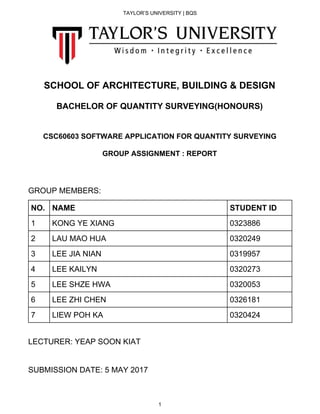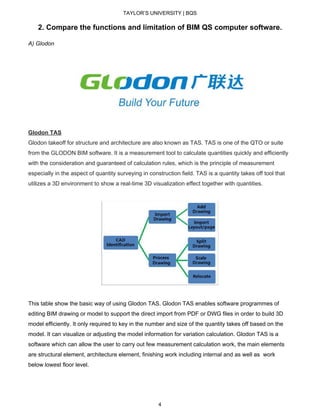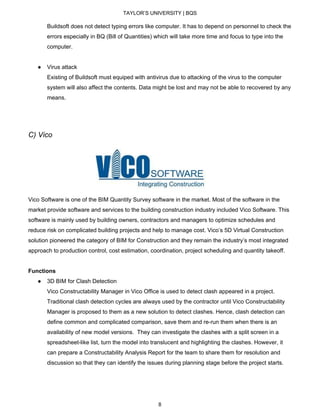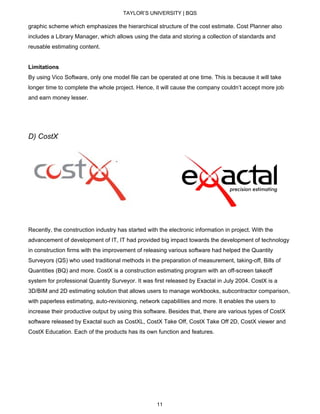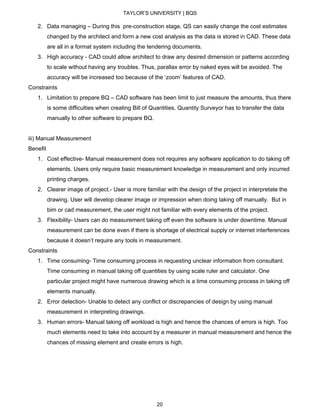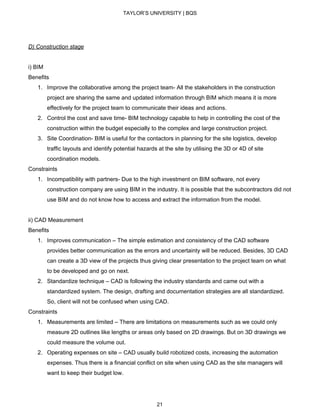The document provides information about a group assignment report submitted by 7 students for their Software Application for Quantity Surveying course. The report compares the functions and limitations of 4 BIM QS computer software (Glodon, Buildsoft, Vico, CostX) and the benefits and constraints of BIM, CAD, and manual measurements across different project stages. Tables are included comparing the features of each software.