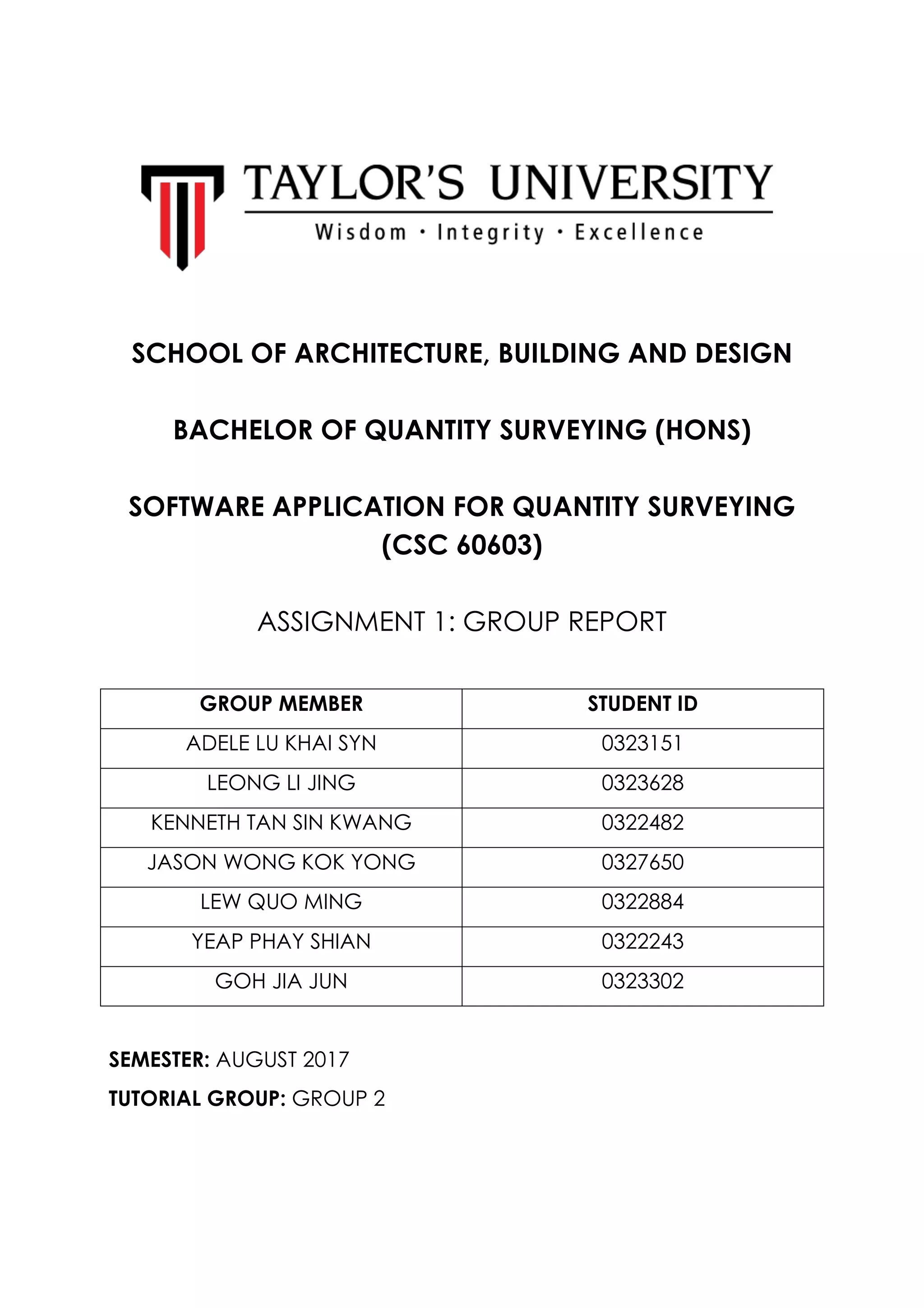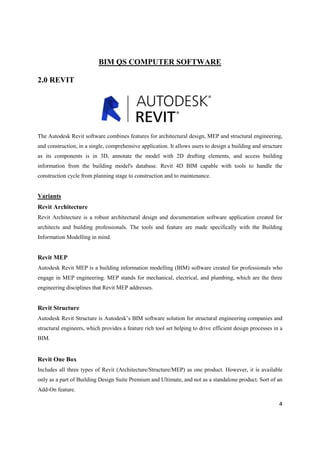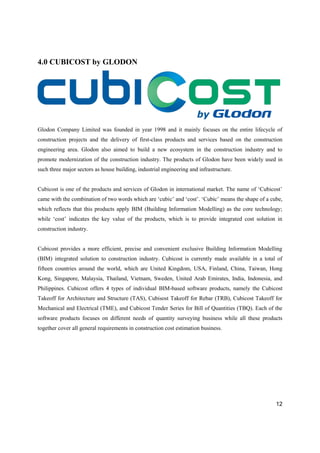The document discusses and compares four BIM QS computer software: Revit, CostX, Cubicost, and Buildsoft. It provides an overview of the functions and limitations of each software. Revit is an all-in-one BIM software for architectural design, MEP, and structural engineering. CostX is a project costing tool that supports BIM and enables paperless estimating. Cubicost provides an integrated BIM solution and includes specialized software for architecture/structure, rebar, and MEP takeoffs. Buildsoft focuses on project management but details are limited. The document serves as a guide to selecting BIM software for quantity surveying.