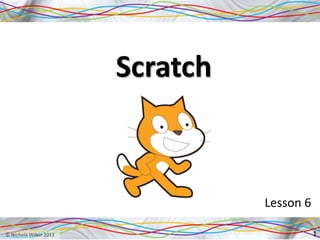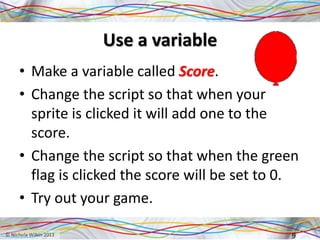This document provides instructions for a Scratch lesson where students will:
1) Create a variable that tracks the score of a game and increases when a sprite is clicked.
2) Make games with two sprites where touching increases the score and moves the sprites.
3) Add a time limit to games by using a countdown variable that stops the game after 60 seconds.