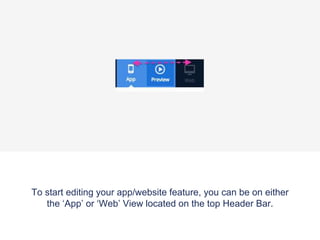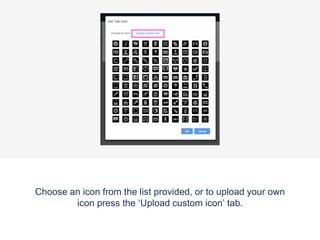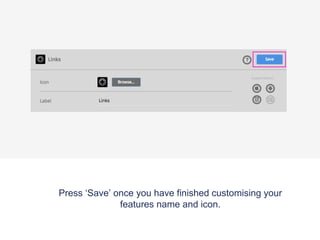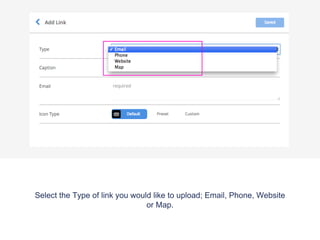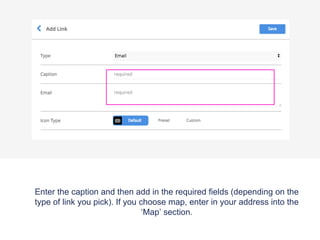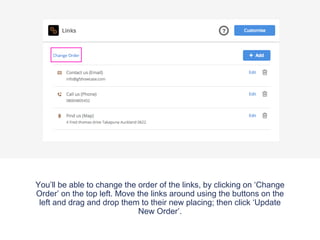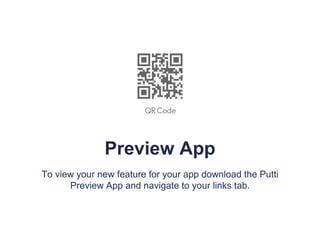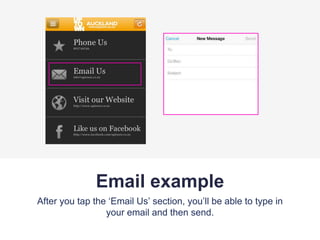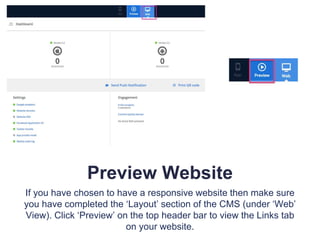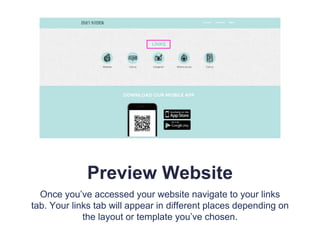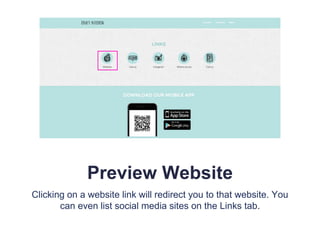This document outlines how to edit and manage app and website features, specifically focusing on adding and customizing the 'links' feature. Users can select types of links such as email, phone, website, or map and customize their appearance, including icon selection. Additionally, it provides instructions for previewing the changes on both the app and website, along with how to manage link order and editing options.