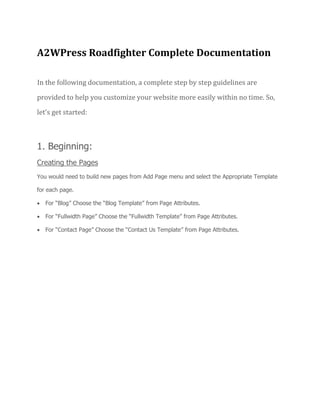
A2WPress Roadfighter Theme Documentation
- 1. A2WPress Roadfighter Complete Documentation In the following documentation, a complete step by step guidelines are provided to help you customize your website more easily within no time. So, let's get started: 1. Beginning: Creating the Pages You would need to build new pages from Add Page menu and select the Appropriate Template for each page. For “Blog” Choose the “Blog Template” from Page Attributes. For “Fullwidth Page” Choose the “Fullwidth Template” from Page Attributes. For “Contact Page” Choose the “Contact Us Template” from Page Attributes.
- 2. 2. Configuring Homepage Specifying Logo & Favicon Please go to "Appearance -> Theme Options -> General Settings" in the A2WPress admin, upload logo, favicon and background images on the website.
- 3. Adding top right contact details In this section you can add your contact details at the top right section of the website, The main benefit of this section is when a user open website on mobile device then he/she can directly contact to you. Just go to “Appearance -> Theme Options -> General Settings” And you can write your contact details in “Top Right Contact Details”, and for tap to call button write the number in “Contact Number for Tap To Call Feature”.
- 4. 3. Slider Settings Just Upload the Images in the Slider from the Themes Options Panel and the images would start to appear on the Home Page of the Website. Slider image and slider link can be easily inserted with the help of the options given below. Also you can give the heading and description of the slider in this section. A link can also be added to the image which will redirect to the given address. Likewise you can add six different slider images on your website.
- 5. 4. Home Page Feature Settings In this section we have given the option to add heading and subheading of the home page just below the slider. And also we have given three column feature areas where you can showcase your services by inserting the images, heading, description and link.
- 7. 5. HomePage Bottom Feature Settings Below the feature area we have given space to show the blog posts. Here you can show those posts which contain images. So you can select heading for that and can select how many post do you want to show on the front page. Testimonial Section On the right side of the blog post, testimonial section is given. Here you can add text about the author, its image or any other content. Here we have given the option to write the following details. Testimonial Headings. Testimonial Image. Testimonial Description. Testimonial Link Text Testimonial Link Testimonial Website Name
- 8. 6. Contact Page Map There is an option in the theme option panel to add the map of your location to the contact page. Here you can add the iframe code to show your location.
- 10. Modifications can be made easily by adding the CSS code in Custom CSS section. We have provided twelve color options with a theme, you can change them according to your requirement. 8. Social Icons
- 11. From this option you can add social icons to your website, You have to just add the link of your social icon 9. Footer Settings
- 12. Here you can write the footer copyright text. 10. Building Gallery
- 13. To create a gallery page you have to first select the “Add New” option from the Pages section of your dashboard. Then give the name of the page after that select the “fullwidth” template from page attribute section and then select the image for the gallery from “Add Media” button above the editor. After that you have to select the images for your gallery and then click on “Create a new gallery” as shown on image. After selecting a “Create a new gallery” you will be redirected to the page where you have to select the number of columns which you have to show on the gallery page. And then click on the insert gallery. This will create the gallery page. Here is the preview of the gallery page.
- 15. 11. Building Fullwidth Full width Layout Similar to the Gallery Page, to create a Full width page all you have to do is select the appropriate Full width Template from the Page Attributes.
- 17. 12. Building Blog Blog Layout Similar to the Gallery Page, To create a blog page all you have to do is select the appropriate Blog Template from the Page Attributes. All your blog posts will be displayed on the Blog Page. You can change the page in which you want to show the posts by altering the posts page in the Reading section.
- 19. 13. Adding Post You can add images to the post and select the size of the image which will be displayed on the front page of the theme. Below the image is shown where you can select the size of the image while adding it in the post. If you want to show the image in vertical then you have to select the “Vertical Photo” checkbox, and also you can select the position of the page i.e. if you want to show it in the left side or in the right side
- 20. 14. Contact Page Contact Layout To create a Contact page all you have to do is select the appropriate Contact Template from the Page Attributes.
- 22. 15. Building Menus Menu with Menu Manager RoadFighter Theme has a prebuilt feature of displaying all the pages and subpages in the menu. However, you can also build a custom menu using the Menu option under the “Appearance” Section. You can also change the order of the menu according to your requirement by simply drag and drop the menu items.
- 23. 16. Building Dropdown Menus For making dropdown menus all you have to do is add new page Then name it for eg. Submenu 1 and set any of your pre developed page as a parent page for which you want to create dropdown, after that select template & click publish button.
- 24. Similar process you can follow making multiple Submenus
- 25. 17. How to add Widgets Widgets in Sidebar For adding widgets in sidebar all you have to do is select Widgets option from Appearance panel , then drag widget of your need & drop it in primary widgets area or in secondary widgets area according to your requirement, at the end click save button and your widgets are ready to use.
- 27. Widgets in Footer For adding widgets in Footer same as sidebar widgets all you have to do is select Widgets option from Appearance panel , then drag the widget of your need & drop it in „First footer widget area, second footer widget area, third footer widget area and fourth footer widget area‟ according to your requirement, at the end click save button and your widgets are ready to use.
- 29. For example your footer looks like Additional Assistance. You can click here to watch the Video Demo Available in the Membership Area. Better still, click here if you wish to Hire Professionals to assist you with customizations.
