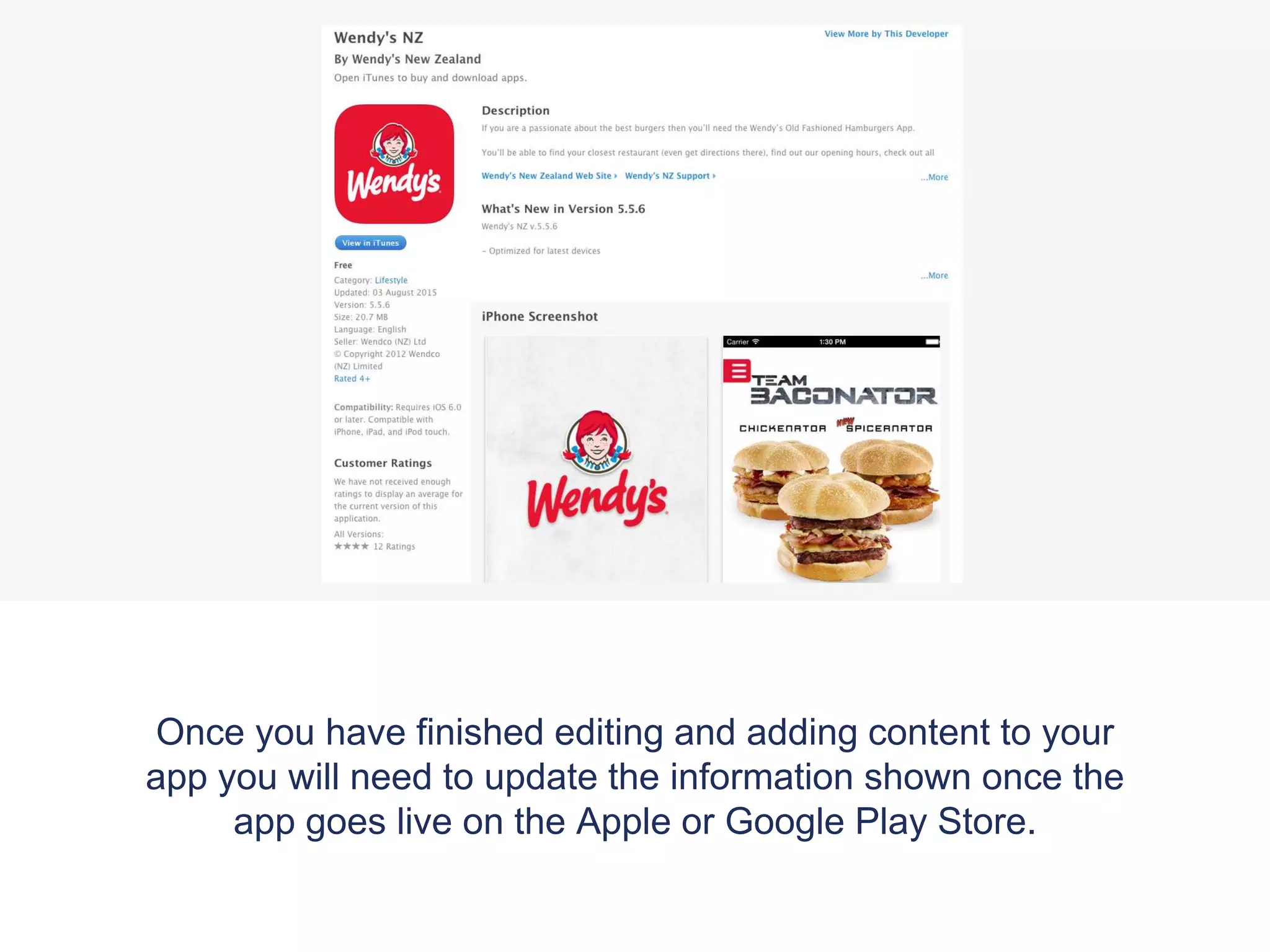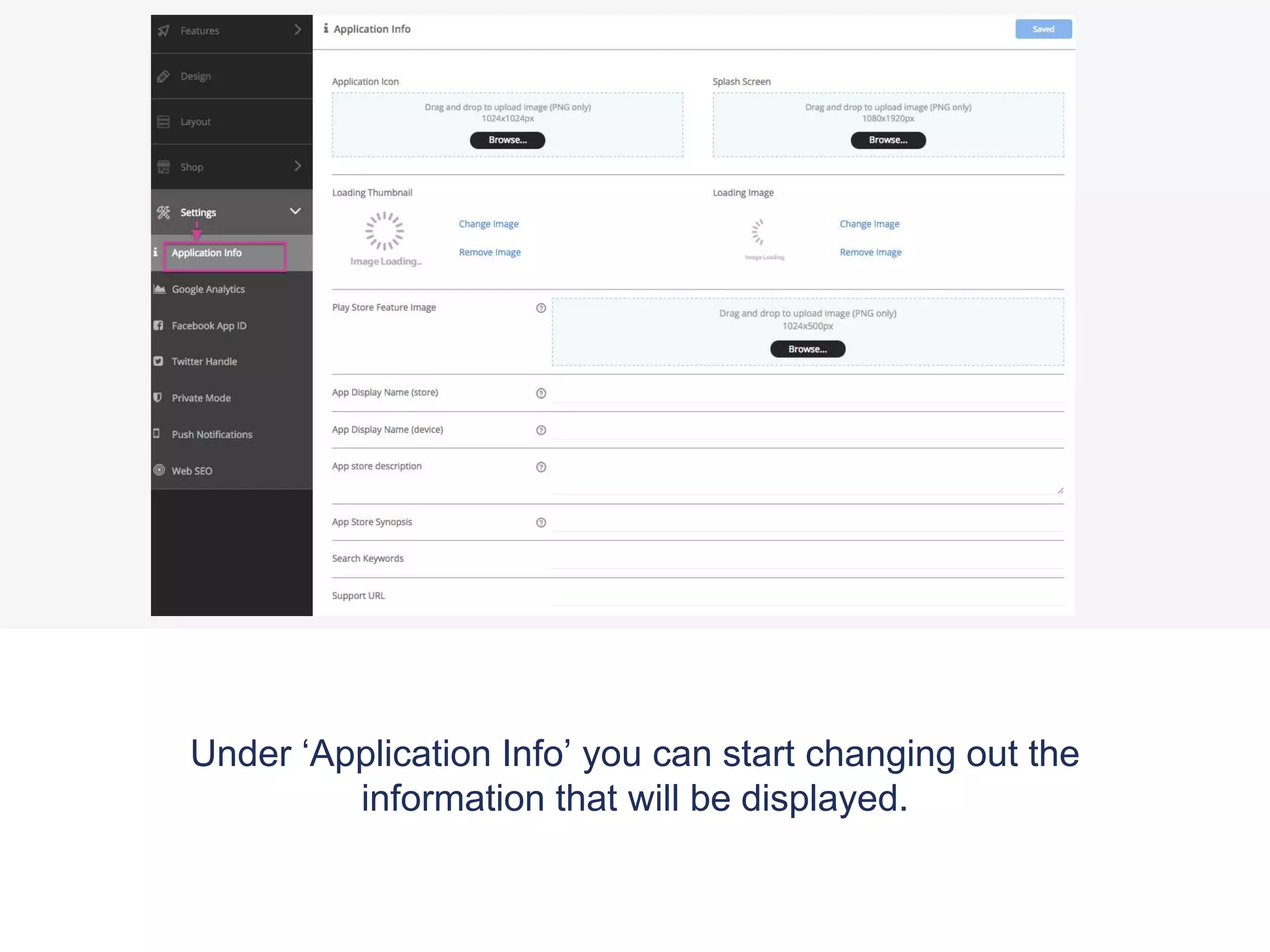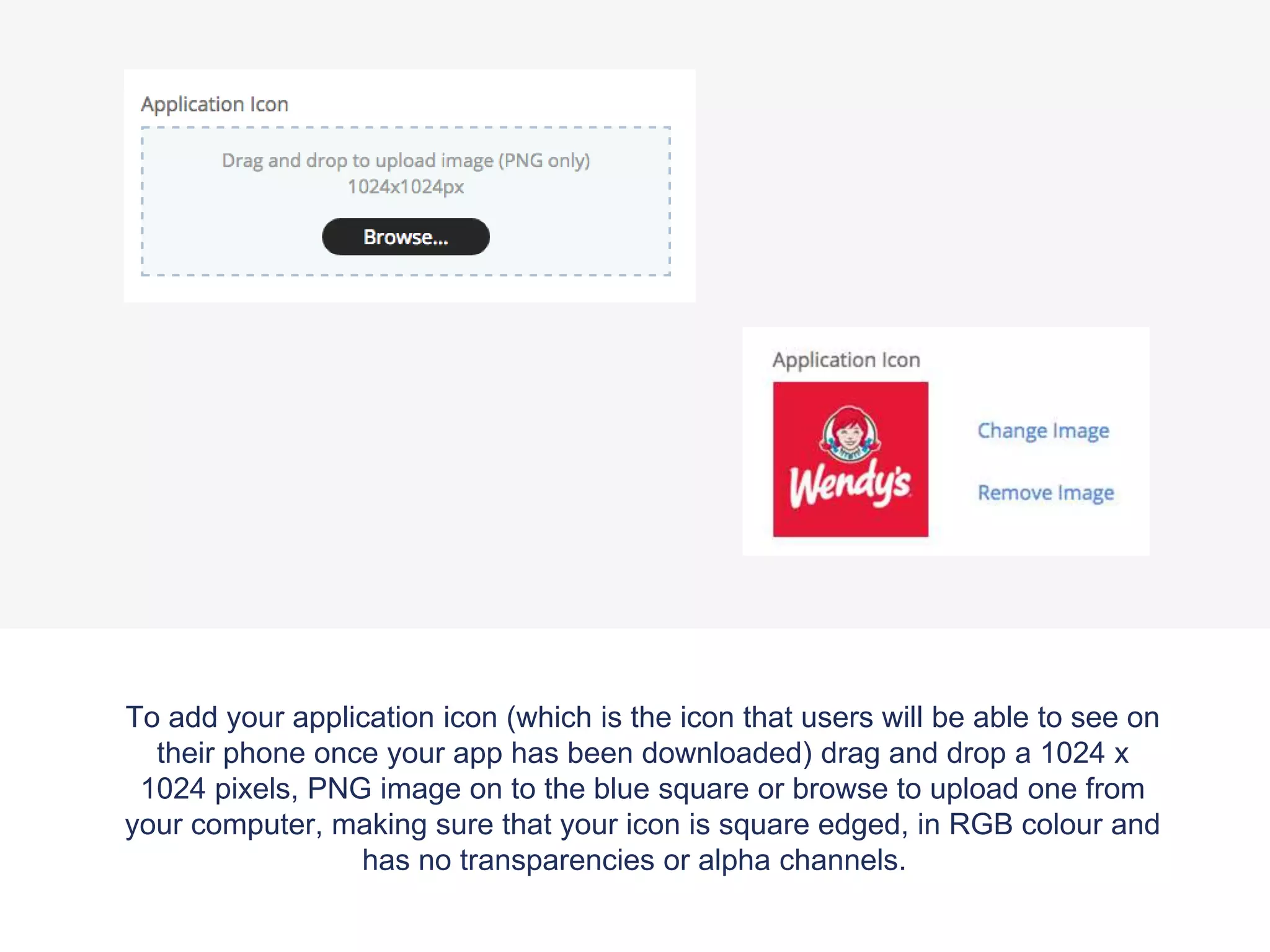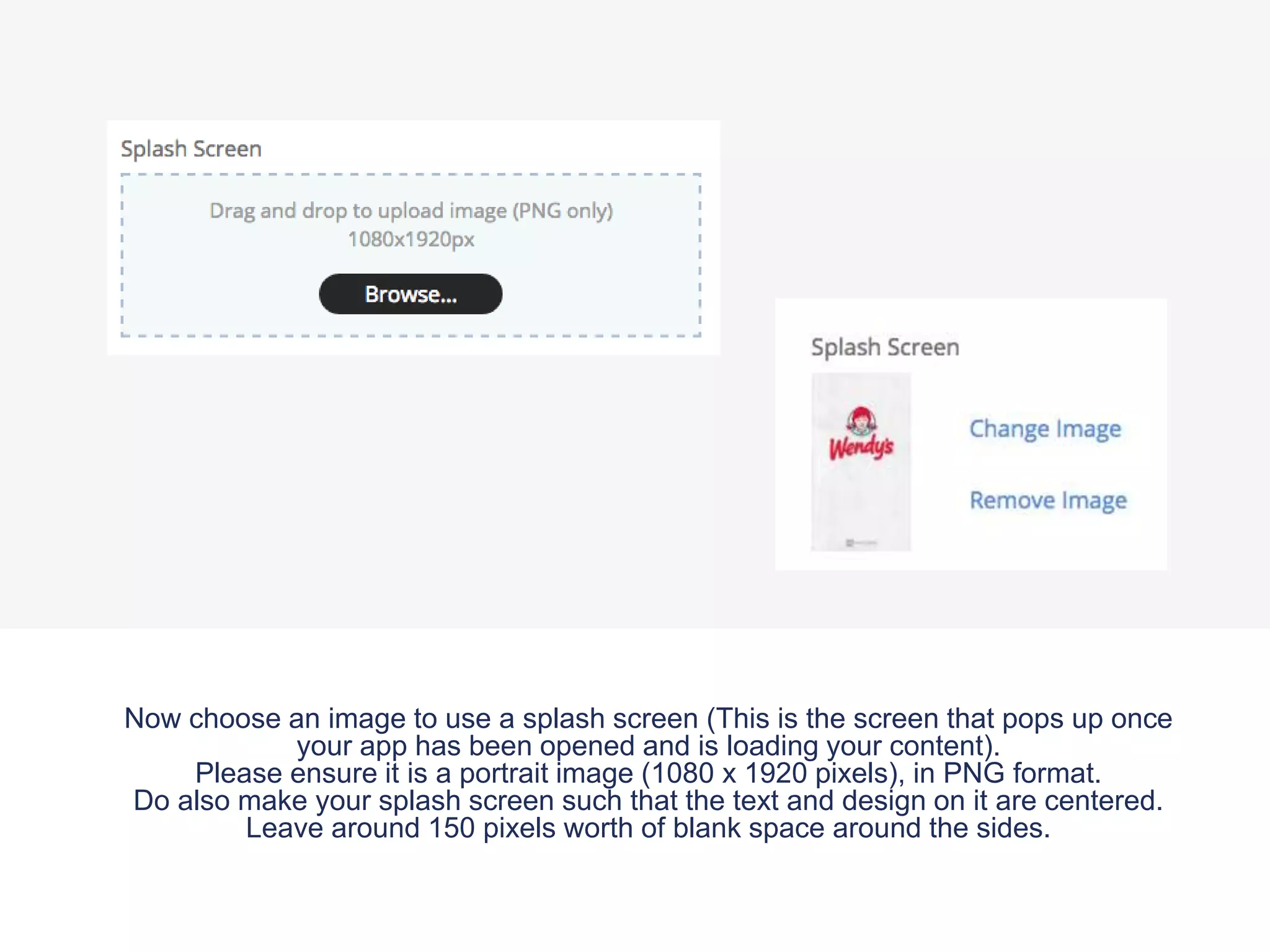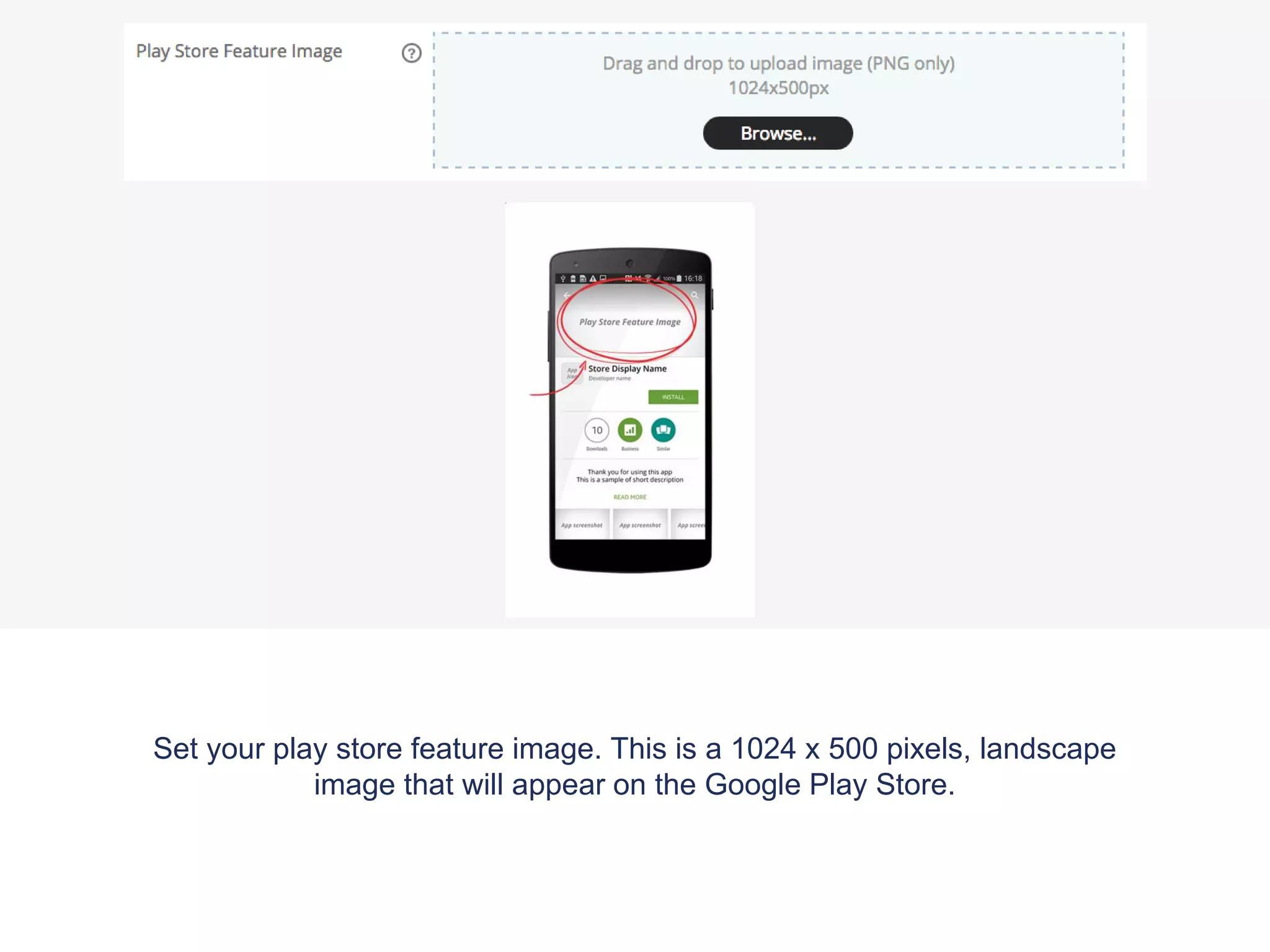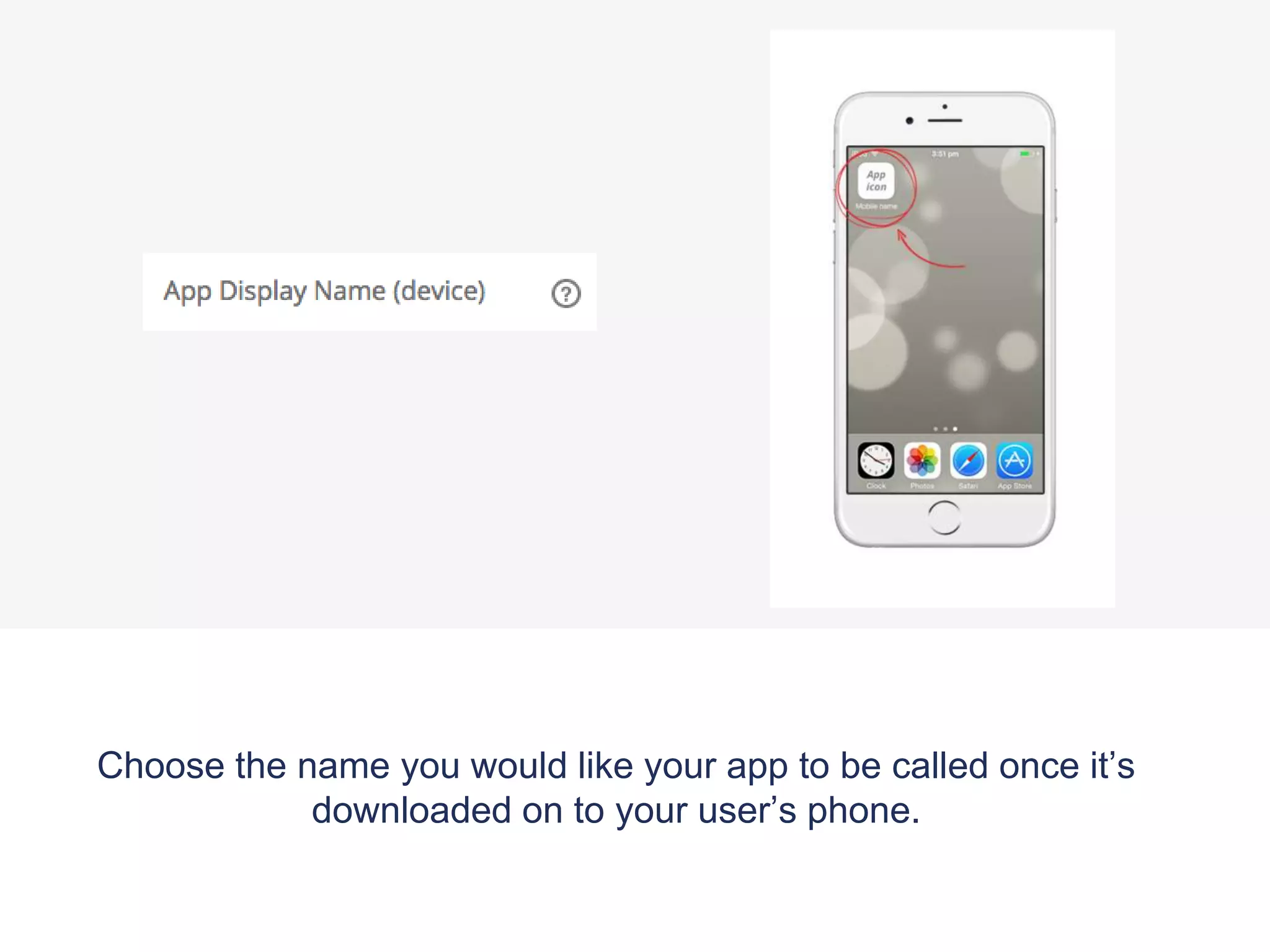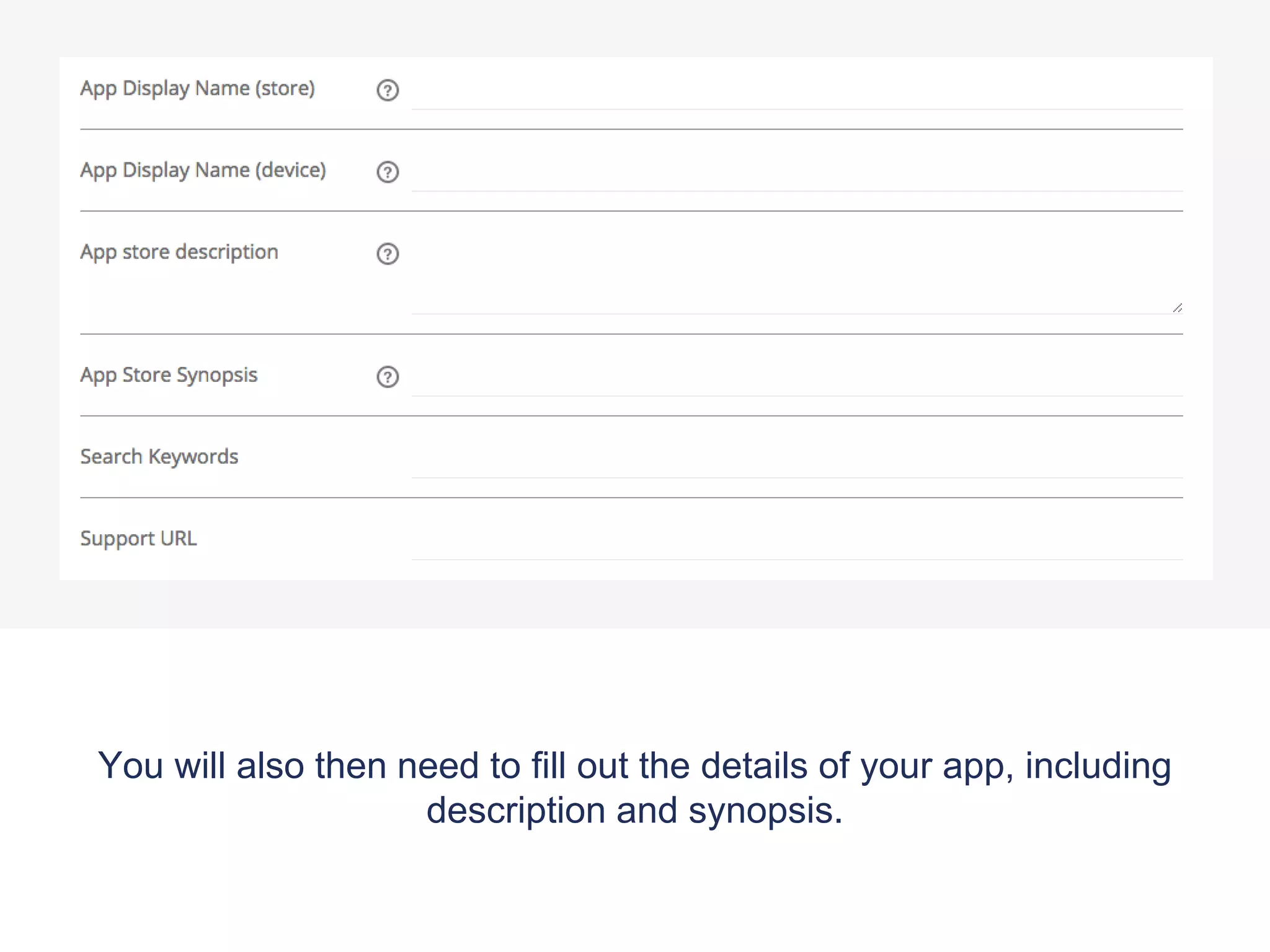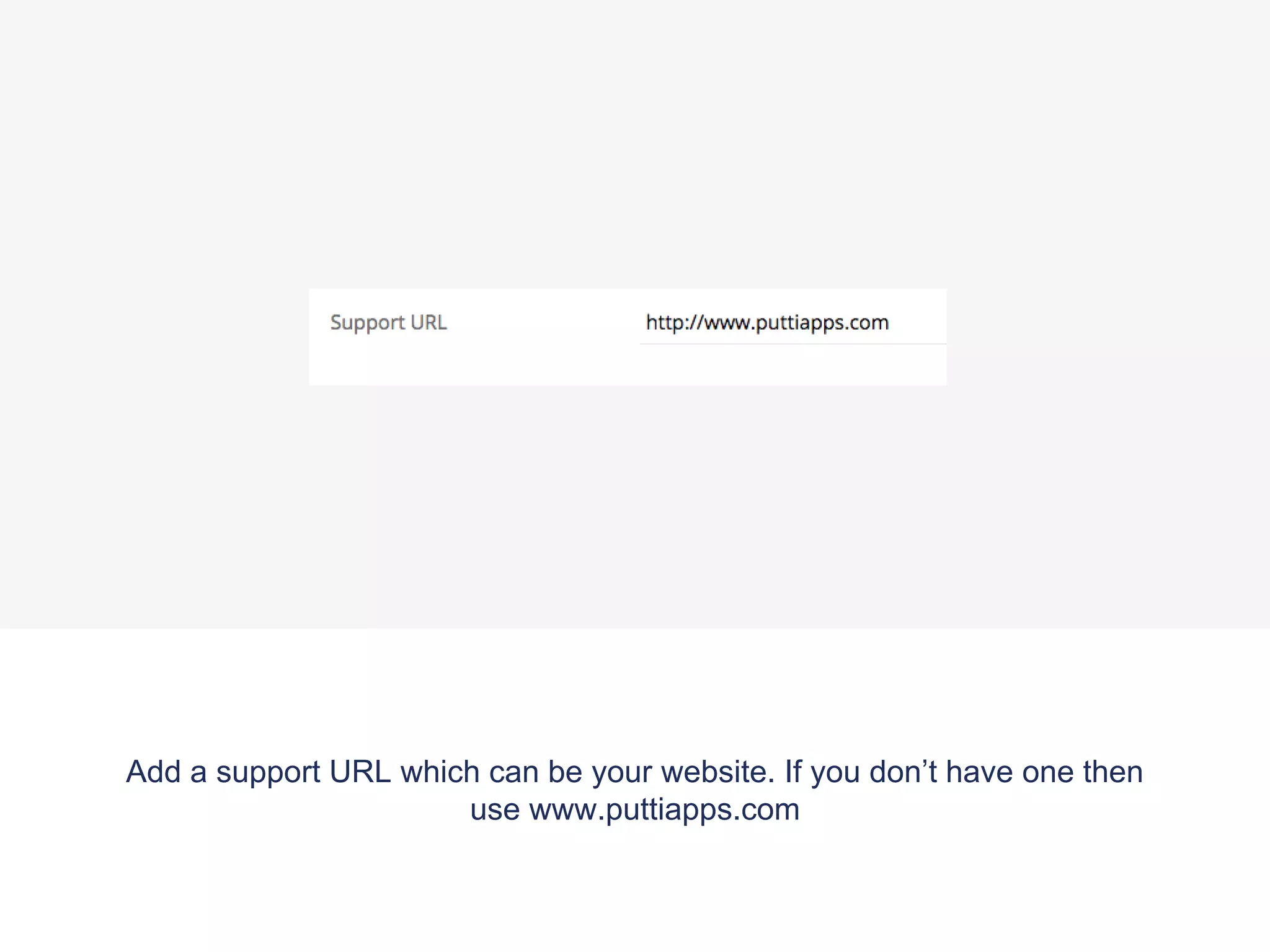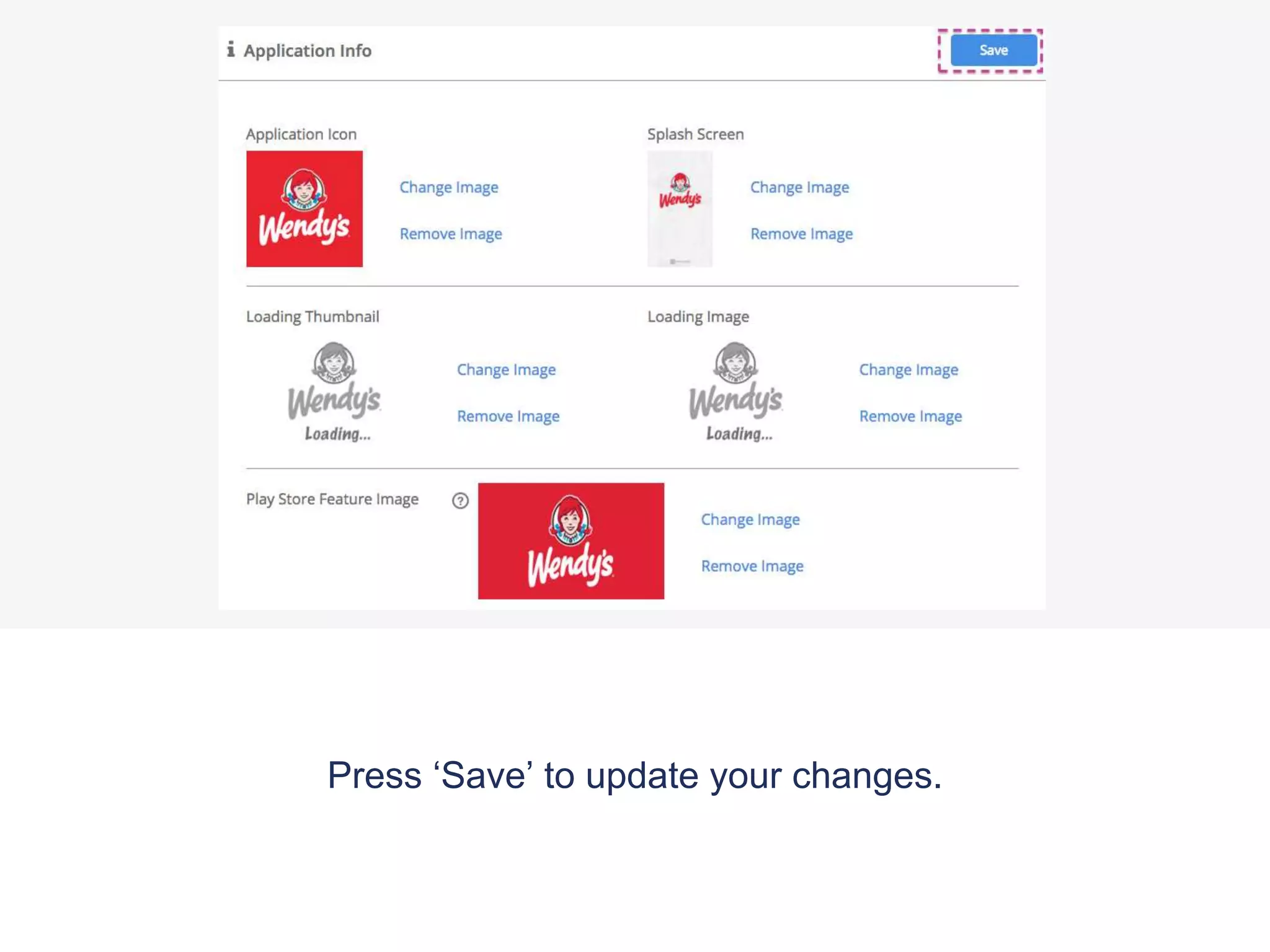To update an app's settings for publishing on app stores:
1. Navigate to the 'Settings' tab and 'Application Info' section to change details like the app name, icon, splash screen, descriptions, and keywords.
2. Ensure the app icon is 1024x1024 pixels and splash screen is 1080x1920 pixels in PNG format.
3. Set the Play Store feature image and loading images for tabs and product pages.
4. Fill out additional details, choose a support URL, and save the changes.